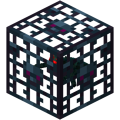Hyperwarp8515794@legacy41476697 (talk | contribs) (Additional warning about beds in nether.) |
Verhalthur (talk | contribs) m (Undo revision 170071 by 82.39.76.211 (talk) Their dangerous-ness is not noteworthy.) |
||
| Line 1: | Line 1: | ||
| + | [[File:AbandonedMineshaftChest.png|right|400px]] |
||
| − | {{Block |
||
| + | [[File:Mineshaftdungeon.png|thumb|300px|A mineshaft connected to a [[Dungeon]].]] |
||
| − | |type=Solid Block |
||
| − | |gravity=No |
||
| − | |sunlight=No |
||
| − | |dirt=No |
||
| − | |transparent=Yes |
||
| − | |light=No |
||
| − | |tool= sword |
||
| − | |stackable=No |
||
| − | |firstver=Beta 1.3 |
||
| − | |multipledata={{dv|26|Block}}{{dv|355|Item}} |
||
| − | }} |
||
| + | '''Abandoned Mine Shafts''' are a type of structure added in Beta 1.8, along with [[Stronghold]]s and [[NPC Villages]]. |
||
| − | '''Beds''' are a [[block]] that allows the player to skip to the next [[Day/night cycle|dawn]]. Beds also set your spawn point to the location of the bed. If the bed is destroyed, the spawn point resets.<ref>http://twitter.com/jeb_/status/50550632528097280</ref> |
||
| + | ==Structure== |
||
| − | In [[SMP]], the server will only skip to dawn when ''all'' online players are sleeping, or when only one player is online, otherwise it shows a first-person view of the player lying down, and a "Leave Bed" button. |
||
| + | Abandoned Mine Shafts are a series of straight intersecting tunnels 3 blocks wide. They have uneven ceilings with a height of 2-3 blocks. [[Wooden planks]] and [[Fence]]s make up the supports of these tunnels. Incomplete sections of [[Rail|minecart tracks]] can be found at the floor of these shafts and [[torch]]es are occasionally placed on walls. [[Cobweb]]s are placed at random within. Large, collective masses of cobwebs harbor [[Cave Spider]] [[Mob Spawner|spawners]].<ref>http://www.youtube.com/watch?v=9gijFbPc64g</ref> Occasionally, stair-like tunnels can be found. |
||
| + | [[Cave Spider]]s are exclusive to these areas. There are [[chest]]s spread throughout the mine that contain resources such as [[Gold]] and [[Iron]] ingots, ores, food, or seeds. They may even contain [[Diamond (Gem)|diamonds]] or [[pickaxe]]s. It is possible (but rare) to have one spawn in an Ocean Biome, causing the shaft to be flooded. Abandoned Mine Shafts are also rich with ores such as [[Iron]], [[Gold]], and rarely [[Lapis Lazuli]] and/or [[Diamond (Ore)|Diamonds]]. As the 'shafts' are made of [[Wooden Planks]], Abandoned Mine Shafts provide very good source of wood while prospecting underground. |
||
| − | == Crafting == |
||
| − | ''Note: You can use any color of wool. You can even use multiple colors of wool, but the bed will remain red. The only way to change the bed color is to change the texture pack.'' |
||
| − | {| border="1" style="border-collapse: collapse; border-color: #555; background-color: #eee" cellpadding="5" |
||
| − | |-align="center" |
||
| − | !Ingredients |
||
| − | !Input » Output |
||
| − | |- |
||
| − | | align="center" | [[Wool]] + [[Wooden Plank]]s |
||
| − | |{{Grid/Crafting Table |
||
| − | |A1= |B1= |C1= |
||
| − | |A2= White Wool |B2= White Wool |C2= White Wool |
||
| − | |A3= Wooden Plank |B3= Wooden Plank |C3= Wooden Plank |
||
| − | |Output= Bed |
||
| − | }} |
||
| − | |} |
||
| + | ;Obtainable items: |
||
| − | == Placement == |
||
| + | *[[Diamond]] |
||
| − | Beds, unlike typical blocks, take up two blocks of space. Placement requires at least this much space away from the player's facing direction. When placed, the foot will face toward the user. Two or more beds can be placed next to each other, effectively allowing double beds. Like certain other blocks, beds can not be placed on snow or glass, but can be placed on leaves. If you remove the blocks underneath the bed, the bed will not be removed, but will remain floating. The floating bed method allows beds to be placed over each other like with [[Fence#Stacking|fences]], or for beds to be placed on blocks that they cannot be directly place upon. |
||
| + | *[[Coal]] |
||
| + | *[[Lapis Lazuli]] |
||
| + | *[[Redstone (Dust)|Redstone Dust]] |
||
| + | *[[Iron Ingot]] |
||
| + | *[[Gold Ingot]] |
||
| + | *[[Melon seeds]] |
||
| + | *[[Pumpkin Seeds]] |
||
| + | *[[Wheat]] |
||
| + | *[[Bread]] |
||
| + | *[[Rail]]s |
||
| + | *Iron [[Pickaxe]] |
||
| + | *[[Golden Apple]] |
||
| + | *[[Wood planks]] |
||
| + | *[[Fences]] |
||
| + | *[[String]] |
||
| + | ==Exploration== |
||
| − | Beds cannot be placed underwater. They can be placed in a dry area and then flooded, but they cannot be slept in. |
||
| + | The easiest way to find mine shafts is to find a [[Ravine]]. It is likely that a mineshaft will intersect it. In ocean biomes, it may also be possible to find a upper part of the shaft complex exposed to water at some of the sections. |
||
| + | Abandoned Mine Shafts may be large and be akin to labyrinths, making it difficult to keep bearings. The venomous Cave Spiders are very common and make exploration dangerous unless prepared. However, due to automatically placed torches, the presence of other mobs is much lower, making areas aside from the Spider spawners safer than caves. [[Gravel]] sometimes collapses into shafts, making them appear dead ends. Dig a few blocks past gravel walls to check if the shaft continues or not. |
||
| − | Beds are 9/16 of a block high, one more pixel than half a block. This prevents you from walking onto the bed from one level below the bed without jumping, but allows you to walk onto other blocks at the bed's level. |
||
| + | Using large amount of resources found in Abandoned Mine Shafts, the player may cut down cobwebs, take out wood from the supports, and create a safe room with a bed within the shafts to work out of. This makes exploration easier, although becoming lost means losing resources within the room and possibly death from the Cave Spiders or other hazards within the elaborate structure. One should put caution before anything else when exploring these locations. |
||
| − | == Behavior == |
||
| − | Beds are used by right clicking the bed during the night. Attempting to use it during the day will result in a "You can only sleep at night." message, which also appears when attempting to use beds underwater. When used, the player is positioned in the bed and their view slowly fades to gray. After this transition, the player wakes up at dawn. If the player were to die, the bed last used will serve as the new spawn point. However, if the bed is removed or there isn't a 1x2x1 empty space next to the bed, the message "Your home bed was missing or obstructed." will display and the spawn point will be reset to the default. Compasses never change their orientation, remaining pointed towards the original spawn. |
||
| − | |||
| − | If a hostile mob can get within 2 blocks of the bed, even if the blocks are separated by a wall, you will be awakened with the hostile mob standing next to you. There appears to be a slight delay before the mob attacks you, giving you time to get the first blow. |
||
| − | [[File:Bed Template.png|thumb|200px|How to safely place a bed.]] |
||
| − | [[File:Sleep Animation.gif|frame|The falling-asleep animation.]] |
||
| − | |||
| − | Sleeping only changes the time of day to sunrise; '''it does not speed up processes which take place over time''' such as the decay of dropped items, [[plants|plant]] growth, and [[smelting]]. |
||
| − | |||
| − | Beds placed in [[the Nether]] will [[explosion|explode]] when the player tries to sleep.<ref>[http://www.reddit.com/r/Minecraft/comments/hiaku/the_changelist_for_16_the_word_of_notch/c1vlxrl?context=3 Comment by Notch on Reddit]</ref><ref>[http://www.youtube.com/watch?v=7y43Ld7a1ho Video of 1.6 Test Build 3]</ref> The bed will drop as a resource, and may be picked up and placed again. It has been suggested that this could be used for mining in the Nether. However, it is not recommended since the explosion may very likely be enough to kill you, even with armor on, and the bed may not drop as a resource. |
||
| − | |||
| − | === Multiplayer === |
||
| − | To skip the night, all players on the server must be in bed at the same time. Players can also chat while in bed, and have the option to leave the bed before the skip happens. |
||
| − | |||
| − | If you try to sleep in a bed occupied by another player, you will get the message "This bed is occupied." |
||
| − | |||
| − | In order to change your respawn point in multiplayer, you must click the Leave Bed button before falling asleep. Sleeping all the way through the night will '''not''' change your respawn point. |
||
| − | |||
| − | |||
| − | === Safe outdoors bed: in case of emergency === |
||
| − | |||
| − | If you ever get lost in the woods when it turns dark, you can safely sleep in a bed without building a shelter first. |
||
| − | The trick is elevation. |
||
| − | |||
| − | You will need at least 5 [[dirt]], 1 bed; or as described earlier 3 [[wool]] and 3 [[planks]] and 1 [[Crafting Table]] |
||
| − | |||
| − | The empty 3rd block of the 'overhang' is required to wake up safely, and to be able to place the bed. |
||
| − | |||
| − | {{BlockGrid |
||
| − | |c=crafting-table-side|d=dirt|b=bed-side-foot|B=bed-side-head|.=air |
||
| − | |.bB |
||
| − | |ddd |
||
| − | |d.. |
||
| − | |d.c |
||
| − | }} |
||
| − | |||
| − | In case you are not proficient with [[sneak]] or putting down blocks while jumping up; alternatively you can make a crude stair using 3 additional blocks but remember to remove the top of the 2 high stack so monsters will not be able to reach you. |
||
| − | |||
| − | == Trivia == |
||
| − | [[File:bedbug.png|thumb|200px|Player's avatar during sleep]] |
||
| − | [[File:2011-03-17 18.37.59.png|thumb|200px|Sleeping Player in SMP. Players will still hold whatever they were holding when they enter the bed.]] |
||
| − | * You can still press [[Controls|inventory key]] after entering a bed to access your inventory and 2x2 crafting slots. |
||
| − | ** Because of this, you can craft while asleep. |
||
| − | * Sneaking while asleep will show the inside of your characters head. You will see his face from inside his head. |
||
| − | * In SMP, you can view other players in bed. The player avatar clips just slightly into the bed if they have something in their hand and his feet protrude off the edge. |
||
| − | * When walked on, beds make a footstep sound similar to the block below. If the block below the bed is removed, it will still make the sound of the block that was previously under it. |
||
| − | * If there is a solid block above a bed, the surface of the bed will become black, much as with [[slab]]s. |
||
| − | * Placing a bed next to cactus in SMP creates a detached headrest. This can be used to create heart shaped beds and benches. |
||
| − | * On peaceful mode, a bed can be used out in the open, as no monsters are present to interrupt your sleep. |
||
| − | * You can get pushed off the bed, this won't alter the sleeping in any way. |
||
| − | * If placed in or near a dungeon, mobs will spawn even if the spawner is deactivated by torches, and the bed is in a safe place. |
||
| − | * Since you do not need to stand on a bed to use it, beds can be used as one way transportation. Using the bed through a 1x1 hole will transport you to the other side of the 1x1 hole upon waking up. |
||
| − | * You can sneak walk off beds, being slightly taller than half-steps. |
||
| − | * Beds cannot be destroyed by [[fire]]. |
||
| − | * In Beta 1.4, the player could only set the spawn by pressing the ''Leave Bed'' button in [[SMP]]. This was fixed in 1.4_01. |
||
| − | *Beds may be used to access the [[Sky Dimension|Dream World]] in a future update, as opposed to a portal similar to accessing the Nether. |
||
| − | *When going to sleep, you can 'mine' the bed, and therefore escape sleeping if you did want to do so. But this comes at a cost, as there is a glitch. When you bump into walls of blocks, you will get hurt, but may regenerate health. This allows the player to fight Mobs endlessly. |
||
== Gallery == |
== Gallery == |
||
<gallery> |
<gallery> |
||
| + | File:FloatingMineshaft01.png|Floating Abandoned Mine Shaft in a Ravine. |
||
| − | File:Bed in Overworld.png|A Bed on the ground |
||
| + | File:Chest+mine.png|Floating Abandoned Mine Shaft and Chest in a Ravine. |
||
| − | File:Cantsleep.png|You cannot sleep during the day, displaying a message on Single Player/Multi Player. |
||
| + | File:FloatingMineshaft02.png|Close-up of the cobwebs and the Cave Spider Spawner. |
||
| − | File:Sleeping.png|A short animation is shown when a player sleeps, wherein the screen fades. |
||
| − | File: |
+ | File:Floatingrails.png|Floating rails as seen in the Beta 1.8 Pre-Release. |
| + | File:Dungeon+Mine.png|Dungeon found in an Abandoned Mine Shaft. |
||
| − | File:Glowing Bed.png|A bed "glowing". |
||
| − | File: |
+ | File:Stronghold-mineshaft.png|A Stronghold and an Abandoned Mine Shaft intersect. |
| + | File:1.8 mine shaft with fences.png|An Abandoned Mine Shaft using fences as supports for the tunnels in Beta 1.8. |
||
| − | File:SMPBedGlitch.png|A glitch that can occur in SMP. |
||
| + | File:2011-09-12 03.26.17.png|An Abandoned Mine Shaft at Bedrock level. |
||
| − | File:2011-04-07 23.41.48.png|The fourth message that can be seen in Single Player Mode after a failed attempt to respawn at the new point. |
||
| + | File:Cave Spider Spawner.png|A [[Cave Spider]] Spawner in a mine. |
||
| + | File:Floating mine.png|An Abandoned Mine Shaft intersecting a Ravine. |
||
| + | File:2011-09-20 03.44.40.png|A Chest spawned on the edge of a Ravine. |
||
| + | File:3inone.png| A dungeon, Stronghold and a Abandoned Mine Shaft in one area. |
||
</gallery> |
</gallery> |
||
| − | == |
+ | == Glitches == |
| + | *Due to a world generation glitch, parts of the Abandoned Mineshafts may be floating in the area. This is most noticeable when an Abandoned Mine Shaft intersects an underground ravine, where as the wooden supports for shafts can be found floating. Chests and Minecart tracks are also included in this. |
||
| − | [[File:2011-02-24 18.54.52.png|thumb|200px|Sleepwalking]] |
||
| + | * If a Dungeon and an Abandoned Mine Shaft is being generated together it may make the drops from the chests lay around like the chests in the Dungeon or Mine Shaft has been destroyed by a player and not picked up the drops. The seed: "When Pigs Fly" (1274876030) has an example of this on the coordinates: |
||
| − | [[File:2011-02-24 18.53.28.png|thumb|200px|Sleepwalking while fighting a zombie]] |
||
| + | x: 279 y: 25 z: -501 |
||
| − | * If you try to place a bed above the height limit for the map, it will be lost from your inventory. |
||
| + | * When the Mineshafts are being generated, there is likely to be a spot where two shafts are generated on top of each other creating a very annoying obstacle if you are attempting to traverse the top shaft. |
||
| − | * Hitting the bed will cause the top surface to brighten. This does not affect the light level, and it is probably a glitch in the breaking animation. |
||
| − | * In SMP, sometimes walking or jumping on a bed causes you to be kicked with a NullPointerException and can crash the minecraft client. |
||
| − | * Many situations cause a “You can only sleep at night.” message, even if it is nighttime. These have been reported to include: |
||
| − | ** The bed being surrounded on all sides by blocks, or water. |
||
| − | ** Right-clicking on the foot instead of the head of the bed. |
||
| − | ** Right-clicking the bed while standing on top of it or more than three blocks away. |
||
| − | * The bed seems to only force the camera to be in the bed; while the screen is fading out, you can still move around, break/place blocks, fire arrows, etc., but cannot see where you are or see your arm/tool. This has been called “sleepwalking.” |
||
| − | * If you right-click while standing on the bed in SMP, the message "this bed is occupied" will appear. You are technically in the bed but you can walk around, and you will appear lying down to other players.<ref>http://www.youtube.com/watch?v=yn9eDRd5mRY</ref> |
||
| − | * Moving the mouse around will cause particles on the screen to face different directions. This is because they are ''sprites'', images that attempt to face the player's eyes (which aren't actually at that location) to avoid being seen edge-on. |
||
| − | * In multiplayer, many situations can cause you to be kicked from the server for an “Illegal stance”: |
||
| − | ** Going to bed while sneaking. |
||
| − | ** Going to bed right between sunrise and day. |
||
| − | ** Being pushed off the bed into a block. (This will sometimes kick the pusher as well.) |
||
| − | * There is a glitch in SMP where, if you switch from two beds rapidly (possibly due to connection), you can enter one bed and leave to appear near a different bed. |
||
| − | * Using a bed in a room with a low ceiling can result in the player waking up with their head stuck, causing them to suffocate unless they can escape, which is likely after sneaking while using a bed. |
||
| − | * In SMP, if a player gets into a bed and then another player surrounds the bed with a solid material (e.g. cobblestone), the first player will be stuck in a laying down position upon attempting to get out of the bed. |
||
| − | * When a user right-clicks quickly enough in Single Player, the message "This bed is occupied" will appear on the screen. This was the third message that could be seen in Minecraft Single Player Mode and it can even be displayed twice if the user right-clicked fast enough. |
||
| − | * Saving in a bed and then continuing that saved game causes the player to fall through the floor and makes the bed "occupied." This can be fixed by destroying and then replacing the bed. |
||
| − | * Sometimes if you place a bed next to a wall, it will spawn you on the other side of the wall. |
||
| − | * Beds can be used to sleep through thunderstorms even during the day.<ref>http://www.youtube.com/watch?v=E93UPdsdx_o</ref> It's possible that the condition that must be met in order to sleep is not that it is nighttime, but that the ambient light is below a certain threshold. |
||
| − | * If you sleep with the door open, your house will be unsafe and mobs will always spawn unless you destroy and replace the door. |
||
| − | * If the bed is clicked on while holding a bow with arrows in your inventory, you will fall asleep and as if an invisible copy of the player is standing where you were, arrows will fire from that spot, fall through the bed and be lost forever. The arrows will not damage you. |
||
| − | * If you walk very far away from your bed and then die, you do not re-spawn at your bed and instead spawn at your original spawn point, receiving the message "Your home bed was missing or obstructed". |
||
| − | * Sometimes when sleeping in a bed completely surrounded by torches (including corners) you will have fallen through the bed when you wake up and begin to suffocate. |
||
| − | * If you use your bed, and have a door with a right hinge (as viewed from the outside), monsters can still get to you and wake you up, as though no door was present. One example of this is a room with double doors, at least one of the doors will be unsafe.<ref>http://www.minecraftforum.net/topic/291778-monster-attack-while-sleeping-in-bed/page__p__4262875#entry4262875</ref> |
||
| − | *When sleeping in a bed, if you look down (it won't adjust the looking angle though) and destroy the bed while sleeping in it, you will hurt your self for 1/2 of a heart. No damage will be inflicted if you are playing in peaceful mode. This also cancels the sleeping animation, making it still night time. |
||
| − | *If you sleep in a bed between sunset and night, no mobs will be spawned. |
||
| − | *You cannot respawn back to a bed surrounded by half-height blocks ("Your home bed was missing or obstructed") |
||
| − | == |
+ | == Trivia == |
| + | [[File:AbandonedMineshaftRoom.png|thumb|250px|One of the rooms found in Abandoned Mines]] |
||
| ⚫ | |||
| + | *In the 1.8 Pre-Release 1 and 2, support beams in mines were only made of planks. Fences were added later in the 1.8 version. |
||
| − | |||
| + | *Some spots in/around the mine shafts have been known to have a strange terrain generation that causes a random 'room' in the mine with a dirt flooring, usually fairly large, with no observable purpose. These are much like circular chambers in cave systems from the generation code. Whether this is a bug or intended is unknown. Some reports have shown that sometimes, even [[Cave Spider]] Spawners make up the Ceilings or these rooms, so be very careful when exploring these rooms in Easy or above. |
||
| − | {{blocks}} |
||
| + | *In 1.9 prerelease 2, players can hear strange noises in mineshafts. |
||
| − | |||
| + | ==References== |
||
| − | {{items}} |
||
| ⚫ | |||
| + | {{Environment}} |
||
| ⚫ | |||
| + | [[de:Verlassener Minenschacht]] |
||
| ⚫ | |||
| + | [[fr:Puits de mine abandonné]] |
||
| − | [[Category:Items]] |
||
| + | [[pl:Opuszczona kopalnia]] |
||
| − | [[de:Bett]] |
||
| + | [[ru:Заброшенные шахты]] |
||
| − | [[nl:Bed]] |
||
| − | [[pl:Łóżko]] |
||
| − | [[ru:Кровать]] |
||
| − | [[fr:Lit]] |
||
Revision as of 17:19, 4 October 2011
A mineshaft connected to a Dungeon.
Abandoned Mine Shafts are a type of structure added in Beta 1.8, along with Strongholds and NPC Villages.
Structure
Abandoned Mine Shafts are a series of straight intersecting tunnels 3 blocks wide. They have uneven ceilings with a height of 2-3 blocks. Wooden planks and Fences make up the supports of these tunnels. Incomplete sections of minecart tracks can be found at the floor of these shafts and torches are occasionally placed on walls. Cobwebs are placed at random within. Large, collective masses of cobwebs harbor Cave Spider spawners.[1] Occasionally, stair-like tunnels can be found.
Cave Spiders are exclusive to these areas. There are chests spread throughout the mine that contain resources such as Gold and Iron ingots, ores, food, or seeds. They may even contain diamonds or pickaxes. It is possible (but rare) to have one spawn in an Ocean Biome, causing the shaft to be flooded. Abandoned Mine Shafts are also rich with ores such as Iron, Gold, and rarely Lapis Lazuli and/or Diamonds. As the 'shafts' are made of Wooden Planks, Abandoned Mine Shafts provide very good source of wood while prospecting underground.
- Obtainable items
- Diamond
- Coal
- Lapis Lazuli
- Redstone Dust
- Iron Ingot
- Gold Ingot
- Melon seeds
- Pumpkin Seeds
- Wheat
- Bread
- Rails
- Iron Pickaxe
- Golden Apple
- Wood planks
- Fences
- String
Exploration
The easiest way to find mine shafts is to find a Ravine. It is likely that a mineshaft will intersect it. In ocean biomes, it may also be possible to find a upper part of the shaft complex exposed to water at some of the sections.
Abandoned Mine Shafts may be large and be akin to labyrinths, making it difficult to keep bearings. The venomous Cave Spiders are very common and make exploration dangerous unless prepared. However, due to automatically placed torches, the presence of other mobs is much lower, making areas aside from the Spider spawners safer than caves. Gravel sometimes collapses into shafts, making them appear dead ends. Dig a few blocks past gravel walls to check if the shaft continues or not.
Using large amount of resources found in Abandoned Mine Shafts, the player may cut down cobwebs, take out wood from the supports, and create a safe room with a bed within the shafts to work out of. This makes exploration easier, although becoming lost means losing resources within the room and possibly death from the Cave Spiders or other hazards within the elaborate structure. One should put caution before anything else when exploring these locations.
Gallery
- FloatingMineshaft01.png
Floating Abandoned Mine Shaft in a Ravine.
- Chest+mine.png
Floating Abandoned Mine Shaft and Chest in a Ravine.
- FloatingMineshaft02.png
Close-up of the cobwebs and the Cave Spider Spawner.
- Floatingrails.png
Floating rails as seen in the Beta 1.8 Pre-Release.
- Dungeon+Mine.png
Dungeon found in an Abandoned Mine Shaft.
- 1.8 mine shaft with fences.png
An Abandoned Mine Shaft using fences as supports for the tunnels in Beta 1.8.
- 2011-09-12 03.26.17.png
An Abandoned Mine Shaft at Bedrock level.
A Cave Spider Spawner in a mine.
- Floating mine.png
An Abandoned Mine Shaft intersecting a Ravine.
- 2011-09-20 03.44.40.png
A Chest spawned on the edge of a Ravine.
Glitches
- Due to a world generation glitch, parts of the Abandoned Mineshafts may be floating in the area. This is most noticeable when an Abandoned Mine Shaft intersects an underground ravine, where as the wooden supports for shafts can be found floating. Chests and Minecart tracks are also included in this.
- If a Dungeon and an Abandoned Mine Shaft is being generated together it may make the drops from the chests lay around like the chests in the Dungeon or Mine Shaft has been destroyed by a player and not picked up the drops. The seed: "When Pigs Fly" (1274876030) has an example of this on the coordinates:
x: 279 y: 25 z: -501
- When the Mineshafts are being generated, there is likely to be a spot where two shafts are generated on top of each other creating a very annoying obstacle if you are attempting to traverse the top shaft.
Trivia
One of the rooms found in Abandoned Mines
- In the 1.8 Pre-Release 1 and 2, support beams in mines were only made of planks. Fences were added later in the 1.8 version.
- Some spots in/around the mine shafts have been known to have a strange terrain generation that causes a random 'room' in the mine with a dirt flooring, usually fairly large, with no observable purpose. These are much like circular chambers in cave systems from the generation code. Whether this is a bug or intended is unknown. Some reports have shown that sometimes, even Cave Spider Spawners make up the Ceilings or these rooms, so be very careful when exploring these rooms in Easy or above.
- In 1.9 prerelease 2, players can hear strange noises in mineshafts.