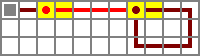Bigboss61921776@legacy41478733 (talk | contribs) |
Bigboss61921776@legacy41478733 (talk | contribs) |
||
| Line 29: | Line 29: | ||
* Automatic Doors |
* Automatic Doors |
||
To make a simple automatic door, place a pressure plate on the floor on the inside of the door, remembering that doors swing inward. Now, whenever you approach the door from the outside, you can open the door and it will automatically close behind you when you pass through it. When approaching the door from the inside, it will open the door in front of you and will automatically close it behind you. This is great for making one-way doors that mobs can enter but not exit, or exit but not enter, depending on the set up. This will only work on right-handed doors; left handed doors have a glitch where they will invert the input and stay perpetually open with this method. |
To make a simple automatic door, place a pressure plate on the floor on the inside of the door, remembering that doors swing inward. Now, whenever you approach the door from the outside, you can open the door and it will automatically close behind you when you pass through it. When approaching the door from the inside, it will open the door in front of you and will automatically close it behind you. This is great for making one-way doors that mobs can enter but not exit, or exit but not enter, depending on the set up. This will only work on right-handed doors; left handed doors have a glitch where they will invert the input and stay perpetually open with this method. |
||
| + | {video:youtube|<Kwcjk4LnqQM>} |
||
| − | <iframe width="1280" height="750" src="http://www.youtube.com/embed/Kwcjk4LnqQM?hd=1" frameborder="0" allowfullscreen></iframe> |
||
===Hidden Mechanisms=== |
===Hidden Mechanisms=== |
||
Revision as of 11:55, 13 June 2011
Mechanisms are complex systems of blocks used to perform certain tasks, such as opening a door from afar or revealing a hidden staircase. These systems are built from simple components and normally involve some kind of user input, like breaking a torch, which generates some kind of result, like a door being revealed. Mechanisms can range from simple switches that open and close doors from a safe distance, to complex devices such as combination locks that prevent intruders from entering your fort.
This page is a work in progress, so feel free to add your own components and mechanisms as you build and the game develops. Pictures are encouraged, but not required.
Components
These are the basic, modular parts which can be combined to form any complex mechanism. Please note that individual items in the game are not considered components.
Physical Components
- Sand Switch (Also known as Airlocks)
- Sand placed above a torch will not fall until the torch is broken. This can be used to control water flow above the user or cause torches connected to the falling sand to break.
- Pit
- Pit into which sand or water may fall.
- Reservoir
- Natural or user-made lake which stores water to be used in a mechanism.
- Water Channel
- A channel in which water can flow. Often used to break torches, causing things to fall
Electrical Components
See Crafting and Redstone circuits for these components and Advanced Electronic Mechanisms for more complicated electronic mechanisms.
Mechanisms
Useful devices made from the combination of components.
Standard Mechanisms
- Airlock
- Automatic Doors
To make a simple automatic door, place a pressure plate on the floor on the inside of the door, remembering that doors swing inward. Now, whenever you approach the door from the outside, you can open the door and it will automatically close behind you when you pass through it. When approaching the door from the inside, it will open the door in front of you and will automatically close it behind you. This is great for making one-way doors that mobs can enter but not exit, or exit but not enter, depending on the set up. This will only work on right-handed doors; left handed doors have a glitch where they will invert the input and stay perpetually open with this method.
{video:youtube|<Kwcjk4LnqQM>}
Hidden Mechanisms
- Traps
- Hidden Door
- Simple hidden opening revealed by breaking a torch.
- Make a sand switch which opens a reservoir allowing water to flow down a short channel to a pit. The pit allows the water to drop below floor level and break torches supporting a sand wall above a pit. When the sand wall falls, an opening is revealed.
- Hidden Floor Staircase
- Hidden staircase in the floor revealed by breaking a torch.
- Make an inverted sand or gravel staircase in the floor of a room(one block wide), supported by torches. Make a water channel or water channels adjacent to the torches so that when they are filled, the torches break and the stairs will fall. (IMPORTANT: make sure that that the sand or gravel will cover the water hole after it falls to avoid flooding) Make a sand switch which opens a reservoir allowing water to flow down a short channel to a pit. The pit allows the water to drop beneath the floor and run to the torches holding the staircase.
- Hidden Ceiling Staircase
- Hidden staircase in the ceiling of a room
- Make a gravel or sand staircase in the ceiling of a room supported by torches connected to blocks of sand supported by more torches. Make a channel run next to the lower torches and back to a reservoir. Make a sand switch that can open the reservoir. When the torch in the sand switch is broken, water should flow down the channel breaking the first set of torches causing the sand to fall. The sand would both close off the channel to negate flooding and break the torches attached to it, causing the staircase to fall.
- Example of one 'step' and the reservoir system
%%%%%%%%%%%%%%%%%%%% %%+%%%%%%%%%% %% %%+%%%%%%%%%%+~~~~%% %%+%%%%%%%%O +~~~~%% %%^+%%%%%%%%%+%%%%%% %% ^O%%%%%%%%+%%%%%% %% %%%%%%%%%%+%%%%%% % %+%%%%%% % %+%%%%%% % ^%%%%%% % % %%%%%% %%%%%%%%%%%%%%%%%%%%
- % = Stone
- + = Sand
- ~ = Water
- ^ = Torch
- O = Channel running 'into the page'
- Assuming the two channels in this picture are connected, when the torch near the floor level is broken water from the resivour will flow to the other torchs and drop the 'step' down to the floor. other sequential steps can be added to make a staircase.
- Hidden Sand Stairs
- Look at it properly to understand.
- File:Hidden sand stairs.jpg
Electronic Mechanisms
- Item Activated Door
- A door that only opens when an item is dropped into a pit of water.
- Make three-deep a pit near an iron door. Build a level channel away from the base of the pit. Place a wood pressure plate in the channel no more than 8 blocks from the base of the pit. Wire the plate to the door (not through the channel). You will have to run the wire back up to the surface, or very nearly so, but it can be concealed under well-placed walls. Cover the channel and place a block of water at the top of the pit, allowing water to flow down the channel. Any item thrown in the pit should flow down to the plate and cause the wire to activate, thus opening the door.
- Flashing Indicator Light
- A blinking red torch activated when a pressure plate is stepped on. Can be used to tell if mobs are sneaking through your caves.
- Make a pressure plate wired to the input of a red torch. Wire the output of the first torch to the input of a new red torch. Run the output of the new torch to its own input, creating a blinking loop. Wire the output of the new torch to the input of any other torch to carry the blinking effect.
- Example:
- The loop on the right will flicker on and off when the plate is stepped on.
- Block Destruction as a Trigger
- It is possible for an electronic output to be generated as a result of a block being destroyed. To achieve this, place a Redstone Torch on the side of a block facing away from you. Next, set up an inverter between the block and your mechanism. When the block is destroyed, the torch will fall, the lack of input will be inverted, and the mechanism will activate.
- Redstone Tower
The bottom torch powers the block above it, powering it and all redstone torches attached to the block. Each level (block with torch on top) acts like it's own repeater. This also can go upward until the map ends while still producing power. If you want to dispose of this quickly or are making experiments just use Gravel or Sand for the block type.
More complicated Redstone circuit mechanisms are on Tutorial/Advanced Electronic Mechanisms.
Launcher Pads
A launchpad is similar in design to a TNT cannon, but instead of launching horizontally, it launches vertically either straight up or at an angle, depending on the design. There are many ways to create them, but some methods are more efficient than others. For instance, a simple design would be the cross pattern, as shown below.
This is what it would look like from above:
S S @~%~@ S~~%~~S %%&%% S~~%~~S @~%~@ S S
- ~ = Water
- S = Water source block
- @ = Building block
- % = Building block with Redstone on top
- & = Building block with pressure pad on top
The above design can easily be expanded in size and improved, but it is one of the easiest designs so far. Another simple design, yet much more powerful,is here:
Cannons
A cannon is a mechanism that can be used to launch TNT that explodes, making it a powerful weapon against mobs, terrain or any other object in the game that can be damaged by explosions.
Basic Components
A cannon is made using two sets of TNT: The Charge and the Shot.
The Charge is used to propel the Shot, which can be projected when it has been struck and is timing down the fuse. (The Shot must already be flashing white when the Charge detonates.) Both the Charge and the Shot can be made up of any number of blocks of TNT, with the following effects:
Charge - Larger amounts of TNT will propel a Shot further.
Shot - Larger amounts of TNT will cause more damage on impact.
This is all that is required for a cannon, but most people build other additions onto the cannon to make them function more efficiently.
Further Components
Cannon designs commonly include the following:
> 1. Fuse wires and switches - The fuse wires allow the cannon to be fired at the press of two buttons (one activating the Charge and the other activating the Shot), making the firing process much more efficient and allowing for a larger Charge to be used.
> 2. A trough full of water - This contains the blast and prevents damage to the surrounding environment. It also has the added benefit of pushing the Charge towards the end of the barrel, allowing you to use the most of the charge possible.
> 3. Shot mounting block - Some cannons have a block or half block at the end of the water trough so the Shot can travel slightly upwards when its launched, allowing it to travel farther.
Building materials
Most people choose to make cannons out of stone or cobblestone due to its availability, but you can make it out of any solid (preferably gravity resistant) block, such as Dirt, Wood or even Diamond. The best choices for material are most likely Cobblestone or Dirt, due to their availability. You can use TNT resistant Obsidian to make a 'dry cannon' which doesn't require water to remain intact between shots, but it is extremely difficult to correct problems if you place a block wrong in the construction phase.
Video tutorials
A Basic Cannon (including a water trough and fuse switches):
One Button Cannon (A cannon where you only have to press 1 button):
Cannon sizes
Cannons can range from one or two block constructions to truly massive super structures, boasting larger Charges, Shots and some special features, including multi timed projectiles, multiple shots or even a semi-automatic fire function. A cannon can be designed to any size with varying functionality. Smaller cannons normally are less effective than larger cannons as they will have less Charge and Shot blocks, which results in far less power.
Trivia
- Cannons can also be used as a transport system, as it can launch humans, however this is not recommended. Even if you survive the actual launch, you might not survive the fall.
- These devices can be made to launch mobs for pure enjoyment.
- It is also possible to launch sand and gravel, these will create a pile at the landing spot, useful for testing cannon range.
- Cannons are ineffective against water and Obsidian based defenses.
Redstone Catapults
Redstone catapults are not producible in Minecraft 1.5 without the Piston Mod but will be available when Pistons will officially be added to a future Minecraft version.
Types of Redstone Catapults
Player Transport catapults (Piston Transport)
This form of catapult is the basis for the others, however, unlike other types it may have multiple timed catapults that catch and launch the player one after the other to move the player long distances with a single button push. the construction diagram is below: > = piston pointing forward ^ = piston pointing up
> DD DDD DDDD^D
the wiring is such that a redstone repeater in first setting is used to delay the activation of the upper piston until the player is up against it.
Artillery catapults (Piston Tnt cannons)
Description coming soon...
Anti-Grief Sensors
The following are circuits designed to prevent changes to your structures without the use of Admin Powers.
Wall Protections
There are multiple ways of protecting a wall. Firstly being the easiest which is to protect the bottom of a two high wall, players going through it would break both and ergo the bottom as well, this trips the circuit giving you a positive redstone curcuit.
An example.
(X) stands for a floor / wall of any material that redstone can be placed on. (-) stands for redstone. Below is a 2D cut of a piece of the wall. The principle of it is that when the lower block is broken the circuit is then connected.
XXXX XXXX X X-- X-XX XXXX
Door Protection
Iron doors are good and strong, however their ability to be broken is their major problem. One of the best ways of avoiding this is as follows.
To avoid the problem with a torch being placed to open the door easily place an iron door in a position so that its ON state blocks the entrance, then by powering it from beneath, you can stop it from being opened.
To then avoid someone breaking the door, place a block of water above it, then another torch a block away behind the door. When the door is broken, the water falls down and breaks the torch, giving you a negative which can be used.
X stands for ground. w stands for water. I stands for torch. - stands for wire
XwXXXXX | | I--- XXXXXXX
Also, instead of water, try lava.
Liquid redirection technology
Redstone circuits can be used to redirect the flow of Lava or Water in the following manner:
These systems can be useful in many complicated mechanisms, or simply for aesthetic value.
Light Sensor
As detailed in http://www.minecraftforum.net/viewtopic.php?f=1020&t=165642, flowers and mushrooms can be used to make light sensors.
Bank System
After the 1.5 update came out, it became much easier to make stations, banks and other minecart related buildings with the use of powered rails. As you can see on the video example, you can choose from either a empty minecart or a Storage minecart from the two buttons. Also in the video you get a glimpse of how it was made.
This is an updated, better, expandable bank system. This video also has an older bank system showing how to make one without using powered rails.
This is a simple bank system using powered rails, which should be helpful for Minecrafters less experienced with redstone.