(Fix an incorrect mention of "builtin/generated" to "item/generated") Tag: 2017 source edit |
No edit summary |
||
| (16 intermediate revisions by 7 users not shown) | |||
| Line 1: | Line 1: | ||
{{exclusive|java}} |
{{exclusive|java}} |
||
| − | '''Block models''' are used to depict all the blocks in the game, whereas '''item models''' are used to display the items in the players hand, on their head (helmets and hats), on the ground, in the inventory, in [[item frame]]s and on [[armor stand]]s. As there are different variants of some blocks, '''block states''' are used to link these with the corresponding models. Each model and each block state has its own file, which is of the <code>.json</code> format. Even the icons used in the inventory are defined in these files. |
+ | '''Block models''' are used to depict all the blocks in the game, whereas '''item models''' are used to display the items in the players, hand, on their head (helmets and hats), on the ground, in the inventory, in [[item frame]]s and on [[armor stand]]s. As there are different variants of some blocks, '''block states''' are used to link these with the corresponding models. Each model and each block state has its own file, which is of the <code>.json</code> format. Even the icons used in the inventory are defined in these files. |
== File path == |
== File path == |
||
| − | In JSON files of models and block states, the |
+ | In JSON files of models and block states, the resource location in the form of <code>namespace:path</code> (the <code>minecraft</code> namespace can be omitted) is used to represent the local file path. See also [[Resource_location#Locating_contents_in_packs]]. |
| − | In these files, the path corresponding to the |
+ | In these files, the path corresponding to the resource location <code>namespace:path</code> is <code>assets/''namespace''/''object_type''/''path''.''suffix''</code>, where the path can contain subfolders separated by <code>/</code>, such as <code>namespace:foo/bar/baz</code> (<code>foo</code> and <code>bar</code> are folders, <code>baz</code> is the real file name). |
| − | The object specified by |
+ | The object specified by a resource location and its corresponding object type and suffix are as follows: |
{|class="wikitable" |
{|class="wikitable" |
||
| − | !Object!!<code>object_type</code> substitution!!<code>suffix</code> substitution |
+ | !Object!!<code>''object_type''</code> substitution!!<code>''suffix''</code> substitution |
|- |
|- |
||
| − | |Block States||blockstates||json |
+ | |Block States||<code>blockstates</code>||<code>json</code> |
|- |
|- |
||
| − | |Models||models||json |
+ | |Models||<code>models</code>||<code>json</code> |
|- |
|- |
||
| − | |Textures||textures||png |
+ | |Textures||<code>textures</code>||<code>png</code> |
|} |
|} |
||
| Line 23: | Line 23: | ||
There are several different variants of some blocks (like [[door]]s, which can be open or closed), hence each block has its own [[block state]] file, which lists all its existing variants and links them to their corresponding models. Blocks can also be compound of several different models at the same time, called "multipart". The models are then used depending on the block states of the block. |
There are several different variants of some blocks (like [[door]]s, which can be open or closed), hence each block has its own [[block state]] file, which lists all its existing variants and links them to their corresponding models. Blocks can also be compound of several different models at the same time, called "multipart". The models are then used depending on the block states of the block. |
||
| − | These files are stored in the following folder: <code>assets/<namespace>/blockstates</code>. The files are used directly based on their filename, thus a block state file with another name than the existing ones does not affect any block. |
+ | These files are stored in the following folder: <code>assets/''<namespace>''/blockstates</code>. The files are used directly based on their filename, thus a block state file with another name than the existing ones does not affect any block. |
<div class="treeview"> |
<div class="treeview"> |
||
| Line 30: | Line 30: | ||
*** {{nbt|compound}}or{{nbt|list|A variant}}: Name of a variant, which consists of the relevant block states separated by commas. A block with just one variant uses <code>""</code> as a name for its variant. Each variant can have '''one model''' or an '''array of models''' and contains their properties. If set to an array, the model is chosen randomly from the options given, with each option being specified in separate subsidiary {{nbt|compound}}-tags. Item frames are treated as blocks and use <code>"map=false"</code> for a map-less item frame, and <code>"map=true"</code> for item frames with maps. |
*** {{nbt|compound}}or{{nbt|list|A variant}}: Name of a variant, which consists of the relevant block states separated by commas. A block with just one variant uses <code>""</code> as a name for its variant. Each variant can have '''one model''' or an '''array of models''' and contains their properties. If set to an array, the model is chosen randomly from the options given, with each option being specified in separate subsidiary {{nbt|compound}}-tags. Item frames are treated as blocks and use <code>"map=false"</code> for a map-less item frame, and <code>"map=true"</code> for item frames with maps. |
||
**** {{nbt|compound|A model}}: Contains the properties of a model, if more than one model is used for the same variant. All specified models alternate in the game. |
**** {{nbt|compound|A model}}: Contains the properties of a model, if more than one model is used for the same variant. All specified models alternate in the game. |
||
| − | ***** {{nbt|string|model}}: Specifies the path to the model file of the block, in form of [[#File path| |
+ | ***** {{nbt|string|model}}: Specifies the path to the model file of the block, in form of a [[#File path|resource location]]. |
***** {{nbt|int|x}}: Rotation of the model on the x-axis in increments of 90 degrees. |
***** {{nbt|int|x}}: Rotation of the model on the x-axis in increments of 90 degrees. |
||
***** {{nbt|int|y}}: Rotation of the model on the y-axis in increments of 90 degrees. |
***** {{nbt|int|y}}: Rotation of the model on the y-axis in increments of 90 degrees. |
||
***** {{nbt|byte|uvlock}}: Can be <code>true</code> or <code>false</code> (default). Locks the rotation of the texture of a block, if set to <code>true</code>. This way the texture does not rotate with the block when using the x and y-tags above. |
***** {{nbt|byte|uvlock}}: Can be <code>true</code> or <code>false</code> (default). Locks the rotation of the texture of a block, if set to <code>true</code>. This way the texture does not rotate with the block when using the x and y-tags above. |
||
***** {{nbt|int|weight}}: Sets the probability of the model for being used in the game, defaults to 1 (=100%). If more than one model is used for the same variant, the probability is calculated by dividing the individual model's weight by the sum of the weights of all models. (For example, if three models are used with weights 1, 1, and 2, then their combined weight would be 4 (1+1+2). The probability of each model being used would then be determined by dividing each weight by 4: 1/4, 1/4 and 2/4, or 25%, 25% and 50%, respectively.) |
***** {{nbt|int|weight}}: Sets the probability of the model for being used in the game, defaults to 1 (=100%). If more than one model is used for the same variant, the probability is calculated by dividing the individual model's weight by the sum of the weights of all models. (For example, if three models are used with weights 1, 1, and 2, then their combined weight would be 4 (1+1+2). The probability of each model being used would then be determined by dividing each weight by 4: 1/4, 1/4 and 2/4, or 25%, 25% and 50%, respectively.) |
||
| − | **** {{nbt|string|model}}: Specifies the path to the model file of the block, in form of [[#File path| |
+ | **** {{nbt|string|model}}: Specifies the path to the model file of the block, in form of a [[#File path|resource location]]. |
**** {{nbt|int|x}}: Rotation of the model on the x-axis in increments of 90 degrees. |
**** {{nbt|int|x}}: Rotation of the model on the x-axis in increments of 90 degrees. |
||
**** {{nbt|int|y}}: Rotation of the model on the y-axis in increments of 90 degrees. |
**** {{nbt|int|y}}: Rotation of the model on the y-axis in increments of 90 degrees. |
||
| Line 48: | Line 48: | ||
**** {{nbt|compound}}{{nbt|list|apply}}: Determines the model(s) to apply and its properties. There can be '''one model''' or an '''array of models'''. If set to an array, the model is chosen randomly from the options given, with each option being specified in separate subsidiary {{nbt|compound}}-tags. |
**** {{nbt|compound}}{{nbt|list|apply}}: Determines the model(s) to apply and its properties. There can be '''one model''' or an '''array of models'''. If set to an array, the model is chosen randomly from the options given, with each option being specified in separate subsidiary {{nbt|compound}}-tags. |
||
***** {{nbt|compound|A model}}: Contains the properties of a model, if more than one model is used for the same variant. All specified models alternate in the game. |
***** {{nbt|compound|A model}}: Contains the properties of a model, if more than one model is used for the same variant. All specified models alternate in the game. |
||
| − | ****** {{nbt|string|model}}: Specifies the path to the model file of the block, in form of [[#File path| |
+ | ****** {{nbt|string|model}}: Specifies the path to the model file of the block, in form of a [[#File path|resource location]]. |
****** {{nbt|int|x}}: Rotation of the model on the x-axis in increments of 90 degrees. |
****** {{nbt|int|x}}: Rotation of the model on the x-axis in increments of 90 degrees. |
||
****** {{nbt|int|y}}: Rotation of the model on the y-axis in increments of 90 degrees. |
****** {{nbt|int|y}}: Rotation of the model on the y-axis in increments of 90 degrees. |
||
****** {{nbt|byte|uvlock}}: Can be <code>true</code> or <code>false</code> (default). Locks the rotation of the texture of a block, if set to <code>true</code>. This way the texture does not rotate with the block when using the x and y-tags above. |
****** {{nbt|byte|uvlock}}: Can be <code>true</code> or <code>false</code> (default). Locks the rotation of the texture of a block, if set to <code>true</code>. This way the texture does not rotate with the block when using the x and y-tags above. |
||
****** {{nbt|int|weight}}: Sets the probability of the model for being used in the game, defaults to 1 (=100%). If more than one model is used for the same variant, the probability is calculated by dividing the individual model's weight by the sum of the weights of all models. (For example, if three models are used with weights 1, 1, and 2, then their combined weight would be 4 (1+1+2). The probability of each model being used would then be determined by dividing each weight by 4: 1/4, 1/4 and 2/4, or 25%, 25% and 50%, respectively.) |
****** {{nbt|int|weight}}: Sets the probability of the model for being used in the game, defaults to 1 (=100%). If more than one model is used for the same variant, the probability is calculated by dividing the individual model's weight by the sum of the weights of all models. (For example, if three models are used with weights 1, 1, and 2, then their combined weight would be 4 (1+1+2). The probability of each model being used would then be determined by dividing each weight by 4: 1/4, 1/4 and 2/4, or 25%, 25% and 50%, respectively.) |
||
| − | ***** {{nbt|string|model}}: Specifies the path to the model file of the block, in form of [[#File path| |
+ | ***** {{nbt|string|model}}: Specifies the path to the model file of the block, in form of a [[#File path|resource location]]. |
***** {{nbt|int|x}}: Rotation of the model on the x-axis in increments of 90 degrees. |
***** {{nbt|int|x}}: Rotation of the model on the x-axis in increments of 90 degrees. |
||
***** {{nbt|int|y}}: Rotation of the model on the y-axis in increments of 90 degrees. |
***** {{nbt|int|y}}: Rotation of the model on the y-axis in increments of 90 degrees. |
||
| Line 193: | Line 193: | ||
== Block models == |
== Block models == |
||
| − | The folder <code>assets/<namespace>/models/block</code> holds the model files for all the specified variants. The names of the files can be changed, but must always correspond with the names used in the variant files. |
+ | The folder <code>assets/''<namespace>''/models/block</code> holds the model files for all the specified variants. The names of the files can be changed, but must always correspond with the names used in the variant files. |
<div class="treeview"> |
<div class="treeview"> |
||
* {{nbt|compound}} The root tag |
* {{nbt|compound}} The root tag |
||
| − | ** {{nbt|string|parent}}: Loads a different model from the given path, in form of [[#File path| |
+ | ** {{nbt|string|parent}}: Loads a different model from the given path, in form of a [[#File path|resource location]]. If both <code>"parent"</code> and <code>"elements"</code> are set, the <code>"elements"</code> tag overrides the <code>"elements"</code> tag from the previous model. |
*** Can be set to <code>"builtin/generated"</code> to use a model that is created out of the specified icon. Note that only the first layer is supported, and rotation can be achieved only by using block states files. |
*** Can be set to <code>"builtin/generated"</code> to use a model that is created out of the specified icon. Note that only the first layer is supported, and rotation can be achieved only by using block states files. |
||
** {{nbt|byte|ambientocclusion}}: Whether to use [http://en.wikipedia.org/wiki/Ambient_occlusion ambient occlusion] (<code>true</code> - default), or not (<code>false</code>). |
** {{nbt|byte|ambientocclusion}}: Whether to use [http://en.wikipedia.org/wiki/Ambient_occlusion ambient occlusion] (<code>true</code> - default), or not (<code>false</code>). |
||
| Line 205: | Line 205: | ||
**** {{nbt|list|translation}}: Specifies the position of the model according to the scheme <code>[x, y, z]</code>. The values are clamped between -80 and 80. |
**** {{nbt|list|translation}}: Specifies the position of the model according to the scheme <code>[x, y, z]</code>. The values are clamped between -80 and 80. |
||
**** {{nbt|list|scale}}: Specifies the scale of the model according to the scheme <code>[x, y, z]</code>. If the value is greater than 4, it is displayed as 4. |
**** {{nbt|list|scale}}: Specifies the scale of the model according to the scheme <code>[x, y, z]</code>. If the value is greater than 4, it is displayed as 4. |
||
| − | ** {{nbt|compound|textures}}: Holds the textures of the model, in form of [[#File path| |
+ | ** {{nbt|compound|textures}}: Holds the textures of the model, in form of a [[#File path|resource location]] or can be another texture variable. |
| − | *** {{nbt|string|particle}}: What texture to load particles from. This texture is used if you are in a [[nether portal]]. Note: All breaking particles from non-model blocks are hard-coded. |
+ | *** {{nbt|string|particle}}: What texture to load particles from. This texture is used if you are in a [[nether portal]].{{info needed|Is it also used for the fire animation in front of the player, or the suffocation overlay?}} Also used for [[water]] and [[lava]]'s still textures.<ref>{{bug|MC-240042}}</ref> Note: All breaking particles from non-model blocks are hard-coded.{{info needed|Those being? They definitely seem customizable in the latest version}} |
*** {{nbt|string|''Texture variable''}}: Defines a texture variable and assigns a texture. |
*** {{nbt|string|''Texture variable''}}: Defines a texture variable and assigns a texture. |
||
** {{nbt|list|elements}}: Contains all the elements of the model. They can have only cubic forms. If both <code>"parent"</code> and <code>"elements"</code> are set, the <code>"elements"</code> tag overrides the <code>"elements"</code> tag from the previous model. |
** {{nbt|list|elements}}: Contains all the elements of the model. They can have only cubic forms. If both <code>"parent"</code> and <code>"elements"</code> are set, the <code>"elements"</code> tag overrides the <code>"elements"</code> tag from the previous model. |
||
*** {{nbt|compound}} An element. |
*** {{nbt|compound}} An element. |
||
| − | **** {{nbt|list|from}}: Start point of a |
+ | **** {{nbt|list|from}}: Start point of a cuboid according to the scheme <code>[x, y, z]</code>. Values must be between -16 and 32. |
| − | **** {{nbt|list|to}}: Stop point of a |
+ | **** {{nbt|list|to}}: Stop point of a cuboid according to the scheme <code>[x, y, z]</code>. Values must be between -16 and 32. |
**** {{nbt|compound|rotation}}: Defines the rotation of an element. |
**** {{nbt|compound|rotation}}: Defines the rotation of an element. |
||
***** {{nbt|list|origin}}: Sets the center of the rotation according to the scheme <code>[x, y, z]</code>. |
***** {{nbt|list|origin}}: Sets the center of the rotation according to the scheme <code>[x, y, z]</code>. |
||
| Line 218: | Line 218: | ||
***** {{nbt|byte|rescale}}: Specifies whether or not to scale the faces across the whole block. Can be true or false. Defaults to false. |
***** {{nbt|byte|rescale}}: Specifies whether or not to scale the faces across the whole block. Can be true or false. Defaults to false. |
||
**** {{nbt|byte|shade}}: Defines if shadows are rendered (<code>true</code> - default), not (<code>false</code>). |
**** {{nbt|byte|shade}}: Defines if shadows are rendered (<code>true</code> - default), not (<code>false</code>). |
||
| − | **** {{nbt|compound|faces}}: Holds all the faces of the |
+ | **** {{nbt|compound|faces}}: Holds all the faces of the cuboid. If a face is left out, it does not render. |
***** {{nbt|compound|''Face''}}: Named <code>down</code>, <code>up</code>, <code>north</code>, <code>south</code>, <code>west</code> or <code>east</code>. Contains the properties of the specified face. |
***** {{nbt|compound|''Face''}}: Named <code>down</code>, <code>up</code>, <code>north</code>, <code>south</code>, <code>west</code> or <code>east</code>. Contains the properties of the specified face. |
||
****** {{nbt|list|uv:}} Defines the area of the texture to use according to the scheme <code>[x1, y1, x2, y2]</code>. If unset, it defaults to values equal to xyz position of the element. The texture behavior is inconsistent if UV extends below 0 or above 16. If the numbers of <code>x1</code> and <code>x2</code> are swapped (e.g. from <code>0, 0, 16, 16</code> to <code>16, 0, 0, 16</code>), the texture flips. UV is optional, and if not supplied it automatically generates based on the element's position. |
****** {{nbt|list|uv:}} Defines the area of the texture to use according to the scheme <code>[x1, y1, x2, y2]</code>. If unset, it defaults to values equal to xyz position of the element. The texture behavior is inconsistent if UV extends below 0 or above 16. If the numbers of <code>x1</code> and <code>x2</code> are swapped (e.g. from <code>0, 0, 16, 16</code> to <code>16, 0, 0, 16</code>), the texture flips. UV is optional, and if not supplied it automatically generates based on the element's position. |
||
| Line 268: | Line 268: | ||
</source> |
</source> |
||
| − | This file is used to create the model of the torch, which is used for the normal, [[redstone torch]] and the [[soul fire torch]]. Therefore, the <code>"elements"</code> tag is used to create three elements or |
+ | This file is used to create the model of the torch, which is used for the normal, [[redstone torch]] and the [[soul fire torch]]. Therefore, the <code>"elements"</code> tag is used to create three elements or cuboids. Only two faces of each cuboid are rendered, as only two faces of each one have been specified. <code>"uv"</code> is used to determine the area where the texture is used. The texture variable <code>"#torch"</code> is used for the particles and the cuboids and has not yet been defined. |
; torch.json |
; torch.json |
||
| Line 280: | Line 280: | ||
</source> |
</source> |
||
| − | This file represents the model of the normal standing torch. It loads the model of previously defined standing torch with the help of <code>"parent"</code> and inherits all the properties of the file <code>template_torch.json</code>. As this file is used only for the normal torch, the texture can now be specified. The texture<code>"torch"</code> is now assigned to the texture variable <code>"torch"</code> (in form of [[#File path| |
+ | This file represents the model of the normal standing torch. It loads the model of previously defined standing torch with the help of <code>"parent"</code> and inherits all the properties of the file <code>template_torch.json</code>. As this file is used only for the normal torch, the texture can now be specified. The texture<code>"torch"</code> is now assigned to the texture variable <code>"torch"</code> (in form of a [[#File path|resource location]]) and therefore is used for the previously loaded model and its particles, as specified in the other file. |
=== Example: Any Block === |
=== Example: Any Block === |
||
| Line 441: | Line 441: | ||
== Item models == |
== Item models == |
||
| − | As [[item]]s do not have different variants, there is no need to specify them. The folder <code>assets/<namespace>/models/item</code> contains all the model files. The names of the files are hardcoded and should not be changed. |
+ | As [[item]]s do not have different variants, there is no need to specify them. The folder <code>assets/''<namespace>''/models/item</code> contains all the model files. The names of the files are hardcoded and should not be changed. |
<div class="treeview"> |
<div class="treeview"> |
||
* {{nbt|compound}}: The root tag |
* {{nbt|compound}}: The root tag |
||
| − | **{{nbt|string|parent}}: Loads a different model from the given path, in form of [[#File path| |
+ | **{{nbt|string|parent}}: Loads a different model from the given path, in form of a [[#File path|resource location]]. If both <code>"parent"</code> and <code>"elements"</code> are set, the <code>"elements"</code> tag overrides the <code>"elements"</code> tag from the previous model. |
*** Can be set to <code>"item/generated"</code> to use a model that is created out of the specified icon. |
*** Can be set to <code>"item/generated"</code> to use a model that is created out of the specified icon. |
||
*** Can be set to <code>"builtin/entity"</code> to load a model from an entity file. As you cannot specify the entity, this does not work for all items (only for [[chest]]s, [[ender chest]]s, [[mob head]]s, [[shield]]s, [[banner]]s and [[trident]]s). |
*** Can be set to <code>"builtin/entity"</code> to load a model from an entity file. As you cannot specify the entity, this does not work for all items (only for [[chest]]s, [[ender chest]]s, [[mob head]]s, [[shield]]s, [[banner]]s and [[trident]]s). |
||
| Line 453: | Line 453: | ||
**** {{nbt|list|translation}}: Specifies the position of the model according to the scheme <code>[x, y, z]</code>. If the value is greater than 80, it is displayed as 80. If the value is less than -80, it is displayed as -80. |
**** {{nbt|list|translation}}: Specifies the position of the model according to the scheme <code>[x, y, z]</code>. If the value is greater than 80, it is displayed as 80. If the value is less than -80, it is displayed as -80. |
||
**** {{nbt|list|scale}}: Specifies the scale of the model according to the scheme <code>[x, y, z]</code>. If the value is greater than 4, it is displayed as 4. |
**** {{nbt|list|scale}}: Specifies the scale of the model according to the scheme <code>[x, y, z]</code>. If the value is greater than 4, it is displayed as 4. |
||
| − | ** {{nbt|compound|textures}}: Holds the textures of the model, in form of [[#File path| |
+ | ** {{nbt|compound|textures}}: Holds the textures of the model, in form of a [[#File path|resource location]] or can be another texture variable. |
*** {{nbt|string|layer''N''}}: Only used to specify the icon of the item used in the inventory. There can be more than just one layer (e.g. for [[spawn egg]]s), but the amount of possible layers is hardcoded for each item. Works only in combination with <code>"item/generated"</code>. |
*** {{nbt|string|layer''N''}}: Only used to specify the icon of the item used in the inventory. There can be more than just one layer (e.g. for [[spawn egg]]s), but the amount of possible layers is hardcoded for each item. Works only in combination with <code>"item/generated"</code>. |
||
*** {{nbt|string|particle}}: What texture to load particles from. Used to determine the "crumb" particles generated by food items, as well as to determine the [[barrier]] particle (but it always uses <code>items/barrier.png</code> as blockbreaking particle), which otherwise uses "layer0". |
*** {{nbt|string|particle}}: What texture to load particles from. Used to determine the "crumb" particles generated by food items, as well as to determine the [[barrier]] particle (but it always uses <code>items/barrier.png</code> as blockbreaking particle), which otherwise uses "layer0". |
||
| Line 460: | Line 460: | ||
** {{nbt|list|elements}}: Contains all the elements of the model. They can have only cubic forms. If both <code>"parent"</code> and <code>"elements"</code> are set, the <code>"elements"</code> tag overrides the <code>"elements"</code> tag from the previous model. |
** {{nbt|list|elements}}: Contains all the elements of the model. They can have only cubic forms. If both <code>"parent"</code> and <code>"elements"</code> are set, the <code>"elements"</code> tag overrides the <code>"elements"</code> tag from the previous model. |
||
*** {{nbt|compound}} An element. |
*** {{nbt|compound}} An element. |
||
| − | **** {{nbt|list|from}}: Start point of a |
+ | **** {{nbt|list|from}}: Start point of a cuboid according to the scheme <code>[x, y, z]</code>. Values must be between -16 and 32. |
| − | **** {{nbt|list|to}}: Stop point of a |
+ | **** {{nbt|list|to}}: Stop point of a cuboid according to the scheme <code>[x, y, z]</code>. Values must be between -16 and 32. |
**** {{nbt|compound|rotation}}: Defines the rotation of an element. |
**** {{nbt|compound|rotation}}: Defines the rotation of an element. |
||
***** {{nbt|list|origin}}: Sets the center of the rotation according to the scheme <code>[x, y, z]</code>. |
***** {{nbt|list|origin}}: Sets the center of the rotation according to the scheme <code>[x, y, z]</code>. |
||
| Line 468: | Line 468: | ||
***** {{nbt|byte|rescale}}: Specifies whether or not to scale the faces across the whole block. Can be true or false. Defaults to false. |
***** {{nbt|byte|rescale}}: Specifies whether or not to scale the faces across the whole block. Can be true or false. Defaults to false. |
||
**** {{nbt|byte|shade}}: Defines if shadows are rendered (<code>true</code> - default), not (<code>false</code>). |
**** {{nbt|byte|shade}}: Defines if shadows are rendered (<code>true</code> - default), not (<code>false</code>). |
||
| − | **** {{nbt|compound|faces}}: Holds all the faces of the |
+ | **** {{nbt|compound|faces}}: Holds all the faces of the cuboid. If a face is left out, it does not render. |
***** {{nbt|compound|''Face''}}: Named <code>down</code>, <code>up</code>, <code>north</code>, <code>south</code>, <code>west</code> or <code>east</code>. Contains the properties of the specified face. |
***** {{nbt|compound|''Face''}}: Named <code>down</code>, <code>up</code>, <code>north</code>, <code>south</code>, <code>west</code> or <code>east</code>. Contains the properties of the specified face. |
||
****** {{nbt|list|uv:}} Defines the area of the texture to use according to the scheme <code>[x1, y1, x2, y2]</code>. If unset, it defaults to values equal to xyz position of the element. The texture behavior is inconsistent if UV extends below 0 or above 16. If the numbers of <code>x1</code> and <code>x2</code> are swapped (e.g. from <code>0, 0, 16, 16</code> to <code>16, 0, 0, 16</code>), the texture flips. UV is optional, and if not supplied it automatically generates based on the element's position. |
****** {{nbt|list|uv:}} Defines the area of the texture to use according to the scheme <code>[x1, y1, x2, y2]</code>. If unset, it defaults to values equal to xyz position of the element. The texture behavior is inconsistent if UV extends below 0 or above 16. If the numbers of <code>x1</code> and <code>x2</code> are swapped (e.g. from <code>0, 0, 16, 16</code> to <code>16, 0, 0, 16</code>), the texture flips. UV is optional, and if not supplied it automatically generates based on the element's position. |
||
| Line 479: | Line 479: | ||
****{{nbt|compound|predicate}}: Holds the cases. |
****{{nbt|compound|predicate}}: Holds the cases. |
||
*****{{nbt|string|''Case''}} A single case tag. See [[#Item predicates|item predicates]] for a full list of available tags. |
*****{{nbt|string|''Case''}} A single case tag. See [[#Item predicates|item predicates]] for a full list of available tags. |
||
| − | **** {{nbt|string|model}}: The path to the model to use if the case is met, in form of [[#File path| |
+ | **** {{nbt|string|model}}: The path to the model to use if the case is met, in form of a [[#File path|resource location]]. |
</div> |
</div> |
||
| Line 588: | Line 588: | ||
In this model, the normal model is overridden if the fishing rod is cast, causing it to instead display the model <code>"item/fishing_rod_cast"</code> |
In this model, the normal model is overridden if the fishing rod is cast, causing it to instead display the model <code>"item/fishing_rod_cast"</code> |
||
| + | |||
| + | == Objects which cannot be remodelled == |
||
| + | {{info needed section|Test invisible blocks (air, cave air, void air, barrier, structure void, light block), trident, bell}} |
||
| + | While most blocks and items can have their model changed, there are a multitude of things that cannot: |
||
| + | |||
| + | * Fluids |
||
| + | ** including bubble columns |
||
| + | * Entities |
||
| + | ** (excluding [[item frame]]s, [[glow item frame]]s, and [[shield]]s) |
||
| + | * Blocks which render as entities |
||
| + | ** Chests |
||
| + | *** Chest |
||
| + | *** Trapped Chest |
||
| + | *** Ender Chest |
||
| + | ** Signs |
||
| + | *** All 16 versions (8 wood types, and floor/wall) |
||
| + | ** Beds |
||
| + | *** All 16 colors |
||
| + | ** Shulker boxes |
||
| + | *** All 16 colors |
||
| + | ** Heads |
||
| + | *** All 12 versions (6 types, and floor/wall) |
||
| + | ** Banner |
||
| + | *** All 32 versions (16 colors, and floor/wall) |
||
| + | ** Conduit |
||
| + | ** Book on enchanting table |
||
| + | ** End Portal |
||
| + | ** End Gateway |
||
| + | ** Moving Piston |
||
| + | |||
| + | Most blocks have particle textures defined in dedicated model files, however it still stands that actual visual models cannot be changed. |
||
== History == |
== History == |
||
{{needs updating|Nearly everything after 1.9 is missing|section==}} |
{{needs updating|Nearly everything after 1.9 is missing|section==}} |
||
| + | {{History|java pre-classic}} |
||
| + | {{History||?|Blocks exist, however their models are completely hardcoded, and as such cannot be configured outside of modding.}} |
||
{{History|java}} |
{{History|java}} |
||
| − | {{History||1.7.2|snap=13w36a|[[Flower]]s are now discentered like [[tall grass]].}} |
||
{{History||1.8|snap=14w06a|Added custom [[block]] models.}} |
{{History||1.8|snap=14w06a|Added custom [[block]] models.}} |
||
{{History|||snap=14w07a|The model format has now been rewritten. Instead of having just "planes", it now has "planes" and "cubes". |
{{History|||snap=14w07a|The model format has now been rewritten. Instead of having just "planes", it now has "planes" and "cubes". |
||
Revision as of 12:46, 22 November 2021
Block models are used to depict all the blocks in the game, whereas item models are used to display the items in the players, hand, on their head (helmets and hats), on the ground, in the inventory, in item frames and on armor stands. As there are different variants of some blocks, block states are used to link these with the corresponding models. Each model and each block state has its own file, which is of the .json format. Even the icons used in the inventory are defined in these files.
File path
In JSON files of models and block states, the resource location in the form of namespace:path (the minecraft namespace can be omitted) is used to represent the local file path. See also Resource_location#Locating_contents_in_packs.
In these files, the path corresponding to the resource location namespace:path is assets/namespace/object_type/path.suffix, where the path can contain subfolders separated by /, such as namespace:foo/bar/baz (foo and bar are folders, baz is the real file name).
The object specified by a resource location and its corresponding object type and suffix are as follows:
| Object | object_type substitution |
suffix substitution
|
|---|---|---|
| Block States | blockstates |
json
|
| Models | models |
json
|
| Textures | textures |
png
|
Block states
There are several different variants of some blocks (like doors, which can be open or closed), hence each block has its own block state file, which lists all its existing variants and links them to their corresponding models. Blocks can also be compound of several different models at the same time, called "multipart". The models are then used depending on the block states of the block.
These files are stored in the following folder: assets/<namespace>/blockstates. The files are used directly based on their filename, thus a block state file with another name than the existing ones does not affect any block.
- The root tag
- variants: Holds the names of all the variants of the block.
- or A variant: Name of a variant, which consists of the relevant block states separated by commas. A block with just one variant uses
""as a name for its variant. Each variant can have one model or an array of models and contains their properties. If set to an array, the model is chosen randomly from the options given, with each option being specified in separate subsidiary -tags. Item frames are treated as blocks and use"map=false"for a map-less item frame, and"map=true"for item frames with maps.- A model: Contains the properties of a model, if more than one model is used for the same variant. All specified models alternate in the game.
- model: Specifies the path to the model file of the block, in form of a resource location.
- x: Rotation of the model on the x-axis in increments of 90 degrees.
- y: Rotation of the model on the y-axis in increments of 90 degrees.
- uvlock: Can be
trueorfalse(default). Locks the rotation of the texture of a block, if set totrue. This way the texture does not rotate with the block when using the x and y-tags above. - weight: Sets the probability of the model for being used in the game, defaults to 1 (=100%). If more than one model is used for the same variant, the probability is calculated by dividing the individual model's weight by the sum of the weights of all models. (For example, if three models are used with weights 1, 1, and 2, then their combined weight would be 4 (1+1+2). The probability of each model being used would then be determined by dividing each weight by 4: 1/4, 1/4 and 2/4, or 25%, 25% and 50%, respectively.)
- model: Specifies the path to the model file of the block, in form of a resource location.
- x: Rotation of the model on the x-axis in increments of 90 degrees.
- y: Rotation of the model on the y-axis in increments of 90 degrees.
- uvlock: Can be
trueorfalse(default). Locks the rotation of the texture of a block, if set totrue. This way the texture does not rotate with the block when using the x and y-tags above.
- A model: Contains the properties of a model, if more than one model is used for the same variant. All specified models alternate in the game.
- or A variant: Name of a variant, which consists of the relevant block states separated by commas. A block with just one variant uses
- multipart: Used instead of variants to combine models based on block state attributes.
- A case Determines a case and the model that should apply in that case.
- when: A list of cases that have to be met for the model to be applied. If unset, the model always applies.
- OR: Matches if any of the contained cases return true. Cannot be set alongside other cases.
- A condition A list of cases that all have to match the block to return true.
- State Name of a block state. A single case that has to match one of the block states. It can be set to a list separated by
|to allow multiple values to match.
- State Name of a block state. A single case that has to match one of the block states. It can be set to a list separated by
- A condition A list of cases that all have to match the block to return true.
- State Name of a block state. A single case that has to match one of the block states. It can be set to a list separated by
|to allow multiple values to match. Cannot be set alongside the OR-tag.
- OR: Matches if any of the contained cases return true. Cannot be set alongside other cases.
- apply: Determines the model(s) to apply and its properties. There can be one model or an array of models. If set to an array, the model is chosen randomly from the options given, with each option being specified in separate subsidiary -tags.
- A model: Contains the properties of a model, if more than one model is used for the same variant. All specified models alternate in the game.
- model: Specifies the path to the model file of the block, in form of a resource location.
- x: Rotation of the model on the x-axis in increments of 90 degrees.
- y: Rotation of the model on the y-axis in increments of 90 degrees.
- uvlock: Can be
trueorfalse(default). Locks the rotation of the texture of a block, if set totrue. This way the texture does not rotate with the block when using the x and y-tags above. - weight: Sets the probability of the model for being used in the game, defaults to 1 (=100%). If more than one model is used for the same variant, the probability is calculated by dividing the individual model's weight by the sum of the weights of all models. (For example, if three models are used with weights 1, 1, and 2, then their combined weight would be 4 (1+1+2). The probability of each model being used would then be determined by dividing each weight by 4: 1/4, 1/4 and 2/4, or 25%, 25% and 50%, respectively.)
- model: Specifies the path to the model file of the block, in form of a resource location.
- x: Rotation of the model on the x-axis in increments of 90 degrees.
- y: Rotation of the model on the y-axis in increments of 90 degrees.
- uvlock: Can be
trueorfalse(default). Locks the rotation of the texture of a block, if set totrue. This way the texture does not rotate with the block when using the x and y-tags above.
- A model: Contains the properties of a model, if more than one model is used for the same variant. All specified models alternate in the game.
- when: A list of cases that have to be met for the model to be applied. If unset, the model always applies.
- A case Determines a case and the model that should apply in that case.
- variants: Holds the names of all the variants of the block.
"uvlock": true
|
"uvlock": false
|
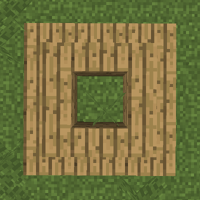
|
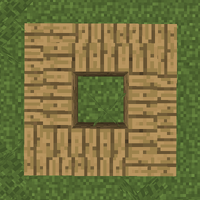
|
Example: Wall Torch
The wall torch has several variants: It can be placed at a wall facing in four different directions. This example is taken from the file wall_torch.json, which can be found at assets/minecraft/blockstates.
- wall_torch.json
{
"variants": {
"facing=east": { "model": "block/wall_torch" },
"facing=south": { "model": "block/wall_torch", "y": 90 },
"facing=west": { "model": "block/wall_torch", "y": 180 },
"facing=north": { "model": "block/wall_torch", "y": 270 }
}
}
A torch can be placed on all four sides of a block and therefore needs four different variants, one for each side. These are called "facing=east", "facing=west", "facing=south" and "facing=north". All four variants use "block/wall_torch" as their model, which is rotated by a multiple of 90 degrees around the "y" axis to align with the different sides of the block they are placed on.
Example: Grass Block
The grass block has two variants, whereby the first one holds four different models. This example is taken from the file grass_block.json, which can be found at assets/minecraft/blockstates.
- grass_block.json
{
"variants": {
"snowy=false": [
{ "model": "block/grass_block" },
{ "model": "block/grass_block", "y": 90 },
{ "model": "block/grass_block", "y": 180 },
{ "model": "block/grass_block", "y": 270 }
],
"snowy=true": { "model": "block/grass_block_snow" }
}
}
The non-snow-covered grass block ("snowy=false") holds four models, which all use the same block model, but each one is rotated by a multiple of 90 degrees. As there are four models and the weight-tag is not used for any of them, each one has a chance of 25% to be used every time a block is placed.
Example: Oak Fence
The oak fence uses the multipart format. This example is taken from oak_fence.json in assets/minecraft/blockstates.
- oak_fence.json
{
"multipart": [
{ "apply": { "model": "block/oak_fence_post" }},
{ "when": { "north": "true" },
"apply": { "model": "block/oak_fence_side", "uvlock": true }
},
{ "when": { "east": "true" },
"apply": { "model": "block/oak_fence_side", "y": 90, "uvlock": true }
},
{ "when": { "south": "true" },
"apply": { "model": "block/oak_fence_side", "y": 180, "uvlock": true }
},
{ "when": { "west": "true" },
"apply": { "model": "block/oak_fence_side", "y": 270, "uvlock": true }
}
]
}
While the first model, the fence post, is always used, the other models are used only if certain conditions are met. Here the sides of the fence are applied only if there is another adjacent block next to this one. As there is just one model for the post and another one for all the sides of the fence, which then is rotated by increments of 90 degrees, the amount of models needed for all the different possible set-ups of fences can be reduced to two. Compared to the five models and 16 variants used in Java Edition 1.8, this is a rather big improvement. This tool helps to edit JSON data JSON Parser and you can also use Json validator.
Example: Redstone Wire
The redstone wire model uses the multipart format. This example is taken from redstone_wire.json in assets/minecraft/blockstates
- redstone_wire.json
{
"multipart": [
{ "when": { "OR": [
{"north": "none", "east": "none", "south": "none", "west": "none"},
{"north": "side|up", "east": "side|up" },
{"east": "side|up", "south": "side|up" },
{"south": "side|up", "west": "side|up"},
{"west": "side|up", "north": "side|up"}
]},
"apply": { "model": "block/redstone_dust_dot" }
},
{ "when": { "OR": [
{ "north": "side|up" },
{ "north": "none", "east": "none", "south": "side|up", "west": "none" }
]},
"apply": { "model": "block/redstone_dust_side0" }
},
{ "when": { "OR": [
{ "south": "side|up" },
{ "north": "side|up", "east": "none", "south": "none", "west": "none" }
]},
"apply": { "model": "block/redstone_dust_side_alt0" }
},
{ "when": { "OR": [
{ "east": "side|up" },
{ "north": "none", "east": "none", "south": "none", "west": "side|up" }
]},
"apply": { "model": "block/redstone_dust_side_alt1", "y": 270 }
},
{ "when": { "OR": [
{ "west": "side|up" },
{ "north": "none", "east": "side|up", "south": "none", "west": "none" }
]},
"apply": { "model": "block/redstone_dust_side1", "y": 270 }
},
{ "when": { "north": "up" },
"apply": { "model": "block/redstone_dust_up" }
},
{ "when": { "east": "up" },
"apply": { "model": "block/redstone_dust_up", "y": 90 }
},
{ "when": { "south": "up" },
"apply": { "model": "block/redstone_dust_up", "y": 180 }
},
{ "when": { "west": "up" },
"apply": { "model": "block/redstone_dust_up", "y": 270 }
}
]
}
This model is dynamically created. With the first condition, it is determining cases where the redstone_dust_dot model should be added, which requires either all of the four sides being set to "none", or any two sides that form a corner both being set either to up or side.
The last case tests only one condition, which asks if "west" is set to "up", and if so it applies the model redstone_dust_up.
Block models
The folder assets/<namespace>/models/block holds the model files for all the specified variants. The names of the files can be changed, but must always correspond with the names used in the variant files.
- The root tag
- parent: Loads a different model from the given path, in form of a resource location. If both
"parent"and"elements"are set, the"elements"tag overrides the"elements"tag from the previous model.- Can be set to
"builtin/generated"to use a model that is created out of the specified icon. Note that only the first layer is supported, and rotation can be achieved only by using block states files.
- Can be set to
- ambientocclusion: Whether to use ambient occlusion (
true- default), or not (false). - display: Holds the different places where item models are displayed.
- Position: Named
thirdperson_righthand,thirdperson_lefthand,firstperson_righthand,firstperson_lefthand,gui,head,ground, orfixed. Place where an item model is displayed. Holds its rotation, translation and scale for the specified situation. fixed refers to item frames, while the rest are as their name states. Note that translations are applied to the model before rotations.- rotation: Specifies the rotation of the model according to the scheme
[x, y, z]. - translation: Specifies the position of the model according to the scheme
[x, y, z]. The values are clamped between -80 and 80. - scale: Specifies the scale of the model according to the scheme
[x, y, z]. If the value is greater than 4, it is displayed as 4.
- rotation: Specifies the rotation of the model according to the scheme
- Position: Named
- textures: Holds the textures of the model, in form of a resource location or can be another texture variable.
- particle: What texture to load particles from. This texture is used if you are in a nether portal.[more information needed] Also used for water and lava's still textures.[1] Note: All breaking particles from non-model blocks are hard-coded.[more information needed]
- Texture variable: Defines a texture variable and assigns a texture.
- elements: Contains all the elements of the model. They can have only cubic forms. If both
"parent"and"elements"are set, the"elements"tag overrides the"elements"tag from the previous model.- An element.
- from: Start point of a cuboid according to the scheme
[x, y, z]. Values must be between -16 and 32. - to: Stop point of a cuboid according to the scheme
[x, y, z]. Values must be between -16 and 32. - rotation: Defines the rotation of an element.
- origin: Sets the center of the rotation according to the scheme
[x, y, z]. - axis: Specifies the direction of rotation, can be
"x","y"or"z". - angle: Specifies the angle of rotation. Can be 45 through -45 degrees in 22.5 degree increments.
- rescale: Specifies whether or not to scale the faces across the whole block. Can be true or false. Defaults to false.
- origin: Sets the center of the rotation according to the scheme
- shade: Defines if shadows are rendered (
true- default), not (false). - faces: Holds all the faces of the cuboid. If a face is left out, it does not render.
- Face: Named
down,up,north,south,westoreast. Contains the properties of the specified face.- uv: Defines the area of the texture to use according to the scheme
[x1, y1, x2, y2]. If unset, it defaults to values equal to xyz position of the element. The texture behavior is inconsistent if UV extends below 0 or above 16. If the numbers ofx1andx2are swapped (e.g. from0, 0, 16, 16to16, 0, 0, 16), the texture flips. UV is optional, and if not supplied it automatically generates based on the element's position. - texture: Specifies the texture in form of the texture variable prepended with a
#. - cullface: Specifies whether a face does not need to be rendered when there is a block touching it in the specified position. The position can be:
down,up,north,south,west, oreast. It also determines the side of the block to use the light level from for lighting the face, and if unset, defaults to the side.bottommay also be used in the latest versions instead ofdown, despite appearing only once in the actual game assets. - rotation: Rotates the texture by the specified number of degrees. Can be 0, 90, 180, or 270. Defaults to 0. Rotation does not affect which part of the texture is used. Instead, it amounts to permutation of the selected texture vertexes (selected implicitly, or explicitly though
uv). - tintindex: Determines whether to tint the texture using a hardcoded tint index. The default value, -1, indicates not to use the tint. Any other number is provided to BlockColors to get the tint value corresponding to that index. However, most blocks do not have a tint value defined (in which case white is used). Furthermore, no vanilla block currently uses multiple tint values, and thus the tint index value is ignored (as long as it is set to something other than -1); it could be used for modded blocks that need multiple distinct tint values in the same block though.
- uv: Defines the area of the texture to use according to the scheme
- Face: Named
- from: Start point of a cuboid according to the scheme
- An element.
- parent: Loads a different model from the given path, in form of a resource location. If both
Example: Standing Torch
For simplicity, this example describes only the standing torch, which is defined in the files torch.json and template_torch.json stored in the folder assets/minecraft/models/block.
- template_torch.json
{
"ambientocclusion": false,
"textures": {
"particle": "#torch"
},
"elements": [
{ "from": [ 7, 0, 7 ],
"to": [ 9, 10, 9 ],
"shade": false,
"faces": {
"down": { "uv": [ 7, 13, 9, 15 ], "texture": "#torch" },
"up": { "uv": [ 7, 6, 9, 8 ], "texture": "#torch" }
}
},
{ "from": [ 7, 0, 0 ],
"to": [ 9, 16, 16 ],
"shade": false,
"faces": {
"west": { "uv": [ 0, 0, 16, 16 ], "texture": "#torch" },
"east": { "uv": [ 0, 0, 16, 16 ], "texture": "#torch" }
}
},
{ "from": [ 0, 0, 7 ],
"to": [ 16, 16, 9 ],
"shade": false,
"faces": {
"north": { "uv": [ 0, 0, 16, 16 ], "texture": "#torch" },
"south": { "uv": [ 0, 0, 16, 16 ], "texture": "#torch" }
}
}
]
}
This file is used to create the model of the torch, which is used for the normal, redstone torch and the soul fire torch. Therefore, the "elements" tag is used to create three elements or cuboids. Only two faces of each cuboid are rendered, as only two faces of each one have been specified. "uv" is used to determine the area where the texture is used. The texture variable "#torch" is used for the particles and the cuboids and has not yet been defined.
- torch.json
{
"parent": "block/template_torch",
"textures": {
"torch": "block/torch"
}
}
This file represents the model of the normal standing torch. It loads the model of previously defined standing torch with the help of "parent" and inherits all the properties of the file template_torch.json. As this file is used only for the normal torch, the texture can now be specified. The texture"torch" is now assigned to the texture variable "torch" (in form of a resource location) and therefore is used for the previously loaded model and its particles, as specified in the other file.
Example: Any Block
This example describes the fundamental structure of most normal blocks in Minecraft. All these blocks use the same basic model and apply their texture to it, as already described in the example above. This model is defined in the file cube.json, which can be found in the folder assets/minecraft/models/block.
- cube.json
{
"elements": [
{
"from": [ 0, 0, 0 ],
"to": [ 16, 16, 16 ],
"faces": {
"down": { "texture": "#down", "cullface": "down" },
"up": { "texture": "#up", "cullface": "up" },
"north": { "texture": "#north", "cullface": "north" },
"south": { "texture": "#south", "cullface": "south" },
"west": { "texture": "#west", "cullface": "west" },
"east": { "texture": "#east", "cullface": "east" }
}
}
]
}
Features that have already been described above are not discussed further. The use of "cullface": "down" prevents the bottom face of the block from being rendered, if there is another adjacent block underneath it. The same applies to all the other faces of the block.
Example: Sapling
This example describes the fundamental structure used by all saplings, without assigning a specific texture. The model is specified in cross.json, the texture would e.g. be assigned in oak_sapling.json. Both files are stored in the folder assets/minecraft/models/block.
- cross.json
{
"ambientocclusion": false,
"textures": {
"particle": "#cross"
},
"elements": [
{
"from": [ 0.8, 0, 8 ],
"to": [ 15.2, 16, 8 ],
"rotation": { "origin": [ 8, 8, 8 ], "axis": "y", "angle": 45, "rescale": true },
"shade": false,
"faces": {
"north": { "uv": [ 0, 0, 16, 16 ], "texture": "#cross" },
"south": { "uv": [ 0, 0, 16, 16 ], "texture": "#cross" }
}
},
{
"from": [ 8, 0, 0.8 ],
"to": [ 8, 16, 15.2 ],
"rotation": { "origin": [ 8, 8, 8 ], "axis": "y", "angle": 45, "rescale": true },
"shade": false,
"faces": {
"west": { "uv": [ 0, 0, 16, 16 ], "texture": "#cross" },
"east": { "uv": [ 0, 0, 16, 16 ], "texture": "#cross" }
}
}
]
}
To create the usual shape of the saplings, both elements are being rotated by 45 degrees. Therefore, the origin and the axis of rotation are set to the specified values, the angle is set to 45 degrees and "rescale" is set to true. The latter causes the model to be scaled on the axes it has not been rotated on, so that it takes up the same space as it did before rotating it (see comparison images).
"rescale": true
|
"rescale": false
|

|

|
Examples: Condensing multiple textures into one file
Using the "uv" compound, textures can be read from one file and parts of the file can be used for each side of the block. "uv" doesn't take the pixels of the file, it instead takes percentages of the file in terms of 16; for example taking the top half of a file uses "uv": [0,0, 16,8]: from the coordinates ([0% of 16], [0% of 16]) – (0,0) – which is the top-left pixel, and ends at ([100% of 16], [50% of 16]) – (16,8), which is the middle-right pixel. Because this works in percentages, resizing an image from 16×16 to 32×32, 64×64, etc., does not require changing the model file.
In this example, a fletching table is used (see image) with combined textures (in this example, saved as fletching_table.png): the top 16×16 pixels (if each of the textures are 32×32, etc., then the top 32×32, etc., textures are taken using the same code) textures the top of the block, the center 16×16 textures the front and back, and the bottom 16×16 textures the other sides. The bottom texture is birch_planks. For three textures, this code can be used:
{
"parent": "block/cube",
"textures": {
"particle": "block/fletching_table",
"all": "block/fletching_table",
"bottom": "block/birch_planks"
},
"elements": [
{
"from": [ 0, 0, 0 ],
"to": [ 16, 16, 16 ],
"faces": {
"down": { "texture": "#bottom", "cullface": "down" },
"up": { "uv": [0,0, 16,5.34], "texture": "#all", "cullface": "up" },
"north": { "uv": [0,5.35, 16,10.66], "texture": "#all", "cullface": "north" },
"south": { "uv": [0,5.35, 16,10.66], "texture": "#all", "cullface": "south" },
"west": { "uv": [0,10.67, 16,16], "texture": "#all", "cullface": "west" },
"east": { "uv": [0,10.67, 16,16], "texture": "#all", "cullface": "east" }
}
}
]
}
In this example, only two textures are condensed into one file, in this case for a bone block. For two textures, this code can be used:
{
"parent": "block/cube",
"textures": {
"particle": "block/bone_block",
"all": "block/bone_block"
},
"elements": [
{
"from": [ 0, 0, 0 ],
"to": [ 16, 16, 16 ],
"faces": {
"down": { "uv": [0,0, 16,8], "texture": "#all", "cullface": "down" },
"up": { "uv": [0,0, 16,8], "texture": "#all", "cullface": "up" },
"north": { "uv": [0,8, 16,16], "texture": "#all", "cullface": "north" },
"south": { "uv": [0,8, 16,16], "texture": "#all", "cullface": "south" },
"west": { "uv": [0,8, 16,16], "texture": "#all", "cullface": "west" },
"east": { "uv": [0,8, 16,16], "texture": "#all", "cullface": "east" }
}
}
]
}
In this example, four textures are condensed into one file, in this case for a barrel. For four textures, this code can be used:
{
"parent": "block/cube",
"textures": {
"particle": "block/barrel",
"all": "block/barrel"
},
"elements": [
{
"from": [ 0, 0, 0 ],
"to": [ 16, 16, 16 ],
"faces": {
"down": { "uv": [8,8, 16,16], "texture": "#all", "cullface": "down" },
"up": { "uv": [8,0, 16,8], "texture": "#all", "cullface": "up" },
"north": { "uv": [0,8, 8,16], "texture": "#all", "cullface": "north" },
"south": { "uv": [0,8, 8,16], "texture": "#all", "cullface": "south" },
"west": { "uv": [0,8, 8,16], "texture": "#all", "cullface": "west" },
"east": { "uv": [0,8, 8,16], "texture": "#all", "cullface": "east" }
}
}
]
}
Item models
As items do not have different variants, there is no need to specify them. The folder assets/<namespace>/models/item contains all the model files. The names of the files are hardcoded and should not be changed.
- : The root tag
- parent: Loads a different model from the given path, in form of a resource location. If both
"parent"and"elements"are set, the"elements"tag overrides the"elements"tag from the previous model. - display: Holds the different places where item models are displayed.
- Position: Named
thirdperson_righthand,thirdperson_lefthand,firstperson_righthand,firstperson_lefthand,gui,head,ground, orfixed. Place where an item model is displayed. Holds its rotation, translation and scale for the specified situation. fixed refers to item frames, while the rest are as their name states. Note that translations are applied to the model before rotations.- rotation: Specifies the rotation of the model according to the scheme
[x, y, z]. - translation: Specifies the position of the model according to the scheme
[x, y, z]. If the value is greater than 80, it is displayed as 80. If the value is less than -80, it is displayed as -80. - scale: Specifies the scale of the model according to the scheme
[x, y, z]. If the value is greater than 4, it is displayed as 4.
- rotation: Specifies the rotation of the model according to the scheme
- Position: Named
- textures: Holds the textures of the model, in form of a resource location or can be another texture variable.
- layerN: Only used to specify the icon of the item used in the inventory. There can be more than just one layer (e.g. for spawn eggs), but the amount of possible layers is hardcoded for each item. Works only in combination with
"item/generated". - particle: What texture to load particles from. Used to determine the "crumb" particles generated by food items, as well as to determine the barrier particle (but it always uses
items/barrier.pngas blockbreaking particle), which otherwise uses "layer0". - Texture variable: Defines a texture variable and assigns a texture.
- layerN: Only used to specify the icon of the item used in the inventory. There can be more than just one layer (e.g. for spawn eggs), but the amount of possible layers is hardcoded for each item. Works only in combination with
- gui_light: Can be
"front"or"side". If set to"side", the model is rendered like a block. If set to"front", model is shaded like a flat item. Defaults to"side". - elements: Contains all the elements of the model. They can have only cubic forms. If both
"parent"and"elements"are set, the"elements"tag overrides the"elements"tag from the previous model.- An element.
- from: Start point of a cuboid according to the scheme
[x, y, z]. Values must be between -16 and 32. - to: Stop point of a cuboid according to the scheme
[x, y, z]. Values must be between -16 and 32. - rotation: Defines the rotation of an element.
- origin: Sets the center of the rotation according to the scheme
[x, y, z]. - axis: Specifies the direction of rotation, can be
"x","y"or"z". - angle: Specifies the angle of rotation. Can be 45 through -45 degrees in 22.5 degree increments.
- rescale: Specifies whether or not to scale the faces across the whole block. Can be true or false. Defaults to false.
- origin: Sets the center of the rotation according to the scheme
- shade: Defines if shadows are rendered (
true- default), not (false). - faces: Holds all the faces of the cuboid. If a face is left out, it does not render.
- Face: Named
down,up,north,south,westoreast. Contains the properties of the specified face.- uv: Defines the area of the texture to use according to the scheme
[x1, y1, x2, y2]. If unset, it defaults to values equal to xyz position of the element. The texture behavior is inconsistent if UV extends below 0 or above 16. If the numbers ofx1andx2are swapped (e.g. from0, 0, 16, 16to16, 0, 0, 16), the texture flips. UV is optional, and if not supplied it automatically generates based on the element's position. - texture: Specifies the texture in form of the texture variable prepended with a
#. - cullface: Specifies whether a face does not need to be rendered when there is a block touching it in the specified position. The position can be:
down,up,north,south,west, oreast. It also determines the side of the block to use the light level from for lighting the face, and if unset, defaults to the side. - rotation: Rotates the texture by the specified number of degrees. Can be 0, 90, 180, or 270. Defaults to 0. Rotation does not affect which part of the texture is used. Instead, it amounts to permutation of the selected texture vertexes (selected implicitly, or explicitly though
uv). - tintindex: Determines whether to tint the texture using a hardcoded tint index. The default is not using the tint, and any number causes it to use tint. Note that only certain blocks have a tint index; all others remain unaffected.
- uv: Defines the area of the texture to use according to the scheme
- Face: Named
- from: Start point of a cuboid according to the scheme
- An element.
- overrides: Determines cases in which a different model should be used based on item tags. All cases are evaluated in order from top to bottom and last predicate that matches overrides. However, overrides are ignored if it has been already overridden once, for example this avoids recursion on overriding to the same model.
- A case.
- predicate: Holds the cases.
- Case A single case tag. See item predicates for a full list of available tags.
- model: The path to the model to use if the case is met, in form of a resource location.
- predicate: Holds the cases.
- A case.
- parent: Loads a different model from the given path, in form of a resource location. If both
Simple example: 2D beds
This example replaces the bed item render with the textures currently found in Bedrock Edition and formerly found in Java Edition, such as ![]() . This file should be placed in the
. This file should be placed in the assets/minecraft/models/item folder with the name "red_bed.json":
{
"parent": "item/generated",
"textures": {
"layer0": "item/red_bed"
}
}
In this example, the parent is set to item/generated, which means that this item model is a flat texture. In the textures tag, layer0 is set to the texture set for this item; in this case, the texture is called red_bed and is found in the assets/minecraft/textures/item folder. The "red" can be changed out for all other colors of bed, but each must be put in a separate JSON file (e.g., black_bed.json, green_bed.json, etc.). There must be item texture files (which is what layer0 is requesting) for beds found in the textures/item folder; these textures can be found below:
Rename the above files to <color>_bed (keep the file extension .png) and place them inside the assets/minecraft/textures/item folder. Make sure to match the layer0 reference to the name of the item texture.
Item predicates
Some items support additional predicates for model overrides. Below is a full list of available predicates.
"angle": Used on compasses to determine the current angle, expressed in a decimal value of less than one."blocking": Used on shields to determine if currently blocking. If1, the player is blocking."broken": Used on Elytra to determine if broken. If1, the Elytra is broken."cast": Used on fishing rods to determine if the fishing rod has been cast. If1, the fishing rod has been cast."cooldown": Used on ender pearls and chorus fruit to determine the remaining cooldown, expressed in a decimal value between 0 and 1."damage": Used on items with durability to determine the amount of damage, expressed in a decimal value between 0 and 1."damaged": Used on items with durability to determine if it is damaged. If1, the item is damaged. Note that if an item has the unbreakable tag, this may be0while the item has a non-zero"damage"tag."lefthanded": Determines the model used by left handed players. It affects the item they see in inventories, along with the item players see them holding or wearing."pull": Determines the amount a bow or crossbow has been pulled, expressed in a decimal value of less than one."pulling": Used on bows and crossbows to determine if the bow is being pulled. If1, the bow is currently being pulled."charged": Used on crossbows to determine if they are charged with any projectile. If1, the crossbow is charged."firework": Used on crossbows. If1, the crossbow is charged with a firework rocket."throwing": Used on the trident to determine if the trident is ready to be thrown by the player. If1, the trident is ready for fire."time": Used on clocks to determine the current time, expressed in a decimal value of less than one."custom_model_data": Used on any item and is compared to thetag.CustomModelDataNBT, expressed in an integer value. The number is still internally converted to float, causing a precision loss for some numbers above 16 million. If the value read from the item data is greater than or equal to the value used for the predicate, the predicate is positive.
Example: Torch
This example describes the torch as an item. The model can be found in the torch.json, which is stored in the folder assets/minecraft/models/item.
- torch.json
{
"parent": "item/generated",
"textures": {
"layer0": "block/torch"
},
"display": {
"thirdperson_righthand": {
"rotation": [ -90, 0, 0 ],
"translation": [ 0, 1, -3 ],
"scale": [ 0.55, 0.55, 0.55 ]
},
"firstperson_lefthand": {
"rotation": [ 0, -135, 25 ],
"translation": [ 0, 4, 2 ],
"scale": [ 1.7, 1.7, 1.7 ],
"scale": [ 0.9, 0.9, 0.9 ]
}
}
}
The "parent"-tag uses "builtin/generated", so that the game uses the standard model of the torch, which has been generated out of the 2D graphic used for the item icon. The icon is specified with the "layer0"-tag and the texture, that has already been used for the block model, is used for the icon as well. As there is just one layer hard coded for the torch, there cannot be any more layers added. Furthermore, the display properties for the torch are specified, so that it displays correctly in every possible situation. The torch cannot be placed on a players head and uses the specified icon in the inventory, so there is no need to adjust the model for these situations. To line the model up with the players left or right hand in first and third person view, the model needs to be rotated, moved and scaled, which is done for each of the two situation separately.
Example: Fishing Rod
This example describes the fishing rod as of Java Edition 1.9. The model can be found in the fishing_rod.json, which is stored in the folder assets/minecraft/models/item.
- fishing_rod.json
{
"parent": "item/handheld_rod",
"textures": {
"layer0": "item/fishing_rod_uncast"
},
"overrides": [
{
"predicate": {
"cast": 1
},
"model": "item/fishing_rod_cast"
}
]
}
In this model, the normal model is overridden if the fishing rod is cast, causing it to instead display the model "item/fishing_rod_cast"
Objects which cannot be remodelled
While most blocks and items can have their model changed, there are a multitude of things that cannot:
- Fluids
- including bubble columns
- Entities
- (excluding item frames, glow item frames, and shields)
- Blocks which render as entities
- Chests
- Chest
- Trapped Chest
- Ender Chest
- Signs
- All 16 versions (8 wood types, and floor/wall)
- Beds
- All 16 colors
- Shulker boxes
- All 16 colors
- Heads
- All 12 versions (6 types, and floor/wall)
- Banner
- All 32 versions (16 colors, and floor/wall)
- Conduit
- Book on enchanting table
- End Portal
- End Gateway
- Moving Piston
- Chests
Most blocks have particle textures defined in dedicated model files, however it still stands that actual visual models cannot be changed.
History
Reason: Nearly everything after 1.9 is missing
| Java Edition pre-Classic | |||||
|---|---|---|---|---|---|
| ? | Blocks exist, however their models are completely hardcoded, and as such cannot be configured outside of modding. | ||||
| Java Edition | |||||
1.8{{Extension DPL}}<ul><li>[[Balloon|Balloon]]<br/>{{exclusive|bedrock|education}}
{{education feature}}
{{ItemEntity
|image=White Balloon.png
|extratext = View [[#Gallery|all renders]]
|invimage=White Balloon
|invimage2=Orange Balloon
|invimage3=Magenta Balloon
|invimage4=Light Blue Balloon
|invimage5=Yellow Balloon
|invimage6=Lime Balloon
|invimage7=Pink Balloon
|invimage8=Gray Balloon
|invimage9=Light Gray Balloon
|invimage10=Cyan Balloon
|invimage11=Purple Balloon
|invimage12=Blue Balloon
|invimage13=Brown Balloon
|invimage14=Green Balloon
|invimage15=Red Balloon
|invimage16=Black Balloon
|renewable=No
|stackable=Yes
|size=Height: 0.4 Blocks<br>Width: 0.4 Blocks
}}
'''Balloons''' are [[entities]] that float upward when placed.
== Obtaining ==
Balloons are not available in the [[Creative]] inventory or [[commands]].
=== Crafting ===
{{Crafting
|A1= Latex
|B1= Matching Dye
|C1= Latex
|A2= Latex
|B2= Helium
|C2= Latex
|A3= Latex
|B3= Lead
|C3= Latex
|Output= Matching Balloon
|description={{only|bedrock|education}}
|type= Miscellaneous
|head=1
}}
{{Crafting
|A1= Latex
|B1= Bone Meal; Lapis Lazuli; Cocoa Beans; Ink Sac
|C1= Latex
|A2= Latex
|B2= Helium
|C2= Latex
|A3= Latex
|B3= Lead
|C3= Latex
|Output= White Balloon; Blue Balloon; Brown Balloon; Black Balloon
|description={{only|bedrock|education}}
|type= Miscellaneous
|foot=1
}}
== Usage ==
When {{control|used}} on a [[mob]], a [[fence]], or a [[wall]], balloons attach to the mob or block, similarly to a [[lead]]. Balloons float into the air faster than the speed the [[player]] flies up, but remain grounded if tied to a fence. If tied to a mob, the balloon floats away and carries the mob into the air, before both eventually [[despawn]] or disappear.
{| class="wikitable sortable" style="text-align: left;"
|+ Balloon-attachable mobs
! Mob
! Mass
|-
| {{EntityLink|Chicken}}
| 0.6
|-
| {{EntityLink|Cow}}
| 1.0
|-
| {{EntityLink|Donkey}}
| 1.0
|-
| {{EntityLink|Horse}}
| 1.0
|-
| {{EntityLink|Iron Golem}}
| 2.0
|-
| {{EntityLink|Llama}}
| 1.0
|-
| {{EntityLink|Mule}}
| 1.0
|-
| {{EntityLink|Mooshroom}}
| 1.0
|-
| {{EntityLink|Panda}}
| 1.5
|-
| {{EntityLink|Pig}}
| 0.75
|-
| {{EntityLink|Sheep}}
| 0.75
|-
| {{EntityLink|Snow Golem}}
| 1.0
|-
| {{EntityLink|Fox}}
| 0.6
|}
When a balloon is shot by an [[arrow]] or a [[trident]], or floats into a solid block, it pops, summons [[particles]], and is destroyed. It drops nothing. A balloon tied to a fence post bursts when a player strikes it in any direction.
== Sounds ==
{{Sound table
|type=bedrock
|sound=Balloon pop1.ogg
|sound2=Balloon pop2.ogg
|source=neutral
|description=When a balloon collides with a block from above
|id=balloon.pop
|volume=10.0
|pitch=1.75/2.0
|foot=1}}
== Data values ==
=== ID ===
{{ID table
|edition=bedrock
|firstcolumnname=Balloon
|shownumericids=y
|showforms=y
|notshowbeitemforms=y
|generatetranslationkeys=y
|displayname=Item
|spritename=balloons
|spritetype=item
|nameid=balloon
|id=598
|form=item
|translationkey=item.balloon.black.name,item.balloon.red.name,item.balloon.green.name,item.balloon.brown.name,item.balloon.blue.name,item.balloon.purple.name,item.balloon.cyan.name,item.balloon.silver.name,item.balloon.gray.name,item.balloon.pink.name,item.balloon.lime.name,item.balloon.yellow.name,item.balloon.lightBlue.name,item.balloon.magenta.name,item.balloon.orange.name,item.balloon.white.name
|foot=1}}
{{ID table
|edition=bedrock
|firstcolumnname=Balloon
|shownumericids=y
|generatetranslationkeys=y
|displayname=Entity
|spritename=balloons
|spritetype=entity
|nameid=balloon
|id=107
|foot=1}}
=== Metadata ===
In ''Bedrock Edition'', balloon items use the following data values:
{{/DV}}
== History ==
{{History|bedrock}}
{{History||1.4.0|snap=beta 1.2.20.1|[[File:White Balloon BE1.png|32px]] [[File:Orange Balloon BE1.png|32px]] [[File:Magenta Balloon BE1.png|32px]] [[File:Light Blue Balloon BE1.png|32px]] [[File:Yellow Balloon BE1.png|32px]] [[File:Lime Balloon BE1.png|32px]] [[File:Pink Balloon BE1.png|32px]] [[File:Gray Balloon BE1.png|32px]] [[File:Silver Balloon BE1.png|32px]] [[File:Cyan Balloon BE1.png|32px]] [[File:Purple Balloon BE1.png|32px]] [[File:Blue Balloon BE1.png|32px]] [[File:Brown Balloon BE1.png|32px]] [[File:Green Balloon BE1.png|32px]] [[File:Red Balloon BE1.png|32px]] [[File:Black Balloon BE1.png|32px]] <br> [[File:White Balloon (item) BE1.png|32px]] [[File:Orange Balloon (item) BE1.png|32px]] [[File:Magenta Balloon (item) BE1.png|32px]] [[File:Light Blue Balloon (item) BE1.png|32px]] [[File:Yellow Balloon (item) BE1.png|32px]] [[File:Lime Balloon (item) BE1.png|32px]] [[File:Pink Balloon (item) BE1.png|32px]] [[File:Gray Balloon (item) BE1.png|32px]] [[File:Silver Balloon (item) BE1.png|32px]] [[File:Cyan Balloon (item) BE1.png|32px]] [[File:Purple Balloon (item) BE1.png|32px]] [[File:Blue Balloon (item) BE1.png|32px]] [[File:Brown Balloon (item) BE1.png|32px]] [[File:Green Balloon (item) BE1.png|32px]] [[File:Red Balloon (item) BE1.png|32px]] [[File:Black Balloon (item) BE1.png|32px]] Added balloons.}}
{{History||1.18.10|snap=beta 1.18.10.24|[[Bee]]s, [[boat]]s, tamed [[cat]]s, [[dolphin]]s, [[glow squid]]s, [[goat]]s, [[hoglin]]s, [[ocelot]]s, [[panda]]s, [[parrot]]s, [[polar bear]]s, [[squid]]s, [[strider]]s, tamed [[wolves]] and [[zoglin]]s can now be leashed.}}
{{History||1.18.30|snap=beta 1.18.30.28|Added the [[boat with chest]], which can be leashed.}}
{{History|education}}
{{History||1.0.27|[[File:White Balloon BE1.png|32px]] [[File:Orange Balloon BE1.png|32px]] [[File:Magenta Balloon BE1.png|32px]] [[File:Light Blue Balloon BE1.png|32px]] [[File:Yellow Balloon BE1.png|32px]] [[File:Lime Balloon.png|32px]] [[File:Pink Balloon BE1.png|32px]] [[File:Gray Balloon BE1.png|32px]] [[File:Silver Balloon BE1.png|32px]] [[File:Cyan Balloon BE1.png|32px]] [[File:Purple Balloon BE1.png|32px]] [[File:Blue Balloon.png|32px]] [[File:Brown Balloon BE1.png|32px]] [[File:Green Balloon BE1.png|32px]] [[File:Red Balloon BE1.png|32px]] [[File:Black Balloon BE1.png|32px]] <br> [[File:White Balloon (item) BE1.png|32px]] [[File:Orange Balloon (item) BE1.png|32px]] [[File:Magenta Balloon (item) BE1.png|32px]] [[File:Light Blue Balloon (item) BE1.png|32px]] [[File:Yellow Balloon (item) BE1.png|32px]] [[File:Lime Balloon (item) BE1.png|32px]] [[File:Pink Balloon (item) BE1.png|32px]] [[File:Gray Balloon (item) BE1.png|32px]] [[File:Silver Balloon (item) BE1.png|32px]] [[File:Cyan Balloon (item) BE1.png|32px]] [[File:Purple Balloon (item) BE1.png|32px]] [[File:Blue Balloon (item) BE1.png|32px]] [[File:Brown Balloon (item) BE1.png|32px]] [[File:Green Balloon (item) BE1.png|32px]] [[File:Red Balloon (item) BE1.png|32px]] [[File:Black Balloon (item) BE1.png|32px]] Added balloons.}}
{{History||1.18.32|snap=1.18.10.04|[[Bee]]s, [[boat]]s, tamed [[cat]]s, [[dolphin]]s, [[glow squid]]s, [[goat]]s, [[hoglin]]s, [[ocelot]]s, [[panda]]s, [[parrot]]s, [[polar bear]]s, [[squid]]s, [[strider]]s, tamed [[wolves]] and [[zoglin]]s can now be leashed.}}
{{History|foot}}
==Gallery==
=== Colors ===
<gallery>
Orange Balloon.png
Magenta Balloon.png
Light Blue Balloon.png
Yellow Balloon.png
Lime Balloon.png
Pink Balloon.png
Gray Balloon.png
Light Gray Balloon.png
Cyan Balloon.png
Purple Balloon.png
Blue Balloon.png
Brown Balloon.png
Green Balloon.png
Red Balloon.png
Black Balloon.png
</gallery>
=== [[Event servers]] ===
<gallery>
File:Legends Balloon.png|Differently designed balloons featured in the ''[[Minecraft Legends Live Event]]''.
File:Sniffer Balloon (Trails and Tales Summer Event) Render.png|A [[Sniffer]] balloon, featured in the [[Trails & Tales Event]].
File:Camel Balloon (Trails and Tales Summer Event) Render.png|A balloon of a [[Camel]], featured in the Trails & Tales Event.
File:Balloon Bundle (Trails and Tales Summer Event) Render.png|Bundle of balloons from the Trails & Tales Event.
</gallery>{{Items}}
{{Entities}}
{{Education Edition}}
[[Category:Education Edition entities]]
[[Category:Education Edition items]]
[[de:Ballon]]
[[it:Palloncino]]
[[ja:風船]]
[[ko:풍선]]
[[pl:Balon]]
[[pt:Balão]]
[[ru:Воздушный шар]]
[[zh:气球]]</li><li>[[Pottery Sherd|Pottery Sherd]]<br/>{{Item
| image=Angler Pottery Sherd.png
| extratext = View [[#Items|all items]]
| renewable = No
| stackable = Yes (64)
}}
<!-- IT IS SHERD, NOT SHARD! DO NOT CHANGE TO SHARD, AS IT IS NAMED SHERD IN-GAME! -->
'''Pottery sherds'''<ref group="note">The word "[[wiktionary:sherd#English|sherd]]" or "[[wiktionary:potsherd#English|potsherd]]" is used by archaeologists to refer to fragments of pottery or other ceramics in order to differentiate them from "shards" of glass, metal, minerals and other materials.
</ref> are a set of twenty [[item]]s used to craft [[decorated pot]]s with ornamental designs. They can be obtained only by [[brush]]ing [[suspicious block]]s, with the variants of sherd obtainable being dependent on the structure.
== Obtaining ==
=== Breaking ===
When a [[decorated pot]] is broken with a [[pickaxe]], [[axe]], [[shovel]], [[hoe]] or [[sword]] that is ''not'' enchanted with [[Silk Touch]], it drops all of the pottery sherds and [[brick]]s used to craft it.
=== Suspicious block loot ===
Pottery sherds can be found as [[suspicious block]] loot in [[trail ruins]], [[ocean ruins]], [[desert pyramids]] and [[desert well]]s, and can be extracted from these blocks using a [[brush]].
{{#invoke:LootChest|base3|angler-pottery-sherd,archer-pottery-sherd,arms-up-pottery-sherd,blade-pottery-sherd,brewer-pottery-sherd,burn-pottery-sherd,danger-pottery-sherd,explorer-pottery-sherd,friend-pottery-sherd,heart-pottery-sherd,heartbreak-pottery-sherd,howl-pottery-sherd,miner-pottery-sherd,mourner-pottery-sherd,plenty-pottery-sherd,prize-pottery-sherd,sheaf-pottery-sherd,shelter-pottery-sherd,skull-pottery-sherd,snort-pottery-sherd}}
== Usage ==
=== Crafting ingredient ===
{{Crafting
|ingredients=Any Pottery Sherd or [[Brick]]
|B1= Any Pottery Sherd
|A2= Any Pottery Sherd |C2= Any Pottery Sherd
|B3= Any Pottery Sherd
|Output= Decorated Pot
|type= Decoration block
}}
== Data values ==
=== ID ===
{{edition|java}}:
{{ID table
|edition=java
|showforms=y
|generatetranslationkeys=y
|displayname=Angler Pottery Sherd
|spritetype=item
|nameid=angler_pottery_sherd
|form=item}}
{{ID table
|displayname=Archer Pottery Sherd
|spritetype=item
|nameid=archer_pottery_sherd
|form=item}}
{{ID table
|displayname=Arms Up Pottery Sherd
|spritetype=item
|nameid=arms_up_pottery_sherd
|form=item}}
{{ID table
|displayname=Blade Pottery Sherd
|spritetype=item
|nameid=blade_pottery_sherd
|form=item}}
{{ID table
|displayname=Brewer Pottery Sherd
|spritetype=item
|nameid=brewer_pottery_sherd
|form=item}}
{{ID table
|displayname=Burn Pottery Sherd
|spritetype=item
|nameid=burn_pottery_sherd
|form=item}}
{{ID table
|displayname=Danger Pottery Sherd
|spritetype=item
|nameid=danger_pottery_sherd
|form=item}}
{{ID table
|displayname=Explorer Pottery Sherd
|spritetype=item
|nameid=explorer_pottery_sherd
|form=item}}
{{ID table
|displayname=Friend Pottery Sherd
|spritetype=item
|nameid=friend_pottery_sherd
|form=item}}
{{ID table
|displayname=Heart Pottery Sherd
|spritetype=item
|nameid=heart_pottery_sherd
|form=item}}
{{ID table
|displayname=Heartbreak Pottery Sherd
|spritetype=item
|nameid=heartbreak_pottery_sherd
|form=item}}
{{ID table
|displayname=Howl Pottery Sherd
|spritetype=item
|nameid=howl_pottery_sherd
|form=item}}
{{ID table
|displayname=Miner Pottery Sherd
|spritetype=item
|nameid=miner_pottery_sherd
|form=item}}
{{ID table
|displayname=Mourner Pottery Sherd
|spritetype=item
|nameid=mourner_pottery_sherd
|form=item}}
{{ID table
|displayname=Plenty Pottery Sherd
|spritetype=item
|nameid=plenty_pottery_sherd
|form=item}}
{{ID table
|displayname=Prize Pottery Sherd
|spritetype=item
|nameid=prize_pottery_sherd
|form=item}}
{{ID table
|displayname=Sheaf Pottery Sherd
|spritetype=item
|nameid=sheaf_pottery_sherd
|form=item}}
{{ID table
|displayname=Shelter Pottery Sherd
|spritetype=item
|nameid=shelter_pottery_sherd
|form=item}}
{{ID table
|displayname=Skull Pottery Sherd
|spritetype=item
|nameid=skull_pottery_sherd
|form=item}}
{{ID table
|displayname=Snort Pottery Sherd
|spritetype=item
|nameid=snort_pottery_sherd
|form=item
|foot=1}}
{{edition|bedrock}}:
{{ID table
|edition=bedrock
|shownumericids=y
|showforms=y
|notshowbeitemforms=y
|generatetranslationkeys=y
|displayname=Angler Pottery Sherd
|spritetype=item
|nameid=angler_pottery_sherd
|id=664
|form=item}}
{{ID table
|displayname=Archer Pottery Sherd
|spritetype=item
|nameid=archer_pottery_sherd
|id=665
|form=item}}
{{ID table
|displayname=Arms Up Pottery Sherd
|spritetype=item
|nameid=arms_up_pottery_sherd
|id=666
|form=item}}
{{ID table
|displayname=Blade Pottery Sherd
|spritetype=item
|nameid=blade_pottery_sherd
|id=667
|form=item}}
{{ID table
|displayname=Brewer Pottery Sherd
|spritetype=item
|nameid=brewer_pottery_sherd
|id=668
|form=item}}
{{ID table
|displayname=Burn Pottery Sherd
|spritetype=item
|nameid=burn_pottery_sherd
|id=669
|form=item}}
{{ID table
|displayname=Danger Pottery Sherd
|spritetype=item
|nameid=danger_pottery_sherd
|id=670
|form=item}}
{{ID table
|displayname=Explorer Pottery Sherd
|spritetype=item
|nameid=explorer_pottery_sherd
|id=671
|form=item}}
{{ID table
|displayname=Friend Pottery Sherd
|spritetype=item
|nameid=friend_pottery_sherd
|id=672
|form=item}}
{{ID table
|displayname=Heart Pottery Sherd
|spritetype=item
|nameid=heart_pottery_sherd
|id=673
|form=item}}
{{ID table
|displayname=Heartbreak Pottery Sherd
|spritetype=item
|nameid=heartbreak_pottery_sherd
|id=674
|form=item}}
{{ID table
|displayname=Howl Pottery Sherd
|spritetype=item
|nameid=howl_pottery_sherd
|id=675
|form=item}}
{{ID table
|displayname=Miner Pottery Sherd
|spritetype=item
|nameid=miner_pottery_sherd
|id=676
|form=item}}
{{ID table
|displayname=Mourner Pottery Sherd
|spritetype=item
|nameid=mourner_pottery_sherd
|id=677
|form=item}}
{{ID table
|displayname=Plenty Pottery Sherd
|spritetype=item
|nameid=plenty_pottery_sherd
|id=678
|form=item}}
{{ID table
|displayname=Prize Pottery Sherd
|spritetype=item
|nameid=prize_pottery_sherd
|id=679
|form=item}}
{{ID table
|displayname=Sheaf Pottery Sherd
|spritetype=item
|nameid=sheaf_pottery_sherd
|id=680
|form=item}}
{{ID table
|displayname=Shelter Pottery Sherd
|spritetype=item
|nameid=shelter_pottery_sherd
|id=681
|form=item}}
{{ID table
|displayname=Skull Pottery Sherd
|spritetype=item
|nameid=skull_pottery_sherd
|id=682
|form=item}}
{{ID table
|displayname=Snort Pottery Sherd
|spritetype=item
|nameid=snort_pottery_sherd
|id=683
|form=item
|foot=1}}
== Achievements ==
{{Load achievements|Careful restoration}}
== Advancements ==
{{Load advancements|Respecting the Remnants;Careful Restoration}}
== History ==
{{History||October 3, 2020|[[File:Blue Ceramic Shard.png|32px]][[File:Orange Ceramic Shard.png|32px]][[File:Ceramic Shard 1.png|32px]][[File:Ceramic Shard 2.png|32px]][[File:Ceramic Shard 3.png|32px]][[File:Ceramic Shard 4.png|32px]] Ceramic shards were announced at [[Minecraft Live 2020]].|link=https://youtu.be/DBvZ2Iqmm3M?t=2216}}
{{History||February 10, 2023|[[Sofia Dankis]] posted an article about upcoming archaeology features, including pottery shards.|link=https://www.minecraft.net/en-us/article/archeology-coming-minecraft-120}}
{{History|java}}
{{History||1.20<br>(Experimental)|link=1.19.4|snap=23w07a|[[File:Archer Pottery Sherd JE1.png|32px]] [[File:Arms Up Pottery Sherd JE1 BE2.png|32px]] [[File:Prize Pottery Sherd JE1 BE2.png|32px]] [[File:Skull Pottery Sherd JE1 BE2.png|32px]] Added pottery shards behind the [[Java Edition 1.20|Update 1.20 experimental datapack]].}}
{{History|||snap=1.19.4 Pre-release 3|[[File:Archer Pottery Sherd JE2 BE2.png|32px]] Changed the texture of archer pottery shard.}}
{{History||1.20|snap=23w12a|Pottery shards are now out of the 1.20 experimental data pack.|[[File:Angler Pottery Sherd JE1 BE1.png|32px]] [[File:Blade Pottery Sherd JE1 BE1.png|32px]] [[File:Brewer Pottery Sherd JE1 BE1.png|32px]] [[File:Burn Pottery Sherd JE1 BE1.png|32px]] [[File:Danger Pottery Sherd JE1 BE1.png|32px]] [[File:Explorer Pottery Sherd JE1 BE1.png|32px]] [[File:Friend Pottery Sherd JE1 BE1.png|32px]] [[File:Heart Pottery Sherd JE1 BE1.png|32px]] [[File:Heartbreak Pottery Sherd JE1 BE1.png|32px]] [[File:Howl Pottery Sherd JE1 BE1.png|32px]] [[File:Miner Pottery Sherd JE1 BE1.png|32px]] [[File:Mourner Pottery Sherd JE1 BE1.png|32px]] [[File:Plenty Pottery Sherd JE1 BE1.png|32px]] [[File:Sheaf Pottery Sherd JE1 BE1.png|32px]] [[File:Shelter Pottery Sherd JE1 BE1.png|32px]] [[File:Snort Pottery Sherd JE1 BE1.png|32px]] Added another sixteen pottery shards.
|The probability for the archer, prize, and skull pottery shards to generate in the [[suspicious sand]] in [[desert temple]] and in [[desert well]] has been changed from 1/7 to 1/8, for the arms up pottery sherd to generate in the suspicious sand in [[desert well]] has been changed from 3/7 to 1/4.}}
{{History|||snap=23w16a|Renamed "Pottery Shard" to "Pottery Sherd".|Burn, danger, friend, heart, heartbreak, howl and sheaf pottery sherds no longer generates in [[suspicious sand]] in [[trail ruins]].|Due to the split of the archaeological loot tables for the suspicious gravel within the [[trail ruins]]; burn, danger, friend, heart, heartbreak, howl and sheaf pottery sherds now are in the rare loot.}}
{{History|||snap=23w17a|The probability of the burn, danger, friend, heart, heartbreak, howl, and sheaf pottery sherds to generate in [[suspicious gravel]] in [[trail ruins]] has been changed from 1/11 to 1/12.{{verify}}|The player now gets the [[advancement]] "Respecting the remnants" when they brush a [[suspicious sand]] or a [[suspicious gravel]] to obtain a pottery sherd, "Careful restoration" when they craft a decorated pot using 4 pottery sherds.}}
{{History|bedrock}}
{{History||Next Major Update<br>(Experimental)|link=Bedrock Edition 1.19.70|snap=beta 1.19.70.23|[[File:Archer Pottery Sherd BE1.png|32px]] [[File:Arms Up Pottery Sherd BE1.png|32px]] [[File:Prize Pottery Sherd BE1.png|32px]] [[File:Skull Pottery Sherd BE1.png|32px]] Added pottery shards behind the "[[Bedrock Edition 1.20.0|Next Major Update]]" [[experimental]] toggle.}}
{{History|||snap=beta 1.19.80.20|[[File:Archer Pottery Sherd JE2 BE2.png|32px]] Changed the texture of archer pottery shard.}}
{{h|||snap=beta 1.19.80.22|[[File:Angler Pottery Sherd JE1 BE1.png|32px]] [[File:Blade Pottery Sherd JE1 BE1.png|32px]] [[File:Brewer Pottery Sherd JE1 BE1.png|32px]] [[File:Burn Pottery Sherd JE1 BE1.png|32px]] [[File:Danger Pottery Sherd JE1 BE1.png|32px]] [[File:Explorer Pottery Sherd JE1 BE1.png|32px]] [[File:Friend Pottery Sherd JE1 BE1.png|32px]] [[File:Heart Pottery Sherd JE1 BE1.png|32px]] [[File:Heartbreak Pottery Sherd JE1 BE1.png|32px]] [[File:Howl Pottery Sherd JE1 BE1.png|32px]] [[File:Miner Pottery Sherd JE1 BE1.png|32px]] [[File:Mourner Pottery Sherd JE1 BE1.png|32px]] [[File:Plenty Pottery Sherd JE1 BE1.png|32px]] [[File:Sheaf Pottery Sherd JE1 BE1.png|32px]] [[File:Shelter Pottery Sherd JE1 BE1.png|32px]] [[File:Snort Pottery Sherd JE1 BE1.png|32px]] Added another sixteen pottery shards.
|[[File:Arms Up Pottery Sherd JE1 BE2.png|32px]] [[File:Prize Pottery Sherd JE1 BE2.png|32px]] [[File:Skull Pottery Sherd JE1 BE2.png|32px]] Changed the texture of arms up, prize and skull pottery shards.<ref>{{bug|MCPE-167202}}</ref>}}
{{History||Next Major Update<br>(Experimental)|link=Bedrock Edition 1.20.0|snap=beta 1.20.0.20|Miner pottery shard can generate in desert pyramids.}}
{{History||1.20.0|snap=beta 1.20.0.21|Pottery shards are now available without using the "Next Major Update" experimental toggle.}}
{{History|||snap=beta 1.20.0.22|Renamed "Pottery Shard" to "Pottery Sherd".}}
{{History|foot}}
== Issues ==
{{issue list}}
== Trivia ==
* Many pottery sherds are based on another in-game mob or item:
** The angler pottery sherd depicts a [[fishing rod]].
** The archer pottery sherd depicts a [[bow]] and [[arrow]].
** The blade pottery sherd depicts a [[sword]].
** The brewer pottery sherd depicts a [[potion]].
** The burn pottery sherd depicts [[fire]].
** The danger pottery sherd depicts a [[creeper]].
** The explorer pottery sherd depicts a [[map]].
** The friend pottery sherd depicts the unibrow and nose of a [[villager]] or [[iron golem]].
** The howl pottery sherd depicts a [[wolf]].
** The miner pottery sherd depicts a [[pickaxe]].
** The mourner pottery sherd depicts an early design for the [[warden]].
** The plenty pottery sherd depicts a [[chest]].
** The sheaf pottery sherd depicts [[wheat]].
** The skull pottery sherd depicts a [[skeleton]].
** The snort pottery sherd depicts a [[sniffer]].
**The prize pottery sherd depicts a diamond cut [[diamond]]
***It could depict a [[MCE:Ruby|ruby]] from ''Minecraft Earth'', as well.
**The arms up pottery sherd depicts a [[character]] with their arms up.
**The heart and heartbreak pottery sherds depict a [[Health|heart]] and broken heart respectively.
**The shelter pottery sherd depicts a [[tree]].
==Gallery==
=== Items ===
<gallery>
Angler Pottery Sherd.png|Angler Pottery Sherd
Archer Pottery Sherd.png|Archer Pottery Sherd
Arms Up Pottery Sherd.png|Arms Up Pottery Sherd
Blade Pottery Sherd.png|Blade Pottery Sherd
Brewer Pottery Sherd.png|Brewer Pottery Sherd
Burn Pottery Sherd.png|Burn Pottery Sherd
Danger Pottery Sherd.png|Danger Pottery Sherd
Explorer Pottery Sherd.png|Explorer Pottery Sherd
Friend Pottery Sherd.png|Friend Pottery Sherd
Heart Pottery Sherd.png|Heart Pottery Sherd
Heartbreak Pottery Sherd.png|Heartbreak Pottery Sherd
Howl Pottery Sherd.png|Howl Pottery Sherd
Miner Pottery Sherd.png|Miner Pottery Sherd
Mourner Pottery Sherd.png|Mourner Pottery Sherd
Plenty Pottery Sherd.png|Plenty Pottery Sherd
Prize Pottery Sherd.png|Prize Pottery Sherd
Sheaf Pottery Sherd.png|Sheaf Pottery Sherd
Shelter Pottery Sherd.png|Shelter Pottery Sherd
Skull Pottery Sherd.png|Skull Pottery Sherd
Snort Pottery Sherd.png|Snort Pottery Sherd
</gallery>
=== Development images ===
<gallery>
JE 1.17 Development Archeology.jpg|Blue ceramic shard.
JE 1.17 Development Archeology 2.jpg|Ceramic shards.
</gallery>
=== Official artwork ===
<gallery>
Pottery Sherd Pixel Art.png|Pixel artwork of [[Ari]] holding a skull pottery sherd.
File:T&T Thumbnail.jpg|Ari holding up a different sherd.
</gallery>
== References ==
<references />
== Notes ==
<references group="note"/>
{{Items}}
[[Category:Non-renewable resources]]
[[de:Töpferscherbe]]
[[es:Fragmento de cerámica]]
[[fr:Tesson de poterie]]
[[ja:壺の欠片]]
[[pt:Óstraco]]
[[zh:陶片]]</li></ul> | 14w06a | Added custom block models. | |||
| 14w07a | The model format has now been rewritten. Instead of having just "planes", it now has "planes" and "cubes". | ||||
| The rotation of objects are now limited to one directional rotation per object in increments of 22.5 degrees. | |||||
| 14w11a | Lighting on solid block no longer makes inner sections completely black. | ||||
| 14w11b | Generic blocks now load models instead of pre-defined shapes. | ||||
| April 12, 2014 | TheMogMiner posts about upcoming changes to the model format. | ||||
| 14w17a | Converted most of the remaining static blocks to the model format. | ||||
Added "rotateVariantTextures" to preserve uv details through rotation. | |||||
| 14w25a | The directional attribute from the uv definition has now been removed and replaced it with explicit texture references. "textureFacing" has been replaced with "texture" parameter, which is now prepended with the hash symbol (#).
| ||||
| "useAmbientOcclusion" has now been renamed to "ambientocclusion". | |||||
| "rotateVariantTextures" has now been renamed to "UV lock". | |||||
| "cull" has now been renamed to "cullface", specifies the opposite of which neighboring face causes culling to occur. | |||||
Rotation has now been made more verbose, it is now more clear that it can occur only on a single axis. Example, the rotation for one of the two faces of the "cross" model is now: "rotation": { "origin": [ 8, 8, 8 ], "axis": "y", "angle": 45, "rescale": true },. | |||||
The folder models/blocks/meshes has now been removed and model files are now stored in models/block. | |||||
The folder blockstates has now been added and stores the model selection files previously found in models/block. | |||||
| The model format now supports custom item models. | |||||
| 14w27a | Block state names have now been replaced with data that better reflects the internal data. This does not yet reflect all data for some blocks and switches to using the actual stored data in a future version when numerical data values are completely dropped in favor of block states. | ||||
| 14w27b | The block state files now support an array of models allowing for random models. | ||||
| 14w30a | Added the item model "builtin/entity". | ||||
1.8.2{{Extension DPL}}<ul><li>[[Ink Sac|Ink Sac]]<br/>{{For|the variant dropped by Glow squids|Glow Ink Sac}}
{{Item
| image = Ink Sac.png
| renewable = Yes
| stackable = Yes (64)
}}
An '''ink sac''' is an [[item]] dropped by a [[squid]] upon death used to create [[black dye]], [[dark prismarine]]{{only|BE|short=1}}, and [[Book and Quill|books and quills]].
== Obtaining ==
=== Mob loot ===
==== Squid ====
{{see also|Tutorials/Squid farming|title1=Squid farming}}
A [[squid]] drops one to three ink sacs upon death. The maximum amount is increased by 1 per level of [[Looting]], for a maximum of 1 to 6 with Looting III.
=== Fishing ===
Ink sacs can be obtained as a "junk" item from [[fishing]]. The [[Luck of the Sea]] [[enchantment]] decreases the chance.
=== Trading ===
[[Wandering trader]]s sometimes sell 3 ink sacs for an [[emerald]] {{in|bedrock}}. Apprentice level [[Trading#Librarian|librarians]] also buy 5 ink sacs for one [[emerald]].
=== Natural generation ===
{{LootChestItem|ink-sac}}
== Usage ==
=== Crafting ingredient ===
{{crafting usage}}
{{IN|bedrock}}, ink sacs can be also used in banner patterns:
{{banner crafting usage}}
=== Loom ingredient ===
{{Banner loom usage|Ink Sac}}
=== Dye ===
{{Dye usage}}
* Each type of [[Prismarine#Dark Prismarine|dark prismarine]] can be crafted using varying amounts of 8 [[Prismarine Shard#prismarine shards|prismarine shards]].
=== Trading ===
Journeyman-level librarian [[villager]]s have a {{frac|2|3}} chance to buy five ink sacs for an [[emerald]]. They always offer the trade {{in|bedrock|lc=}}.
=== Signs ===
Ink sacs can be applied to [[sign]]s or [[hanging sign]]s to revert glowing text back to default.
== Sounds ==
{{edition|java}}:
{{Sound table
|sound=Ink sac1.ogg
|sound2=Ink sac2.ogg
|sound3=Ink sac3.ogg
|subtitle=Ink Sac splotches
|source=block
|description=When an ink sac is used on a sign
|id=item.ink_sac.use
|translationkey=subtitles.item.ink_sac.use
|volume=1.0
|pitch=''varies'' <ref group=sound>Each sound can be 0.85, 0.88, or 0.9</ref>
|distance=16
|foot=1}}
{{edition|bedrock}}:
{{Sound table
|type=bedrock
|sound=Ink sac1.ogg
|sound2=Ink sac2.ogg
|sound3=Ink sac3.ogg
|source=sound
|description=When an ink sac is used on a sign
|id=sign.ink_sac.use
|volume=1.0
|pitch=1.0
|foot=1}}
== Data values ==
=== ID ===
{{edition|java}}:
{{ID table
|edition=java
|showforms=y
|generatetranslationkeys=y
|displayname=Ink Sac
|spritetype=item
|nameid=ink_sac
|form=item
|foot=1}}
{{edition|bedrock}}:
{{ID table
|edition=bedrock
|showaliasids=y
|shownumericids=y
|showforms=y
|notshowbeitemforms=y
|generatetranslationkeys=y
|displayname=Ink Sac
|spritetype=item
|nameid=ink_sac
|aliasid=dye / 0
|id=413
|form=item
|translationkey=item.dye.black.name
|foot=1}}
== Video ==
{{video note|Ink sacs can no longer be used as a dye in Java Edition.}}
<div style="text-align:center">{{yt|ABYCZfawO60}}</div>
== History ==
{{History|java beta}}
{{History||1.2|[[File:Ink Sac JE1 BE1.png|32px]] Added ink sacks, together with all other dyes.}}
{{History||1.2_02|"Ink Sack" has been renamed to "Ink Sac".}}
{{History|java}}
{{History||1.3.1|snap=12w17a|Ink sacs are now used to craft [[book and quill]]s.}}
{{History||1.4.2|snap=12w34a|Added the ability to [[Armor#Dyeing|dye]] leather [[armor]] and [[wolf]] collars.}}
{{History||1.4.6|snap=12w49a|Ink sacs can now be crafted with [[gunpowder]] to create a [[firework star]].}}
{{History||1.6.1|snap=13w19a|[[Stained clay]] can now be [[crafting|crafted]].}}
{{History||1.7.2|snap=13w41a|[[Stained glass]] can now be crafted.}}
{{History||1.8|snap=14w25a|Ink sacs are now used to craft [[dark prismarine]].}}
{{History|||snap=14w30a|Added [[banner]]s, which can be [[dye]]d with ink sacs.}}
{{History||1.11|snap=16w39a|Ink sacs can now be used to dye [[shulker box]]es.}}
{{History||1.12|snap=17w06a|Ink sacs are now used to craft black [[concrete powder]].}}
{{History|||snap=17w15a|Ink sacs can now be used to dye [[bed]]s.}}
{{History||1.13|snap=17w47a|The different data values for the <code>dye</code> ID have been split up into their own IDs.
|Prior to [[1.13/Flattening|''The Flattening'']], this [[item]]'s numeral ID was 351.}}
{{History||1.14|snap=18w43a|Ink sacs can now be used to craft [[black dye]].
|Ink sacs can no longer be used as a [[dye]].
|All of the dye-related functions and crafting recipes of ink sac (except books and quills and dark prismarine) have been transferred to black dye.
|[[File:Ink Sac JE2 BE2.png|32px]] The texture of ink sacs has been changed.}}
{{History|||snap=19w11a|Librarian [[villager]]s now [[trading|buy]] ink sacs.}}
{{History||1.15|snap=Pre-release 1|Ink sacs are no longer used to craft [[dark prismarine]].}}
{{History||1.17|snap=21w03a|Ink sacs can now be used to remove the text's glowing effect of a [[sign]].}}
{{History||1.20<br>(Experimental)|link=1.19.3|snap=22w42a|Ink sacs can now be used to remove the text's glowing effect of a [[hanging sign]].}}
{{History|pocket alpha}}
{{History||v0.3.0|[[File:Ink Sac JE1 BE1.png|32px]] Added ink sacs. They are currently unobtainable and serve no purpose.}}
{{History||v0.8.0|snap=build 1|Ink sacs can now be used to craft [[cocoa beans]].}}
{{History|||snap=build 3|Ink sacs are now available in [[creative]].}}
{{History||v0.9.0|snap=build 1|Ink sacs now generate in [[village]] and [[stronghold]] [[chest]]s.}}
{{History||v0.11.0|snap=build 1|Ink sacs can now be obtained from [[squid]].
|Ink sacs can now be obtained as a junk [[item]] from [[fishing]].}}
{{History||v0.14.0|snap=build 1|Ink sacs now can now be used to dye water in [[cauldron]]s.}}
{{History||v0.16.0|snap=build 1|Ink sacs are no longer used to craft [[cocoa beans]].
|Ink sacs can now be used to craft [[dark prismarine]].}}
{{History|pocket}}
{{History||1.0.0|snap=alpha 0.17.0.1|Ink sacs can now be used to dye [[shulker]]s.}}
{{History||1.1.0|snap=alpha 1.1.0.0|Ink sacs are now used to re-dye [[bed]]s.
|Ink sacs can now be used to dye [[shulker box]]es.}}
{{History|bedrock}}
{{History||1.2.0|snap=beta 1.2.0.2|Ink sacs can now be used to craft [[book and quill]]s.
|Added [[banner]]s, which can be [[dye]]d with ink sacs.
|Ink sacs can now be crafted with [[gunpowder]] to create [[firework star]]s.
|Ink sacs can now be used to craft black [[concrete powder]].
|[[Stained glass]] can now be [[crafting|crafted]].}}
{{History||1.4.0|snap=beta 1.2.20.1|Ink sacs can now be crafted from iron, sulfur, and 4 oxygen in the [[compound creator]]s.
|Ink sacs can now be used to craft [[balloon]]s and [[glow stick]]s.}}
{{History||1.8.0|snap=beta 1.8.0.10|Ink sacs can now be used to craft [[black dye]].}}
{{History||1.10.0|snap=beta 1.10.0.3|Ink sacs can now be bought from [[wandering trader]]s.
|[[File:Ink Sac JE2 BE2.png|32px]] The texture of ink sacs has been changed.}}
{{History||1.11.0|snap=beta 1.11.0.4|Ink sacs can now be [[trading|sold]] to librarian [[villager]]s.}}
{{History||1.16.100|snap=beta 1.16.100.56|The ID of ink sacs has been changed from {{cd|dye/0}} to {{cd|ink_sac}}.}}
{{History||1.16.210|snap=beta 1.16.210.59|Ink sacs can now be used to revert glowing text on signs to normal.}}
{{History|console}}
{{History||xbox=TU1|xbone=CU1|ps=1.00|switch=1.0.1|wiiu=Patch 1|[[File:Ink Sac JE1 BE1.png|32px]] Added ink sacs.}}
{{History||xbox=none|xbone=none|ps=1.90|wiiu=none|switch=none|[[File:Ink Sac JE2 BE2.png|32px]] The texture of ink sacs has been changed.}}
{{History|New 3DS}}
{{History||0.1.0|[[File:Ink Sac JE1 BE1.png|32px]] Added ink sacs.}}
{{History|foot}}
== Issues ==
{{issue list}}
== References ==
{{reflist}}
{{Items}}
[[Category:Bedrock Edition specific information]]
[[Category:Items]]
[[Category:Dyes]]
[[Category:Renewable resources]]
[[cs:Váček inkoustu]]
[[de:Tintenbeutel]]
[[es:Saco de tinta]]
[[fr:Poche d'encre]]
[[hu:Tintazsák]]
[[ja:イカスミ]]
[[ko:먹물 주머니]]
[[nl:Inktzak]]
[[pl:Torbiel z atramentem]]
[[pt:Bolsa de tinta]]
[[ru:Чернильный мешок]]
[[uk:Чорнильний мішок]]
[[zh:墨囊]]</li><li>[[Bone|Bone]]<br/>{{about|the item|the block|Bone Block|other uses|Bone (disambiguation)}}
{{Item
| image = Bone.png
| renewable = Yes
| stackable = Yes (64)
}}
A '''bone''' is an [[item]] primarily obtained from [[skeleton]]s and similar mobs. It can be crafted into [[Bone Meal|bone meal]] or used to tame wild [[Wolf|wolves]].
== Obtaining ==
=== Chest loot ===
{{LootChestItem|bone}}
=== Mob loot ===
Skeletons, [[wither skeleton]]s, [[skeleton horse]]s, and [[stray]]s may drop 0–2 bones upon death. The maximum drop is increased by 1 per level of Looting, for a maximum of 0-5 bones with Looting III.
{{IN|bedrock}}, [[salmon]], [[cod]], [[pufferfish]], and [[tropical fish]] have 25% chance to drop 1-2 bones upon death. The maximum drop is increased by 1 to 2 per level of Looting, for a maximum of 2-8 bones with Looting III.
Salmon (small and medium size) have 25% chance to drop 1 bone upon death, The maximum drop is increased by 1 to 2 per level of [[Looting]], for a maximum of 2-7 bones with Looting III. The chance of dropping bones increases by 1% per looting level, so with Looting III there is up to a 28% chance of bones dropping.
=== Fishing ===
Bones can also be obtained by [[fishing]] as part of the junk category. The best chance of catching a bone is achieved without the [[Luck of the Sea]] enchantment, yielding a 1.1% chance.
== Usage ==
=== Helmet ===
[[File:Steve wearing Bone.png|thumb|right|75px]]
[[File:Alex wearing Bone.png|thumb|right|75px]]
While a bone cannot be equipped in the head slot in Survival mode, equipping it using commands causes it to appear in the player's mouth.
=== Taming ===
Using a bone on a wild [[wolf]] has a {{frac|1|3}} chance of [[taming]] it. Bones cannot tame a hostile wolf or a wolf that has already been tamed. However, bones can be used to attract the attention of the tamed ones.
=== Crafting ingredient ===
A bone can be crafted into 3 bone meal.
{{crafting usage}}
== Achievements ==
{{load achievements|Leader of the pack}}
== Advancements ==
{{load advancements|Best Friends Forever}}
== Data values ==
=== ID ===
{{edition|java}}:
{{ID table
|edition=java
|showforms=y
|generatetranslationkeys=y
|displayname=Bone
|spritetype=item
|nameid=bone
|form=item
|foot=1}}
{{edition|bedrock}}:
{{ID table
|edition=bedrock
|shownumericids=y
|showforms=y
|notshowbeitemforms=y
|generatetranslationkeys=y
|displayname=Bone
|spritetype=item
|nameid=bone
|id=415
|form=item
|foot=1}}
== History ==
{{History|java beta}}
{{History||1.2|[[File:Bone JE1 BE1.png|32px]] Added bones.
|Bones can be [[crafting|crafted]] into [[bone meal]].}}
{{History||1.4|Bones can now be used to tame [[wolves]].}}
{{History|java}}
{{History||1.3.1|snap=12w21a|Bones can now be found within [[desert temple]]s, allowing bones to be obtainable on Peaceful difficulty.}}
{{History||1.4.2|snap=12w36a|Added [[wither skeleton]]s, which has a chance to [[drops|drop]] bones when killed.}}
{{History||1.6.1|snap=13w16a|Added [[skeleton horse]]s, which drop bones when killed.}}
{{History||1.7.2|snap=13w36a|Bones can now be more easily obtained in Peaceful difficulty by [[fishing]]. Although, they are considered a "junk" [[item]].}}
{{History||1.9|snap=15w44a|The average yield of bones in [[desert temple]]s has been slightly decreased.
|Bones can now be found in [[dungeon]] [[chest]]s.}}
{{History||1.10|snap=16w20a|Added [[stray]]s, which [[drops|drop]] bones when killed.}}
{{History||1.11|snap=16w39a|Bones can now found in the new [[woodland mansion]] chests.}}
{{History||1.13|snap=17w47a|Prior to [[1.13/Flattening|''The Flattening'']], this [[item]]'s numeral ID was 352.}}
{{History||1.14|snap=18w43a|[[File:Bone JE2.png|32px]] The texture of bones has now been changed.}}
{{History|||snap=18w44a|[[File:Bone JE3 BE2.png|32px]] The texture of bones has now been slightly changed.}}
{{History||1.19|snap=Deep Dark Experimental Snapshot 1|Bones now generate in [[ancient city]] chests.}}
{{History|pocket alpha}}
{{History||v0.2.0|[[File:Bone JE1 BE1.png|32px]] Added bones. They are currently unobtainable and serve no purpose.}}
{{History||v0.3.3|Added skeletons, which drop bones when they die.
|Bones can now be used to craft [[bone meal]].}}
{{History||v0.5.0|Bones can now be obtained after activating the [[nether reactor]].}}
{{History||v0.9.0|snap=build 1|Added bones to [[Creative]] mode.}}
{{History||v0.11.0|snap=build 1|Bones can now be more easily obtained in Peaceful difficulty by [[fishing]]. Although, they are considered a "junk" [[item]].}}
{{History||v0.12.1|snap=build 1|Added [[wither skeleton]]s, which have a chance to [[drops|drop]] bones when killed.
|Bones are no longer available from the [[nether reactor]].}}
{{History||v0.13.0|snap=build 1|Bones can now be found inside of the [[desert temple]] hidden [[chest]] room.}}
{{History||v0.15.0|snap=build 1|Added [[stray]]s and [[skeleton horse]]s, which drop bones when killed.
|Bones can now be found in [[jungle temple]] [[chest]]s.}}
{{History|pocket}}
{{History||1.1.0|snap=alpha 1.1.0.0|Bone can now be found inside [[woodland mansion]] chests.}}
{{History|bedrock}}
{{History||1.4.0|snap=beta 1.2.14.2|Bones now [[drops|drop]] from [[fish]] mobs.}}
{{History||1.10.0|snap=beta 1.10.0.3|[[File:Bone JE3 BE2.png|32px]] The texture of bones has now been changed.}}
{{History|console}}
{{History||xbox=TU1|xbone=CU1|ps=1.00|wiiu=Patch 1|[[File:Bone JE1 BE1.png|32px]] Added bones.}}
{{History||xbox=TU5|Bones can be found in the Miscellaneous tab in the [[Creative inventory]].}}
{{History||xbox=TU12|Moved bones to the Materials tab in the Creative inventory.}}
{{History||xbox=TU19|xbone=CU7|ps=1.12|wiiu=Patch 1|Added [[wither skeleton]]s, which have a chance to [[drops|drop]] bones when killed.}}
{{History||xbox=TU31|xbone=CU19|ps=1.22|wiiu=Patch 3|Bones can now be obtained from [[fishing]].}}
{{History||xbox=TU46|xbone=CU36|ps=1.38|wiiu=Patch 15|Added [[stray]]s and [[skeleton horse]]s, which drop bones when killed.}}
{{History||xbox=none|xbone=none|ps=1.90|wiiu=none|switch=none|[[File:Bone JE3 BE2.png|32px]] The texture of bones has now been changed.}}
{{History|new 3ds}}
{{History||0.1.0|[[File:Bone JE1 BE1.png|32px]] Added bones.}}
{{History|foot}}
== Issues ==
{{issue list}}
== See also ==
* [[Bone meal]]
* [[Wolf]]
* [[Dyeing]]
{{Items}}
[[Category:Renewable resources]]
[[de:Knochen]]
[[es:Hueso]]
[[fr:Os]]
[[hu:Csont]]
[[it:Osso]]
[[ja:骨]]
[[ko:뼈]]
[[nl:Bot]]
[[pl:Kość]]
[[pt:Osso]]
[[ru:Кость]]
[[th:กระดูก]]
[[tr:Kemik]]
[[uk:Кістка]]
[[zh:骨头]]</li></ul> | pre5 | The tag "translation" is now limited to the range of -24 to 24. | |||
| The tag "scale" is now limited to 4 or less. | |||||
1.9{{Extension DPL}}<ul><li>[[Lead|Lead]]<br/>{{About|the item used for leashing and leading mobs|the element|Element#Lead}}
{{Item
| image = Lead.png
| stackable = Yes (64)
| renewable = Yes
}}
'''Leads''' are [[tool]]s used to leash and lead passive and neutral [[animal]]s, [[golem]]s and some [[monster]]s.
== Obtaining ==
=== Chest loot ===
{{LootChestItem|lead}}
=== Crafting ===
{{Crafting
|A1= String
|B1= String
|A2= String
|B2= Slimeball
|C3= String
|Output= Lead,2
|type= Tool
}}
=== Mob loot ===
[[Wandering Trader|Wandering trader]]s always spawn with 2 [[llama|trader llama]]s, each held with a lead. When a trader llama is detached, either by killing it or the wandering trader, dragging them far apart, or putting the llama in a [[boat]] or a [[minecart]], the lead drops at the llama's position.
== Usage ==
=== Crafting ingredient ===
{{crafting usage}}
=== Leashing mobs ===
[[File:SuspendedPigs.png|190px|thumb|One block tall mobs, such as pigs, suspend at 7 blocks above the ground.]]
[[File:SuspendedCows.png|190px|thumb|Two block tall mobs, such as cows, also suspend at 7 blocks above the ground.]]
{{control|Using}} a lead on a [[mob]] ties the lead to the mob, allowing it to be moved by the player. Multiple mobs can be held by leads at once, but each mob held requires its own lead.
It is possible to leash the following mobs and other entities:
{{columns-list|colwidth=20em|
* {{EntityLink|Allay}}
* {{EntityLink|Axolotl}}
* {{EntityLink|Bee}}
* {{EntityLink|Boat}}{{only|bedrock}}
* {{EntityLink|Camel}}
* {{EntityLink|Cat}}
* {{EntityLink|Chicken}}
* {{EntityLink|Chicken Jockey}} (only the mount)
* {{EntityLink|Cow}}
* {{EntityLink|Dolphin}}
* {{EntityLink|Donkey}}
* {{EntityLink|Fox}}
* {{EntityLink|Frog}}
* {{EntityLink|Glow Squid}}
* {{EntityLink|Goat}}
* {{EntityLink|Hoglin}}
* {{EntityLink|Horse}}
* {{EntityLink|Iron Golem}}
* {{EntityLink|Llama}}
* {{EntityLink|Mooshroom}}
* {{EntityLink|Mule}}
* {{EntityLink|Ocelot}}
* {{EntityLink|Parrot}}
* {{EntityLink|Pig}}
* {{EntityLink|Polar Bear}}
* {{EntityLink|Rabbit}}
* {{EntityLink|Sheep}}
* {{EntityLink|Skeleton Horse}}
* {{EntityLink|Skeleton Horseman}} (only the mount)
* {{EntityLink|Sniffer}}
* {{EntityLink|Snow Golem}}
* {{EntityLink|Squid}}
* {{EntityLink|Strider}}
* {{EntityLink|Trader Llama}}
* {{EntityLink|Wolf}}
* {{EntityLink|Zoglin}}
* {{EntityLink|Zombie Horse}}}}
Additionally, [[villager]]s, [[wandering trader]]s, and [[monster]]s other than the ones listed above, can be leashed using a map editor or [[NBT]] editor.
With a mob on a lead held by the player, {{control|using}} the lead on any type of [[fence]] (or [[wall]]{{only|bedrock|short=1}}) attaches the lead to it with a visible knot, tying the mob to it. To attach it to a wall on Bedrock Edition, the player must hold a lead in the main hand.<ref>{{bug|MCPE-108078}}</ref> Multiple leads may be attached to one fence post. A mob tied to a fence tends to stay within 5 blocks of the fence post.
A lead is broken by pressing the {{control|use item}} control on the mob again, hitting the knot, or removing the attached fence post. Leads also break when hit by projectiles. Whenever a lead is removed or broken, it drops as an [[item (entity)|item]] at the location of the mob. However, it does not drop when unleashed in Creative mode.{{only|java}}<ref>{{bug|MCPE-79639}}</ref> A lead does not break if the attached animal dies.
A lead can stretch a maximum of 10 blocks. If the mob is able to move towards the player or fence post, it does so. If not, or if the mob is moving very quickly away from the player, the lead breaks.
When the player or the knot is more than 7 blocks above the ground, the mob being leashed becomes suspended.
Most mobs that can be leashed can still be leashed even if attacking the player leashing them, and any attached leads do not break.
[[Wolf|Wolves]] cannot be leashed after becoming angry. Despite this, if they become angry while already leashed, the lead does not break, but it cannot be reattached when broken through other methods while the wolf is still angry.
A lead attached to a hoglin breaks if it becomes a [[zoglin]].
A lead does not prevent mobs from despawning if they normally would despawn.
When moving downwards and accelerating towards the ground, leashed mobs accumulate fall damage and take it if they hit the ground while still accelerating. When moving up or decelerating (such as when the lead is stretched to its limit), the fall distance is set to one block and the mob therefore does not take any fall damage if it touches the ground.
If the player walks into and back out of a [[nether portal]] while holding a lead connected to a mob, the lead remains attached to the mob. However, if a mob attached to a lead walks into a nether portal, the lead breaks and drops as an item in the other dimension.
A lead can be used to remove a mob from a boat without needing to break the boat, if the mob can normally be leashed.
If a chunk unloads while containing a leashed mob (either by the player walking too far away, or traveling to another dimension via a portal), the lead breaks and drops as an item, leaving the mob free to wander around.
== Sounds ==
{{Edition|Java}}:
{{Sound table
|sound=Lead Knot break1.ogg
|sound2=Lead Knot break2.ogg
|sound3=Lead Knot break3.ogg
|subtitle=Leash Knot breaks
|source=neutral
|description=When a leash knot is destroyed
|id=entity.leash_knot.break
|translationkey=subtitles.entity.leashknot.break
|volume=1.0
|pitch=1.0
|distance=16}}
{{Sound table
|sound=Lead Knot place1.ogg
|sound2=Lead Knot place2.ogg
|sound3=Lead Knot place3.ogg
|subtitle=Leash Knot tied
|source=neutral
|description=When a leash knot is placed on a fence
|id=entity.leash_knot.place
|translationkey=subtitles.entity.leashknot.place
|volume=1.0
|pitch=1.0
|distance=16
|foot=1}}
{{Edition|Bedrock}}:
{{Sound table
|type=bedrock
|sound=Lead Knot break1.ogg
|sound2=Lead Knot break2.ogg
|sound3=Lead Knot break3.ogg
|source=neutral
|description=When a leash knot is broken by {{ctrl|interacting}} with it
|id=leashknot.break
|volume=1.0
|pitch=1.0}}
{{Sound table
|sound=Lead Knot place1.ogg
|sound2=Lead Knot place2.ogg
|sound3=Lead Knot place3.ogg
|source=neutral
|description=When a leash knot is placed on a fence or wall
|id=leashknot.place
|volume=1.0
|pitch=1.0
|foot=1}}
== Leash Knot ==
'''Leash knot''' is an entity created when the [[player]] right-clicks the fence while having a mob leashed.
{{Entity| title = Leash Knot| image = Knot.png|imagesize= 100px|networkid='''[[JE]]''': 77}}
=== Data values ===
==== ID ====
{{edition|java}}:
{{ID table
|edition=java
|generatetranslationkeys=y
|displayname=Leash Knot
|spritetype=entity
|nameid=leash_knot
|foot=1}}
{{edition|bedrock}}:
{{ID table
|edition=bedrock
|shownumericids=y
|notshowbeitemforms=y
|generatetranslationkeys=y
|displayname=Leash Knot
|spritetype=entity
|nameid=leash_knot
|id=88
|foot=1}}
==== Entity data ====
Leash knots have entity data that define various properties of the entity.
{{el|java}}:
{{main|Entity format}}
{{/ED}}
{{el|bedrock}}:
: See [[Bedrock Edition level format/Entity format]].
== Data values ==
=== ID ===
{{edition|java}}:
{{ID table
|edition=java
|showforms=y
|generatetranslationkeys=y
|displayname=Lead
|spritetype=item
|nameid=lead
|form=item
|foot=1}}
{{edition|bedrock}}:
{{ID table
|edition=bedrock
|shownumericids=y
|showforms=y
|notshowbeitemforms=y
|generatetranslationkeys=y
|displayname=Lead
|spritetype=item
|nameid=lead
|id=547
|form=item
|foot=1}}
== Achievements ==
{{load achievements|So I Got That Going for Me}}
== Advancements ==
{{load advancements|When the Squad Hops into Town}}
== History ==
{{missing information|The history of a lot of mobs be leashed}}
{{History|java}}
{{History||1.6.1|snap=13w16a|[[File:Lead JE1 BE1.png|32px]] Added leads.
|Leads do not currently have a tooltip and are called “leashes” in [http://www.mojang.com/2013/04/minecraft-snapshot-13w16a-and-new-launcher/ the change notes].}}
{{History|||snap=13w16b|Leads have been given a tooltip.}}
{{History|||snap=13w18a|Leads have been given a [[crafting]] recipe.}}
{{History||1.9|snap=15w50a|Added a [[sound]] for leads: <code>entity.leashknot.place</code>.}}
{{History||1.11|snap=16w32a|The [[entity]] ID of the knot has been changed from <code>LeashKnot</code> to <code>leash_knot</code>.}}
{{History|||snap=16w39a|Leads can now be found in [[woodland mansion]] chests.}}
{{History||1.13|snap=17w47a|Prior to [[1.13/Flattening|''The Flattening'']], this [[item]]'s numeral ID was 420.}}
{{History||1.14|snap=18w43a|[[File:Lead JE2 BE2.png|32px]] The texture of leads has been changed.}}
{{History|||snap=19w05a|Added [[wandering trader]]s, which are naturally equipped with leads.}}
{{History||1.15|snap=?|[[Bee]]s can now be leashed.}}
{{History||1.16|snap=20w09a|[[Skeleton horse]]s and [[zombie horse]]s can now be leashed.<ref>{{bug|MC-166246}}</ref>}}
{{History|||snap=?|[[Hoglin]]s can now be leashed.}}
{{History||1.16.2|snap=20w27a|[[Zoglin]]s can now be leashed.}}
{{History||1.17|snap=21w19a|[[Squid]]s and [[glow squid]]s can now be leashed.<ref>{{bug|MC-136647}}</ref>}}
{{History|||snap=?|[[Axolotl]]s can now be leashed.}}
{{History||1.19|snap=22w13a|Lead may now be found in [[ancient city]] [[chest]]s.}}
{{History|||snap=?|[[Frog]]s can now be leashed.}}
{{History||1.19.3|snap=22w42a|[[Camel]]s can now be leashed.|Mobs no longer accumulate fall damage when dangling on leads.<ref>{{bug|MC-14167||Mobs build up fall damage when dangling on a lead|Fixed}}</ref>}}
{{History||1.20 (Experimental)|link=1.19.4|snap=?|[[Sniffer]]s can now be leashed.}}
{{History||1.20|snap=23w12a|Lead can now be found in [[suspicious gravel]] and [[suspicious sand]] in [[trail ruins]].}}
{{History|||snap=23w16a|Lead no longer generates in [[suspicious sand]] in [[trail ruins]].|Due to the split of the archaeological loot tables for the suspicious gravel within the [[trail ruins]]; lead now is in the common loot.}}
{{History|pocket alpha}}
{{History||v0.15.0|snap=build 1|[[File:Lead JE1 BE1.png|32px]] Added leads.}}
{{History|pocket}}
{{History||1.1.0|snap=alpha 1.1.0.0|Leads now have better "physics".
|The [[entity]] ID of the knot has been changed from <code>leashknot</code> to <code>leash_knot</code>.
|Leads can now be found inside [[woodland mansion]] [[chest]]s.}}
{{History|bedrock}}
{{History||1.4.0|snap=beta 1.2.14.2|Leads can now be found inside [[buried treasure]] [[chest]]s.
|Leads can now be used on [[boat]]s.}}
{{History||1.4.0|snap=beta 1.2.20.1|Leads can now be used to craft [[balloon]]s.}}
{{History||1.10.0|snap=beta 1.10.0.3|[[File:Lead JE2 BE2.png|32px]] The texture of leads has been changed.
|[[Wandering trader]]s now [[drops|drop]] leads after they are detached from trader [[llama]]s.}}
{{History||1.14.0|snap=beta 1.14.0.1|Leads can now be used on [[polar bear]]s, [[ocelot]]s, [[parrot]]s, [[dolphin]]s and old [[villager]]s.}}
{{History||1.19.0|snap=beta 1.19.0.20|Allays can now be leashed.}}
{{History|console}}
{{History||xbox=TU19|xbone=CU7|ps=1.12|wiiu=Patch 1|switch=1.0.1|[[File:Lead JE1 BE1.png|32px]] Added leads.}}
{{History||xbox=TU43|xbone=CU33|ps=1.36|wiiu=Patch 13|[[Sound]]s have been added for leads.}}
{{History|Ps4}}
{{History||1.90|[[File:Lead JE2 BE2.png|32px]] The texture of leads has been changed.}}
{{History|3ds}}
{{History||0.1.0|[[File:Lead JE1 BE1.png|32px]] Added leads.}}
{{History|foot}}
== Issues ==
{{issue list|Lead|Leash}}
== Trivia ==
[[File:Steve wearing Lead.png|100px]] [[File:Alex wearing Lead.png|100px]]
* The lead is named as "leash" in the texture file.
* If a [[player]] goes to sleep while holding a mob on a lead, the lead remains attached.
* {{IN|Java}}, when using the {{cmd|item}} command to put a lead in a player's head slot, the item gets rotated and positioned in such a way that it looks like the player is wearing a monocle.
== Gallery ==
<gallery>
Multiple_Leash.png|Many animals can be tied to one fence post.
HorseLeashedOnAFence.png|A [[horse]] wearing [[golden horse armor]] that is leashed to a fence post.
ThreeTiedSheep.png|Three sheep tied to the same fence.
More accurate lead mobs.png|A shot of all the mobs that could be tied with leads as of 1.6.1, except donkeys and mules.
Yo Yo.png|With the use of the leash, it is possible to suspend animals in the air by tying the leash on high-up fence posts.
YoYo.png|A [[donkey]] with the Grumm/Dinnerbone [[name tag]] [[easter egg]] tied to a fence with a lead to make a yo-yo.
Flying_Sheep.png|Several [[sheep]] hanging in the air in [[Creative]] mode.
Pocket Edition Lead.jpg|First image of a lead in ''Bedrock Edition''.
</gallery>
== References ==
{{Reflist}}
== External Links ==
*[https://www.minecraft.net/en-us/article/taking-inventory-lead Taking Inventory: Lead] – Minecraft.net on April 8, 2022
{{items}}
{{entities}}
[[Category:Tools]]
[[de:Leine]]
[[es:Rienda]]
[[fr:Laisse]]
[[hu:Lasszó]]
[[it:Guinzaglio]]
[[ja:リード]]
[[ko:끈]]
[[nl:Leidtouw]]
[[pl:Smycz]]
[[pt:Laço]]
[[ru:Поводок]]
[[th:เชือกจูง]]
[[zh:拴绳]]
[[Category:Renewable resources]]</li><li>[[Lapis Lazuli|Lapis Lazuli]]<br/>{{Item
| image = Lapis Lazuli.png
|type=
| renewable = Yes
| stackable = Yes (64)
}}
{{About|the item|the ore|Lapis Lazuli Ore|the mineral block|Lapis Lazuli Block}}
'''Lapis lazuli''' is a mineral required to [[Enchanting|enchant]] items in an [[Enchanting Table|enchanting table]].
== Obtaining ==
=== Mining ===
When mined with a stone [[pickaxe]] or better, [[lapis lazuli ore]] drops 4–9 lapis lazuli. With the [[Fortune]] III enchantment, a single block has a chance of dropping up to 36 items.
=== Crafting ===
{{Crafting
|Block of Lapis Lazuli
|Output=Lapis Lazuli,9
|type=Material
}}
=== Smelting ===
{{Smelting
|showname=1
|Lapis Lazuli Ore; Deepslate Lapis Lazuli Ore
|Lapis Lazuli
|0.2
}}
=== Villager gifts ===
{{IN|java}}, cleric [[villager]]s give [[player]]s lapis lazuli if they have the [[Hero of the Village]] effect.
=== Trading ===
Apprentice-level cleric villagers sell one lapis lazuli for an [[emerald]] as part of their trades.
{{IN|bedrock}}, [[wandering trader]]s may sell 3 lapis lazuli for an emerald.
=== Chest loot ===
{{see also|Lapis Lazuli Ore#Natural generation}}
{{LootChestItem|lapis-lazuli}}
== Usage ==
=== Enchanting ===
1–3 pieces of lapis lazuli are required to use an [[Enchanting Table|enchanting table]] to enchant an [[items|item]]. More specifically, the enchanting table UI shows 3 options (see [[Enchanting mechanics]] for details): the first, second, and third options cost 1, 2, and 3 lapis lazuli, respectively.
=== Crafting ingredient ===
Lapis lazuli can be used to make [[blocks of lapis lazuli]] and [[blue dye]]. {{IN|bedrock}}, it can also be used directly as a substitute for blue dye.
{{crafting usage}}
{{IN|bedrock}}, lapis lazuli can be also used in banner patterns:
{{banner crafting usage}}
=== Loom ingredient ===
{{Banner loom usage|Lapis Lazuli}}
=== Dye ===
{{Dye usage}}
=== Smithing ingredient ===
{{Smithing
|head=1
|ingredients=Any Armor Trim +<br/>Any Armor Piece + <br/>Lapis Lazuli
|Any Armor Trim Smithing Template
|Netherite Chestplate
|Lapis Lazuli
|Lapis Trim Netherite Chestplate
|showdescription=1
|description = All armor types can be used in this recipe,<br/>a netherite chestplate is shown as an example.<br/>
|tail=1
}}
;Trim color palette
The following color palette is shown on the designs on trimmed armor:
*{{TrimPalette|lapis lazuli}}
== Data values ==
=== ID ===
{{edition|java}}:
{{ID table
|edition=java
|showforms=y
|generatetranslationkeys=y
|displayname=Lapis Lazuli
|spritetype=item
|nameid=lapis_lazuli
|form=item
|foot=1}}
{{edition|bedrock}}:
{{ID table
|edition=bedrock
|showaliasids=y
|shownumericids=y
|showforms=y
|notshowbeitemforms=y
|generatetranslationkeys=y
|displayname=Lapis Lazuli
|spritetype=item
|nameid=lapis_lazuli
|aliasid=dye / 4
|id=414
|form=item
|translationkey=item.dye.blue.name
|foot=1}}
== Advancements ==
{{load advancements|Enchanter}}
== History ==
{{History|java beta}}
{{History||1.2|[[File:Lapis Lazuli JE1 BE1.png|32px]] Added lapis lazuli.}}
{{History||1.2_02|[[Lapis lazuli ore]] can now be found at [[bedrock]] level and now drops 4–8 lapis lazuli per block mined (increased from 1) on [[singleplayer]] only. However, servers have not been affected yet.}}
{{History||1.8|snap=Pre-release|Lapis lazuli can now be found in [[mineshaft]] [[chest]]s.}}
{{History|java}}
{{History||1.4.2|snap=12w34a|Lapis lazuli can now be used to [[Armor#Dyeing|dye]] leather [[armor]] and [[wolf]] collars.}}
{{History||1.4.6|snap=12w49a|Lapis lazuli can now be [[crafting|crafted]] with [[gunpowder]] to create a [[firework star]].}}
{{History||1.6.1|snap=13w19a|Lapis lazuli can now be used to craft blue [[stained clay]].}}
{{History||1.7.2|snap=13w41a|Lapis lazuli can now be used to craft blue [[stained glass]].}}
{{History||1.8|snap=14w02a|[[Enchanting]] now requires lapis lazuli. Different enchantments require different amounts of levels and different amounts of levels now require different amounts of lapis lazuli (between 1-3).
|Cleric [[villager]]s now [[trading|sell]] 1–2 lapis lazuli for 1 [[emerald]], making it a [[renewable resource]].}}
{{History|||snap=14w30a|Lapis lazuli can now be used to dye [[banner]]s.}}
{{History||1.9|snap=15w44a|The average yield of lapis lazuli in [[mineshaft]] [[chest]]s has been decreased.}}{{History||1.11|snap=16w39a|Added the ability to dye [[shulker box]]es.}}
{{History||1.12|snap=17w06a|Can now be used to craft blue [[concrete powder]].}}
{{History|||snap=17w15a|Added the ability to dye [[bed]]s.}}
{{History||1.13|snap=17w47a|The different data values for the <code>dye</code> ID have been split up into their own IDs.
|Prior to [[1.13/Flattening|''The Flattening'']], this [[item]]'s numeral ID was 351.}}
{{History|||snap=18w11a|Lapis lazuli now generates in [[shipwreck]] [[chest]]s.}}
{{History||1.14|snap=18w43a|Lapis lazuli can now be used to craft [[blue dye]].
|Lapis lazuli can no longer be used as a [[dye]].
|All of the dye-related functions and crafting recipes of lapis lazuli (except lapis lazuli blocks) have been transferred to blue dye.
|[[File:Lapis Lazuli JE2 BE2.png|32px]] The texture of lapis lazuli has been changed.}}
{{History|||snap=18w50a|Lapis lazuli can now be found in chests in [[village]] temples.}}
{{History|||snap=19w13a|Cleric villagers now give lapis lazuli to players under the [[Hero of the Village]] effect.}}
{{History||1.17|snap=21w08a|Lapis lazuli can now drop and be smelted from [[deepslate lapis lazuli ore]].}}
{{History||1.20<br>(Experimental)|link=1.19.4|snap=23w04a|Lapis lazuli can now be used as an armor trim material.}}
{{History|pocket alpha}}
{{History||v0.3.0|[[File:Lapis Lazuli JE1 BE1.png|32px]] Added lapis lazuli.}}
{{History||v0.3.2|Lapis lazuli can now be crafted into lapis lazuli blocks, and vice versa.}}
{{History||v0.12.1|snap=build 1|Lapis lazuli is now required for [[enchanting]].}}
{{History||v0.14.0|snap=build 1|Lapis lazuli can now be found inside [[minecart with chest]]s in [[mineshaft]]s.
|Lapis lazuli can now be used to dye [[water]] in [[cauldron]]s.}}
{{History|pocket}}
{{History||1.0.4|snap=alpha 1.0.4.0|Cleric [[villager]]s now [[trading|sell]] 1–2 lapis lazuli for 1 [[emerald]].
|Lapis lazuli can now be used to [[dyeing|dye]] [[shulker shell]]s.}}
{{History||1.1.0|snap=alpha 1.1.0.0|Lapis lazuli can now be used to dye [[shulker box]]es and [[bed]]s.
|Lapis lazuli can now be used to [[crafting|craft]] blue [[concrete powder]].}}
{{History|bedrock}}
{{History||1.2.0|snap=beta 1.2.0.2|Lapis lazuli can now be used to dye [[banner]]s, [[firework star]]s and [[glass]].}}
{{History||1.4.0|snap=beta 1.2.14.2|Lapis lazuli can now be found in [[shipwreck]] treasure chests.}}
{{History|||snap=beta 1.2.20.1|Lapis lazuli can now be used to craft [[balloon]]s and [[glow stick]]s.}}
{{History||1.8.0|snap=beta 1.8.0.10|Lapis lazuli can now be used to craft [[blue dye]]s.}}
{{History||1.10.0|snap=beta 1.10.0.3|Lapis lazuli are now [[trading|sold]] by [[wandering trader]]s.
|[[File:Lapis Lazuli JE2 BE2.png|32px]] The texture of lapis lazuli has been changed.}}
{{History||1.11.0|snap=beta 1.11.0.1|Lapis lazuli can now be found in [[desert]] [[village]] temple [[chest]]s.}}
{{History|||snap=beta 1.11.0.4|Cleric [[villager]]s now [[trading|sell]] one lapis lazuli for one [[emerald]].}}
{{History||1.16.100|snap=beta 1.16.100.56|The ID of lapis lazuli has been changed from <code>dye/4</code> to <code>lapis_lazuli</code>.}}
{{History||1.17.0|snap=beta 1.16.230.52|Lapis lazuli can now drop and be smelted from [[deepslate lapis lazuli ore]].}}
{{History||1.19.80|snap=beta 1.19.80.21|Lapis lazuli can now be used as an armor trim material.}}
{{History|console}}
{{History||xbox=TU1|xbone=CU1|ps=1.0|wiiu=Patch 1|switch=1.0.1|[[File:Lapis Lazuli JE1 BE1.png|32px]] Added lapis lazuli.}}
{{History||xbox=TU31|xbone=CU19|ps=1.22|wiiu=Patch 3|switch=1.0.1|Lapis lazuli can now be used in [[enchanting]].}}
{{History|Ps4}}
{{History||1.90|[[File:Lapis Lazuli JE2 BE2.png|32px]] The texture of lapis lazuli has been changed.}}
{{History|foot}}
== Issues ==
{{issue list}}
== Trivia ==
* In real life, lapis lazuli is a blue gem that can be ground and processed into ultramarine pigment. Lapis lazuli pigment has been famously used in the production of illuminated manuscripts, stained glass, and cave paintings. [[Wikipedia:Lapis lazuli|See the Wikipedia article for more information]].
* Lapis lazuli is the only [[ore]] that can be used as a [[dye]]{{only|BE|short=1}} or making a dye.
* It is the only item that can be put in the second slot of an [[enchantment table]].
== References ==
{{reflist}}
{{Items}}
[[Category:Dyes]]
[[cs:Lazurit]]
[[de:Lapislazuli]]
[[es:Lapislázuli]]
[[fr:Lapis-lazuli]]
[[hu:Lazurit]]
[[ja:ラピスラズリ]]
[[ko:청금석]]
[[nl:Lapis lazuli]]
[[pl:Lazuryt]]
[[pt:Lápis-lazúli]]
[[ru:Лазурит]]
[[th:แร่แลพิสแลซูลี]]
[[uk:Лазурит]]
[[zh:青金石]]
[[Category:Renewable resources]]</li></ul> | 15w31a | UV is now optional, and if not supplied it automatically generates based on the element's position. | |||
| Added different models/textures for different damage values, item states, and whether the player is left handed. This works on compasses, clocks, and anything that can have a durability bar. It also contains additional tags for bows and fishing rods. | |||||
| Models can now be put together based on block state attributes, such as fences. As a result, the vanilla set of block models was reduced by almost 300 models. | |||||
| Block model JSON is now strict, comments and quoteless identifiers are now not allowed. | |||||
"display" tag defaults have now been changed, and the "thirdperson" and "firstperson" tags have now been replaced with "thirdperson_righthand", "thirdperson_lefthand", "firstperson_righthand", and "firstperson_lefthand". | |||||
| "parent" and "elements" tags can now coexist, though the top level elements tag overwrites all former ones. | |||||
| The option to disable alternate block models has now been removed. | |||||
| Multipart tag functionality added. | |||||
1.14{{Extension DPL}}<ul><li>[[Firework Rocket|Firework Rocket]]<br/>{{redirect|Firework}}
{{ItemEntity
|image=Firework Rocket.png
|renewable='''Trail Effect''':No<br>'''All Others''':Yes
|stackable=Yes (64)
|size=Height: 0.25 Blocks<br>Width: 0.25 Blocks
|networkid=76
}}
A '''firework rocket''' is an [[item]] (and [[entity]]) used for creating decorative explosions, boosting when flying with [[elytra]], and loading into a [[crossbow]] as ammunition.
== Obtaining ==
Fireworks can be obtained by crafting. {{IN|java}}, a firework with no explosion effect is available on the [[Creative]] inventory and can be crafted as shown below. {{IN|bedrock}}, fireworks with the different base colors or no explosion are available in the Creative inventory.
=== Crafting ===
{{Crafting
|head=1
|showname=0
|showdescription=1
|Paper
|; ; Gunpowder
|; Gunpowder; Gunpowder
|Gunpowder
|Output=Firework Rocket,3
|description=When crafted this way (without a firework star), the rocket does not have explosion effects. The value of gunpowder affects the [[Firework Rocket#Duration and direction|flight duration]].
|type=Miscellaneous
}}
{{Crafting
|Any Firework Star
|Paper
|; ; Gunpowder
|; Gunpowder; Gunpowder
|Gunpowder
|Output= Firework Rocket,3
|description=Adding more gunpowder increases the duration of the rocket. Up to three gunpowder can be used. Up to five firework stars can also be used with three gunpowder. Up to seven firework stars can be used by using firework stars instead of additional gunpowder. All firework stars explode almost simultaneously when the rocket detonates.
|type=Miscellaneous
|foot=1
}}
== Usage ==
=== Launching fireworks ===
To launch a firework rocket, {{control|use}} its item on a block. They can also be launched from [[dispenser]]s and [[crossbow]]s. If shot from a [[Multishot]] [[crossbow]], then 3 rockets fire with the same effects.
=== Elytra ===
{{control|Using}} a firework rocket while flying with [[elytra]] propels the player in the direction they are facing. The duration of the speed boost depends on the flight duration of the rocket. If the rocket is equipped with a firework star of any kind, the player takes damage when it explodes.
=== Crossbow ===
A firework rocket can be used as ammunition for [[crossbow]]s, although it deals [[damage]] only if it has an [[explosion]] effect. A higher flight duration gives the firework rocket a longer range, and more damage is added per firework star. The [[Piercing]] enchantment has no effect on firework rockets shot from a crossbow.
{{IN|java}}, if a firework rocket shot from a [[crossbow]] hits an [[entity]], the rocket instantly [[explosion|explodes]], no matter the flight duration. Attempting to do this {{in|bedrock}}, however, results in the firework passing through the entity,<ref>[[bugtracker:MCPE-52675|MCPE-52675]]</ref> so the [[player]] must plan where to aim.
== Behavior ==
{{see also|Firework Star#Effects}}
Once launched, fireworks fly out vertically, with random horizontal offset up to 5 blocks. {{IN|bedrock|java}}, fireworks can fly in any of the 6 directions a dispenser can point. After [[#Duration and direction|some time]], the firework explodes into a colorful explosion based on the effects of the [[firework star]]s added upon crafting, or no explosion if no firework star was used. If multiple firework stars were added to the rocket upon crafting, they all explode simultaneously.
The explosion of a firework rocket deals damage to mobs and players that are within 5 blocks and not obstructed by [[solid block]]s. The maximum damage of a rocket with one firework star is {{hp|7}}, with the damage decreasing with distance. Each additional firework star on the rocket adds {{hp|2}} points of damage, for a maximum damage of {{hp|19}} with 7 stars. Using commands to add additional firework stars results in more damage. The damage dealt is unaffected by any other ingredients used. The explosion does not destroy end crystals nor damage the Ender dragon, but does destroy armor stands.
There is a delay between the detonation and the player hearing the sound, emulating real fireworks, but this sound travels much more slowly than in the real world.<ref>{{Tweet|jeb|277075644804907009|However, no sound effects for fireworks yet... but everything's implemented, so they can be added without doing a new snapshot|December 7, 2012}}</ref><ref>{{Tweet|jeb|277075517226762242|Haha, @igblan , the speed of sound is 40 m/s, because the realistic speed of ~340 m/s didn't work well in Minecraft scale|December 7, 2012}}</ref> {{IN|java}}, the explosion of a firework can be seen 64 blocks away, regardless of its height. {{IN|bedrock}}, the explosion can be seen from your render distance.
If the explosion exceeds the (unmodded) [[particle]] limit of 16,384, the oldest particles are removed before displaying new ones, resulting in severely diminished firework quality / duration. At most a firework should have 3 trail stars, more than that could waste diamonds, firework stars, and other fireworks. Particle counts per star are:
{| class="wikitable" data-description="Particle counts per firework star"
|-
! Ball Type !! Plain !! Trail
|-
| Small || 98 || ~1300
|-
| Large || 387 || 4000+
|-
| Star || 122 || ~1600
|-
| Creeper || 266 || ~3500
|-
| Burst || 72 || ~930
|}
Twinkle effect adds 2 particles to the count.
Like most other entities, they can be moved by [[water]] and [[explosion]]s, and teleported via [[portal]]s. They also cannot move through solid surfaced blocks, upon hitting one, they either move to a side or explode based on the duration. If a firework explodes under a block, its explosion is flattened.
=== Duration and direction ===
Fireworks travel different heights based on the amount of gunpowder added. The number is displayed as a tag on the item's tooltip with the description of "Flight Duration".
The height it rises is between 8 and 20 blocks with 1 gunpowder, 18 to 34 blocks with 2 gunpowder, and 32 to 52 blocks with 3 gunpowder.
(Note: Using command blocks, firework rockets with higher durations go higher and keep accelerating with virtually no terminal velocity. If the duration is long enough, the firework rocket could reach heights of over 1,000,000 blocks and speeds of over 10,000 m/s in a matter of minutes. Such fireworks with significant X and Z motions speed up sideways exponentially and reach outside the world boundary in a matter of seconds.{{only|java}})
When spawned, <!-- server-side --> fireworks have a vertical speed of .05 and a random small X and Z speed (random value near zero with a standard deviation of .001). Each firework also determines its lifetime in ticks by 10 × (number of gunpowder + 1) + random value from 0 to 5 + random value from 0 to 6, after which it explodes. Each tick, the firework accelerates horizontally by multiplying its X and Z velocities by 1.15, and vertically by adding a constant factor of .04.
Fireworks can be made to travel different directions by being dispensed or launched under flowing water. The firework's direction combines with the flow of the water to go diagonally.
Firework rockets without firework stars shot from a crossbow upon hitting terrain elements will traverse along until stopped by a ledge or into unobstructed terrains again continuing its original flight path. Ledges as tall as one pixel high (e.g. from [[Dirt Path|Dirt Paths]] to [[Grass Block|Grass Blocks]]) will also block the firework. They will still vanish if they hit entities early amidst their flight.
==Village Raids==
After successfully defending a village from a [[Raid]] the villagers may celebrate by setting off firework rockets.
==Boosting elytra==
Fireworks can be used to boost [[elytra]] when in flight. Normally, elytra can glide for a short distance, but with the use of fireworks, the player can fly a long distance, gain speed, and take off from the ground.
Simply using the firework rocket with elytra spread boosts the player in the direction the player faces. It can leave behind a trail sometimes.
Although fireworks with firework stars can be used, the player takes blast damage if they use it in flight.
There are four types of rockets, with three types of flight duration. Higher flight durations mean longer boosts. {{IN|bedrock}}, the fireworks obtained from the Creative menu have a flight duration of 1, while {{in|java}}, the fireworks obtained in the Creative menu have a flight duration of 1, 2, or 3.
==Sounds ==
{{Edition|Java}}:<br>
Firework rockets use the Friendly Creatures sound category for entity-dependent sound events.
{{Sound table
|sound=Firework blast.ogg
|subtitle=Firework blasts
|source=ambient
|description=When a non-large firework rocket explodes within a 16-block radius of the player
|id=entity.firework_rocket.blast
|translationkey=subtitles.entity.firework_rocket.blast
|volume=20.0
|pitch=0.95-1.05
|distance=16}}
{{Sound table
|sound=Firework blast far.ogg
|subtitle=Firework blasts
|source=ambient
|description=When a non-large firework rocket explodes greater than 16 blocks away from the player
|id=entity.firework_rocket.blast_far
|translationkey=subtitles.entity.firework_rocket.blast
|volume=20.0
|pitch=0.95-1.05
|distance=16}}
{{Sound table
|sound=Firework large blast.ogg
|subtitle=Firework blasts
|source=ambient
|description=When a large firework rocket explodes within a 16-block radius of the player
|id=entity.firework_rocket.large_blast
|translationkey=subtitles.entity.firework_rocket.blast
|volume=20.0
|pitch=0.95-1.05
|distance=16}}
{{Sound table
|sound=Firework large blast far.ogg
|subtitle=Firework blasts
|source=ambient
|description=When a large firework rocket explodes greater than 16 blocks away from the player
|id=entity.firework_rocket.large_blast_far
|translationkey=subtitles.entity.firework_rocket.blast
|volume=20.0
|pitch=0.95-1.05
|distance=16}}
{{Sound table
|sound=Firework twinkle.ogg
|subtitle=Firework twinkles
|source=ambient
|description=When a twinkle firework rocket explodes within a 16-block radius of the player
|id=entity.firework_rocket.twinkle
|translationkey=subtitles.entity.firework_rocket.twinkle
|volume=20.0
|pitch=0.9-1.05
|distance=16}}
{{Sound table
|sound=Firework twinkle far.ogg
|subtitle=Firework twinkles
|source=ambient
|description=When a twinkle firework rocket explodes greater than 16 blocks away from the player
|id=entity.firework_rocket.twinkle_far
|translationkey=subtitles.entity.firework_rocket.twinkle
|volume=20.0
|pitch=0.9-1.05
|distance=16}}
{{Sound table
|sound=Firework launch.ogg
|subtitle=Firework launches
|source=ambient
|description=When a dispenser shoots, a player uses, or a crossbow fires a firework rocket
|id=entity.firework_rocket.launch
|translationkey=subtitles.entity.firework_rocket.launch
|volume=3.0
|pitch=1.0
|distance=16}}
{{Sound table
|sound=Bow shoot.ogg
|subtitle=Firework launches
|source=neutral
|description=When a dispenser fires a firework rocket
|id=entity.firework_rocket.shoot
|translationkey=subtitles.entity.firework_rocket.launch
|volume=1.0
|pitch=1.2
|distance=16
|foot=1}}
{{Edition|Bedrock}}:
{{Sound table
|type=bedrock
|sound=Firework blast.ogg
|source=ambient
|description=When a non-large firework rocket explodes
|id=firework.blast
|volume=1.0
|pitch=1.0}}
{{Sound table
|sound=Firework large blast.ogg
|source=ambient
|description=When a large firework rocket explodes
|id=firework.large_blast
|volume=1.0
|pitch=1.0}}
{{Sound table
|sound=Firework twinkle.ogg
|source=ambient
|description=When a twinkle firework rocket explodes
|id=firework.twinkle
|volume=1.0
|pitch=1.0}}
{{Sound table
|sound=Firework launch.ogg
|source=ambient
|description=When a dispenser shoots, a player uses, or a crossbow fires a firework rocket
|id=firework.launch
|volume=1.0
|pitch=1.0}}
{{Sound table
|sound=Bow shoot.ogg
|source=ambient
|description=''Unused sound event''
|id=firework.shoot
|volume=1.0
|pitch=1.0
|foot=1}}
==Data values==
===ID===
{{edition|java}}:
{{ID table
|edition=java
|firstcolumnname=Item
|showforms=y
|generatetranslationkeys=y
|displayname=Firework Rocket
|spritetype=item
|nameid=firework_rocket
|form=item
|foot=1}}
{{ID table
|edition=java
|firstcolumnname=Entity
|generatetranslationkeys=y
|displayname=Firework Rocket
|spritetype=entity
|nameid=firework_rocket
|foot=1}}
{{edition|bedrock}}:
{{ID table
|edition=bedrock
|firstcolumnname=Item
|showaliasids=y
|shownumericids=y
|showforms=y
|notshowbeitemforms=y
|generatetranslationkeys=y
|displayname=Firework Rocket
|spritetype=item
|nameid=firework_rocket
|aliasid=fireworks
|id=519
|form=item
|translationkey=item.fireworks.name
|foot=1}}
{{ID table
|edition=bedrock
|firstcolumnname=Entity
|shownumericids=y
|generatetranslationkeys=y
|displayname=Firework Rocket
|spritetype=entity
|nameid=fireworks_rocket
|id=72
|foot=1}}
===Item data===
{{el|java}}:
{{main|Player.dat format}}
<div class="treeview">
* {{nbt|compound|tag}}: The item's '''tag''' tag.
{{:Player.dat_format/Firework Rockets}}
</div>
{{el|bedrock}}:
: See [[Bedrock Edition level format/Item format]].
===Entity data===
{{el|java}}:
{{main|Entity format}}
{{/ED}}
{{el|bedrock}}:
:See [[Bedrock Edition level format/Entity format]].
==Advancements ==
{{load advancements|Bullseye;Ol' Betsy}}
==History==
{{History|java}}
{{History||November 24, 2012|link=none|[[Jeb]] stated that there may be fireworks in ''Minecraft'' at the ''Future Updates with the Minecraft PC Team'' panel at [[MINECON 2012]].}}
{{History||December 5, 2012|link={{tweet|jeb|276367442362630144}}|Jeb released the first image of fireworks, along with the information that colors, fade, height, effects and shapes are [[crafting|craftable]].}}
{{History||December 7, 2012|link=https://twitter.com/jeb_/status/277075087503536128|Jeb mentions that fireworks should probably scare [[wolves]] and potentially have other effects on mobs.}}
{{History||1.4.6|snap=12w49a|[[File:Firework Rocket JE1 BE1.png|32px]] Added firework rockets.
|Firework rockets cannot be obtained within the [[Creative inventory]].}}
{{History|||snap=12w50a|Added [[sound]] and more effects to firework rockets.}}
{{History||1.10|snap=16w20a|The firework rocket [[crafting]] recipe now produces 3 rockets, rather than 1.}}
{{History||1.11|snap=16w32a|The entity ID has been changed from <code>FireworksRocketEntity</code> to <code>fireworks_rocket</code>.}}
{{History||1.11.1|snap=16w50a|Firework rockets can now cause [[damage]] to [[entity|entities]] that are within their [[explosion]] radius.
|Firework rockets can now boost [[player]]s while flying with [[elytra]].}}
{{History||1.13|snap=17w47a|The ID has been changed from <code>fireworks</code> to <code>firework_rocket</code>.
|The fade effects on fireworks can now be added by combining the firework star with [[dye]]s.
|Prior to [[1.13/Flattening|''The Flattening'']], this [[item]]'s numeral ID was 401.}}
{{History||1.13|snap=?|Firework rockets are now available in the [[Creative]] [[Inventory]]. However, it does not show a flight duration}}
{{History|||snap=pre5|The [[entity]] ID of firework rockets has been changed to <code>firework_rocket</code>.}}
{{History||1.14|snap=18w43a|Fireworks can now be shot from [[crossbow]]s.
|[[File:Firework Rocket JE2 BE2.png|32px]] The texture of firework rockets has been changed.}}
{{History||1.15|snap=19w36a|Firework rockets dispensed from a [[dispenser]] now travel in the direction they were fired.}}
{{History||1.17|snap=20w45a|Simple firework rockets with one gunpowder can now be crafted using the [[recipe book]].}}
{{History||1.19.3|snap=22w45a|All three flight durations of firework rockets are now available in the Creative inventory.<ref>{{bug
|MC-194390||A firework rocket from the creative inventory doesn't show a flight duration|Fixed}}</ref>}}
{{History|bedrock}}
{{History||1.2.0|snap=beta 1.2.0.2|[[File:Firework Rocket JE1 BE1.png|32px]] Added firework rockets.
|Firework rockets are available in the Creative inventory in 17 variants, sixteen colors in small ball duration 1, plus one additional preset with only duration 1.{{verify|type=update|Is this the right snapshot?}}{{info needed}}}}
{{History||1.8.0|snap=beta 1.8.0.10|Firework rockets can now be held in the off-hand and be shot from [[crossbow]]s.}}
{{History||1.10.0|snap=beta 1.10.0.3|[[File:Firework Rocket JE2 BE2.png|32px]] The texture of firework rockets has been changed.}}
{{History||1.16.100|snap=beta 1.16.100.56|The ID of firework rockets has been changed from <code>fireworks</code> to <code>firework_rocket</code>.}}
{{History|console}}
{{History||xbox=TU19|xbone=CU7|ps=1.12|wiiu=Patch 1|switch=1.0.1|[[File:Firework Rocket JE1 BE1.png|32px]] Added firework rockets.
|Firework rockets are available in five types in the Creative inventory. The presets are as follows:
* Duration 1, small ball, light blue, twinkle
* Duration 2, creeper shaped, green
* Duration 2, burst, red, fade to orange
* Duration 3, burst, magenta, fade to blue, twinkle
* Duration 2, star shaped, yellow, fade to orange, trail}}
{{History||xbox=TU46|xbone=CU36|ps=1.38|wiiu=Patch 15|The crafting interface has been updated to allow crafting [[firework star]]s and fireworks.}}
{{History||xbox=TU53|xbone=CU43|ps=1.49|wiiu=Patch 23|switch=1.0.3|Firework rockets can now boost [[player]]s while flying with [[elytra]].}}
{{History||xbox=TU53|xbone=CU43|ps=1.49|wiiu=Patch 23|switch=1.0.3|Firework rockets now [[damage]] players if there is a [[firework star]] applicated to the firework rocket.}}
{{History||xbox=TU56|xbone=CU47|ps=1.55|wiiu=Patch 26|switch=1.0.6|Firework rockets now produce 3 rockets upon [[crafting]] them instead of 1.}}
{{History||xbox=TU60|xbone=CU51|ps=1.64|wiiu=Patch 30|switch=1.0.11|Added new firework rocket models.}}
{{History|PS4}}
{{History||1.90|[[File:Firework Rocket JE2 BE2.png|32px]] The texture of firework rockets has been changed.}}
{{History|foot}}
==Issues==
{{issue list}}
== Trivia==
* Launching a rocket by hand on a wooden [[pressure plate]] activates it. The same doesn't hold for stone pressure plates, or for a [[dispenser]] placing a rocket onto a wooden pressure plate.
* New Year's Eve is what inspired [[Jeb]] to add fireworks.<ref>{{tweet|jeb|277080498814189568|@SPvs_TheWorld New Year's Eve|December 7, 2012}}</ref>
*If the player shoots a firework into a [[Nether portal]], it explodes in [[the Nether]].
*There are around 2×10{{^|136}} distinct fireworks.
==Gallery==
<gallery>
File:Firework jeb twitter.jpg|[[Jeb]]'s first image of Fireworks, also showing that they can be shot from dispensers.
File:1.4.6 release image.png|1.4.6 Release image.
File:Flatexplosion.png|An example of a flattened firework explosion.
File:Creeper firework.png|Creeper face shaped firework.
</gallery>
==References==
{{Reflist}}
{{Items}}
{{Entities}}
[[cs:Rachejtle]]
[[de:Feuerwerksrakete]]
[[es:Cohete de fuegos artificiales]]
[[fr:Feu d'artifice]]
[[hu:Tűzijáték rakéta]]
[[ja:ロケット花火]]
[[ko:폭죽 로켓]]
[[nl:Vuurpijl]]
[[pl:Fajerwerk]]
[[pt:Fogo de artifício]]
[[ru:Пиротехническая ракета]]
[[th:ดอกไม้ไฟ]]
[[zh:烟花火箭]]
[[Category:Renewable resources]]</li><li>[[Lime Dye|Lime Dye]]<br/>{{Item
| image = Lime_Dye_JE2_BE2.png
| renewable = Yes
| stackable = Yes (64)
}}
'''Lime dye''' is a [[Dye#Quasi-Primary|quasi-primary dye]] obtained by combining one [[green dye]] and one [[white dye]] in a crafting square, or by smelting a [[sea pickle]].
== Obtaining ==
=== Crafting ===
{{Crafting
|head=1
|showname=0
|showdescription=1
|Green Dye
|White Dye
|Output=Lime Dye,2
|type=Material
}}
{{Crafting
|foot=1
|Green Dye
|Bone Meal
|Output=Lime Dye,2
|description={{only|bedrock|education}}
|type=Material
}}
=== Smelting ===
{{Smelting
|head=1
|foot=1
|Sea Pickle
|Lime Dye
|0,2
}}
=== Trading ===
[[Wandering trader]]s sell 3 lime [[dye]] for 1 [[emerald]].
== Usage ==
{{dye usage}}
=== Crafting ingredient ===
{{crafting usage|continue=1}}
{{banner crafting usage}}
=== Loom ingredient ===
{{Banner loom usage|Lime Dye}}
=== Trading ===
Journeyman-level shepherd villagers have a 20% chance to buy 12 lime dye for an emerald as part of their trades.
== Data values ==
=== ID ===
{{edition|java}}:
{{ID table
|edition=java
|showforms=y
|generatetranslationkeys=y
|displayname=Lime Dye
|spritetype=item
|nameid=lime_dye
|form=item
|foot=1}}
{{edition|bedrock}}:
{{ID table
|edition=bedrock
|showaliasids=y
|shownumericids=y
|showforms=y
|notshowbeitemforms=y
|generatetranslationkeys=y
|displayname=Lime Dye
|spritetype=item
|nameid=lime_dye
|aliasid=dye / 10
|id=405
|form=item
|translationkey=item.dye.lime.name
|foot=1}}
== Video ==
<div style="text-align:center">{{yt|5oPGO6jL1zQ}}</div>
== History ==
{{History|java beta}}
{{History||1.2|[[File:Lime Dye JE1 BE1.png|32px]] Added lime dye.}}
{{History|java}}
{{History||1.4.2|snap=12w34a|Added the ability to [[Armor#Dyeing|dye]] leather [[armor]] and [[wolf]] collars.}}
{{History||1.4.6|snap=12w49a|Lime dye can now be [[crafting|crafted]] with [[gunpowder]] to create a [[firework star]].}}
{{History||1.6.1|snap=13w19a|[[Stained clay]] can now be crafted.}}
{{history||1.7.2|snap=13w41a|[[Stained glass]] can now be crafted.}}
{{History||1.8|snap=14w30a|Added [[banner]]s, which can be dyed.}}
{{History||1.11|snap=16w39a|Added the ability to dye [[shulker box]]es.}}
{{History||1.12|snap=17w15a|Added the ability to dye [[bed]]s.}}
{{History||1.13|snap=17w47a|The different data values for the <code>dye</code> ID have now been split up into their own IDs.
|Prior to [[1.13/Flattening|''The Flattening'']], this [[item]]'s numeral ID was 351.}}
{{History|||snap=18w14b|Lime dye can now be smelted from [[sea pickle]]s.}}
{{History||1.14|snap=18w43a|Lime dye is now crafted using [[white dye]], instead of [[bone meal]].
|[[File:Lime_Dye_JE2_BE2.png|32px]] The texture of lime dye has now been changed.}}
{{History|||snap=18w44a|Lime dye can now change the text color on [[sign]]s to lime.}}
{{History|||snap=19w05a|Added the [[wandering trader]], which sells lime dye.}}
{{History|||snap=19w11a|Lime dye can now be [[trading|bought]] by shepherd villagers.}}
{{History||1.17|snap=20w45a|Lime dye can now be used to craft [[lime candle]]s.}}
{{History|||snap=21w19a|Lime dye can no longer be used to craft lime candles.}}
{{History|||snap=Pre-release 1|Lime dye can now once again be used to craft lime candles.}}
{{History||1.20<br>(Experimental)|link=1.19.3|snap=22w42a|Lime dye can now change the text color on [[hanging sign]]s to lime.}}
{{History|pocket alpha}}
{{History||v0.3.0|[[File:Lime Dye JE1 BE1.png|32px]] Added lime dye. It is currently unobtainable and serves no purpose.}}
{{History||v0.4.0|Lime dye is now craftable with [[cactus green]] and [[bone meal]].
|Lime dye can now be used to craft lime wool.}}
{{History||v0.6.0|Lime dye can now be used to dye [[sheep]].}}
{{History||v0.9.0|snap=build 11|Lime dye can now be used to craft colored [[terracotta]].}}
{{History||v0.11.0|snap=build 1|Lime dye can now be used to dye tamed [[wolf]] collars.}}
{{History||v0.14.0|snap=build 1|Lime dye can now be used to dye [[water]] in [[cauldron]]s.}}
{{History|pocket}}
{{History||1.0.0|snap=alpha 0.17.0.1|Lime dye can now be used to dye [[shulker]]s.}}
{{History||1.1.0|snap=alpha 1.1.0.0|Lime dye can now be used to craft [[concrete powder]], colored [[bed]]s and dyed [[shulker box]]es.}}
{{History|bedrock}}
{{History||1.2.0|snap=beta 1.2.0.2|Lime dye can now be used to craft [[firework star]]s, [[stained glass]] and patterns on [[banner]]s.}}
{{History||1.4.0|snap=beta 1.2.20.1|Lime dye can now be used to craft [[balloon]]s and [[glow stick]]s.
|Lime dye can now be obtained from smelting [[sea pickle]]s.}}
{{History||1.8.0|snap=beta 1.8.0.8|Lime dye can now be used to dye tamed [[cat]] collars.}}
{{History||1.10.0|snap=beta 1.10.0.3|Lime dye is now [[trading|sold]] by [[wandering trader]]s.
|Lime dye can now be used to dye white [[carpet]]s and undyed [[glass pane]]s.
|[[File:Lime_Dye_JE2_BE2.png|32px]] The texture of lime dye has now been changed.}}
{{History||1.11.0|snap=beta 1.11.0.4|Lime dye can now be [[trading|sold]] to shepherd [[villager]]s.}}
{{History||1.16.100|snap=beta 1.16.100.56|The ID of lime dye has been changed from <code>dye/10</code> to <code>lime_dye</code>.}}
{{History|console}}
{{History||xbox=TU1|xbone=CU1|ps=1.00|switch=1.0.1|wiiu=Patch 1|[[File:Lime Dye JE1 BE1.png|32px]] Added lime dye.}}
{{History|PS4}}
{{History||1.90|[[File:Lime_Dye_JE2_BE2.png|32px]] The texture of lime dye has now been changed.}}
{{History|new 3ds}}
{{History||0.1.0|[[File:Lime Dye JE1 BE1.png|32px]] Added lime dye.}}
{{History|foot}}
== Issues ==
{{issue list}}
== References ==
{{Reflist}}
{{Items}}
[[Category:Dyes]]
[[Category:Renewable resources]]
[[cs:Světle zelené barvivo]]
[[de:Hellgrüner Farbstoff]]
[[es:Tinte verde lima]]
[[fr:Teinture vert clair]]
[[hu:Neonzöld festék]]
[[ja:黄緑色の染料]]
[[ko:연두색 염료]]
[[nl:Lichtgroene kleurstof]]
[[pl:Jasnozielony barwnik]]
[[pt:Corante verde-limão]]
[[ru:Лаймовый краситель]]
[[zh:黄绿色染料]]</li></ul> | 18w43a | Added the item model property "custom_model_data". | |||
1.15{{Extension DPL}}<ul><li>[[Sparkler|Sparkler]]<br/>{{About|the Education Edition exclusive item|the new melee weapon available from the ''Minecraft Dungeons'' anniversary event|MCD:Sparkler}}
{{Item
| image = <gallery>
Orange Sparkler.png | Orange
Blue Sparkler.png | Blue
Red Sparkler.png | Red
Purple Sparkler.png | Purple
Green Sparkler.png | Green
</gallery>
| image2 = <gallery>
Active Orange Sparkler.png | Active Orange
Active Blue Sparkler.png | Active Blue
Active Red Sparkler.png | Active Red
Active Purple Sparkler.png | Active Purple
Active Green Sparkler.png | Active Green
</gallery>
| renewable = No
| stackable = No
}}
{{education feature}}
{{exclusive|bedrock|education}}
A '''sparkler''' is a [[Chemistry Update|chemistry]]-related [[item]] that emits particles when lit.
Sparklers are available in orange, blue, red, purple, and green colors.
== Obtaining ==
=== Crafting ===
{{Crafting
|showdescription=1
|B1=Chloride |B2=Magnesium |B3=Stick
|Output=Sparkler
|description= Calcium Chloride: Orange<br>Cerium Chloride: Blue<br>Mercuric Chloride: Red<br>Potassium Chloride: Purple<br>Tungsten Chloride: Green<br>{{only|bedrock|education}}
|type=Miscellaneous
}}
== Usage ==
{{ctrl|Using}} a sparkler ignites it, causing its texture to change. When lit, the sparkler emits colored [[particles]]; the [[durability]] meter depletes while the sparkler is burning. Sparklers are one of the few [[item]]s that can be held in the [[off-hand]] {{in|be}}. Unlit sparklers have normal lighting like most items, while lit sparklers appear to glow when held in the player's hand, similarly to [[glow stick]]s.
When the [[player]] uses another item while a sparkler is lit, or holds the sparkler in the off-hand, the sparkler's durability stops depleting.
If the player has a lit sparkler in their [[inventory]] and goes into the [[water]], the sparkler is destroyed immediately. However, it does not get destroyed if dropped in water. It also cannot float.
Despite having durability, sparklers cannot be enchanted with [[Unbreaking]] or [[Mending]].
== Sounds ==
{{Sound table
|type=bedrock
|sound=Fuse.ogg
|source=sound
|description=While a sparkler is active
|id=sparkler.active
|volume=0.25
|pitch=0.8/1.2}}
{{Sound table
|sound=Fizz.ogg
|source=block
|description=While a sparkler is being lit
|id=random.fizz
|volume=1.0
|pitch=2.4/2.6
|foot=1}}
== Data values ==
=== ID ===
{{ID table
|edition=bedrock
|shownumericids=y
|showforms=y
|notshowbeitemforms=y
|generatetranslationkeys=y
|displayname=Sparkler
|spritename=sparklers
|spritetype=item
|nameid=sparkler
|id=600
|form=item
|translationkey=item.sparkler.orange.name,item.sparkler.blue.name,item.sparkler.red.name,item.sparkler.purple.name,item.sparkler.green.name
|foot=1}}
== History ==
{{History|bedrock}}
{{History||1.4.0|snap=beta 1.2.20.1|[[File:Orange Sparkler BE1.png|32px]] [[File:Blue Sparkler BE1.png|32px]] [[File:Red Sparkler BE1.png|32px]] [[File:Purple Sparkler BE1.png|32px]] [[File:Green Sparkler BE1.png|32px]] <br>[[File:Active Orange Sparkler BE1.png|32px]] [[File:Active Blue Sparkler BE1.png|32px]] [[File:Active Red Sparkler BE1.png|32px]] [[File:Active Purple Sparkler BE1.png|32px]] [[File:Active Green Sparkler BE1.png|32px]] Added sparklers.}}
{{History|education}}
{{History||1.0.27|[[File:Orange Sparkler BE1.png|32px]] [[File:Blue Sparkler BE1.png|32px]] [[File:Red Sparkler BE1.png|32px]] [[File:Purple Sparkler BE1.png|32px]] [[File:Green Sparkler BE1.png|32px]] <br>[[File:Active Orange Sparkler BE1.png|32px]] [[File:Active Blue Sparkler BE1.png|32px]] [[File:Active Red Sparkler BE1.png|32px]] [[File:Active Purple Sparkler BE1.png|32px]] [[File:Active Green Sparkler BE1.png|32px]] Added sparklers.}}
{{History|foot}}
== Issues ==
{{issue list}}
== Trivia ==
* The formula for sparkler roughly works in real life. Magnesium itself burns white in air, while the metal salts add [[wikipedia:flame test|color to the flame]].
{{items}}
{{Education Edition}}
[[Category:Non-renewable resources]]
[[Category:Education Edition items]]
[[de:Wunderkerze]]
[[ja:手持ち花火]]
[[ko:스파클러]]
[[pl:Zimne ognie]]
[[pt:Vela-Faísca]]
[[zh:烟花棒]]</li><li>[[Trial Key|Trial Key]]<br/>{{Item|
|image=Trial Key .webp
|renewable=Yes
|stackable=Yes (64)
}}
{{Stub}}
{{in dev|java|bedrock|1.21|1.21.0}}
A '''Trial Key''' is an item found in [[Trial Chambers]].
Its functionality remained a mystery for a pretty good time, but on the Minecraft Monthly of January 2024, it has been revealed to open vaults, which once opened will drop an item. It's still unknown what will the loot be, but was seen dispensing the following:
Enchanted iron helmet, enchanted iron leggings, enchanted crossbow, enchanted diamond chestplate, iron, gold and diamond horse armour, enchanted golden apple, saddle, enchanted diamond axe, enchanted iron pickaxe and enchanted iron Shovel.
The trial key can currently be obtained from trial spawners (50%), or from pots and chests (8%).
[[Category:Items]]
[[ja:Trial Key]]
[[lzh:煉管]]</li></ul> | 19w39a | Lighting of blocks in the inventory has been swapped from being dark on the right to being dark on the left. | |||
| 19w40a | Lighting of blocks in the inventory is once again darker on the right, as it was before 19w39a. | ||||



