(removed speculation/game suggestion thread) |
|||
| Line 2,050: | Line 2,050: | ||
I'm curious when this happened. It doesn't seem to do any harm, but it's weird. [[User:Amatulic|Amatulic]] ([[User talk:Amatulic|talk]]) 20:02, 22 May 2021 (UTC) |
I'm curious when this happened. It doesn't seem to do any harm, but it's weird. [[User:Amatulic|Amatulic]] ([[User talk:Amatulic|talk]]) 20:02, 22 May 2021 (UTC) |
||
:It's due to commons wiki breaking down, which serves those images. [[User:MysticNebula70|<span style="color: #df541b;">Mystic</span><span style="color: #c07832;">Nebula</span><span style="color: #e1b945;">70</span>]][[User talk:MysticNebula70|<sub style="color: #2bbee6;"> T </sub>]] 03:19, 23 May 2021 (UTC) |
:It's due to commons wiki breaking down, which serves those images. [[User:MysticNebula70|<span style="color: #df541b;">Mystic</span><span style="color: #c07832;">Nebula</span><span style="color: #e1b945;">70</span>]][[User talk:MysticNebula70|<sub style="color: #2bbee6;"> T </sub>]] 03:19, 23 May 2021 (UTC) |
||
| − | |||
| − | == Predictions for Minecraft 1.18 here == |
||
| − | |||
| − | Hi so I’m wondering what’s the future of Minecraft. That depends on if the next updates be good or bad. So I’m wondering what’s the next update 1.18. Mojang listened to us for for 1.13 1.14 1.16 and 1.17 but what’s for 1.18. Personally I think it should be a mob update A lot of passive neutral and hostile mobs like pigs wolves and zombies just do the same thing walk around make noises and that’s it. I’m not recommending a change in texture to the mobs but a change in behaviour that should let the mob do more for example zombies could interact with each other wolves could howl lay down curl up and sleep. So what do you think what should be the 1.18 update The updates name and new features please comment down below;)--[[Special:Contributions/70.77.192.37|70.77.192.37]] 00:44, 9 June 2021 (UTC) |
||
| − | :1.18 will be "Caves and Cliffs Part 2", because 1.17 is part 1, as stated in [https://www.minecraft.net/en-us/article/caves---cliffs--part-i-out-today-java minecraft.net article]. '''[[UserProfile:NexaForX|NexaForX]]''' <sup>'''('''[[User_talk:NexaForX|𝓣𝓪𝓵𝓴]] '''|''' [[Special:Contributions/NexaForX|𝓒𝓸𝓷𝓽𝓻𝓲𝓫𝓼]]''')'''</sup> 00:48, 9 June 2021 (UTC) |
||
Revision as of 02:11, 9 June 2021
This is the community's main discussion page.
Talk about anything wiki-related here!
Sign your posts with ~~~~, add new posts below others, and click "Add topic" above for new topics.
Note that this page is NOT for suggesting new ideas about the game. That belongs on the feedback site.
This page is for community discussion; generally, wiki issue reports should go on the Admin's noticeboard and discussions about a single page do not belong here.
- July – Oct 2010
- Nov – Dec 2010
- Jan – Feb 2011
- Mar – Apr 2011
- May – Jun 2011
- Jul – Aug 2011
- Sep – Oct 2011
- Nov – Dec 2011
- Jan – May 2012
- Jun – Sep 2012
- Oct – Dec 2012
- Jan – Mar 2013
- Apr – Jul 2013
- Jul – Dec 2013
- Jan – Dec 2014
- Jan – Jun 2015
- Jul – Dec 2015
- Jan – Jun 2016
- Jul – Dec 2016
- Jan – Jun 2017
- Jul – Dec 2017
- Jan – Apr 2018
- May – Jun 2018
- Jul – Aug 2018
- Aug – Dec 2018
- Jan – Jun 2019
- Jul – Dec 2019
- Jan – Apr 2020
- May – Aug 2020
- Sep – Oct 2020
- Nov - Dec 2020
- Jan - Apr 2021
- May - Jun 2021
- Jul - Sep 2021
- Oct - Dec 2021
- Jan - Jun 2022
- Jul - Dec 2022
- Jan - Jun 2023
- Jul - Dec 2023
More Facts In Did You Know...
On the main page, the Did You Know... section always has the same 5 facts. I think it would be neat if there was a large pool of random facts and every time the page loads, it picks a random 5 from that list. Any thoughts would be appreciated! || Remember this thing? File:Nether Reactor Core Revision 1.png Because I do. --Ninji2701 03:17, 27 December 2020 (UTC)
- The did you know relies on a certain template, Template:DidYouKnow. It does not always have the same facts, it refreshes every day. There are not 5 facts, here are all the facts. If you want to add more facts, you can add them in the editcopy. Keep in mind you can edit the editcopy and add what you think is good, but it will not show up on the front page until an admin decides they belong there. Blockofnetherite Talk Contributions 04:45, 27 December 2020 (UTC)
- Oh, cool! I guess this topic is totally irrelevant then. || Remember this thing? File:Nether Reactor Core Revision 1.png Because I do. --Ninji2701 13:50, 27 December 2020 (UTC)
Repurpose
I personally think that the template should show more than 5 facts. It could show 7 facts instead of 5. The reason is that the Minecraft Wiki/editcopy page shows too few facts on the template, so if we increase a little bit the amount of facts this can be solved. Thejoaqui777 (talk) 23:12, 18 March 2021 (UTC)
Consistency in "Pre-Release" Capitalization
- The following discussion is closed. Please do not modify it. Subsequent comments should be made in a new section.
While editing the server.properties page, I noticed that there is considerable inconsistency in how "Pre-Release" is capitalized across the wiki. Some pages choose to uppercase the "R" in "Release", some do not. Some choose to redirect the opposite case, some do not.
For example, 1.14.4 Pre-Release 1 is an uppercase "R" and trying to navigate to "1.14.4 Pre-release 1" fails. On the other hand, 1.16.4 Pre-release 1 is a lowercase "r", and trying to navigate to "1.16.4 Pre-Release 1" similarly fails. Some pages (e.g. 1.15 Pre-release 5) have a redirect but many do not. The net effect of this is that editors have no idea which capitalization is "correct", or even which one will work correctly. It leads to overall inconsistency and unnecessary redirects across the Wiki.
My suggestion is for the Wiki to come to a consensus on which capitalization should be used. Personally, I feel that "Pre-Release" with an uppercase "R" should be preferred, as that is what Mojang uses in its official communications. Once consensus is reached, incorrect pages should be moved to the correct title, and any errant capitalization in article bodies fixed.
AMNOTBANANAAMA (talk) 23:48, 5 January 2021 (UTC)
- The name of pre-releases follow the name in-game, so Weak oppose The Great Spring (talk | contribs) (Tagalog translation) 23:50, 5 January 2021 (UTC)
- If the decision is to prefer "pre-release" as the page names I am fine with that, as long as it is consistent. The current inconsistency is my primary concern, ultimately which one is chosen is less important to me. AMNOTBANANAAMA (talk) 00:01, 6 January 2021 (UTC)
- For example, if you want to put this at the start it would be
| “ |
|
„ |
| “ |
|
„ |
- We follow the in-game names, so they are not to be moved. However, feel free to make redirects for the opposite capitalization. Dhranios (talk) (Join the wiki videos project!) 09:32, 6 January 2021 (UTC)
Splitting PS4 history
Recenty, RondiMarco splits the PS4 part from the LCE section without discussion. Can we split the PS4 part or not? Any thoughts? The Great Spring (talk | contribs) (Tagalog translation) 12:11, 6 January 2021 (UTC)
- Neutral, while it is done the same with PE and bedrock, PS4 is a legacy console edition, as it was also replaced by bedrock. I don't see harm in doing it this way, nor harm in reverting it. Dhranios (talk) (Join the wiki videos project!) 12:13, 6 January 2021 (UTC)
- Oppose PS4 is part of LCE, no reason to split its history. Nixinova T C 19:29, 7 January 2021 (UTC)
- Comment I get your point, but the PS4 edition outlasted all the other Legacy Console editions, and was the only legacy console version to have the Texture Update. James Haydon (talk) 19:32, 7 January 2021 (UTC)
- Weak support becuase of consistancy with pe and be but it is part of lce and is diffferent than pe and be as they are separated until the Better Together Update but ps4 IS part of lce. Idk, I would keep it though.Humiebeetalk contribs 21:45, 30 December 2020 (UTC) 22:21, 7 January 2021 (UTC)
Something discussing renewability of the Lava Bucket and other items that are not renewable in snapshots but are going to be in the full release
Yes, I know that the ip constantly got reverted for changing it, they did have a good point but the wiki uses current status, not upcoming status. The ip got reverted with understandable edit summaries and I personally would revert the ip. They were doing it in good-faith though. Something odd about that is that the template is the {{upcoming}} template, implying that the thing that is upcoming IS upcoming in <version>. In the case of 1.17, the full release. Now the wiki trys to be as informative as possible and trys to give the reader a clear understanding. In my opinion, I am Semi-weak support. It would be confusing for the reader if they watched like say for example, xisumavoid and went to the minecraft wiki. They would notice that the renewability of lava buckets would be incorrect, misleading the reader. Note that I mean No[until JE 1.17]/Yes[upcoming: JE 1.17] Any thoughts?Humiebeetalk contribs 22:35, 7 January 2021 (UTC)
- The same can be said the other way around. If we end up saying yes in 1.17, while it's not in the snapshots yet, people who open the snapshots will be presented with misinformation.
- It's better to stick with the current latest release and snapshot info, not the whole planned update. (Plans can change, after all...) Dhranios (talk) (Join the wiki videos project!) 23:33, 7 January 2021 (UTC)
- True... but it would be more helpful in general becuase more Java Edition players use Java Edition 1.16.4 than .Humiebeetalk contribs 23:37, 7 January 2021 (UTC)
- For those people, those templates don't really concern them. When the update releases, they'll check the update page instead and go from there. Dhranios (talk) (Join the wiki videos project!) 23:40, 7 January 2021 (UTC)
- True... but it would be more helpful in general becuase more Java Edition players use Java Edition 1.16.4 than .Humiebeetalk contribs 23:37, 7 January 2021 (UTC)
Wanted Page: Moving minecart
The minecarts that move are supposed to be mobs / entities, right? -THENOMNOM (talk) 00:26, 11 January 2021 (UTC)
- Yes. They are entities. TheGreatSpring (talk | contribs) (Tagalog translation) 00:28, 11 January 2021 (UTC)
- Minecarts themselves are already entities. Moving minecrafts are no different, just that they are moving, similar to a player walking. So no need for a new pageHumiebee (talk) 00:39, 11 January 2021 (UTC)
- Exactly, in the same way as evoker fangs. They only damage they player and have no real behavior nor do they interact with them. James Haydon (talk) 00:51, 11 January 2021 (UTC)
5000 content pages milestone
I just wanted to say that I noticed, as of now, Special:Statistics lists exactly 5,000 content pages on this wiki. Amatulic (talk) 03:00, 16 January 2021 (UTC)
- I noticed that a few days back, so you aren't the first to see this. James Haydon (talk) 04:02, 16 January 2021 (UTC)
- BDJP007301 created the 5000th article yesterday. Also, does this also includes deleted pages? TheGreatSpring (talk) 04:22, 16 January 2021 (UTC)
- It does not, hence why it has become this milestone several times already. Dhranios (talk) (Join the wiki videos project!) 05:53, 16 January 2021 (UTC)
- Well there are subpages of articles which are not articles (many of them are templates only meant to be transcluded on one page) which are counted as articles, which means there are probably less than 5,000 "proper" articles. (Note that redirects, project pages, template pages, category pages, file pages, user pages, etc. are not counted as articles. )Fadyblok240 (talk) 17:36, 21 January 2021 (UTC)
Should Caves & Cliffs features in Bedrock Edition be considered from 1.17.0 or from 1.16.210 in history sections
There's a bit of a inconsistency with Caves & Cliffs features in added in the betas of 1.16.X in the form of Experimental Gameplay, for example, this is the history section for pointed dripstone:
| ||||||||||||
However, this is the history section for goats:
| ||||||||||||||||||||||||||||||||||||||||
Notice how the former shows the features as a part of 1.17.0, while the latter shows it as part of 1.16.200 and 1.16.210. I prefer the former option as the Caves & Cliffs features added in the betas of 1.16.X don't end up in the full release, but instead will be a part of 1.17.0.
– Unavailablehoax (talk) 23:36, 26 January 2021 (UTC)
- I Support to use the first, because the features won't be part of 1.16.x releases, and it's more specific. Thejoaqui777 (talk) 23:54, 26 January 2021 (UTC)
- They are part of the 1.16.210 betas, and it should be declared that way. Saying the beta is for 1.17 is false information. Dhranios (talk) (Join the wiki videos project!) 00:16, 27 January 2021 (UTC)
- Should say 1.16.210, with "added under experimental gameplay", then 1.17 with "fully implemented". Nixinova T C 00:26, 1 February 2021 (UTC)
Proposal for a Crossovers page, replacing the current Smash page
I talk about this more on Talk:Super Smash Bros. Ultimate, but since that page doesn't get much traffic for obvious reasons, I thought I'd bring it up here.
My argument boils down to it making more sense than adding a new page for every game that references Minecraft, and being more consistent to what Wiki readers might expect and enjoy. Thoughts? -- DigiDuncan (talk) 00:14, 1 February 2021 (UTC)
Articles about Mojang employees: A proposal
Reviving both this discussion from 2015 and this discussion from 2019-2020, I feel like it should finally be time to take action regarding articles about Mojang employees, whether they are notable or not. I'm using the Wikipedia policy on biographies of living persons as a blueprint for this, so bear with me here.
- We should try to include as much information on employees that is publicly available through reliable sources, whether it be through LinkedIn profiles, interviews with publications such as news sites, or simply through the Twitter accounts of the employees themselves. As long as the information is available publicly, it should be documented on the wiki, sourced back to the article or tweet in question.
- However, there has to be a limit as to what information should indeed be allowed on here. Of course, its general understanding that emails, addresses, and phone numbers are never to be added to articles out of respect for privacy. In regards to concessions that have been made in the past, such as the situation with Ez, or retracting information that had been OK up until recently, such concessions should be reviewed as to whether they should remain as is, or be considered null and void pending as to when this policy does become active.
Understanding that this is a style guide policy, I figured it would be best to instead post it here, considering that this policy would cover several hundreds of employees of one company.
The proposed change to the policy is as follows, which would be separated from the "Notability" section and split into its own section (new additions in bold):
| “ |
|
„ |
This is just a stepping stone. I am open to any additional input regarding any further changes to this. BDJP (t|c) 19:19, 2 February 2021 (UTC)
- I still think this should be taken further, and say that articles should only exist for notable employees where the majority of the content is about their work. We shouldn't encourage going into details about personal lives and such, which having all these stub articles does. Nixinova T C 19:29, 2 February 2021 (UTC)
- In my opinion, we should keep any pages that have a lot of content (pages without stubs) but pages with stubs should be put into like a draft. Anyone is free to make a page but it needs more content. As for not having like personal details, I also support that but a notable exception would be Helen Zbihlyj as she directly put a little bit of her personal life on her user page as it is a primary and the most reliable source possible. I would like the employee pages to also have more about their work as well and all those stub articles can be clumped into an Employees article.
- All in all, I Support keeping all pages which have enough content and Removing or converting any pages with a stub and have no content (for instance, Peter Hont which is just one of the many pages that has no info, only saying that they work in Minecraft Dungeons.) For birth dates, I really don't see any harm if they posted it on twitter or some other social media thing. Also I wish to Remove all pages with no sources as well.Humiebee (talk) 21:35, 2 February 2021 (UTC)
- I’ve created an example of how an expanded article would look here. BDJP (t|c) 01:02, 9 February 2021 (UTC)
- Support the new proposal, but it would make absolutely no sense for the new guideline to be part of the style guide but not part of the notability guideline. What about splitting the notability guidelines from the style guide? Fadyblok240 (talk) 23:12, 19 February 2021 (UTC)
Request for a new page - but I need your help
I want to create a new page that lists from the longest name for an item to the shortest name, but I don't know how should I create it. I hope you can help me. - Melvintnh327 (talk) 05:04, 7 February 2021 (UTC)
- It is unnotable to be given an article. TheGreatSpring (talk) 05:28, 7 February 2021 (UTC)
- It is completely trivial information, so it doesn't belong anywhere on this wiki, except perhaps a subpage of your userpage. Fadyblok240 (talk) 05:40, 7 February 2021 (UTC); updated 06:12, 7 February 2021 (UTC)
- Okay then...I guess I would not create it - Melvintnh327 (talk) 02:23, 11 February 2021 (UTC)
Are pufferfish passive, neutral or hostile
Personally, I think that pufferfish are passive because they can't chase you but some users change "Passive" to "Neutral" or "Hostile". Are pufferfish passive, neutral or hostile? TheGreatSpring (talk) 08:08, 7 February 2021 (UTC)
- Per Talk:Pufferfish#Pufferfish behavior, we stated that they are passive, so I think that they should stay as Passive. Thejoaqui777 (talk) 22:55, 7 February 2021 (UTC)
What happened?
The wiki stopped working for some time. Why? Gameking1happy (talk) 16:40, 11 February 2021 (UTC)
- Another glitch with UCP, this is the worst one so far. James Haydon (talk) 16:41, 11 February 2021 (UTC)
- Fandom rolled out an update that broke the platform. They quickly rolled it back though.
- While they were rolling it back though, Minecraft Wiki played the roles of: 1) London Bird Club Wiki; 2) Wookieepedia; 3) the Pixel Gun Wiki and the Game of Thrones Wiki simultaneously. Oh, and half the platform was the Raft Wiki for a few moments. --AttemptToCallNil (talk) 16:58, 11 February 2021 (UTC)
- I don't think there even is a Game of Thrones wiki on Gamepedia because its not a game. So it also is affecting FANDOM wikis as well. James Haydon (talk) 17:01, 11 February 2021 (UTC)
- Yes, it affected the entire platform, including all Fandom wikis. --AttemptToCallNil (talk) 17:04, 11 February 2021 (UTC)
- I don't think there even is a Game of Thrones wiki on Gamepedia because its not a game. So it also is affecting FANDOM wikis as well. James Haydon (talk) 17:01, 11 February 2021 (UTC)
Minecraft Story Mode NS
Hi
We already discussed about Minecraft Earth and Minecraft Dungeons namespaces, but i think we still miss "Minecraft: Story Mode" namespace. This namespace was already discussed in "Moving Minecraft Story Mode Wiki to this wiki", but as Minecraft Story Mode Wiki discussion was really not great, and it failed, we were exploring possibility of exporting articles from "Fandom's Minecraft Wiki". But unfortunately, these will also need rewrite. So, articles are created manually, as stubs, which will need to expand.
So, we have to create these articles by ourselves. Unfortunately, we won't be able to beat Minecraft Story Mode Wiki, until we will have own namespace, and own production of articles.
On Google, we ended really far from top, on 5th place. On Bing, we were more successful, reaching 3rd, but on both searches, MC Story Mode Wiki was on top.
So, should we create Minecraft Story Mode NS?--TreeIsLife (talk) 19:05, 13 February 2021 (UTC)
- Support We have pretty bad situation, on Google, even Fandom's MCW has higher ranking, so we are in bad situation --TreeIsLife (talk) 19:05, 13 February 2021 (UTC)
- Temporal oppose, let me explain. It has been some months since the discussion, but I think that we should contact first their admins. I don't want them to think that we try to compete with them, instead to colaborate. Your words look very competitive, which isn't how this wiki wants to get information. We talk with people, and try to get a deal with them to make both parts happy. So, I think that we should wait 2 months more at least to begin talking with them again, because they refused to merge due to bad communication. Thejoaqui777 (talk) 19:21, 13 February 2021 (UTC)
- Comment TreeIsLife, I agree with Thejoaqui777, why are you making this a competition? MC wiki isnt a promotion wiki. Minecraft Story Mode is a WIP and the Minecraft Story Mode in FANDOM is fine, what makes you think that MC wiki is a promotional wiki? I also Oppose per my comment on the previous discussion. I'm fine with the namespace but not trying to outmanuver fandom, gamepedia is owned by fandom anywaysHumiebee (talk) 19:25, 13 February 2021 (UTC)
- This, this, this, this, this, this and this. It's not a competition. This exact behavior is what made the initial merge proposal fail badly. Dhranios (talk) (Join the wiki videos project!) 19:33, 13 February 2021 (UTC)
- Comment to all. This is not about competition. We tried... but... it did not go well. Hummie may not know about that, but there is great server, called Minecraft Wiki Crossover, where we discussed future of MC Wikis (all of them). We had a big dream. 3 big wikis for everything Minecraft - Minecraft Wiki, Minecraft Community Wiki and Minecraft Mods Wiki. And, we wanted to start with merging of all wikis from "Minecraft Wiki Network" into this wiki. Anddddd... I created discussion post, and we had protest on that wiki. I was critized about how i wrote it, and that i wrote it into discussions. Then, i decided i will left server, and do discussion by myself. So great, i had another conflict on another wiki (double problem). Unfortunately, discussion just failed and that's it. And now everybody hates me 😔. That was joke, obviously, I said it was my fault, and we discussed we won't say nothing to community, until we will lock the wiki (meaning only discussing with admins). And now, let's say why i want to do this. Well, they are inactive and only 1 person said something, but his timestamp between answers were 1 week.--TreeIsLife (talk) 19:41, 13 February 2021 (UTC)
- Comment TreeIsLife, I agree with Thejoaqui777, why are you making this a competition? MC wiki isnt a promotion wiki. Minecraft Story Mode is a WIP and the Minecraft Story Mode in FANDOM is fine, what makes you think that MC wiki is a promotional wiki? I also Oppose per my comment on the previous discussion. I'm fine with the namespace but not trying to outmanuver fandom, gamepedia is owned by fandom anywaysHumiebee (talk) 19:25, 13 February 2021 (UTC)
Minicraft?
There are 5 Minecraft games: Minecraft, Minecraft Story Mode, Minecraft Earth and Minecraft Dungeons and, Minicraft. They all have page(s) other than Minicraft witch only has 1 reference on the whole wiki. I think Minicraft should have a page, if not may pages for the things in the game (mobs, items, etc). --Gtbot2007 (talk) 22:22, 13 February 2021 (UTC)
- Weak oppose this wiki is about Minecraft. TheGreatSpring (talk) 23:04, 13 February 2021 (UTC)
- Comment Well, 0x10c has its own wiki page, and yet it isn't a minecraft related game, it was developed by mojang, but wasn't really minecraft-like. James Haydon (talk) 23:23, 13 February 2021 (UTC)
- Comment But it was made by Notch, and has a lot of things from Minecraft (such as creepers), even the name is based on Minecraft --Gtbot2007 (talk) 23:53, 13 February 2021 (UTC)
- Minicraft already has a page, but it is a redirect. Fadyblok240 (talk) 01:26, 14 February 2021 (UTC)
- I guess because it wasn't developed by mojang unlike 0x10c and it wasn't nearly publicized as much. Makes sense why it doesn't have its own page. James Haydon (talk) 01:30, 14 February 2021 (UTC)
- Redirects are pages too. Fadyblok240 (talk) 02:58, 14 February 2021 (UTC)
- @Fadyblok240: By page I meant articles, no need to correct me about that. James Haydon (talk) 18:41, 14 February 2021 (UTC)
- But its a minecraft game unlike 0x10c
- Redirects are pages too. Fadyblok240 (talk) 02:58, 14 February 2021 (UTC)
- Comment The reason I felt the need to create the 0x10c page is because, unlike other games made by Notch or Mojang, you can't actually play it because it never came out, and so it doesn't have a wiki of its own (not anymore anyway). Now, on the other hand, Minicraft is a game you can play and it does have its own wiki, but, keep in mind, it is technically an official Minecraft spinoff game, and all the other official Minecraft spinoffs get to be on this wiki, so why not that one too? Plus the Minicraft wiki is really messy and incomplete, so I definitely wouldn't be opposed to something better being added to this wiki. AlienAgent124 (talk) 03:08, 14 February 2021 (UTC)
- This is what I mean --172.58.228.82 09:27, 14 February 2021 (UTC)
- I guess because it wasn't developed by mojang unlike 0x10c and it wasn't nearly publicized as much. Makes sense why it doesn't have its own page. James Haydon (talk) 01:30, 14 February 2021 (UTC)
Pocket/Bedrock Edition version pages
As the title, the Chinese Wiki is also disussing the same problem. See here.
Here, the problem is slightly different. It's mainly about {{version nav}}.
The documentation doesn't mention the usage of parameter {{{internal}}}. The number filled in this parameter shouldn't called "Internal version no.", and it should be "Full version no.". The correct "Internal version no." is a long string of numbers in file AndroidManifest.xml or in something else. "Full version no." is also in the file. For example, the Internal version no. of Pocket Edition 1.1.3 is 871010352 and the Full version no. is 1.1.3.52. Some of the pages on the Wiki need to split according to this, because we found that some apk files of very old version that shows the same Full version no. but they have different Internal version numbers.
About the articles, Style guide says that "naming specification is currently under discussion", but it was shelved obviously. Some version pages is different from the naming specification it stated. Also, MCW:SG/V needs to update.
In addition, The Chinese wiki is discussing renaming Bedrock/Pocket Edition version articles, and we are having an argument about if development versions should have "beta" or "alpha" on their names. Some people think that "the version number is for distinction", and they suggest to delete all the parts in the title that are not useful for distinction, include "alpha/beta" and "v" (the abbreviation of word "version"). Articles like "Bedrock Edition 1.16.210.59" or "Pocket Edition 0.10.0.b9" is enough to explain it's a development version, does not need to be like "Bedrock Edition beta 1.16.210.59" or "Pocket Edition v0.10.0 alpha build 9". The articles don't need to be exactly the same as shown in game, just like we don't name the page Java Edition 21w06a "Java Edition Minecraft 21w06a/snapshot".
If we changed the articles, the parameter {{{title}}} and {{{protocol_manual}}} of {{version nav}} also need to be changed. Do you think it's necessary?--SkyE | Talk · Contributions · Logs 08:00, 14 February 2021 (UTC)
- Necessary, no, but it is a change I'd support. The only thing is that bedrock's beta builds aren't as distinguishable from the full build, compared to java's snapshots; betas only have 1 additional ".X", unlike snapshots which use a vastly different naming altogether. Dhranios (talk) (Join the wiki videos project!) 08:36, 14 February 2021 (UTC)
- Oppose new naming scheme (the example given isn't actually relevant, the "/snapshot" isn't part of the version), and "beta" is useful for disambiguating. "The articles don't need to be exactly the same as shown in game"; they are though. Support parameter rename. Nixinova T C 18:55, 14 February 2021 (UTC)
- Although the existence of "alpha/beta" , "v" , parentheses and spaces have certain significance, it's not so significant as to benefit from changing the title. Now the whole title is long and scattered. According to what you said, "it is useful for disambiguating". But most of the time, the correct page cannot be found. In daily communication, few people would say "beta 1.16.210.59", most people would say "1.16.210.59" directly. Personally, I’m used to find pages directly with URLs instead of search functions. If the users who don’t know much about Wiki type an extra space or a wrong letter, and then find that the page does not exist, they won't know what to do (for example, I want to find "Bedrock Edition beta 1.16.210.59" but input "Bedrock Edition v1.16.210.59" or "Bedrock Edition 1.16.210.59"). If you ask "Why not use the search function?", if the title is changed to "Bedrock Edition 1.16.210.59", wouldn't the search function still be useful? Without various prefixes and suffixes, wouldn't the search efficiency be higher?--SkyE | Talk · Contributions · Logs 13:24, 16 February 2021 (UTC)
- One more problem. Word "alpha" was not shown since 0.14, can we recognize that versions from 0.14 to 0.16 belong the Alpha development stage? --Lxazl5770zh.admin(论 ▪ 功) 14:47, 17 February 2021 (UTC)
Some current issues
Even if there is no need to change the naming specification, some Pocket Edition/Bedrock Edition pages still have problems.
- Bedrock Edition 1.2.13.60 and Bedrock Edition 1.2.16 are two different versions. They just updated the same things and are in the same changelog on the Minecraft feedback website. The correct process is: First, Mojang changed the version number in the source code to 1.2.13.60 and released a version. This version didn't compile for iOS. Then Mojang changed the version number to 1.2.16.3, and bumped another version. They just used the same protocol version so they were still multiplayer compatible with each other. In order to prove that they are two versions, let me give an example: if I made an add-on,
max_engine_versionandmin_engine_versionin the manifest.json are both1.2.13.60, then the version on iOS (1.2.16) cannot load this add-on. - The arcticles of Pocket Edition Alpha Realms build 1, build 2 and build 4 are different from other Pocket Edition Alpha versions. What's the naming specification exactly?
- Mojang's naming specifications are very messy. Sometimes the version numbers show in different places are different.
- For example, Bedrock Edition 1.2.6.1 should be "Bedrock Edition 1.2.6.60". In Google Play changelog and Mojira's this page], Mojang said it's 1.2.6.1, but in game it displays 1.2.6. In source code and MCPE-17100 on Mojira it's 1.2.6.60. The full version no. of Bedrock Edition 1.2.6 is 1.2.6.55. We know that if you want to update an app, the version number must be higher than the original installed version. Otherwise, the update will fail. So the correct article is "Bedrock Edition 1.2.6.60". There was an argument about this on the talk page.
- @Nixinova: Your statement is incorrect. This also shows that the version number displayed in the game is unreliable, and the articles must be named according to the source code.
- We found some versions that you thought did not exist (e.g. 1.14.1.4). If you want, we can provide the original apk files. We made a table to show this:
| Wiki page | Version no. displayed in game | Internal version no. | Recommended version no. (ver1) | Recommended version no. (ver2) |
|---|---|---|---|---|
| 0.1.0 | 0.1 | 1 | 0.1 | 0.1 |
| 0.1.0 | 0.1 | 2 | 0.1_Rev2 | 0.1_Rev2 |
| 0.1.0 | 0.1 | 4 | 0.1_Demo | 0.1_Demo |
| 0.1.1 | 0.1.1 | 1013 | 0.1.1_j | 0.1.1_j |
| 0.1.1 | 0.1.1 | 1015 | 0.1.1 | 0.1.1 |
| 0.1.2 | 0.1.2 | 1023 | 0.1.2_j | 0.1.2_j |
| 0.1.2 | 0.1.2 | 1025 | 0.1.2 | 0.1.2 |
| 0.1.3 | 0.1.3 | 1033 | 0.1.3_j | 0.1.3_j |
| 0.1.3 | 0.1.3 | 1035 | 0.1.3 | 0.1.3 |
| None | 0.1.3 | 1036 | 0.1.3_Rev2 | 0.1.3_Rev2 |
| 0.2.0 | 0.2.0 | 2003 | 0.2.0_j | 0.2.0_j |
| 0.2.0 | 0.2.0 | 2005 | 0.2.0 | 0.2.0 |
| 0.2.0 | 0.2.0 | 2006 | 0.2.0_Rev2 | 0.2.0_Rev2 |
| None | 0.2.1 | 2013 | 0.2.1_j | 0.2.1_j |
| 0.2.1 | 0.2.1 | 2015 | 0.2.1 | 0.2.1 |
| 0.2.1 (2) | 0.2.1 | 2016 | 0.2.1_Rev2 | 0.2.1_Rev2 |
| None | 0.2.1 | 2017 | 0.2.1_Rev3 | 0.2.1_Rev3 |
| None | 0.2.2 | 2023 | 0.2.2_j | 0.2.2_j |
| 0.2.2 | 0.2.2 | 2025 | 0.2.2 | 0.2.2 |
| None | 0.3.0 | 3003 | 0.3.0_j | 0.3.0_j |
| 0.3.0 | 0.3.0 | 3005 | 0.3.0 | 0.3.0 |
| None | 0.3.0 | 3006 | 0.3.0_Rev2 | 0.3.0_Rev2 |
| None | 0.3.0 | 3007 | 0.3.0_Rev3 | 0.3.0_Rev3 |
| None | 0.3.2 | 3023 | 0.3.2_j | 0.3.2_j |
| 0.3.2 | 0.3.2 | 3025 | 0.3.2 | 0.3.2 |
| None | 0.3.3 | 3030 | 0.3.3_j | 0.3.3_j |
| 0.3.3 | 0.3.3 | 3035 | 0.3.3 | 0.3.3 |
| 0.4.0 | 0.4.0 | 4000 | 0.4.0_j | 0.4.0_j |
| 0.4.0 | 0.4.0 | 4005 | 0.4.0 | 0.4.0 |
| 0.4.0 rev 2 | 0.4.0_Rev2 | 0.4.0_Rev2 | ||
| 0.4.0 rev 3 | 0.4.0_Rev3 | 0.4.0_Rev3 | ||
| 0.5.0 | 0.5.0 | 5000 | 0.5.0 | 0.5.0 |
| 0.5.0 | 0.5.0 | 5005 | 0.5.0 | 0.5.0 |
| 0.6.0 | 0.6.0 | 6006 | 0.6.0 | 0.6.0 |
| 0.6.1 | 0.6.1 | 30006010 | 0.6.1 | 0.6.1 |
| 0.7.0 | 0.7.0 | 30007000 | 0.7.0 | 0.7.0 |
| 0.7.1 | 0.7.1 | 30007010 | 0.7.1 | 0.7.1 |
| 0.7.2 | 0.7.2 | 30007020 | 0.7.2 | 0.7.2 |
| 0.7.3 | 0.7.3 | 40007040 | 0.7.3 | 0.7.3 |
| 0.7.4 | 0.7.4 | 50007040 | 0.7.4 | 0.7.4 |
| 0.7.5 | 0.7.5 | 50007050 | 0.7.5 | 0.7.5 |
| 0.7.6 | 0.7.6 | 50007060 | 0.7.6 | 0.7.6 |
| None | 0.8.0_test1 | 300800001 | 0.8.0.b1 | 0.8.0.b1 |
| 0.8.0 build 2 | 0.8.0 build 2 | 300800002 | 0.8.0.b2 | 0.8.0.b2 |
| 0.8.0 build 3 | 0.8.0 build 3 | 300800003 | 0.8.0.b3 | 0.8.0.b3 |
| 0.8.0 build 4 | 0.8.0 build 4 | 300800004 | 0.8.0.b4 | 0.8.0.b4 |
| 0.8.0 build 5 | 0.8.0 build 5 | 300800005 | 0.8.0.b5 | 0.8.0.b5 |
| 0.8.0 build 6 | 0.8.0 build 6 | 300800006 | 0.8.0.b6 | 0.8.0.b6 |
| 0.8.0 build 7 | 0.8.0 build 7 | 300800007 | 0.8.0.b7 | 0.8.0.b7 |
| 0.8.0 build 8 | 0.8.0 build 8 | 300800008 | 0.8.0.b8 | 0.8.0.b8 |
| 0.8.0 | 0.8.0 | 500800010 | 0.8.0 | 0.8.0 |
| 0.8.1 | 0.8.1 | 500801011 | 0.8.1 | 0.8.1 |
| 0.9.0 build 1 | 0.9.0 | 500900000 | 0.9.0.b1 | 0.9.0.b1 |
| 0.9.0 build 2 | 0.9.0 | 500900001 | 0.9.0.b2 | 0.9.0.b2 |
| 0.9.0 build 3 | 0.9.0 | 500900002 | 0.9.0.b3 | 0.9.0.b3 |
| 0.9.0 build 4 | 0.9.0 | 500900003 | 0.9.0.b4 | 0.9.0.b4 |
| 0.9.0 build 5 | 0.9.0 | 500900004 | 0.9.0.b5 | 0.9.0.b5 |
| 0.9.0 build 6 | 0.9.0 | 500900005 | 0.9.0.b6 | 0.9.0.b6 |
| 0.9.0 build 7 | 0.9.0 | 500900006 | 0.9.0.b7 | 0.9.0.b7 |
| 0.9.0 build 8 | 0.9.0 | 500900007 | 0.9.0.b8 | 0.9.0.b8 |
| 0.9.0 build 9 | 0.9.0 | 500900008 | 0.9.0.b9 | 0.9.0.b9 |
| 0.9.0 build 10 | 0.9.0 | 500900009 | 0.9.0.b10 | 0.9.0.b10 |
| 0.9.0 build 11 | 0.9.0 | 500900010 | 0.9.0.b11 | 0.9.0.b11 |
| 0.9.0 build 12 | 0.9.0 | 500900011 | 0.9.0.b12 | 0.9.0.b12 |
| 0.9.0 | 0.9.0 | 500900012 | 0.9.0 | 0.9.0 |
| 0.9.1 | 0.9.1 | 500901000 | 0.9.1 | 0.9.1 |
| 0.9.2 | 0.9.2 | 500902000 | 0.9.2 | 0.9.2 |
| 0.9.3 | 0.9.3 | 500903000 | 0.9.3 | 0.9.3 |
| 0.9.4 | 0.9.4 | 500904000 | 0.9.4 | 0.9.4 |
| 0.9.5 | 0.9.5 | 500905000 | 0.9.5 | 0.9.5 |
| None | 0.9.5 | 500905001 | 0.9.5_Rev2 | 0.9.5_Rev2 |
| 0.10.0 build 1 | 0.10.0 | 740100000 | 0.10.0.b1 | 0.10.0.b1 |
| 0.10.0 build 2 | 0.10.0 | 740100001 | 0.10.0.b2 | 0.10.0.b2 |
| 0.10.0 build 3 | 0.10.0 | 740100002 | 0.10.0.b3 | 0.10.0.b3 |
| 0.10.0 build 4 | 0.10.0 | 740100003 | 0.10.0.b4 | 0.10.0.b4 |
| 0.10.0 build 5 | 0.10.0 | 740100004 | 0.10.0.b5 | 0.10.0.b5 |
| 0.10.0 build 6 | 0.10.0 | 740100005 | 0.10.0.b6 | 0.10.0.b6 |
| 0.10.0 build 7 | 0.10.0 | 740100006 | 0.10.0.b7 | 0.10.0.b7 |
| 0.10.0 build 8 | 0.10.0 | 740100007 | 0.10.0.b8 | 0.10.0.b8 |
| 0.10.0 build 9 | 0.10.0 | 740100008 | 0.10.0.b9 | 0.10.0.b9 |
| 0.10.0 | 0.10.0 | 740100009 | 0.10.0 | 0.10.0 |
| 0.10.1 | 0.10.1 | 740100100 | 0.10.1 | 0.10.1 |
| 0.10.2 | 0.10.2 | 740100200 | 0.10.2 | 0.10.2 |
| 0.10.3 | 0.10.3 | 740100300 | 0.10.3 | 0.10.3 |
| 0.10.4 | 0.10.4 | 740100400 | 0.10.4 | 0.10.4 |
| 0.10.5 | 0.10.5 | 740100501 | 0.10.5 | 0.10.5 |
| 0.11.0 build 1 | 0.11.0 | 740110001 | 0.11.0.b1 | 0.11.0.b1 |
| 0.11.0 build 2 | 0.11.0 | 740110002 | 0.11.0.b2 | 0.11.0.b2 |
| 0.11.0 build 3 | 0.11.0 | 740110003 | 0.11.0.b3 | 0.11.0.b3 |
| 0.11.0 build 4 | 0.11.0.b4 | 740110004 | 0.11.0.b4 | 0.11.0.b4 |
| 0.11.0 build 5 | 0.11.0.b5 | 740110005 | 0.11.0.b5 | 0.11.0.b5 |
| 0.11.0 build 6 | 0.11.0.b6 | 740110006 | 0.11.0.b6 | 0.11.0.b6 |
| 0.11.0 build 7 | 0.11.0.b7 | 740110007 | 0.11.0.b7 | 0.11.0.b7 |
| 0.11.0 build 8 | 0.11.0.b8 | 740110008 | 0.11.0.b8 | 0.11.0.b8 |
| 0.11.0 build 9 | 0.11.0.b9 | 740110009 | 0.11.0.b9 | 0.11.0.b9 |
| 0.11.0 build 10 | 0.11.0.b10 | 740110010 | 0.11.0.b10 | 0.11.0.b10 |
| 0.11.0 build 11 | 0.11.0.b11 | 740110011 | 0.11.0.b11 | 0.11.0.b11 |
| 0.11.0 build 12 | 0.11.0.b12 | 740110012 | 0.11.0.b12 | 0.11.0.b12 |
| 0.11.0 build 13 | 0.11.0.b13 | 740110013 | 0.11.0.b13 | 0.11.0.b13 |
| 0.11.0 build 14 | 0.11.0.b14 | 740110014 | 0.11.0.b14 | 0.11.0.b14 |
| 0.11.0 | 0.11.0 | 740110015 | 0.11.0 | 0.11.0 |
| 0.11.1 | 0.11.1 | 740110101 | 0.11.1 | 0.11.1 |
| None | 0.11.1 | 740110102 | 0.11.1_Rev2 | 0.11.1_Rev2 |
| 0.11.2 | 0.11.2 | 0.11.2 | 0.11.2 | |
| 0.12.0 | 0.12.0 | 0.12.0 | 0.12.0 | |
| 0.12.0.1 | 0.12.0.1 | 0.12.0.1 | 0.12.0.1 | |
| 0.12.1 build 1 | 0.12.1.b1 | 760120101 | 0.12.1.b1 | 0.12.1.b1 |
| 0.12.1 build 2 | 0.12.1.b2 | 760120102 | 0.12.1.b2 | 0.12.1.b2 |
| 0.12.1 build 3 | 0.12.1.b3 | 760120103 | 0.12.1.b3 | 0.12.1.b3 |
| 0.12.1 build 4 | 0.12.1.b4 | 760120104 | 0.12.1.b4 | 0.12.1.b4 |
| 0.12.1 build 5 | 0.12.1.b5 | 760120105 | 0.12.1.b5 | 0.12.1.b5 |
| 0.12.1 build 6 | 0.12.1.b6 | 760120106 | 0.12.1.b6 | 0.12.1.b6 |
| 0.12.1 build 7 | 0.12.1.b7 | 760120107 | 0.12.1.b7 | 0.12.1.b7 |
| 0.12.1 build 8 | 0.12.1.b8 | 760120108 | 0.12.1.b8 | 0.12.1.b8 |
| 0.12.1 build 9 | 0.12.1.b9 | 760120109 | 0.12.1.b9 | 0.12.1.b9 |
| 0.12.1 build 10 | 0.12.1.b10 | 760120110 | 0.12.1.b10 | 0.12.1.b10 |
| 0.12.1 build 11 | 0.12.1.b11 | 760120111 | 0.12.1.b11 | 0.12.1.b11 |
| 0.12.1 build 12 | 0.12.1.b12 | 760120112 | 0.12.1.b12 | 0.12.1.b12 |
| 0.12.1 build 13 | 0.12.1.b13 | 760120113 | 0.12.1.b13 | 0.12.1.b13 |
| 0.12.1 | 0.12.1 | 760120114 | 0.12.1 | 0.12.1 |
| 0.12.2 | 0.12.2 | 760120200 | 0.12.2 | 0.12.2 |
| 0.12.3 | 0.12.3 | 760120300 | 0.12.3 | 0.12.3 |
| 0.13.0 build 1 | 0.13.0.b1 | 760130001 | 0.13.0.b1 | 0.13.0.b1 |
| 0.13.0 build 2 | 0.13.0.b2 | 760130002 | 0.13.0.b2 | 0.13.0.b2 |
| 0.13.0 build 3 | 0.13.0.b3 | 760130003 | 0.13.0.b3 | 0.13.0.b3 |
| 0.13.0 build 4 | 0.13.0.b4 | 760130004 | 0.13.0.b4 | 0.13.0.b4 |
| 0.13.0 build 5 | 0.13.0.b5 | 760130005 | 0.13.0.b5 | 0.13.0.b5 |
| 0.13.0 | 0.13.0 | 760130000 | 0.13.0 | 0.13.0 |
| 0.13.1 | 0.13.1 | 760130100 | 0.13.1 | 0.13.1 |
| 0.13.2 | 0.13.2 | 760130200 | 0.13.2 | 0.13.2 |
| None | 0.13.2 | 760130201 | 0.13.2_Rev2 | 0.13.2_Rev2 |
| None | 0.13.2 | 760130202 | 0.13.2_Rev3 | 0.13.2_Rev3 |
| 0.14.0 build 1 | 0.14.0.b1 | 760140001 | 0.14.0.b1 | 0.14.0.b1 |
| 0.14.0 build 2 | 0.14.0.b2 | 760140002 | 0.14.0.b2 | 0.14.0.b2 |
| 0.14.0 build 3 | 0.14.0.b3 | 760140003 | 0.14.0.b3 | 0.14.0.b3 |
| 0.14.0 build 4 | 0.14.0.b4 | 760140004 | 0.14.0.b4 | 0.14.0.b4 |
| 0.14.0 build 5 | 0.14.0.b5 | 760140005 | 0.14.0.b5 | 0.14.0.b5 |
| 0.14.0 build 6 | 0.14.0.b6 | 760140006 | 0.14.0.b6 | 0.14.0.b6 |
| 0.14.0 build 7 | 0.14.0.b7 | 760140007 | 0.14.0.b7 | 0.14.0.b7 |
| 0.14.0 | 0.14.0 | 760140009 | 0.14.0 | 0.14.0 |
| 0.14.1 | 0.14.1 | 760140100 | 0.14.1 | 0.14.1 |
| 0.14.2 | 0.14.2 | 760140200 | 0.14.2 | 0.14.2 |
| 0.14.3 | 0.14.3 | 760140300 | 0.14.3 | 0.14.3 |
| None | 0.14.3 | 760140301 | 0.14.3_Rev2 | 0.14.3_Rev2 |
| Realms build 1 | 0.15.0.a2 | 781150002 | 0.15.0.a2 | 0.15.0.a2 |
| Realms build 2 | 0.15.0.a3 | 781150003 | 0.15.0.a3 | 0.15.0.a3 |
| Realms build 4 | 0.15.0.a4 | 781150004 | 0.15.0.a4 | 0.15.0.a4 |
| 0.15.0 build 1 | 0.14.99.0 | 870149900 | 0.14.99.0 | 0.14.99.0 |
| 0.15.0 build 2 | 0.14.99.2 | 870149902 | 0.14.99.2 | 0.14.99.2 |
| 0.15.0 build 3 | 0.14.99.3 | 870149903 | 0.14.99.3 | 0.14.99.3 |
| 0.15.0 | 0.15.0.1 | 870150001 | 0.15.0 | 0.15.0.1 |
| 0.15.1 build 1 | 0.15.0.50 | 870150050 | 0.15.0.50 | 0.15.0.50 |
| 0.15.1 | 0.15.1.2 | 870150102 | 0.15.1 | 0.15.1.2 |
| 0.15.2 | 0.15.2.1 | 870150201 | 0.15.2 | 0.15.2.1 |
| 0.15.3 | 0.15.3.2 | 870150302 | 0.15.3 | 0.15.3.2 |
| 0.15.4 | 0.15.4.0 | 870150400 | 0.15.4 | 0.15.4.0 |
| 0.15.6 | 0.15.6.0 | 870150600 | 0.15.6 | 0.15.6.0 |
| 0.15.7 | 0.15.7.2 | 870150702 | 0.15.7 | 0.15.7.2 |
| 0.15.8 | 0.15.8.0 | 870150800 | 0.15.8 | 0.15.8.0 |
| None | 0.15.8.1 | 870150801 | 0.15.8.1 | 0.15.8.1 |
| 0.15.9 | 0.15.9.0 | 870150900 | 0.15.9 | 0.15.9.0 |
| 0.15.10 | 0.15.10.0 | 870151000 | 0.15.10 | 0.15.10.0 |
| 0.16.0 build 1 | 0.15.90.0 | 870159000 | 0.15.90.0 | 0.15.90.0 |
| 0.16.0 build 2 | 0.15.90.1 | 870159001 | 0.15.90.1 | 0.15.90.1 |
| 0.16.0 build 3 | 0.15.90.2 | 870159002 | 0.15.90.2 | 0.15.90.2 |
| 0.16.0 build 4 | 0.15.90.7 | 870159007 | 0.15.90.7 | 0.15.90.7 |
| 0.16.0 build 5 | 0.15.90.8 | 870159008 | 0.15.90.8 | 0.15.90.8 |
| 0.16.0 | 0.16.0.5 | 870160005 | 0.16.0 | 0.16.0.5 |
| 0.16.1 | 0.16.1.0 | 870160100 | 0.16.1 | 0.16.1.0 |
| 0.16.2 | 0.16.2.2 | 970160202 | 0.16.2 | 0.16.2.2 |
| alpha 0.17.0.1 | 0.17.0.1 | 870170001 | 0.17.0.1 | 0.17.0.1 |
| alpha 0.17.0.2 | 0.17.0.2 | 870170002 | 0.17.0.2 | 0.17.0.2 |
| alpha 1.0.0.0 | 1.0.0.0 | 871000000 | 1.0.0.0 | 1.0.0.0 |
| alpha 1.0.0.1 | 1.0.0.1 | 871000001 | 1.0.0.1 | 1.0.0.1 |
| alpha 1.0.0.2 | 1.0.0.2 | 871000002 | 1.0.0.2 | 1.0.0.2 |
| alpha 1.0.0.7 | 1.0.0.7 | 871000007 | 1.0.0.7 | 1.0.0.7 |
| 1.0.0 | 1.0.0.16 | 871000016 | 1.0.0 | 1.0.0.16 |
| 1.0.1 | 1.0.1 | 1.0.1 | ||
| 1.0.2 | 1.0.2.1 | 871000201 | 1.0.2 | 1.0.2.1 |
| alpha 1.0.3.0 | 1.0.3.0 | 871000300 | 1.0.3.0 | 1.0.3.0 |
| 1.0.3 | 1.0.3.12 | 871000312 | 1.0.3 | 1.0.3.12 |
| alpha 1.0.4.0 | 1.0.4.0 | 871000400 | 1.0.4.0 | 1.0.4.0 |
| alpha 1.0.4.1 | 1.0.4.1 | 871000401 | 1.0.4.1 | 1.0.4.1 |
| 1.0.4 | 1.0.4.11 | 871000411 | 1.0.4 | 1.0.4.11 |
| alpha 1.0.5.0 | 1.0.5.0 | 871000500 | 1.0.5.0 | 1.0.5.0 |
| alpha 1.0.5.3 | 1.0.5.3 | 871000503 | 1.0.5.3 | 1.0.5.3 |
| alpha 1.0.5.11 | 1.0.5.11 | 871000511 | 1.0.5.11 | 1.0.5.11 |
| alpha 1.0.5.11 | 1.0.5.13 | 871000513 | 1.0.5.13 | 1.0.5.13 |
| 1.0.5 | 1.0.5.54 | 871000554 | 1.0.5 | 1.0.5.54 |
| alpha 1.0.6.0 | 1.0.6.0 | 871000600 | 1.0.6.0 | 1.0.6.0 |
| 1.0.6 | 1.0.6.52 | 871000652 | 1.0.6 | 1.0.6.52 |
| 1.0.7 | 1.0.7.0 | 871000700 | 1.0.7 | 1.0.7.0 |
| 1.0.8 | 1.0.8.1 | 871000801 | 1.0.8 | 1.0.8.1 |
| 1.0.9 | 1.0.9.1 | 871000901 | 1.0.9 | 1.0.9.1 |
| alpha 1.1.0.0 | 1.1.0.0 | 871010000 | 1.1.0.0 | 1.1.0.0 |
| alpha 1.1.0.1 | 1.1.0.1 | 871010001 | 1.1.0.1 | 1.1.0.1 |
| alpha 1.1.0.3 | 1.1.0.3 | 871010003 | 1.1.0.3 | 1.1.0.3 |
| alpha 1.1.0.4 | 1.1.0.4 | 871010004 | 1.1.0.4 | 1.1.0.4 |
| alpha 1.1.0.5 | 1.1.0.5 | 871010005 | 1.1.0.5 | 1.1.0.5 |
| alpha 1.1.0.8 | 1.1.0.8 | 871010008 | 1.1.0.8 | 1.1.0.8 |
| alpha 1.1.0.9 | 1.1.0.9 | 871010009 | 1.1.0.9 | 1.1.0.9 |
| 1.1.0 | 1.1.0.55 | 871010055 | 1.1.0 | 1.1.0.55 |
| alpha 1.1.1.0 | 1.1.1.0 | 871010100 | 1.1.1.0 | 1.1.1.0 |
| alpha 1.1.1.1 | 1.1.1.1 | 871010101 | 1.1.1.1 | 1.1.1.1 |
| 1.1.1 | 1.1.1.51 | 871010151 | 1.1.1 | 1.1.1.51 |
| 1.1.2 | 1.1.2.50 | 871010250 | 1.1.2 | 1.1.2.50 |
| alpha 1.1.3.0 | 1.1.3.0 | 871010300 | 1.1.3.0 | 1.1.3.0 |
| alpha 1.1.3.1 | 1.1.3.1 | 871010301 | 1.1.3.1 | 1.1.3.1 |
| 1.1.3 | 1.1.3.52 | 871010352 | 1.1.3 | 1.1.3.52 |
| 1.1.4 | 1.1.4.51 | 871010451 | 1.1.4 | 1.1.4.51 |
| 1.1.5 | 1.1.5.1 | 871010501 | 1.1.5 | 1.1.5.1 |
| 1.1.7 | 1.1.7 | 1.1.7 | ||
| beta 1.2.0.2 | 1.2.0.2 | 871020002 | 1.2.0.2 | 1.2.0.2 |
| beta 1.2.0.7 | 1.2.0.7 | 871020007 | 1.2.0.7 | 1.2.0.7 |
| beta 1.2.0.9 | 1.2.0.9 | 871020009 | 1.2.0.9 | 1.2.0.9 |
| beta 1.2.0.11 | 1.2.0.11 | 871020011 | 1.2.0.11 | 1.2.0.11 |
| beta 1.2.0.15 | 1.2.0.15 | 871020015 | 1.2.0.15 | 1.2.0.15 |
| beta 1.2.0.18 | 1.2.0.18 | 871020018 | 1.2.0.18 | 1.2.0.18 |
| beta 1.2.0.22 | 1.2.0.22 | 871020022 | 1.2.0.22 | 1.2.0.22 |
| beta 1.2.0.25 | 1.2.0.25 | 871020025 | 1.2.0.25 | 1.2.0.25 |
| beta 1.2.0.31 | 1.2.0.31 | 871020031 | 1.2.0.31 | 1.2.0.31 |
| 1.2.0 | 1.2.0.81 | 871020081 | 1.2.0 | 1.2.0.81 |
| 1.2.1 | 1.2.1.1 | 871020101 | 1.2.1 | 1.2.1.1 |
| 1.2.2 | 1.2.2.3 | 871020203 | 1.2.2 | 1.2.2.3 |
| beta 1.2.3.3 | 1.2.3.3 | 871020303 | 1.2.3.3 | 1.2.3.3 |
| 1.2.3 | 1.2.3.6 | 871020306 | 1.2.3 | 1.2.3.6 |
| beta 1.2.5.0 | 1.2.5.0 | 871020500 | 1.2.5.0 | 1.2.5.0 |
| beta 1.2.5.12 | 1.2.5.12 | 871020512 | 1.2.5.12 | 1.2.5.12 |
| beta 1.2.5.15 | 1.2.5.15 | 871020515 | 1.2.5.15 | 1.2.5.15 |
| 1.2.5 | 1.2.5.52 | 871020552 | 1.2.5 | 1.2.5.52 |
| beta 1.2.6.2 | 1.2.6.2 | 871020602 | 1.2.6.2 | 1.2.6.2 |
| 1.2.6 | 1.2.6.55 | 871020655 | 1.2.6 | 1.2.6.55 |
| 1.2.6.1 | 1.2.6.60 | 871020660 | 1.2.6.60 | 1.2.6.60 |
| 1.2.7 | 1.2.7.2 | 841020702 | 1.2.7 | 1.2.7.2 |
| 1.2.8 | 1.2.8.0 | 871020800 | 1.2.8 | 1.2.8.0 |
| 1.2.9 | 1.2.9.1 | 871020901 | 1.2.9 | 1.2.9.1 |
| beta 1.2.10.1 | 1.2.10.1 | 871021001 | 1.2.10.1 | 1.2.10.1 |
| 1.2.10 | 1.2.10.2 | 871021002 | 1.2.10 | 1.2.10.2 |
| 1.2.11 | 1.2.11.4 | 871021104 | 1.2.11 | 1.2.11.4 |
| beta 1.2.13.5 | 1.2.13.5 | 871021305 | 1.2.13.5 | 1.2.13.5 |
| beta 1.2.13.6 | 1.2.13.6 | 871021306 | 1.2.13.6 | 1.2.13.6 |
| beta 1.2.13.8 | 1.2.13.8 | 871021308 | 1.2.13.8 | 1.2.13.8 |
| beta 1.2.13.10 | 1.2.13.10 | 871021310 | 1.2.13.10 | 1.2.13.10 |
| beta 1.2.13.11 | 1.2.13.11 | 871021311 | 1.2.13.11 | 1.2.13.11 |
| beta 1.2.13.12 | 1.2.13.12 | 871021312 | 1.2.13.12 | 1.2.13.12 |
| 1.2.13 | 1.2.13.54 | 871021354 | 1.2.13 | 1.2.13.54 |
| 1.2.13.60 | 1.2.13.60 | 871021360 | 1.2.13.60 | 1.2.13.60 |
| beta 1.2.14.2 | 1.2.14.2 | 871021402 | 1.2.14.2 | 1.2.14.2 |
| beta 1.2.14.3 | 1.2.14.3 | 871021403 | 1.2.14.3 | 1.2.14.3 |
| 1.2.14 | 1.2.14 | 1.2.14 | ||
| 1.2.15 | 1.2.15.01 | 1.2.15 | 1.2.15.01 | |
| 1.2.13.60 | 1.2.16.3 | 1.2.16 | 1.2.16.3 | |
| beta 1.2.20.1 | 1.2.20.1 | 871022001 | 1.2.20.1 | 1.2.20.1 |
| beta 1.2.20.2 | 1.2.20.2 | 871022002 | 1.2.20.2 | 1.2.20.2 |
| 1.4.0 | 1.4.0.5 | 871040005 | 1.4.0 | 1.4.0.5 |
| 1.4.1 | 1.4.1.0 | 871040100 | 1.4.1 | 1.4.1.0 |
| 1.4.2 | 1.4.2.0 | 871040200 | 1.4.2 | 1.4.2.0 |
| 1.4.3 | 1.4.3.0 | 1.4.3 | 1.4.3.0 | |
| 1.4.4 | 1.4.4.0 | 871040400 | 1.4.4 | 1.4.4.0 |
| beta 1.5.0.0 | 1.5.0.0 | 871050000 | 1.5.0.0 | 1.5.0.0 |
| beta 1.5.0.1 | 1.5.0.1 | 871050001 | 1.5.0.1 | 1.5.0.1 |
| beta 1.5.0.4 | 1.5.0.4 | 871050004 | 1.5.0.4 | 1.5.0.4 |
| beta 1.5.0.7 | 1.5.0.7 | 871050007 | 1.5.0.7 | 1.5.0.7 |
| beta 1.5.0.10 | 1.5.0.10 | 871050010 | 1.5.0.10 | 1.5.0.10 |
| 1.5.0 | 1.5.0.14 | 871050014 | 1.5.0 | 1.5.0.14 |
| 1.5.1 | 1.5.1.2 | 871050102 | 1.5.1 | 1.5.1.2 |
| 1.5.2 | 1.5.2.1 | 871050201 | 1.5.2 | 1.5.2.1 |
| 1.5.3 | 1.5.3.0 | 871050300 | 1.5.3 | 1.5.3.0 |
| beta 1.6.0.1 | 1.6.0.1 | 871060001 | 1.6.0.1 | 1.6.0.1 |
| beta 1.6.0.5 | 1.6.0.5 | 871060005 | 1.6.0.5 | 1.6.0.5 |
| beta 1.6.0.6 | 1.6.0.6 | 871060006 | 1.6.0.6 | 1.6.0.6 |
| beta 1.6.0.8 | 1.6.0.8 | 871060008 | 1.6.0.8 | 1.6.0.8 |
| 1.6.0 | 1.6.0.14 | 871060014 | 1.6.0 | 1.6.0.14 |
| beta 1.6.0.30 | 1.6.0.30 | 871060030 | 1.6.0.30 | 1.6.0.30 |
| 1.6.1 | 1.6.1.0 | 871060100 | 1.6.1 | 1.6.1.0 |
| 1.6.2 | 1.6.2 | 1.6.2 | ||
| beta 1.7.0.2 | 1.7.0.2 | 871070002 | 1.7.0.2 | 1.7.0.2 |
| beta 1.7.0.3 | 1.7.0.3 | 871070003 | 1.7.0.3 | 1.7.0.3 |
| beta 1.7.0.5 | 1.7.0.5 | 871070005 | 1.7.0.5 | 1.7.0.5 |
| beta 1.7.0.7 | 1.7.0.7 | 871070007 | 1.7.0.7 | 1.7.0.7 |
| beta 1.7.0.9 | 1.7.0.9 | 871070009 | 1.7.0.9 | 1.7.0.9 |
| 1.7.0 | 1.7.0.13 | 871070013 | 1.7.0 | 1.7.0.13 |
| 1.7.1 | 1.7.1 | 1.7.1 | ||
| 1.7.3 | 1.7.3 | 1.7.3 | ||
| None | 1.7.9.0 | 871070900 | 1.7.9 | 1.7.9.0 |
| beta 1.8.0.8 | 1.8.0.8 | 871080008 | 1.8.0.8 | 1.8.0.8 |
| beta 1.8.0.10 | 1.8.0.10 | 871080010 | 1.8.0.10 | 1.8.0.10 |
| beta 1.8.0.11 | 1.8.0.11 | 871080011 | 1.8.0.11 | 1.8.0.11 |
| beta 1.8.0.13 | 1.8.0.13 | 871080013 | 1.8.0.13 | 1.8.0.13 |
| beta 1.8.0.14 | 1.8.0.14 | 871080014 | 1.8.0.14 | 1.8.0.14 |
| 1.8.0 | 1.8.0.24 | 871080024 | 1.8.0 | 1.8.0.24 |
| 1.8.1 | 1.8.1.2 | 871080102 | 1.8.1 | 1.8.1.2 |
| None | 1.8.9.25 | 871080925 | 1.8.9 | 1.8.9.25 |
| beta 1.9.0.0 | 1.9.0.0 | 871090000 | 1.9.0.0 | 1.9.0.0 |
| beta 1.9.0.2 | 1.9.0.2 | 871090002 | 1.9.0.2 | 1.9.0.2 |
| beta 1.9.0.3 | 1.9.0.3 | 871090003 | 1.9.0.3 | 1.9.0.3 |
| beta 1.9.0.5 | 1.9.0.5 | 871090005 | 1.9.0.5 | 1.9.0.5 |
| 1.9.0 | 1.9.0.15 | 871090015 | 1.9.0 | 1.9.0.15 |
| 1.9.1 | 1.9.1 | 1.9.1 | ||
| 1.9.3 | 1.9.3 | 1.9.3 | ||
| beta 1.10.0.3 | 1.10.0.3 | 871100003 | 1.10.0.3 | 1.10.0.3 |
| beta 1.10.0.4 | 1.10.0.4 | 871100004 | 1.10.0.4 | 1.10.0.4 |
| 1.10.0 | 1.10.0.7 | 871100007 | 1.10.0 | 1.10.0.7 |
| 1.10.1 | 1.10.1 | 1.10.1 | ||
| beta 1.11.0.1 | 1.11.0.1 | 871110001 | 1.11.0.1 | 1.11.0.1 |
| beta 1.11.0.3 | 1.11.0.3 | 871110003 | 1.11.0.3 | 1.11.0.3 |
| beta 1.11.0.4 | 1.11.0.4 | 871110004 | 1.11.0.4 | 1.11.0.4 |
| beta 1.11.0.5 | 1.11.0.5 | 871110005 | 1.11.0.5 | 1.11.0.5 |
| beta 1.11.0.7 | 1.11.0.7 | 871110007 | 1.11.0.7 | 1.11.0.7 |
| beta 1.11.0.8 | 1.11.0.8 | 871110008 | 1.11.0.8 | 1.11.0.8 |
| beta 1.11.0.9 | 1.11.0.9 | 871110009 | 1.11.0.9 | 1.11.0.9 |
| beta 1.11.0.10 | 1.11.0.10 | 871110010 | 1.11.0.10 | 1.11.0.10 |
| 1.11.0 | 1.11.0.23 | 871110023 | 1.11.0 | 1.11.0.23 |
| 1.11.1 | 1.11.1.2 | 871110102 | 1.11.1 | 1.11.1.2 |
| 1.11.2 | 1.11.2.1 | 1.11.2 | 1.11.2.1 | |
| 1.11.3 | 1.11.3.1 | 871110301 | 1.11.3 | 1.11.3.1 |
| 1.11.4 | 1.11.4.2 | 871110402 | 1.11.4 | 1.11.4.2 |
| beta 1.12.0.2 | 1.12.0.2 | 871120002 | 1.12.0.2 | 1.12.0.2 |
| beta 1.12.0.3 | 1.12.0.3 | 871120003 | 1.12.0.3 | 1.12.0.3 |
| beta 1.12.0.4 | 1.12.0.4 | 871120004 | 1.12.0.4 | 1.12.0.4 |
| beta 1.12.0.6 | 1.12.0.6 | 871120006 | 1.12.0.6 | 1.12.0.6 |
| beta 1.12.0.9 | 1.12.0.9 | 871120009 | 1.12.0.9 | 1.12.0.9 |
| beta 1.12.0.10 | 1.12.0.10 | 871120010 | 1.12.0.10 | 1.12.0.10 |
| beta 1.12.0.11 | 1.12.0.11 | 871120011 | 1.12.0.11 | 1.12.0.11 |
| beta 1.12.0.12 | 1.12.0.12 | 871120012 | 1.12.0.12 | 1.12.0.12 |
| beta 1.12.0.13 | 1.12.0.13 | 871120013 | 1.12.0.13 | 1.12.0.13 |
| beta 1.12.0.14 | 1.12.0.14 | 871120014 | 1.12.0.14 | 1.12.0.14 |
| 1.12.0 | 1.12.0.28 | 871120028 | 1.12.0 | 1.12.0.28 |
| 1.12.1 | 1.12.1.1 | 871120101 | 1.12.1 | 1.12.1.1 |
| 1.12.3 | 1.12.3 | 1.12.3 | ||
| 1.12.5 | 1.12.5 | 1.12.5 | ||
| 1.12.60 | 1.12.60 | 1.12.60 | ||
| beta 1.13.0.1 | 1.13.0.1 | 871130001 | 1.13.0.1 | 1.13.0.1 |
| beta 1.13.0.2 | 1.13.0.2 | 871130002 | 1.13.0.2 | 1.13.0.2 |
| beta 1.13.0.4 | 1.13.0.4 | 871130004 | 1.13.0.4 | 1.13.0.4 |
| beta 1.13.0.5 | 1.13.0.5 | 871130005 | 1.13.0.5 | 1.13.0.5 |
| beta 1.13.0.6 | 1.13.0.6 | 871130006 | 1.13.0.6 | 1.13.0.6 |
| beta 1.13.0.13 | 1.13.0.13 | 871130013 | 1.13.0.13 | 1.13.0.13 |
| beta 1.13.0.15 | 1.13.0.15 | 871130015 | 1.13.0.15 | 1.13.0.15 |
| beta 1.13.0.16 | 1.13.0.16 | 1.13.0.16 | 1.13.0.16 | |
| beta 1.13.0.17 | 1.13.0.17 | 1.13.0.17 | 1.13.0.17 | |
| beta 1.13.0.18 | 1.13.0.18 | 941130018 | 1.13.0.18 | 1.13.0.18 |
| 1.13.0 | 1.13.0.34 | 941130034 | 1.13.0 | 1.13.0.34 |
| 1.13.1 | 1.13.1.5 | 941130105 | 1.13.1 | 1.13.1.5 |
| beta 1.14.0.1 | 1.14.0.1 | 941140001 | 1.14.0.1 | 1.14.0.1 |
| beta 1.14.0.2 | 1.14.0.2 | 941140002 | 1.14.0.2 | 1.14.0.2 |
| beta 1.14.0.3 | 1.14.0.3 | 941140003 | 1.14.0.3 | 1.14.0.3 |
| beta 1.14.0.4 | 1.14.0.4 | 941140004 | 1.14.0.4 | 1.14.0.4 |
| beta 1.14.0.6 | 1.14.0.6 | 941140006 | 1.14.0.6 | 1.14.0.6 |
| 1.14.0 | 1.14.0.9 | 941140009 | 1.14.0 | 1.14.0.9 |
| beta 1.14.0.50 | 1.14.0.50 | 941140050 | 1.14.0.50 | 1.14.0.50 |
| beta 1.14.0.51 | 1.14.0.51 | 941140051 | 1.14.0.51 | 1.14.0.51 |
| beta 1.14.0.52 | 1.14.0.52 | 941140052 | 1.14.0.52 | 1.14.0.52 |
| beta 1.14.1.2 | 1.14.1.2 | 941140102 | 1.14.1.2 | 1.14.1.2 |
| beta 1.14.1.3 | 1.14.1.3 | 941140103 | 1.14.1.3 | 1.14.1.3 |
| None | 1.14.1.4 | 941140104 | 1.14.1 | 1.14.1.4 |
| 1.14.1 | 1.14.1.5 | 941140105 | 1.14.1.5 | 1.14.1.5 |
| beta 1.14.2.50 | 1.14.2.50 | 941140250 | 1.14.2.50 | 1.14.2.50 |
| beta 1.14.2.51 | 1.14.2.51 | 941140251 | 1.14.2.51 | 1.14.2.51 |
| 1.14.20 | 1.14.20.1 | 941142001 | 1.14.20 | 1.14.20.1 |
| beta 1.14.25.1 | 1.14.25.1 | 941142501 | 1.14.25.1 | 1.14.25.1 |
| 1.14.30 | 1.14.30.2 | 941143002 | 1.14.30 | 1.14.30.2 |
| 1.14.30 | 1.14.30.06 | 283143006 | 1.14.30.06 | 1.14.30.06 |
| beta 1.14.30.51 | 1.14.30.51 | 941143051 | 1.14.30.51 | 1.14.30.51 |
| 1.14.31 | 1.14.31.0 | 283143100 | 1.14.31 | 1.14.31.0 |
| 1.14.32 | 1.14.32.0 | 283143200 | 1.14.32 | 1.14.32.0 |
| 1.14.41 | 1.14.41 | 1.14.41 | ||
| 1.14.50 | 1.14.50.0 | 283145000 | 1.14.50 | 1.14.50.0 |
| 1.14.60 | 1.14.60.5 | 1.14.60 | 1.14.60.5 | |
| beta 1.15.0.8 | 1.15.0.8 | 1.15.0.8 | 1.15.0.8 | |
| beta 1.15.0.9 | 1.15.0.9 | 1.15.0.9 | 1.15.0.9 | |
| beta 1.15.0.11 | 1.15.0.11 | 1.15.0.11 | 1.15.0.11 | |
| beta 1.15.0.51 | 1.15.0.51 | 1.15.0.51 | 1.15.0.51 | |
| beta 1.15.0.53 | 1.15.0.53 | 1.15.0.53 | 1.15.0.53 | |
| beta 1.15.0.54 | 1.15.0.54 | 1.15.0.54 | 1.15.0.54 | |
| beta 1.15.0.55 | 1.15.0.55 | 1.15.0.55 | 1.15.0.55 | |
| beta 1.15.0.56 | 1.15.0.56 | 1.15.0.56 | 1.15.0.56 | |
| 1.16.0 | 1.16.0.2 | 1.16.0 | 1.16.0.2 | |
| beta 1.16.0.51 | 1.16.0.51 | 1.16.0.51 | 1.16.0.51 | |
| beta 1.16.0.53 | 1.16.0.53 | 1.16.0.53 | 1.16.0.53 | |
| beta 1.16.0.55 | 1.16.0.55 | 1.16.0.55 | 1.16.0.55 | |
| beta 1.16.0.57 | 1.16.0.57 | 1.16.0.57 | 1.16.0.57 | |
| beta 1.16.0.58 | 1.16.0.58 | 1.16.0.58 | 1.16.0.58 | |
| beta 1.16.0.59 | 1.16.0.59 | 1.16.0.59 | 1.16.0.59 | |
| beta 1.16.0.60 | 1.16.0.60 | 1.16.0.60 | 1.16.0.60 | |
| beta 1.16.0.61 | 1.16.0.61 | 1.16.0.61 | 1.16.0.61 | |
| beta 1.16.0.63 | 1.16.0.63 | 1.16.0.63 | 1.16.0.63 | |
| beta 1.16.0.64 | 1.16.0.64 | 1.16.0.64 | 1.16.0.64 | |
| beta 1.16.0.66 | 1.16.0.66 | 1.16.0.66 | 1.16.0.66 | |
| beta 1.16.0.67 | 1.16.0.67 | 1.16.0.67 | 1.16.0.67 | |
| beta 1.16.0.68 | 1.16.0.68 | 1.16.0.68 | 1.16.0.68 | |
| 1.16.1 | 1.16.1.02 | 1.16.1 | 1.16.1.02 | |
| 1.16.1.03 | 1.16.1.03 | 1.16.1.03 | 1.16.1.03 | |
| 1.16.1.04 | 1.16.1.04 | 1.16.1.04 | 1.16.1.04 | |
| 1.16.10 | 1.16.10.02 | 1.16.10 | 1.16.10.02 | |
| beta 1.16.20.50 | 1.16.20.50 | 943162050 | 1.16.20.50 | 1.16.20.50 |
| beta 1.16.20.52 | 1.16.20.52 | 943162052 | 1.16.20.52 | 1.16.20.52 |
| beta 1.16.20.53 | 1.16.20.53 | 943162053 | 1.16.20.53 | 1.16.20.53 |
| beta 1.16.20.54 | 1.16.20.54 | 943162054 | 1.16.20.54 | 1.16.20.54 |
| 1.16.21 | 1.16.21.01 | 1.16.21 | 1.16.21.01 | |
| beta 1.16.30.52 | 1.16.30.52 | 1.16.30.52 | 1.16.30.52 | |
| beta 1.16.30.53 | 1.16.30.53 | 1.16.30.53 | 1.16.30.53 | |
| beta 1.16.30.56 | 1.16.30.56 | 1.16.30.56 | 1.16.30.56 | |
| beta 1.16.30.57 | 1.16.30.57 | 1.16.30.57 | 1.16.30.57 | |
| 1.16.40 | 1.16.40.02 | 1.16.40 | 1.16.40.02 | |
| 1.16.42 | 1.16.42 | 1.16.42 | ||
| 1.16.50 | 1.16.50 | 1.16.50 | ||
| 1.16.60 | 1.16.60 | 1.16.60 | ||
| 1.16.61 | 1.16.61 | 1.16.61 | ||
| 1.16.100 | 1.16.100.04 | 1.16.100 | 1.16.100.04 | |
| beta 1.16.100.50 | 1.16.100.50 | 953610050 | 1.16.100.50 | 1.16.100.50 |
| beta 1.16.100.51 | 1.16.100.51 | 953610051 | 1.16.100.51 | 1.16.100.51 |
| beta 1.16.100.52 | 1.16.100.52 | 953610052 | 1.16.100.52 | 1.16.100.52 |
| beta 1.16.100.53 | 1.16.100.53 | 953610053 | 1.16.100.53 | 1.16.100.53 |
| beta 1.16.100.54 | 1.16.100.54 | 953610054 | 1.16.100.54 | 1.16.100.54 |
| beta 1.16.100.55 | 1.16.100.55 | 953610055 | 1.16.100.55 | 1.16.100.55 |
| beta 1.16.100.56 | 1.16.100.56 | 1.16.100.56 | 1.16.100.56 | |
| beta 1.16.100.57 | 1.16.100.57 | 953610057 | 1.16.100.57 | 1.16.100.57 |
| beta 1.16.100.58 | 1.16.100.58 | 953610058 | 1.16.100.58 | 1.16.100.58 |
| beta 1.16.100.59 | 1.16.100.59 | 953610059 | 1.16.100.59 | 1.16.100.59 |
| beta 1.16.100.60 | 1.16.100.60 | 953610060 | 1.16.100.60 | 1.16.100.60 |
| 1.16.101 | 1.16.101.01 | 1.16.101 | 1.16.101.01 | |
| 1.16.200 | 1.16.200.02 | 1.16.200 | 1.16.200.02 | |
| beta 1.16.200.51 | 1.16.200.51 | 971620051 | 1.16.200.51 | 1.16.200.51 |
| beta 1.16.200.52 | 1.16.200.52 | 971620052 | 1.16.200.52 | 1.16.200.52 |
| beta 1.16.200.53 | 1.16.200.53 | 971620053 | 1.16.200.53 | 1.16.200.53 |
| beta 1.16.200.55 | 1.16.200.55 | 971620055 | 1.16.200.55 | 1.16.200.55 |
| beta 1.16.200.56 | 1.16.200.56 | 971620056 | 1.16.200.56 | 1.16.200.56 |
| beta 1.16.200.57 | 1.16.200.57 | 971620057 | 1.16.200.57 | 1.16.200.57 |
| 1.16.201 | 1.16.201.01 | 1.16.201 | 1.16.201.01 | |
| 1.16.201 | 1.16.201.02 | 1.16.201.02 | 1.16.201.02 | |
| 1.16.201 | 1.16.201.03 | 1.16.201.03 | 1.16.201.03 | |
| beta 1.16.210.50 | 1.16.210.50 | 971621050 | 1.16.210.50 | 1.16.210.50 |
| beta 1.16.210.51 | 1.16.210.51 | 971621051 | 1.16.210.51 | 1.16.210.51 |
| beta 1.16.210.53 | 1.16.210.53 | 971621053 | 1.16.210.53 | 1.16.210.53 |
| beta 1.16.210.54 | 1.16.210.54 | 971621054 | 1.16.210.54 | 1.16.210.54 |
| beta 1.16.210.55 | 1.16.210.55 | 971621055 | 1.16.210.55 | 1.16.210.55 |
| beta 1.16.210.56 | 1.16.210.56 | 1.16.210.56 | 1.16.210.56 | |
| beta 1.16.210.57 | 1.16.210.57 | 1.16.210.57 | 1.16.210.57 | |
| beta 1.16.210.58 | 1.16.210.58 | 1.16.210.58 | 1.16.210.58 | |
| beta 1.16.210.59 | 1.16.210.59 | 1.16.210.59 | 1.16.210.59 |
--SkyE | Talk · Contributions · Logs 06:51, 17 February 2021 (UTC)
Minecraft Dungeons
Extension to Style Guide
As the dungeons wiki continues to expand there has become a desire and a need for a Style Guide that caters specificity to aspects that likely are not evident in general MCW pages or MC and MCE wikis. WIth MCD:Flames of the Nether and a large free update rapidly approaching bring a large quantity of new content, I believe it would be beneficial if we had something to guide Dungeons editors, including myself, to ensure consistency, convenience, and quality of pages and files.
This specific style guide can touch upon image naming schemes for dungeons equipment images (See: User:Raybeano99/MCD_EquipStyle), common page layouts for general articles, equipment articles, mission articles ect., inform about commonly used templates and appropriate scale values for using them, and probably much ,much more that I, myself, have not even thought about.
Preferably, this is to be viewed as an extension with tweaks upon the existing MCW:STYLE rather than a transcluded/duplicated page with some modifications. I have a few ideas on how this could be implemented:
Style 1 - Append onto existing MCW:STYLE page.
- A new section could be created and enveloped within a distinctive #f4efe6 coloured box and text to ensure viewers recognise that the contained information is specific for the Dungeons WIki. Alternately, dungeons specific information are appended onto existing sections and subsections.
- Clear that the information is an extension rather than a replacement or equivalent.
- Centralised - Come one, come all, all ye need lies within a single page of wonderful info.
- Most exposure to all editors of the wiki - More feedback, critique, and viewpoints from editors to ensure that the style guide is constructed up to a high standard. Also more users are likely to view it.
- Flow, bit of a double edge - Centralised page would allow the whole MCW:STYLE to be read without trying to find other places for info. However, this may flow too well. Users may not recognise the section as dungeons specific, even with crystal clear visual elements and text, and apply the information onto non-dungeons pages, or miss/disregard the information altogether.
- Expansion concerns - The existing style guide may become formidably long over time as the dungeons specific section expands and adds detail.
Style 2 - A subpage of MCW:STYLE.
- A page to contain the dungeons specific information. linked by a visually-distinct hatnote on the MCW:STYLE.
- Still clear that the information is an extension rather than a replacement or equivalent.
- Expansion concerns are no longer a concern.
- Flow concerns mitigated - Information not all in one place thus the distinction that the information is for dungeons specifically is more clear.
- Moderate exposure to all editors of the wiki - Likely less exposure than style 1.
- There must certainly be a clear negative somewhere but I am unable to think of one.
MCW:Style Guide/Dungeons,MCW:Style Guide/MCDperhaps?
Style 3 - A page within the Minecraft Dungeons namespace.
- A page to contain the dungeons specific information close to home in the dungeons. linked by a visually-distinct hatnote on the MCW:STYLE.
- Style - All the visual glory of the dungeons is applied onto the page.
- Expansion concerns are no longer a concern.
- Flow concerns mitigated - Information not all in one place thus the distinction that the information is for dungeons specifically is undoubtedly clear, especially with the dungeons namespace.
- Least exposure to all editors of the wiki - Probably less exposure than style 1 or style 2.
- Probably another negative exists but I am unable to think of one.
MCD:Style Guideperhaps?
I have personal preference for the dungeons style guide extension to become its own page in some form that style 2 and style 3 provides.
- 🤔 Would this lead to further specificity for other MCW pages such as the portal, tasks and projects? Would that be a concern? Could further pages make things more cumbersome and difficult?
🍍 Raybeano99 (Talk) 09:45, 16 February 2021 (UTC)
- Style 1
- I don't fully agree with this approach. Pertaining to keeping different kind of information simultaneously can be difficult to navigate and may lead to some confusion. A similar problem to this is the difference of information between Java and Bedrock. So as to resolve, the community decided to use
{{in}}/{{only}}whenever the provided information contain disparities. This solution should not be used in terms of information that are fundamental to the wiki, like style guides. Another solution such as adding a background color or new section wouldn't help as much. Furthermore, similar styling to background color has already been defined and it requires new knowledge for people to realize the distinction.
- I don't fully agree with this approach. Pertaining to keeping different kind of information simultaneously can be difficult to navigate and may lead to some confusion. A similar problem to this is the difference of information between Java and Bedrock. So as to resolve, the community decided to use
- Style 2
- I totally agree in separating the page from the main style guide. By separating the page, there will be more freedom for expansion whilst not polluting the current page with MCD guides. Regarding misdirections, they are enough to be resolved by using a hat note or message box. For page name, I would say that Minecraft_Wiki:Style_guide/Minecraft_Dungeons is good enough.
- Before talking about extensions to the style guide, maybe the editors of Minecraft Dungeons articles could work harder to follow the basic style guidelines that already exist, such as not using title case in headings, not capitalizing things in text that aren't proper nouns, refraining from filling articles with indiscriminate lists of trivia (which I have worked hard to clean up), and so on. The last thing we need is new guidance that conflicts with or creates exceptions to guidelines we already have. Amatulic (talk) 02:38, 1 June 2021 (UTC)
- I totally agree in separating the page from the main style guide. By separating the page, there will be more freedom for expansion whilst not polluting the current page with MCD guides. Regarding misdirections, they are enough to be resolved by using a hat note or message box. For page name, I would say that Minecraft_Wiki:Style_guide/Minecraft_Dungeons is good enough.
- Style 3
- It would be more appropriate to put meta information in the Minecraft Wiki namespace. As for MCD:Style, I guess it can be used as a redirect to the MCW namespace for shortcut. Also I wouldn't personally be bothered with the design aspect of the page.
- In addition, I feel like the sidebar could have the style guide to link specifically when you are in the MCD namespace. Thus resolving the concern of exposure of the page, especially to MCD editors. Other maintenance/community pages like community portal, projects, etc. shouldn't be a concern, at least for now. – ItsPlantseed ⟨₰|₢⟩ 11:20, 16 February 2021 (UTC)
- Having a dynamic sidebar that alters to suit the namespace the user is in would be a brilliant implementation and not just for the style guide exposure. I do recall a discussion in the discord where an issue that prevents namespace dependent sidebars from functioning was mentioned. I suppose until that is resolved, we can’t poke the sidebar in a dynamic fashion. Could have Dungeons Style Guide be under Style Guide until that fix arrives.
- Style 1 could certainly end up becoming messy and unclear for all members involved, I agree with your views.
- Style 2 & 3 design aspect is agreeably low priority and appropriate location should have possess weight. Some design aspects can be determined by the page through the source so things can be solved on that front.
Minecraft_Wiki:Style_guide/Minecraft_DungeonswithMCD:StyleandMCW:Style Dungeonsas redirects perhaps? Maybe only the one redirect shortcut is required. 🍍 Raybeano99 (Talk) 14:55, 16 February 2021 (UTC)
- Style 1 could certainly end up becoming messy and unclear for all members involved, I agree with your views.
Centralised Datapage
In the Dungeons namespace, there are multiple pages that duplicate the same information that must be kept updated, consistently styled, and worded correctly. For instance:
- MCD:Enchanting, MCD:Weapon, MCD:Armor, and MCD:Artifact share the same information with the main pages for the individual pages of the specified thing (ie: MCD:Burning, MCD:Sword, MCD:Crossbow, MCD:Grim Armor) and, with respect to equipment, MCD:Drops, MCD:Daily Trials, the main page for a individual location (ie: MCD:Creeper Woods) and, in future, MCD:Difficulty to an extent.
Some of these pages present the information in different styles to match the context of these pages.
To make numerous edits across multiple pages is tiring, time-consuming, introduces error, and new editors may be unaware of the different information location. A centralised place to edit this frequently used information will be immensely helpful. One edit to induce into many edits.
I am unaware on how to construct such a thing and implement it in a way that is accessible to locate, trivial to edit, future-proof, and easy to implement into pages.
Please share your thoughts on this and how such a thing could be constructed. A dedicated Sandbox page with subpages could be created for testing purposes.
🍍 Raybeano99 (Talk) 09:45, 16 February 2021 (UTC)
- UPDATE: Consideration for the use of Cargo. Discussed at Wiki Discord 2021-03-2021
Wiki channel in the Official Dungeons Discord
This is a thought that has been swimming around in my mind for some time. The Dungeons wiki does not have a huge quantity of editors that are immensely experienced with the game and its internals. There is also, unfortunately, a partial community consensus that any dungeons wikis are untrustworthy and information from them is to be treated with caution. This is something we need to resolve and gain the trust in the community.
The Official Dungeons Discord hosts a large quantity (but not overwhelmingly large!) of experienced players that educate, advise, and guide others but are unfamiliar with wiki editing. I believe there to be a fiction when learning how to edit the wiki with there being a few places to learn such with huge exposure. This wiki, MediaWiki Wiki, Help Wiki and the MCW:Discord (side note: I am very glad the wiki hosts a Discord Server.) are all brilliant places to start learning how to wiki edit however, they are not frequently seen or you need to ask around and explore to find them.
As a moderator of the dungeons discord, I have been able to internally propose the idea of a wiki dedicated channel - a place for dungeons folk to comfortably discuss wiki pages and information without worrying about unintentionally misinforming other players or being disruptive to existing channels. Information and links directing to wiki rules, help wikis, frequently used templates, and some wiki editing tools (ie: the generate spreadsheet on User:Raybeano99 userpage) will be made available as a pinned message. Speculation and general chat will not be permitted in the channel and will be held to a high standard. Specialised roles have not been discussed and will be handled internally.
The internal proposition was to gain feedback and thoughts from the rest of the admins and the moderators before establishing further communications. Unfortunately, the response turnout has been unexpectedly low however, none have made an explicit deny to the channel implementation. Hence me making communications here to gain your thoughts whether ye be a passer-by, an editor, admin or above to ignite the idea again.
I am in belief that implementation would not immediately yield desired output... could be slow, could be nothing, maybe something worth the attempt. Can always be removed quicker than the time taken to make the channel. Reverting and backtracking is not a concern
- Exposure - More people experienced with the game will be informed of the wiki's existence and can contribute! This could also increase the frequency of disruptive, defacing edits.
- New place to learn - Another place for editors to gain assistance from other editors.
- Communication fragmentation - This, personally, is a huge concern. Could be mitigated by instructing users to provide the discord message link of the first substantial message in a conversation in the talk page of the page in discussion.
- 🤔 What about Wiki Discord's #dungeons-wiki channel? - Something to be considered is if the implementation of a wiki channel on the official discord would have any impact on the existing Wiki Discord.
🍍 Raybeano99 (Talk) 09:45, 16 February 2021 (UTC)
- Neutral to weak oppose. Agree with the three points (except I'd say the first point is more positive than negative, rather than positive/negative to an approximately equal degree). I'd also like to add a fourth point (which is a rather major one for me). As I understand, the Dungeons server is run by Mojang, who may have a conflict of interest against the community in a number of aspects. As such, I'm not very positive about game developers controlling communities. Mojang in specific isn't a company I trust given some historical actions and additional information. --AttemptToCallNil (talk) 18:23, 8 April 2021 (UTC)
Tabbed Mob pages
- Alt title: Merge “base” and “variant” mobs into a singular page.
Mobs in Minecraft Dungeons have different tiers (a term used by 1.8.0.0 patch notes referring to apocalypse plus changes) that exhibit the same behaviour but with, generally, increased statistics. For example. Zombie is tier I, the dagger variant of Armored Zombie is tier II, and the sword variant of Armored Zombie is tier III.
Rather than visually appending the information upon the “base” mob (as it would encumber the page), or, what is currently the case, separate pages for Tier I and Tier II&III, a single page could implement a tabbed experience that would allow viewers to select which tier of mob they wish the page, section, or specific component to display.
Perhaps something similar to the infobox used at Terraria's Blue Slime but fashioned so it that would influence the information on the page. This could be under the page title, attached to each section, or applicable components such as tables.
Unsure on whether tabbed consolidation should include Jungle and Frozen variants of Zombie, Skeleton, and Creeper…these are tier I mobs but with additional and/or modified attacks. Could that be considered significantly altered behaviour?
Also are charged creepers considered a higher tier of creeper? Also husks and drowned? Ancients?
- Reduction of duplicated or fragmented applicable information.
- Makes explicit that the mobs are related
- 🟡 Less pages for near identical mobs and thus less entries on Mob. Could possibly be beneficial?
- Potential to decrease accessibility.
- Likely to increase complexity of page source and hinder visual editors.
🍍 Raybeano99 (Talk) 17:34, 2 April 2021 (UTC)
- Oppose, I don't think this is a useful way of using tabs. Tabs tend to cause accessibility and technical problems as you said (I'd also add that links to anchors in non-default tabs may not work). Fandom staff keep telling editors that research has shown tabs are not an effective way of conveying information as tabs other than the first will be ignored by a large portion of readers. I'm not sure about your third point, I'd say this isn't a factor at all. About the second point, is "fun related" a typo for "unrelated"? I'm not sure what "fun related" means. --AttemptToCallNil (talk) 18:29, 8 April 2021 (UTC)
- Typo… not sure how fun got in there. Has been corrected.
- Yeah I could envision folk not recognising the tabs as clickable and missing the information enclosed within them thinking about it more. Wondering if there are other ways that the merge could be achieved… or perhaps the standard information suffixing might not be as encumbering as initially imagined. Would love any different ideas. 🍍 Raybeano99 (Talk) 18:54, 8 April 2021 (UTC)
- Typo… not sure how fun got in there. Has been corrected.
User page problem.
For any user page but mine it always says "This user has not filled out their profile page yet." I can tell this is a problem as while looking at the abuse filter, examining individual changes, when I go to a user page that the person edited and added stuff, it says this, and it says this in the for the page history too. Gameking1happy (talk) 19:15, 16 February 2021 (UTC)
- Yes, it is showing, this is to prevent other people from editing their userpage. --TreeIsLife (talk) 19:18, 16 February 2021 (UTC)
- That is nonesense. See my comment below. Dhranios (talk) (Join the wiki videos project!) 19:18, 16 February 2021 (UTC)
- If correct, that was the reason --TreeIsLife (talk) 09:06, 18 March 2021 (UTC)
- That is nonesense. See my comment below. Dhranios (talk) (Join the wiki videos project!) 19:18, 16 February 2021 (UTC)
- Known fandom problem, they're looking into it; you can still view the pages if you use visual editor. Dhranios (talk) (Join the wiki videos project!) 19:18, 16 February 2021 (UTC)
- Yes, doesn't make sense why they would prevent others from viewing your userpage. I would get preventing editing, but viewing is obviously has no harm and is most likely a glitch on Fandom's part. James Haydon (talk) 19:20, 16 February 2021 (UTC)
Reinstate Tutorials/Obtaining discontinued blocks and items
Currently, Tutorials/Obtaining discontinued blocks and items is a page with no text other than a soft redirect to a Miraheze about discontinued blocks and items.
I am in favour of reinstating this page because it is useful, and has all the information needed on one page. Many players find it neat and challenging to grab all of these discontinued items and show them off to their friends. The page before it’s update was very helpful and detailed all of the blocks, plus a nice roadmap for gaining all of the blocks through their versions. The Miraheze page has all of the items on separate pages, no roadmap, and full of fluff that can be made into a short paragraph if rewritten. John502 (talk) 03:32, 18 February 2021 (UTC)
- The reason why the migrate it is because maybe they feel it as an official wiki for obtaining discontinued blocks and items. TheGreatSpring (talk) 03:51, 18 February 2021 (UTC)
- "All of the items on separate pages" because it's a wiki, "no roadmap" that's just not true, "and full of fluff that can be made into a short paragraph" no not at all, it says as much info as it can. Tho I may be biased because I made and own the bedrock edition version of that wiki --Gtbot2007 (talk) 15:26, 18 February 2021 (UTC)
"all the information needed on one page" seriously? What existed on those pages was a tiny fraction of what has been obtainable throughout the game's history. - User-12316399 (talk) 19:38, 18 February 2021 (UTC)
Why are there no quotes?
The wandering trader used to have quote from "Meet the Wandering Trader", but that is no more. The same applies to other pages. Why?--Olivia Capucine Elisabet (talk) 16:13, 21 February 2021 (UTC)
- Because there was a community decision about a year ago to scrap these, as they hogged page space while providing little to no useful information to the article. - User-12316399 (talk) 16:56, 21 February 2021 (UTC)
- Yes I do think that having quotes on every page is stupid, especially if they aren't related to said thing but only mention it. The only exception is on pages for items and locations in Minecraft Dungeons since they have these quotes in-game rather than in a YouTube video. James Haydon (talk) 17:03, 21 February 2021 (UTC)
Apperance sections
Should we have them or not?--Olivia Capucine Elisabet (talk) 17:44, 21 February 2021 (UTC)
- I also have seen the occasional need for an Appearance section, particularly where something listed in a trivia section would be better suited for the article body, but there isn't already a section for it. Overall, the vast majority of articles don't need such a section. It would have to be judged on a case-by-case basis. Amatulic (talk) 02:57, 1 June 2021 (UTC)
Signatures
I'm not sure if this is related to UCP but several signatures are resetting including mine, TheGreatSpring's, and Madminecrafter12. Is their any fix to this, is it related to UCP?Humiebeetalk contribs 01:43, 22 February 2021 (UTC)
- Hey Humie! I'd imagine it is related to UCP, since your userpage isn't showing up for me either, which is a "known bug" with UCP (this roll out is going great, huh?)
- For what it's worth, I can see your sig right now.-- DigiDuncan (talk) 02:18, 22 February 2021 (UTC)
- Don't call me humie I recently changed my signature to attempt to reverse the bug. This bug also happened before the user page bug.Humiebeetalk contribs 03:04, 22 February 2021 (UTC)
- Sorry, didn't know about the name thing 😅 Wish I had more info, all I know is that this UCP rollout has messed up a lot, including my own personal Wiki and account, and many features of the platform. -- DigiDuncan (talk) 03:49, 22 February 2021 (UTC)
- Don't call me humie I recently changed my signature to attempt to reverse the bug. This bug also happened before the user page bug.Humiebeetalk contribs 03:04, 22 February 2021 (UTC)
Old theme
Is there any way to go back to the theme before the UCP? The one that actually looked like Minecraft? I think they disabled the option to switch back, but it would be nice if someone managed to replicate it with CSS. Skywardthedragon (talk) 01:31, 30 April 2021 (UTC)
Securly for Chromebooks blocks part of content.
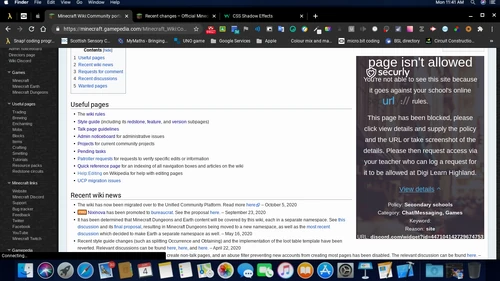 Securly for Chromebooks blocks part of content (right for Useful pages). I reached 400 edits! Android 1123581321 (talk) 12:55, 24 February 2021 (UTC)
Securly for Chromebooks blocks part of content (right for Useful pages). I reached 400 edits! Android 1123581321 (talk) 12:55, 24 February 2021 (UTC)
- Remove Securly if possible (I am assuming you can't). Comment What is being blocked is Widget:Discord. It just seems like your school doesn't like Discord, and Widget:Discord uses discord's servers, and Securly blocks anything from discord's servers. You can also, if possible, use Tor(I am pretty sure Gamepedia unblocked it, I'll check it), a VPN, a proxy, or another computer. Blockofnetherite Talk Contributions 16:42, 24 February 2021 (UTC)
- Can you take a screenshot of Widget:Discord with Securly disabled? I reached 400 edits! Android 1123581321 (talk) 09:17, 25 February 2021 (UTC)
- I'm surprised that Gamepedia isn't (completely) blacklisted on Securly. Fadyblok240 (talk) 02:24, 26 February 2021 (UTC)
Page patrolling?!
I was looking at my wiki achievements and saw a whole group of achievements called "Page Patrolling," what does that mean? --Gameking1happy (talk) 19:57, 25 February 2021 (UTC)
- It means that you go an edit and mark it as patrolled, which can be done by viewing the difference. Only admins and patrollers (myself included) have this ability, which is why you most likely don't know about it. James Haydon (talk) 20:59, 25 February 2021 (UTC)
Help with sorting my userboxes
On my page which has my userboxes, the boxes are randomly sorted, how could I make it in a scroll box where each box is on top of each other (no boxes to the right or left of each other)? Also, can I easily put it on my user page or do I have to do something, and is there a way I can put the distinguish template (to not have people confuse it for User:Gameking1happy/Userboxes) without it showing the template on my user page? --Gameking1happy (talk) 22:59, 27 February 2021 (UTC)
- This is good now. --Gameking1happy (talk) 13:15, 28 February 2021 (UTC)
Need help with 2 things with my talk page and a "template" (which is a page to show userboxes).
Hello, can someone tell me how to: A, have my userboxes from the "template" (User:Gameking1happy/My Boxes) be on the right side, next to the part which shows subpages, and B, have it NOT show the {{Distinguish}} template that is on the My Boxes page. Also am asking this on my talk page. --Gameking1happy (talk) 13:41, 28 February 2021 (UTC)
- I found out about <noinclude>, now all I need is to get the template to the right side, is there something like the center template but instead of the going to the center it goes to the right?
Schematics don't display properly on Safari on iOS. I'm not sure this is the right place to put this... Please advise/edit/etc. Thanks! Grundlesalad (talk) 17:02, 28 February 2021 (UTC)
- You forgot to make a section, when you are going to add a new topic press add section, don't press edit source and just add what you will say to the bottom of the page. --Gameking1happy (talk) 17:14, 28 February 2021 (UTC)
Want to know how to do something I saw people do.
I want to not need to use <small> in my whole signature to make it at a reasonable size (as now the <sub> text is a bit too small, but at normal size is too big), but need a HTML tag, what HTML tag allows you to put text on text, as I saw someone do this in their signature once. --GK1H (PF/T/C/A/S/UB made/UB on UP/PJ) 13:45, 1 March 2021 (UTC)
- I don't think it is a template as a few days ago I was looking for a template for something. --GK1H (PF/T/C/A/S/UB made/UB on UP/PJ) 13:46, 1 March 2021 (UTC)
- Refer to MCW:TALK again, your signature should not contain templates unless substituted. In other words, even if such a template existed, you are left with the same complex HTML after signing so might as well start with that. Plus, while you can make it visually shorter with different HTML tags, remember that markup length is a problem too, having to scroll past several lines of text for your signature is not ideal. Wikipedia limits to 255 characters. We don't have a strict limit, but I'd advise using close to 255 characters. KnightMiner (t/c) 15:42, 1 March 2021 (UTC)
Template documentation project: Usage section style
Recently I opened a discussion regarding this at Minecraft Wiki talk:Projects/Template documentation cleanup.
The project aims to improve the templates documentation to make them clear to all users. The current way to do this is that big templates use a table to explain their parameters, while the small ones just use text. An example of a small template using a table to explain its parameters is at Template:Work in progress/doc/editcopy.
My goal is to make them consistent, but to do that we should either make all small templates have the same text style and all the big templates have the same table style, or make that both types of templates use tables to explain their parameters. You can discuss here first, and then add proposals on the link above. Thejoaqui777 (talk) 18:55, 2 March 2021 (UTC); edited 03:14, 3 March 2021 (UTC)
- I would suggest smaller templates to just have a template data for summary and bigger templates to have both template data and detailed explanation of each parameters below it. TemplateData is necessary for visual editor, where it can provide a brief of explanation of each parameters. Table is inevitable as it's auto generated by TemplateData, though only if we are going to make every possible template to be visual editor-friendly.
- Retrieved from Wiki Discord: "It seems that the way Wikipedia does this is with TemplateData on its own section. But since we are a very small wiki when compared to Wikipedia, using TemplateData should be enough for a brief summary of parameters.
- If there are additional information or details that need to be addressed, then you may include them below the TemplateData (still within the "Usage" section), for example Template:Exclusive/doc has additional information regarding the "Editions" parameter.
- Note that TemplateData description can't include links or other text formattings. So if one explanation has to contain lots of links, you may want to describe the information below the TemplateData (like the one on Template:Exclusive)." – ItsPlantseed ⟨₰|₢⟩ 19:14, 2 March 2021 (UTC)
Release date for versions
Now TheGreatSpring (talk • contribs • logs) changed the Planned versions page to include that the release date of be 1.16.210 to 2021. This was because of consistancy and because 1.17.0 releases after 1.16.210, therefore 1.16.210 releases in 2021. Personally, I don't like these odd release dates as they provide little info and are broad. Also, putting it as present day - June 2021 seems a little odd. I looked at the version histories for edition articles with no mentioned (but obvious) release date and the version history for planned versions. I noticed that there was an inconsistancy - one said no release date while the other said the obvious year. I Oppose the broad release dates. Any thoughts? Humiebeetalk contribs 03:14, 3 March 2021 (UTC).
- Yeah, I wouldn't oppose getting rid of 1.16.210's listed release date at all. Listing 2021 as a release date because 1.16.210 will release before 1.17 is already kinda speculation anyways, and not providing a source for it just encourages further speculation – JEC talk 03:44, 3 March 2021 (UTC)
Break row (or break line or whatever it is called) in visual editor.
How do I do <br> in the visual editor? --GK1H (P/T/C) 15:05, 3 March 2021 (UTC)
- Never mind, found out it just makes formatting confusing as hell, I'll use the source editor for formatting in the visual editor section of my userbox testing page then. --GK1H (P/T/C) 15:22, 3 March 2021 (UTC)
Better moderation
on one of the talk pages on this wiki, i commented about an invalid template and how it should be removed, but then it got deleted.--Geniusrobot1 (talk) 17:47, 5 March 2021 (UTC)
- Which talk page? What invalid template? Who removed it? Give some details, I see no record of such a comment in your contributions. KnightMiner (t/c) 17:52, 5 March 2021 (UTC)
Enabling discussions on the wiki
- The following discussion is closed. Please do not modify it. Subsequent comments should be made in a new section.
- The Fandom Minecraft Wiki got archived as part of Project Crossover, but Fandom discussions won't be enabled on this wiki.
We discussed some details of upcoming Minecraft Wiki Crossover (which is between Fandom and Gamepedia), and we came to a topic of enabling discussions on this wiki.
If you did not know what discussions are, they are forum-like social space where community members can talk about the wiki's topic as well as the wiki itself. However, those are built on a different engine, than normal wikis are, so they don't support wikitext. Here are some PROs and CONs of it:
- PROs
- A forum-like place
- Categories
- Ability to report (for all users)
- They may attract many people to the wiki
- You don't need to add a signature
- You can add images to the post and on the comments.
- CONs
- It may hurt the wiki's reputation (because it would be much more active, than wiki itself)
- Hard to moderate (unless there will be Special:SocialActivity)
- There may be need to hire new moderators (which may not be a problem)
- We would need to have discussion rules (we can use Fandom's one)
- IPs can't comment there, only accounts.
Discussions may help to have better crossover, with more people for crossover. What do you think? Do you support it, or not? --TreeIsLife (talk) 19:10, 5 March 2021 (UTC)
- For an example of what Discussions looks like, see https://minecraft.fandom.com/f . For the guidelines that TreeIsLife mentioned, you can find a link at the top or on the side, which will take you to https://minecraft.fandom.com/d/g . Finally, if you want some general information on Discussions, check out Help:Discussions on Community Central. SLScool 19:20, 5 March 2021 (UTC)
- On the Minecraft Wiki Crossover Discord the consensus was generally in favor of enabling discussions on the Gamepedia wiki. This allows the users of this feature to find their new home on the Gamepedia wiki as well, once the Fandom wiki gets locked. If the wider community consensus here agrees to enabling discussions as well, the planned timeline would be to enable discussions after the domain migration (this possibility is currently being looked into by staff, might have to wait with enabling discussions until the unified skin) and finish the Crossover with that, locking the Fandom wiki. --MarkusRost (talk) 19:46, 5 March 2021 (UTC)
- Support section
- I Weak support (or maybe Neutral, because of the arguments below) this as it was already decided on the Crossover Discord. While wikitext is useful to show templates and things like that, actually we don't do that frequently, and an advantage of the discussions system is that you can share images on the comments, which is really useful to show what we should do on specific situations. That means that there will be more vandalizers. However, it will be easy to set a group of discussion moderators to prevent such things. Thejoaqui777 (talk) 21:40, 5 March 2021 (UTC)
- I Support as I would like a place for discussion, and the cons don't seem too bad. --GK1H (P/T/C) 21:50, 5 March 2021 (UTC)
Support because I want a way to easily communicate with other wiki editors (i dont have discord).Humiebeetalk contribs 22:15, 5 March 2021 (UTC)- Support solely to unblock Crossover. The technology itself is not to the standards I'd consider required of any wiki technology (full histories, logs, no permanent deletion, moderator identity disclosure), so if it wasn't plausibly needed for Crossover, and if I had reasons to believe Fandom would refrain from forcing this technology on the wiki no matter its state, I would have opposed. --AttemptToCallNil (talk) 00:02, 6 March 2021 (UTC)
- Support Just for unblocking migration. We can't risk crossover would fail even with this wiki, after the MCSM one. Many people will want this, may attract new editors, especially those, who are getting here from Minecraft Forums. On the other side, i understand people against this. --TreeIsLife (talk) 19:57, 6 March 2021 (UTC)
- Weak support Discussion technology is ok, often overused as a chat platform rather than a forum which creates this weird environment since the technology itself is clearly not made with that in mind (show more button appearing every few posts). I generally don't expect a lot of meaningful discussion happening over there, I fully expect quizzes in type of "what is your favorite block" which is not something I'm interested in. That said, discussions could potentially be a good place for community to communicate with each other, I don't believe it's as good as current communication platform we use (Discord server) but it could be an option for those who don't want to use it. I think discussions present a better way to announce various changes on the wiki, with notification integration and nice formatting. The site notice is quite... Archaic and not pretty. As mc-pl admin I'm interested in turning Discussions on to see how it goes. Perhaps something similar could be suggested in here? Do a trial and see if that's something you'd like? Frisk (talk) 00:59, 7 March 2021 (UTC)
- Oppose section
- I Oppose. I believe talk pages are already sufficient and they allow anonymous contributors to chip in, even if it were to be only one. Discussions would hamper this. Furthermore, I am of the school of thought where on-wiki discussions should only be about the wiki itself (or the page in question; hence talk pages), not some chit-chat about the wiki's topic (in our case, Minecraft) even if guidelines or rules exist. Purpose-built forum websites (like the Minecraft Forums or r/Minecraft) and chat programs (like Discord) serve that purpose better. A wiki's speciality is to serve user-generated content about the wiki's topic in question, not to be a catch-all for whatever one may feel like posting. DarkShadowTNT (talk) 23:21, 5 March 2021 (UTC)
- Oppose per DarkShadowTNT. BDJP (t|c) 23:29, 5 March 2021 (UTC)
- Oppose What's the point? If you want to discuss an article, you to the talk page; if you want to discuss the wiki, you come here. What would this add? It seems like a bunch of extra work for admins for no benefit at all. Looking at the link provided, 🤢🤮 this is not what a wiki is for. Nixinova T C 23:37, 5 March 2021 (UTC)
- Strong oppose Talk pages have served the wiki just fine for the past over a decade, so there's absolutely nothing to benefit from switching over to this. Not to mention the proposed discussion feature simply looks far less professional and oversimplified. A no from me. - User-12316399 (talk) 00:10, 6 March 2021 (UTC)
- Oppose – My main concern is how this would affect the wiki's reputation if we allow non-wiki discussion like the Fandom wiki currently does. While I don't mind the idea of social aspects within the wiki community, the Discord fills that purpose already and most of the active members there are editors; whereas with Discussions, there may be a substantial amount of people who are only active there and don't edit the wiki and vice versa (which seems to be the case on MCW Fandom). IMO, having two separate communities on the same site makes it harder to manage.
- I am also not a fan of its general layout (e.g. lack of search-ability, displaying every post/comment on a single page), although UCP phase 2 may make some changes. I should also mention that a few Fandom wiki admins expressed support in the Crossover Discord for merging even if we decided against enabling discussions, so it might not be a blocking factor. –Sonicwave talk 01:50, 6 March 2021 (UTC)
- Weak oppose per above comments. TheGreatSpring (talk | contribs) (Tagalog translation) 02:24, 6 March 2021 (UTC)
- Oppose Discussions doesn't belong in a wiki-like environment. Compared to talk page, it's not well-structured and also not archivable. It's poorly designed and doesn't give much to the wiki. It shouldn't ever be used for in-wiki discussions, because the lack of navigation and reliability. There are other places for general people to talk about the game like Minecraft Forums. So I don't see any "actual benefit" for us from having it here; just going to add more burden to moderation. – ItsPlantseed ⟨₰|₢⟩ 05:35, 6 March 2021 (UTC)
- I Strong oppose, it's disorganised and messy, we are too much! MetalManiac at your service fellow human! (talk) 08:31, 6 March 2021 (UTC)
- Changed to Weak oppose per above (I guess I just have to get discord).Humiebeetalk contribs 15:38, 6 March 2021 (UTC)
- Oppose. I don't see the need to add DIscusions--Eduaddad (talk) pt.Wiki Administrator
 14:38, 7 March 2021 (UTC)
14:38, 7 March 2021 (UTC)
- Oppose. When I look at the current discussions on the current Minecraft wikia, I don't think this is something that a wiki needs. That type of content fits way better on Reddit. Most of the things there don't even have anything to do with the wiki at all, they're just shitposts about Minecraft. | violine1101 (talk) 15:55, 10 March 2021 (UTC)
Discussion
I saw some people with argument against discussions, that was similar to - "Basically discussions are talk pages".
So, as i described, they are forum-like. But people said they are basically talk pages. Well now, i see people voting oppose will be even more mad, but discussions can be also named as - well- Minecraft Forum. They have some Wiki things, but other topics are allowed, such as creations, memes,... - based on wiki admins choice. Fandom's Wiki has sections like: "General, Poll, Creations, News (on Minecraft), Q&A or Minecraft Wiki.--TreeIsLife (talk) 20:16, 6 March 2021 (UTC)
- I have changed my vote from Support to Weak oppose to Neutral. I understand that it you want it to be a forum but i'm not exactly sure if we need this. All of this is usually documented on reddit OR MCW discord. I really think memes are not nessicary at ALL in this wiki. Creations might be helpful for tutorials and feedback could also be helpful so i'm Neutral Humiebeetalk contribs 20:29, 6 March 2021 (UTC)
- Well, this discussion/vote was suggested by Markus, and the inclusion of Discussions was by Fandom users.--TreeIsLife (talk) 20:49, 6 March 2021 (UTC)
- Even still, I do not believe a wiki should be hosting things like memes, polls and creations (unless relevant for an article and placed only there where it's relevant). Like Humiebee said above and I in my vote, there are places already for this which serve such purposes better than a wiki could. If this would block the crossover, then so be it. I would still stand by my vote. Going by Sonicwave, not having Discussions might not be a blocking factor anyway. DarkShadowTNT (talk) 20:59, 6 March 2021 (UTC)
- There is a lot of opposition to Discussions on the basis that non-wiki conversations are an integral part of the system and it's impossible to only have wiki-related posts. However, this is not actually the case. The rules can very easily be written to only allow wiki-related posts. For example: suppose this wiki allowed everyone to freely discuss the games on talk pages. You would see a lot of users using talk pages to discuss the game without editing articles/templates/whatever else; you would also see a lot of users editing articles et al. without using talk pages to discuss the game (which is what we currently have). However, this wiki does not allow that, so this only happens very rarely if ever. Similarly, if the rules on Discussions say that users can only discuss the wiki, you would see a lot of users discussing the wiki there without many users discussing the games themselves. While the design of Discussions might make it more likely for people to use Discussions for the wrong purpose than to use talk pages for the wrong purpose, it's still the same principle: whether or not users are allowed to discuss non-wiki matters is a choice that is entirely up to the wiki, regardless of whether it's in Discussions or on talk pages or in some other location. There are still other reasons to oppose discussions, but wiki-related vs. non-wiki-related shouldn't be. SLScool 23:59, 6 March 2021 (UTC)
- If we only allowed wiki discussion posts, I don't think Discussions would be worth it over talk pages due to layout issues mentioned above. While they are more intuitive especially for new users, comments take up more space and you have to click multiple times to view all the comments on a long thread, it doesn't support "multi-level replies" like talk pages (or Reddit comments), and it's not searchable so decisions made there would be lost. The ability to add polls may lead people to use that for decision making, instead of forming a consensus as should be done on here. Plus, the very existence of another communication medium fragments wiki discussion further. It may work if we have a rule that important discussions should be taken to wiki talk pages (like with the Discord), but there wouldn't be much point in having it then. –Sonicwave talk 05:05, 7 March 2021 (UTC)
- The above discussion is closed. Please do not modify it. Subsequent comments should be made in a new section.
making a prototype article for revolutionary traffic light sytems made when i taught myself how to do them
does anyone know how to create a new wiki page? i want to make a article for this and show my innovative ideas. here is how it goes so far and i would like improvement suggestions: Minecraft traffic signals have long been red green only or without advanced features such as left turn signals without alternative intersection designs such as the continuous flow intersection. but now the modular parts are here. while at the time, the page editor is working on actuated control, actuated signal control is finally a thing for smart intersections. here is a current list: 26 repeater 4 tick 2 phase yellow light included controller, kill switch comprised of 2 inverters. with a input in between the 2 inverters. this is also the base for the yellow light timer, containing 5 4 tick repeaters. and a actuated control max out timer. call prioritizors are being worked on. no progress has been made due to work on other devices related to actuated control. the next build on the line you can make yourself is the night flash controller. the how to's are somewhere else in the wiki if you look it up once these are created. but the last yet not least product of the line is the protected left turn silo for timing left turn intervals. a single controller may be used to control multiple junctions without building seperate controllers. this remote transmission is very useful. it should be cautioned that servers focusing on beauty and not functionality may not like these systems as wire sorting may make a redstone jungle near the intersection. how all of these work will be explained. first up is the 26 repeater fixed timing controller. it works as expected. a torch clock delayed with repeaters. the rows must be 5 blocks long for the output to work properly or the yellow light WILL be knocked out of tune causing the light to malfunction. the yellow light timer gives an all way yellow light or yellow lights only to the desired streets. only giving the yellow lights to certain streets is most desirable when a left turn signal exists. the actuated control max out timer MUST have a repeater delay where on circuit has a single repeater and the second circuit has a high amount of repeaters. this will prevent malicious users from making the traffic light have a sezuire and malfunction. this protection is required only on actuated control since as long as you keep fixed timers protected from vandals, the fixed timer controllers will not malfunction unless you have set up the controller wrong. left turn silos are a bubble stream based system where a single item is dispensed into the bubble stream. this unlocks the left turn output and activates the arrows. the amount of time that passes before the item returns to the dispenser determines the length of the left turn phase which is fixed. just put a roof o the silo or it will not work and the left turn arrow will be green for all eternity or until you fix the issue. that wil be all for now until i make more innovations on the new 2189 model traffic light controller system:New generation of innovation. the official name of this new system you may build on your world. also, i need help. how do i set up a schematic for redstone--A2189 (talk) 22:51, 8 March 2021 (UTC)
- This should go in Tutorials/Traffic light or something. Click on the redlink and add whatever info you desire. Just make sure you look at other tutorials for formatting.Humiebeetalk contribs 02:29, 9 March 2021 (UTC)
Template:Unreleased feature
{{Unreleased feature}} leaves a bad taste. To me, it looks like its trying to circumvent article notability. If people want to create articles for unreleased features, why not use MCW:Sandbox? I don't like the idea of articles under redirect, both because its bad for usability, and because it brings back the exact same problem the original articles had which was a lack of proper article content. Warden is an example of that template's usage.
Alternatively, if people you want to keep using {{Unreleased feature}}, let make a proposal to amend the style guide to allow those articles to exist and remove the redirect. For instance, I'd be a lot more likely to support such an article if you had a clear expiration date before an unreleased feature gets downgraded to a section on mentioned features, along with some notability for which "unreleased features" are notable enough for their own article. We can discuss that under this topic if anyone has clear ideas.
From my point of view, {{Unreleased feature}} in its current form violates the style guide, so we need to either amend the style guide to state when its allowed or remove the usages. KnightMiner (t/c) 06:11, 11 March 2021 (UTC)
- Support deleting the template outright. As for the proposal to amend the style guide to accept unreleased feature - there is too little information. What info is there on Warden that warrants its own page? With the exception of Warden, there are too little details on Caves & Cliffs to warrant an entire page. I would like
{{unreleased feature}}to be in the{{redr}}template.Humiebeetalk contribs 23:28, 15 March 2021 (UTC) - Oppose Deleting it - If we deleted this template, use of
{{redr}}won't be enough, and we won't be able to create these pages, as it would be violating much more, than it does now. We would have to say to people who do so "sorry, but you are directly violating our style guide". --TreeIsLife (talk) 07:33, 16 March 2021 (UTC)- That is exactly the point. If it is violating the style guide, why does adding a template make it not in violation? If you think using that template should be allowed, the style guide should be amended to say "articles about unreleased features are fine as long as they are marked with
{{Unreleased feature}}and hidden by a redirect". - As it stands, the current wording of the style guide means if someone wants to create an article for an unreleased feature, you tell them it violates the style guide. You dislike telling people that? Make a proposal or agree with one to change the style guide. We could change the style guide to describe when unreleased articles are allowed, instead of circumventing it with secret articles. KnightMiner (t/c) 02:29, 17 March 2021 (UTC)
- I am oppose of this due it will just start a domino effect. You will change this, style guide will probably change too, and based on how those changes will be (i saw more strict idea of style guide), it may even mean page like Warden won't exist, even when announced, but unreleased. Also, even when not in style guide, it became as a "hidden point", and if this template would be deleted, it would probably mean that point won't apply any longer.--TreeIsLife (talk) 07:32, 17 March 2021 (UTC)
- So let me get this straight, you think we should leave this template (which violates the style guide) alone because you think the style guide is too strict, and yet do not want to change the style guide to be less strict to make the template be allowed? KnightMiner (t/c) 17:08, 17 March 2021 (UTC)
- Yes. But probably when I see how other people are voting, i will probably have to accept its removation, and also style guide changes--TreeIsLife (talk) 08:33, 18 March 2021 (UTC)
- So let me get this straight, you think we should leave this template (which violates the style guide) alone because you think the style guide is too strict, and yet do not want to change the style guide to be less strict to make the template be allowed? KnightMiner (t/c) 17:08, 17 March 2021 (UTC)
- I am oppose of this due it will just start a domino effect. You will change this, style guide will probably change too, and based on how those changes will be (i saw more strict idea of style guide), it may even mean page like Warden won't exist, even when announced, but unreleased. Also, even when not in style guide, it became as a "hidden point", and if this template would be deleted, it would probably mean that point won't apply any longer.--TreeIsLife (talk) 07:32, 17 March 2021 (UTC)
- That is exactly the point. If it is violating the style guide, why does adding a template make it not in violation? If you think using that template should be allowed, the style guide should be amended to say "articles about unreleased features are fine as long as they are marked with
- Support deletion, and making the style guide more strict; these pages might just as well first be made in the userspace, rather than under the redirect. We have a bunch of stuff in the style guide that goes ignored, including the "page titles should be singular", which was brought up as adiscussion point on discord several times too. I'm getting tired of it just being me who follows the style guide more directly. Dhranios (talk) (Join the wiki videos project!) 09:02, 16 March 2021 (UTC)
- Support deletion of the template. TheGreatSpring (talk | contribs) (Tagalog translation) 11:59, 16 March 2021 (UTC)
- How exactly does this template violate the style guide? Fadyblok240 (talk) 01:50, 17 March 2021 (UTC)
- The template is to be added to articles that are disallowed under the style guide, using the logic that since the article has a redirect making it hard to get to its okay. Its still an article, it is still about unreleased features, its just that most people won't find it. So maybe its better to say the template itself is not a violation, but using the template for its indented use is a violation. KnightMiner (t/c) 02:29, 17 March 2021 (UTC)
- Support deletion: We already have various templates for marking new and changed behavior and items of upcoming versions, for example Drowned's upcoming switch from dropping gold to dropping copper. Currently the changing drops for Drowned are simply noted within their page, and the Skulk Sensor has a page, but the Warden links to a paragraph in the upcoming version page. I see no reason we shouldn't simply have properly-hatted articles (with whatever information is available) for items and/or mobs that have been confirmed as "upcoming". --MentalMouse42 (talk) 12:04, 18 March 2021 (UTC)
- The template is to be added to articles that are disallowed under the style guide, using the logic that since the article has a redirect making it hard to get to its okay. Its still an article, it is still about unreleased features, its just that most people won't find it. So maybe its better to say the template itself is not a violation, but using the template for its indented use is a violation. KnightMiner (t/c) 02:29, 17 March 2021 (UTC)
All Wiki Tags on Main Page
All wiki tags are not listed on this wiki's main page. SpeedoThreeSixty (talk) 18:28, 12 March 2021 (UTC)
As you may know, FandomDesktop will use the same navigation, as Oasis, therefore we would have to change this one. Unfortunately, this type of navigation would mean the uncollapsed "navigation" would be gone, and we would have to rework it entirely. What are your opinions on this?
Note: It is possible to add 3 layers into navigation --TreeIsLife (talk) 13:42, 16 March 2021 (UTC)
- I propose an idea to do this. We can just update MediaWiki:Wiki-navigation to make 4 custom sections. Note that I don't know if the "Explore" category can have many customizations like the others, but it can be modified I think, so I propose that we should update to this only after UCX (FandomDesktop) releases:
- What do you think of this? Thejoaqui777 (talk) 02:05, 23 May 2021 (UTC)
Mechanics/Redstone problem
- The following discussion of a proposal to move several redstone-related pages was closed. Please do not modify it. Make subsequent comments below this or make a new topic.
- Done. Pages were moved per this discussion. Thejoaqui777 (talk) 19:34, 6 April 2021 (UTC)
Currently, Mechanics/Redstone acts as a page that works like a short version of Mechanics/Redstone/Circuit and a list of Mechanics/Redstone/Components. The page needs to be rewritten to be transformed into a general article about all the redstone mechanics.
While Mechanics itself can be converted into an index page to list related articles, that isn't the actual problem. The problem is with the name of the page itself: Mechanics/Redstone and its subpages. Mechanics is a redirect to Tutorials/Mechanisms, meaning that we have subpages of a redirect. This means that the way of classifying them became more confusing and disorganized over time.
My proposal at Talk:Mechanics/Redstone is that it should be renamed to Redstone mechanics to be its own main article.
Now, adressing the discussion about Mechanics/Redstone/Circuit, it has been proposed to rename the page to Redstone circuits on its talk page. However, I don't think that is the only possible solution to this. Instead, I've proposed to rename it to Redstone mechanics/Circuit. It would still be a subpage, but a subpage of a complete article.
There is also an inconvenient: There exist pages like Mechanics/Redstone/Clock circuit, which use "circuit" on their names, and even have a lot of subpages. These ones should be renamed to Redstone mechanics/Circuit/Clock as an example.
Now, I'll show a table showing what we should do to solve this:
- Proposal 1
What do you think of it? I think it solves the problem. Thejoaqui777 (talk) 02:05, 18 March 2021 (UTC)
- Since subpages are inaccessible from Special:RandomRootPage, which is used by "Random page" in the sidebar, renaming the articles without using subpages might make them more visible to readers, which might help in improving the articles. Fadyblok240 (talk) 02:35, 18 March 2021 (UTC)
- That's also why Redstone mechanics should have links to all its subpages, and the same for Redstone mechanics/Circuit. Thejoaqui777 (talk) 02:40, 18 March 2021 (UTC)
- As I said on my own page, the information currently at Mechanics/Redstone is certainly needed, no matter what name it's accessed by. It's not an abbreviated version of the Redstone Circuits page, it's explicitly the extraction of the mechanics info from that page. I purposely copied an abbreviated subset of that info back to the Circuit page, in the interests of readability/comprehension.
- Turning Mechanics into an index page is a reasonable idea, and would go well with turning Mechanics/Redstone into a top-level page.
- IMHO promoting the Redstone/Circuit page to a top-level "Redstone circuits" page would be better than making it a subpage of the new "Redstone mechanics" page -- it is a major topic in its own right, and the circuits already fit awkwardly under Mechanics. (They're equivocally "mechanical", but they're not really about game mechanics.) Note that the general "Circuit" page already has links to the type pages; the Circuit page itself briefly explains the types and offers general info about making redstone circuits.
- Regardless, the circuit-type pages should
stay asbecome subpages to the "Circuit" page's new location. I think all the internal links within the subtrees are already relative, but if any aren't we can fix them easily enough. Note that the type pages have more levels, notably the schematic breakout pages! (Those do need to be broken out of their respective "main" pages, due to the overhead and limits of the schematic system.)
- Regardless, the circuit-type pages should
- It's also worth noting the index page Tutorials/Redstone, which mostly links to subpages of Tutorials/, but also has a few links into the Mechanics/Redstone tree.
- --MentalMouse42 (talk) 03:20, 18 March 2021 (UTC)
- That would make the proposal change from the original to this:
- Proposal 2
- That would make the proposal change from the original to this:
- As I said on my own page, the information currently at Mechanics/Redstone is certainly needed, no matter what name it's accessed by. It's not an abbreviated version of the Redstone Circuits page, it's explicitly the extraction of the mechanics info from that page. I purposely copied an abbreviated subset of that info back to the Circuit page, in the interests of readability/comprehension.
- That's also why Redstone mechanics should have links to all its subpages, and the same for Redstone mechanics/Circuit. Thejoaqui777 (talk) 02:40, 18 March 2021 (UTC)
Original name New name Reason Mechanics Mechanics It should become an index page like Tutorials/Redstone, to list related articles about mechanics. (Change already made, though it needs improvements) Mechanics/Redstone Redstone mechanics It should be a general page for all redstone mechanics. Mechanics/Redstone/Components Redstone components To become an article to list all the posssible components, being rewritten for better readability. Mechanics/Redstone/Circuit Redstone circuits To become its own article, as it is really big to be just a subpage. Mechanics/Redstone/Clock circuit
Mechanics/Redstone/Pulse circuit
Mechanics/Redstone/Transmission circuit
Mechanics/Redstone/Memory circuit
Mechanics/Redstone/Piston circuitsRedstone circuits/Clock
Redstone circuits/Pulse
Redstone circuits/Transmission
Redstone circuits/Memory
Redstone circuits/PistonAs they are specific circuits, it doesn't make sense to keep them separated as their own pages and not as subpages of the main article. Example: Mechanics/Redstone/Clock circuit/Clock multiplier Example: Redstone circuits/Clock/Clock multiplier The subpages of the last ones should be converted to the new naming.
- That would be another proposal. Which do you think it is better? Proposal 1 or proposal 2? For me, the 2 actually may work better, but it is still worth keeping the 1. Thejoaqui777 (talk) 04:22, 18 March 2021 (UTC)
- Support for Proposal 2. The circuit type pages already have top-level redirects, those should be kept for indexing/search purposes. --MentalMouse42 (talk) 04:37, 18 March 2021 (UTC)
- Strong Support for Proposal 2. --TreeIsLife (talk) 08:20, 18 March 2021 (UTC)
- Strong support for Proposal 2 based on my comments from #The problem with subpages.Humiebeetalk contribs 00:56, 19 March 2021 (UTC)
- Support proposal 2. We do need consistency in naming. We have anvil mechanics already, and the redstone stuff should have the same hierarchy under Mechanics once that is changed from a redirect into its own page. Amatulic (talk) 18:16, 21 March 2021 (UTC)
- That would be another proposal. Which do you think it is better? Proposal 1 or proposal 2? For me, the 2 actually may work better, but it is still worth keeping the 1. Thejoaqui777 (talk) 04:22, 18 March 2021 (UTC)
Convert the Tutorials pages into their own namespaces
I'm reviving Minecraft Wiki talk:Community portal/Archive 26#Should we move all Tutorials pages to a own namespace?
That discussion actually is worth of reopening. Tutorials are an important part of any game wiki, as it is a secure way to keep documentated facts that aren't able to be into normal articles.
This was opposed before mainly because (if I read the old discussion correctly) other namespaces couldn't be accessed with the "Random page" link. However, that is no longer the case, as now Minecraft Dungeons and Minecraft Earth articles can be accessed with the link.
If we do this, then we should do this (see the table):
| Original name | New name | Reason |
|---|---|---|
| Tutorials and Minecraft Dungeons:Tutorials | Minecraft tutorials and Minecraft Dungeons tutorials | Since both games are active, tutorials need to be split into two namespaces. |
| Example: Tutorials/Defeating the ender dragon | Example: Minecraft tutorials:Defeating the ender dragon | To be the same as Minecraft Dungeons and Minecraft Earth. |
| Example: Talk:Tutorials/Defeating the ender dragon | Example: Minecraft tutorials talk:Defeating the ender dragon | To be talk pages of their own pages and not subpages of the general Tutorials talk page. |
The reason is that tutorials are an important part of the wiki. Though the Minecraft Wiki is meant to explain factual data about the game, it can't do that completely without the tutorial pages. Things such as redstone circuits, general farms, game quirks, functions, and information about the game's UIs all are stored within tutorials. This is factual evidence that can only really be given in a tutorial format, as the main articles oesn't alllow tutorial-like content.
Now I'll show another table showing the advantages, disadvantages and arguments for them:
| Advantage | Disadvantage | Counterargument to disadvantages |
|---|---|---|
| Tutorials as their own namespace will be able to be accessed through the Random page link. | Tutorials are often badly written, and its quality is seriously questionable. | Being acessible through that link means that users will be able to see them more often. Also, tutorials themselves can be rewritten, and it's easy to mark them with the {{rewrite}} template.
|
| Tutorials as their own namespaces can receive a standard definition of what are they exactly, which isn't totally defined. Tutorials describe guides, describe processes, can serve as suggestions or warnings for doing things in-game. | The Minecraft Wiki's scope and purpose is to document actual information from the game. Tutorials have a different tone, set of editors, audience and intentions than regular articles. | Tutorials always have been part of the wiki, or at least for so many time. The fact itself that they have a different tone, set of editors, audience and intentions also acts as an advantage, since people wants to document its creations in a secure way, making sure that they will be preserved. Many tutorials do this, containing information for both current/recent and old versions. |
| Tutorial talk pages will be specific for only one tutorial, and wouldn't be anymore a subpage of the general Tutorials page. | --- | --- |
| Their shortcut versions would be "MCT" (Minecraft tutorial) and "MDT" (Minecraft Dungeons tutorial). | Minecraft Dungeons tutorials would have an inconsistent shortcut. | Another proposal can be "MCDT". Though it would be longer and still inconsistent with the usual 3 letter ones, it is more consistent than "MDT". |
What do you think of this proposal?, as this really needed to be discussed again. Thejoaqui777 (talk) 00:03, 19 March 2021 (UTC)
- Strong support I actually had forgotten for a while that they weren't a separate namespace. (Or did they used to be? I honestly can't remember.) In any case, Terraria Wiki uses a namespace for their equivalent Guides, so its feasibility is demonstrated by example. --MentalMouse42 (talk) 00:30, 19 March 2021 (UTC)
- Strong support per my comment on #The problem with subpages.Humiebeetalk contribs 00:54, 19 March 2021 (UTC)
- Strong oppose. I don't see how any of the four advantages are substantial or valid. Most visitors would get to tutorials from the search engine (not even the on-site search or the random page button), which means optimizing for the latter two ways should not be done at the expense of the first one, and page moves of any kind are harmful to search engine optimization, while the subpage structure is very well understood by search engines. So #1 is an advantage that will be targeted at the expense of the average reader. #2 is invalid, any policy can be changed to adapt to circumstances, and we shouldn't try to adapt circumstances to policy at substantial expense of user experience. The talk page issue doesn't seem problematic at all, at most weird for the more involved of readers (most of who won't even use talk pages). The namespace shortcuts are not going to be used by readers as they won't have any idea of them (and once again, they'll most likely be coming from search engines who at best won't care about shortcuts); in addition, the proposed shortcuts can conflict with potential "talk" shortcuts. --AttemptToCallNil (talk) 10:02, 19 March 2021 (UTC)
- Comment: It is true. The policy can be changed so how to write tutorials should be explained better than how it is done now. The main reason of this is the point #1, which explains that subpages can't be accessed from the Random page link. If this can break the search engine, maybe we could find a solution to this. Subpages can't be shown easily, and that's another reason of why. Thejoaqui777 (talk) 13:15, 19 March 2021 (UTC)
- Strong Oppose - Namespace? No. I feel we should not make an soup opera from Namespaces. Namespaces are here to seperate functions between pages. All namespaces have purporse. With creating new, however, we should consider why it is needed to make a new namespace. For example, with Minecraft Earth and Dungesons - "Different games". Games, which are not 100%-ly Minecraft, but are from Minecraft Universe (Minecraft Earth, Dungeons, Story Mode) and have potential to have more content, yes. This doesn't. It may have more content, but it is really needed? No. --TreeIsLife (talk) 14:09, 19 March 2021 (UTC)
- Strong support. Tutorials serve a very different purpose to definitive fact-based Minecraft Wiki articles, but are a necessary commodity for this Wiki to serve. (Is there anywhere close to as good a resource as we have here for Redstone logic gates? I don't think so.) New and old players utilize these resources, and they are key to this Wiki's helpfulness, while being very different from say, and article about a block or item. For this reason, and since most people find tutorials through the search bar anyway, and for categorization and organaiztion purposes, I dig this idea. --DigiDuncan (talk) 03:59, 21 March 2021 (UTC)
- Extremely strong support These pages have been in the mainspace for far longer than they should have been and are well overdue for being kicked out. The style guide specifically forbids tutorial info from mainspace articles, so why these insisted on remaining mainspace articles for a decade plus is beyond me. - User-12316399 (talk) 04:29, 21 March 2021 (UTC)
- For the shortcuts, MCT is already used (Minecraft Wiki talk). Possibly MT and MDT/DT? (consistant) and the talk would be MTT and MDTT or DTT)Humiebeetalk contribs 14:05, 13 May 2021 (UTC)
- Strong oppose, for now. Not a single one of the advantages listed is compelling. Going through them one at a time: (1) We don't need badly-written tutorials to be accessible via the Random Page link, as they are not representative of article-quality pages. (2) Lacking a dedicated name space doesn't preclude creating a standard definition for a tutorial, this can be done with or without a name space. (3) Tutorial talk pages are already specific to each tutorial. Tutorials are sub-pages, each sub-page has its own dedicated talk page, and some of those talk pages have already seen heavy use (such as Talk:Tutorials/Drowned_farming, for example). If this isn't a problem for other wikis, I don't see why it's a problem here. (4) Consistent shortcuts can already exist without a name space; we just have to agree on what they are. No name space is needed to create redirect links. Before we rearrange an existing mess, we need to clean up the existing mess, and develop clear guidelines about what should be in a tutorial, how to write them, what the video policy would be (not well defined at the moment) and how to prevent tutorials from growing into indiscriminate lists of "helpful" advice. Amatulic (talk) 03:10, 1 June 2021 (UTC)
Inconsistancy between Nether Update and Caves & Cliffs
In the page Nether Update, the Notable features section only contained the notable features. In Caves & Cliffs though, it shows every single feature. It also shows changes as well as having a much higher image rate (not in gallery). What style should be adopt, Nether Update or Caves & Cliffs?Humiebeetalk contribs 14:24, 20 March 2021 (UTC)
- I'd say the newer page is just getting more attention as the game and wiki get bigger. I have no trouble with listing all the features, but it might be worth prepending a summary. --MentalMouse42 (talk) 16:17, 20 March 2021 (UTC)
- As i said at least twice, Notable features should show notable features, not every feature. So Nether Update style should be adopted (for now).--TreeIsLife (talk) 07:52, 21 March 2021 (UTC)
- I Support the usage of Nether Update's style to write general articles about updates, while Java Edition 1.17 and Bedrock Edition 1.17.0 should be the specific articles to document the information as it is, like with Java Edition 1.16 and Bedrock Edition 1.16.0. Thejoaqui777 (talk) 19:44, 21 March 2021 (UTC)
- Fair enough. Support summary articles for "named updates", detailed articles for specific version numbers. --MentalMouse42 (talk) 19:18, 22 March 2021 (UTC)
- Huge Support for the idea of named articles for summaries and version articles for full changelogs. --DigiDuncan (talk) 21:14, 22 March 2021 (UTC)
- I Support the usage of Nether Update's style to write general articles about updates, while Java Edition 1.17 and Bedrock Edition 1.17.0 should be the specific articles to document the information as it is, like with Java Edition 1.16 and Bedrock Edition 1.16.0. Thejoaqui777 (talk) 19:44, 21 March 2021 (UTC)
- Comment @MentalMouse42: I would agree with that, as the wiki has been extremely active lately in the past few months, way more than it was when the Nether Update was being developed. James Haydon (talk) 21:13, 22 March 2021 (UTC)
- As i said at least twice, Notable features should show notable features, not every feature. So Nether Update style should be adopted (for now).--TreeIsLife (talk) 07:52, 21 March 2021 (UTC)
Flavors of "renewability"
I see a lot of infoboxes listing a resource as "renewable", and simply having a single label for everything renewable gives a false impression about practicality.
It might be useful to readers to have some distinctions between flavors of renewability. Logs are easily renewable by planting the saplings dropped from trees when harvesting them. While it's difficult to get a trident, the only way to get one is from a drowned. But is anybody really going to go through the agony of creating and defeating a wither just to get some coal? Technically coal is renewable, but practically it isn't, so it's kind of misleading to give it the same label as an oak log in terms of renewability.
Seeing "Renewable: Yes" in an infobox, therefore, is not useful information to me as a player. I'd like to see some qualifiers, like "Renewability: Easy/Moderate/Hard", indicating the effort and risk required to obtain the resource by means other than mining, in Survival mode.
Examples:
- Bee nest: Renewability is easy, requiring a small amount of low-risk effort (albeit by grinding) to plant oak or birch trees near flowers.
- Cobblestone: Renewability is easy, requiring resources to obtain a bucket for water and lava.
- Iron ingot: Renewability is moderately difficult given that one generally needs several ingots. One can build a basic iron farm in survival mode, but it's a low risk activity that takes effort and time.
- String: Renewability has variable effort and risk. Risk can be high (going to the Nether to barter, or hunting spiders) or time consuming (relying on chance from fishing, bartering, cat gifts). In my experience, string is one resource I'd like to have early in the game but in some games I have found it extremely difficult to obtain.
- Sand: I'd say moderate; it's technically renewable by trading, but considering the value of emeralds it's a poor exchange, especially if you need a lot of sand and there is no village available.
- Mob heads: Renewability is hard. This is something that is renewable more by accident than intentionally. Not practical at all.
- Clay: Hard, high risk. The only renewable way to get it is to gain Hero of the Village, and then you can get it only if the village has a mason who survived the raid.
I realize there's a lot of subjectivity here, but maybe we could come up with more objective criteria. One idea might be to plot items on a grid with axes representing effort and risk or cost. Amatulic (talk) 18:57, 25 March 2021 (UTC)
- @Amatulic:, I have 1 problem, this is opinion based. Also, how do you even make a graph, a poll? At the very most, do something like
{{biome}}where it shows only a few options, not something all out.Humiebeetalk contribs 19:08, 25 March 2021 (UTC) - Oppose, simply too subjective to implement; it's not a game definition, so it is entirely opinion based.
- People can judge for themselves by reading the obtaining sections. Dhranios (talk) (Join the wiki videos project!) 19:21, 25 March 2021 (UTC)
- Oppose making changes to the infobox field aside from possibly removing it. I agree that the current information isn't super useful (e.g. it's hardly practical to get renewable resources through the wandering trader), but classifying by cost or risk is subjective, and I can't think of many other classifications that would both be useful and clear enough to not warrant an explanation (which would be too much for an infobox field). I wouldn't be opposed to making a bigger deal on renewability in the obtaining sections, especially for items like concrete powder where it's not immediately obvious without reading the pages of its crafting ingredients. –Sonicwave talk 20:18, 25 March 2021 (UTC)
- Support moving the renewability out of the infobox and into obtaining. Dhranios (talk) (Join the wiki videos project!) 22:45, 25 March 2021 (UTC)
- Support moving the renewability out of the infobox and into obtaining. It does require more explanation than a simple yes/no. --MentalMouse42 (talk) 02:28, 26 March 2021 (UTC)
- Comment The general issue of difficulty in renewability is something that has come up before; the biggest factor in difficulty is actually gating. In general, an up-front investment can reduce the "cost" (time, effort) of most resources by at least one order of magnitude and sometimes more.
- E.g., String is difficult to obtain in the early game, but once the player has iron armor and weapons, spiders are little threat... and once they can find and farm a spider spawner, it's trivial.
- Likewise for iron -- early in the game it's just easier to mine for it, but once the player has enough resources to manhandle villagers and build an iron farm....
- A similar pattern applies to tradeables in general -- initially subject to random chance, but once you invest the time and resources (cash-crop farms, a trading hall, cultivated trades), that gate is basically passed -- the emerald cost of something turns into "how many do you need?".
- The wandering trader represents a slightly special case, in that you need to wait for a desired offer, and can only get a limited supply.
- That said, there certainly are a few things where even farming leaves them pretty costly. Nether stars are the poster boy for those...
- Even on smaller scales: E.g, I recently built a basic music disk farm, where I still need to wait for creepers to come by, lure them into the killing yard, then dodge arrows from my named skelly for a bit. Way better than fooling around in the open night, but not quite trivial.
- Witch farms probably qualify in this category too, in that the scaling basically means that you really do need to "go big or go home".
- And when the effort for something is totally out of proportion to the value (e.g., the clay example), it might technically be renewable, but not in practical terms.
- --MentalMouse42 (talk) 02:28, 26 March 2021 (UTC)
- Addendum: Knowledge also matters a lot: E.g., iron golem farms require a lot of technical knowledge (or exact adherence to a plan), witch farms a little less, and (pigman-based) gold farms a fair bit. --MentalMouse42 (talk) 02:52, 26 March 2021 (UTC)
- Support removing from infobox and adding to obtaining. Also, string is definatly easier to obtain than bee nests.Humiebeetalk contribs 18:57, 26 March 2021 (UTC)
- Support moving from the infobox to the obtaining section. Some items definitely need a more thorough explanation rather than a simple yes/no.--Capopanzo (talk) 00:08, 2 April 2021 (UTC)
- Support (as the person who started this discussion): removing the renewability parameter from the infobox in favor of explaining the renewability in the article text. There are too many flavors of renewability for a single infobox parameter. Amatulic (talk) 00:31, 31 May 2021 (UTC)
- Support moving the renewability out of the infobox and into obtaining. Dhranios (talk) (Join the wiki videos project!) 22:45, 25 March 2021 (UTC)
- To add to all of this, pretty much everything renewable (with the exception of wandering trader exclusives) has a farm. String - has a farm. Bee nests? - has a farm. Villager goods? - make an emerald farm. Clay? - make a raid farm. Beacons? - Obsidian farms exist, nether star farms exist (which is quite OP) and glass can be obtained via trading (emerald farm). Dirt? - make an azalea tree farm or something. Renewablility changes as you progress through the game. Humiebeetalk contribs 13:49, 31 May 2021 (UTC)
New Developementcategory.png
I think that the developement icon is kind of outdated. So I did a Roboto Mono version of it.– Unsigned comment added by Gugalcrom123 (talk • contribs) at 10:37, 31 March 2021 (UTC). Sign comments with ~~~~
Adding edit requests on the wiki
Currently, it is relatively hard for editors to request edits to protected pages. I have created {{edit protected}} to facilitate such requests. There is even an edit request at MediaWiki talk:Protectedpagetext, which is essential to bring edit requests to the entire wiki. Please discuss any improvements or your opinion below. Fadyblok240 (talk) 16:13, 31 March 2021 (UTC)
- So first, the type of sentence "Copy the contents of this into that" won't work, as changing MediaWiki page is not as easy, as changing module, template,...
- Secondly, if correct, the page can't be even edited due Fandom's MediaWiki whitelist (aka Abuse problems), so this would need to be discussed by community, and then pass this to WR.
--TreeIsLife (talk) 17:36, 4 April 2021 (UTC)
- I Oppose. While it is true that it is somewhat difficult to request an edit to be made on a protected page, we should instead make the Admin Noticeboard or the Community Portal have a section about that instead. Thejoaqui777 (talk) 19:28, 4 April 2021 (UTC)
- Or better yet, on the page's talk page... Dhranios (talk) (Join the wiki videos project!) 19:36, 4 April 2021 (UTC)
- I didn't say that all edit requests were going to be made on that particular page. In fact, the proposed template is designed to be placed on the corresponding talk page of the page to be edited. If you checked the wikicode of User:Fadyblok240/MediaWiki/Protectedpagetext, you would have noticed that. Fadyblok240 (talk) 00:37, 5 April 2021 (UTC)
- Or better yet, on the page's talk page... Dhranios (talk) (Join the wiki videos project!) 19:36, 4 April 2021 (UTC)
- How about we transfer the contents of some MediaWiki pages into templates, and fully protect these templates? If there is no cascading protection, then any administrator would be able to edit these templates to indirectly edit the MediaWiki pages. Only one edit to each MediaWiki page would need to be made, to make the page transclude the associated template. Fadyblok240 (talk) 00:37, 5 April 2021 (UTC)
- Then why we even make these templates, when they will be fully protected? We can actually request few pages to be whitelisted, just you need to request that and say reasons why --TreeIsLife (talk) 09:28, 5 April 2021 (UTC)
- I Oppose. While it is true that it is somewhat difficult to request an edit to be made on a protected page, we should instead make the Admin Noticeboard or the Community Portal have a section about that instead. Thejoaqui777 (talk) 19:28, 4 April 2021 (UTC)
- I Support an editprotected template as long as it categorizes things correctly. That's how it works on the English Wikipedia. A user can't edit a page (typically because it's semi-protected, not because only admins can edit it), so the user makes a request on the talk page using the editprotected template. The page then appears in a category listing that anyone can view. It works, although turnaround time is typically quite slow... but then again, there are no deadlines on a wiki. Amatulic (talk) 00:45, 31 May 2021 (UTC)
Message box color criteria
Message boxes are the most used templates. And we defined recently a little criteria to see which templates should use a specific color. It was:
| Criteria | Class code | Color displayed |
|---|---|---|
| Unclassified templates (default) | ||
| Warning for disclaimer/deletion of a page | class = msgbox-red
|
|
| Suggesting a page to be moved/split/merged | class = msgbox-purple
|
|
| Advice for maintenance issues | class = msgbox-yellow
|
|
| Information regarding the status of a page | class = msgbox-green
|
|
| Notice about a page's content | class = msgbox-orange
|
|
| Details about editions and/or versions | class = msgbox-blue
|
|
| Unused/custom purposes | class = msgbox-magenta
|
But it was changed to:
| Criteria | Class code | Color displayed |
|---|---|---|
| Unclassified templates (default) | ||
| Warning for disclaimer/deletion of a page | class = msgbox-red
|
|
| Suggesting a page to be moved/split/merged | class = msgbox-purple
|
|
| Notice for content issues of a page | class = msgbox-orange
|
|
| Notice for style issues of a page | class = msgbox-yellow
|
|
| Information regarding the status of a page | class = msgbox-green
|
|
| Details about editions and/or versions | class = msgbox-blue
|
|
| Unused/custom purposes | class = msgbox-magenta
|
Which of the two should be the color criteria? The problem is the yellow and orange colors, so how should we use them?
Extra comment: What is style? That's the problem with the second one. {{Rewrite}} would be style or content? What about {{update}}? Thejoaqui777 (talk) 14:16, 16 April 2021 (UTC)
- Support for the second one --TreeIsLife (talk) 13:23, 16 April 2021 (UTC)
- Support Same. – Unsigned comment added by MetalManiacMc (talk • contribs) at 13:47, April 16, 2021 (UTC). Sign comments with ~~~~
- Support the second one because of above.Humiebeetalk contribs 15:25, 16 April 2021 (UTC)
- Comment I think the first one is a bit more clear but I have updated
{{msgbox}}to use a|type=param instead of a raw color class. So all "class=msgbox<:col>" should be changed to "type=<type" which makes it easier to tweak the colours later. Nixinova T C 06:02, 27 May 2021 (UTC)- I also like the idea, it lets me translate the templates easily, and have more simple usages. Thejoaqui777 (talk) 13:29, 27 May 2021 (UTC)
User talk:Mr.Ymnik
User:Mr.Ymnik created 2 images (File:Vestnik08.jpg, File:Bandicam 2021-03-10 16-16-40-217.jpg) for the purpose of creating a story that breaks Wiki Rule 4 (use an online translator if you can't read Russian). Although articles in the "User" namespace are exempt from rules 4, this is in the talk page and does not contribute to any wiki discussion. Should the talk page and the associated images be deleted? ~DΦC (talk) 19:43, 19 April 2021 (UTC)
- Maybe move the page to a subpage of User:Mr.Ymnik? Also, pages in user space should never be referred to as articles. Fadyblok240 (talk) 22:48, 19 April 2021 (UTC)
SVG files for blocks
User:Arrran-gpuser created a number of svg files for block renders back in 2018. Should these remain on the wiki or be deleted? They don't currently serve any purpose and the files are ~10x the size of their png counterparts, but they don't get pixelated. ~DΦC (talk) 01:29, 23 April 2021 (UTC)
ComputerCraftedu
We have pages for Minecraft edu items/blocks, so what about items/blocks from ComputerCraftedu a mod not made nor owned by Mojang but that was also part of Minecraftedu. Like it would be strange if we had ComputerCraftedu info on this wiki but it would be more staring to have Minecraftedu info but not ComputerCraftedu info.– Unsigned comment added by Lego Starwars Timeline (talk • contribs) at 00:03, 29 April 2021 (UTC). Sign comments with ~~~~
Old Wiki theme
Is there any way to go back to the theme before the UCP? The one that actually looked like Minecraft? I think they disabled the option to switch back, but it would be nice if someone managed to replicate it with CSS.
Skywardthedragon (talk) 13:14, 30 April 2021 (UTC)
- If you mean the old mobile theme, no, it's no longer available. The desktop theme should be the same for now (it's going to be changed later). --AttemptToCallNil (talk) 15:09, 30 April 2021 (UTC)
- You can use user:nixinova/gpmobile.js to re-add it. Nixinova T C 04:38, 21 May 2021 (UTC)
Minecraft plus exists
The screensaver collection `Minecraft Plus` is not mentioned on the front page of the Minecraft wiki. Even though it's free, and not a game, it's still part of the Minecraft brand so it should really be mentioned--TJC games (talk) 09:00, 1 May 2021 (UTC)
- It is a joke feature 🙃 --TreeIsLife (talk) 15:28, 5 May 2021 (UTC)
- Yes and there are no updates to it. By their logic, we may as well add 3D Shareware, Mine and Craft Leisure Device and Java Edition 2.0 to the front page, since they're all related to minecraft. James Haydon (talk) 15:21, 13 May 2021 (UTC)
RfC: More admins?
Currently, there are 5 admins with only 2 truly active (AttemptToCallNil (talk • contribs • logs)) and Nixinova (talk • contribs • logs), Sonicwave mentioned in a comment that he wanted to reduce activity on the wiki, KnightMiner and Madminecrafter12 don't edit that much). I think we need more admins (For example, I noticed that Category:Pending deletion has more than 300 pages/files in it and Category:Pending speedy deletion even has more than 3 pages in it). Currently, there are 8 9 active patrollers (TheGreatFall, Magiczocker, PancakeIdentity, Amatulic, HaydenBobMutthew, NineTreyBlud, BDJP007301, and User-12316399) with 6 7 registering (shown in bold) before 2020 and one who is already a director (shown in italics). I also made this post because there has been a decrease in 2 admins within the past 7 months (Majr exactly 7 months ago and Dhranios about 2 1⁄2 months ago). I am no expert in this and I just created this because the amount of clutter in the wiki (pending deletion files and other things) were increasing a lot and I was worried that too little admins would result in a decrease in moderation and an increase in vandalism (yes, there is no vandalism that remains on the wiki today but it often takes days to weeks for an admin to respond in the Block requests and Protection requests. I also recall Skylord wars in the RfC: Appoint a new bureaucrat discussion said that 9 admins was too little. If 9 admins is too little, than 5 admins (and especially 2 active admins) is far too little.
- Update, Auldrick is also in the list now bringing the total from 8 to 9. Also changed 6 mo to 7 mo Humiebeetalk contribs 01:19, 8 June 2021 (UTC)
All in all,
- Do we need a new admin? (I feel that we do)
- If so, how many? (Probably 2 to replace the 2 that were demoted/self-demoted in the past 2 months)
- And who should it be? (A patroller, probably someone in bold)
Humiebeetalk contribs 17:29, 15 May 2021 (UTC)
- We have 6 admins from Fandom's original MCW, so there is no need to do this, until we will know their decision to become admin. --TreeIsLife (talk) 19:10, 15 May 2021 (UTC)
- And don't forget that Majr has been completely inactive for over a year now, it was only 6 months ago that they finally got demoted, thanks to my AN post. James Haydon (talk) 19:57, 15 May 2021 (UTC)
- Who are they?
- Have they even made an edit on the wiki?
- The original fandom mc wiki was a LOT different than this wiki (it was less popular so less moderating needed, protection needed if it was low-traffic, did the MediaWiki: namespace exist?
- Comment: I would like to comment something. While it is true that some editors you mentioned have been editing for many time and they may be very trustable, I'm not sure if more admins is the solution. Of course more admins mean more maintenance, but they would have acces also to some special tools, and I don't know what can happen.
So I propose this: Giving some of them the content moderator user group. I can say that as a content moderator on the Spanish wiki I can delete and protect and unprotect pages, and do the same things that patrollers, but I can't edit some pages and I can't give user rights to other people as they are locked for me since I don't have complete admin rights.
I think that giving some people the content moderator role would make more sense since we can get more moderation on the things that need moderation, but also making sure that private admin-only pages are protected. What do you think about this? Thejoaqui777 (talk) 23:42, 20 May 2021 (UTC)- For main-space maintenance work (which is mostly what is needed), I think that's a perfect solution. Amatulic (talk) 23:49, 20 May 2021 (UTC)
Weak support content moderator role and1 - 2 new admins. Content moderator would take load off of admins (and solve the pending deletion and protection requests problem) and1 - 2 new admins would replace the -2 in the past 7 mo. Humiebeetalk contribs 20:20, 27 May 2021 (UTC)
- I've been an admin on the English Wikipedia since 2010 (can't believe it's been over a decade). I could probably do the job here too if needed, although I suspect there are a number of features on this wiki that I have no knowledge about. But for general "janitorial" work (protection, deletion, blocking), it's no problem. On the other hand, I've been quite happy as a regular contributor here, and I enjoy not doing admin work for a change. Once you're an admin, you find there's no end of cleanup work to do (especially on en-wiki) and you hardly have time anymore to contribute content. Amatulic (talk) 23:36, 20 May 2021 (UTC)
- Agree that the wiki needs more higher level users. Content moderator sounds like a good tool to hand out to a few people but we also need a new admin or too as there's not too many active. Nixinova T C 04:36, 21 May 2021 (UTC)
- I think all of the users Humiebee listed in boldface above, as well as Humiebee, can be trusted with the content moderator role, if any of them are willing to take it on. Speaking for myself, I'm more willing to serve as a content moderator than an admin at this time. More content moderators would take some load off admins, reducing the load to more serious duties such as blocking and page protection. What's the process here for making it happen? Amatulic (talk) 05:35, 21 May 2021 (UTC)
- Agree that the wiki needs more people to handle daily requests like page deletion, block users and revert vandalism. I can also act as content moderator if needed. MysticNebula70 T 05:40, 21 May 2021 (UTC)
- As for admin roles, I don't think I have that much time to do it since I'm also admin on zh wiki (and helper on Fandom, which takes even more time). But I can give some advice though. MysticNebula70 T 05:44, 21 May 2021 (UTC)
- I would also really want to have the content moderator role for myself even though I'm a new user. It would help a lot with handling all the speculation pages that get created on the MCD side of the wiki, and the vandals here as well. James Haydon (talk) 15:35, 21 May 2021 (UTC)
- I just noticed that this discussion exists and I'm listed above in bold text. The content moderator role don't add anything new to my abilities. As example, I can protect pages for vandalism as SOAP and patrol pages as patroller. - Magiczocker (talk) 15:47, 21 May 2021 (UTC)
- I would also really want to have the content moderator role for myself even though I'm a new user. It would help a lot with handling all the speculation pages that get created on the MCD side of the wiki, and the vandals here as well. James Haydon (talk) 15:35, 21 May 2021 (UTC)
- I agree that there should be more admins and content moderators to handle vandalism and especially the deletion category, which tends to become massive often within days. I would like to note however that content moderators would be able to edit the main page, rules and other admin-protected pages/templates. This isn't necessarily a downside since they could respond to front page version syncing requests, but it's something that should be considered. –Sonicwave talk 19:32, 25 May 2021 (UTC)
- I know that content moderators would be able to edit the main page, but that's the same situation if we promote a new admin too. The reason of why content moderators can help us is that they would be able to handle page maintenance and vandalism with more measures than patrollers, but without access to some admin stuff that probably should be handled with caution. I also agree that maybe one or two new admins would be really welcomed too. Thejoaqui777 (talk) 22:45, 25 May 2021 (UTC)
- I disagree with need of another user group being used on Minecraft Wiki, I don't think it's necessary to employ a new group to do things that are being done today with other group.
- I agree that Minecraft Wiki desperately needs more administrators, I think that's a fact, yet Minecraft Wiki already uses two roles that would be considered non-standard, such as Directors and Patrollers. I think adding more complexity to wiki group structure makes the wiki less clear on who is managing it, what are their roles and what groups do. "Content moderator" in the name itself is better described than Directors but it's not perfect either, what is content and what isn't? Of course, I know what it does from Special:ListGroupRights but that's because I've been on wikis for 8 years or something. What I believe the wiki needs is administration. I don't think the problem should be resolved with yet another group, I think using existing groups for this purpose such as administrators (sysops) is just fine. If you trust someone enough to delete pages, edit protected pages, or read deleted content I think there is no reason not to give such a person an administrator. People mentioned above in bold have been on the wiki for a long time and are pretty known in the community for those who interact in it.
- So I guess, my question is, why exactly do we need to utilize yet another group to do the same tasks that were previously handled fine by administrators? What exactly are the things that you define as "admin stuff that probably should be handled with caution"? Wikis are built with reversibility in mind, anything that is done by the user or an admin alike should be reversible. Unless you suggest that new Content Moderator candidates would be in the future working in bad faith I don't see a reason why not just use administrator group instead. Sometimes the real solution is simpler than needlessly adding more variables to (in my opinion) already bureaucratic and complex equation. Frisk (talk) 12:22, 31 May 2021 (UTC)
- @Frisk: What is the difference between content moderator and administrator? They both can edit the main page, rules, protected templates, delete and restore pages,
block and unblock people, what do content moderators not have that administrators have @Thejoaqui777:? Humiebeetalk contribs 13:31, 31 May 2021 (UTC)- @Humiebee: Content Moderators don't have as many permissions as admins. They can't block users and they can only edit some admin-only pages. They can still delete pages, restore pages and protect pages, and edit protected pages though. James Haydon (talk) 13:36, 31 May 2021 (UTC)
- Still, I feel like anyone who can be trusted with content moderator should be trusted with blocking (patrollers have experience with vandalism) and editing protected pages (like what happened with splash and human). I don't get how the current patrollers can't be trusted with 2 additional features. What I also noticed is that there are a lot of autopatrol people that can be trusted with admin/content mod such as Thejoaqui777 as well. Humiebeetalk contribs 13:41, 31 May 2021 (UTC)
- I do strongly agree that Content Moderator should come with the block permission. Would make it useful as a vandalism fighting role. James Haydon (talk) 13:45, 31 May 2021 (UTC)
- @NineTreyBlud:, then what would be the difference... Also, if content moderators can protect pages, why can't they edit those pages that were just protected??????????????????????????????????????????????? Humiebeetalk contribs 13:50, 31 May 2021 (UTC)
- They can. Their editing permissions = admins, except they can't edit MW ns --TreeIsLife (talk) 14:46, 31 May 2021 (UTC)
- Well they still can't edit all protected pages then. James Haydon (talk) 15:17, 31 May 2021 (UTC)
- If they can edit the rules, the only difference between content moderator and admin is that they can't edit MCW:About, MCW:Copyrights, MCW:Directors, MCW:General Disclaimer, and MCW:Issues subpages... Either downgrade content moderator (to the same rights as what MysticNebula70 said) or don't use it (like what Frisk said). They can't be trusted with editing MCW:Protected pages???? Humiebeetalk contribs 21:13, 1 June 2021 (UTC)
- Well they still can't edit all protected pages then. James Haydon (talk) 15:17, 31 May 2021 (UTC)
- They can. Their editing permissions = admins, except they can't edit MW ns --TreeIsLife (talk) 14:46, 31 May 2021 (UTC)
- @NineTreyBlud:, then what would be the difference... Also, if content moderators can protect pages, why can't they edit those pages that were just protected??????????????????????????????????????????????? Humiebeetalk contribs 13:50, 31 May 2021 (UTC)
- On zh wiki we just modified the Patroller's rights, so they can block users, delete pages, however they cannot edit fully-protected pages. MysticNebula70 T 14:42, 31 May 2021 (UTC)
- I do strongly agree that Content Moderator should come with the block permission. Would make it useful as a vandalism fighting role. James Haydon (talk) 13:45, 31 May 2021 (UTC)
- Still, I feel like anyone who can be trusted with content moderator should be trusted with blocking (patrollers have experience with vandalism) and editing protected pages (like what happened with splash and human). I don't get how the current patrollers can't be trusted with 2 additional features. What I also noticed is that there are a lot of autopatrol people that can be trusted with admin/content mod such as Thejoaqui777 as well. Humiebeetalk contribs 13:41, 31 May 2021 (UTC)
- @Humiebee: Content Moderators don't have as many permissions as admins. They can't block users and they can only edit some admin-only pages. They can still delete pages, restore pages and protect pages, and edit protected pages though. James Haydon (talk) 13:36, 31 May 2021 (UTC)
- @Frisk: What is the difference between content moderator and administrator? They both can edit the main page, rules, protected templates, delete and restore pages,
- I feel like there is enough support to promote at least 1 admin though content moderator still needs to be discussed. Humiebeetalk contribs 21:20, 3 June 2021 (UTC)
Who?
Who should be the admin? Like I said above, it should be a patroller.
- Amatulic (talk • contribs • logs) did not want to be an admin.
- Madminecrafter12 (talk • contribs • logs) in Nixinova's talk page said this
| “ |
|
„ |
| — Madminecrafter12 |
In my opinion, this is the person who should become the administrator (with 1. being my top choice and 8. being my botton choice)
- TIED
- See below
- The rest of the names I did not mention - Longtime contributer, active patrollers, never blocked
- User-12316399 - Was blocked from editing File: for several months but a very helpful longtime contributer.
- TIED - see below
- NineTreyBlud and Magiczocker - First became active in August 2020 so still somewhat new, Giving admin to second does not change their roles much.
- TheGreatFall - Still quite new and not as active in the past month.
- Amatulic - does not wish to be an admin.
Humiebeetalk contribs 21:20, 3 June 2021 (UTC)
- How does being new hinder my chances at becoming an admin? I know I haven't been here for very long, but that doesn't mean I'm not a trustworthy person. James Haydon (talk) 13:50, 4 June 2021 (UTC)
- Didn't you say on User talk:Nixinova that an admin would need 2 - 4 years of editing? Humiebeetalk contribs 22:02, 4 June 2021 (UTC)
- Well that would be highly recommended but some people can prove themselves worthy in a year or two. I have been editing since June 2020, with me starting to become majorly active in August. Long term activity is a very good thing to have for such a role, but there are newer editors that have proven themselves trustworthy enough, like you. James Haydon (talk) 22:05, 4 June 2021 (UTC)
- True though all the people on the lis can be trusted, we can only select a few (which is why I made a priority list). It would be cool to be an admin but I would probably want to keep editing until July 2021 (1 year editing mark), then I would consider requesting for admin. Instead, I want to be a patroller. Humiebeetalk contribs 22:25, 4 June 2021 (UTC)
- Well that would be highly recommended but some people can prove themselves worthy in a year or two. I have been editing since June 2020, with me starting to become majorly active in August. Long term activity is a very good thing to have for such a role, but there are newer editors that have proven themselves trustworthy enough, like you. James Haydon (talk) 22:05, 4 June 2021 (UTC)
- Didn't you say on User talk:Nixinova that an admin would need 2 - 4 years of editing? Humiebeetalk contribs 22:02, 4 June 2021 (UTC)
- I do not wish to be an admin. TheGreatFall (talk) 13:58, 4 June 2021 (UTC)
- Might as well drop my eight cents here. I'm pretty sure we can all agree that we need more admins here, but we need to make sure to pick the right person/people to be given these responsibilities so we don't get someone who never does anything or possibly someone who doesn't have the best interests of the wiki in mind. I guess I'll just do what you did and rank each candidate by how much I support each one being given admin rights.
- Amatulic - I know he said he didn't want to be an admin here at all. But he didn't necessarily say he'd oppose being given the content mod role, and if that becomes a thing, I'd definitely support him being given that given their nearly 11 years of admin experience on Wikipedia
- BDJP007301 - definitely wouldn't have supported giving them admin when I first joined the wiki, but it's been like six years and I don't really see any reason to oppose giving 'em admin rights now. I feel like that came off kinda harsh. The point I'm tryin' to make here is that they've grown ever since they joined this place
- NineTreyBlud - being a newer user hasn't stopped people from becoming admins on this wiki in the past - Kizzycocoa became an admin just 17 days after he created his account for example. 2010 was definitely a different time here, but still. If you can get that much experience in that little time, then I don't see a problem with going ahead and making you an admin. I personally have a couple of small nitpicks with NineTreyBlud's overall behavior here, but I can definitely see him becoming an admin in the future if he's still active
- Magiczocker - no real reason to oppose giving 'em admin rights, but as you said, giving 'em admin rights wouldn't do too much since they're already a SOAP member
- PancakeIdentity - active on discord, but her overall activity on the wiki itself appears to have been declining over the past year or so, meaning we could potentially just get another admin that barely does anything
- HaydenBobMutthew - not much in the way of edits in the past few months; we don't need another inactive admin here
- User-12316399 - has been blocked multiple times since 2018 for large-scale disruptive actions in the file namespace; can't really be trusted with page deletions as a result
- TheGreatFall - along with what you said, their understanding of English isn't the greatest and they've since stated they don't want to be an admin anyway
- If eight cents wasn't enough, I'll drop additional cents if needed – JEC talk @ 06:29, 7 June 2021 (UTC)
- Pretty sure the info about HaydenBobMutthew and PancakeIdentity should change my list so i'll make a new one.
- BDJP007301 (talk • contribs • logs • block log) - active, long time contributer, never blocked.
- NineTreyBlud (talk • contribs • logs • block log) - active, not a long time contributer, never blocked (though moderation for MCD would be helpful).
- Magiczocker (talk • contribs • logs • block log) - same as BDJP but admin adds barely any new roles, just editing admin-protected pages/templates (can edit all director protected pages).
- Auldrick (talk • contribs • logs • block log) - semi-active (comparable to Sonicwave), long time contributer, never blocked.
- User-12316399 (talk • contribs • logs • block log) - active, long time contributer, blocked before.
- PancakeIdentity (talk • contribs • logs • block log) - not active, long time contributer, never blocked.
- HaydenBobMutthew (talk • contribs • logs • block log) - not active (even less than PancakeIdentity), long time contributer, never blocked.
- Amatulic (talk • contribs • logs • block log) - same as BDJP but does not want to be admin.
- TheGreatFall (talk • contribs • logs • block log) - same as NineTreyBlud but does not want to be admin.
Silesian wiki
Who is responsible for making new-language wikis and can make silesian wiki with help of another people? MegaHerc ([[1]]) 13:33, 18 May 2021 (UTC)
- @MegaHerc: Hello! I'm Rail, Fandom Helper for Polish community. I'm sorry to let you know that Silesian language is not supported at Fandom and you can't create wikis in it. I would recommend contributing to the Polish wiki instead. Have a good one! — Rail (talk | contribs) 16:47, 18 May 2021 (UTC)
- @Rail: there also is a project for a Catalan Minecraft Wiki, is that language officially recognized/supported by FANDOM? James Haydon (talk) 16:49, 18 May 2021 (UTC)
- @NineTreyBlud: There are different levels of unsupported really. You can create wikis in Catalan, but it isn't officially supported by the IVT (at least at the moment). Languages such as Silesian are not supported at all and you can't set them as your default language in preferences or create wikis in them. I hope that works as a clarification! — Rail (talk | contribs) 16:54, 18 May 2021 (UTC)
- Okay I get it now. James Haydon (talk) 16:55, 18 May 2021 (UTC)
- @NineTreyBlud: There are different levels of unsupported really. You can create wikis in Catalan, but it isn't officially supported by the IVT (at least at the moment). Languages such as Silesian are not supported at all and you can't set them as your default language in preferences or create wikis in them. I hope that works as a clarification! — Rail (talk | contribs) 16:54, 18 May 2021 (UTC)
- @Rail: there also is a project for a Catalan Minecraft Wiki, is that language officially recognized/supported by FANDOM? James Haydon (talk) 16:49, 18 May 2021 (UTC)
What happened to achievement icons?
I just happened to look at my profile tab and noticed that all the achievement icons are now question marks.
I'm curious when this happened. It doesn't seem to do any harm, but it's weird. Amatulic (talk) 20:02, 22 May 2021 (UTC)
- It's due to commons wiki breaking down, which serves those images. MysticNebula70 T 03:19, 23 May 2021 (UTC)
