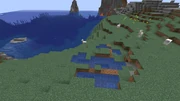
A lake
Water is a fluid that can only be placed by the player when using a bucket. On newly-generated maps, water is common at ocean level (elevation 63) in the form of lakes. It also appears in pools, (and in Indev, Infdev, Alpha, and Beta springs) underground and lakes above ground.
Though it cannot be placed by the player in single-player Creative, it could briefly be placed in Survival by detonating a Creeper in water and collecting 'water blocks'. It can be placed in Infdev, Alpha and Beta by using a bucket. There was also a Water-generating block in Indev mode, but has since been removed in newly-generated maps. However, they can still be placed in a map editor such as Omen.
The texture for water was changed in the 0.0.19a client update (June 20, 2009), adding animation.
Water cannot be found in The Nether and water from a bucket will evaporate as soon as it touches anything in there. However, water "blocks" obtained through inventory editing can still be placed in The Nether.
Water reduces light by 2 for every block, in addition to normal dispersion.
Spreading
In Creative mode, Water spreads horizontally and downwards by duplicating itself to empty squares. Water spreads faster than the speed of a walking player, and if left alone covers everything at or below the level the water started at if there is a direct connection. Water is semi-transparent and slows down the player if he or she is moving through it. Water cannot spread within a 5x5x5 area of Sponge (two blocks on each side and diagonally, with the sponge at its center); this enables it to be cleaned up quickly using sponges.
In Survival mode, Water is much deeper and the player starts to drown after his or her 15-second air gauge is eliminated. Water cushions fall damage to a certain extent,in the same way that it dampens horizontal movement as well. (Up to 16 blocks for a 1 block deep water, and 32 blocks above water for a 2 block deep water) You still can die from it, however. It is advised that you allow at least two, or three blocks of water for any unreasonable jump.
In Indev, Infdev, Alpha, or Beta mode, Water spreads across surfaces in a slightly more realistic way but cannot spread on top of another Water block. This allows the creation of waterfalls in these modes. The player can pick up Water blocks from sources such as an ocean or a lake by use of a Bucket. When placed again, the Water creates a spring which generates flowing or falling water. When a spring is destroyed, all flowing water created from will slowly dry up. If there is a hole six or less blocks away, the water will tend to flow in that direction. Spawner blocks and falling water that has landed on a solid block will always flow in at least one direction unless restricted. Water will travel a distance of 7 tiles with the counter resetting every time it lands on a lower level. If a block next to a water spawner block is destroyed, the water will immediately flow in that direction unless there was a block beneath the destroyed block.
Management
Water tends to be harder to deal with on non-creative modes.
Placing a block in the same space as water will replace the water. Entire lakes can be filled this way. Some Decorations, Piston's head, Ladders and Sugar Cane will also displace water.
Using a redstone wire, a one-block water flow can be redirected by supplying power to the source block, which will cause it to reset the flow towards the now-nearest terrain depression. The flow can then be put back so that it is not redirected until a block change occurs again, as seen in this video . This re-calculation is made because redstone wire when toggled changes the block from redstone(on), to redstone(off). whenever a block updates on any side of water, the water re-calculates where to flow, but does not cut off its current direction of flow. By using the fact that flowing water destroys torches, it is even possible to create multi-usable water toggles, as seen in this video .
Springs
In Infdev mode, springs can consist of either Water or Lava. Springs are randomly generated in caverns underground and sometimes above ground. Springs can also be placed by the player by picking up Water from the ocean by use of a bucket and then placing the Water again. A spring will generate Water which cannot flood a room because Water cannot spread on the top of another Water block. If a spring is removed, all Water that was created from it will also be removed, which makes it hard for things to be ruined by springs.
Infinite Spring Duplication
The Sand bottom in this basin made of ice allows the two ends to create a Water spring in the middle.
In Infdev, Alpha, and Beta, Water springs can be duplicated using any basin of at least three empty spaces, as long as the bottom is not Water, Glass, Ice, a Monster Spawner, single Stone Slab, Stairs, Ladders, and other non-solid blocks. Placing a Water spring at two sides of an empty space will create a water spring in the empty space. Also, removing the water from the middle of the basin will allow adjacent water springs to generate a new spring. (This does not work with lava.)
This can also be done in a 2x2x1 pit with two buckets of water dumped in opposite corners. Using this method, it does not matter where you take the water from. It will replenish itself regardless, even if one of the original source blocks of water is scooped up. Another example can be a 3x1x1 pit with two buckets of water dumped in opposite sides. The middle of the pit will always be replenished, but when taking water out of the sides, it will not. This can be useful when creating small creeks, because any pit that is 1 block both deep and wide can use this method. Thus, a player can place water in one space and skip one and place water in the next, which has the same result as filling three in a row.
Source blocks cannot be duplicated over an area deeper than 1 block.
Water as blast controller
If a layer of water is spread between a destructible block and a explosion, the block will be protected.
A one-block-thick water screen will stop most explosions from reaching the other side, however, a player laying multiple blocks of TNT should mind the placement of the explosives, as primed TNT entities may launch each other through the water screen.
Transportation
Water Elevators
In Classic, water can be held into a column by using a sponge. This can be used to make pillars of water, which can be used as elevators.
In Infdev, Alpha and Beta, swimming halfway off of a falling/floating water tile prevents damage from drowning. The player can travel up a waterfall by moving into the base of it and jumping.
Water ladder
Used to facilitate quick climbing in a strictly vertical manner. The accessible portion of this structure is a 1x1 shaft, but if created above ground would require 3x3 blocks of horizontal space.
Since doors prevent water flowing through them, placing one under a water ladder will allow easier access due to the lack of excess water pushing you away.
Note that small water ladders can allow you easy entrance into underwater caves you've already built into.
Base Jumping
Water can be used to jump off of buildings and structures that would otherwise kill you by building a pool to land into. For each sixteen blocks of altitude the water must be one block deep, if the jump altitude is higher as sixteen blocks and the water is only one deep damage is taken from the total altitude minus sixteen (19 is safe). This can be used along with water elevators to enter and exit a very deep mineshaft or cave in a matter of seconds, saving time, and also saving the wood and stone otherwise used to make ladders and steps. It is recommended that you make a fairly wide pool in case you hit the edge and die. You can also hold the jump key to land in water only 1 block deep if necessary.
Water Brake
Alternatively, you can create a floating "water brake", using water held in mid-air with signs or other non-solid blocks that resist water. Two or three blocks above the bottom of your vertical mineshaft, place a sign to support the water block, then place the water block above the sign. The way this works is that when the player collides with the water, it reverts the falling distance to zero and slows the player's downward velocity dramatically. The player can then safely land on the solid floor in a 2 block high air pocket under the water without taking fall damage or having to swim.
Warning: Water brakes should use signs instead of ladders as falling players can hit the edge of a ladder and die.
Water Bucket
Water can be collected by right clicking on a water block with a bucket, giving a water bucket. However only water spring/source blocks can be collected, not shallow flowing water.
Underwater Bases/shelters
If the player digs down into the bottom of a lake/water body, then break an extra block, then dig into the wall in the hole above the extra break point (at least two blocks high) then an underwater base can be made. This is because the water flows down into the extra hole and stops there, without flooding the base/shelter.
Bugs
Sometimes, rare glitches can occur where water can be floating in mid air. It is unknown why this happens.
Additionally, as of Beta 1.6, water that flows on top of objects that normally pop out of the way from water approaching from the side are destroyed as the block below is replaced with water.
Sometimes, if you are underwater and do not surface all the way your oxygen bar will reset but when you go back underwater you will start taking damage from drowning.
On some occasions, water will not flow into a newly generated area. This tends to occur more often in areas with enormous differences in height.
If the player goes underwater, presses F5, and moves the camera above the water, the blueish fog is still visible, this also happens vice versa.
Trivia
- Zombies and Skeletons can survive daylight if they are in water.
- You cannot see cracks from mining if the block is underwater and the player is not; this does not work in reverse.
- Sometimes, water forms a small cascade in the middle of the ocean while creating the map. Rare glitches can even create big cascades which changes sea level (trees in water will be able to spawn).
- Dropped items in flowing water now move faster as of version 1.5.
- If you sneak while in water, you will be as slow as if you were swimming in lava.
- In Classic, water flows without animation. This means it's infinite unless a player blocks the water.
- While underwater, everything is zoomed in a bit (Blocks, items, etc. appear closer then they actually are). Possibly to show light refraction.
- Blocks take 5 times as long to break if the player is underwater, and 25 times as long if they are both underwater and not touching the ground.
- Before the 1.6 update, rain and snow would fall through water.
- If you have a waterfall with no blocks directly next to it on any side (diagonal is OK), you move faster up the waterfall. Signs, ladders, etc. are declared "blocks" in this case, and will make you move slower. In other words, the pattern below will make you move faster up a waterfall (and I believe slower down the waterfall). In the diagram below, A is air, B is blocks, W is water. As long as you maintain the four air blocks around the water, you will move faster upwards.
B A B
A W A
B A B
