No edit summary |
No edit summary |
||
| Line 1: | Line 1: | ||
| + | [[File:Server.properties.png|thumb|A server.properties file opened with Notepad++]] |
||
| − | <div style="margin-left: 8px; float: right">__TOC__</div> |
||
| + | '''Server.properties''' is the file which stores all the settings for a multiplayer (Minecraft or Minecraft Classic) server. |
||
| − | {{msgbox |
||
| − | |bgcol = #f0f0f0 |
||
| − | |linecol = #b0b0b0 |
||
| − | |title = <big>Read the instructions!</big> |
||
| − | |text = You'd better read [[#Organization of This Page & Instructions|the instructions]] before posting an issue or modifying this page, lest raptors from the depths of the intertubes <br /> |
||
| − | attack you and devour your liver. Also, spellcheck and [[Talk:Known bugs/Version 1.0.0|the talk page]] are your friends, as are research, diligence, and [[Jeb]]. |
||
| − | }} |
||
| + | If you are going to edit server.properties it is important that you use the same structure as the original uses. The text before the equal sign is the key, which you shouldn't change. The text after the equal sign is the property's value, which you can edit. Lines that begin with <code>#</code> are comments - altering or removing these lines has no effect on the game. |
||
| − | == Organization of This Page & Instructions == |
||
| + | You need to restart your server if you change the server.properties file for the new changes to take effect. |
||
| − | Please do not spontaneously delete an issue report or comment, unless it is patent nonsense submitted by someone who has not logged in. If possible, contact the submitter by user-talk first and tell them about your concerns. They will almost certainly oblige. As always, assume good faith. |
||
| + | If the server.properties file does not list all properties (such as if a new version of the server adds new properties, or if the file does not exist), then on startup the server will rewrite the server.properties file with the new properties listed, set to their default values. The lines of the file will be in an arbitrary order. |
||
| − | If you're unsure of an issue, it's good practice to post about it on the [[Talk:Known bugs/Version 1.0.0|talk page]] to see whether others can reproduce it. Make sure you're testing the bug in the correct version (for this page, that's 1.0.0) with ''no mods'' installed. Also, make sure to proofread your issue report before submitting it; unintelligible issue reports come off as inconsiderate and disrespectful. Finally, please determine which game mode(s) your issue appears in, and flag it with the appropriate label(s).<ref>http://twitter.com/jeb_/status/133569134930825217</ref> (Also, note that if, for example, a minor annoyance appears in both single-player and multiplayer, and in both creative and survival modes, you should label it as <tt>[A]</tt>, ''not'' <tt>[A][SP][MP][Su][Cr]</tt>.) |
||
| + | == File Location == |
||
| − | Be sure to sort issues by category, type, and priority: redstone issues go in the Redstone section, etc.; bugs go in the Bugs subsection, with major bugs listed before minor bugs, annoyances in the Annoyances subsection, with major ones before minor ones, and issues that Jeb has marked as fixed or skipped are moved to the Fixed/Skipped section. Issues that Jeb cannot reproduce, however, are to remain in their original place. |
||
| + | '''This file is automatically generated upon first start of the server (if it doesn't exist).''' |
||
| − | Please sign all issue reports and comments by typing <tt><nowiki>~~~</nowiki></tt> (three tildes; tilde may be found above {{key|TAB}} on USA keyboards, and to the right of {{key|@}} on British keyboards). |
||
| + | {| class="wikitable" |
||
| − | There is no need to place bullet points before issue labels. Use bullet points only for comments. Be sure to leave a single totally blank line before each new issue (but not before comments), unless the issue appears directly beneath a header. |
||
| + | |- |
||
| + | ! OS |
||
| + | ! File Location |
||
| + | ! Notes |
||
| + | |- |
||
| + | ! Windows |
||
| + | | Same directory as Minecraft_Server.exe |
||
| + | | |
||
| + | |- |
||
| + | ! Linux |
||
| + | Unix |
||
| + | <span>*nix/Mac</span> |
||
| + | | Present Working Directory (pwd) |
||
| + | | |
||
| + | If you start it from your home directory (/home/yourname) the server files will be created in /home/yourname. Follow these guidelines for ensuring that the server files are generated where you would expect them. |
||
| + | * Set aside an entire directory for all of the server files. (''Things could get messy if you don't''). |
||
| + | ** Place your minecraft_server.jar here. |
||
| + | * Use the [[Media:Minecraft server template.txt]] script as a guideline for setting up a startup script for your Minecraft server. |
||
| + | ** Make sure it's in your executable $PATH |
||
| + | ** be sure to rename the file to an acceptable executable name |
||
| + | *** '''minecraft_server(.sh)''' |
||
| + | |} |
||
| + | == Server.properties == |
||
| − | === Issue Labels === |
||
| + | As of 18th November 2011 [1.0.0], these are the default settings for a newly installed Minecraft server: |
||
| − | Please mark your issue with one of these issue labels: (listed from highest priority to lowest) |
||
| + | <pre> |
||
| − | * {{bl|!!}} = <code><nowiki>{{bl|!!}}</nowiki></code> = Critical bug that can crash a Minecraft client or server. |
||
| + | #Minecraft server properties |
||
| − | * {{bl|!}} = <code><nowiki>{{bl|!}}</nowiki></code> = Major bug. Use this tag sparingly; if there is ''consensus'' your bug is not major, it ''will'' be downgraded. |
||
| + | #Date and time of creation of file |
||
| − | * {{bl|a!}} = <code><nowiki>{{bl|a!}}</nowiki></code> = Major annoyance. Think ''very'' carefully before flagging an annoyance as major. Is it really more important than most minor bugs? Use this tag sparingly; if there is ''consensus'' your annoyance is not major, it ''will'' be downgraded. |
||
| + | allow-nether=true |
||
| − | * {{bl}} = <code><nowiki>{{bl}}</nowiki></code> = Minor bug. |
||
| + | level-name=world |
||
| − | * {{bl|a}} = <code><nowiki>{{bl|a}}</nowiki></code> = Annoyance. |
||
| + | allow-flight=false |
||
| − | * {{bl|?}} = <code><nowiki>{{bl|?}}</nowiki></code> = Potential issue that you are unsure of or that the community (on [[Talk:{{PAGENAME}}|the discussion page]]) believes requires further vetting. Note: do not use this label to indicate this-is-not-a-bug; instead, replace the issue's current label with [A] or [A!]. Furthermore, it is inappropriate to use this to flag something you disagree with; instead, express your opinion in a comment. When you apply this label to an issue, ''place it after the issue's existing labels; do not remove those labels''. |
||
| + | enable-query=false |
||
| + | server-port=25565 |
||
| + | enable-rcon=false |
||
| + | level-seed= |
||
| + | server-ip= |
||
| + | white-list=false |
||
| + | spawn-animals=true |
||
| + | online-mode=true |
||
| + | pvp=true |
||
| + | difficulty=1 |
||
| + | gamemode=0 |
||
| + | max-players=20 |
||
| + | spawn-monsters=true |
||
| + | view-distance=10 |
||
| + | motd=A Minecraft Server |
||
| + | </pre> |
||
| + | == Minecraft server properties == |
||
| − | Labels for indicating that an issue '''''happens only in''''' a particular game mode: (These labels cannot stand alone; you must use them ''in addition to, not instead of, the ones listed above''.) |
||
| − | * {{bl|sp}} = <code><nowiki>{{bl|sp}}</nowiki></code> = Single-player. |
||
| − | * {{bl|mp}} = <code><nowiki>{{bl|mp}}</nowiki></code> = Multiplayer. |
||
| − | * {{bl|su}} = <code><nowiki>{{bl|su}}</nowiki></code> = Survival mode. |
||
| − | * {{bl|cr}} = <code><nowiki>{{bl|cr}}</nowiki></code> = Creative mode. |
||
| + | {| class="wikitable" |
||
| − | Labels for indicating that an issue is ''restricted'' to a particular OS: |
||
| + | |- |
||
| − | * {{OS|OSX}} = <code><nowiki>{{OS|OSX}}</nowiki></code> = Mac OS X |
||
| + | ! <span style="white-space:nowrap;">Key</span> |
||
| − | * {{OS|Win}} = <code><nowiki>{{OS|Win}}</nowiki></code> = Windows |
||
| + | ! Type |
||
| − | * {{OS|Linux}} = <code><nowiki>{{OS|Linux}}</nowiki></code> = GNU/Linux |
||
| + | ! Default Value |
||
| + | ! Description |
||
| + | |- |
||
| − | Labels that [[Mojang]] (not you!) uses: (Please place these tags in front of existing issue labels; do not remove the existing labels.) |
||
| + | ! <span style="white-space:nowrap;">'''allow-flight'''</span> |
||
| − | * {{bl|f}} = Issue for which a fix will appear in the next update. |
||
| + | | boolean |
||
| − | * {{bl|n}} = Not a bug; intended behavior. By definition, this label is inapplicable to annoyances; annoyances are ''not'' bugs. |
||
| + | | false |
||
| − | * {{bl|s}} = Issue that will not be fixed in the next update. |
||
| + | | Will allow users to use flight on your server while in Survival mode, if they have a [[mod]] that provides flight installed. |
||
| − | * {{bl|u}} = Issue that Mojang has tested but was unable to reproduce. |
||
| + | With allow-flight enabled griefers will possibly be more common, because it will make their work easier. In Creative mode this has no effect. This function was implemented by [[jeb]]. |
||
| + | :'''false''' - Flight is not allowed. [default] |
||
| + | :'''true''' - Flight is allowed, and used if the player has a fly mod installed. |
||
| + | |- |
||
| − | To produce these labels, use the following code: <tt><nowiki>{{bl|</nowiki></tt>'''''c'''''<tt>}}</tt> where '''''c''''' is the code of the label you wish to use. (e.g., '''''a''''' for annoyances, etc.) |
||
| + | ! <span style="white-space:nowrap;">'''allow-nether'''</span> |
||
| + | | boolean |
||
| + | | true |
||
| + | | This option is introduced in Beta 1.6. Allows players to travel to the Nether. |
||
| + | :'''false''' - [[Nether]] portals will not work. |
||
| + | :'''true''' - The server will allow [[Portal]]s to send players to the [[Nether]]. [default] |
||
| + | |- |
||
| − | The default issue type is ''minor bug;'' you can produce this label with the shorthand <tt><nowiki>{{bl}}</nowiki></tt>. |
||
| + | ! <span style="white-space:nowrap;">'''difficulty'''</span> |
||
| + | | number |
||
| + | (0-3) |
||
| + | | 1 |
||
| + | | Defines the difficulty (such as damage dealt by mobs and the way hunger and poison affects players) of the server. |
||
| + | :'''0''' - Peaceful |
||
| + | :'''1''' - Easy [default] |
||
| + | :'''2''' - Normal |
||
| + | :'''3''' - Hard |
||
| + | |- |
||
| + | ! <span style="white-space:nowrap;">'''enable-query'''</span> |
||
| + | | boolean |
||
| + | | false |
||
| + | | Enables GameSpy4 protocol server listener. Used to get information about server. |
||
| + | |- |
||
| + | ! <span style="white-space:nowrap;">'''enable-rcon'''</span> |
||
| + | | boolean |
||
| + | | false |
||
| + | | Enables remote access to the server console. |
||
| + | |- |
||
| − | <gallery> |
||
| + | ! <span style="white-space:nowrap;">'''gamemode'''</span> |
||
| − | Image:Example.jpg|Caption1 |
||
| + | | number |
||
| − | Image:Example.jpg|Caption2 |
||
| + | (0 or 1) |
||
| − | </gallery> |
||
| + | | 0 |
||
| − | <gallery> |
||
| + | | Defines the mode of gameplay. |
||
| − | 2011-11-23_19.50.38.png|Caption1 |
||
| + | :'''0''' - Survival [default] |
||
| − | Image:Example.jpg|Caption2 |
||
| + | :'''1''' - Creative |
||
| − | </gallery> |
||
| + | |- |
||
| − | == Redstone and Pistons == |
||
| + | ! <span style="white-space:nowrap;">level-name</span> |
||
| + | | text |
||
| + | | world |
||
| + | | The "level-name" value will be used as world name and as folder name. You may also copy your saved game folder here, and change the name to the same as that folder's to load it instead. |
||
| + | :Characters such as ' (apostrophe) may need to be escaped by adding a backslash before them. |
||
| + | |- |
||
| − | <h3>Bugs</h3> |
||
| + | ! <span style="white-space:nowrap;">'''level-seed'''</span> |
||
| + | | alphanumeric |
||
| + | | ''blank'' |
||
| + | | Add a [[Seed (Level Generation)|seed]] for your world. Like in singleplayer. |
||
| + | :Some examples are: 'minecraft', '404', '1a2b3c' |
||
| + | |- |
||
| − | {{bl|!}} '''''[[Issues/Piston Quasiconnectivity Bug|Piston Quasiconnectivity Bug, Revisited]]''''' A piston can be powered by a block that is not directly adjacent to it, but diagonally above or 2 blocks above, but changes to these blocks will not propagate updates to the piston*. Nevertheless, when the piston is caused to update by other means, it will take into account the state of these nonadjacent blocks. See [http://imgur.com/AHCbc.jpg this image] for a better description along with a visual explanation. |
||
| + | ! <span style="white-space:nowrap;">'''max-players'''</span> |
||
| − | :* (''Please do not delete this bug or this comment. It's fine if you disagree, but deleting is immature and petty.'') Jeb marked this bug as skipped a while back, but since time has passed and '''new evidence has come up''', I would like to ask him to reconsider. '''[[Issues/Piston Quasiconnectivity Bug|I've stated my reasoning here]]'''; please leave any comments you may have there so as not to clutter up this page. Jeb, please read before deciding. <tt>;)</tt> —[[User:Immute|Immute]]<small> [''[[User talk:Immute|talk]]'']</small> |
||
| + | | number |
||
| − | :** I really hope he reads your statement, it sums up the facts very well! |
||
| + | (0-999) |
||
| + | | 20 |
||
| + | | The max numbers of players that can play on the server at the same time. Note that if more players are on the server it will use more resources. Note also, op player connections are not supposed to count against the max players, but ops currently cannot join a full server. |
||
| + | |- |
||
| − | {{bl|!}} Blocks fail to update when the wire powering them is removed. This was in 1.8 but still happens in RC2. [http://www.youtube.com/watch?v=CgCUOniD1D8] |
||
| + | ! <span style="white-space:nowrap;">'''motd'''</span> |
||
| + | | text |
||
| + | | ''A Minecraft Server'' |
||
| + | | This is the message that is displayed in the server list of the client, below the name. (''Introduced in Beta 1.8.'') |
||
| + | * Note, motd does NOT support color codes. |
||
| + | * If the MOTD is over 59 characters, the server list will likely report a communication error. |
||
| + | |- |
||
| − | {{bl|!}}{{bl|mp}} Using /time set will cause redstone torches to burn out. |
||
| + | ! <span style="white-space:nowrap;">'''online-mode'''</span> |
||
| − | * When using a clock circuit on an RC2 test server, the circuit contained an inverter in which the torch failed to light after approximately 5 cycles after the /time set command was issued. Reproduced the bug multiple times by deleting the world and recreating the clock. |
||
| + | | boolean |
||
| − | * The circuit was tested at varying times between 10 minutes and 1 hour before the command was issued in each test, never failing until after the /time set command was issued. |
||
| + | | true |
||
| − | * How to reproduce: |
||
| + | | Server checks connecting players against minecraft's account database. Only set this to false if your server is '''not''' connected to the Internet. Hackers with fake accounts can connect if this is set to false! If minecraft.net is down or inaccessible, no players will be able to connect if this is set to true. Setting this variable to off purposely is called "cracking" a server, and servers that are presently with online mode off are called "cracked" servers. |
||
| − | *# Make a simple clock circuit containing an inverter(or even just a torch that turns on and off with each cycle) |
||
| + | :'''true''' - Enabled. The server will assume it has an Internet connection and check every connecting player. [default] |
||
| − | *# Allow the circuit to run for a few minutes to verify the torch is stable. |
||
| + | :'''false''' - Disabled. The server will not attempt to check connecting players. |
||
| − | *# Issue a Time Set command to the server. |
||
| − | *# Observe the torch failing to function within a few cycles of the command. |
||
| − | * Replacing the torches causes them to burn out immediately in one cycle, but if the circuit is left in place for approximately 15 minutes the circuit will begin functioning again. |
||
| + | |- |
||
| − | {{bl|!}} Redstone torches when placed on a wall will power [http://imgur.com/JqclG diagnally downwards]. But will stop powering if you break and replace whatever is being [http://imgur.com/MzeMD powered] |
||
| + | ! <span style="white-space:nowrap;">'''pvp'''</span> |
||
| − | :* This is specific to powered rails. They have the same diagonal power bug as pistons, and the same lazy update issue. |
||
| + | | boolean |
||
| + | | true |
||
| + | | Enable PvP on the server. |
||
| + | :'''Note:''' ''Hitting a player while having PvP set to false and having tamed wolves will still cause the wolves to attack the player who was hit.'' |
||
| + | :'''true''' - Players will be able to kill each other. [default] |
||
| + | :'''false''' - Players cannot kill other players (Also called PvE). |
||
| + | |- |
||
| − | {{bl|!}} Trapdoors do not close if powered by a repeater. Same with a repeater powering the block a trap door is connected. If you power the repeater the trap door will open. If you unpower the repeater the door stays open. |
||
| + | ! <span style="white-space:nowrap;">'''query.port'''</span> |
||
| + | | numeric |
||
| + | (1-65535) |
||
| + | | 25565 |
||
| + | | Sets the port for the query server (see '''enable-query'''). |
||
| + | |- |
||
| − | {{bl|!}} Piston can "burn out" in a state simultaneously powered and un-powered. When it's in this state, it can be repaired by destroying the extended piston head. This will destroy the extended piston head but not the rest of the piston. --[[User:Munin295|Munin295]] |
||
| + | ! <span style="white-space:nowrap;">'''rcon.password'''</span> |
||
| − | :* [[File:1.9pre5 1clock piston bug.png|thumb|Piston "burns out" after attached to 1-clock.]] To reproduce: The image shows two different 1-clocks (powered by the same torch). If you attach a piston and block to the right 1-clock, it works fine. If you attach a piston to the left 1-clock, it works fine until you add a block—then it "burns out" in a state that appears to be both powered and un-powered. It's then actually possible (in Cr at least) to reset the piston by destroying the extended arm (without destroying the piston). --[[User:Munin295|Munin295]] |
||
| + | | text |
||
| − | :* To reproduce: create [http://imgur.com/Ns86B this BUD flip flop], place a block [http://imgur.com/KEZFB here], the piston will now be in [http://imgur.com/HISgo a bugged state]. --[[User:Scwizard|Scwizard]] |
||
| + | | ''blank'' |
||
| − | :* [http://twitter.com/?photo_id=1#!/blue_notch/status/127175132778201088/photo/1/large Another way] to reproduce the same bug. (the torch is on the ground, not attached to the block with the redstone.) --[[User:User42|User42]] |
||
| + | | Sets the password to rcon. |
||
| + | |- |
||
| − | {{bl|!}}If you build a Gravel/Sand tower(> 2 blocks) on a Piston (connected to a clock) most of the Gravel/Sand will disappear after a couple of pushes. (Update: instead of disappearing they will plop as item instances) This is especially annoying when trying to build sand/gravel doors. |
||
| + | ! <span style="white-space:nowrap;">'''rcon.port'''</span> |
||
| − | :* "Upgraded" to Major annoyance because this bug ruins a lot of piston creations. |
||
| + | | numeric |
||
| − | :* Appears in both SP and MP |
||
| + | (1-65535) |
||
| − | :* this has been happening for quite a while already (don't remember when i first saw it; 1.8? i've only played since 1.7 and didn't build anything that would have shown it), so it's not due to some recent change. [[User:Piranha|Piranha]] |
||
| + | | 25575 |
||
| − | :* Its more a bug than an annoyance...--[[User:Aconitin|Aconitin]] |
||
| + | | Sets the port to rcon. |
||
| − | :* Pretty sure this is done intentionally to address the sand / gravel duplication bug with piston and sticky piston... As a result of that, we are left with this unfortunate side effect. [[User:Chiisana|Chiisana]] |
||
| − | :* Worked hours on a huge gravel door just to find out the gravel vanishes when the door closes oO |
||
| + | |- |
||
| − | {{bl|!}} When a block is powered in the fashion shown in Image 1 and the power is then removed, the redstone does not change state (on to off) it instead remains powered (Image 2). This could be just a case of a loop being created between the block and the wire. But Im fairly sure this wasn't a problem in earlier versions. |
||
| + | ! <span style="white-space:nowrap;">'''server-ip'''</span> |
||
| − | **thats NOT a bug. it has always been like this since the introduction of repeaters and the repeater simply powers itself forever by powering the adjacent block which powers all adjacent redstone-thats the way redstone works! |
||
| + | | text |
||
| + | | ''blank'' |
||
| + | | Set this if you want the server to bind to a particular IP. It is strongly recommended that you leave server-ip blank! |
||
| + | :Set to blank, or the IP you want your server to run on. |
||
| + | |- |
||
| − | <gallery> |
||
| + | ! <span style="white-space:nowrap;">'''server-port'''</span> |
||
| − | Image:Repeaterbugpowered.png|Image 1 |
||
| + | | numeric |
||
| − | Image:Repeaterbug.png|Image 2 |
||
| + | (1-65535) |
||
| − | </gallery> |
||
| + | | 25565 |
||
| + | | Changes the port the server is hosting on. This port must be forwarded if the server is going through a router. |
||
| + | |- |
||
| + | ! <span style="white-space:nowrap;">'''spawn-animals'''</span> |
||
| + | | boolean |
||
| + | | true |
||
| + | | [[Animals]] will be able to spawn. |
||
| + | ''Tip: if you have major lag, turn this off/set to false.'' |
||
| + | :'''true''' - Animals spawn as normal. [default] |
||
| + | :'''false''' - Animals will immediately vanish. |
||
| + | |- |
||
| − | {{bl}} If a piston is powered but cannot extend because of the amount or types of blocks in front of it, the piston will still not extend after the blocks have been removed, even if its power source remains. (this should become a major bug, not a minor one, as it could mess with auto building bridges and other devices that use a piston's max push amount. This could break a lot of things!) |
||
| + | ! <span style="white-space:nowrap;">'''spawn-monsters'''</span> |
||
| − | :* Discussion moved [http://www.minecraftwiki.net/wiki/Talk:Known_bugs/Version_1.0.0#Piston_cannot_extend_discussion here] [[Special:Contributions/93.106.76.125|93.106.76.125]]. |
||
| + | | boolean |
||
| + | | true |
||
| + | | Set true if you want monsters to be spawned at night, false if you don't. |
||
| + | ''Tip: if you have major lag, turn this off/set to false.'' |
||
| + | :'''true''' - Enabled. Monsters will appear at night and in the dark [default] |
||
| + | :'''false''' - Disabled. No monsters. |
||
| + | |- |
||
| − | {{bl}} When walking into a solid block and onto a redstone repeater while standing in an area that is two blocks tall, the player falls into the block beneath the repeater. |
||
| + | ! <span style="white-space:nowrap;">'''view-distance'''</span> |
||
| + | | number |
||
| + | (3-15) |
||
| + | | 10 |
||
| + | | The amount of world data the server sends the client, measured in chunks in each direction of the player. The server-side viewing distance. The "Far" viewing distance is 9 chunks. |
||
| + | ''10 is the default/recommended. Tip: if you have major lag, reduce this value.'' |
||
| + | :''Introduced in Beta 1.6'' |
||
| + | |- |
||
| − | {{bl}} Redstone repeaters can prevent the player from entering areas that are two blocks tall, but it is possible to step onto repeaters while already standing under a low ceiling. |
||
| + | ! <span style="white-space:nowrap;">'''white-list'''</span> |
||
| − | :* Are you sure this is a legitimate bug? The Repeater takes up some space in the front, but the arrow behind it allows walking, I'm probably misinformed please correct me if I am. |
||
| + | | boolean |
||
| − | :** Yes it is. Same with trapdoors. Don't know, if it should be fixed, it allows you easy one-way doors. — [[User:MiiNiPaa|MiiNiPaa]]<sup>[[User talk:MiiNiPaa|T]]|[[Special:Contributions/MiiNiPaa|C]]</sup> |
||
| + | | false |
||
| + | | Enable a white list on the server. |
||
| + | With a white list enabled, users not on the white list will be unable to connect. Intended for private servers, such as those for real-life friends or strangers carefully selected via an application process, for example. |
||
| + | :'''false''' - No white list is used. [default] |
||
| + | :'''true''' - The file white-list.txt is used to generate the white list. |
||
| + | |- |
||
| − | {{bl}} Sticky pistons can be used to pull minecart rails off of the ground. |
||
| + | |} |
||
| + | == Minecraft Classic server properties == |
||
| − | {{bl}} If you put some redstone, a lever and redstone torch like this: http://i.imgur.com/RKjjC.png the torch don't invert when you flip the lever, and when you flip again it makes a fast pulse. |
||
| − | :* Is it only on Survival, or does it happen in Creative too? [[User:MrNintendoMan|MrNintendoMan]] 10:13, 26 November 2011 (UTC) |
||
| + | {| class="wikitable" |
||
| − | {{bl}} If a piston in a BUD state is updated by placing a piston that is then pushed or pulled by the BUD piston it will turn in to a block which is rendered in ever direction as the piston head. (Some Examples: http://i.imgur.com/Ox0Yg.png) --[[User:Incanus uk|Incanus uk]] |
||
| + | |- |
||
| − | * Confirmed and I would like to add that the mis-rendered block does not drop a piston when broken, which leads me to believe its deeper than just a rendering issue and the block actually changes. -kiba_urufu |
||
| + | ! <span style="white-space:nowrap;">Key</span> |
||
| + | ! Type |
||
| + | ! Default Value |
||
| + | ! Description |
||
| + | |- |
||
| + | ! <span style="white-space:nowrap;">verify-names</span><!-- This is a guess --> |
||
| + | | boolean |
||
| + | | true |
||
| + | | If enabled the server will make sure that the client is logged in with the same IP on Minecraft.net. This has caused problems for people trying to play on the same computer they are hosting the server on as the server will see the local IP (127.0.0.1) while Minecraft.net will see the external IP. It is recommended that this is enabled unless you want to play on your server from the same computer you are hosting it on |
||
| + | :'''true''' - Enabled. The server will check all names with Minecraft.net |
||
| + | :'''false''' - Disabled. The server will make sure the IP matches |
||
| + | |- |
||
| + | ! <span style="white-space:nowrap;">admin-slot</span> |
||
| + | | boolean |
||
| + | | false |
||
| + | | Allow ops to join even if the server is full. |
||
| + | |- |
||
| + | ! <span style="white-space:nowrap;">public</span> |
||
| + | | boolean |
||
| + | | |
||
| + | | Whether the server should be displayed in the server list, or not. |
||
| + | :'''true''' - The server will be displayed in the server list - anyone can see it. |
||
| + | :'''false''' - Only people with the URL which can be found in externalurl.txt and people who know the IP and port can join the server |
||
| + | |- |
||
| + | ! <span style="white-space:nowrap;">server-name</span> |
||
| + | | text |
||
| + | | |
||
| + | | The name of the server. This is displayed in the server list and when someone is joining the server |
||
| + | * A single line of text. Characters such as ' (apostrophe) may need to be escaped by adding a backslash before them. |
||
| + | |- |
||
| + | ! <span style="white-space:nowrap;">max-players</span> |
||
| + | | number |
||
| + | (0-256) |
||
| + | | |
||
| + | | The max numbers of players that can play on the server at the same time. Note that if more players are on the server it will use more resources. Note also, admin connections are not counted against the max players. |
||
| + | |- |
||
| + | ! <span style="white-space:nowrap;">max-connections</span> |
||
| + | | 1-3 |
||
| + | | |
||
| + | | The max number of connections the server will accept from the same IP. |
||
| + | :If you try to set it higher than 3 it will be changed back to 3. |
||
| + | |- |
||
| + | ! <span style="white-space:nowrap;">motd</span> |
||
| + | | text |
||
| + | | |
||
| + | | [[MOTD]] is short for Message of the day, though you do not need to change it every day. The MOTD is displayed when people join the server. |
||
| + | |- |
||
| + | ! <span style="white-space:nowrap;">grow-trees</span> |
||
| + | | boolean |
||
| + | | |
||
| + | | Whether or not the server will allow planted saplings to grow into trees. |
||
| + | :'''true''' - the server will allow saplings to grow into trees. |
||
| + | :'''false''' - the server will not allow saplings to grow into trees. |
||
| + | |} |
||
| + | == Other Features == |
||
| − | {{bl}} Standing next to an elevated pressure plate (such as those used to generate tables in the villages) will activate it. |
||
| + | In 1.8, having spawn-monsters=false & difficulty=1 will allow mobs to spawn from spawners and do not instantly disappear. Mob will not spawn just because it is dark. Unconfirmed bug or feature. |
||
| − | :* No; what happens when you bump into a table in real life? This behavior is useful for detecting players in minecarts during a vertical descent. |
||
| − | :** Agreed. This behavior should be left as is. —[[User:Immute|Immute]]<small> [''[[User talk:Immute|talk]]'']</small> |
||
| + | {{minecraft}} |
||
| − | {{bl}} If redstone is travelling downwards on a block and a piston is placed in a position that would intercept the connection, the redstone travels through the piston. [http://i.imgur.com/J8fGn.png Example] |
||
| − | :* This is because pistons are ''translucent'' blocks, like glass or half-slabs. They don't block light in any direction, actually. This behavior is therefore intentional. |
||
| + | [[Category:Server]] |
||
| − | {{bl}} If a chunk is unloaded whilst a wooden pressure plate has an item on it then it will stay in the on position forever, Jeb fixed it for logging out and back in but it still happens for chunk unloading when moving farther away. |
||
| + | [[de:Server.properties]] |
||
| − | {{bl}} Pistons don't respond to block updates caused by another piston directly popping a block by extending. This bug can be exploited to make a directly powered piston BUD. There is a video example watch?v=VXX98KedPGc --[[User:Incanus uk|Incanus uk]] |
||
| − | |||
| − | {{bl}} Redstone Repeaters cannot activate dispensers -- a block update fails to be performed. |
||
| − | |||
| − | <h3>Annoyances</h3> |
||
| − | |||
| − | {{bl|a!}} Redstone materials can no longer be placed on top of glowstone. |
||
| − | :* [[Known_bugs/Version_1.9pre6#Blocks]] scroll down to "Fixed/Skipped/Non-Bugs" and find jeb's comment. — [[User:MiiNiPaa|MiiNiPaa]]<sup>[[User talk:MiiNiPaa|T]]|[[Special:Contributions/MiiNiPaa|C]]</sup> |
||
| − | :* It still breaks tons of great lighting designs and should be reconsidered. |
||
| − | :** That's secondary; it contradicts Notch's decision to make them into stone type in 1.6.6, so it ''must'' be reconsidered. [[User:Chiisana|Chiisana]] |
||
| − | |||
| − | {{bl|a!}} Fence gates do not respond to redstone signals. |
||
| − | |||
| − | {{bl|A!}} If you lay in a bed and then break it whilst still when you walk into any walls you get hurt |
||
| − | |||
| − | {{bl|a!}} If you are sleeping in a bed and then the bed gets pushed by a piston then you can walk into walls and take damage,also cant climb ladders, can be fixed by saving and quiting. |
||
| − | |||
| − | {{bl|a!}} When a sticky piston is moved by another piston, the block that should be stuck to it does not move. |
||
| − | :* This issue is a legitimate ''annoyance'' (note that I did not call it a "bug") because it was a feature of the Piston Mod, and a very reasonable one at that. I suspect that its non-inclusion was either a mistake or an act of laziness. :P (''Hence, do not delete this issue please.'') The status quo makes absolutely no sense and serves no purpose whatsoever. The rule for which blocks a sticky piston should pull back should be the following (in pseudocode): (—[[User:Immute|Immute]]<small> [''[[User talk:Immute|talk]]'']</small>) |
||
| − | <pre style="margin-left: 44px;"> |
||
| − | def computeHowManyBlocksToPullBack(extendedHeadLoc: Vector, stickyPistonDirection: Vector): Int = { |
||
| − | var ret = 0 |
||
| − | var currentPos = extendedHeadLoc + stickyPistonDirection //start withblock right in front of the retracting head |
||
| − | |||
| − | while (ret < 12 && world.getBlockId(currentPos) == StickyPiston.Id |
||
| − | && !Piston.isExtendedPiston(currentPos) |
||
| − | && Piston.getDirectionOfPistonAt(currentPos) == stickyPistonDirection) { |
||
| − | ret += 1 |
||
| − | currentPos += stickyPistonDirection |
||
| − | } |
||
| − | |||
| − | if (ret < 12) { |
||
| − | val finalId = world.getBlockId(currentPos) |
||
| − | if (finalId == Piston.Id && !Piston.isExtendedPiston(currentPos)) |
||
| − | ret += 1 |
||
| − | else if (Piston.canMoveBlockOfId(finalId)) |
||
| − | ret += 1 |
||
| − | } |
||
| − | |||
| − | return ret |
||
| − | }</pre> |
||
| − | |||
| − | == Achievements == |
||
| − | <h3>Bugs</h3> |
||
| − | |||
| − | {{bl}} The "Sniper Duel" achievement does not register when completed. |
||
| − | |||
| − | {{bl}} You only get the achievement called "monster hunter" when you enter the End Portal back to The Overworld. |
||
| − | |||
| − | {{bl}} Throwing leather on the ground, then collecting it earns the achievement for killing a cow. [[Special:Contributions/188.238.159.215|188.238.159.215]] |
||
| − | |||
| − | {{bl}} The "Getting Wood" achievement is obtainable under any circumstance where a block of wood is collected, rather than only from destroying a block of wood. [[Special:Contributions/188.238.159.215|188.238.159.215]] |
||
| − | |||
| − | == Credits == |
||
| − | <h3>Annoyances</h3> |
||
| − | |||
| − | {{bl|a}} It's not obvious that pressing Esc will skip the credits. Add a "Esc to skip" note to show players it can be skipped, and prevent players who want to see it from accidentally pressing Esc. This feature is in many other video games where cutscenes are skippable. |
||
| − | |||
| − | == Blocks == |
||
| − | <h3>Bugs</h3> |
||
| − | |||
| − | {{bl|!!}} When loading world which has blocks ids which are not in minecraft (mods, etc.) minecraft crashes. Instead a failsafe like filling those non-existent blocks with air (id 0) should be provided. |
||
| − | |||
| − | {{bl|!}} Soulsand no longer holds minecarts in place. Before you say "that behavior made no sense," remember that soulsand is 15/16 m high (try walking onto it from a normal block). Half slab holes most certainly do hold minecarts in place, so soulsand should too. Many engineers have made useful mechanisms that rely on this behavior, so it should not be removed. (Jeb made this argument for keeping the Piston Quasiconnectivity Bug, so it must apply here as well; if not, the argument was invalid when it applied to the piston bug too.) —[[User:Immute|Immute]]<small> [''[[User talk:Immute|talk]]'']</small> |
||
| − | |||
| − | {{bl|!}} With a set of double doors, clicking the left door opens the right one (though clicking the left door again then opens it). Additionally, with both doors open, clicking the right door closes the left one first. |
||
| − | :* It's a new feature. If you click on the left door twice both will open, if you do it again on the right door both will close.(this is if you are outside)(I.E click on the left twice both left and right will be open, then click twice on the right and both will close.(its the left from the outside for opening and the right on the outside for closing, from the inside its right for opening and left for closing.))(i use this all the time now!(handy for spiders)) |
||
| − | :** Evidence? This feature seems highly improbable, since opening double doors by hand has never been a problem (interaction with redstone is the problem). Moreover, new behavior is nonsensical. I suspect that this new behavior is the result of a slightly botched fix to the "wooden doors can't be opened by hand" bug, as are the new problems with hatches. Recommend changing tag to [!]. —[[User:Immute|Immute]]<small> [''[[User talk:Immute|talk]]'']</small> |
||
| − | :* It's very confusing. [[:File:Doors impossible to close.jpg|Certain constructions are impossible now]]. --[[User:Mrheat|Mrheat]] |
||
| − | |||
| − | {{bl}} When a door is open and you right click to place an item on the first block beyond the door (i.e. click through the open door) the block/torch/etc is placed but the door also incorrectly closes. |
||
| − | :*I can confirm this. I think this is related to the new (but confusing) behavior of doors. Clicking a door sometimes opens or closes an other door instead of the door you clicked. --[[User:Mrheat|Mrheat]] |
||
| − | |||
| − | {{bl}} {{bl|mp}} Chests sometimes don't close after being opened, persists through client restart [[User:Cboz718|Cboz718]] |
||
| − | |||
| − | {{bl}} Closed fence gates '''STILL''' have their collision boxes as the entire cube. |
||
| − | :* In addition to this, blocks where multiple fences meet (corners, for example) also take up the entire block with their collision box. [[User:Invisibool|Invisibool]] |
||
| − | ::* I think it's only from inside of the corner, isn't it? --[[User:Kimitsu|Kimitsu]] 05:31, 24 November 2011 (UTC) |
||
| − | |||
| − | {{bl}} If you hit the exact corner of a block, you sometimes go into that block |
||
| − | |||
| − | {{bl}} If a bed is placed next to a drop off or transparent block, you sometimes fall out of the bed, taking fall damage if the drop is tall enough |
||
| − | |||
| − | {{bl}} Beds, levers, fire, signs, wooden/iron doors cannot be placed on [[snow]] (should replace the snow like all other blocks do). |
||
| − | |||
| − | {{bl}} Enchantment Tables cannot be blown up with TNT. |
||
| − | :* I don't see how this is a bug. They're made out of 4 blocks of obsidian. I'd expect them to be almost invincible. –[[User:Ultradude25|<span style="color:#07E" title="MCWiki Admin">ultradude25</span>]] <sup>([[User:Ultradude25/t|<span style="color:#081" title="Talk">T</span>]]|[[User:Ultradude25/c|<span style="color:#800" title="Contributions">C</span>]])</sup> |
||
| − | :** Agreed. Anyway, going from one extreme to the other is Notch Trolling 101.--[[User:Inertia|Inertia]] |
||
| − | :*** I only put this as a bug because the fact enchantment tables can be so easily mined, despite the "4 obsidian blocks" as you so aptly put. Unless it's protected by magic... |
||
| − | |||
| − | {{bl}} A melon can be placed onto the side of a block when there is nothing beneath it. Pumpkins can only be placed where there is a block underneath. |
||
| − | |||
| − | {{bl}} Dead bushes cannot be collected with shears. |
||
| − | |||
| − | {{bl}} When in a stronghold. When a torch is placed on a Smoothstone block, the block will change to any 3 of the stone Brick (normal/mossy/cracked) Happens around 80% of the time |
||
| − | :* Did you observe this on SMP in a newly generated chunk?--[[User:Inertia|Inertia]] |
||
| − | |||
| − | {{bl}} {{bl|mp}} Only in SMP you can't write on a sign that is on/near a block that is periodically been updated. To reproduce, make a simple clock with a redstone torches and a repeater. Then put a sign on the block of the torches. Any text will be erased at every block's update.[[User:mooviies|mooviies]] |
||
| − | :* this happens even if the block isn't being updated, but you are looking at any blocks being updated that are in the background. [[user:Jamslambs|Jamslambs]] |
||
| − | |||
| − | {{bl|?}} When you shoot a bow, the green bar displays that is has durability, but the durability is endless so it shows a full green bar once it has been shot. |
||
| − | :* Unable to reproduce. Durability goes down with each use for me. — [[User:MiiNiPaa|MiiNiPaa]]<sup>[[User talk:MiiNiPaa|T]]|[[Special:Contributions/MiiNiPaa|C]]</sup> |
||
| − | ::* I am able to recreate the endless bow durability. Possibly SMP related. Perhaps it happened because I carried two bows (only used one, the other was a backup). There's a remote possibility it's Nether related. I'm not sure if the Nether has anything to do with it, but I was particularly conscious of my bow's condition while in the Nether. I never needed to use my backup bow no matter how much I used my primary one. Went through at least three stacks of arrows.--[[User:Inertia|Inertia]] |
||
| − | |||
| − | {{bl}} Blocks that are broken adjacent to tilled plots cannot be picked up if elevated by another block from a 1x1 hole. The broken block is then attracted and attached to the tilled block until the replaced, blinding block has been removed. |
||
| − | |||
| − | {{bl|!}} In all game modes, when a block is removed from under a fence, a floating block you can pick up gets stuck under the fence. Now, when you place another block under the fence, if there is nowhere for the floating block to move, the block will jump up and get stuck in the fence, blacked out, unobtainable - especially if there are multiple floating blocks you can obtain. |
||
| − | Also, the same thing happens with glass - when a block is floating in a 1 block hole and you place a piece of glass in the hole, the floating block gets stuck in the glass, unobtainable. |
||
| − | |||
| − | {{bl}} [[Lilly Pad]]s break boats upon contact, making exploring ocean hazardous. |
||
| − | :* They're solid blocks. This happens with all solid blocks. [[User:HotdogPi|HotdogPi]] 01:09, 24 November 2011 (UTC) |
||
| − | :** If anything, the bug is that boats are even more breakable in 1.0 [[User:TheCakeisAlive|TheCakeisAlive]] 19:32, 24 November 2011 (UTC) |
||
| − | |||
| − | {{bl}} When you dump water from your bucket on a [[Lilly Pad]], it doesn't drop and the water floats on the space above where it used to be. |
||
| − | :* This happens with lots of other small blocks such as flowers, torches, long grass etc. too. --[[User:Hersmunch|Hersmunch]] |
||
| − | |||
| − | {{bl}} When some blocks are checked to see what their bounding box is they are able to set the bounding box for all blocks of that class. More details [http://www.minecraftforum.net/topic/801882-wireless-redstone-long-range-infinite-use-multiple-frequencies/page__view__findpost__p__10817105 here]. --[[User:Hersmunch|Hersmunch]] |
||
| − | |||
| − | {{bl}} TNT doesn't activate when being powered by a repeater. The two ways to confirm this are to connect two repeaters in a row up to TNT or a repeater and then a block next to the TNT. Putting redstone and then a repeater will cause the TNT to activate because of the redstone updating two blocks away from itself. See video: watch?v=zJ0TLeVV_PA --[[User:Hersmunch|Hersmunch]] |
||
| − | |||
| − | <h3>Annoyances</h3> |
||
| − | {{bl|a!}} Fences attach to dirt when placed next to it, but will de-attach if the dirt is hoed. |
||
| − | |||
| − | {{bl|a!}} Ice is no longer obtainable with the Silk Touch enhancement; water is produced as usual. |
||
| − | :* Jeb said he "fixed this in an unsatisfactory way" by removing it from silk touch. He might improve on it. I suggest that upon entry to the Nether, water buckets turn to plain buckets, ice and water (8, 9, 79) simply disappears from inventory, and a loud hiss and particle effect similar to lava touching water emanates from the player. This way players are allowed to keep ice in the Overworld and End, and enhances the atmosphere of the Nether.--[[User:PlNG|PlNG]] |
||
| − | :** An elegant and seemingly uncomplicated way to resolve this issue. |
||
| − | :* Ice no longer being obtainable makes silk touch nearly worthless. When it was introduced, I was so glad that finally there was a legitmate way to get spawners and ice to build cool structures out of them. Especially cool, was that it was quite difficult to get silk touch, so not everyone would have this. And same is with water in the nether. It is really cool if it is not easy. but possible to set water there; some kind of reward for all the effort to get silk touch! |
||
| − | :** Agreed. If anything, perhaps there could be a small check before ice melts that does not let it melt if it is in the Nether.[[User:TorchicBlaziken|TorchicBlaziken]] |
||
| − | :* Why can't ice just work the same as water i.e. you can't place it in the Nether? or the ice could melt then the water block vanishes? |
||
| − | :* I don't see what the big deal is with allowing the player to use ice in the Nether or anywhere else for that matter. If the player wants to farm the holy bejesus out of xp to get some rare enchant just to go on a several hour ice farming expedition just to build a grinder in the Nether, what's the harm really? I mean, at that point half a dozen hours have been spent on the task and it really isn't hurting anyone. |
||
| − | |||
| − | {{bl|a!}} You cannot shift-click items into or out of Brewing Stands. |
||
| − | |||
| − | {{bl|a}} The sides of mycelium blocks use the old dirt texture. |
||
| − | |||
| − | {{bl|a}} Sidesnow texture uses the old dirt texture. [http://images.matt-russell.com/ZScreen/SS_14-11-2011_10.36.34.AM.png] –[[User:Ultradude25|<span style="color:#07E" title="MCWiki Admin">ultradude25</span>]] <sup>([[User:Ultradude25/t|<span style="color:#081" title="Talk">T</span>]]|[[User:Ultradude25/c|<span style="color:#800" title="Contributions">C</span>]])</sup> |
||
| − | |||
| − | {{bl|a}} All ore block textures still use the old stone texture. –[[User:Ultradude25|<span style="color:#07E" title="MCWiki Admin">ultradude25</span>]] <sup>([[User:Ultradude25/t|<span style="color:#081" title="Talk">T</span>]]|[[User:Ultradude25/c|<span style="color:#800" title="Contributions">C</span>]])</sup> |
||
| − | |||
| − | {{bl|a}} Activated TNT blocks are not affected by flowing water. [[User:J1k3|J1k3]] |
||
| − | :*Activated TNTs aren't blocks. They're Entities. --[[User:Sammko|Sammko]] |
||
| − | ::* That is the point: they are entities, so why they didn't affected by flowing water? They ''were'' affected by water previously; it was used in a TNT cannon for example. — [[User:MiiNiPaa|MiiNiPaa]]<sup>[[User talk:MiiNiPaa|T]]|[[Special:Contributions/MiiNiPaa|C]]</sup> |
||
| − | :::* Yes, that was exactly my point. Sorry for the confusion. [[User:J1k3|J1k3]] |
||
| − | |||
| − | {{bl|a}} Blocks can be placed on tall grass. It's annoying when I try to flatten an area. |
||
| − | :* Why are you placing blocks when trying to flatten an area? Regardless, this is hardly an annoyance. |
||
| − | ::* I agree with this. When placing blocks on grass, it should behave like snow does. As in you place a block down on a surface with grass, and the block should get placed on the block that had grass on it. It would be like having to shovel snow in order to place blocks. |
||
| − | |||
| − | {{bl|a}} Leaves seem to take longer to deteriorate. |
||
| − | -That's why notch made fire. |
||
| − | {{bl|a}} Chests do not display block break stages when being mined. |
||
| − | |||
| − | {{bl|a}} If you place a stair below a painting, and then put as torch on the stair. The torch will end up on the painting. And you have to destroy the painting to be able to remove the torch. |
||
| − | |||
| − | {{bl|a}} Fences attach to crafting tables. I personally think it just looks bad so it's more of an annoyance. |
||
| − | |||
| − | {{bl|a}} Lilypads appear gray in third person. |
||
| − | |||
| − | ==Items== |
||
| − | <h3>Bugs</h3> |
||
| − | |||
| − | {{bl|!}} If you die in multiplayer, items dropped from you are invisible to you. You can't see them but are able to pick it up. They are still invisible to you even if you reconnect to server or reload the client. Other players can see your dropped items. |
||
| − | |||
| − | {{bl|!}} You can get infinite items by riding water into a Portal with the Crafting GUI open. As seen here: [http://www.youtube.com/watch?v=DQCUaS1lsEY] |
||
| − | |||
| − | {{bl|!}} {{bl|sp}} {{OS|OSX}} {{OS|Win}} There is an item duplication bug where a user can easily duplicate all items in their inventory within a few seconds. To carry out the bug you: |
||
| − | |||
| − | * 1. Throw the items you want to duplicate on the floor. |
||
| − | * 2. Quit the game to the splash screen. |
||
| − | * 3. Load your Minecraft world that you dropped your items in. |
||
| − | * 4. Pick up the dropped items. |
||
| − | * 5. Press "E" (or whatever you inventory key is). |
||
| − | * 6. Click on the red circle in the left hand side of the game. (On windows: use taskmanager to kill javaw.exe) |
||
| − | * 7. Relaunch Minecraft and load up your world. |
||
| − | * 8. The item(s) have been duplicated and you now have twice as much of the item as you started with. |
||
| − | |||
| − | This bug has been in Minecraft at least since Minecraft Indev and possibly even in Survival Test. |
||
| − | |||
| − | {{bl}} {{bl|mp}} Tools seem to have reverted to their Alpha durability, breaking roughly twice as quickly as they should. This does not seem to be the case in singleplayer. [[Special:Contributions/84.156.11.35|84.156.11.35]] |
||
| − | |||
| − | {{bl}} After crafting a stack of 4 bowls, in a mushroom biome, then right clicking the stack on a Mooshroom, a single bowl of mushroom stew is created and the other 3 bowls are lost. Currently tested on the well known Seed#: 4 (Coordinates: x=416, z=-500). Not sure if this is a result of the specific seed or if it occurs in other mushroom biome seeds. Tagged as a bug in the meantime. [[User:Kabookee|Kabookee]] |
||
| − | :* Confirmed in a different seed. Solution is to do the same as filling a stack of glass bottles from a cauldron. Ie, for the mooshroom, a bowl of mushroom stew should appear floating and the bowl count in the player's inventory decrease by one. --[[User:Haseo|Haseo]] |
||
| − | :** Agreed. [[User:Kabookee|Kabookee]] |
||
| − | |||
| − | {{bl}} {{bl|mp}} When water bottles are filled from cauldrons in SMP, they do not appear immediately in your inventory. They will appear after a few seconds. This does not seem to happen with regular water sources on SMP, or on SSP at all. |
||
| − | *Lag / low server internet speed? Maybe filling bottle from a cauldron is server-side and from a water source it's client-side (would make no sense, but explain). Played once on a server where i got several seconds of lag upon fall damage, that was fun [[User:GALAKTOS|GALAKTOS]]<sup>[[User Talk:GALAKTOS|Talk]]</sup> – ceterum censeo error quasi-connectivitatis pistonis delendam esse. 15:55, 26 November 2011 (UTC) |
||
| − | |||
| − | {{bl}} When thrown in a dark area, Eyes of Ender appear to light up, yet they are dark when dropped. |
||
| − | *Not a bug. This is similar to "hand held torches". Not possible at the moment. --[[User:Mrheat|Mrheat]] |
||
| − | |||
| − | {{bl}} The bow will take damage whenever it is used to melee/punch. (might have been intentional due to that previously there was no damaged bow item entities, and had to be created and added for this to work) |
||
| − | :* I'd say bug, as a hoe does not take damage after mining with it. |
||
| − | |||
| − | {{bl}} Shears are not damaged when collecting wool blocks. |
||
| − | :* Probably not a bug. [[User:HotdogPi|HotdogPi]] 01:09, 24 November 2011 (UTC) |
||
| − | |||
| − | {{bl}} TNT wont blow each others around anymore, normally you could get TNT to blow another TNT away! (Bug and Annoyance!) |
||
| − | :* Are you sure? I'm pretty confident that TNT cannons still work, and they work precisely because of this mechanic. —[[User:Immute|Immute]]<small> [''[[User talk:Immute|talk]]'']</small> |
||
| − | |||
| − | {{bl}} {{bl|sp}} When I right click a bed in single player, it doesn't look like I'm in the bed. It looks like my body is in the ground. (Bug and annoyance.) |
||
| − | |||
| − | {{bl}} {{bl|sp}} Placing torches under water breaks the torch off as it normally does, BUT, the torch is destroyed so you DON'T get it back! |
||
| − | :* I tried this and I got the torch I placed back, so I think the torches popped off the surface they are placed on and were moved away from you, so you probably didn't collect them. |
||
| − | |||
| − | {{bl}} Blocks, when dropped onto chests, won't be picked up in SMP . hsojhsoj1 Nov. 27, 2011, 5:07 P.M. |
||
| − | |||
| − | <h3>Annoyances</h3> |
||
| − | |||
| − | {{bl|a!}} a single door tends to "stick" to a block in its swing when closed with a red stone powered pressure plate. http://i27.photobucket.com/albums/c152/vedger1987/2011-11-28_140037.png |
||
| − | |||
| − | |||
| − | {{bl|a!}} When you have a double door, some of the time when you go to open a door the other door opens. This also happens when you have a door on a block that touches another door even if they ant connected. |
||
| − | |||
| − | {{bl|a!}} There are two potions that share the name "Mundane Potion", but do not share the same properties. There is no way to differentiate between them before using them in brewing recipes. The first is made from a Water Bottle and Redstone Dust, the second is made from a Water Bottle and any defining ingredient (e.g. Sugar, Ghast Tears, Blaze Powder...). Both versions can be mixed with Fermented Spider Eyes, with differing results, and only the second can be mixed with Gunpowder. Their names should probably be different, so that players don't get confused. |
||
| − | :* Background: The Mundane Potion made from redstone has a different metadata (64) than the mundane potion made from any other ingredient (8192). Unlike Mundane 64, Mundane 8192 can be made into a Splash Mundane Potion by adding gunpowder that is, like its base potion, without any effect. |
||
| − | :** Ah, good to know. I suggest that Mundane 64 (the Redstone Dust potion) is renamed to "Thin Potion" or "Thinner Potion", to correlate with the Thick Potion made from Glowstone Dust. |
||
| − | |||
| − | {{bl|a}} Typography/Item Names: |
||
| − | *Rename "Lava bucket" to "Lava Bucket". (the "b" is currently not capitalized) |
||
| − | *Rename "Golden boots" to "Golden Boots". |
||
| − | *Rename "Milk" to "Milk Bucket". |
||
| − | **I vote it be renamed to "Bucket of Milk" |
||
| − | ***In that case, other buckets should become "Bucket of Water" and "Bucket of Lava". |
||
| − | ****That's ridiculous. I'm fine with just normal "milk" and lava and water. It's obvious it's in a bucket... that's not what's important. |
||
| − | *****For consistency, if the name of the item is [whatever] bucket, then it should be called Milk Bucket. |
||
| − | *Rename "Seeds" to "Wheat Seeds". (there are multiple types of seeds now) |
||
| − | *Rename "Stone Stairs" to "Cobblestone Stairs". (they are made of cobblestone) |
||
| − | *Rename "Bricks Slab" to "Brick Slab". |
||
| − | *Rename "Stone Bricks Slab" to "Stone Brick Slab". |
||
| − | *Rename "Flower" to "Dandelion". (roses are not called "Flowers") |
||
| − | :* In real life, dandelions will turn white and spread automatically, where as the yellow flower will not. Perhaps a better name is needed (not sure what) [[User:Chiisana|Chiisana]] |
||
| − | :** Daffodil? |
||
| − | :** Dragon's Tongue! |
||
| − | *Add "Brown" and "Red" adjectives to mushrooms. |
||
| − | *Add "Wooden" and "Stone" adjectives to pressure plates. |
||
| − | *Add "Mossy" and "Cracked" or "Broken" adjectives to stone bricks. |
||
| − | *Add "Oak", "Birch" and "Pine" adjectives to wood, leaves and saplings. |
||
| − | |||
| − | {{bl|a}} Fences will not connect to the back of stair blocks. [[User:Zapk|Zapk]] |
||
| − | :* Same with torches not connecting to stairs. This was never possible. It's a new feature since it will require new code (one of the four sides of a stair block needs to behave different). --[[User:Mrheat|Mrheat]] |
||
| − | |||
| − | {{bl}} {{bl|sp}} {{bl|cr}} When quickly flying over the ground and placing red mushrooms on grass quickly and repeatedly sometimes the mushroom will disappear and the grass will become a block of sand. (I discovered this bug while creating a custom map.) -[[User:Literarylogan|Literarylogan]] |
||
| − | |||
| − | If you throw a enderpearl into the air on a sever, when you have 2 or less hearts left, if you log out and back in fast enough you will duplicate your items -xGhostBoyx |
||
| − | |||
| − | {{bl|a}} It is not possible to put out fire with a charged bow. Annoying when fighting Ghasts. |
||
| − | |||
| − | == Graphical/Display == |
||
| − | <h3>Bugs</h3> |
||
| − | |||
| − | {{bl|!}} All Mobs (and minecarts and large chests) are flickering black on certain graphics cards, e.g. Intel or Radeon X1650 ([[:File:Black-flickering-sheep-on-a-Radeon.jpg|screenshot]], [[Talk:Known bugs/Version 1.9pre6#Black and white flickering on mobs, players, chests|more details on the discussion page]]). |
||
| − | |||
| − | {{bl|!}} '''''Swamp Boundary Grass Gradient Bug''''' Gradients in grass color are correct for all biome boundaries except for those involving swamp biomes. You can tell that this is a bug, rather than an unimplemented feature, because swamp grass ''does'' have a gradient at the boundaries, but the gradient goes to the wrong color (fades from putrid swamp green to a grayish-purple), as can be seen in the screenshot below: |
||
| − | <gallery width="280 px" height="220 px"> |
||
| − | File:Swamp_boundary_grass_gradient_bug.png |
||
| − | </gallery> |
||
| − | |||
| − | {{bl|!}} More z-fighting! |
||
| − | * Z-Fighting on glass panes and iron bars ([[:File:Flickering-glass-pane-and-iron-bar-endings.jpg|screenshot]]). |
||
| − | * Some texture overlays on entities, such as glowing eyes or hurt colors, are Z-fighting with the underlying texture: [http://imgur.com/JcYJe] --[[User:Barracuda|Barracuda]] |
||
| − | * Z-fighting on the point where the chest lid connects with the bottom of the chest. |
||
| − | |||
| − | {{bl|!}} The change to Fullscreen Blackscreen Bug is back it was fixed in Pre 5 (Pre 6?) |
||
| − | |||
| − | {{bl|!}} Although minecarts no longer z-fight with blocks they are touching, they still look wrong: One side of the minecart is always on top of the block, and the other always behind. This looks quite silly. (Jeb, it looks as though you just shifted the position of the minecart rather than narrowing it...) Instead, both sides should be behind the block. —[[User:Immute|Immute]]<small> [''[[User talk:Immute|talk]]'']</small> |
||
| − | |||
| − | {{bl}} When in third person mode or when viewed by another player, lily pads, grass and ferns in your hands are gray. |
||
| − | |||
| − | {{bl}} The side texture for swamp coloured grass isn't swamp coloured [http://img210.imageshack.us/img210/3599/20111114190133.png] |
||
| − | :*Are you on fast or fancy graphics? |
||
| − | :**Probably on fast, because just tested that: fast this is true, fancy not true. --[[Special:Contributions/88.194.178.123|88.194.178.123]] |
||
| − | |||
| − | {{bl}} The glint overlay on enchanted items and golden apples shows through when the item is held over the bottom of the enchantment book in the enchantment GUI. [http://img522.imageshack.us/img522/6529/20111112111244.png] |
||
| − | |||
| − | {{bl}} Trapdoor textures are not aligned properly for custom texturepack support [http://www.minecraftwiki.net/wiki/File:2011-11-14_12.23.29.png] [http://www.minecraftwiki.net/wiki/File:2011-11-14_12.23.33.png] [http://www.minecraftwiki.net/wiki/File:2011-11-14_12.23.59.png] |
||
| − | |||
| − | {{bl}} The fishing line does not appear to meet the rod correctly when the field of view is increased. This includes while sprinting and flying. |
||
| − | |||
| − | {{bl}} If the inventory is open when the player dies, he appears to fall over and the skin reverts to the default texture. |
||
| − | |||
| − | {{bl}} Armor Legs don't fit right since it shows them in the sitting style, even when standing up |
||
| − | |||
| − | {{bl|a!}} Brightness setting is often not saved, then resets to 1.0 (Bright) when the game is started. |
||
| − | |||
| − | {{bl|a}} The glowtstone picture in your inventory has a shadow on its side. Glowstone emits light, it cant have a shadow. |
||
| − | |||
| − | {{bl}} {{bl|?}} After I am in my mine and am breaking stone, I'm walking back to the surface and see bluish-white specks around some blocks. You can see these really well if you move the cursor slowly. VERY annoying. |
||
| − | :*'''Has anyone else seen this?''' |
||
| − | ::* mine are usually reddish white but yes, it sometimes makes me believe there is lava behind them. This happens generally in the mines and is not restricted to just coming back. (Possible graphics card issue?)--[[User:RolandHazoto|RolandHazoto]] |
||
| − | :::* Had this problem when I restored Windows, was fixed easily by updating graphics drivers. If anyone gets this even with the latest drivers, post your graphics card model. |
||
| − | |||
| − | {{bl}} With enabled AdvancedOpenGL some groups of blocks won't render when standing on certain spots. (However this will not be the case when going away from these blocks). Can be the case with transparency (seen it when standing on glass and slabs)[http://imgur.com/AVUUl] --[[User:Trinistr|Trinistr]] |
||
| − | |||
| − | <h3>Annoyances</h3> |
||
| − | |||
| − | {{bl|a!}} {{bl|mp}} blocks don't disappear when destroyed/mined etc. So don't know where you've mined. |
||
| − | :*This seems to happen to me when the game is perilously close to running itself out of memory, as does the counterpart of blocks not appearing properly when placed. At such times, opening my inventory will often not work right (much of what should be there doesn't display and the game becomes very slow and choppy), and both are fixed by saving, exiting, and restarting Minecraft. That said, I'm hesitant to move it myself without better understanding of the distinctions in place, but wouldn't this qualify as a bug, and a potentially major one? --[[User:Shurhaian|Shurhaian]] 18:20, 22 November 2011 (UTC) |
||
| − | :*Not a bug. This is just lag on the server. [[User:Cool12309|'''''Cool12309''''']]<sup>([[User talk:Cool12309|Talk]]|[[Special:Contributions/Cool12309|Contributions]]|[[User:Cool12309/Sandbox|Sandbox]])</sup> |
||
| − | |||
| − | {{bl|a}} The particle effect from torches passes through any solid block directly above the torch. Most noticeable in buildings on the floor above a room with torches near the ceiling. (Not new to RC2) [http://imgur.com/0MNwV] |
||
| − | :*Same with fire (e.g. from netherrack). Don't fix. This is used as a feature in certain contraptions. For example, you can create a sauna with steam emitted from the floor. --[[User:Mrheat|Mrheat]] |
||
| − | :**Certain contraptions? this isn't a contraption defence, as nothing mechanial/restoney can be made from this. it's an aesthetic request. and personally, I agree with OP. needs fixing. it's really frustrating. --[[User:Kizzycocoa|Kizzycocoa]] |
||
| − | :*** Nothing? [http://www.youtube.com/watch?v=pHvWGTJ1Hsc&feature=channel_video_title That is incorrect].--[[User:Inertia|Inertia]] |
||
| − | :****I stand corrected. However, that IS a bug. and once removed, would render the argument invalid. You cannot validate torch particles going through blocks being good, due to a bug in arrow/wooden pressure plate interaction. that's like justifying that boosters are ok because it was in a lot of things, but it was fundamentally a bug. Also, this strange glitch seems rare in the modding community. I'm sure they'll live. --[[User:Kizzycocoa|Kizzycocoa]] |
||
| − | :*****Torch smoke going through blocks is the same as lava and water dripping down through blocks. If you remove one, you have to remove the other. I don't consider this issue a bug...it is a suggestion. |
||
| − | :******that made absolutely no sense whatsoever. that was a feature added, as water and lava can soak through, and drip out of blocks underneath IRL. smoke does not have that ability. smoke does not travel through solid matter. smoke doesn't care what's on the other side of blocks. it's perfectly content to stay right where it is. this is why it is a bug. --[[User:Kizzycocoa|Kizzycocoa]] |
||
| − | :*******I think it's the distinction of intentional vs. unintentional. Smoke passing up through a block definitely looks unintentional. Liquids dripping down are most certainly intentional. Personally, I don't think either one makes sense, but I like them both. The idea that any fluid can permeate solid stone is kind of silly.--[[User:Inertia|Inertia]] |
||
| − | :********agree. I guess it was just so players know where lava was better, so to maybe remove the "never mine up" mentality. solid stone perhaps needs mdifying. but, nevertheless, this is a different annoyance which would likely get a lot of discussion as it's own "bug"--[[User:Kizzycocoa|Kizzycocoa]] |
||
| − | :*********Maybe this could be changed similarly to opening chests. The smoke particles wouldn't pass through full blocks, but they could pass through partial blocks like slabs. That way it would be easy to block the particles, but they could still be used for things like the sauna example. Aesthetically using slabs makes more sense any way since saunas usually seem to have a step down.[[User:Zer0ce|Zer0ce]] |
||
| − | :**********If smoke going up through blocks was restricted to thin streamers here and there rather than being a solid plume, it'd make nearly as much sense as liquid seepage downward. Arguably either should only take place in any significant quantity when there's nowhere else for the fluid to go - smoke has no way to go upward, water/lava/slime has no way to go downward, so they gradually flow through the pores in stone - but that would be getting into pathfinding logic that'd probably do more harm than good to implement for a minor (but sometimes usefully informative) aesthetic effect. Irregularities in any surface that isn't glass-smooth and completely nonporous would trap some fluids like this anyway, so it's not completely nonsensical. --[[User:Shurhaian|Shurhaian]] 18:20, 22 November 2011 (UTC) |
||
| − | |||
| − | {{bl|a!}} On the Play Multiplayer menu, the server motd (message of the day) text overlaps the player count (if the motd is approximately 40 characters of more). |
||
| − | |||
| − | {{bl|a!}} When you enter a seed, if you make it very large, the numbers will extend out of the normal text box that it is in. |
||
| − | |||
| − | {{bl|a!}} The colour overlay applied to textures in the swamp biome, is coded into the game meaning that it is not possible to change like all other colours and gradients with a texture pack. |
||
| − | |||
| − | {{bl|a}} When the game is paused "Saving level.." appears in the lower left corner. This should probably be changed to "Saving level..." to complete the ellipsis. |
||
| − | :*Or the ellipsis omitted entirely. It's technically not appropriate use anyway - the ellipsis is supposed to be a substitution for words left out of a citation. Using it to suggest trailing off, while commonplace, is just as wrong as making it out of two or 4+ dots. --[[User:Shurhaian|Shurhaian]] 18:20, 22 November 2011 (UTC) |
||
| − | :*The game does this on SMP as well, which makes no sense, as there is nothing to save. Also, you have to press escape twice to return to the game, once to stop the save, and again to actually return to the game. |
||
| − | |||
| − | {{bl|A}} The player can't see what block he is pointing at if he is above water and the block is under water (black lines are not visible). [http://dl.dropbox.com/u/26222524/Minecraft/Images/Screenshots/2011-12-03_23.43.58.png Screenshot] |
||
| − | |||
| − | {{bl|a}} Mycelium looks like grass (green) on maps. |
||
| − | {{bl|a}} Rain sometimes pass through 1-block high roofs in SMP. VERY ANNOYING, But the block can stop "Leaking" Water by right-clicking on it. |
||
| − | |||
| − | {{bl}} {{bl|sp}} {{bl|su}} - [IMG]http://i.imgur.com/gyE1X.jpg[/IMG] The water particles appear when running over it even if on regular blocks. --[[User:Billbull7|Billbull7]] 17:41, 3 December 2011 (UTC) |
||
| − | |||
| − | == Lighting == |
||
| − | <h3>Bugs</h3> |
||
| − | |||
| − | {{bl|!}}{{OS|OSX}}On many Mac OSX systems there is harsh visual lag, and you can see through blocks partially (not due to textures) as well as at night the lighting inside is blue as well as odd strips going through blocks -this is probably caused by the power pc processors that apple used in old models (the extreme lag is happening to me on an 2.8Ghz Intel Core2Duo in a mid-2008 iMac. the FPS goes below 1 if I turn quickly and is unplayable for 2–5 seconds.), just as there were graphical bugs in ppc macs in every versions before Beta 1.2, not only that but there are bugs letting you see through blocks when it is dark even in smp - giving the player a unfair advantage over other players when mining, and searching for caves. as well as be a major annoyance. as well as it is like having mods to see in all light levels as level 15. again unfair and annoying advantage. |
||
| − | :* this does not only happen on powerPCs and older machines; i occasionally experience it on my 4core intel. the fps problem more often than the visual glitches, and it gets resolved by me closing some (other) greedy apps. ssp, smp, creative. |
||
| − | :** The FPS bug could just be a specific computer problem, aside from the continuous need to optimize on Minecraft. (i.e. It's probably the computer being unable to run it fast enough, as multiple factors, not just raw CPU speed come into play with FPS.)--[[Special:Contributions/71.51.23.40|71.51.23.40]] |
||
| − | :*** fps and fps freezes are different when a freeze happens it is a java error not the computer. |
||
| − | :**** I think that this is just chunks failing to load for small portions of time, of just plain lag. |
||
| − | |||
| − | {{bl|!}} If there is a block directly behind glass or iron bars, it appears dark even though light should pass through the glass. [http://imgur.com/7um4A][http://imgur.com/RVZjo][http://dl.dropbox.com/u/14159972/forumpics/glassglitch.jpg] |
||
| − | :* This is likely what caused the bug where glowstone was dark behind glass. Please change glowstone back to having the properties of stone, not glass. |
||
| − | :** Agreed, glass was causing the dark-glowstone bug. It's the glass that should not be casting shadows. Jeb seems to have fixed the dark-glowstone by changing the wrong block. |
||
| − | :*** Glowstone may have been made transparent because it fixes another bug, where smooth lighting is applied to it even though it shouldn't (since it casts its own light, smooth lighting doesn't make sense here), however glass should be transparent anyway. –[[User:Ultradude25|<span style="color:#07E" title="MCWiki Admin">ultradude25</span>]] <sup>([[User:Ultradude25/t|<span style="color:#081" title="Talk">T</span>]]|[[User:Ultradude25/c|<span style="color:#800" title="Contributions">C</span>]])</sup> |
||
| − | |||
| − | {{bl|!}} The lighting of the player's arm is buggy, especially in low light, and flickers between blue, black and normal colours. This does not happen for held items and blocks. |
||
| − | |||
| − | {{bl|!}} In certain conditions depending on the player's position, signs, chests and enchantment tables may appear to go dark. The lighting changes as the player looks at different areas, sometimes acting as intended or going dark or flickering. This occurs in both fancy and fast modes, as well as smooth lighting on or off. (Untested for other items and blocks).[http://imgur.com/bxqA9,Ko9c5,CBR5K][http://imgur.com/Vt6Gb] |
||
| − | |||
| − | {{bl|!}} Light leaks through the corners of stairs when the open part is blocked [http://img580.imageshack.us/img580/8651/20111103220131.png] |
||
| − | :* The light source is located directly underneath the stairs block, and there is an empty air space directly behind the stair blocks. |
||
| − | |||
| − | {{bl|!}} Light does not pass through the open corners of stair blocks where it should. [http://img404.imageshack.us/img404/1768/20111114132105.png] |
||
| − | |||
| − | {{bl|!}} Light leaks through the corners of pistons [http://imageshack.us/photo/my-images/43/20111110231110.png] |
||
| − | |||
| − | {{bl|!}} Light does not pass through the gaps in slabs, and causes buggy lighting. [http://img94.imageshack.us/img94/5130/20111111122710.png] |
||
| − | |||
| − | {{bl|!}} Water and minecart rails do not use smooth lighting. |
||
| − | |||
| − | {{bl|!}} Some torches generated in abandoned mine shafts or NPC villages don't light anything up, until the lighting or torch block is updated (e.g. by placing another torch, or a block next to the generated torch). |
||
| − | [[File:UndergroundLightingBug.png|thumb|Bug where generated torches don't light anything up]] |
||
| − | |||
| − | {{bl}} You can see chunk borders in ice in Fast graphics. [http://img141.imageshack.us/img141/3046/20111113212641.png Example] |
||
| − | |||
| − | {{bl}} Some small areas of complete darkness can be found in places that should be bright. This is especially common in overhanaging mountains and in cave entrances |
||
| − | |||
| − | {{bl}} Sometimes, lava lakes and other light sources that were generated do not emit light until blocks around them are updated. |
||
| − | |||
| − | {{bl}} Lava lakes that were generated on the bottom of water pools, rivers and oceans emit light despite being completely turned into obsidian. |
||
| − | |||
| − | {{bl}} Mushrooms in a dark place make the block they were placed on appear lighter. the observation was made for stone blocks, but not necessarily for other types of blocks too. This bug occurred with brown mushrooms on stone in the Overworld, other circumstances have not been tested. |
||
| − | |||
| − | <h3>Annoyances</h3> |
||
| − | |||
| − | {{bl|a!}} on the older ppc macs the lighting system is really messed up. torches don't light up more than 2-3 blocks away from them. and in some places it can go from a good orange light to a really deep blue even if it has a torch set right in the middle of it. very annoying. makes it practically impossible to see when your in a mine at night. |
||
| − | :*This seems to be part of the natural light level bug below, torches, fire, and glowstone take on the light that should be cast from the sun/moon. Only affects normal blocks though, items, mobs, the player's hand, and special blocks like chests show the light that should be seen. Maybe an issue with the texturing method used for lighting after 1.8? |
||
| − | {{bl|a}} Glass panes appear much brighter than glass blocks. [http://i.imgur.com/OcJ7W.png Example] |
||
| − | |||
| − | {{bl|a}} Light level at night does not depend on moon phase and wheather. |
||
| − | |||
| − | == Mobs == |
||
| − | <h3>Bugs</h3> |
||
| − | |||
| − | {{bl|!}} Mobs can be punched or attacked through walls. Tested with glass, ice, and cobblestone. The block will not be highlighted when aimed at a mob through a block. |
||
| − | |||
| − | {{bl}} If you fall directly on top of a mob, you take .5 hearts more fall damage than you should if the mob was not there. |
||
| − | |||
| − | {{bl|!}} Mob hit boxes are different in single player and multiplayer. In multiplayer, it is only possible to hit the upper part, while in singleplayer, hitting feet will also hurt a mob. |
||
| − | |||
| − | {{bl|!}} When the end credits are completed, there will be Creepers and an Enderman in daylight, and they don't attack |
||
| − | :* This could actually be a feature. Spawn a cake too, the player can enjoy a minecraft-day of peace for his/her heroism. [[Special:Contributions/67.189.56.18|67.189.56.18]] |
||
| − | |||
| − | {{bl|!}} Chicks spawning from eggs thrown against a one block wide wall may spawn on the other side [http://i.imgur.com/2YUf2.jpg Proof]. If the wall is thicker than one block, the chicks will be stuck in the first block [https://imgur.com/a/Wm7Vt#0 Proof]. [[User:Viciarg|Viciarg]] |
||
| − | |||
| − | {{bl|!}} When many (30+) mobs are confined in a small space (e.g. a 2 block XP farm trap), after the user logs out and logs back in, a mob or two will glitch through the walls confining them and they escape to space outside the 'trap'. |
||
| − | :* They don't have to be that confined. I've had this happen with only 8 mobs in a pen with a 7x5 block interior. It happens when the chunk reloads, not just on login. I believe this and the 2nd bug below it are the same bug. [[User:Zer0ce|Zer0ce]] |
||
| − | |||
| − | {{bl|!}}{{bl|mp}} In multiplayer if the server has hostile mobs disabled and you find a dungeon there still will be zombies and/or spiders. |
||
| − | :* I actually like this feature - it lets players experience peace above-ground but still have difficulty in caves and dungeons. Bukkit disables this feature and I had to create a mod to restore it. [[User:Paril|Paril]] |
||
| − | |||
| − | {{bl|!}} Animals in 1 block thick pens glitch through fences, walls, roof appearing to be outside. |
||
| − | :* This is a very annoying bug if i might say. Maybe a solution would be to make mobs not try to climb fences? Make them think its a 2 high block. - KrisEike |
||
| − | :** It happens to spiders climbing walls too, if they hit an overhang. [[User:Immibis|Immibis]] |
||
| − | :* Downgraded to major bug, unless it crashes Minecraft that label should not be used.--[[User:TheFinalBiscuit|TheFinalBiscuit]] |
||
| − | :* I'm not sure if this is the same glitch, but mobs also glitch up walls if there is a fence on top (the wall is 2 high + a 1.5 high fence) [http://dl.dropbox.com/u/4753340/Online%20posting/2011-11-16_14.17.20.png Example] [[User:Randomouscrap98|Randomouscrap98]] |
||
| − | :* I want to point out that this happens on walls without any fence on them at all. I got a nice little shack for my sheeps, but they all just appear on the roof of the shack. It's really annoying. [[Special:Contributions/78.69.193.113|78.69.193.113]] |
||
| − | :* This happens in SP as well, and the mobs can glitch through multiple rows of blocks. (e.g. Several times, I have either logged out or walked out of range of the chunk and returned to find one of my pigs out of its pen and in the cow pen. There is a walkway between the two pens.) I can confirm the no fence walls as well. I tried building a barn and replaced all interior fencing with solid blocks and the animals still get through. I believe this and the 2nd bug above it are the same bug. [[User:Zer0ce|Zer0ce]] |
||
| − | :* I'm not sure what you meant, but this is bug about fake appearing, not about animals actually getting out. If later case is what you meant, it should be reported bug of it's own. EDIT: And it is. Sorry for inconvience. --[[Special:Contributions/188.238.165.113|188.238.165.113]] |
||
| − | :* Can confirm this, animals will glitch up fences and walls, and even get out of copletely sealed off barns this way. |
||
| − | |||
| − | {{bl|!}} {{bl|mp}} Mobs glitching up and down (may be the cause of passive mobs seeming to jump fences)Most annoying with slime, they glitch through floors and ceilings, pushing and injuring the player but hard to hit as they are often glitched away. This no longer appears to be a problem in SP but has remained in multiplayer (was in 1.9.6 pre also) |
||
| − | |||
| − | {{bl|!}} Hostile mobs (mainly creepers and skeletons) spawn at high light levels, making previously safe and well lit places no longer safe. I have seen this in both creative and SSP, and in maps created before and after the 1.9 pre-releases. |
||
| − | :* Can't confirm this. Both my home and my mine are lit up with torches and are perfectly free of hostile mobs. My home in particular is just barely above light level 7 in some places, but I have never had hostile mobs spawn there. Just put down more torches. [[Special:Contributions/84.156.8.208|84.156.8.208]] |
||
| − | |||
| − | {{bl}} Fog is too thick on spiders and endermen, which makes them appear to glow when they are at a great distance. |
||
| − | |||
| − | {{bl}} Chicken will look down instead of up when trying to look at the player --JonHa97 |
||
| − | :* Appears that the y-axis is inverted. Ie, they look up when the player is below them; and look down when the player is above them. --[[User:Haseo|Haseo]] |
||
| − | |||
| − | {{bl}} I have seen Endermen spawning in my house, which is very well lit all over and is completely sealed off. Only Endermen have been spawning indoors, so far. I am playing creative mode with difficulty set to normal in single player mode on Windows 7. |
||
| − | :* Note: This is probably not a bug. Endermen are capable of teleporting into well lit areas. It is likely Endermen spawned near water then immediately teleported into your house. --[[User:Inertia|Inertia]] |
||
| − | |||
| − | {{bl}} Large numbers(5-9) of sheep will spawn in Plains and Hills biomes |
||
| − | :* How is this a bug? You just were lucky enough to have a moderately large amount of animals spawn at once. [[Special:Contributions/84.156.27.131|84.156.27.131]] |
||
| − | :** In my case, there are a lot of sheep (~20) in the biome, but only a few chicken (~4) and no pig or cow. |
||
| − | :*** Still not a bug. It's random. [[Special:Contributions/84.156.8.208|84.156.8.208]] |
||
| − | :**** I've actually experienced this too. In certain location in my world, I can spend all day killing sheep, but there will always be more, with a distinct lack of anything else. --[[Special:Contributions/71.139.188.173|71.139.188.173]] |
||
| − | :***** Me too. I used the seed "Aardbeiensap" (which is a very nice seed. some nice landscapes). Only sheep and a few chickens. --[[Special:Contributions/80.61.108.70|80.61.108.70]] 18:14, 22 November 2011 (UTC) |
||
| − | :******I believe this is intended behaviour. Sheep tend to graze in hilly areas, right? So on mountain biomes, we get tons of sheep, but everywhere else they are rare.[[User:Jaredjeya|Jaredjeya]] |
||
| − | {{bl|?}} {{bl|mp}} In multiplayer, the only villagers I ever see are farmers. I can play the same seed in single player and get a variety of villagers. Wasn't sure whether to classify this as a bug or an annoyance, but it certainly seems off. [[User:Zooathome|Zooathome]] |
||
| − | |||
| − | {{bl}} Chickens(not sure about other passive mobs, will test later) will jump near the fences trying to get out. It's really annoying when you try to breed them. |
||
| − | :* Can confirm this with all passive mobs. They will often group up in one corner trying to hop across the fence. Very annoying. |
||
| − | |||
| − | {{bl}} Creepers killed by a Skeleton aren't dropping music discs other than CAT and 13. -- quadfour |
||
| − | |||
| − | {{bl}} The bog-standard Villager uses the same texture as the farmer Villager(mobs/villager/farmer.png), instead of using their own green-robed texture(mobs/villager/villager.png). |
||
| − | |||
| − | {{bl}} Mobs hit by a splash potion never seem to stop creating the swirling particle effect(tested with a Cow with a Splash Potion of Poison II). |
||
| − | |||
| − | {{bl}} Upon being very close to falling off a block, hostile mobs will not detect you, and will only detect you if you attack them, get close enough to be attacked, or their surroundings are changed. this affects both SP and MP. |
||
| − | |||
| − | <h3>Annoyances</h3> |
||
| − | |||
| − | {{bl|a!}} If a skeleton, zombie, or enderman stands in a fence block when it is raining, the mob burns up instead of being put out by the rain. |
||
| − | |||
| − | {{bl|a!}}{{bl|mp}} Chickens in pens seem to take damage randomly, making it nearly impossible to raise chickens in captivity. |
||
| − | |||
| − | {{bl|a!}}{{bl|mp}} Animals sometimes despawn in multiplayer, even though they should not. |
||
| − | |||
| − | {{bl|a}} Arrows no longer appear to be sticking in mobs. |
||
| − | :* I believe this was removed due to scaling issues with large mobs such as ghasts making the arrows look weird. [[User:NobbyChicken|NobbyChicken]] |
||
| − | :** That's what I recall. Large Slime would have a giant arrow sticking out of them. It's interesting that no one cares that scaled mobs on fire have the same problem, but I guess fire can scale indefinitely. I hope the fix is to just test if the mob is scaled and only if not, allow the stuck arrow to show. --[[User:Inertia|Inertia]] |
||
| − | :*** Indeed, it makes perfect sense that fire would spread over the entirety of the mob's surface, as that is an actual behavior of fire. With arrows it's absurd. This might be exactly why there was a problem - on large mobs, the two things cannot reasonably be handled by the same procedure. Copying fire - rendering it individually on all surface blocks - wouldn't look right, so the two need to be separated. --[[User:Shurhaian|Shurhaian]] 18:33, 22 November 2011 (UTC) |
||
| − | |||
| − | {{bl|a}} Wool does not regrow on sheep. |
||
| − | * It's been that way since beta 1.6. Wool does not currently regrow on sheep because the coding is too difficult. |
||
| − | ** How it's difficult? Also downgraded to Annoyance. — [[User:MiiNiPaa|MiiNiPaa]]<sup>[[User talk:MiiNiPaa|T]]|[[Special:Contributions/MiiNiPaa|C]]</sup> |
||
| − | *** Probably not difficult at all, many mods have been created which perform this task pretty easily actually. I guess breeding was one of the responses to this issue, but I really hope wool eventually does regrow and has multiple levels of growth (the longer you wait the more wool you get). [[User:Paril|Paril]] |
||
| − | |||
| − | {{bl|a}} Non-naturally dyed sheep (lapis lazuli, etc.) can give birth to same-color sheep, imbalancing dye collection. Perhaps make only natural colors breed colored sheep (brown, white, black, etc.) |
||
| − | * I kinda' like this feature, though I do see how it causes balance problems. —[[User:Immute|Immute]]<small> [''[[User talk:Immute|talk]]'']</small> |
||
| − | ** It would annoy me if this was taken away, though I do have to admit it falls into the trivial bug category. [[User:TheCakeisAlive|TheCakeisAlive]] 19:39, 24 November 2011 (UTC) |
||
| − | |||
| − | {{bl|a}} Passive mobs panic when set on fire, even when hit by a potion of fire resistance and not taking any damage. |
||
| − | * This isn't entirely unreasonable. If the animal can still recognize fire - it's bright, it's hot, stay away from it - it might not care that this fire is not actually causing it pain, it'll still try like mad to get out of it. --[[User:Shurhaian|Shurhaian]] 18:34, 22 November 2011 (UTC) |
||
| − | |||
| − | {{bl|a}} Endermen do not drop the block they are holding when killed. |
||
| − | |||
| − | {{bl|?}} If killed by an Enderman, upon returning to location of death within 5 minutes most(if not all) of your dropped items will be missing, even if you are indoors and/or nowhere near lava. (This may not be a bug, but I really hope it is.) |
||
| − | |||
| − | ==Crashing== |
||
| − | {{bl|!!}} On 64-bit Linux with Java 7, it crashes (black screen) on login with the message: <code>liblwjgl.so: wrong ELF class: ELFCLASS32 (Possible cause: architecture word width mismatch)</code>. The bug has been [http://lwjgl.org/forum/index.php?topic=4085.0 fixed already] in the latest version of LWJGL, however, upgrading LWJGL causes the game to hang on the pause menu. The simplest and most effective solution is to downgrade to Java 6. ([http://www.minecraftforum.net/topic/836019 Forum]; [http://getsatisfaction.com/mojang/topics/minecraft_doesnt_work_with_java_7 Get Satisfaction]) |
||
| − | |||
| − | {{bl|!!}} When opening inventory, game and computer crashes and freezes with no error message. User can only play as long as he or she opens the inventory. (Bug since 1.8) |
||
| − | |||
| − | {{bl|!!}} Starting an SMP vanilla server, setting online-mode to false, and then connecting with a non-premium account will cause the server to crash (This requires mods but is probably worth mentioning...) |
||
| − | * No, unless you can replicate it without mods, it is not worth mentioning. As heading states: '''Please ensure that the bug is tested on a 'vanilla', installation of 1.0<sup>RC2</sup> with NO MODS installed''' [[User:Chiisana|Chiisana]] |
||
| − | * Just to clarify, are you saying the server is perfectly vanilla with no mods, but can be crashed by a modded client? If so, that's a DOS exploit and a valid bug [[User:Frymaster|Frymaster]] |
||
| − | |||
| − | {{bl|!!}} {{OS|OSX}} Maximizing the window and moving it to another monitor before logging in will result in the game crashing with the "Saving Chunks" screen upon pressing 'E' or right clicking any interface in Mac OS X. |
||
| − | |||
| − | {{bl|!!}} {{bl|cr}} Occasionally opening map will result in the game crashing with the "Saving Chunks" screen |
||
| − | |||
| − | {{bl|!!}} Pressing the "Pick Block" button on an Ender Crystal results in the Saving Chunks screen, followed by a black screen. |
||
| − | |||
| − | {{bl|!!}} Pressing the "Pick Block" button on Tall Grass with a Bow results in the Saving Chunks screen, followed by a black screen. |
||
| − | |||
| − | {{bl|!!}} Clicking on a dragon egg causes "saving chunks" error, Wasn't in the end, tested singleplayer only |
||
| − | |||
| − | {{bl|!!}} On SOME computers opening the video settings tab in the option causes saving chunks then a crash |
||
| − | :* I had this problem too, but it was a mod problem. Are you sure you were playing vanilla? --[[Special:Contributions/77.169.106.81|77.169.106.81]] |
||
| − | |||
| − | {{bl|!!}} Minecraft will randomly crash whenever any sort of entity is on the center of the screen (whenever the entity is under the crosshair). Does not happen ''every'' time an entity is under the crosshair though; it's simply random. Only tested in SMP while running a clean install of Minecraft with Java 64 bit and latest gfx drivers. This does not happen in 1.8.1, nor in 1.9 pre6, only in RC2. No error messages are generated after crashing either. |
||
| − | |||
| − | {{bl|!!}} Opening any menu or inventory will make Minecraft crash, works until a menu is opened. Happens sometimes, but when it happens it keeps happning. |
||
| − | |||
| − | {{bl|!!}} LWJGL related crash when clicking the new Quit button in windowed mode. Does not occur when in full screen. |
||
| − | Currently only verified with 64-bit Linux with Intel/Mesa graphics. Other users please check if this bug occurs for you too. |
||
| − | After the crash, the game screen will just go black. |
||
| − | See pastebin.com/Yazm1n4s for the error log. |
||
| − | :*Worked fine for me on Win7 64-Bit, Java7 64-Bit, NVIDIA GeForce GTX 560, both with and without Vista Glass, and in windowed or fullscreen mode. [[User:GALAKTOS|GALAKTOS]] |
||
| − | :**Sure you saw the concole output under windows? maybe the same error will show up there without showing a black screen [[User:The0JJ|The0JJ]] <sup> ([[User talk:The0JJ|talk]])([[Special:Contributions/The0JJ|contribs]]) </sup> 14:14, 24 November 2011 (UTC) |
||
| − | :*Confirmed with 32-bit Linux with Intel/Mesa graphics. Also found that the error log shows the same thing when exiting with the X button, but the window actually closes when you do that. |
||
| − | :*Since the Stack Trace contains "LinuxDisplay", i think it is a linux-specific bug rather than a graphics-card-specific bug. Please confirm! [[User:GALAKTOS|GALAKTOS]] |
||
| − | :*Works fine here with nvidia card (proprietary drivers) on 64-bit ubuntu 11.10, OpenJDK 6 64-bit. (With java 7 it crashes on startup trying to use 32-bit LWJGL) --[[User:Oln|Oln]] |
||
| − | :*Can confirm this on 64-bit arch linux 3.1.2 with mesa 7.11-1 , xorg 1.11.2 and lwjgl 2.8.1. Same error occures if you close the window by the X button. The close event of the x window or quit button stops lwjgl and so the content of the minecraft window, but the window itself isn't closed, as lwjgl captures the event. [http://pastebin.com/9BqXB9S7 Error log on X window close][[User:The0JJ|The0JJ]] <sup> ([[User talk:The0JJ|talk]])([[Special:Contributions/The0JJ|contribs]]) </sup> 14:14, 24 November 2011 (UTC) |
||
| − | |||
| − | {{bl|!}} Crash when clicking "Video settings...". Can be fixed by deleting <code>options.txt</code>. This only happens when updating from an older Beta 1.9. It does ''not'' happen when updating from the latest official Beta 1.8.1, so it's just a low priority annoyance. |
||
| − | :* It's still a crash, and it's still a bug. Use [A] only for annoying things that are ''not'' bugs per se. For instance, "Sandstone stairs not implemented" is not a bug, but it most certainly is an acceptable annoyance. —[[User:Immute|Immute]]<small> [''[[User talk:Immute|talk]]'']</small> |
||
| − | |||
| − | {{bl}} Attempting to enchant a bow crashes the game and the bow is lost. |
||
| − | :*Did not happen to me in 1.0.0 Vanilla Hardcore Single Player on Windows7_64bit. There are not even spells shown. Did you see spells with a bow? Did you click the empty space where spells appear with other gear? |
||
| − | |||
| − | {{bl|!!}} Minecraft will randomly crash when playing on a multiplayer server, have not found a reason as it has happened multiple times during various tasks, showing the "dirt" texture screen before changing to the purple crash-screen for a split-second then turning to a pure-black screen (I would present error message but as I have stated, it stays for a split-second). Also, this has been confirmed with another player (both of us are running windows 7 on laptops of different manufacturers) |
||
| − | |||
| − | {{bl|!!}} Attempting to open a single box in a corner boxed in by a ladder and a furnace and with a sign on the wall above it will crash an SMP server ( did this twice to verify ) and generate the following error report. ( walls are made of wood planks as is the floor ) Box contains stacks of coal and area is a swamp biome generated in 1.0.0, no mods. |
||
| − | |||
| − | 2011-12-06 19:19:55 [SEVERE] Unexpected exception |
||
| − | java.lang.ClassCastException: uj cannot be cast to cr |
||
| − | at cr.g(SourceFile:125) |
||
| − | at cr.a(SourceFile:138) |
||
| − | at r.f(SourceFile:1224) |
||
| − | at net.minecraft.server.MinecraftServer.w(SourceFile:405) |
||
| − | at net.minecraft.server.MinecraftServer.run(SourceFile:332) |
||
| − | at rl.run(SourceFile:457) |
||
| − | |||
| − | == The End == |
||
| − | <h3>Bugs</h3> |
||
| − | |||
| − | {{bl|!}}{{bl|mp}} In multiplayer when you teleport to the End it kicks you off the server saying, "Moving too quickly. Hacking?" And when you log back in after a few seconds you fall in blackness and die from supposing the void. |
||
| − | |||
| − | {{bl}} The bug is either that the Enderdragon is hurt by snowballs, or that Snow Golems will not attack it. |
||
| − | :* What is the bug?! |
||
| − | :** Evidently, it's sometimes one and sometimes the other, but never both at the same time. —[[User:Immute|Immute]]<small> [''[[User talk:Immute|talk]]'']</small> |
||
| − | |||
| − | {{bl}} When you grow a giant Red Mushroom in the End it appears invisible until you hit it. |
||
| − | |||
| − | {{bl}} {{bl|mp}} {{bl|?}} In SMP, the End doesn't generate. |
||
| − | :* It does generate on my server properly. – '''[[User:XPaw|xPaw]]''' |
||
| − | |||
| − | <h3>Annoyances</h3> |
||
| − | |||
| − | {{bl|a!}} The enderdragon pushes the player around even if the spawn point is underground. This might be intended but is very confusing since the player does not see the dragon and does not know what happens. |
||
| − | |||
| − | {{bl|a}}{{bl|?}} In creative, when the enderdragon swoops in to attack the player, any endermen hit by the enderdragon will attempt to chase the enderdragon and ignore the player. |
||
| − | |||
| − | {{bl|a}} In Single Player, I spawned in a room at weird coordianates, not 0, 72, 0. |
||
| − | |||
| − | ==World Generator== |
||
| − | <h3>Bugs</h3> |
||
| − | |||
| − | {{bl|!}} Snow biomes do not generate properly. |
||
| − | <gallery> |
||
| − | Image:Snow biome generation bug.png|Snow biomes are missing some chunks. |
||
| − | </gallery> |
||
| − | *Can't confirm. Seed -906731100029805462 starts in a snow biome and looks fine here (Win 7 64bit). --[[User:Viciarg|Viciarg]] |
||
| − | ** This looks like an edge-between-generation-code-change problem... If this entire map was generated in RC2, please provide seed and coordinates. If this was an old map carried forth, this happens because of the changes in generation code. [[User:Chiisana|Chiisana]] |
||
| − | *** I can conflim it. I created new world in RC2 and found some missing chunks in snow biom near spawn point. I wasn't as fatal as it is shown on the picture but it still doesn't look right. seed: -6695289574079824854 |
||
| − | **** I generated -6695289574079824854 and there isn't any snow near the spawn point, and everything was okay. Can someone else confirm or deny? --[[User:Haseo|Haseo]] |
||
| − | ***** (first time poster, be gentle please) New world in RC2, Seed 5463838108012868211 x:401.6 y:73.6 z:510.6 f:3 There's a chance I may have found another occurrence of this issue but I'm not sure. There's a large rectangular cutout in the world between biomes, trees cut in half, ditch in the ground with completely flat straight walls, lilly pad items laying on the ice where it killed them (is it supposed to do that?), etc. Tried reloading the seed and visiting the same spot again, the cutout still shows up. --IceWolfX |
||
| − | ****** No problem for me at this coordinate: [http://misc.chiisana.net/minecraft/5463838108012868211-1.png With debug GUI], [http://misc.chiisana.net/minecraft/5463838108012868211-2.png Without debug GUI] [[User:Chiisana|Chiisana]] |
||
| − | ** Could this be grass related? I've seen snowless patches in my own snow biomes, but it's always been somewhere there was tall grass growing. Knocking out the grass while it's snowing has a good chance of fixing it (unless you're unlucky with the snowfall logic and/or the grass regrows right away). Possibly tall grass shouldn't grow at all in biomes that are supposed to be snowy. --[[User:Shurhaian|Shurhaian]] 18:41, 22 November 2011 (UTC) |
||
| − | |||
| − | {{bl|a!}} Endless oceans for worlds made in a pre-1.8 update are still not fixed |
||
| − | |||
| − | {{bl|!}} Only three strongholds are generated. This means that you can't ever reach [[The End]] if the three portals are incomplete either as generated or from user actions. (such as in Creative Mode where you can destroy Ender pedestals but can't place them, or when you pour water on an already activated portal) This is particularity annoying in older maps where the terrain where the strongholds would be has already been generated. Infinite srongholds were supposed to be generated in 1.9.<ref>http://twitter.com/jeb_/status/113290467352911872</ref> |
||
| − | :*How do you know this hasn't already been implemented? [[User:Kedama|Kedama]] |
||
| − | :**Generating a whole lot of new chunks, then sweeping through them with an offline map viewer. Rinse and repeat. Alternately, people have checked the source at least as recently as 1.9pre6 and found the "3 per world" code still present. [[Special:Contributions/99.113.117.175|99.113.117.175]] |
||
| − | :* Confirmed for 1.0 [[User_talk:Draradech#Strongholds]] |
||
| − | |||
| − | {{bl|!}} Nether ruins can generate skewed [http://i.imgur.com/71aEn.png Example] |
||
| − | |||
| − | {{bl}} Sugar cane is sometimes naturally four blocks tall, but it can only grow to three blocks. |
||
| − | :*This isn't a bug, it was intended. |
||
| − | |||
| − | {{bl}} Sometimes when a pond forms in a snowy biome, some snow may be floating above the water. |
||
| − | |||
| − | {{bl}} Ferns are never found naturally. |
||
| − | :* I've seen plenty of natural ferns. Are you sure you're on RC2? [[User:Kedama|Kedama]] |
||
| − | :** I am sure that I am using RC2. Are you sure that they were ferns? Ferns look like tiny pine trees and drop seeds like grass. What kind of biome was it? |
||
| − | |||
| − | <h3>Annoyances</h3> |
||
| − | |||
| − | {{bl|a!}} Biomes are very monotonous while at the same time the edges between biomes are very harsh. For example, there is not a single tree for kilometers and then, like a wall, all is full of big trees. All grass in one biome is the same color, but on edges the color changes very fast within a few blocks. Also, deserts can't be side-by-side with a rainforest. It needs a transition biome. |
||
| − | :* The biome-code needs to be made smarter generally. For example a desert next to a snow- or swamp-biome doesn't make much sence. It should be changed so that only biomes with a small temperature-difference can be next to each other. I also agree with the missing variations and the borders. |
||
| − | |||
| − | {{bl|a!}} Almost no trees are generated on big mountains. They look like piles of dirt, not like natural mountains. |
||
| − | |||
| − | {{bl|a}} Since the world generator changed, only very small patches of sand can be found on beaches. This is odd compared to the big beaches in the old world generator. |
||
| − | :* I think this is intended to make people go into desert biomes to get huge amounts of sand and sandstone, but i agree, it looks stupid. Maybe make beaches that have only 1 block thick sand? Then it would look fine and people still have to go into deserts for much sand/sandstone. |
||
| − | |||
| − | {{bl|a}} Melons are never found naturally. |
||
| − | :* Pretty sure this is intended. Melons are only supposed to be obtained by finding Melon Seeds in an Abandoned Mineshaft. [[User:Kedama|Kedama]] |
||
| − | :**I guess this could be intentional but it is still very strange to have to look for melon seeds deep underground. |
||
| − | :*** They are [http://en.wikipedia.org/wiki/Heirloom_plant heirloom seeds].] |
||
| − | |||
| − | {{bl|a}} Abandoned Mineshafts may be cut by Caverns, but the wooden parts are still in the air. |
||
| − | |||
| − | ==Wolves== |
||
| − | <h3>Bugs</h3> |
||
| − | |||
| − | {{bl|!}} {{bl|sp}} In single-player, wolves discriminate based on username, which is a feature meant for multiplayer. This becomes a problem when wolves are befriended in offline mode (where the player is named "Player") and then do not obey the player when logged in, and vice versa. This is not a new bug and has existed as long as wolves have. |
||
| − | |||
| − | {{bl}} {{bl|sp}} Wolves still turn black when they are in water. |
||
| − | |||
| − | {{bl}} {{bl|sp}} Wolves can spawn in an abnormally large pack (20+). |
||
| − | :* I've experienced this using the seed: 3679380549527139408 |
||
| − | :** I can confirm. Using this seed I found a large group of wolves. However, I don't consider this a bug. --[[User:Mrheat|Mrheat]] |
||
| − | |||
| − | <h3>Annoyances</h3> |
||
| − | |||
| − | {{bl|a}} Wolves will enter Love Mode (only when neutral to the player) but will not breed. Wolves are only found in taiga biomes, and spawn extremely rarely outside of being generated with the chunks. If all the wolves in a taiga are killed, then players usually have to explore very far until they can find wolves again. If wolves could be bred, then wolves could be renewable. |
||
| − | :* In RC2 wolves will also spawn in forest biomes. We encountered multiple packs in the same forest biome in a newly generated MP map. I think the rare spawning was a bug in 1.8.1 which has now been corrected. [[User:Zooathome|Zooathome]] |
||
| − | :*Confirmed [[User:Supuhstar|Supuhstar]] 21:30, 23 November 2011 (UTC) |
||
| − | |||
| − | ==Enchantments== |
||
| − | <h3>Bugs</h3> |
||
| − | |||
| − | {{bl|!}} Potions of fire immunity are supposed to completely block blaze attacks but only block blaze attacks from the front. If attacked from the back or side, you will still be damaged. This allows you to be killed at a far off point in the nether, when you should be immune. |
||
| − | |||
| − | {{bl|x}} If you mine a double-slab block with a silk touch enchantment you will get a single half-slab back. Silk touch should either give you the original block (namely, a single block of id 43: double-slab block) or give you what a normal pickaxe would (namely, ''two'' blocks of id 44: half-slab block). The current behavior (''one'' half-slab block) does not make sense. |
||
| − | |||
| − | <h3>Annoyances</h3> |
||
| − | |||
| − | {{bl|a}} The "Fortune" enchantment does not increase the mining yield of iron ore or gold ore. This appears to be because "Fortune" only works when mining blocks that drop items rather than blocks. This makes sense algorithmically but not logically--the "more valuable" diamond ore is affected by this enchantment, but the "less valuable" iron ore is not. I'm not sure whether this is a bug or a mere idiosyncrasy, but "Fortune" would be more worth the significant effort required to obtain it if it worked on iron ore, much less gold ore. |
||
| − | :* Well, iron or gold can be placed and mined again, so dropping more is a bad thing :S. That is, unless placed ore can be differentiated from generated ore. |
||
| − | :** You are exchanging levels for the enchantment for ore. I think it's a fair trade. It maybe wouldn't be so fair if you could duplicate diamond blocks, tough. |
||
| − | :*** A more minecrafty solution might be to change what iron and gold ore blocks drop to an unplaceable ore item unless the pick is enchanted with silk touch... |
||
| − | :**** Actually, if they really wanted to, they could probably just make Fortune cause Iron and Gold ore to drop nuggets/ingots in addition to the usual ore block. However, IIRC, they stated before that the current behaviour is intended, so I wouldn't hold my breath. [[Special:Contributions/84.156.25.193|84.156.25.193]] |
||
| − | :***** I think you mean ''instead of'' the usual ore block? If they dropped the nuggets/ingots ''in addition to'' the usual ore block, you have the same problem. I like the more minecrafty solution. [[User:User42|User42]] |
||
| − | :****** You're still putting wear on the tool (the enchantment being nontrivial to duplicate) and taking the time to put the ore back down. Iron is fairly common and gold isn't used for that much, so if someone really wants to take the time to get more of them by putting the ore back down, why not? A gold nugget especially isn't a game-breaking bonus. The major problem with dropping multiple ore blocks is that you immediately have more construction material than you started with, so by sitting in one place you get ''geometrically'' more resources to place and dig, which is pushing the balance a little too far. If one objects to the metal blocks that one might sooner be able to create, might as well not have that enchant in the game at all, because it applies to diamonds too. I like the idea of ore items rather than just dropping blocks, and it would eliminate this issue quite handily, but that's a suggestion, not a bug. --[[User:Shurhaian|Shurhaian]] 18:51, 22 November 2011 (UTC) |
||
| − | :****** being able to place iron ore again and get more back with fortune would totally ruin the balance ( we already got 6 diamond fortune III pickaxes on our vanilla SMP server) and you could get more than 1562 ( the duration of diamond tools) irons in few minutes with this, but the idea of iron ore block dropping iron ore item that can't be placed but is affected by fortune is great cause in our case iron has become more worthfull than diamonds cause we can quickly get a stack with fortune III and its only used for tools and armor, while you need iron pretty much for everything ( buckets, pistons ( tons of it for bigger creations) , minecart tracks, iron bars,iron doors,...) |
||
| − | :******* Annoyance, not bug. Move? [[User:TheCakeisAlive|TheCakeisAlive]] 19:44, 24 November 2011 (UTC) |
||
| − | :** maybe they should be differentiated. does it make sense that when you mine stone block you get stone block? no, it makes sense that you get cobble stone block instead. so im suggesting that minning iron ore or gold ore should drop item version of them instead of themselves. to get blocks as is, you would need the silk touch. --[[Special:Contributions/188.238.159.215|188.238.159.215]] 13:21, 25 November 2011 (UTC) |
||
| − | :* A reasonable idea would to have this work as the wooden pickaxe does in the Aether Collaboration mod: drops can only be doubled if the block was naturally generated; if player-placed, it isn't doubled when mined. However this is not a bug, as it is intended behavior for the enchantment.[[User:Dlgn|Dlgn]] 19:35, 28 November 2011 (UTC) |
||
| − | |||
| − | == Sound == |
||
| − | <h3>Bugs</h3> |
||
| − | |||
| − | {{bl|!}} Rain sound is missing when particles are turned off. |
||
| − | |||
| − | {{bl|!}} Note blocks are far too quiet, especially at a (even relatively short) distance. This makes alarms/notifications virtually useless. —[[User:Immute|Immute]]<small> [''[[User talk:Immute|talk]]'']</small> |
||
| − | :* False. I set one to go off continuously and walked away. I could still hear it, albeit faintly, at a distance of 47 blocks. If that isn't enough then you sir need better alarm placement. |
||
| − | :** I'm not complaining about the range of note blocks (that's a separate issue); rather, my point is that even at a distance of 15 m, note blocks are substantially quieter than, say, cows. —[[User:Immute|Immute]]<small> [''[[User talk:Immute|talk]]'']</small> |
||
| − | |||
| − | {{bl|!}} Fire damage and drowning is playing the fall sound effects (newsound/damage/fall*.ogg), where newsound/random/hurt.ogg would be more appropriate. |
||
| − | |||
| − | {{bl}} Walking on [[lily pad]]s makes "wood" sounds but should make "grass" sounds (currently you have to jump to hear it, see the related bug below). |
||
| − | :*This was reported by two people (including me) but currently I can't reproduce it. Now it's playing the grass sound. --[[User:Mrheat|Mrheat]] |
||
| − | |||
| − | {{bl}} Walking on [[lily pad]]s or trapdoors (with air or water below) does not make a sound. Walking ''and'' jumping over a series of lily pads/trapdoors makes a single sound in the moment the player leaves the block (by jumping). |
||
| − | :* These items also make the correct sound when you walk across the top of the block containing these items. This means the y-axis of the top of the item does not correspond to the y-axis for sound generation. --[[User:Haseo|Haseo]] |
||
| − | |||
| − | {{bl}} In some areas (biome-dependant?) the rain to ground collision effect isn't attached to the rain, which also means the rain sound doesn't play while it is raining. |
||
| − | :*Can not confirm. Too little information. Particles turned on? --[[User:Mrheat|Mrheat]] |
||
| − | :*I can confirm this. It does seem to be biome specific. In my cases rain was heard only in swamp biomes. (particles were turned fully on). |
||
| − | :**Are you sure you are on the ground and not flying in creative? Rain can't be heard from a distance. --[[User:Mrheat|Mrheat]] |
||
| − | :*Confirmed. Occurred three times in extreme mountain biome (separate worlds). All particles were turned on and I was standing on the ground. --[[User:Haseo|Haseo]] |
||
| − | :*I can confirm this too. It happened in the extreme mountain biome on hardcore mode. (Seed: 8656018933489344520) :NOTE: I was standing on the top of the mountain right next to the spawn, and particles were on. If I moved around I could sometimes hear the rain; however, other times I couldn't. |
||
| − | |||
| − | {{bl}} Ambient lava sounds never play. |
||
| − | :* Do they exist? [[User:HotdogPi|HotdogPi]] 01:09, 24 November 2011 (UTC) |
||
| − | :* Apparently they do, it's .minecraft/resources/newsound/liquid/lava.ogg and lavapop.ogg. These sounds weren't used in either SMP or SSP. [[User:MrNintendoMan|MrNintendoMan]] 09:46, 26 November 2011 (UTC) |
||
| − | |||
| − | {{bl}}{{bl|mp}} Experience twinkle sound is missing in SMP. |
||
| − | :* I play on SMP all the time and I hear the sound when I collect exp. orbs. |
||
| − | :* There is another sound supposed to play when you kill a mob and experience drops. |
||
| − | |||
| − | {{bl}}{{bl|mp}} When you close a door in Multiplayer (might have been the lag) the door closing sound goes twice. |
||
| − | :* Can confirm - this has happened to me like 5 times in a row on someone elses server. Is indeed related to lag, however. |
||
| − | |||
| − | {{bl}}{{bl|mp}} Ambient cave sounds never play in multiplayer. |
||
| − | :* Depends on the server type. I hear ambient cave sounds in SMP all the time. |
||
| − | |||
| − | {{bl}}{{bl|Cr}} The game music sounds never play on Creative Mode. |
||
| − | |||
| − | {{bl}}{{bl|mp}} The sounds of buttons, pressure plates, and levers are missing. Its been like this since alpha. |
||
| − | :* I can hear button and pressure plate sounds, but not lever sounds. I think you accidentally removed the .oggs from MC and didn't realize it. |
||
| − | |||
| − | {{bl}} When setting Sound to 0% in the settings, it still plays the sound. |
||
| − | |||
| − | == Minecarts & Rails == |
||
| − | |||
| − | |||
| − | <h3>Bugs</h3> |
||
| − | |||
| − | {{bl}} When placed at an incline the detector rail will not activate. |
||
| − | |||
| − | {{bl|!}} '''''Detector Rail Non-Depowering Bug''''' Activated detector rail will provide power after it is moved by a piston even if the minecart has been removed. The power goes away after some set amount of time (longer than a minute).--[[User:Incanus uk|Incanus uk]] |
||
| − | |||
| − | {{bl|!}} '''''Powered Rail Non-Depowering Bug''''' Powered rail will fail to turn off when moved by a piston to a location where it receives no power. |
||
| − | |||
| − | {{bl|!}} '''''Powered Rail Failure-to-Update on Placement Bug''''' Powered rail does not check to see whether it should turn on when it is placed. This makes life difficult for those of us who like to hide redstone torches underneath our tracks, as we have to place-and-remove blocks next to every piece of powered rail to force an update. |
||
| − | |||
| − | {{bl|!}} Detector Rails output doesn't get longer when it is activated and a second Minecart drives over it. |
||
| − | |||
| − | {{bl}} If enchanted items are in a minecart chest and that minecart chest is broken you will receive your items without their enchantments |
||
| − | |||
| − | {{bl}} Normal rail curved won't connect to a rail that is one block higher than it on its left or right. Bug is not there for connecting a rail that is lower than the curved rail. |
||
| − | |||
| − | {{bl}} Normal curved rail won't refresh its shape when being powered by a repeater. The two ways to confirm this are to connect two repeaters in a row up to a rail junction or a repeater and then a block next to the junction. Putting redstone and then a repeater will cause the track to refresh shape because of the redstone updating two blocks away from itself.--[[User:Hersmunch|Hersmunch]] |
||
| − | |||
| − | <h3>Annoyances</h3> |
||
| − | |||
| − | {{bl|a!}} '''''Minecart Collisions Don't Conserve Momentum.''''' Minecart collisions are not elastic. ''In fact, minecart collisions do not even conserve momentum.'' Examples: (Do not remove these or the related discussion, as they will be helpful to Jeb!!) (When I refer to "velocity" or "momentum" below, I refer to "true velocity"/"true momentum", not the quantity that is capped at 8 m/s ("travel velocity"), but the quantity determined by kinetic energy.) |
||
| − | # Two minecarts are on a straight track. Either both are empty or both are full. They collide. Observed behavior after the collision: No matter what their velocities were before the collision, Minecart A and Minecart B will rebound with equal and opposite velocities; their speed does not depend on initial conditions. (Observed results the same for both x-axis and z-axis directions.) Expected behaviors for two scenarios: |
||
| − | #* Minecart A collides with stationary Minecart B. Expected behavior after collision: Minecart A is stationary, and Minecart B has momentum equal to Minecart A's old momentum. |
||
| − | #* Minecart A has velocity ''v'', and Minecart B has velocity –''v''. Expected behavior after collision: Minecart A has velocity –''v'', and Minecart B has velocity ''v''. |
||
| − | # Two minecarts are on a straight track. Minecart A is occupied, while Minecart B is empty. (For the expected behaviors, I will operate under the assumption that the mass of an occupied minecart is "much greater than" the mass of an unoccupied one. This simplifies the computations the game has to perform substantially, in addition to resulting in very desirable behavior: e.g., first bullet point.) Expected behavior for two scenarios: |
||
| − | #* Minecart A collides with stationary Minecart B. Expected behavior: Minecart A's velocity is unchanged. Minecart B's velocity is set to twice the velocity of Minecart A. (For this to work best, consider increasing the travel velocity cap for ''unoccupied'' minecarts from 8 m/s to 16 m/s. (Minecarts going that fast pose little threat to game performance, since no one's riding them.) If the player hops into a cart traveling at 17 m/s true velocity (16 m/s travel), recompute travel velocity to 8 m/s ''without changing true velocity.'' I understand this may be difficult to get right, but it's important that A not repeatedly collide with B, and slowing down A is not an acceptable solution.) |
||
| − | #* Minecart B collides with stationary Minecart A. Expected result: A remains stationary, while B rebounds with equal and opposite velocity. |
||
| − | Since no reasonable specification exists that could account for the observed behavior, it follows that the current behavior does not abide by whatever specification Mojang has in mind. —[[User:Immute|Immute]]<small> [''[[User talk:Immute|talk]]'']</small> |
||
| − | |||
| − | ==Creative Mode== |
||
| − | <h3>Bugs</h3> |
||
| − | |||
| − | {{bl}} Fuels used on powered minecarts are lost from the inventory. |
||
| − | |||
| − | {{bl}} Wheat and dyes used on animals are lost from the inventory. |
||
| − | :* Please explain; you do realise that the animals are eating the wheat and changing colour with the dye, right? That requires them to be used up, they're finite resources. [[User:Qata|Qata]] |
||
| − | :** '''Creative''' mode. Resources should be infinite. [[User:Barneygale|Barneygale]] |
||
| − | :*** This seems more like an annoyance, though.--[[User:Inertia|Inertia]] |
||
| − | :**** Eggs, snowballs, and Eyes of Ender used to be finite in Creative, but that was a bug and was fixed, which sets a precedent for this being treated as a bug and fixed as well. [[User:TorchicBlaziken|TorchicBlaziken]] |
||
| − | :*****Didn't realise the snowball issue had been fixed, I was treating it thusly. This would be classed as an annoyance, however. [[User:Qata|Qata]] |
||
| − | |||
| − | {{bl}} Even though bows can be fired without arrows, firing bows still removes arrows from the inventory when arrows are present. |
||
| − | :* Isn't this rather an annoyance? Your "real" inventory, where these arrows (i suppose) would be taken from, can only be accessed when using chests, stoves and dispensers, and afaik, this is considered a bug and you're not supposed to have any access to this "real" inventory at all, so it would make no difference as soon as this was fixed. --[[User:GALAKTOS|GALAKTOS]], not logged in as [[Special:Contributions/212.184.12.130|212.184.12.130]] |
||
| − | :** If you place arrow in your hotbar slot, it get fired too. — [[User:MiiNiPaa|MiiNiPaa]]<sup>[[User talk:MiiNiPaa|T]]|[[Special:Contributions/MiiNiPaa|C]]</sup> |
||
| − | :*** Okay, that's annoying. [[User:GALAKTOS|GALAKTOS]] |
||
| − | :*** Actually, that is what I meant. Arrows are taken from the hotbar. |
||
| − | |||
| − | {{bl}} Shears are damaged when used on sheep. |
||
| − | |||
| − | {{bl}} When right clicking on a block, even if the item that is currently held cannot do anything to the block, it is animated in the player's hand. |
||
| − | |||
| − | {{bl}} Tools are damaged when used to attack mobs. |
||
| − | |||
| − | {{bl}} Bows and fishing rods are damaged when used. |
||
| − | :* Fishing rods have been damaged since forever. For bows, their durability is a new feature. [[User:TorchicBlaziken|TorchicBlaziken]] |
||
| − | ::* I know, but this is creative mode. All items should last forever. |
||
| − | |||
| − | {{bl}} Empty spaces in your inventory are filled with the default items when entering/exiting the nether |
||
| − | |||
| − | |||
| − | Blocks drop items when destroyed in creative, when they're not supposed to: |
||
| − | *{{bl}} When you destroy the block underneath redstone dust in creative mode, the redstone dust will drop as an item. |
||
| − | :* Same with flowers, rails, saplings, signs, torches and so on |
||
| − | :* Also happens when water knocks the items off |
||
| − | *{{bl}} Destroying the top of a door (any type) drops a door item. |
||
| − | *{{bl}} Minecarts and boats will drop a minecart when destroyed in creative mode. |
||
| − | *{{bl}} Monsters drop loot. |
||
| − | *{{bl}} TNT drops a TNT item when destroyed |
||
| − | *{{bl}} If the player hits an extended piston arm, the piston will drop. |
||
| − | *{{bl}} Basically, a block removed any way other than being directly punched by the player will create an item. |
||
| − | :: * At least some of these drops are intended function, _not_ a bug. It's possible for one person on a server to be on creative and another on survival - they share the same world, so the blocks need to function consistently regardless of who is closest. Even in single player creative, to make the blocks function differently (than survival mode) would prevent many machines and circuits from being built. Such a restriction would sort of invalidate the point of creative mode, wouldn't it? --[[User:R b bergstrom|R b bergstrom]] |
||
| − | :: * This could be used in various redstone contraptions. E.g. a piston pulling a block form beneath a flower, causing it to fall below onto a pressure plate; or when water would knock a flower off and push it onto a pressure plate. Not only including flowers of course, But manually destroying a part of a object and still getting drops seems like a more of an annoyance or request since it wasn't intended to work that way in the first place. --MrsBeefy |
||
| − | *{{bl}} Rain destroys newly planted wheat farm and the hydrated blocks in tester jar, 11w48a! |
||
| − | |||
| − | <h3>Annoyances</h3> |
||
| − | |||
| − | {{bl|a}} When flying, horizontal movement through water and lava is very slow. |
||
| − | |||
| − | {{bl|a}} When flying, movement is very slow when the bow is charged (instead of being faster like normal flying) |
||
| − | |||
| − | {{bl|a}} The map in the creative inventory is always the same (the center of the map is always the spawn point). |
||
| − | |||
| − | |||
| − | Creative mode inventory missing items: |
||
| − | |||
| − | * {{bl|a}} <sup>18:3</sup> Spruce Trees' Coloured Leaves |
||
| − | **Same thing as the 44:6 slab, here's a [http://dl.dropbox.com/u/26222524/Minecraft/Mods/Beta%201.8.1/TMI/2011-10-06_23.53.34.png screenshot] of that block. |
||
| − | * {{bl|a}} <sup>31:0</sup> Dead Bush placeable on dirt and grass |
||
| − | * {{bl|a}} <sup>44:6</sup> Alternate Stone Slab (ID 44:6) |
||
| − | **I have posted a [http://img853.imageshack.us/img853/7782/20111108163503.png screenshot] of the alternate stone slab (44:6) and double slab (43:6) on the left, and the normal ones on the right. As the alternate double slab provides an alternate appearance, it would be useful to have for aesthetic purposes. -[[User:Gravemind2401|Gravemind2401]] |
||
| − | * {{bl|a}} <sup>52:*</sup> (Working) Mob Spawners |
||
| − | :** They could at least put it in Creative Mode as a "Pig Spawner". |
||
| − | * {{bl|a}} <sup>60:0</sup> Farmland |
||
| − | * {{bl|a!}} <sup>78:0</sup> Snow layer |
||
| − | * {{bl|a}} <sup>90:0</sup> Portal |
||
| − | * {{bl|a}} <sup>97:0</sup> Silverfish Stone |
||
| − | * {{bl|a}} <sup>97:1</sup> Silverfish Cobblestone |
||
| − | * {{bl|a}} <sup>97:2</sup> Silverfish Stone Brick |
||
| − | :** The Silverfish Blocks are obtainable via Silk Touch, and while they have no tooltip, they can be used as traps, particularly in the design of survival maps. |
||
| − | * {{bl|a}} <sup>99:*</sup> Huge Red Mushroom |
||
| − | * {{bl|a}} <sup>100:*</sup> Huge Brown Mushroom |
||
| − | * {{bl|a}} <sup>119:0</sup> End Portal |
||
| − | * {{bl|a}} <sup>120:0</sup> End Portal Frame |
||
| − | * {{bl|a}} <sup>122:0</sup> Dragon Egg |
||
| − | ::* Obviously you're not intended to be able to acquire some of those blocks, as they are technical blocks (Portal, End Portal, etc.) or are not fully implemented yet (Dragon Egg). Also mushroom blocks are textured differently when generated, thus requiring many different blocks in the creative inventory to have all those combinations of textures. But I do agree with you on some (End Portal Frame, Snow). --MrsBeefy |
||
| − | {{bl|a}} Armor cannot be equipped in Creative Mode. Thus, the presence of armor in Creative Mode is pointless. This could be solved either by removing the armor from the Item Selection or adding an equipment menu. |
||
| − | :* Actually This is still convenient for those who are using creative to create an adventure map, or use it to spawn items for other players. Inventory can still be accessed by using a WB or a chest or any other similar block. Though, an inventory menu would still be handy. Perhaps a button located somewhere at the top of the items page, so it works kinda like tabs? [[User:Valiantiam|Valiantiam]] |
||
| − | ::*Although the player's inventory can be accessed through a crafting bench, furnace, etc..., the GUI's given do not allow for armor placement. |
||
| − | ::* Valiantiam, you are correct with the armor for maps, but an Inventory Tab would be under suggestions not bugs, sir. --MrsBeefy |
||
| − | |||
| − | {{bl|a!}} Like all the other blocks, End Portal frames are destructible. However, they cannot be placed. This means that destroying even one End Portal Block before activating the Portal means that the player has to go in search of a new portal (with the Eye of Ender being no help) if they want to go to the End. Availability of End Portal frames in Creative Mode would also facilitate creating stuff in The End. It can be very useful, creativity-wise, because of the whole "outer space" effect the endless void gives off, which is buildable and with no naturally generated structures to have to dismantle first, after having finished building off the initial islands. |
||
| − | |||
| − | {{bl|a}} Experience and levels are actually useful in Creative Mode when enchanting, however, they do not show up on the HUD. |
||
| − | :* Confirmed. I killed a dragon, enchanted some swords, then couuldn't anymore. [[User:Bluesword|Bluesword]] |
||
| − | |||
| − | {{bl|a!}} Experience is not infinite on Creative, limiting the ability of the player to create powerfully enchanted items as they must first collect the experience. |
||
| − | |||
| − | == Multiplayer == |
||
| − | <h3>Bugs</h3> |
||
| − | |||
| − | {{bl|!!}}{{bl|MP}} Once you enter the End, attempting to destroy a regeneration tower with a sword causes the sound effect to play, but nothing to happen. I relogged, and I found myself cloned, holding an eye of ender when I was holding an iron sword. Also, the dragon is frozen in place and cannot be killed. Soon after, server crashed. Upon relogging, again and attempting to kill myself by falling into the "Void", nothing happened, even switching in between Creative and Survival gamemodes. Hence, stuck forever. [[User:SoggyTaco|SoggyTaco]] 9:54PM (PST) |
||
| − | :*[http://tinypic.com/r/2cq0fnl/5 Right here], for example. |
||
| − | :**I have seen this on my server, but it only occurred when the Nether was disabled. Re-enabling the Nether seems to fix it, removing the clones. Didn't notice frozen dragon, but didn't notice it flying either. Check the server config, if the Nether is disabled, try enabling it and check if the problem is fixed. [[User:GinjaNinja32|GinjaNinja32]] 21:35, 5 December 2011 (UTC) |
||
| − | |||
| − | {{bl|!!}}{{bl|MP}} Opening some chests on a server will disconnect client with error "Internal exception: java.io.IOException: Received string length is less than zero! Weird string!"[http://i.imgur.com/4BfzD.jpg]. I haven't got this error myself from the same chests but I've seen at least four people get the same error on two different servers, one of which was started on RC2 so it shouldn't be corrupted in any way. I haven't yet figured out any consistency on what causes it. |
||
| − | |||
| − | {{bl|!}}{{bl|MP}} Players and mobs can only be hit on their upper parts using melee attacks. Hitting their legs has no effect. This is likely due to the server only checking for a line of sight between the two entities' heads. |
||
| − | |||
| − | {{bl|!}}{{bl|MP}} Arrows "warp" about a block upwards when they land on surfaces. |
||
| − | |||
| − | {{bl|!}}{{bl|MP}} Many missing sound effects: |
||
| − | * Shooting an arrow |
||
| − | * Footsteps of another player |
||
| − | * Mining sounds of another player |
||
| − | * Lever sounds |
||
| − | * Pressure Plates sounds |
||
| − | * Exploding sound (TNT, Creeper, Ghast) |
||
| − | * Ghast's sound when shooting a fireball |
||
| − | * Another player placing a block |
||
| − | * Chicken "pop" sound when laying an egg |
||
| − | * Creepy cave sounds |
||
| − | * (Add any more when found) |
||
| − | |||
| − | {{bl|!}}{{bl|MP}} Many missing features/animations: |
||
| − | * Particle effects when riding a boat |
||
| − | * Creeper puffing up when about to explode |
||
| − | * Endermen do not open their mouths when aggressive |
||
| − | * Endermen do not shake when aggressive |
||
| − | * Endermen do not turn aggressive when looked at directly; instead, the "trigger point" for aggression is actually the empty space about 1–2 m above the Enderman. |
||
| − | * Spiders climbing walls are glitchy |
||
| − | * Destroying particles of another player don't show up to you |
||
| − | * Magma Cubes don't show their "accordion" jump animation |
||
| − | * (Add any more when found) |
||
| − | |||
| − | {{bl|!}}{{bl|MP}} All mob spawners show a rotating pig instead of the correct mob in multiplayer. |
||
| − | :* I find it absurd that this simple bug has ''still'' not been fixed. —[[User:Immute|Immute]]<small> [''[[User talk:Immute|talk]]'']</small> |
||
| − | |||
| − | {{bl|!}}{{bl|MP}} Biomes can change after Server Crash (Bluescreen) |
||
| − | :* This is minecraft doing an attempt to "repair" the level.dat file after an instant crash, and most of the time will give the map a new seed, generating that seed around the chunks you have already generated. (Biomes are tied to the seed not the chunks themselves) To fix this, after a bluescreen crash, simply delete your level.dat file BEFORE starting your server up, and then replace it with a level.dat from a working map that was not being loaded when your computer crashed. This is not a bug, it's actually just a fail safe designed to keep your maps playable even after a bluescreen crash.[[User:Valiantiam|Valiantiam]] |
||
| − | |||
| − | {{bl|!}}{{bl|MP}} The "ore-smelting" and "fuel-burning" clocks of furnaces sometimes become out of sync, such that if a player puts 6 logs and 4 planks in a furnace, leaves, and comes back a minute later, they may find 5 charcoal and one log instead of the 6 charcoal that should have been produced. This has been around for an EXTREMELY long time. |
||
| − | |||
| − | {{bl|!}}{{bl|MP}} When you log out with barely sufficient headroom (i.e.: 2 high hallway/tunnel), you may find yourself logging into a different place (typically on top of your old location, but not always the case). |
||
| − | :* I believe headroom has no bearing, only proximity to walls. In a 2x1 hallway, the player has a higher chance of being next to a wall that reaches to a new location. Upon logging back in, the anti-suffocation logic kicks in and transports the player up to a new space.--Inertia |
||
| − | :** This problem could be fixed by placing the player in the middle of the block on witch he's standing, when the player disconnects. |
||
| − | |||
| − | {{bl|!}}{{bl|MP}} Many entities appear commonly as client side ghosts. For example TNT, falling sand and gravel, mobs and flying arrows. This is a client end issue, as re-logging will typically remove any ghost entities. [[User:Chiisana|Chiisana]] |
||
| − | :* For mobs, this bug appears most notably when more than 20 are killed at once using a splash potion, [http://imgur.com/7cRC9 in an XP girder], for example. |
||
| − | :* I found that in creative mode, taking splash potions out of a brewing stand then using them then going back to the brewing stand the potions reaper in your inventory |
||
| − | |||
| − | {{bl|!}}{{bl|MP}} Walking or jumping into an End portal kicks you from the server with a "You moved too quickly :( (Hacking?)" message. |
||
| − | |||
| − | {{bl|!}}{{bl|MP}} Once you enter The End, attempting to destroy a regeneration tower with a sword causes the sound effect to play, but nothing to happen. I relogged, and I found myself cloned, holding an eye of ender when I was holding an iron sword. Also, the dragon is frozen in place and cannot be killed. Soon after, my server crashed. -soggytaco |
||
| − | |||
| − | {{bl}}{{bl|MP}} Enchantment table window incorrectly claims it has 9 slots in packet 0x64 (should be 1) |
||
| − | |||
| − | {{bl}}{{bl|MP}} Protocol spam of packet 0x69 when using the enchantment table. |
||
| − | |||
| − | {{bl}}{{bl|MP}} Fishing rods do not change to "fishing rod without string" texture when cast. They also lack the curved black line when fishing. |
||
| − | |||
| − | {{bl}}{{bl|MP}} Sparks fly from a player if they're hit from a far distance while flying above the ground. |
||
| − | |||
| − | {{bl}}{{bl|MP}} EXP orbs are invisible to the client. They can still be collected, but they are not visible and don't make sounds when picked up. |
||
| − | |||
| − | {{bl}}{{bl|MP}} Mining is slower in multiplayer due to the click-mining fix, even if you don't click-mine. |
||
| − | |||
| − | {{bl}}{{bl|MP}} Seeing other players moving or jumping is very choppy, even when the server is not lagging. |
||
| − | |||
| − | {{bl}}{{bl|MP}} Boats are very hard to control, especially in tight spaces. |
||
| − | |||
| − | {{bl}}{{bl|MP}} Region file r.0.0.mcr will save to disk once every 30 seconds on SMP, even if no one is logged in. This is most likely because spawn chunk is loaded in memory, so that when people log in, they don't need to wait for server to fetch that chunk. However, this causes excessive Disk IO, and should be avoided. Instead of such frequent writes, perhaps consider having a state where chunks are loaded in memory, but not actually updated. This way, it would not require a disk write process (on a 5.6MB file at that!) every 30 seconds. [[User:Chiisana|Chiisana]] |
||
| − | |||
| − | {{bl}}{{bl|MP}} RCON bugs |
||
| − | * Newlines from command output are not relayed (try <code>help</code>) |
||
| − | * Often command output is not relayed at all (try <code>save-all</code>). |
||
| − | * Code exists to split responses into 4KB chunks, but elsewhere the code assumes a maximum length of 1460 bytes. |
||
| − | * Unknown commands are not indicated as such |
||
| − | |||
| − | {{bl}}{{bl|MP}} Query (GS4) bugs |
||
| − | * In the basic stat, port should be encoded as a null-terminated string |
||
| − | * In the full stat, "motd" is mislabeled "hostname" |
||
| − | * The player list format breaks the GS4 protocol standard. The section beginning <code>\x00\x01player_\x00\x00</code> should be replaced by (k, v) pairs, e.g. <code>player_1\x00notch\x00\xplayer_2\x00jeb_\x00</code>. |
||
| − | |||
| − | <h3>Annoyances</h3> |
||
| − | |||
| − | {{bl|a!}}{{bl|MP}} Parsing the 1.9/1.0 protocol currently requires a list of enchantable items, due to the differing nature of the "slot" structure. This means the protocol is no longer context free, an annoying and needless issue for those developing third-party servers, wrappers and clients. This could be solved by writing an additional short after (block_id, count, uses) containing <code>-1</code> for un-enchantable items. See here for details: [http://wiki.vg/Pre-release_protocol#2011-9-29] |
||
| − | |||
| − | {{bl|a}}{{bl|MP}} There is no flag in ''server.properties'' to allow/disallow travel to The End |
||
| − | *The Nether setting also appears to break the End (mentioned above) [[User:GinjaNinja32|GinjaNinja32]] 21:35, 5 December 2011 (UTC) |
||
| − | |||
| − | {{bl|a}}{{bl|MP}} There is no flag in ''server.properties'' to enable/disable the generation of structures ([[Villages]], [[Mineshaft]]s, etc.) like in single player |
||
| − | |||
| − | {{bl|a}}{{bl|MP}} Minecraft_server.jar needs to be multi-threading to offer better performance for multi-core servers. A server.properties configuration setting the amount of threads to create in a thread pool used by the server would be really nice, too; so minecraft_server doesn't eat up resources on all cores when server admin feels there's need for other things to co-exist. [[User:Chiisana|Chiisana]] |
||
| − | : Discussion on this is still available [[Talk:Known bugs/Version 1.9pre6#Minecraft_server.jar resource distribution|here]] |
||
| − | |||
| − | {{bl|a}}{{bl|MP}} Left-clicking with an item sends a string of multiple 0x12 (Animation) packets. Before 1.8, it only sent 1. This makes the left-click event harder to catch in server wrappers (e.g. bukkit) |
||
| − | |||
| − | == Water & Lava == |
||
| − | <h3>Bugs</h3> |
||
| − | |||
| − | {{bl}} At least in SP, creative mode: water flowing on top of lava does not always generate cobblestone which makes it look weird. This only happens when the lava is on the lowest level (so e.g. 4 blocks away from a source). Position of water source does not seem to matter. The water acts if it flows down (it doesn't continue flowing once passed the lava), but it doesn't actually enters or alters the block below. I just tested it, and it was present in older versions as well (at least 1.9 pr4). |
||
| − | |||
| − | <h3>Annoyances</h3> |
||
| − | |||
| − | {{bl|a!}} Some floating lava blocks never disappear, even if all source blocks are destroyed ([http://img600.imageshack.us/img600/4424/20111114135623.png screenshot], [[Talk:Known bugs/Version 1.0RC2#Lava continues to flow after source is removed|also see the discussion]]). As far as we know this is intended but annoying since it makes removing a single lava source very time-consuming. Turning lava off with pistons becomes impossible in some cases (depending on how the lava flows). |
||
| − | |||
| − | {{bl|a}} If you're in slanted water it still adds the blue tinge as if you're fully submerged. |
||
| − | |||
| − | {{bl|a}} You can jump on the edge of block in water. |
||
| − | |||
| − | {{bl|a}} Difficult to get rid of "holes" in two or higher deep water made in the ocean, and lava at every level. Possibly re-spawn lava / water when there are water / lava blocks surrounding it on all four sides? [[User:TheCakeisAlive|TheCakeisAlive]] 19:49, 24 November 2011 (UTC) |
||
| − | |||
| − | ==Villages== |
||
| − | <h3>Annoyances</h3> |
||
| − | {{bl|a}} Villagers and players alike often accidentally fall in the village wells, rendering players unable to escape the well without desecrating it. I always place ladders on the inside of the well so that villagers and players can escape if they fall in. I think that ladders should naturally be generated on the inside of the well. [[User:TorchicBlaziken|TorchicBlaziken]] |
||
| − | *The walls of the well could be made of slabs. |
||
| − | *Alternatively, fill water to the brim of the well so entities can get out. [[User:Chiisana|Chiisana(on mobile)]] |
||
| − | {{bl|a}} Generated village crops tend to get trampled by mobs, ultimately leaving only dirt or grass. The crop areas should have fences around them. |
||
| − | |||
| − | == Sudden random freezing of water == |
||
| − | As I entered my world the river by my house suddenly and extremely quickly froze. There was never any ice even remotely close to it before. I don't recall ice forming in taiga biomes. |
||
| − | <gallery> |
||
| − | Image:/Users/Anton/Library/Application Support/minecraft/screenshots/2011-12-01_21.53.15.png|ice freezing 1 |
||
| − | Image:/Users/Anton/Library/Application Support/minecraft/screenshots/2011-12-01_21.53.42.png|ice freezing 2 |
||
| − | Image:/Users/Anton/Library/Application Support/minecraft/screenshots/2011-12-01_21.54.54.png|ice freezing 3 |
||
| − | </gallery> |
||
| − | |||
| − | <br /> |
||
| − | it would help if you uploaded these to a image hosting site such as imageshack or photobucket.... you've just linked to photos on YOUR harddrive and noone but you can view these photos. -Usumu |
||
| − | |||
| − | == Gameplay == |
||
| − | <h3>Bugs</h3> |
||
| − | |||
| − | {{bl|!!}} {{OS|WIN}} If one player makes a BOW in, Vanilla Survival Server, and then gives it to another player, that player automatically crashes out of the server and the server will never let that player back in. JackDawson & ScorpionDrivers tested this on two different servers and found this to happen because of Jack making a BOW and giving it to Scorpion who then could never log back into the server. [[User:JackTDawson|JackTDawson]] |
||
| − | |||
| − | {{bl|!!}} {{OS|OSX}} If you are using Minecraft on a Thunderbolt display/ screen that does not have the dock on it, when trying to access any GUI ingame will cause Minecraft to crash. You can fix this by opening the GUI on the screen with the dock, and then moving it to the screen you want to play it on. |
||
| − | |||
| − | {{bl|!}} When you dock a boat on a half stone slab, you automatically die. This is due to the "make players recieve fall damage when riding something" fix, which exists since Beta 1.6. |
||
| − | *Anyone else having this problem? |
||
| − | :* I have seen this is in previous versions after 1.8.1, on SMP, but haven't tried it lately. |
||
| − | :* I can confirm this - 2x3 slabs at a shore line, floated onto in boat - died, boat survived. But it is worse, I also died in a boat with 2 block water clearance that touched a cobble wall - again boat survived (can't recreate death in 2 blocks of water, slab death works every time) |
||
| − | :* In SSP tried to clear way for the boat while riding it. Destroyed some dirt ahead of it, maybe dealt some damage to the boat by accident. Suddenly when the boat touched one of the blocks I died. |
||
| − | :* Similarly, having a tamed wolf teleport to in front of your boat will deal a few hearts of damage to you. |
||
| − | |||
| − | {{bl}} Chests can not be opened when there is a double stone slab above it. Haven't tested with other slab types. Only tested in SSP. |
||
| − | |||
| − | {{bl}} When An End Portal Frame is put on top of ice (or other way around), walking on top of the frame makes you slide. |
||
| − | |||
| − | {{bl}} Feeding Wheat to animals in "Love mode" wastes the item. |
||
| − | |||
| − | {{bl|!}} Clicking/right-clicking while moving the mouse may cause the screen to lose focus. Seems to happen in all OSs but it happens even more in Linux with the Fluxbox window manager. The cause is that whenever you click or right-click, the game loses cursor focus for an instant (you can even see the cursor blink over the screen). If the cursor is moving enough fast, it is not relocated in the center of the screen in time. Very easy to reproduce (easier in Linux&Fluxbox window manager): Just spam right-click while moving the mouse fast. - This bug is rarer than in the previous version but still exist. |
||
| − | * In previous Minecraft versions, this was a bug in the old version of lwjgl minecraft uses. Xorg would steal the mouse cursor for a split second every time it was clicked, providing a split second where keyup and keydown events are also ignored, causing actions such as movement to be 'stuck' if the user releases the key during this period. Updating the lwjgl jars and natives in the minecraft bin directory fixed this input bug. Does this fix still work, or is this a different problem? -Veyrdite |
||
| − | |||
| − | {{bl}} You can't hold down the left mouse button to continuously attack any more, or break a minecart any more; instead, you have to click it repeatedly. |
||
| − | :* Well, I believe that it was a balance issue for attacking mobs, but the minecarts/boats should definitely fall into the bug category. |
||
| − | :* Please do NOT say "this is intended" etc. without an actual source from Notch or Jeb. It qualifies to be in the "bugs" section, as it was most likely the result of when Notch added the ability to change which buttons were used for Attack and Use Item, he broke not only this, but the ability to hold the right mouse button to place blocks continuously, and the ability to hold down the left mouse button to destroy blocks continuously, those bugs got fixed, but it seems Notch and Jeb have yet to notice this one. |
||
| − | |||
| − | {{bl}} Doors are open and on the right side when placed if the left edge or frame of the door contains an air or a glass block. The door then works in reverse with a pressure plate. |
||
| − | :* In addition to this, placing pressure plates in front of two wooden doors causes one to stay open all of the time. This bug has been around since at least 1.6. |
||
| − | :** This bug is a result of how doors work. You need to invert one of the outputs so doubledoors are not compatible with pressureplates, as when the doors are placed one door is infact placed sideways (automatically), which makes it seem that the door is open when the door is infact in its closed state. |
||
| − | :* As of the RC2 release, Double Doors now have one side open all the time. Even if you attempt to close the other side, the one that is closed opens and the one that was open closes. |
||
| − | :* There's also a wierd behaviour of doors: when you update a block beside an opened door, the door closes. Wierd thing is that this works for placing blocks, also furnances changing state, but it does not work for destroying blocks for some reason. |
||
| − | |||
| − | {{bl}} I Threw an Enderpearl then charged my bow and when I teleported my bow was unusable, i have not tested this on smp but it is on ssp. |
||
| − | * I was unable to reproduce the bug on SSP or SMP. [[User:BlackDragonIV|BlackDragonIV]] |
||
| − | * Unable to reproduce, both SSP and SMP. Can you provide more details over how to reproduce? [[Special:Contributions/93.106.76.125|93.106.76.125]] |
||
| − | |||
| − | {{bl}} Assuming 1 Block = 1 Meter, Killing a skeleton from 50+ blocks does NOT give the achievement. (Tested at 55 Blocks distance) [[User:BlackDragonIV|BlackDragonIV]] |
||
| − | * 1 Block = 1 Meter is stated in the very first minecraft vid on YouTube, and I don't think it ever changed, so it should be a bug. Sure that the distance was 55 blocks? Maybe skeleton moved while you backed away? [[User:GALAKTOS|GALAKTOS]] |
||
| − | ** Actually I was 55 blocks away (Counted and marked by 5's), and trapped the skeleton so it couldn't move, additionally this bug was confirmed when this achievements was originally released [[User:BlackDragonIV|BlackDragonIV]] |
||
| − | |||
| − | {{bl}} Doors do not have a place block sound. |
||
| − | |||
| − | {{bl}} Villagers and Squids do not have any SFX. We know they are unfinished, but they should play at least the "hurt" sound when hurt. |
||
| − | |||
| − | {{bl}} When the player takes damage you can hear the general damage type sound, but not the player pain sound, whereas with mobs hitting them off a cliff or them falling a distance will result in the "break bone" sound effect as well as their original pain sound. |
||
| − | :* I don't believe this is a bug, I think it is more-so to remove the identity of the player you control, so it feels more like it was you are the one getting hurt, not your character. [[User:BlackDragonIV|BlackDragonIV]] |
||
| − | |||
| − | {{bl}} If the player exits the game while on a boat, the boat will be far away and the player will fall into the water upon reloading. --[[User:Haseo|Haseo]], [[Boats#Bugs]] |
||
| − | |||
| − | {{bl}}{{OS|win}} On the title screen, when you click the Start button on Windows, the background flips sideways when enlarged or looks like stone in the regular dimensions. |
||
| − | |||
| − | {{bl}} {{OS|Linux}} keyReleased behaviour incorrect when using WSAD to move and/or SPACEBAR to jump. Occasionally the game will not recognise that a key has been released. This is a well documented Linux only problem for Java however there are workarounds that are equally as well documented. This bug has killed me many times. Have tried updating LWJGL (as per [[Tutorials/Update LWJGL]]) but this creates an issue where you are stuck with the in game menu on screen. When experiencing this problem, pressing escape does not remove the menu, nor does clicking 'Back To Game.'[[User:TheSTAGcast|TheSTAGcast]] |
||
| − | *[http://bugs.sun.com/view_bug.do?bug_id=4153069 The bug as reported by Sun Java and possible workarounds] |
||
| − | *[http://brunez.net63.net/tutorials/keypressfix/keypressfix.html A well presented work around] |
||
| − | *[http://stackoverflow.com/questions/1736828/how-to-stop-repeated-keypressed-keyreleased-events-in-swing More possible workarounds] |
||
| − | |||
| − | {{bl}} The mouse sensitivity slider in options is missing a lot of percentages (%), for example 10%, 110% and many more. |
||
| − | |||
| − | {{bl}}{{bl|cr}} Entering an end portal sometimes fails to reset the player's coordinates to 100, 50, 0. In multiplayer this usually causes players to be kicked with the message "You moved too quickly :( (Hacking?)". |
||
| − | |||
| − | {{bl}}{{bl|cr}}{{bl|mp}} Switching from survival mode to creative mode with less than three points in the food bar disables running. |
||
| − | |||
| − | {{bl|?}} The points on the game over screen is supposed to be the experience you've accumulated since you last died. But there seems to be a discrepancy. What I did was kill myself in lava to reset both experience and points to 0, stand at a mob grinder and kill mobs until I had 23 levels and 4.5 "bars" of experience. Then I suicided in lava again and the game over screen said I had 1060 points. According to the formula on the experience wiki page it takes 1932 experience to get to level 23. It seems to display the correct points when you kill just a couple of mobs however. This could be a bug in minecraft with how it counts points, how it counts experience, or it could be the formula on the wiki page that's wrong. |
||
| − | |||
| − | {{bl}} When using a ladder on a Multiplayer Server (Possible Single, Haven't Tested), if a Friendly Mob (e.g.; Testificate) or Another player also goes down the ladder and touches you partially, both players/objects will be forced slowly (as if climbing) to the top of the ladder, unless free'd by a adjacent space the size of Steve. This glitch works in both Creative and Survival, I believe it has something to do with the way the collision handler works, I can not prove it, but I'm sure someone can. |
||
| − | |||
| − | {{bl}}{{bl|mp}}{{OS|OSX}} When eating a loaf of bread form a stack upon finishing the loaf if you have held the right mouse down for to long you begin to eat another loaf in the stack, if you let go after starting to eat the second loaf in the stack to quick the eating animation goes away, however you continue to eat until you are full even though you have released the mouse button. |
||
| − | |||
| − | <h3>Annoyances</h3> |
||
| − | |||
| − | {{bl|a!}}{{bl|mp}} Blocks are not always what they seem to be. For example, a Dirt block can look like a Stone block. It seems that the cause is that the client got one chunk with wrong data since it can be fixed by rejoining the server. The bug is very rare and very old (at least a half year). For video evidence of this, or a bug related to this, see [http://www.youtube.com/watch?v=mlPkKtCaXyw#t=1340s this video] at time index 23:10. This video is from Beta 1.2_01 and doesn't depict the exact manifestation of how this bug appears now. The video linked shows a diamond block appearing as stone. Once broken, it is reformed as a diamond block, which could then be broken into a diamond item. This is slightly different than how it manifests now, which is, that the diamond block would appear as stone, only to break into a diamond item without the intermediate diamond block being refveral blocks and items aormed. |
||
| − | Note to Jeb, you were unable to recreate the bug in pre4, new information was added for pre5, detailing how this was largely SMP, new chunk related. I think after marking this as "unable to recreate," it got ignored even though there were new details. I just wanted to draw your attention to that. --Inertia |
||
| − | * Now observed in RC2: Some blocks may appear to be one thing client-side, but then when updated change to another block entirely. Using the seed "-5882048973877337000" and heading to coordinates "X/Z -569,-546" then digging straight down will land you in a stronghold area with some dirt as part of the lower floor (and walking over it makes the dirt noise). However placing a torch on one of the "dirt" blocks will transform it into either stone brick, cracked stone brick, or mossy stone brick (whichever it's actually supposed to be), complete with stone noises when you walk over it. [http://www.youtube.com/watch?v=cKZ8wxLE3OU Example]. |
||
| − | * May be the same bug that was present in 1.8 with wells, where cobblestone on the inside of the well still appeared to be what ever block it was before the well was updated unless you force an update of that block. |
||
| − | * May be the same bug that causes invisible cacti in desert biomes? Those are a ''real'' annoyance. |
||
| − | |||
| − | {{bl|a!}} In Hardcore mode, after sleeping, compasses point to the original spawn. |
||
| − | * It has always been like this, and I do believe it's intended behaviour. [[Special:Contributions/84.156.27.131|84.156.27.131]] |
||
| − | * Well, resetting spawn point is quite obsolete, but I think it would still be useful if the compass pointed to the last used bed, in case you got lost and your home is some distance away from your spawn. I think the problem is not with the compass but rather that the game doesn't bother to change spawn point when sleeping at all. [[User:GALAKTOS|GALAKTOS]] |
||
| − | ** I believe that resetting the spawn point is not supposed to happen, because player is supposed to spawn in the original spawn point in case the bed is destroyed. --[[User:Kimitsu|Kimitsu]] |
||
| − | *** Negative, in hardcore mode there is no respawning. When you die you stay dead, so there is no need for the compass to show the original spawn. -- anon (diab0l [at] speedcoding [dot] de) |
||
| − | |||
| − | {{bl|a}} Wooden Slab Still needs a pickaxe to mine, it should be an axe because it is made of wood. This is because all slabs have the same data value. |
||
| − | |||
| − | {{bl|a}} The bone breaking sound applies to all forms of damage taken even though that sound would only apply to damage taken from a fall. |
||
| − | |||
| − | {{bl|a}} Items/Blocks are shown underneath GUI Text. [http://imgur.com/MKDMJ Example..] (Ignore the other items, Hardcore Survival Mode is the answer.) |
||
| − | |||
| − | {{bl|a}} Several blocks and items are not stackable for no reason and therefore need extremely many space in the inventory and in chests: |
||
| − | |||
| − | * {{bl|a}} Signs |
||
| − | * {{bl|a}} All types of Doors |
||
| − | * {{bl|a}} Beds |
||
| − | * {{bl|a}} Boats |
||
| − | * {{bl|a}} All types of Minecarts |
||
| − | * {{bl|a}} Buckets (Empty) |
||
| − | * {{bl|a}} Eggs and snowballs are only stackable to sixteen per slot. |
||
| − | * {{bl|a}} Mushroom soup |
||
| − | **Though I would argue on the basis that stacked consumables will turn all of the stack into the leftovers (filled buckets), the filling of water bottles technically nullifies this. |
||
| − | * {{bl|a}} All types of Music Discs |
||
| − | **These aren't bugs/annoyances, it's being too lazy to carry around a few extra items. |
||
| − | ***disagree. some of these are valid. signs, for example. they are much smaller than wooden planks, yet cannot be stacked for some unknown reason. the other do also have validity, though I disagree with mushroom soup, as technically, stacking bowl on top of bowl would displace the contents of the bowl underneath. --[[User:Kizzycocoa|Kizzycocoa]] |
||
| − | * Every item in the game except those that are damaged can become stackable. If an item needs to change state while it occupies a slot in the inventory, a new stack could be created in a different slot. Even items like picks and swords could be stackable ''before'' they are used. Once an item is damaged, it could be moved to a new slot where no more items can stack with it. |
||
| − | * (Add any more if found, NO tools, armour, and weapons.) |
||
| − | |||
| − | {{bl|a}} When placing a torch near ice there there is a "fight" between the torch melting the ice and ice regrowing. Ice blocks appear and disappear every second. |
||
| − | |||
| − | {{bl|a}} In bed, moving the mouse rotates all shown particles/effects (can be seen if a torch is near your bed, for example). |
||
| − | * I've confirmed this in Beta 1.8 as well. They also show at the wrong angle before you move the mouse, as well. --[[User:Qwertygiy|Qwertygiy]] |
||
| − | |||
| − | {{bl|a!}} Because of the new Redstone Connectivity, T-Flipflops don't work. I have tried it many times. The Redstone just stays as the little dot instead of connecting to the torch. I do not know, but assume the same goes for multiplayer, correct me if I am wrong. -juicysteak117 (That is my MCF and IGN name, I don't own a MCW account) |
||
| − | |||
| − | {{bl|a!}} {{bl|mp}} When the block under a rail is broken the rail is not and is suspended mid air [[User:samsalot007|samsalot007]] |
||
| − | |||
| − | {{bl|a}} Seen in SSP and creative, with graphics on "fancy", clouds revert to "fast" setting (flat) whenever a block is highlighted. |
||
| − | |||
| − | {{bl|a}} Jumping up and down while moving on a powered rail makes the walking on cobblestone sound. When not jumping, it sounds like the material it was laid on. |
||
| − | |||
| − | {{bl|a}} Escape button doesn't work when standing in a portal. |
||
| − | * Neither do chat, nor opening the inventory, chests, etc. Seems to be intentional as the game has to go to the "Loading nether" screen. It basically acts as a failsafe to keep you in a controlled state while you are warping. -- anon (diab0l [at] speedcoding [dot] de) |
||
| − | |||
| − | {{bl|a}} After using a portal your selected tool always resets to the first slot. |
||
| − | |||
| − | {{bl|a}} Redstone can be transferred through note block. (Example) If you have note block connected to redstone and another note block next to it. They both will make noise. This caused many doorbells/songs to break. |
||
| − | : * ''Not really a bug, note blocks make sounds, if block, adjanced to them receives power. This was created intentionaly to allow ease chord creations.'' — [[User:MiiNiPaa|MiiNiPaa]]<sup>[[User talk:MiiNiPaa|T]]|[[Special:Contributions/MiiNiPaa|C]]</sup> |
||
| − | |||
| − | {{bl|a}} You can press shift when lying in bed, and the camera will act as crouching, you will be able to see your body, and move your head. |
||
| − | |||
| − | == Launcher == |
||
| − | === Bugs === |
||
| − | {{bl|x}} {{OS|OSX}} The Mac OS X launcher is restricted to 32-bit execution for no obvious reason. This is a simple configuration error; the <code>JVMArchs</code> entry in Info.plist should contain <code>x86_64</code>. Running in 32-bit mode causes a misleading warning when setting render distance to far – every Mac user with a 64-bit system has 64-bit Java, and telling them otherwise is unhelpful – and wastes memory on duplicate system libraries if no other 32-bit processes are running (normal under Mac OS X 10.7). [[User:Ahruman|Ahruman]] |
||
| − | |||
| − | |||
| − | == References == |
||
| − | <references/> |
||
Revision as of 13:48, 1 January 2012
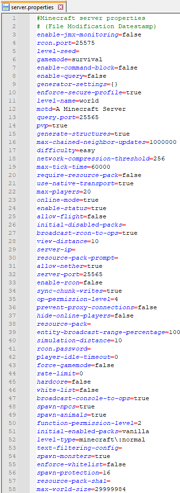
A server.properties file opened with Notepad++
Server.properties is the file which stores all the settings for a multiplayer (Minecraft or Minecraft Classic) server.
If you are going to edit server.properties it is important that you use the same structure as the original uses. The text before the equal sign is the key, which you shouldn't change. The text after the equal sign is the property's value, which you can edit. Lines that begin with # are comments - altering or removing these lines has no effect on the game.
You need to restart your server if you change the server.properties file for the new changes to take effect.
If the server.properties file does not list all properties (such as if a new version of the server adds new properties, or if the file does not exist), then on startup the server will rewrite the server.properties file with the new properties listed, set to their default values. The lines of the file will be in an arbitrary order.
File Location
This file is automatically generated upon first start of the server (if it doesn't exist).
| OS | File Location | Notes |
|---|---|---|
| Windows | Same directory as Minecraft_Server.exe | |
| Linux
Unix *nix/Mac |
Present Working Directory (pwd) |
If you start it from your home directory (/home/yourname) the server files will be created in /home/yourname. Follow these guidelines for ensuring that the server files are generated where you would expect them.
|
Server.properties
As of 18th November 2011 [1.0.0], these are the default settings for a newly installed Minecraft server:
#Minecraft server properties #Date and time of creation of file allow-nether=true level-name=world allow-flight=false enable-query=false server-port=25565 enable-rcon=false level-seed= server-ip= white-list=false spawn-animals=true online-mode=true pvp=true difficulty=1 gamemode=0 max-players=20 spawn-monsters=true view-distance=10 motd=A Minecraft Server
Minecraft server properties
| Key | Type | Default Value | Description |
|---|---|---|---|
| allow-flight | boolean | false | Will allow users to use flight on your server while in Survival mode, if they have a mod that provides flight installed.
With allow-flight enabled griefers will possibly be more common, because it will make their work easier. In Creative mode this has no effect. This function was implemented by jeb.
|
| allow-nether | boolean | true | This option is introduced in Beta 1.6. Allows players to travel to the Nether. |
| difficulty | number
(0-3) |
1 | Defines the difficulty (such as damage dealt by mobs and the way hunger and poison affects players) of the server.
|
| enable-query | boolean | false | Enables GameSpy4 protocol server listener. Used to get information about server. |
| enable-rcon | boolean | false | Enables remote access to the server console. |
| gamemode | number
(0 or 1) |
0 | Defines the mode of gameplay.
|
| level-name | text | world | The "level-name" value will be used as world name and as folder name. You may also copy your saved game folder here, and change the name to the same as that folder's to load it instead.
|
| level-seed | alphanumeric | blank | Add a seed for your world. Like in singleplayer.
|
| max-players | number
(0-999) |
20 | The max numbers of players that can play on the server at the same time. Note that if more players are on the server it will use more resources. Note also, op player connections are not supposed to count against the max players, but ops currently cannot join a full server. |
| motd | text | A Minecraft Server | This is the message that is displayed in the server list of the client, below the name. (Introduced in Beta 1.8.)
|
| online-mode | boolean | true | Server checks connecting players against minecraft's account database. Only set this to false if your server is not connected to the Internet. Hackers with fake accounts can connect if this is set to false! If minecraft.net is down or inaccessible, no players will be able to connect if this is set to true. Setting this variable to off purposely is called "cracking" a server, and servers that are presently with online mode off are called "cracked" servers.
|
| pvp | boolean | true | Enable PvP on the server.
|
| query.port | numeric
(1-65535) |
25565 | Sets the port for the query server (see enable-query). |
| rcon.password | text | blank | Sets the password to rcon. |
| rcon.port | numeric
(1-65535) |
25575 | Sets the port to rcon. |
| server-ip | text | blank | Set this if you want the server to bind to a particular IP. It is strongly recommended that you leave server-ip blank!
|
| server-port | numeric
(1-65535) |
25565 | Changes the port the server is hosting on. This port must be forwarded if the server is going through a router. |
| spawn-animals | boolean | true | Animals will be able to spawn.
Tip: if you have major lag, turn this off/set to false.
|
| spawn-monsters | boolean | true | Set true if you want monsters to be spawned at night, false if you don't.
Tip: if you have major lag, turn this off/set to false.
|
| view-distance | number
(3-15) |
10 | The amount of world data the server sends the client, measured in chunks in each direction of the player. The server-side viewing distance. The "Far" viewing distance is 9 chunks.
10 is the default/recommended. Tip: if you have major lag, reduce this value.
|
| white-list | boolean | false | Enable a white list on the server.
With a white list enabled, users not on the white list will be unable to connect. Intended for private servers, such as those for real-life friends or strangers carefully selected via an application process, for example.
|
Minecraft Classic server properties
| Key | Type | Default Value | Description |
|---|---|---|---|
| verify-names | boolean | true | If enabled the server will make sure that the client is logged in with the same IP on Minecraft.net. This has caused problems for people trying to play on the same computer they are hosting the server on as the server will see the local IP (127.0.0.1) while Minecraft.net will see the external IP. It is recommended that this is enabled unless you want to play on your server from the same computer you are hosting it on
|
| admin-slot | boolean | false | Allow ops to join even if the server is full. |
| public | boolean | Whether the server should be displayed in the server list, or not.
| |
| server-name | text | The name of the server. This is displayed in the server list and when someone is joining the server
| |
| max-players | number
(0-256) |
The max numbers of players that can play on the server at the same time. Note that if more players are on the server it will use more resources. Note also, admin connections are not counted against the max players. | |
| max-connections | 1-3 | The max number of connections the server will accept from the same IP.
| |
| motd | text | MOTD is short for Message of the day, though you do not need to change it every day. The MOTD is displayed when people join the server. | |
| grow-trees | boolean | Whether or not the server will allow planted saplings to grow into trees.
|
Other Features
In 1.8, having spawn-monsters=false & difficulty=1 will allow mobs to spawn from spawners and do not instantly disappear. Mob will not spawn just because it is dark. Unconfirmed bug or feature.
| Help | |||||||||||||||||||
|---|---|---|---|---|---|---|---|---|---|---|---|---|---|---|---|---|---|---|---|
| Menu screens |
| ||||||||||||||||||
| Game customization | |||||||||||||||||||
| Editions |
| ||||||||||||||||||
| Miscellaneous | |||||||||||||||||||
