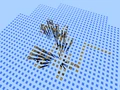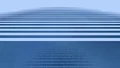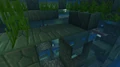(Marked asterisk as well known effects, improved wording on minor effects.) |
No edit summary |
||
| (24 intermediate revisions by 9 users not shown) | |||
| Line 60: | Line 60: | ||
| |
| |
||
* Coordinates of all entities are slices of 16,384. |
* Coordinates of all entities are slices of 16,384. |
||
| − | * The slowest method of movement in Survival without standing against a solid block ([[sneaking]] while under the effect of Slowness VI [achievable by using the [[Potion of the Turtle Master|potion of the Turtle Master II]]] and using an item on [[blue ice]] with [[cobweb]]s) becomes impossible.{{testingame}} |
||
|- |
|- |
||
|X/Z ±1,024 (2<sup>10</sup>) |
|X/Z ±1,024 (2<sup>10</sup>) |
||
| Line 183: | Line 182: | ||
* [[Redstone]] renders slightly differently. |
* [[Redstone]] renders slightly differently. |
||
* [[Torch]]es become invisible. |
* [[Torch]]es become invisible. |
||
| − | * [[Button]]s placed anywhere other than the sides of blocks are distorted and |
+ | * [[Button]]s placed anywhere other than the sides of blocks are distorted and pushed buttons are pushed all the way into the block. |
* [[Pressure plate]]s cover an entire block. |
* [[Pressure plate]]s cover an entire block. |
||
* [[Redstone repeater]]s and [[redstone comparator]]s render without torches. |
* [[Redstone repeater]]s and [[redstone comparator]]s render without torches. |
||
| Line 192: | Line 191: | ||
* [[Turtle egg]]s are distorted. |
* [[Turtle egg]]s are distorted. |
||
* The small bumps on [[chorus plant]] stems disappear. |
* The small bumps on [[chorus plant]] stems disappear. |
||
| − | * The barrier at |
+ | * The barrier at Y=-104 stops generating. |
* Walking is as fast as running speed. |
* Walking is as fast as running speed. |
||
* [[lead]]s start appearing as a zigzag. |
* [[lead]]s start appearing as a zigzag. |
||
| Line 218: | Line 217: | ||
* The first stage of cocoa beans is flat. |
* The first stage of cocoa beans is flat. |
||
* [[Chorus flower]]s render as full blocks. |
* [[Chorus flower]]s render as full blocks. |
||
| − | * The top part of the [[Dragon egg]] is |
+ | * The top part of the [[Dragon egg]] is invisible. |
| + | * The big bumps on [[chorus plant]] stems are sightly bigger. |
||
|- |
|- |
||
|X/Z ±4,194,304 (2<sup>22</sup>)* |
|X/Z ±4,194,304 (2<sup>22</sup>)* |
||
| |
| |
||
* Coordinates of all entities are slices of 2. |
* Coordinates of all entities are slices of 2. |
||
| − | * It becomes extremely difficult to traverse the world on foot from here. Players need to use [[ender pearl]]s, [[chorus fruit]], [[elytra]] with [[firework]]s or a [[Riptide]] [[trident]] (if raining or underwater), horseback, [[boat]]s, or any method that would be at least five blocks per second |
+ | * It becomes extremely difficult to traverse the world on foot from here. Players need to use [[ender pearl]]s, [[chorus fruit]], [[elytra]] with [[firework]]s or a [[Riptide]] [[trident]] (if raining or underwater), horseback, [[boat]]s, or any method that would be at least five blocks per second normally, meaning moving in normal walking speed is impossible. |
* One can travel on foot past 4,194,304 by jumping one time and sprinting. |
* One can travel on foot past 4,194,304 by jumping one time and sprinting. |
||
* One cannot jump normally. The [[Jump Boost]] effect does not work. [[Stairs]] and [[slab]]s or blocks less than 0.5 blocks tall are work past this point. |
* One cannot jump normally. The [[Jump Boost]] effect does not work. [[Stairs]] and [[slab]]s or blocks less than 0.5 blocks tall are work past this point. |
||
| Line 242: | Line 242: | ||
* Coordinates of all entities are integers, meaning that all entities are on the edges of blocks. As a result, the player, along with other entities less than 1 block wide, always falls through blocks. The only entities that can stand on blocks from this point onward are [[boat]]s, [[spider]]s, [[horse]]s, [[iron golem]]s, [[polar bear]]s, and [[ravager]]s. |
* Coordinates of all entities are integers, meaning that all entities are on the edges of blocks. As a result, the player, along with other entities less than 1 block wide, always falls through blocks. The only entities that can stand on blocks from this point onward are [[boat]]s, [[spider]]s, [[horse]]s, [[iron golem]]s, [[polar bear]]s, and [[ravager]]s. |
||
** If only one coordinate exceeds this value, blocks still have collision detection from the side. |
** If only one coordinate exceeds this value, blocks still have collision detection from the side. |
||
| − | ** The player can still be considered "under" blocks, meaning that [[phantom]]s do not spawn. Thus, it is theoretically possible to travel to and from the Stripe Lands in survival using [[horse]]s. |
+ | ** The player can still be considered "under" blocks, meaning that [[phantom]]s do not spawn. Thus, it is theoretically possible to travel to and from the Stripe Lands in survival using above-average in speed [[horse]]s. |
| + | * The minimum movement speed is increased to ten blocks per second, meaning that sprinting, boats (except in frozen oceans), horses (except for the faster ones mentioned above), and swimming are no longer usable sources of movement. |
||
| − | * |
+ | *To fly in creative the player must sprint or look directly along an axis, unless the player position is controlled by 64-bit doubles instead of 32-bit floats. The [[Speed]] effect does not work, due to {{bug|MCPE-61425}}. In addition, flying at this coordinate is bumpy, even when the player is sprinting and looking directly along an axis. |
* All blocks that normally render as partial blocks are either stretched to become full blocks, or squished to become 2-dimensional. The exception is a few blocks that render normally no matter how far out the player travels, such as [[chest]]s and [[bell]]s. |
* All blocks that normally render as partial blocks are either stretched to become full blocks, or squished to become 2-dimensional. The exception is a few blocks that render normally no matter how far out the player travels, such as [[chest]]s and [[bell]]s. |
||
** If both coordinates exceed this value, partial blocks that normally render as 2D this far out become 1-dimensional and are therefore completely invisible. |
** If both coordinates exceed this value, partial blocks that normally render as 2D this far out become 1-dimensional and are therefore completely invisible. |
||
| Line 255: | Line 256: | ||
* The notes that come from [[jukebox]]es and [[noteblock]]s are on the edge of the block. |
* The notes that come from [[jukebox]]es and [[noteblock]]s are on the edge of the block. |
||
* [[Minecart]]s can no longer run on [[Powered rail]]s. |
* [[Minecart]]s can no longer run on [[Powered rail]]s. |
||
| + | * [[Chain]]s are streched to a full block. |
||
| − | * caves in caves and cliffs sometimes generate with perfect curves or horizontal halls. |
||
| + | * [[Cave]]s generate differently. |
||
|} |
|} |
||
| Line 272: | Line 274: | ||
{{info needed section|notable effects beyond the 32-bit limit}} |
{{info needed section|notable effects beyond the 32-bit limit}} |
||
| − | Here, the rendering fundamentally break down to the point greatly where normal gameplay is completely impossible. |
+ | Here, the rendering fundamentally break down to the point greatly where normal gameplay is completely impossible. Also the cone that appeared in front of the player at 536,870,912 no longer occurs as of [[1.18]]. |
{| class="wikitable" |
{| class="wikitable" |
||
| Line 289: | Line 291: | ||
* 2D blocks are non-solid, even from the sides. However, [[ghast]]s, large [[slime]]s, and large [[magma cube]]s treat both 2D and 3D blocks as solid because they are more than 2 blocks wide. |
* 2D blocks are non-solid, even from the sides. However, [[ghast]]s, large [[slime]]s, and large [[magma cube]]s treat both 2D and 3D blocks as solid because they are more than 2 blocks wide. |
||
* The game does not properly register when the player is in [[water]] if the player' coordinates are divisible by 4. As a result, the player falls through water, is unable to enter [[swimming]], and the fog is black or dark blue. However, water still causes the player to exit [[gliding]], and [[boat]]s still float. |
* The game does not properly register when the player is in [[water]] if the player' coordinates are divisible by 4. As a result, the player falls through water, is unable to enter [[swimming]], and the fog is black or dark blue. However, water still causes the player to exit [[gliding]], and [[boat]]s still float. |
||
| + | * The minimum speed is increased to 20 blocks per second, meaning that Creative mode flight and [[horses]] are no longer possible to move with, leaving only flight by an elytra (either with [[Firework Rocket|firework rockets]] or a Riptide trident) and teleportation by any means. |
||
| − | * The only method of transportation possible is by sprint flying, [[elytra]] or by teleportation (an invisible barrier exists here). |
||
* The [[terracotta]] strata in [[badlands]] biomes are distorted further and start to form blocky shapes. Because the majority of blocks do not render in the stripe lands, this is noticeable only when viewed on a map. |
* The [[terracotta]] strata in [[badlands]] biomes are distorted further and start to form blocky shapes. Because the majority of blocks do not render in the stripe lands, this is noticeable only when viewed on a map. |
||
|- |
|- |
||
| Line 301: | Line 303: | ||
* Block rendering essentially stops completely in the Corner Slice Lands;<ref>{{ytl|wurHDkvIKhQ}}</ref> blocks are rendered as one-dimensional, and are therefore impossible to see. |
* Block rendering essentially stops completely in the Corner Slice Lands;<ref>{{ytl|wurHDkvIKhQ}}</ref> blocks are rendered as one-dimensional, and are therefore impossible to see. |
||
* Water becomes completely non-solid. |
* Water becomes completely non-solid. |
||
| − | * |
+ | * The minimum movement speed is increased to 40 blocks per second, meaning [[Ender Pearl|ender pearls]] no longer work. Teleportation is now only possible by chorus fruit because teleportation by commands stops at 30 million blocks. Elytras either require a steep angle or a Riptide trident in rain to propel the player. [[Trident]]s, [[Arrows]] shot from [[bow]]s or [[crossbow]]s and [[ender dragon]]s are the only other entities that can move horizontally beyond this point, other than the player. |
|- |
|- |
||
|X/Z ±67,108,864 (2<sup>26</sup>)* |
|X/Z ±67,108,864 (2<sup>26</sup>)* |
||
| |
| |
||
| + | * The minimum movement speed is increased to 80 blocks per second, meaning that [[Trident|tridents]] cannot move horizontally and the use of an [[elytra]] requires a [[Riptide]] trident. |
||
| − | * The only form of movement possible is with [[Riptide]] II or higher. It is also possible to teleport using [[chorus fruit]]. |
||
* Coordinates of all entities are multiples of 8. |
* Coordinates of all entities are multiples of 8. |
||
* The visual gaps are 8 blocks wide, thus marking the beginning of the Slice Gap Lands. |
* The visual gaps are 8 blocks wide, thus marking the beginning of the Slice Gap Lands. |
||
| − | |||
|- |
|- |
||
|X/Z ±134,217,728 (2<sup>27</sup>)* |
|X/Z ±134,217,728 (2<sup>27</sup>)* |
||
| Line 314: | Line 315: | ||
* Maximum coordinates where [[generated structures]] can generate on mobile devices. However, on Windows, structures continue to generate all the way to the 32-bit integer limit. |
* Maximum coordinates where [[generated structures]] can generate on mobile devices. However, on Windows, structures continue to generate all the way to the 32-bit integer limit. |
||
* Coordinates of all entities are multiples of 16, equivalent to one chunk section. |
* Coordinates of all entities are multiples of 16, equivalent to one chunk section. |
||
| − | * The visual gaps are 16 blocks wide. |
+ | * The visual gaps are 16 blocks wide, rendering teleportation via [[chorus fruit]] impossible. |
| + | *The minimum movement speed is increased to 160 blocks per second, meaning that [[Arrow|arrows]] cannot move horizontally and [[Riptide]] starts to become less usable at low levels. |
||
| − | * [[Riptide]] II can no longer move the player horizontally, and Riptide III works only if the player looks directly along an axis. However, it is still possible to teleport using [[chorus fruit]]. |
||
| + | * More specifically, [[Riptide]] I works only if the player looks directly along an axis and does it many times; with [[Riptide]] II you don't have to use it as much to propel yourself. |
||
|- |
|- |
||
|X/Z ±268,435,456 (2<sup>28</sup>) |
|X/Z ±268,435,456 (2<sup>28</sup>) |
||
| |
| |
||
| + | * The minimum movement speed is increased to 320 blocks per second, meaning that levels of [[Riptide]] below level III no longer work, and Riptide III barely works. |
||
| − | * It is impossible for any entity to move horizontally, without modifying the player's flying speed, or the player position is controlled by 64-bit doubles. Teleportation using [[chorus fruit]] is impossible. |
||
| + | *More specifically, [[Riptide]] III works only if the player looks directly along an axis and does it many times. |
||
* Coordinates of all entities are multiples of 32, equivalent to two chunks section. |
* Coordinates of all entities are multiples of 32, equivalent to two chunks section. |
||
* The visual gaps are 32 blocks wide. |
* The visual gaps are 32 blocks wide. |
||
| Line 327: | Line 330: | ||
* Coordinates of all entities are multiples of 64, equivalent to four chunks section. |
* Coordinates of all entities are multiples of 64, equivalent to four chunks section. |
||
* The visual gaps are 64 blocks wide. |
* The visual gaps are 64 blocks wide. |
||
| − | * A large "cone shape" in front of the player disappears from view. This cone is oriented along the X or Z axis, rather than the direction the player is facing. It is always composed of 16×16×16 cubes (essentially sections of chunks). |
||
* Since [[Bedrock Edition beta 1.17.30.24|beta 1.17.30.24]], some devices (low and mid-end classes) can no longer survive in this position and frequently crash at this point. If players can successfully go to this coordinate or over, they can survive for few seconds before the game crashes. Therefore, increasing the render distance can crash the game and only high-end devices can survive at this position. |
* Since [[Bedrock Edition beta 1.17.30.24|beta 1.17.30.24]], some devices (low and mid-end classes) can no longer survive in this position and frequently crash at this point. If players can successfully go to this coordinate or over, they can survive for few seconds before the game crashes. Therefore, increasing the render distance can crash the game and only high-end devices can survive at this position. |
||
| + | * The minimum movement speed is increased to 640 blocks per second, meaning that no method of vanilla movement works, even [[Riptide]] III and [[Riptide]] IV. |
||
|- |
|- |
||
|X/Z ±1,073,741,824 (2<sup>30</sup>) |
|X/Z ±1,073,741,824 (2<sup>30</sup>) |
||
| Line 334: | Line 337: | ||
* Coordinates of all entities are multiples of 128, equivalent to eight chunks section. |
* Coordinates of all entities are multiples of 128, equivalent to eight chunks section. |
||
* The visual gaps are 128 blocks wide. |
* The visual gaps are 128 blocks wide. |
||
| + | *The minimum movement speed is increased to 1,280 blocks per second meaning that [[Riptide]] levels below X no longer work. |
||
| − | * The "cone" in front of the player widens. The world is completely invisible with a render distance of 16 chunks or less (unless the player position is controlled by 64-bit doubles), despite the fact that the gaps are only 8 chunks wide. |
||
| + | *The world is completely invisible with a render distance of 7 chunks or less. |
||
* The phenomenon is called the Invisible Stripe Lands. |
* The phenomenon is called the Invisible Stripe Lands. |
||
|- |
|- |
||
| Line 343: | Line 347: | ||
! !! |
! !! |
||
|- |
|- |
||
| − | |X/Z ±2,147,483,648 (2<sup>31</sup>) |
+ | | X/Z ±2,147,483,648 (2<sup>31</sup>) |
| |
| |
||
* Coordinates of all entities are multiples of 256, equivalent to 16 chunks section. |
* Coordinates of all entities are multiples of 256, equivalent to 16 chunks section. |
||
* The visual gaps are 256 blocks wide. |
* The visual gaps are 256 blocks wide. |
||
| + | *The minimum movement speed is increased to 2,560 blocks per second. |
||
|- |
|- |
||
| X/Z ±4,294,967,296 (2<sup>32</sup>) |
| X/Z ±4,294,967,296 (2<sup>32</sup>) |
||
| Line 352: | Line 357: | ||
* Coordinates of all entities are multiples of 512, equivalent to 32 chunks section. |
* Coordinates of all entities are multiples of 512, equivalent to 32 chunks section. |
||
* The visual gaps are 512 blocks wide. |
* The visual gaps are 512 blocks wide. |
||
| + | *The minimum movement speed is increased to 5,120 blocks per second. |
||
|- |
|- |
||
| − | |X/Z ±8,589,934,592 (2<sup>33</sup>) |
+ | | X/Z ±8,589,934,592 (2<sup>33</sup>) |
| |
| |
||
* Coordinates of all entities are multiples of 1,024, equivalent to 64 chunks section. |
* Coordinates of all entities are multiples of 1,024, equivalent to 64 chunks section. |
||
* The visual gaps are 1,024 blocks wide. |
* The visual gaps are 1,024 blocks wide. |
||
| + | *The minimum movement speed is increased to 10,240 blocks per second. |
||
|- |
|- |
||
| − | |X/Z ±17,179,869,184 (2<sup>34</sup>) |
+ | | X/Z ±17,179,869,184 (2<sup>34</sup>) |
| |
| |
||
* Coordinates of all entities are multiples of 2,048, equivalent to 128 chunks section. |
* Coordinates of all entities are multiples of 2,048, equivalent to 128 chunks section. |
||
* The visual gaps are 2,048 blocks wide. |
* The visual gaps are 2,048 blocks wide. |
||
| + | *The minimum movement speed is increased to 20,480 blocks per second. |
||
|- |
|- |
||
| − | |X/Z ±34,359,738,368 (2<sup>35</sup>) |
+ | | X/Z ±34,359,738,368 (2<sup>35</sup>) |
| |
| |
||
* Coordinates of all entities are multiples of 4,096, equivalent to 256 chunks section. |
* Coordinates of all entities are multiples of 4,096, equivalent to 256 chunks section. |
||
* The visual gaps are 4,096 blocks wide. |
* The visual gaps are 4,096 blocks wide. |
||
| + | *The minimum movement speed is increased to 40,960 blocks per second. |
||
|- |
|- |
||
| − | |X/Z ±68,719,476,736 (2<sup>36</sup>) |
+ | | X/Z ±68,719,476,736 (2<sup>36</sup>) |
| |
| |
||
* Coordinates of all entities are multiples of 8,192, equivalent to 512 chunks section. |
* Coordinates of all entities are multiples of 8,192, equivalent to 512 chunks section. |
||
* The visual gaps are 8,192 blocks wide. |
* The visual gaps are 8,192 blocks wide. |
||
| + | *The minimum movement speed is increased to 81,920 blocks per second. |
||
|- |
|- |
||
| − | |X/Z ±137,438,953,472 (2<sup>37</sup>) |
+ | | X/Z ±137,438,953,472 (2<sup>37</sup>) |
| |
| |
||
* Coordinates of all entities are multiples of 16,384, equivalent to 1,024 chunks section. |
* Coordinates of all entities are multiples of 16,384, equivalent to 1,024 chunks section. |
||
* The visual gaps are 16,384 blocks wide. |
* The visual gaps are 16,384 blocks wide. |
||
| + | *The minimum movement speed is increased to 163,840 blocks per second. |
||
|- |
|- |
||
| − | |X/Z ±274,877,906,944 (2<sup>38</sup>) |
+ | | X/Z ±274,877,906,944 (2<sup>38</sup>) |
| |
| |
||
* Coordinates of all entities are multiples of 32,768 equivalent to 2,048 chunks section. |
* Coordinates of all entities are multiples of 32,768 equivalent to 2,048 chunks section. |
||
* The visual gaps are 32,768 blocks wide. |
* The visual gaps are 32,768 blocks wide. |
||
| + | *The minimum movement speed is increased to 327,680 blocks per second. |
||
|- |
|- |
||
| − | |X/Z ±549,755,813,888 (2<sup>39</sup>) |
+ | | X/Z ±549,755,813,888 (2<sup>39</sup>) |
| |
| |
||
| − | * Coordinates of all entities are multiples of 65,536 equivalent to 4,096 chunks section. |
+ | * Coordinates of all entities are multiples of 65,536, equivalent to 4,096 chunks section. |
* The visual gaps are 65,536 blocks wide. |
* The visual gaps are 65,536 blocks wide. |
||
| + | *The minimum movement speed is increased to 655,360 blocks per second. |
||
| + | |- |
||
| + | | X/Z ±1,099,511,627,776 (2<sup>40</sup>) |
||
| + | | |
||
| + | * Coordinates of all entities are multiples of 131,072, equivalent to 8,192 chunks section. |
||
| + | * The visual gaps are 131,072 blocks wide. |
||
| + | *The minimum movement speed is increased to 1,310,720 blocks per second. |
||
|- |
|- |
||
! !! |
! !! |
||
|- |
|- |
||
| − | |X/Y/Z ±9,223,372,036,854,775,807 (2<sup>63</sup> – 1) |
+ | | X/Y/Z ±9,223,372,036,854,775,807 (2<sup>63</sup> – 1) |
| |
| |
||
* The game crashes near this point while using 64-bit systems, as this is above the maximum signed binary integer allowed for 64-bit systems, such as C++. Also, the game crashes if the player attempts to load a chunk beyond this coordinate, so increasing the render distance can crash the game.{{verify}} |
* The game crashes near this point while using 64-bit systems, as this is above the maximum signed binary integer allowed for 64-bit systems, such as C++. Also, the game crashes if the player attempts to load a chunk beyond this coordinate, so increasing the render distance can crash the game.{{verify}} |
||
| Line 396: | Line 415: | ||
{{info needed}} |
{{info needed}} |
||
|- |
|- |
||
| − | |X/Z ±9,223,372,036,854,775,808 (2<sup>63</sup>) |
+ | | X/Z ±9,223,372,036,854,775,808 (2<sup>63</sup>) |
| |
| |
||
* Coordinates of all entities are multiples of 1,099,511,627,776 (2<sup>40</sup>). |
* Coordinates of all entities are multiples of 1,099,511,627,776 (2<sup>40</sup>). |
||
* The visual gaps are 1,099,511,627,776 blocks wide. |
* The visual gaps are 1,099,511,627,776 blocks wide. |
||
| + | *The minimum movement speed has reached 10,995,116,277,760 blocks per second by this point. |
||
|- |
|- |
||
! !! |
! !! |
||
|- |
|- |
||
| − | |X/Y/Z ±~3.40282366921e+38 (2<sup>128</sup>) |
+ | | X/Y/Z ±~3.40282366921e+38 (2<sup>128</sup>) |
| |
| |
||
* The maximum 32-bit floating-point integer in Bedrock Edition. Beyond this, it caused the player's coordinates to roll over to read "Infinity" within 32-bit float. It is impossible to go further since this is the physical limit at which the code can render in Bedrock Edition.{{verify}} |
* The maximum 32-bit floating-point integer in Bedrock Edition. Beyond this, it caused the player's coordinates to roll over to read "Infinity" within 32-bit float. It is impossible to go further since this is the physical limit at which the code can render in Bedrock Edition.{{verify}} |
||
| Line 422: | Line 442: | ||
Village_in_Nothingness.png|A village in the corner stripe Lands. |
Village_in_Nothingness.png|A village in the corner stripe Lands. |
||
Jungle_Temple_in_Nothingness.png|A jungle temple in the corner stripe Lands. |
Jungle_Temple_in_Nothingness.png|A jungle temple in the corner stripe Lands. |
||
| − | + | Fossils_in_the Stripe Lands.jpeg|Some [[fossil]]s that have generated in the Corner Stripe Lands. |
|
PoolloverNathan.DiscombobulatedWorld.png|Overhead view of the Corner Stripe Lands. |
PoolloverNathan.DiscombobulatedWorld.png|Overhead view of the Corner Stripe Lands. |
||
Stripe_lands_and_2d_lands.png|The 25-bit boundary area in the form of 2d lands and stripe lands. |
Stripe_lands_and_2d_lands.png|The 25-bit boundary area in the form of 2d lands and stripe lands. |
||
| Line 433: | Line 453: | ||
==Vertical limits== |
==Vertical limits== |
||
| − | Like the X and Z axes, the game breaks at excessive Y coordinates. Since blocks cannot be placed above Y= |
+ | Like the X and Z axes, the game breaks at excessive Y coordinates. Since blocks cannot be placed above Y=320, block rendering glitches do not occur, but other effects do. |
Many of these effects would occur at negative coordinates, but there is a barrier at Y=-40. Beyond this entities can move only vertically using the "fall through the world" glitch, or teleporting below Y=-40. Thus the barrier can be avoided by teleporting past X/Z ±8,388,608. Also, all entities, except players in [[creative]], disappear in the void. |
Many of these effects would occur at negative coordinates, but there is a barrier at Y=-40. Beyond this entities can move only vertically using the "fall through the world" glitch, or teleporting below Y=-40. Thus the barrier can be avoided by teleporting past X/Z ±8,388,608. Also, all entities, except players in [[creative]], disappear in the void. |
||
| Line 444: | Line 464: | ||
| |
| |
||
* [[Particles]] begin turning black. |
* [[Particles]] begin turning black. |
||
| + | |- |
||
| + | |Y ±131,072 |
||
| + | | |
||
| + | * [[Particles]] start acting bumpy. |
||
|- |
|- |
||
|Y ±262,144 |
|Y ±262,144 |
||
| Line 476: | Line 500: | ||
* There is a delay between when the player exits flight mode and when the player actually starts falling. |
* There is a delay between when the player exits flight mode and when the player actually starts falling. |
||
* When the player fly's downward in Creative it's way faster than normal. |
* When the player fly's downward in Creative it's way faster than normal. |
||
| − | * The [[shulker]] is considered as a block wide entity so if the player gets on the [[shulker]] the player |
+ | * The [[shulker]] is considered as a block wide entity so if the player gets on the [[shulker]], the player appears floating above the [[shulker]] even in survival mode. |
|- |
|- |
||
|Y ±16,777,216 |
|Y ±16,777,216 |
||
| Line 492: | Line 516: | ||
* The player becomes stuck in mid-air when trying to fall. |
* The player becomes stuck in mid-air when trying to fall. |
||
* in 3rd person the player can only look horizontal or vertical. |
* in 3rd person the player can only look horizontal or vertical. |
||
| + | |- |
||
| + | |Y ±268,435,456 |
||
| + | | |
||
| + | * Floating with [[Levitation]] 255 is completely impossible. |
||
|- |
|- |
||
|Y ±2,147,483,647 |
|Y ±2,147,483,647 |
||
| |
| |
||
| − | * The game crashes near these coordinates on 32-bit devices. |
+ | * The game crashes near these coordinates on 32-bit devices (see above). |
|- |
|- |
||
! !! |
! !! |
||
| Line 533: | Line 561: | ||
Stripe_Gap_Lands.png|The Slice Lands start generating at X/Z ±33,554,432, with a distance of four blocks between rendered sections. |
Stripe_Gap_Lands.png|The Slice Lands start generating at X/Z ±33,554,432, with a distance of four blocks between rendered sections. |
||
Corner Slice Lands.png|The start of the corner slice lands. |
Corner Slice Lands.png|The start of the corner slice lands. |
||
| − | + | MCBE Stripe Lands Pos 67108864.jpg|The world beyond X/Z ±67,108,864, with a distance of eight blocks between rendered sections. |
|
| − | + | StripelandsMCPE.jpg|The world beyond X/Z ±134,217,728, with a distance of sixteen blocks or one chunk between rendered sections. |
|
| − | MCBE |
+ | MCBE Stripe Lands Pos 268435456.jpg|The world beyond X/Z ±268,435,456, with a distance of 32 blocks or two chunks between rendered sections. |
| − | MCBE |
+ | MCBE Stripe Lands Pos 536870912.jpg|The world beyond X/Z ±536,870,912, with a distance of 64 blocks or four chunks between rendered sections. |
Stripeless_Lands_536870912.png|The world beyond ±X/Z ±536,870,912. A large area in front of the player is completely invisible. |
Stripeless_Lands_536870912.png|The world beyond ±X/Z ±536,870,912. A large area in front of the player is completely invisible. |
||
MCPEFarLandsEnd.png|The world beyond X/Z ±1,073,741,824, with a distance of 128 blocks or eight chunks between rendered sections. |
MCPEFarLandsEnd.png|The world beyond X/Z ±1,073,741,824, with a distance of 128 blocks or eight chunks between rendered sections. |
||
Revision as of 19:10, 6 December 2021
Reason: Slowest movement method may be outdated
Reason: Organize this page more like Java Edition distance effects - should allow a lot more in-depth analysis of each effect
As the player travels far from the world origin in Bedrock Edition, the world starts to behave abnormally. This is mostly caused by precision loss of the 32-bit floating point numbers used for location, which dedicates only 23 bits to the fraction; thus, for any position between n and 2n, where n is a power of 2, the precision error makes the world (including blocks and entities) offset by n⁄8388608 blocks, or n⁄524288 block pixels (e.g. at between X/Z ±16,777,216 and X/Z ±33,554,432, coordinates of all entities are multiples of 2, and only blocks at these coordinates can be rendered; blocks not at these values visually snap to them).
Note: Effects marked with an asterisk (*) are well-known effects.
Minor effects (X/Z ±1–131,071)
Bedrock Edition uses 32-bit floating points for many of its calculations, such as the player's position, as opposed to Java Edition, which uses 64-bit floating points. When the player moves, the player changes position each tick, and this change is affected by floating point precision errors. At slow speeds/high coordinates, this change in position is considered negligible, meaning that the player does not move at all. The amount of precision error doubles at every power of 2.
Note that while the positions of the centers of entities are stored in NBT, the positions of the hitbox corners are stored in memory. If the player is crossing a power of 2, these corners may move at different speeds, thus changing the hitbox size. The hitbox size resets to 0.6 in certain situations, such as reloading the world, using the /tp command, and others.[more information needed] However, the player can shrink to size 0, making it possible to fall through the edges of blocks and into the void (MCPE-39299).
There are several ways to slow the player’s movement, such as sneaking, status effects, using an item (e.g. drawing back a bow), or certain blocks (such as cobwebs). In addition, moving diagonally decreases the player’s speed on any given axis. Moving with a solid block in front at slight diagonal causes the player to move sideways as slow as the player’s coordinates allow.
| Coordinates | Effects |
|---|---|
| X/Z ±1 (20) |
|
| X/Z ±2 (21) |
|
| X/Z ±4 (22) |
|
| X/Z ±8 (23) |
|
| X/Z ±16 (24) |
|
| X/Z ±32 (25) |
|
| X/Z ±64 (26) |
|
| X/Z ±128 (27) |
|
| X/Z ±256 (28) |
|
| X/Z ±512 (29) |
|
| X/Z ±1,024 (210) |
|
| X/Z ±2,048 (211) |
|
| X/Z ±4,096 (212) |
|
| X/Z ±8,192 (213) |
|
| X/Z ±16,384 (214) |
|
| X/Z ±32,768 (215) |
|
| X/Z ±65,536 (216) |
|
Medium effects (X/Z ±131,072–1,048,575)
Eventually, some common forms of movement begin to glitch. In addition, blocks with detailed models begin to render incorrectly.
| Coordinates | Effects |
|---|---|
| X/Z ±131,072 (217)* |
|
| X/Z ±262,144 (218)* |
|
| X/Z ±524,288 (219)* |
|
Major effects (X/Z ±1,048,576–16,777,215)
- Leads
- Cave generation
- Raycasting, which seems to result in incorrect blocks being targeted.
Blocks are rendered based on their corners, whose coordinates are 32-bit floating point numbers. Generally, these are multiples of 1⁄16. Thus, most blocks render normally as long the floating points are precise to the nearest sixteenth. This breaks at X/Z ±1,048,576 (220), and blocks continue to render incorrectly as the coordinates go even farther out.[4]
In the RTX betas, the lighting is unaffected by floating-point precision errors, although block shapes themselves are incorrect.[5]
Besides, many "normal" forms of movement become impossible.
The different types of block model deformation have changed a lot over the years, although the update specifics and hardware requirements are unknown. Previously, blocks such as flowers and grass would appear completely 2D beyond 8,388,608 blocks, whereas they appeared as almost normal X shapes in more recent versions, but appearing as 2D again as of 1.16.220. Also, sunflower heads could previously distort to become square, which also no longer happens; the flower appears detached from the plant instead.
In addition here, the terrain starts to break down following the table.
| Coordinates | Effects |
|---|---|
| X/Z ±1,048,576 (220)* |
|
| X/Z ±2,097,152 (221)* |
|
| X/Z ±4,194,304 (222)* |
|
| X/Z ±8,388,608 (223)* |
|
Examples
Game-breaking effects (X/Z ≥±16,777,216)
Here, the rendering fundamentally break down to the point greatly where normal gameplay is completely impossible. Also the cone that appeared in front of the player at 536,870,912 no longer occurs as of 1.18.
| Coordinates | Effects |
|---|---|
| X/Z ±16,777,216 (224)* |
|
| X/Z ±33,554,432 (225)* |
|
| X/Z ±67,108,864 (226)* | |
| X/Z ±134,217,728 (227)* |
|
| X/Z ±268,435,456 (228) |
|
| X/Z ±536,870,912 (229) |
|
| X/Z ±1,073,741,824 (230) |
|
| X/Y/Z ±2,147,483,647 (231 − 1)* |
|
| X/Z ±2,147,483,648 (231) |
|
| X/Z ±4,294,967,296 (232) |
|
| X/Z ±8,589,934,592 (233) |
|
| X/Z ±17,179,869,184 (234) |
|
| X/Z ±34,359,738,368 (235) |
|
| X/Z ±68,719,476,736 (236) |
|
| X/Z ±137,438,953,472 (237) |
|
| X/Z ±274,877,906,944 (238) |
|
| X/Z ±549,755,813,888 (239) |
|
| X/Z ±1,099,511,627,776 (240) |
|
| X/Y/Z ±9,223,372,036,854,775,807 (263 – 1) |
|
| X/Z ±9,223,372,036,854,775,808 (263) |
|
| X/Y/Z ±~3.40282366921e+38 (2128) |
|
Stripe Lands
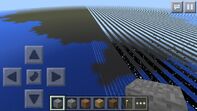
The "Stripe Lands" at X/Z 16,777,216.
The Stripe Lands are an artifact of the game's rendering and block hitbox calculation, rather than a quirk relating directly to terrain generation.[7] The Stripe Lands start at X/Z ±16,777,216, under the same terrain effects as Nothingness and Skygrid. They exist because coordinates are off by up to a full meter, causing the blocks themselves (not just their corners) to appear in the wrong places.
Past X/Z: ±33,554,432 all blocks are rendered as two-dimensional, and the gap between valid blocks doubles to 1 out of four. This gap doubles again at every power of 2 and reaches 128 blocks wide at X/Z: ±1,073,741,824. This is the widest the gaps can be since the game crashes near X/Z: ±2,147,483,648.
Examples
The first screenshot posted of the Stripe Lands, by Tommaso Checchi, at X/Z 32,000,000.[8]
- Fossils in the Stripe Lands.jpeg
Some fossils that have generated in the Corner Stripe Lands.
Vertical limits
Like the X and Z axes, the game breaks at excessive Y coordinates. Since blocks cannot be placed above Y=320, block rendering glitches do not occur, but other effects do.
Many of these effects would occur at negative coordinates, but there is a barrier at Y=-40. Beyond this entities can move only vertically using the "fall through the world" glitch, or teleporting below Y=-40. Thus the barrier can be avoided by teleporting past X/Z ±8,388,608. Also, all entities, except players in creative, disappear in the void.
| Coordinates | Effect |
|---|---|
| Y ±65,536 |
|
| Y ±131,072 |
|
| Y ±262,144 |
|
| Y ±524,288 |
|
| Y ±1,048,576 |
|
| Y ±2,097,152 |
|
| Y ±4,194,304 |
|
| Y ±8,388,608 |
|
| Y ±16,777,216 |
|
| Y ±33,554,432 | |
| Y ±67,108,864 |
|
| Y ±268,435,456 |
|
| Y ±2,147,483,647 |
|
| Y ±~3.402824e+38 (2128) |
|
History
| Pocket Edition Alpha | |||||
|---|---|---|---|---|---|
v0.10.0{{Extension DPL}}<ul><li>[[:Category:Storage|Category:Storage]]<br/>Blocks and items used to '''store''' other blocks or items.
[[Category:Blocks]][[Category:Items]]
[[ja:カテゴリ:ストレージ]]
[[zh:Category:储物]]</li><li>[[Music Disc|Music Disc]]<br/>{{hatnote|"5" redirects here. For the versions, see [[1.5]] and [[Combat Test 5]].}}
{{hatnote|"11" redirects here. For the versions, see [[1.1]] and [[1.11]].}}
{{hatnote|"13" redirects here. For the versions, see [[1.3]] and [[1.13]].}}
{{redirect|Far|the phenomenon in Bedrock Edition or Java Edition Beta|Far Lands}}
{{distinguish|Disk}}
{{Item
| image = Music Disc 13.png
| extratext = View [[#Gallery|all renders]]
| renewable =
* '''Pigstep, otherside, 5, Relic''': No
* '''All others''': Yes
| stackable = No
| rarity = Rare
}}
'''Music discs''' are a set of sixteen items that can be played in [[jukebox]]es.
==Obtaining==
===Crafting===
Disc 5 is the only disc that can be crafted, unlike all other discs. This disc can be crafted with [[Disc Fragment|its fragments]].
{{Crafting
|A1=Disc Fragment 5 |B1=Disc Fragment 5 |C1=Disc Fragment 5
|A2=Disc Fragment 5 |B2=Disc Fragment 5 |C2=Disc Fragment 5
|A3=Disc Fragment 5 |B3=Disc Fragment 5 |C3=Disc Fragment 5
|Output=Music Disc 5
|type=Aesthetic
}}
=== Chest loot===
{{LootChestItem|disc-13,disc-cat,disc-mellohi,disc-wait,disc-otherside,disc-pigstep}}
===Archaeology===
{{LootChestItem|disc-relic}}
===Mob loot===
When killed by any [[skeleton]] or [[stray]] (or [[wither skeleton]] if given a [[bow]] using commands), a [[creeper]] drops a random music disc in addition to its normal drops, with the exceptions of Pigstep, otherside, 5, and Relic.
Because [[TNT]] ignited by a flaming [[arrow]] attributes all resulting kills to the entity that fired the arrow, a skeleton igniting a TNT block due to holding a [[bow]] enchanted with [[Flame]], or shooting through [[lava]] or fire, also causes any creepers killed in the explosion to drop a disc.<ref>{{bug|MC-210303|||WAI}}</ref><ref>{{bug|MCPE-150884|||WAI}}</ref>
==Discs==
{{missing information|the Relic music disc}}
{{C418 agreement}}
{| class="wikitable sortable" style="width:100%" data-description="Disc listing"
!Item
!<span class="nowrap">In-game</span> name
! class="unsortable" scope="col" style="width:150px" |Composer
! class="unsortable" scope="col" style="width:10000px" |Description
! class="unsortable" scope="col" style="width:200px" |Soundtrack title
!Soundtrack
! class="unsortable" scope="col" style="width:150px" |Track preview
! class="unsortable" scope="col" style="width:50px" |Length
|-
|style="text-align:center"{{sort|1|{{InvSprite|Music Disc 13}}}}
|13
|C418
|A somewhat unsettling, cave-themed ambient piece consisting mostly of echoed synthesized ambient sounds that closely resemble those that play in the game's caves, resonating metallic clinks, and quiet wind blowing. The entire track is wholly engulfed in reverb. At different points in the piece, muffled bow firings, a heavily reverbed hiss followed by a subsequent heavily reverbed explosion and echoed splashes can be heard in the background. The track goes silent for 13 seconds at the 1:30 mark.
|"Thirteen"
|''[[Minecraft - Volume Alpha]]'' No. 16
|[[File:13.ogg|noicon]]
|2:58
|-
|style="text-align:center"{{sort|2|{{InvSprite|Music Disc Cat}}}}
| cat
|C418
|A light, looping melody plays on a soft synth and is joined by a synth percussion beat. A toothlike synth plays a bass line and some harmonies throughout and is later accompanied by additional chiptune-like synths that provide more layers of harmony.
At 1:46, what sounds like an interpolation of part of the melody from the track "Minecraft" plays.
The four-note pattern at 2:04 can also be heard at the beginning of "far" and "dog".
|"Cat"
|''[[Minecraft - Volume Alpha]]'' No. 19
|[[File:Cat.ogg|noicon]]
|3:05
|-
|style="text-align:center"{{sort|3|{{InvSprite|Music Disc Blocks}}}}
|blocks
|C418
|An upbeat chiptune-style piece with a shuffling waltz rhythm.
|"Blocks"
|''[[Minecraft - Volume Beta]]'' No. 28
|[[File:Blocks.ogg|noicon]]
| 5:45
|-
|style="text-align:center"{{sort|4|{{InvSprite|Music Disc Chirp}}}}
|chirp
|C418
|A retro tune with a sample from the 1970 MATTEL Bossa Nova Style Program Disc<ref name=":0">{{Ytl|G89vIy8Guj4|Optigan Program Disc: Bossa Nova Style|t=22}}</ref> playing in the background, along with a vaporwave-like version of Mall.
|"Chirp"
|''[[Minecraft - Volume Beta]]'' No. 20
|[[File:Chirp.ogg|noicon]]
|3:05
|-
|style="text-align:center"{{sort|5|{{InvSprite|Music Disc Far}}}}
|far
|C418
|A calm, relaxing nature-like melody played on a watery echoing synth, accompanied by other synths playing chords.
|"Far"
|''[[Minecraft - Volume Beta]]'' No. 29
|[[File:Far.ogg|noicon]]
|2:54
|-
|style="text-align:center"{{sort|6|{{InvSprite|Music Disc Mall}}}}
| mall
|C418
|Serene music played on a kalimba along with other instruments.
|"Mall"
|''[[Minecraft - Volume Beta]]'' No. 27
|[[File:Mall.ogg|noicon]]
|3:17
|-
|style="text-align:center"{{sort|7|{{InvSprite|Music Disc Mellohi}}}}
|mellohi
|C418
|A slow, slightly melancholic waltz with a sample from a mellotron playing in the background.
|"Mellohi"
|''[[Minecraft - Volume Beta]]'' No. 22
|[[File:Mellohi.ogg|noicon]]
|1:36
|-
|style="text-align:center"{{sort|8|{{InvSprite|Music Disc Stal}}}}
|stal
|C418
|A moderate jazz-like piece played on a piano, saxophone, and double bass, with recorder interludes.
|"Stal"
|''[[Minecraft - Volume Beta]]'' No. 23
|[[File:Stal.ogg|noicon]]
|2:30
|-
|style="text-align:center"{{sort|9|{{InvSprite|Music Disc Strad}}}}
|strad
|C418
|A tropical-sounding piece with the main melody being played on a {{w|steelpan}}, accompanied by a layered mix of strings, woodwinds, and soft synths, and supported by a glitchy electronic tribal percussion beat, ending on some melancholy {{w|melodica}} chords. Bits and pieces of the melody from "Minecraft" can be heard throughout, sometimes played on bells in the background.
|"Strad"
|''[[Minecraft - Volume Beta]]'' No. 24
|[[File:Strad.ogg|noicon]]
|3:08
|-
|style="text-align:center"{{sort|10|{{InvSprite|Music Disc Ward}}}}
|ward
|C418
|Starts off with an excerpt from Chopin's Funeral March<ref>{{w|File:Frederic_Chopin_Piano_Sonata_No.2_in_B_flat_minor_Op35_-_III_Marche_Funebre.ogg|Frédéric Chopin - Piano Sonata No.2 - III ''Marche Funèbre''}}</ref> played on a synth organ, but it is interrupted by vinyl static and switches to an electronic, upbeat tune with a dark undertone.
|"Ward"
|''[[Minecraft - Volume Beta]]'' No. 26
|[[File:Ward.ogg|noicon]]
|4:11
|-
|style="text-align:center"{{sort|11|{{InvSprite|Music Disc 11}}}}
|11
|C418
|A recording that begins with vinyl static, followed by the sounds of someone walking on or breaking [[stone]] blocks, heavy breathing, and rustling. Haunting background noises are heard throughout the recording, resembling the ambient sound effects that play in the game's caves (and by extension, the sounds of the disc "13"). After the background noises quiet down for a moment, metallic clicking or scraping noises can be heard, followed by coughing, sounds of page-turning, then more clicking or scraping. The background noises resume more loudly, and the sounds of faster footsteps or breaking [[stone]] blocks can be heard, which accelerate until they are replaced with [[dirt]] sounds as the background noises approach. A loud, distorted noise is heard roughly a second before the recording abruptly stops. At this point, one hears only quiet beeping, vinyl static, and a hissing noise, and the track ends.
|"Eleven"
|''[[Minecraft - Volume Beta]]'' No. 25
|[[File:11.ogg|noicon]]
|1:11
|-
|style="text-align:center"{{sort|12|{{InvSprite|Music Disc Wait}}}}
|wait
|C418
|An upbeat remix of "Minecraft". It starts out with some quiet synth Latin percussion and some soft synths playing a melody, and then expands into a chiptune-esque song. This disc was originally named "where are we now".<ref name=":1">{{tweet|notch|119412635828629504|I had trouble getting Where Are We Now to play because of the spaces in the name. Working on it. :)|Sep 29, 2011}}</ref><ref name=":2">{{bug|MC-894}}</ref>
|"Wait"
|''[[Minecraft - Volume Beta]]'' No. 21
|[[File:where are we now.ogg|noicon]]
|3:58 (Fades at 3:51)
|-
|style="text-align:center"{{sort|14|{{InvSprite|Music Disc Otherside}}}}
| otherside
|Lena Raine
|Starts off as an uplifting and happy retro-style ostinato in a major key. Upon reaching the second half, the song changes to a minor key and progresses into a darker melody, eventually cutting off abruptly. A clock can be heard ticking quickly at the end.
|"otherside"
|''[[Minecraft: Caves & Cliffs (Original Game Soundtrack)]]'' No. 7
|[[File:Otherside.ogg|noicon]]
|3:15
|-
|style="text-align:center"{{sort|15|{{InvSprite|Music Disc 5}}}}
|5
|Samuel Åberg
| A recording that begins with static and a warped noise. After a moment of silence, there is the sound of a [[Flint and Steel|flint and steel]] lighting, [[fire]], a [[bat]], and then walking. The walking becomes heavier and metallic. The sound stops with sounds of breathing followed by a roar which warps into soft, relaxing music. The music soon transitions back, to the sound of footsteps, [[lava]] bubbling, and [[Block of Amethyst|amethyst]]. A warped noise and a [[sculk shrieker]] can be heard activating. Then a coughing sound, something metallic and stone and sand sounds followed by another warped noise can be heard. Then, after a moment of silence, a heartbeat begins and a rising static can be heard in the background. Sounds of [[deepslate]] can then be heard, along with strange noises building up and abruptly stopping. A crescendo of overlapping warped sounds is followed then dies down. The footsteps begin again, much quieter now. A [[sculk sensor]] clicks, and a [[warden]] roars. The wardens roar warps and slows down, and then the disc ends.
|"Five"
|''[[Minecraft: The Wild Update (Original Game Soundtrack)]]'' No.4
|[[File:Five.ogg|noicon]]
|2:58
|-
|style="text-align:center"{{sort|13|{{InvSprite|Music Disc Pigstep}}}}
|Pigstep
|Lena Raine
|An intense, somewhat hip-hop-style beat beginning with a repeating tuba-like tune and dubstep-style drop, along with more mellow parts reminiscent of a radio.
|"Pigstep - Mono Mix"
|''[[Minecraft: Nether Update (Original Game Soundtrack)]]'' No. 4
|[[File:Pigstep.ogg|noicon]]
|2:28
|-
|style="text-align:center"{{sort|16|{{InvSprite|Music Disc Relic}}}}
|Relic
|Aaron Cherof
|The recording begins with vinyl static and record grain before abruptly bursting out into an upbeat 8-bit tune of low audio quality. The main melody of "A Time of Legends" and "The Well of Fate" from the [[Minecraft Legends:Original Game Soundtrack|original soundtrack]] of [[Minecraft Legends]] is heard later, played on the same 8-bit synthesizer. Later in the song a bass is added to the noise. Slight record grain and warbled pitches can be heard throughout the song.
|"Relic"
|''[[Minecraft: Trails & Tales (Original Game Soundtrack)]]'' No. 5
|[[File:Relic.ogg|noicon]]
|3:38
|}
==Usage==
The music discs resemble older 78-{{tooltip|rpm|Revolutions per minute}} {{w|phonograph records}} from the early 20th century, which were often played in jukeboxes from that era. They are used in ''Minecraft'' in a similar fashion: A music disc can be played on a [[jukebox]] by holding the disc and right-clicking on the jukebox.
The in-game music disc tracks are all {{w|Monaural|monaural}} recordings. Tracks released for listening outside of the game are in {{w|Stereophonic_sound|stereo}}.
If the [[player]] places a [[Redstone Comparator|comparator]] besides a jukebox, the intensity of the redstone signal depends on the disc currently played, with the following values:
{| class="wikitable"
!Disc
! Intensity
|-
|(no disc)||{{BlockSprite|redstone-dust-dot-off}} 0
|-
|{{ItemSprite|music-disc-13}} ''13''||{{BlockSprite|redstone-dust-dot-on}} 1
|-
|{{ItemSprite|music-disc-cat}} ''cat''||{{BlockSprite|redstone-dust-dot-on}} 2
|-
|{{ItemSprite|music-disc-blocks}} ''blocks''||{{BlockSprite|redstone-dust-dot-on}} 3
|-
|{{ItemSprite|music-disc-chirp}} ''chirp''||{{BlockSprite|redstone-dust-dot-on}} 4
|-
|{{ItemSprite|music-disc-far}} ''far''||{{BlockSprite|redstone-dust-dot-on}} 5
|-
|{{ItemSprite|music-disc-mall}} ''mall''||{{BlockSprite|redstone-dust-dot-on}} 6
|-
|{{ItemSprite|music-disc-mellohi}} ''mellohi''||{{BlockSprite|redstone-dust-dot-on}} 7
|-
|{{ItemSprite|music-disc-stal}} ''stal''||{{BlockSprite|redstone-dust-dot-on}} 8
|-
|{{ItemSprite|music-disc-strad}} ''strad''||{{BlockSprite|redstone-dust-dot-on}} 9
|-
|{{ItemSprite|music-disc-ward}} ''ward''||{{BlockSprite|redstone-dust-dot-on}} 10
|-
|{{ItemSprite|music-disc-11}} ''11''||{{BlockSprite|redstone-dust-dot-on}} 11
|-
|{{ItemSprite|music-disc-wait}} ''wait''||{{BlockSprite|redstone-dust-dot-on}} 12
|-
|{{ItemSprite|music-disc-pigstep}} ''Pigstep''||{{BlockSprite|redstone-dust-dot-on}} 13
|-
|{{ItemSprite|music-disc-otherside}} ''otherside''<br>{{ItemSprite|music-disc-relic}} ''Relic''||{{BlockSprite|redstone-dust-dot-on}} 14
|-
|{{ItemSprite|music-disc-5}} ''5''||{{BlockSprite|redstone-dust-dot-on}} 15
|}
==Data values==
===ID===
{{JE}}:
{{ID table
|edition=java
|showitemtags=y
|showforms=y
|firstcolumnname=Track
|generatetranslationkeys=y
|displayname=C418 - 13
|spritename=music-disc-13
|spritetype=item
|nameid=music_disc_13
|itemtags=creeper_drop_music_discs, music_discs
|form=item}}
{{ID table
|displayname=C418 - cat
|spritename=music-disc-cat
|spritetype=item
|nameid=music_disc_cat
|itemtags=creeper_drop_music_discs, music_discs
|form=item}}
{{ID table
|displayname=C418 - blocks
|spritename=music-disc-blocks
|spritetype=item
|nameid=music_disc_blocks
|itemtags=creeper_drop_music_discs, music_discs
|form=item}}
{{ID table
|displayname=C418 - chirp
|spritename=music-disc-chirp
|spritetype=item
|nameid=music_disc_chirp
|itemtags=creeper_drop_music_discs, music_discs
|form=item}}
{{ID table
|displayname=C418 - far
|spritename=music-disc-far
|spritetype=item
|nameid=music_disc_far
|itemtags=creeper_drop_music_discs, music_discs
|form=item}}
{{ID table
|displayname=C418 - mall
|spritename=music-disc-mall
|spritetype=item
|nameid=music_disc_mall
|itemtags=creeper_drop_music_discs, music_discs
|form=item}}
{{ID table
|displayname=C418 - mellohi
|spritename=music-disc-mellohi
|spritetype=item
|nameid=music_disc_mellohi
|itemtags=creeper_drop_music_discs, music_discs
|form=item}}
{{ID table
|displayname=C418 - stal
|spritename=music-disc-stal
|spritetype=item
|nameid=music_disc_stal
|itemtags=creeper_drop_music_discs, music_discs
|form=item}}
{{ID table
|displayname=C418 - strad
|spritename=music-disc-strad
|spritetype=item
|nameid=music_disc_strad
|itemtags=creeper_drop_music_discs, music_discs
|form=item}}
{{ID table
|displayname=C418 - ward
|spritename=music-disc-ward
|spritetype=item
|nameid=music_disc_ward
|itemtags=creeper_drop_music_discs, music_discs
|form=item}}
{{ID table
|displayname=C418 - 11
|spritename=music-disc-11
|spritetype=item
|nameid=music_disc_11
|itemtags=creeper_drop_music_discs, music_discs
|form=item}}
{{ID table
|displayname=C418 - wait
|spritename=music-disc-wait
|spritetype=item
|nameid=music_disc_wait
|itemtags=creeper_drop_music_discs, music_discs
|form=item}}
{{ID table
|displayname=Lena Raine - otherside
|spritename=music-disc-otherside
|spritetype=item
|nameid=music_disc_otherside
|itemtags=music_discs
|form=item}}
{{ID table
|displayname=Samuel Åberg - 5
|spritename=music-disc-5
|spritetype=item
|nameid=music_disc_5
|itemtags=music_discs
|form=item}}
{{ID table
|displayname=Lena Raine - Pigstep
|spritename=music-disc-pigstep
|spritetype=item
|nameid=music_disc_pigstep
|itemtags=music_discs
|form=item}}
{{ID table
|displayname=Aaron Cherof - Relic
|spritename=music-disc-relic
|spritetype=item
|nameid=music_disc_relic
|itemtags=music_discs
|form=item
|foot=1}}
{{BE}}:
{{ID table
|edition=bedrock
|firstcolumnname=Track
|showaliasids=y
|shownumericids=y
|showforms=y
|notshowbeitemforms=y
|generatetranslationkeys=y
|displayname=C418 - 13
|spritename=music-disc-13
|spritetype=item
|nameid=music_disc_13
|aliasid=record_13
|id=541
|form=item
|translationkey=item.record.name}}
{{ID table
|displayname=C418 - cat
|spritename=music-disc-cat
|spritetype=item
|nameid=music_disc_cat
|aliasid=record_cat
|id=542
|form=item
|translationkey=item.record.name}}
{{ID table
|displayname=C418 - blocks
|spritename=music-disc-blocks
|spritetype=item
|nameid=music_disc_blocks
|aliasid=record_blocks
|id=543
|form=item
|translationkey=item.record.name}}
{{ID table
|displayname=C418 - chirp
|spritename=music-disc-chirp
|spritetype=item
|nameid=music_disc_chirp
|aliasid=record_chirp
|id=544
|form=item
|translationkey=item.record.name}}
{{ID table
|displayname=C418 - far
|spritename=music-disc-far
|spritetype=item
|nameid=music_disc_far
|aliasid=record_far
|id=545
|form=item
|translationkey=item.record.name}}
{{ID table
|displayname=C418 - mall
|spritename=music-disc-mall
|spritetype=item
|nameid=music_disc_mall
|aliasid=record_mall
|id=546
|form=item
|translationkey=item.record.name}}
{{ID table
|displayname=C418 - mellohi
|spritename=music-disc-mellohi
|spritetype=item
|nameid=music_disc_mellohi
|aliasid=record_mellohi
|id=547
|form=item
|translationkey=item.record.name}}
{{ID table
|displayname=C418 - stal
|spritename=music-disc-stal
|spritetype=item
|nameid=music_disc_stal
|aliasid=record_stal
|id=548
|form=item
|translationkey=item.record.name}}
{{ID table
|displayname=C418 - strad
|spritename=music-disc-strad
|spritetype=item
|nameid=music_disc_strad
|aliasid=record_strad
|id=549
|form=item
|translationkey=item.record.name}}
{{ID table
|displayname=C418 - ward
|spritename=music-disc-ward
|spritetype=item
|nameid=music_disc_ward
|aliasid=record_ward
|id=550
|form=item
|translationkey=item.record.name}}
{{ID table
|displayname=C418 - 11
|spritename=music-disc-11
|spritetype=item
|nameid=music_disc_11
|aliasid=record_11
|id=551
|form=item
|translationkey=item.record.name}}
{{ID table
|displayname=C418 - wait
|spritename=music-disc-wait
|spritetype=item
|nameid=music_disc_wait
|aliasid=record_wait
|id=552
|form=item
|translationkey=item.record.name}}
{{ID table
|displayname=Lena Raine - otherside
|spritename=music-disc-otherside
|spritetype=item
|nameid=music_disc_otherside
|aliasid=record_otherside
|id=634
|form=item
|translationkey=item.record.name}}
{{ID table
|displayname=Samuel Åberg - 5
|spritename=music-disc-5
|spritetype=item
|nameid=music_disc_5
|aliasid=record_5
|id=644
|form=item
|translationkey=item.record.name}}
{{ID table
|displayname=Lena Raine - Pigstep
|spritename=music-disc-pigstep
|spritetype=item
|nameid=music_disc_pigstep
|aliasid=record_pigstep
|id=628
|form=item
|translationkey=item.record.name}}
{{ID table
|displayname=Aaron Cherof - Relic
|spritename=music-disc-relic
|spritetype=item
|nameid=music_disc_relic
|aliasid=record_relic
|id=702
|form=item
|translationkey=item.record.name
|foot=1}}
===Raw music files===
{{in|je}}, the music disc files can be found in {{code|[[.minecraft]]/assets/objects}}.{{fn|The files in the <samp>objects</samp> folder are hashed. To locate the music disc files, see [[Tutorials/Sound directory]].}}
{{in|be}}, it can be found in:
*Mobile versions: {{code|[[com.mojang]]/resource_packs/music/vanilla_music/sounds/music/game/records/}}
*Windows: {{code|%PROGRAMFILES%\WindowsApps\Microsoft.MinecraftUWP_''<version>''_x64_8wekyb3d8bbwe\data\resource_packs\vanilla_music\sounds\music\game\records}}
All music disc files are in {{w|Vorbis|Ogg Vorbis}}.
{{fnlist}}
==Achievements==
{{load achievements|sound of music}}
==Advancements==
{{load advancements|sound of music}}
==History==
{{History|java alpha}}
{{History||April 2010|link={{ytl|3Sthf0u94Cs}}|[[Daniel Rosenfeld|C418]] uploaded a video to {{w|YouTube}}, containing previews of many music tracks that were later added as records. (This video is no longer available.)}}
{{History||v1.0.14|[[File:Music Disc 13.png|32px]] "13" and [[File:Music Disc Cat.png|32px]] "cat" are the first records to be added to ''Minecraft''.
|Records are officially named "music discs".
|"13" was an ambient track before this update.{{info needed|so did it play randomly like other music?}}
|Music discs have been added to [[dungeon]] chests.
|Music discs can also be [[drops|dropped]] by [[creeper]]s shot by [[skeleton]]s.}}
{{History|java beta}}
{{History||1.2_02|Before this update, gold "13" music discs were noticeably more common than green "cat" ones. Now, green "cat" discs are more often [[drops|dropped]].}}
{{History||August 1, 2011|link=https://twitter.com/C418/status/98174571756265473|C418 announces new music discs.}}
{{History|java}}
{{History||1.0.0|snap=Beta 1.9 Prerelease 2|[[File:Music Disc Blocks.png|32px]] [[File:Music Disc Chirp.png|32px]] [[File:Music Disc Far.png|32px]] [[File:Music Disc Mall.png|32px]] [[File:Music Disc Mellohi.png|32px]] [[File:Music Disc Stal.png|32px]] [[File:Music Disc Strad.png|32px]] [[File:Music Disc Ward.png|32px]] [[File:Music Disc 11 JE1 BE1.png|32px]] 9 new music discs have been implemented, adding up to a total of 11 discs, although they are not [[drops|dropped]] by any [[creeper]]s. These are stored along with the first discs, 13.mus and cat.mus, (which have been decoded as 13.ogg and cat.ogg respectively). Before this update, there were 10 unused music files, now only one remains unused, which is the song "where are we now". "Where are we now" was not added with the rest of the new 9 music discs because of problems with the spaces in the name.<ref name=":1"></ref><ref name=":2"></ref>}}
{{History||1.1|snap=11w50a|All of the music discs, except for "11", can now be dropped by creepers killed by [[skeleton]]s.
|All music discs now have the same probability of being [[drops|dropped]].}}
{{History||1.4.4|snap=1.4.3|[[File:Music Disc Wait.png|32px]] The disc "where are we now" has been renamed to "wait" and made available in game.<ref name=":1"></ref><ref name=":2"></ref>
|The music disc "11" is now available in survival. It is dropped by [[creeper]]s in the same way as other discs.}}
{{History||1.5|snap=13w04a|Active [[jukebox]]es now give off a redstone signal when a [[Redstone Comparator|redstone comparator]] is placed behind it; its strength depends on the ID of the inserted disc.}}
{{History||1.6.1|snap=13w24a|Custom music discs can now be made using [[Resource Pack|resource pack]]s.
|Before this version, "cat" and "13" were the only discs in .ogg format, all the other discs were in .mus format, which was decrypted by ''Minecraft'' on-the-fly.}}
{{History||1.9|snap=15w44a|The average yield of music discs from [[dungeon]] chests has been decreased.}}
{{History||1.11|snap=16w39a|Music discs "cat" and "13" are now found in the new [[Woodland Mansion|woodland mansion]] chests.}}
{{History||1.13|snap=17w47a|The IDs have been changed from {{code|record_$song}} to {{code|music_disc_$song}}.
|Prior to [[Java Edition 1.13/Flattening|''The Flattening'']], these [[item]]s' numeral IDs were 2256 through 2267.}}
{{History||1.14|snap=18w43a|[[File:Music Disc 11.png|32px]] The texture of music disc "11" has been changed.
|Music discs are now also [[drops|dropped]] by [[creeper]]s killed by [[stray]]s.}}
{{History||1.16|snap=20w16a|[[File:Music Disc Pigstep.png|32px]] Added a new music disc called "Pigstep".
|The "Pigstep" music disc cannot be dropped by creepers, and can be obtained only from [[Bastion Remnant|bastion remnant]]s. }}
{{History||1.16.2|snap=20w30a|The chance of finding the "Pigstep" music disc in bastion remnant chests has been increased from 3.3% to 5.6%.}}
{{History||1.18|snap=21w42a|[[File:Music Disc Otherside.png|32px]] Added a new music disc called "otherside".
|The "otherside" music disc cannot be dropped by creepers, and can be rarely obtained only from [[stronghold]] corridor chests or even more rarely from [[dungeon]] chests.}}
{{History||1.19|snap=22w13a|Music Disc "13", "cat" and "otherside" may now be found in [[ancient city]] [[chest]]s.}}
{{History|||snap=22w16a|[[File:Music Disc 5 JE1.png|32px]] Added a new music disc called "5".}}
{{History||1.19.1|snap=22w24a|Music discs are now essential to duplicate [[allay]]s.}}
{{History||1.20|snap=23w17a|[[File:Music Disc Relic JE1.png|32px]] Added a new music disc called "Relic".}}
{{History|bedrock}}
{{History||1.2.0|snap=beta 1.2.0.2|[[File:Music Disc 13.png|32px]] [[File:Music Disc Cat.png|32px]] [[File:Music Disc Blocks.png|32px]] [[File:Music Disc Chirp.png|32px]] [[File:Music Disc Far.png|32px]] [[File:Music Disc Mall.png|32px]] [[File:Music Disc Mellohi.png|32px]] [[File:Music Disc Stal.png|32px]] [[File:Music Disc Strad.png|32px]] [[File:Music Disc Ward.png|32px]] [[File:Music Disc 11 JE1 BE1.png|32px]] [[File:Music Disc Wait.png|32px]] Added music discs.
|All of the music discs, except for "11", can be [[drops|dropped]] by [[creeper]]s killed by [[skeleton]]s.}}
{{History||?|The music disc "11" can now be dropped by creepers.}}
{{History||1.4.0|snap=beta 1.2.14.2|As a version exclusive, the music discs "mellohi" and "wait" can now be found inside [[Buried Treasure|buried treasure]] chests.}}
{{History||1.10.0|snap=beta 1.10.0.3|[[File:Music Disc 11.png|32px]] The texture of music disc "11" has been changed.
|Music discs now are [[drops|dropped]] by [[creeper]]s killed by [[stray]]s.}}
{{History||1.16.0|snap=beta 1.16.0.57|[[File:Music Disc Pigstep.png|32px]] Added a new music disc called "Pigstep".}}
{{History||1.16.100|snap=beta 1.16.100.56|The IDs of music discs has been changed from {{code|record_<track>}} to {{code|music_disc_<track>}}.}}
{{History||1.18.0|snap=beta 1.18.0.22|[[File:Music Disc Otherside.png|32px]] Added a new music disc called "otherside".
|The "otherside" music disc cannot be dropped by creepers, and can be rarely obtained only from [[stronghold]] corridor chests or even more rarely from [[dungeon]] chests.}}
{{History||1.19.0|snap=beta 1.19.0.28|[[File:Music Disc 5 JE1.png|32px]] Added a new music disc called "5".}}
{{History||1.19.10|snap=beta 1.19.10.22|Music discs are now essential to duplicate [[allay]]s.}}
{{History||1.20.0|snap=beta 1.20.0.22|[[File:Music Disc Relic JE1.png|32px]] Added a new music disc called "Relic".}}
{{History|console}}
{{History||xbox=TU1|xbone=CU1|ps=1.00|wiiu=Patch 1|switch=1.0.1|[[File:Music Disc 13.png|32px]] [[File:Music Disc Cat.png|32px]] Added "13" and "cat" as music discs.}}
{{History||xbox=TU5|[[File:Music Disc Blocks.png|32px]] [[File:Music Disc Chirp.png|32px]] [[File:Music Disc Far.png|32px]] [[File:Music Disc Mall.png|32px]] [[File:Music Disc Mellohi.png|32px]] [[File:Music Disc Stal.png|32px]] [[File:Music Disc Strad.png|32px]] [[File:Music Disc Ward.png|32px]] [[File:Music Disc 11 JE1 BE1.png|32px]] [[File:Music Disc Cat.png|32px]] Added the remaining 10 music discs.}}
{{History||xbox=TU12|[[File:Music Disc Wait.png|32px]] The "where are we now" music disc now uses the blue texture used in the [[Java Edition|PC]] version, opposed to the green "cat" texture it used to use.}}
{{History||xbox=TU22|xbone=CU10|ps=1.15|The "where are we now" music disc has been added to survival.}}
{{History||?|The "where are we now" music disc has been renamed to "wait".}}
{{History||xbox=none|xbone=none|ps=1.90|wiiu=none|switch=none|[[File:Music Disc 11.png|32px]] The texture of music disc "11" has been changed.}}
{{History|foot}}
==Gallery==
<gallery>
Music Disc 13.png|Music Disc<br>C418 - 13
Music Disc Cat.png|Music Disc<br>C418 - cat
Music Disc Blocks.png|Music Disc<br>C418 - blocks
Music Disc Chirp.png|Music Disc<br>C418 - chirp
Music Disc Far.png|Music Disc<br>C418 - far
Music Disc Mall.png|Music Disc<br>C418 - mall
Music Disc Mellohi.png|Music Disc<br>C418 - mellohi
Music Disc Stal.png|Music Disc<br>C418 - stal
Music Disc Strad.png|Music Disc<br>C418 - strad
Music Disc Ward.png|Music Disc<br>C418 - ward
Music Disc 11.png|Music Disc<br>C418 - 11
Music Disc Wait.png|Music Disc<br>C418 - wait
Music Disc Otherside.png|Music Disc<br>Lena Raine - otherside
Music Disc 5.png|Music Disc<br>Samuel Åberg - 5
Music Disc Pigstep.png|Music Disc<br>Lena Raine - Pigstep
Music Disc Relic.png|Music Disc<br>Aaron Cherof - Relic
</gallery>
==Issues==
{{issue list}}
==Trivia==
* Before [[Java Edition 1.13/Flattening|''The Flattening'']], data values used by music discs ranged from 2256 to 2267, while all other blocks/items used the first free data value available.
* The title "13" is a reference to the 13 cave ambience sounds that existed when the disc was added. Similar sounds can be heard throughout the track.
** Because "13" was created in 2010, it actually uses older sound effects from earlier versions of the game for bow firing{{sound||Bow_Shooting_Old.ogg}}, arrow impacts{{sound||Arrow_Old.ogg}}, explosions{{sound||Explosion_Old.ogg}}, and water splashing{{sound||Water_Splash_Old.ogg}}, which have since been replaced.
***The background noise also bears resemblance to a deeper version of the unused and removed [[Java_Edition_removed_features#Audio_loops|cave chimes]]{{sound||Cave_chimes.ogg}}. Before the explosion, there was also the sound of a creeper fuse{{sound||Creeper_fuse.ogg}} which is still used.
**C418 initially wanted the music disc to be found deep underground in a cave in-game, being played by some device.<ref>https://c418.org/albums/minecraft-volume-alpha/</ref>
*Exclusively on {{el|lce}}, an extra track called "dog" is appended to the "cat" music disc. Once "cat" is done playing and fades out, "dog" begins playing for another two minutes or so, making this version of "cat" the longest music disc in the game.
*"chirp" uses the same accompaniment samples as "The Orb of Dreamers" from the ''[[w:c:littlebigplanet:LittleBigPlanet (series)|LittleBigPlanet]]'' series.<ref>{{ytl|3Jnubcn2G-Y|Daniel Pemberton - The Orb Of Dreamers}}</ref> The samples come from the {{w|Optigan}} disc "Bossa Nova Style".<ref>{{ytl|G89vIy8Guj4|Optigan Program Disc: Bossa Nova Style|t=22}}</ref> C418 stated that it was coincidental.<ref>{{tweet|1=c418|2=314472205109043200|3=Remember when people thought I plagiarized LittleBigPlanet music? Yeah, the Optigan is a lovely instrument that I will never utilize again.|4=March 20, 2013}}</ref>
*The texture used for the music disc "chirp" was previously used for the [[camera]] tripod texture prior to [[Pocket Edition v0.9.0 alpha]].
*The title "stal" is a Swedish word meaning ''stole'' in English and a Polish word meaning ''steel''.
*The music disc "11" is the only visibly damaged music disc.
**If the .ogg file for "11" is turned into a {{w|spectrogram}} in an audio editor, the static at the end displays what seems to be [[Player|Steve]]'s face and the numbers 12418. The numbers are a visual signature, where "C" is hexadecimal for "12", and combined with "418" creates "[[Daniel Rosenfeld|C418]]", the name of the producer of all of the music disc tracks except for "Pigstep", "otherside", "5" and "Relic".
**Within the disc are sounds, in order of appearance, of stone{{sound||Stone_dig4.ogg}}{{sound||Stone_dig1.ogg}}{{sound||Stone_dig3.ogg}}{{sound||Stone_dig2.ogg}} and dirt or gravel{{sound||Gravel_dig1.ogg}}{{sound||Gravel_dig4.ogg}}{{sound||Gravel_dig3.ogg}}{{sound||Gravel_dig2.ogg}}. At the time disc "11" was made, footstep sounds, placing sounds, and breaking sounds were the same for the respecive block. It is unknown exactly what the character was doing when these sounds were played.
**There is a track that is exclusive to the album ''[[Minecraft - Volume Beta]]'' called "Eleven", which has the same length of 1:11 and begins with the same vinyl static sound before being abruptly interrupted by a record scratching sound and switching to a new, calm piano piece.
** C418 once imagined that the "monster" chasing the person in "11" is himself "being a weird monster that occasionally records songs from strangers and then dies in '11'".<ref>{{tweet|c418|119413441793495040|Yes! I now imagine C418 being a weird monster that occasionally records songs from strangers. And then dies in 11|September 29, 2011}}</ref>
** "11" causes jukeboxes to output a redstone signal strength of 11.
** Before [[Java Edition 1.13]], the [[data value]] of "11" was 11.
**[[Brandon Pearce]] stated that the [[warden]] mob is based on the "monster" heard at the end of "11".<ref>{{ytl|pH_6-ZVOUAk|Ask Mojang #11: All About Caves & Cliffs|Minecraft|OCtober 30, 2020}}</ref>
*The music disc "wait", originally titled "where are we now", was finally added to [[Java Edition 1.4.3]] after existing solely in the game's files for an unspecified amount of time.
**"wait" used the original title "where are we now" in older versions of the Legacy Console Edition.
*"Pigstep" is the only disc to have its name capitalized in-game, and it can only be found in [[Bastion Remnant|bastion remnant]]s. It is also the music disc with the fastest beat.
*"Pigstep" is a {{w|portmanteau}} of "piglin" and "dubstep".<ref>{{tweet|kuraine|1277309336532840448|I don't have any cool insight on the title, it's just dubstep for piglins.|June 26, 2020}} </ref>
*“5” is the only music disc that is crafted, as it requires 9 disc fragments in a 3×3 formation to craft.
**In disc “5”, there are some sounds taken from [[Minecraft Dungeons]] of the [[MCD:Endersent|Endersent]] {{sound||D6 sfx mob endersentIdleVocal-001.ogg}}, the [[Minecraft Dungeons:Vengeful Heart of Ender|Vengeful Heart of Ender]]{{Sound||D6 sfx mob finalFormMagicChimes-004.ogg}}, and relating to an [[MCD:Enderman|enderman]] {{sound||Sfx_mob_eventEnderman2D-001.ogg}}.
***Other sounds can be heard. In order of appearance, these are: flint and steel clicking {{sound||Flint_and_steel_click.ogg}}, a bat{{sound||Bat_idle4.ogg}}{{sound||Bat_takeoff.ogg}}{{sound||Bat_loop.ogg}}, lava bubbling{{sound||Lava.ogg}}, [[amethyst cluster]] breaking{{sound||Amethyst_Cluster_break1.ogg}}, a [[sculk shrieker]]{{sound||Sculk shrieker shriek1.ogg}}, stone{{sound||Stone_hit6.ogg}}{{sound||Stone_hit5.ogg}}{{sound||Stone_hit4.ogg}}, sand{{sound||Sand_hit1.ogg}}{{sound||Sand_hit5.ogg}}, a sculk shrieker{{sound||Sculk shrieker shriek1.ogg}} overlaying a warden{{sound||Warden_ambient1.ogg}}, [[sculk sensor]] clicking{{sound||Sculk Sensor sculk clicking2.ogg}}, and a [[warden]] roaring{{sound||Warden_roar5.ogg}}.
==See also==
*[[Music]]
*[[Daniel Rosenfeld|C418]]
**''[[Minecraft - Volume Alpha]]''
**''[[Minecraft - Volume Beta]]''
*[[Lena Raine]]
**''[[Minecraft: Nether Update (Original Game Soundtrack)]]''
**''[[Minecraft: Caves & Cliffs (Original Game Soundtrack)]]''
**''[[Minecraft: The Wild Update (Original Game Soundtrack)]]''
*[[Samuel Åberg]]
*[[Aaron Cherof]]
==References==
{{reflist}}
==External Links==
*[https://www.minecraft.net/en-us/article/taking-inventory--music-disc Taking Inventory: Music Disc] – Minecraft.net on January 14, 2021
{{Items}}
{{Soundtrack}}
[[de:Schallplatte]]
[[es:Disco de música]]
[[fr:Disque de musique]]
[[ja:レコード]]
[[ko:음반]]
[[nl:Muziekplaat]]
[[pl:Płyta muzyczna]]
[[pt:Disco musical]]
[[ru:Пластинка]]
[[tr:Müzik Diski]]
[[zh:音乐唱片]]</li></ul> | build 1 | Chunk jittering at extreme coordinates no longer occurs. | |||
| Bedrock Edition | |||||
1.17.30{{Extension DPL}}<ul><li>[[Carrot on a Stick|Carrot on a Stick]]<br/>{{Item
| image = Carrot on a Stick.png
| rarity = Common
| renewable = Yes
| durability = 25
| stackable = No
}}
A '''carrot on a stick''' is an item that can be used to control saddled [[pig]]s.
== Obtaining ==
=== Crafting ===
It is possible to craft a carrot on a stick without a [[crafting table]].
{{Crafting
|head=1
|showname=0
|showdescription=1
|B2=Fishing Rod; Damaged Fishing Rod
|C3=Carrot
|Output= Carrot on a Stick
|type= Transportation
|description= The fishing rod must be diagonally above the carrot to craft the carrot on a stick.
}}
{{crafting
|foot=1
|ignoreusage=1
|Damaged Carrot on a Stick
|Damaged Carrot on a Stick
|Output= Carrot on a Stick
|description= The durability of the two carrots on sticks is added together, plus an extra 5% durability.
|type= Transportation
}}
== Usage ==
=== Riding a pig ===
To use a carrot on a stick, the player must first [[saddle]] a [[pig]], and ride it while holding the carrot on a stick. The pig then moves in the direction of the carrot. Also, if the player holds a carrot on a stick, all nearby pigs (but not [[rabbit]]s<ref>{{bug|MC-207993}}</ref>) follow the player, but they can't breed using carrot on a stick.
To make the pig run faster, the player can press {{control|use}} while holding the carrot on a stick. This is called "boosting". Each boost costs 7 durability. If the carrot on a stick's durability is depleted, it turns back into a fishing rod.
The speed of a mounted pig is 2.42 m/s. Boosting a pig causes its speed to slowly ramp up until it reaches 2.15 times its normal speed, 5.20 m/s. Then speed slowly declines until the pig reaches normal speed again. The boost lasts between 140 and 980 game [[tick]]s (7 seconds and 49 seconds respectively), chosen randomly. No matter how many ticks the boost lasts, the average speed of pig during a full boost cycle is roughly 4.19 m/s. These boosted speeds are applied only while holding the carrot on a stick. These speeds are affected by the [[speed]] effect.
=== Enchantments ===
A carrot on a stick can receive the following enchantments, but only through an [[anvil]]:
{|class="wikitable col-2-center col-3-right"
|+
!Name
!Max Level
![[Enchanting|Method]]
|-
|[[Unbreaking]]
|III
|{{Inventory slot|Anvil}}
|-
|[[Mending]]
|I
|{{Inventory slot|Anvil}}
|-
|[[Curse of Vanishing]]
|I
|{{Inventory slot|Anvil}}
|}
== Sounds ==
{{Edition|Java}}:
{{Sound table
|sound=Random break.ogg
|subtitle=Item breaks
|source=player
|description=When a carrot on a stick's durability is exhausted
|id=entity.item.break
|translationkey=subtitles.entity.item.break
|volume=0.8
|pitch=0.8-1.2
|distance=16
|foot=1}}
{{Edition|Bedrock}}:
{{Sound table
|type=bedrock
|sound=Random break.ogg
|source=player
|description=When a carrot on a stick's durability is exhausted
|id=random.break
|volume=1.0
|pitch=0.9
|foot=1}}
== Data values ==
=== ID ===
{{edition|java}}:
{{ID table
|edition=java
|showforms=y
|generatetranslationkeys=y
|displayname=Carrot on a Stick
|spritetype=item
|nameid=carrot_on_a_stick
|form=item
|foot=1}}
{{edition|bedrock}}:
{{ID table
|edition=bedrock
|showaliasids=y
|shownumericids=y
|showforms=y
|notshowbeitemforms=y
|generatetranslationkeys=y
|displayname=Carrot on a Stick
|spritetype=item
|nameid=carrot_on_a_stick
|aliasid=carrotonastick
|id=517
|form=item
|translationkey=item.carrotOnAStick.name
|foot=1}}
== Video ==
<div style="text-align:center">{{yt|V7IVYX5Bs48}}</div>
== History ==
{{History|java}}
{{History||August 28, 2012|link={{tweet|Dinner|240428477856231424}}|Dinnerbone released images of saddled pigs being controlled with carrots.<ref>{{tweet|dinner|240428477856231424}}</ref> They start slow but end up traveling up to 5 blocks per second.<ref>{{tweet|dinner|240429280469856256}}</ref> [[Wheat]] was considered as a "fuel" along with carrots,<ref>{{tweet|dinner|240188453789257728}}</ref> and Dinnerbone eventually decided upon [[carrot]]s.<ref>{{tweet|dinner|240355810650247168}}</ref>}}
{{History||1.4.2|snap=12w36a|[[File:Carrot on a Stick JE1 BE1.png|32px]] Added carrot on a stick.
|The [[player]] does not get back a [[fishing rod]] once the carrot on a stick is used up.}}
{{History|||snap=12w37a|Carrots on sticks now have a [[item durability|durability meter]], and can be used to give [[saddle]]d [[pig]]s a burst of speed when right-clicked. The carrot on a stick no longer needs to be held when pigs have the burst of speed.}}
{{History|||snap=12w38a|Using up a carrot on a stick now returns a [[fishing rod]].}}
{{History||1.4.6|snap=12w50a|A carrot on a stick can now be [[enchanting|enchanted]] with [[Unbreaking]] via an [[enchanted book]] and an [[anvil]].}}
{{History||1.8.2|snap=pre7|Crafting a carrot on a stick now removes all enchantments on the original fishing rod.}}
{{History||1.9|snap=16w05b|[[Item durability|Durability]] is no longer reduced merely by riding a [[pig]], but only by using the speed boost.{{testingame}}}}
{{History||1.13|snap=17w47a|[[Crafting]] a carrot on a stick no longer requires the [[fishing rod]] to be at full durability.<ref>[https://bugs.mojang.com/browse/MC-123196 MC-123196 resolved as "Works as Intended"]</ref>
|Prior to [[1.13/Flattening|''The Flattening'']], this [[item]]'s numeral ID was 398.}}
{{History||1.14|snap=18w43a|[[File:Carrot on a Stick.png|32px]] The texture of carrot on a stick has been changed.}}
{{History||1.16|snap=20w06a|Carrot on a stick can now be used up.<ref>[https://bugs.mojang.com/browse/MC-112630 MC-112630]</ref>}}
{{History|pocket alpha}}
{{History||v0.15.0|snap=build 1|[[File:Carrot on a Stick JE1 BE1.png|32px]] Added carrot on a stick.}}
{{History|bedrock}}
{{History||1.10.0|snap=beta 1.10.0.3|[[File:Carrot on a Stick.png|32px]] The texture of carrot on a stick has been changed.}}
{{History||1.16.100|snap=beta 1.16.100.56|The ID of carrot on a stick has been changed from <code>carrotonastick</code> to <code>carrot_on_a_stick</code>.}}
{{History|console}}
{{History||xbox=TU14|xbone=CU1|ps=1.04|wiiu=Patch 1|switch=1.0.1|[[File:Carrot on a Stick JE1 BE1.png|32px]] Added carrot on a stick.}}
{{History||xbox=none|xbone=none|ps=1.90|wiiu=none|switch=none|[[File:Carrot on a Stick.png|32px]] The texture of carrot on a stick has been changed.}}
{{History|3ds}}
{{History||0.1.0|[[File:Carrot on a Stick JE1 BE1.png|32px]] Added carrot on a stick.}}
{{History|foot}}
== Issues ==
{{issue list}}
== Gallery ==
<gallery>
PigControl.png|First image of carrot on a stick released by Dinnerbone.
pigstairs.png|Pigs can climb [[stairs]] and [[slabs]].
Jebpig.png|[[Jeb]] riding a pig.<ref>http://www.mojang.com/2012/09/minecraft-snapshot-12w37a/</ref>
Enchanted Carrot on a Stick.gif|An enchanted carrot on a stick.
Grum Carrot on a Stick 1.png|Image from [[Grum]] of a carrot on a stick's texture changing with its durability.
Grum Carrot on a Stick 2.png|Another image showing the same.
Grum Carrot on a Stick 3.png|Another image.
</gallery>
== See also ==
* [[Warped Fungus on a Stick]]
== References ==
{{reflist}}
{{Items}}
[[Category:Renewable resources]]
[[cs:Mrkev na prutu]]
[[de:Karottenrute]]
[[es:Caña con zanahoria]]
[[fr:Carotte sur un bâton]]
[[hu:Répa horgászboton]]
[[it:Bastone e carota]]
[[ja:ニンジン付きの棒]]
[[ko:당근 낚싯대]]
[[nl:Wortel aan een stok]]
[[pl:Marchewka na patyku]]
[[pt:Vara com cenoura]]
[[ru:Удочка с морковью]]
[[th:แคร์รอตติดเบ็ด]]
[[uk:Морква на паличці]]
[[zh:胡萝卜钓竿]]</li><li>[[Rabbit Stew|Rabbit Stew]]<br/>{{Item
| title = Rabbit Stew
| heals = {{hunger|10}}
| renewable = Yes
| stackable = No
}}
'''Rabbit stew''' is a [[food]] [[item]] that can be eaten by the [[player]].
== Obtaining ==
=== Crafting ===
{{Crafting
|shapeless=true
|B1=Cooked Rabbit
|A2=Carrot
|B2=Baked Potato
|C2=Any Mushroom
|B3=Bowl
|Output=Rabbit Stew
|type=Foodstuff
}}
=== Trading ===
{{IN|bedrock}}, novice-level Butcher villagers always offer to sell rabbit stew for one emerald as their second trade.
{{IN|java}}, novice-level Butcher villagers have a 50% chance of offering rabbit stew for one emerald.
== Usage ==
=== Food ===
To eat rabbit stew, press and hold {{control|use}} while it is selected in the hotbar. Eating one restores {{hunger|10}} [[hunger]] and 12 hunger [[Hunger#Mechanics|saturation]]. This restores more hunger than any other food type in the game except [[cake]], but has less saturation than a [[golden carrot]], a [[cooked porkchop]], or a [[steak]].
Eating rabbit stew leaves the player with an empty bowl, similar to [[mushroom stew]], [[suspicious stew]], and [[beetroot soup]].
=== Wolves ===
{{IN|bedrock}}, rabbit stew can be used to feed [[wolves]], healing them by {{hp|10|mob=1}}. However, unlike other wolf food, rabbit stew does not speed up the growth of baby wolves, and it cannot be used to breed them. It is usable only on a wolf that has less than full health.
== Sounds ==
{{Sound table/Entity/Food}}
== Data values ==
=== ID ===
{{edition|java}}:
{{ID table
|edition=java
|showforms=y
|generatetranslationkeys=y
|displayname=Rabbit Stew
|spritetype=item
|nameid=rabbit_stew
|form=item
|foot=1}}
{{edition|bedrock}}:
{{ID table
|edition=bedrock
|shownumericids=y
|showforms=y
|notshowbeitemforms=y
|generatetranslationkeys=y
|displayname=Rabbit Stew
|spritetype=item
|nameid=rabbit_stew
|id=290
|form=item
|foot=1}}
== Advancements ==
{{load advancements|Husbandry;A Balanced Diet}}
== Video ==
<div style="text-align:center">{{yt|GwCqwtydRBc}}</div>
== History ==
{{History|java}}
{{History||1.8|snap=June 30, 2014|slink={{tweet|TheMogMiner|483725253018157057}}|[[Ryan Holtz]] tweets the recipe of rabbit stew, and that it can restore hunger better than any other item other than [[golden apple]]s (which was incorrect, as golden apples restore less hunger, but a whole [[cake]] restores more).}}
{{History|||snap=14w27a|[[File:Rabbit Stew JE1 BE1.png|32px]] Added rabbit stew.}}
{{History||1.13|snap=17w47a|Prior to [[1.13/Flattening|''The Flattening'']], this [[item]]'s numeral ID was 413.}}
{{History||1.14|snap=18w43a|[[File:Rabbit Stew JE2.png|32px]] The texture of rabbit stew has been changed.
|The rabbit stew's [[recipe]] is now shapeless.}}
{{History|||snap=18w50a|[[File:Rabbit Stew JE3 BE2.png|32px]] The texture of rabbit stew has been changed.}}
{{History|||snap=19w11a|Butcher [[villager]]s now [[trading|sell]] rabbit stew.}}
{{History|pocket alpha}}
{{History||v0.13.0|snap=build 1|[[File:Rabbit Stew JE1 BE1.png|32px]] Added rabbit stew.}}
{{History|bedrock}}
{{History||1.10.0|snap=beta 1.10.0.3|[[File:Rabbit Stew JE3 BE2.png|32px]] The texture of rabbit stew has been changed.
|The recipe for rabbit stew is now shapeless.}}
{{History||1.11.0|snap=beta 1.11.0.4|Butcher [[villager]]s now [[trading|sell]] rabbit stew.}}
{{History|console}}
{{History||xbox=TU31|xbone=CU19|ps=1.22|wiiu=Patch 3|switch=1.0.1|[[File:Rabbit Stew JE1 BE1.png|32px]] Added rabbit stew.}}
{{History||xbox=none|xbone=none|ps=1.90|wiiu=none|switch=none|[[File:Rabbit Stew JE3 BE2.png|32px]] The texture of rabbit stew has been changed.
|The recipe for rabbit stew is now shapeless.}}
{{History|new 3ds}}
{{History||0.1.0|[[File:Rabbit Stew JE1 BE1.png|32px]] Added rabbit stew.}}
{{History|foot}}
== Issues ==
{{issue list}}
== Trivia ==
* If the ingredients of rabbit stew were eaten separately and the [[mushroom]] had become half of a [[mushroom stew]], they would restore a total of {{Hunger|16}} and 19.2 saturation points. Without counting the mushroom, the separate ingredients would restore {{Hunger|13}} and 15.6 saturation points. Therefore, crafting rabbit stew results in a net loss of restorative points, though it is quicker than eating all the ingredients separately.
* Rabbit stew restores more hunger and total food points (hunger + saturation) than nearly any other single item (the exception is a suspicious stew with Saturation). This is balanced by the point that the stew does not stack, and with its complex recipe it's not so easy to make "on the road". The suspicious stew shares the unstackability, but with only four ingredients it can at least be crafted in the inventory.
==Gallery==
<gallery>
Rabbit Stew Crafting.jpg|Crafting rabbit stew.
</gallery>
== References ==
{{Reflist}}
{{items}}
[[de:Kaninchenragout]]
[[es:Estofado de conejo]]
[[it:Stufato di coniglio]]
[[fr:Ragoût de lapin]]
[[ja:ウサギシチュー]]
[[ko:토끼 스튜]]
[[nl:Konijnenstoofpot]]
[[pl:Gulasz z królika]]
[[pt:Ensopado de coelho]]
[[ru:Тушёный кролик]]
[[uk:Тушкований кролик]]
[[zh:兔肉煲]]
[[Category:Food]]
[[Category:Renewable resources]]</li></ul> | beta 1.17.20.20 | The Far Lands have been fixed, and terrain beyond X/Z ±12,550,821 for the most part generates normally. | |||
Gallery
Redstone placed beyond 8,388,608 blocks. Unlike the similar historical redstone model issue on Java Edition, redstone lines are stretched to a full block in both directions.
A ocean monument in the stripe lands.
References
- ↑ MCPE-30198 — Cannot move diagonally while sneaking in cobwebs on soul sand while drawing back a bow at excessive coordinates
- ↑ a b MCPE-102410 — Climbing up ladders and vines while sneaking are slower after X/Z ±131,072
- ↑ MCPE-102412 — Sunflower slightly glitches after X/Z ±262,144
- ↑ MCPE-102351 — Rendering error beyond X/Z ±1,048,576
- ↑ https://youtu.be/-CWqHjVdQXo&t=19s
- ↑ https://youtu.be/wurHDkvIKhQ
- ↑ "MCPE uses single precision (faster and more mobile-friendly), so, sadly, you notice the first jittering around 700k and it's well unplayable around 900k." – u/mojang_tommo on Reddit, May 5, 2014
- ↑ "So, I've teleported to X=32.000.000... the Stripe Lands?" – @_tomcc (Tommaso Checchi) on X, May 5, 2014







![The first screenshot posted of the Stripe Lands, by Tommaso Checchi, at X/Z 32,000,000.[8]](https://static.wikia.nocookie.net/minecraft_gamepedia/images/8/80/Stripe_Lands.jpg/revision/latest/scale-to-width-down/120?cb=20191227161648)