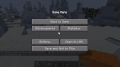(Undo revision 1932514 by 216.213.199.10 (talk)) Tag: Undo |
AmongUsFan22 (talk | contribs) (Relatable) Tag: 2017 source edit |
||
| (460 intermediate revisions by more than 100 users not shown) | |||
| Line 1: | Line 1: | ||
{{About||the command|Commands/advancement|the data pack format|Advancement/JSON format}} |
{{About||the command|Commands/advancement|the data pack format|Advancement/JSON format}} |
||
| − | {{Distinguish|text=[[Achievement]]s in Bedrock Edition |
+ | {{Distinguish|text=[[Achievement]]s in Bedrock Edition}} |
{{exclusive|java}} |
{{exclusive|java}} |
||
| − | [[File:AdvancementMade.png|thumb|right|240px|The popup that appears when advancements are |
+ | [[File:AdvancementMade.png|thumb|right|240px|The popup that appears when normal advancements are made.]] |
| − | [[File:GoalReached.png|thumb|right|240px|The popup that appears when goal advancements are |
+ | [[File:GoalReached.png|thumb|right|240px|The popup that appears when goal advancements are reached.]] |
| − | [[File:ChallengeComplete.png|thumb|right|240px|The popup that appears when |
+ | [[File:ChallengeComplete.png|thumb|right|240px|The popup that appears when challenge advancements are completed.]] |
| − | '''Advancements''' are a way to gradually guide new players into ''Minecraft'' and give them challenges to complete, similar to the |
+ | '''Advancements''' are a way to gradually guide new players into ''[[Minecraft]]'' and give them challenges to complete, similar to the basic system of [[achievement]]s {{in|be}}. |
== Obtaining == |
== Obtaining == |
||
Advancements can be completed in any [[game mode]], and are obtained and saved per world. Advancements can also be granted (and revoked) using the {{cmd|advancement}} command. |
Advancements can be completed in any [[game mode]], and are obtained and saved per world. Advancements can also be granted (and revoked) using the {{cmd|advancement}} command. |
||
| − | Although advancements guide |
+ | Although advancements guide players logically through the game, they are independent of each other; an advancement can be completed without having completed the advancements "before" it. There are 110 of them: 16 in the '''Minecraft''' tab, 24 in the '''Nether''' tab, 9 in the '''The End''' tab, 35 in the '''Adventure''' tab, and 26 in the '''Husbandry''' tab. |
| − | When advancements are obtained, a sliding {{w|Toast (computing)|toast}} notification displays in the top right corner and a message is displayed in chat. The color of the header text in the notification depends on the advancement; normal and goal advancements have yellow header text, while challenge advancements have pink header text. Completing a normal advancement causes the header text to display "Advancement Made!", completing a goal advancement results in a "Goal Reached!" header, and completing a challenge advancement shows "Challenge Complete!" In addition, [[#Sounds|music plays]] and [[experience]] is rewarded when completing these kinds of advancements. |
+ | When advancements are obtained, a sliding {{w|Toast (computing)|toast}} notification displays in the top right corner, and a message is displayed in chat if the [[game rule]] {{code|announceAdvancements}} is set to {{cd|true}}. The color of the header text in the notification depends on the advancement; normal and goal advancements have yellow header text, while challenge advancements have pink header text. Completing a normal advancement causes the header text to display "Advancement Made!", completing a goal advancement results in a "Goal Reached!" header, and completing a challenge advancement shows "Challenge Complete!" In addition, [[#Sounds|music plays]] and [[experience]] is rewarded when completing these kinds of advancements. |
== Interface == |
== Interface == |
||
[[File:AdvancementsInterface.png|thumb|300px|The advancement interface. The "Isn't It Iron Pick" advancement is selected.]] |
[[File:AdvancementsInterface.png|thumb|300px|The advancement interface. The "Isn't It Iron Pick" advancement is selected.]] |
||
| − | The button to access the Advancements screen is found on the pause menu screen. The player can also open this screen by pressing {{key|L}} (this can be changed in the in-game [[options]] menu). |
+ | The button to access the Advancements screen is found on the [[pause menu]] screen. The [[player]] can also open this screen by pressing {{key|L}} (this can be changed in the in-game [[options]] menu). |
| − | The advancement system involves several trees composed of advancements, each tree beginning with a root advancement from which several branches diverge. By clicking and dragging, the |
+ | The advancement system involves several trees composed of advancements, each tree beginning with a root advancement from which several branches diverge. By clicking and dragging, the player can view different branches of an advancement tree. Each tree is categorized into different tabs (which are defined by the root advancements). Tabs are not visible if no advancements in the tab have been unlocked. There are currently five tabs in vanilla Minecraft: |
* [[#Minecraft|'''Minecraft''']]: The heart and story of the game |
* [[#Minecraft|'''Minecraft''']]: The heart and story of the game |
||
| Line 28: | Line 28: | ||
* [[#Husbandry|'''Husbandry''']]: The world is full of friends and food |
* [[#Husbandry|'''Husbandry''']]: The world is full of friends and food |
||
| − | Each tab has a different background with a repeating texture. |
+ | Each tab has a different background with a repeating texture. Tabs only appear when at least one advancement in that tab has been made. Tabs are ordered left to right, based on when the first advancement in each tab was made. |
| − | Advancement icons display a header name and description when hovered over. The advancement descriptions |
+ | Advancement icons display a header name and description when hovered over. The advancement descriptions have a unique color depending on the type of advancement with normal and goal advancements having green descriptions and challenge advancements having purple ones. As more advancements are unlocked, new ones become visible, with up to two advancements being displayed ahead of an unlocked one. Unlocked advancements show all of its '''direct''' parents advancements (the advancements between the root advancement of the tab and it), even those that have not been unlocked (but only show up to 2 advancements downstream of advancements already unlocked). Nine advancements, "How Did We Get Here?", "Voluntary Exile", "Hero of the Village", "Arbalistic", "You've Got a Friend in Me", "Smells Interesting", "Birthday Song", "Little Sniffs", and "Planting the Past" are hidden advancements, meaning that they cannot be viewed by the [[player]] until they have been unlocked, regardless of if its child advancement(s) (any advancement after it, including all branches), if any have been unlocked, which would normally display its parent advancements (as advancements can be unlocked and completed in any order). |
| − | If the player has not completed/unlocked any advancements, the interface shows a black background with white text reading "There doesn't seem to be anything here... :( |
+ | If the player has not completed/unlocked any advancements, the interface shows a black background with white text reading "There doesn't seem to be anything here... :(".<ref>{{bug|MC-115297|||WAI}}</ref> |
The icon frames of advancements can vary in appearance based on difficulty, and whether or not it was completed. A legend is provided below: |
The icon frames of advancements can vary in appearance based on difficulty, and whether or not it was completed. A legend is provided below: |
||
| Line 40: | Line 40: | ||
! rowspan="2" | Description |
! rowspan="2" | Description |
||
|- |
|- |
||
| − | ! |
+ | ! Incomplete/Regular |
! Completed |
! Completed |
||
|- |
|- |
||
| [[File:Advancement-plain-raw.png|52px|link=]] |
| [[File:Advancement-plain-raw.png|52px|link=]] |
||
| [[File:Advancement-plain-worn.png|52px|link=]] |
| [[File:Advancement-plain-worn.png|52px|link=]] |
||
| + | | Advancement |
||
| − | | Normal advancement |
||
|- |
|- |
||
| [[File:Advancement-oval-raw.png|52px|link=]] |
| [[File:Advancement-oval-raw.png|52px|link=]] |
||
| [[File:Advancement-oval-worn.png|52px|link=]] |
| [[File:Advancement-oval-worn.png|52px|link=]] |
||
| − | | Goal |
+ | | Goal |
|- |
|- |
||
| [[File:Advancement-fancy-raw.png|52px|link=]] |
| [[File:Advancement-fancy-raw.png|52px|link=]] |
||
| [[File:Advancement-fancy-worn.png|52px|link=]] |
| [[File:Advancement-fancy-worn.png|52px|link=]] |
||
| − | | Challenge |
+ | | Challenge |
|- |
|- |
||
|} |
|} |
||
| Line 71: | Line 71: | ||
|The heart and story of the game |
|The heart and story of the game |
||
|— |
|— |
||
| − | | |
+ | |Have a [[Crafting Table|crafting table]] in your inventory. |
|story/root |
|story/root |
||
}} |
}} |
||
| Line 78: | Line 78: | ||
|bg=plain |
|bg=plain |
||
|Wooden Pickaxe |
|Wooden Pickaxe |
||
| − | |Mine |
+ | |Mine Stone with your new Pickaxe |
|Minecraft |
|Minecraft |
||
| − | | |
+ | |Have ''one'' of these 3 stones in the <code>[[Tag#items stone_tool_materials|#stone_tool_materials]]</code> item tag: |
{{flatlist|indent=1| |
{{flatlist|indent=1| |
||
* {{BlockLink|Cobblestone}} |
* {{BlockLink|Cobblestone}} |
||
* {{BlockLink|Blackstone}} |
* {{BlockLink|Blackstone}} |
||
| − | * {{BlockLink|Cobbled Deepslate |
+ | * {{BlockLink|Cobbled Deepslate}} |
| + | }} in your inventory. |
||
| − | }} |
||
|story/mine_stone |
|story/mine_stone |
||
}} |
}} |
||
| Line 92: | Line 92: | ||
|bg=plain |
|bg=plain |
||
|Stone Pickaxe |
|Stone Pickaxe |
||
| − | |Construct a better |
+ | |Construct a better Pickaxe |
|Stone Age |
|Stone Age |
||
| − | | |
+ | |Have a [[pickaxe|stone pickaxe]] in your inventory. |
|story/upgrade_tools |
|story/upgrade_tools |
||
}} |
}} |
||
| Line 101: | Line 101: | ||
|bg=plain |
|bg=plain |
||
|Iron Ingot |
|Iron Ingot |
||
| − | |Smelt an |
+ | |Smelt an Iron Ingot |
|Getting an Upgrade |
|Getting an Upgrade |
||
| − | | |
+ | |Have an [[Iron Ingot|iron ingot]] in your inventory. |
|story/smelt_iron |
|story/smelt_iron |
||
}} |
}} |
||
| Line 119: | Line 119: | ||
|bg=plain |
|bg=plain |
||
|Lava Bucket |
|Lava Bucket |
||
| − | |Fill a |
+ | |Fill a Bucket with lava |
|Acquire Hardware |
|Acquire Hardware |
||
| − | | |
+ | |Have a [[Lava Bucket|lava bucket]] in your inventory. |
|story/lava_bucket |
|story/lava_bucket |
||
}} |
}} |
||
| Line 128: | Line 128: | ||
|bg=plain |
|bg=plain |
||
|Iron Pickaxe |
|Iron Pickaxe |
||
| − | |Upgrade your |
+ | |Upgrade your Pickaxe |
|Acquire Hardware |
|Acquire Hardware |
||
|Have an [[pickaxe|iron pickaxe]] in your inventory. |
|Have an [[pickaxe|iron pickaxe]] in your inventory. |
||
| Line 137: | Line 137: | ||
|bg=plain |
|bg=plain |
||
|Shield |
|Shield |
||
| − | | |
+ | |Deflect a projectile with a Shield |
|Suit Up |
|Suit Up |
||
| − | |Block any projectile with a shield. |
+ | |Block any projectile with a [[shield]]. |
|story/deflect_arrow |
|story/deflect_arrow |
||
}} |
}} |
||
| Line 146: | Line 146: | ||
|bg=plain |
|bg=plain |
||
|Obsidian |
|Obsidian |
||
| − | |Obtain a block of |
+ | |Obtain a block of Obsidian |
|Hot Stuff |
|Hot Stuff |
||
|Have a block of [[obsidian]] in your inventory. |
|Have a block of [[obsidian]] in your inventory. |
||
| Line 166: | Line 166: | ||
|Build, light and enter a Nether Portal |
|Build, light and enter a Nether Portal |
||
|Ice Bucket Challenge |
|Ice Bucket Challenge |
||
| − | |Enter [[the Nether]]. |
+ | |Enter [[the Nether]] dimension. |
|story/enter_the_nether |
|story/enter_the_nether |
||
}} |
}} |
||
{{Advancements |
{{Advancements |
||
| − | |title=Cover Me |
+ | |title=Cover Me with Diamonds |
|bg=plain |
|bg=plain |
||
|Diamond Chestplate |
|Diamond Chestplate |
||
|Diamond armor saves lives |
|Diamond armor saves lives |
||
|Diamonds! |
|Diamonds! |
||
| − | | |
+ | |Have any type of diamond [[armor]] in your inventory. |
|story/shiny_gear |
|story/shiny_gear |
||
}} |
}} |
||
| Line 182: | Line 182: | ||
|bg=plain |
|bg=plain |
||
|Enchanted Book.gif |
|Enchanted Book.gif |
||
| − | |Enchant an item at an |
+ | |Enchant an item at an Enchanting Table |
|Diamonds! |
|Diamonds! |
||
| − | |Insert an item in an |
+ | |Insert an item in an [[Enchanting Table|enchanting table]], then apply an enchantment. |
|story/enchant_item |
|story/enchant_item |
||
}} |
}} |
||
| Line 193: | Line 193: | ||
|Weaken and then cure a [[Zombie Villager]] |
|Weaken and then cure a [[Zombie Villager]] |
||
|We Need to Go Deeper |
|We Need to Go Deeper |
||
| − | |{{control| |
+ | |{{control|Use}} a [[Golden Apple|golden apple]] on a zombie villager under the [[Weakness]] effect; the advancement is granted when the zombie villager [[Zombie Villager#Curing|converts into a villager]].<br>''In [[multiplayer]], only the player that feeds the golden apple gets the advancement.'' |
|story/cure_zombie_villager |
|story/cure_zombie_villager |
||
}} |
}} |
||
| Line 200: | Line 200: | ||
|bg=plain |
|bg=plain |
||
|Eye of Ender |
|Eye of Ender |
||
| − | |Follow an |
+ | |Follow an Eye of Ender |
|We Need to Go Deeper |
|We Need to Go Deeper |
||
|Enter a [[stronghold]]. |
|Enter a [[stronghold]]. |
||
| Line 212: | Line 212: | ||
|Enter the End Portal |
|Enter the End Portal |
||
|Eye Spy |
|Eye Spy |
||
| + | |Enter [[the End]] dimension. |
||
| − | |Travel to The End|story/enter_the_end |
||
| + | |story/enter_the_end |
||
}} |
}} |
||
| Line 234: | Line 235: | ||
|bg=fancy |
|bg=fancy |
||
|Fire Charge |
|Fire Charge |
||
| − | |Destroy a Ghast with a fireball |
+ | |Destroy a [[Ghast]] with a fireball |
|Nether |
|Nether |
||
| − | |Kill a ghast |
+ | |Kill a ghast by deflecting a ghast fireball back into it via hitting or shooting a projectile at the fireball. |
|nether/return_to_sender |
|nether/return_to_sender |
||
|{{xp|50}} [[experience]] |
|{{xp|50}} [[experience]] |
||
| Line 256: | Line 257: | ||
|Obtain Ancient Debris |
|Obtain Ancient Debris |
||
|Nether |
|Nether |
||
| − | |Have an [[ancient debris]] in your inventory. |
+ | |Have an [[Ancient Debris|ancient debris]] in your inventory. |
|nether/obtain_ancient_debris |
|nether/obtain_ancient_debris |
||
|— |
|— |
||
| Line 266: | Line 267: | ||
|Use the Nether to travel 7 km in the Overworld |
|Use the Nether to travel 7 km in the Overworld |
||
|Nether |
|Nether |
||
| − | |Use the Nether to travel between 2 points in the [[Overworld]] with a minimum horizontal distance of 7000 blocks between each other, 875 blocks in the Nether. |
+ | |Use [[the Nether]] to travel between 2 points in the [[Overworld]] with a minimum horizontal euclidean distance of 7000 blocks between each other, which is 875 blocks in the Nether. |
|nether/fast_travel |
|nether/fast_travel |
||
|{{xp|100}} [[experience]] |
|{{xp|100}} [[experience]] |
||
| Line 274: | Line 275: | ||
|bg=plain |
|bg=plain |
||
|Nether Bricks |
|Nether Bricks |
||
| − | |Break your way into a Nether Fortress |
+ | |Break your way into a [[Nether Fortress]] |
|Nether |
|Nether |
||
| − | |Enter a |
+ | |Enter a nether fortress. |
|nether/find_fortress |
|nether/find_fortress |
||
|— |
|— |
||
| Line 284: | Line 285: | ||
|bg=plain |
|bg=plain |
||
|Crying Obsidian |
|Crying Obsidian |
||
| − | |Obtain Crying Obsidian |
+ | |Obtain [[Crying Obsidian]] |
|Nether |
|Nether |
||
| + | |Have a block of crying obsidian in your inventory. |
||
| − | |— |
||
|nether/obtain_crying_obsidian |
|nether/obtain_crying_obsidian |
||
|— |
|— |
||
| Line 296: | Line 297: | ||
|Distract Piglins with gold |
|Distract Piglins with gold |
||
|Nether |
|Nether |
||
| − | | |
+ | |While aggravated, give a [[piglin]] ''one'' of these 25 gold-related items in the <code>[[Tag#items piglin_loved|#piglin_loved]]</code> item tag: |
{{flatlist|indent=1| |
{{flatlist|indent=1| |
||
* {{ItemLink|Bell}} |
* {{ItemLink|Bell}} |
||
* {{BlockLink|Block of Gold}} |
* {{BlockLink|Block of Gold}} |
||
| − | * {{BlockLink|Block of Raw Gold |
+ | * {{BlockLink|Block of Raw Gold}} |
* {{ItemLink|Clock}} |
* {{ItemLink|Clock}} |
||
* {{ItemLink|Enchanted Golden Apple}} |
* {{ItemLink|Enchanted Golden Apple}} |
||
| Line 308: | Line 309: | ||
* {{BlockLink|Gold Ore}} |
* {{BlockLink|Gold Ore}} |
||
* {{ItemLink|Golden Apple}} |
* {{ItemLink|Golden Apple}} |
||
| − | * {{ItemLink|Golden Axe}} |
+ | * {{ItemLink|Golden Axe|link=axe}} |
| − | * {{ItemLink|Golden Boots}} |
+ | * {{ItemLink|Golden Boots|link=boots}} |
* {{ItemLink|Golden Carrot}} |
* {{ItemLink|Golden Carrot}} |
||
| − | * {{ItemLink|Golden Chestplate}} |
+ | * {{ItemLink|Golden Chestplate|link=chestplate}} |
| − | * {{ItemLink|Golden Helmet}} |
+ | * {{ItemLink|Golden Helmet|link=helmet}} |
| − | * {{ItemLink|Golden Hoe}} |
+ | * {{ItemLink|Golden Hoe|link=hoe}} |
| − | * {{ItemLink|Golden Horse Armor}} |
+ | * {{ItemLink|Golden Horse Armor|link=Horse Armor}} |
| − | * {{ItemLink|Golden Leggings}} |
+ | * {{ItemLink|Golden Leggings|link=leggings}} |
| − | * {{ItemLink|Golden Pickaxe}} |
+ | * {{ItemLink|Golden Pickaxe|link=pickaxe}} |
| − | * {{ItemLink|Golden Shovel}} |
+ | * {{ItemLink|Golden Shovel|link=shovel}} |
| − | * {{ItemLink|Golden Sword}} |
+ | * {{ItemLink|Golden Sword|link=sword}} |
| − | * {{BlockLink|Light Weighted Pressure Plate}} |
+ | * {{BlockLink|Light Weighted Pressure Plate|link=Pressure Plate}} |
* {{BlockLink|Nether Gold Ore}} |
* {{BlockLink|Nether Gold Ore}} |
||
| − | * {{BlockLink|Deepslate Gold Ore |
+ | * {{BlockLink|Deepslate Gold Ore|link=Gold Ore}} |
| − | * {{ItemLink|Raw Gold |
+ | * {{ItemLink|Raw Gold}} |
}} |
}} |
||
| + | Other gold-related items do not distract the piglin and do not trigger this advancement. |
||
| − | If this advancement is attempted while the player is wearing golden armor but piglin(s) are still aggressive toward them, the advancement does not trigger. Other gold-related items, if any, may be used, but are ignored for this advancement and by the piglin. |
||
|nether/distract_piglin |
|nether/distract_piglin |
||
|— |
|— |
||
| Line 332: | Line 333: | ||
|bg=plain |
|bg=plain |
||
|Warped Fungus on a Stick |
|Warped Fungus on a Stick |
||
| − | |Ride a Strider with a Warped Fungus on a Stick |
+ | |Ride a [[Strider]] with a [[Warped Fungus on a Stick]] |
|Nether |
|Nether |
||
| − | |{{control|Use|text=Boost}}<ref>{{bug|MC-183764}}</ref> a strider with a |
+ | |{{control|Use|text=Boost}}<ref>{{bug|MC-183764}}</ref> a strider with a warped fungus on a stick. |
|nether/ride_strider |
|nether/ride_strider |
||
|— |
|— |
||
| Line 342: | Line 343: | ||
|bg=fancy |
|bg=fancy |
||
|Ghast Tear |
|Ghast Tear |
||
| − | |Rescue a [[Ghast]] from the Nether, bring it safely home to the Overworld... and then kill it |
+ | |Rescue a [[Ghast]] from [[the Nether]], bring it safely home to the [[Overworld]]... and then kill it |
|Return to Sender |
|Return to Sender |
||
| − | |Kill a |
+ | |Kill a ghast while the player is in the Overworld. |
|nether/uneasy_alliance |
|nether/uneasy_alliance |
||
|{{xp|100}} [[experience]] |
|{{xp|100}} [[experience]] |
||
| Line 352: | Line 353: | ||
|bg=plain |
|bg=plain |
||
|Chest |
|Chest |
||
| − | |Loot a |
+ | |Loot a Chest in a [[Bastion Remnant]] |
|Those Were the Days |
|Those Were the Days |
||
| − | |Open a chest in a |
+ | |Open a naturally generated, never-before opened [[chest]] in a bastion remnant. |
|nether/loot_bastion |
|nether/loot_bastion |
||
|— |
|— |
||
| Line 362: | Line 363: | ||
|bg=plain |
|bg=plain |
||
|Lodestone |
|Lodestone |
||
| − | |Use a |
+ | |{{control|Use}} a [[Compass]] on a [[Lodestone]] |
|Hidden in the Depths |
|Hidden in the Depths |
||
|— |
|— |
||
| Line 373: | Line 374: | ||
|Netherite Chestplate |
|Netherite Chestplate |
||
|Get a full suit of Netherite armor |
|Get a full suit of Netherite armor |
||
| − | |Hidden in the Depths |
+ | |Hidden in the Depths |
| − | | |
+ | |Have a <u>full set</u> of netherite [[armor]] in your inventory. |
|nether/netherite_armor |
|nether/netherite_armor |
||
|{{xp|100}} [[experience]] |
|{{xp|100}} [[experience]] |
||
| Line 394: | Line 395: | ||
|Relieve a Blaze of its rod |
|Relieve a Blaze of its rod |
||
|A Terrible Fortress |
|A Terrible Fortress |
||
| − | |Have a [[blaze rod]] in your inventory. |
+ | |Have a [[Blaze Rod|blaze rod]] in your inventory. |
|nether/obtain_blaze_rod |
|nether/obtain_blaze_rod |
||
|— |
|— |
||
| Line 403: | Line 404: | ||
|bg=plain |
|bg=plain |
||
|Respawn Anchor |
|Respawn Anchor |
||
| − | |Charge a Respawn Anchor to the maximum |
+ | |Charge a [[Respawn Anchor]] to the maximum |
|Who is Cutting Onions? |
|Who is Cutting Onions? |
||
|— |
|— |
||
|nether/charge_respawn_anchor |
|nether/charge_respawn_anchor |
||
| + | |— |
||
| + | }} |
||
| + | {{Advancements |
||
| + | |title=Feels Like Home |
||
| + | |bg=plain |
||
| + | |Warped Fungus on a Stick |
||
| + | |Take a Strider for a loooong ride on a lava lake in the Overworld |
||
| + | |This Boat Has Legs |
||
| + | |While riding a strider, travel 50 blocks on lava in the Overworld.<br>''Only horizontal displacement is counted. Traveling in a circle for more than 50 blocks doesn't count.'' |
||
| + | |nether/ride_strider_in_overworld_lava |
||
|— |
|— |
||
}} |
}} |
||
| Line 413: | Line 424: | ||
|bg=fancy |
|bg=fancy |
||
|Netherite Boots |
|Netherite Boots |
||
| − | |Explore all Nether biomes |
+ | |Explore all [[The Nether|Nether]] biomes |
|This Boat Has Legs |
|This Boat Has Legs |
||
| − | |Visit ''all'' of the 5 following |
+ | |Visit ''all'' of the 5 following [[biome]]s: |
{{flatlist|indent=1| |
{{flatlist|indent=1| |
||
* {{BiomeLink|Basalt Deltas}} |
* {{BiomeLink|Basalt Deltas}} |
||
| Line 423: | Line 434: | ||
* {{BiomeLink|Warped Forest}} |
* {{BiomeLink|Warped Forest}} |
||
}} |
}} |
||
| − | The advancement is only for Nether biomes. Other biomes |
+ | The advancement is only for Nether biomes. Other biomes may also be visited, but are ignored for this advancement. |
|nether/explore_nether |
|nether/explore_nether |
||
|{{xp|500}} [[experience]] |
|{{xp|500}} [[experience]] |
||
| Line 433: | Line 444: | ||
|Summon the [[Wither]] |
|Summon the [[Wither]] |
||
|Spooky Scary Skeleton |
|Spooky Scary Skeleton |
||
| + | |Be within a 100.9×100.9×103.5 cuboid centered on the wither when it is spawned. |
||
| − | |— |
||
|nether/summon_wither |
|nether/summon_wither |
||
|— |
|— |
||
| Line 441: | Line 452: | ||
|bg=plain |
|bg=plain |
||
|Uncraftable Potion |
|Uncraftable Potion |
||
| − | |Brew a [[ |
+ | |Brew a [[Potion]] |
|Into Fire |
|Into Fire |
||
| − | |Pick up an item from a [[brewing stand]] potion slot. This does not need to be a potion. Water bottles or even glass |
+ | |Pick up an item from a [[Brewing Stand|brewing stand]] potion slot. This does not need to be a potion. Water bottles or even [[Glass Bottle|glass bottle]]s can also trigger this advancement.<ref>{{bug|MC-116875}}</ref> |
|nether/brew_potion |
|nether/brew_potion |
||
|— |
|— |
||
| Line 451: | Line 462: | ||
|bg=plain |
|bg=plain |
||
|Beacon |
|Beacon |
||
| − | |Construct and place a |
+ | |Construct and place a Beacon |
|Withering Heights |
|Withering Heights |
||
|Be within a 20×20×14 cuboid centered on a [[beacon]] block when it realizes it has become powered. |
|Be within a 20×20×14 cuboid centered on a [[beacon]] block when it realizes it has become powered. |
||
| Line 463: | Line 474: | ||
|Have every potion effect applied at the same time |
|Have every potion effect applied at the same time |
||
|Local Brewery |
|Local Brewery |
||
| − | |Have ''all'' of these 13 |
+ | |Have ''all'' of these 13 status [[effect]]s applied to the [[player]] at the same time: |
{{flatlist|indent=1| |
{{flatlist|indent=1| |
||
* {{EffectLink|Fire Resistance}} |
* {{EffectLink|Fire Resistance}} |
||
| Line 479: | Line 490: | ||
* {{EffectLink|Weakness}} |
* {{EffectLink|Weakness}} |
||
}} |
}} |
||
| − | The source of the effects is irrelevant for the purposes of this advancement. Other |
+ | The source of the effects is irrelevant for the purposes of this advancement. Other status effects may be applied to the player, but are ignored for this advancement. |
|nether/all_potions |
|nether/all_potions |
||
|{{xp|100}} [[experience]] |
|{{xp|100}} [[experience]] |
||
| Line 487: | Line 498: | ||
|bg=oval |
|bg=oval |
||
|Beacon |
|Beacon |
||
| − | |Bring a |
+ | |Bring a Beacon to full power |
|Bring Home the Beacon |
|Bring Home the Beacon |
||
|Be within a 20×20×14 cuboid centered on a [[beacon]] block when it realizes it is being powered by a size 4 pyramid. |
|Be within a 20×20×14 cuboid centered on a [[beacon]] block when it realizes it is being powered by a size 4 pyramid. |
||
| Line 500: | Line 511: | ||
|Have every effect applied at the same time |
|Have every effect applied at the same time |
||
|A Furious Cocktail |
|A Furious Cocktail |
||
| − | |Have ''all'' of these |
+ | |Have ''all'' of these 27 status [[effect]]s applied to the player at the same time: |
{{flatlist|indent=1| |
{{flatlist|indent=1| |
||
* {{EffectLink|Absorption}} |
* {{EffectLink|Absorption}} |
||
| Line 506: | Line 517: | ||
* {{EffectLink|Blindness}} |
* {{EffectLink|Blindness}} |
||
* {{EffectLink|Conduit Power}} |
* {{EffectLink|Conduit Power}} |
||
| + | * {{EffectLink|Darkness}} |
||
* {{EffectLink|Dolphin's Grace}} |
* {{EffectLink|Dolphin's Grace}} |
||
* {{EffectLink|Fire Resistance}} |
* {{EffectLink|Fire Resistance}} |
||
| Line 527: | Line 539: | ||
* {{EffectLink|Water Breathing}} |
* {{EffectLink|Water Breathing}} |
||
* {{EffectLink|Weakness}} |
* {{EffectLink|Weakness}} |
||
| − | * {{EffectLink|Wither}} |
+ | * {{EffectLink|link=Wither (effect)|Wither}} |
}} |
}} |
||
| − | The source of the effects is irrelevant for the purposes of this advancement. Other |
+ | The source of the effects is irrelevant for the purposes of this advancement. Other status effects may be applied to the player, but are ignored for this advancement.<br>''This is a hidden advancement, meaning that it can be viewed by the player only after completing it, regardless of if its child advancement(s), if any, have been completed.'' |
|nether/all_effects |
|nether/all_effects |
||
|{{xp|1000}} [[experience]] |
|{{xp|1000}} [[experience]] |
||
| Line 541: | Line 553: | ||
|prize=1 |
|prize=1 |
||
|category= [[File:End Stone.png|16px|link=]] The End |
|category= [[File:End Stone.png|16px|link=]] The End |
||
| − | |title=The End |
+ | |title=The End |
|bg=plain |
|bg=plain |
||
|End Stone |
|End Stone |
||
| Line 556: | Line 568: | ||
|Good luck |
|Good luck |
||
|The End |
|The End |
||
| + | |Kill the [[Ender Dragon|ender dragon]].<br>''If multiple players are involved in the dragon fight, only the player that deals the final blow to the dragon receives the advancement.''<ref>{{bug|MC-199994||Advancement "Free the End" is only granted to one player}}</ref> |
||
| − | |Kill the [[ender dragon]]. |
||
|end/kill_dragon |
|end/kill_dragon |
||
|— |
|— |
||
| Line 566: | Line 578: | ||
|Hold the Dragon Egg |
|Hold the Dragon Egg |
||
|Free the End |
|Free the End |
||
| − | |Have a [[dragon egg]] in your inventory. |
+ | |Have a [[Dragon Egg|dragon egg]] in your inventory. |
|end/dragon_egg |
|end/dragon_egg |
||
|— |
|— |
||
| Line 576: | Line 588: | ||
|Escape the island |
|Escape the island |
||
|Free the End |
|Free the End |
||
| − | |Throw an [[ender pearl]] through or walk into an [[end gateway]]. |
+ | |Throw an [[Ender Pearl|ender pearl]] through, fly, or walk into an [[end gateway]]. |
|end/enter_end_gateway |
|end/enter_end_gateway |
||
|— |
|— |
||
| Line 586: | Line 598: | ||
|Respawn the Ender Dragon |
|Respawn the Ender Dragon |
||
|Free the End |
|Free the End |
||
| + | |Be within a 192 block radius from the coordinates (0.0, 128, 0.0)<!-- EndDragonFight#setRespawnStage and VALID_PLAYER = EntitySelector.ENTITY_STILL_ALIVE.and(EntitySelector.withinDistance(0.0, 128.0, 0.0, 192.0));--> when an [[Ender Dragon|ender dragon]] is summoned using [[End Crystal|end crystals]]. |
||
| − | |Summon an [[ender dragon]] using [[end crystals]]. |
||
|end/respawn_dragon |
|end/respawn_dragon |
||
|— |
|— |
||
| Line 594: | Line 606: | ||
|bg=oval |
|bg=oval |
||
|Dragon's Breath |
|Dragon's Breath |
||
| − | |Collect [[ |
+ | |Collect [[Dragon's Breath]] in a [[Glass Bottle]] |
|Free the End |
|Free the End |
||
| − | |Have a bottle of |
+ | |Have a bottle of dragon's breath in your inventory. |
|end/dragon_breath |
|end/dragon_breath |
||
|— |
|— |
||
| Line 606: | Line 618: | ||
|Go on in, what could happen? |
|Go on in, what could happen? |
||
|Remote Getaway |
|Remote Getaway |
||
| − | |Enter an [[end city]]. |
+ | |Enter an [[End City|end city]]. |
|end/find_end_city |
|end/find_end_city |
||
|— |
|— |
||
| Line 614: | Line 626: | ||
|bg=oval |
|bg=oval |
||
|Elytra |
|Elytra |
||
| − | |Find |
+ | |Find Elytra |
|The City at the End of the Game |
|The City at the End of the Game |
||
| − | |Have |
+ | |Have a pair of [[elytra]] in your inventory. |
|end/elytra |
|end/elytra |
||
|— |
|— |
||
| Line 625: | Line 637: | ||
|bg=fancy |
|bg=fancy |
||
|Shulker Shell |
|Shulker Shell |
||
| − | |Levitate up 50 blocks from the attacks of a Shulker |
+ | |Levitate up 50 blocks from the attacks of a [[Shulker]] |
|The City at the End of the Game |
|The City at the End of the Game |
||
| − | |Move a distance of 50 blocks vertically with the [[Levitation]] effect applied. |
+ | |Move a distance of 50 blocks vertically with the [[Levitation]] effect applied, regardless of direction or whether it is caused by the effect. |
|end/levitate |
|end/levitate |
||
|{{xp|50}} [[experience]] |
|{{xp|50}} [[experience]] |
||
| Line 642: | Line 654: | ||
|bg=plain |
|bg=plain |
||
|Empty Map |
|Empty Map |
||
| − | |Adventure, exploration |
+ | |Adventure, exploration and combat |
|— |
|— |
||
| − | |Kill any [[entity]], or be killed by any |
+ | |Kill any [[entity]], or be killed by any entity. |
|adventure/root |
|adventure/root |
||
|— |
|— |
||
| Line 654: | Line 666: | ||
|Kill a [[raid captain]].<br>Maybe consider staying away from villages for the time being... |
|Kill a [[raid captain]].<br>Maybe consider staying away from villages for the time being... |
||
|Adventure |
|Adventure |
||
| − | |Kill an entity in the <code>[[Tag#entity_types raiders|#raiders]]</code> entity tag wearing an ominous banner. |
+ | |Kill an entity in the <code>[[Tag#entity_types raiders|#raiders]]</code> entity tag wearing an [[banner|ominous banner]].<br>''This is a hidden advancement, meaning that it can be viewed by the player only after completing it, regardless of if its child advancement(s), if any, have been completed.'' |
|adventure/voluntary_exile |
|adventure/voluntary_exile |
||
| + | |— |
||
| + | }} |
||
| + | {{Advancements |
||
| + | |title=Is It a Bird? |
||
| + | |bg=plain |
||
| + | |Spyglass |
||
| + | |Look at a [[Parrot]] through a [[Spyglass]] |
||
| + | |Adventure |
||
| + | |— |
||
| + | |adventure/spyglass_at_parrot |
||
|— |
|— |
||
}} |
}} |
||
| Line 664: | Line 686: | ||
|Kill any hostile monster |
|Kill any hostile monster |
||
|Adventure |
|Adventure |
||
| − | |Kill ''one'' of these 34 |
+ | |Kill ''one'' of these 34 [[mob]]s: |
{{flatlist|indent=1| |
{{flatlist|indent=1| |
||
| − | *{{EntityLink|Blaze}} |
+ | * {{EntityLink|Blaze}} |
* {{EntityLink|Cave Spider}} |
* {{EntityLink|Cave Spider}} |
||
* {{EntityLink|Creeper}} |
* {{EntityLink|Creeper}} |
||
| Line 701: | Line 723: | ||
* {{EntityLink|Zombified Piglin}} |
* {{EntityLink|Zombified Piglin}} |
||
}} |
}} |
||
| − | + | Only the riders of the {{EntityLink|Chicken Jockey|chicken jockey}}s and {{EntityLink|Skeleton Horseman|skeleton horsemen}} are counted in this advancement. Other mobs may be killed, but are ignored for this advancement. |
|
|adventure/kill_a_mob |
|adventure/kill_a_mob |
||
| + | |— |
||
| + | }} |
||
| + | {{Advancements |
||
| + | |title=The Power of Books |
||
| + | |bg=plain |
||
| + | |Chiseled Bookshelf |
||
| + | |Read the power signal of a Chiseled Bookshelf using a Comparator |
||
| + | |Adventure |
||
| + | |Place a comparator on any side of a chiseled bookshelf or the chiseled bookshelf against a comparator to trigger the advancement.|adventure/read_power_of_chiseled_bookshelf |
||
|— |
|— |
||
}} |
}} |
||
| Line 711: | Line 742: | ||
|Successfully trade with a Villager |
|Successfully trade with a Villager |
||
|Adventure |
|Adventure |
||
| − | |Take an item from a villager or wandering trader's trading output slot, and put it in your inventory. |
+ | |Take an item from a [[villager]] or [[Wandering Trader|wandering trader]]'s [[trading]] output slot, and put it in your inventory. |
|adventure/trade |
|adventure/trade |
||
| + | |— |
||
| + | }} |
||
| + | {{Advancements |
||
| + | |title=Crafting a New Look |
||
| + | |bg=plain |
||
| + | |Dune Armor Trim Smithing Template |
||
| + | |Craft a trimmed armor at a Smithing Table |
||
| + | |Adventure |
||
| + | |— |
||
| + | |adventure/trim_with_any_armor_pattern |
||
|— |
|— |
||
}} |
}} |
||
| Line 719: | Line 760: | ||
|bg=plain |
|bg=plain |
||
|Honey Block |
|Honey Block |
||
| − | |Jump into a Honey Block to break your fall |
+ | |Jump into a [[Honey Block]] to break your fall |
|Adventure |
|Adventure |
||
| − | |Collide on a vertical side of a |
+ | |Collide on a vertical side of a honey block when in air. |
|adventure/honey_block_slide |
|adventure/honey_block_slide |
||
|— |
|— |
||
| Line 729: | Line 770: | ||
|bg=plain |
|bg=plain |
||
|Crossbow |
|Crossbow |
||
| − | |Shoot a |
+ | |Shoot a [[Crossbow]] |
|Adventure |
|Adventure |
||
|— |
|— |
||
|adventure/ol_betsy |
|adventure/ol_betsy |
||
| + | |— |
||
| + | }} |
||
| + | {{Advancements |
||
| + | |title=Surge Protector |
||
| + | |bg=plain |
||
| + | |Lightning Rod |
||
| + | |Protect a [[Villager]] from an undesired [[Thunderstorm#Lightning|shock]] without starting a fire |
||
| + | |Adventure |
||
| + | |Be within 30 blocks of a lightning strike that doesn't set any blocks on fire, while an unharmed villager is within or up to six blocks above a 30×30×30 volume centered on the lightning strike. |
||
| + | |adventure/lightning_rod_with_villager_no_fire |
||
| + | |— |
||
| + | }} |
||
| + | {{Advancements |
||
| + | |title=Caves & Cliffs |
||
| + | |bg=plain |
||
| + | |Water Bucket |
||
| + | |Free fall from the top of the world (build limit) to the bottom of the world and survive |
||
| + | |Adventure |
||
| + | |Fall {{tooltip|from at least y{{=}}319|The last point the player touched the ground must be at or above y{{=}}319.}} to at most y{{=}}-59 with a {{tooltip|vertical distance|This, however, does count from the highest point the player has been, so jumping makes a difference.}} of {{tooltip|''greater than'' 379 blocks|Not just integer amounts greater than 379; falling from y{{=}}320 to y{{=}}-59 does not work, but y{{=}}319.5 to y{{=}}-60 is fine.}}. |
||
| + | |adventure/fall_from_world_height |
||
| + | |— |
||
| + | }} |
||
| + | {{Advancements |
||
| + | |title=Respecting the Remnants |
||
| + | |bg=plain |
||
| + | |Brush |
||
| + | |Brush a [[Suspicious block]] to obtain a Pottery Sherd |
||
| + | |Adventure |
||
| + | |— |
||
| + | |adventure/salvage_sherd |
||
| + | |— |
||
| + | }} |
||
| + | {{Advancements |
||
| + | |title=Sneak 100 |
||
| + | |bg=plain |
||
| + | |Sculk Sensor.gif |
||
| + | |Sneak near a Sculk Sensor or Warden to prevent it from detecting you |
||
| + | |Adventure |
||
| + | |Sneak within 8 blocks from a sculk sensor, or 16 blocks from a warden. |
||
| + | |adventure/avoid_vibration |
||
|— |
|— |
||
}} |
}} |
||
| Line 739: | Line 820: | ||
|bg=plain |
|bg=plain |
||
|Red Bed |
|Red Bed |
||
| − | |Sleep in a |
+ | |Sleep in a Bed to change your respawn point |
|Adventure |
|Adventure |
||
|Lie down in a [[bed]]. The advancement is granted as soon as the player is in the bed, even if the player does not successfully sleep. |
|Lie down in a [[bed]]. The advancement is granted as soon as the player is in the bed, even if the player does not successfully sleep. |
||
| Line 751: | Line 832: | ||
|Successfully defend a village from a [[raid]] |
|Successfully defend a village from a [[raid]] |
||
|Voluntary Exile |
|Voluntary Exile |
||
| − | |'' |
+ | |Kill at least one raid mob during a raid and wait until it ends in victory.<br>''This is a hidden advancement, meaning that it can be viewed by the player only after completing it, regardless of if its child advancement(s), if any, have been completed.'' |
|adventure/hero_of_the_village |
|adventure/hero_of_the_village |
||
|{{xp|100}} [[experience]] |
|{{xp|100}} [[experience]] |
||
| + | }} |
||
| + | {{Advancements |
||
| + | |title=Is It a Balloon? |
||
| + | |bg=plain |
||
| + | |Spyglass |
||
| + | |Look at a [[Ghast]] through a [[Spyglass]] |
||
| + | |Is It a Bird? |
||
| + | |Look at a ghast through a spyglass while the ghast is focused on you. |
||
| + | |adventure/spyglass_at_ghast |
||
| + | |— |
||
}} |
}} |
||
{{Advancements |
{{Advancements |
||
| Line 759: | Line 850: | ||
|title=A Throwaway Joke |
|title=A Throwaway Joke |
||
|Trident |
|Trident |
||
| − | |Throw a |
+ | |Throw a Trident at something.<br>Note: Throwing away your only weapon is not a good idea. |
|Monster Hunter |
|Monster Hunter |
||
| − | |Hit a [[mob]] with a thrown trident. |
+ | |Hit a [[mob]] with a thrown [[trident]]. |
|adventure/throw_trident |
|adventure/throw_trident |
||
| + | |— |
||
| + | }} |
||
| + | {{Advancements |
||
| + | |title=It Spreads |
||
| + | |bg=fancy |
||
| + | |Sculk Catalyst |
||
| + | |Kill a mob near a [[Sculk Catalyst]] |
||
| + | |Monster Hunter |
||
| + | |Kill ''one'' of these 70 mobs near a sculk catalyst: |
||
| + | {{flatlist|indent=1| |
||
| + | * {{EntityLink|Axolotl}} |
||
| + | * {{EntityLink|Bee}} |
||
| + | * {{EntityLink|Blaze}} |
||
| + | * {{EntityLink|Camel}} |
||
| + | * {{EntityLink|Cat}} |
||
| + | * {{EntityLink|Cave Spider}} |
||
| + | * {{EntityLink|Chicken}} |
||
| + | * {{EntityLink|Chicken Jockey}} |
||
| + | * {{EntityLink|Cod}} |
||
| + | * {{EntityLink|Cow}} |
||
| + | * {{EntityLink|Creeper}} |
||
| + | * {{EntityLink|Donkey}} |
||
| + | * {{EntityLink|Dolphin}} |
||
| + | * {{EntityLink|Drowned}} |
||
| + | * {{EntityLink|Elder Guardian}} |
||
| + | * {{EntityLink|Enderman}} |
||
| + | * {{EntityLink|Endermite}} |
||
| + | * {{EntityLink|Evoker}} |
||
| + | * {{EntityLink|Fox}} |
||
| + | * {{EntityLink|Frog}} |
||
| + | * {{EntityLink|Ghast}} |
||
| + | * {{EntityLink|Goat}} |
||
| + | * {{EntityLink|Glow Squid}} |
||
| + | * {{EntityLink|Guardian}} |
||
| + | * {{EntityLink|Hoglin}} |
||
| + | * {{EntityLink|Horse}} |
||
| + | * {{EntityLink|Husk}} |
||
| + | * {{EntityLink|Llama}} |
||
| + | * {{EntityLink|Magma Cube}} |
||
| + | * {{EntityLink|Mooshroom}} |
||
| + | * {{EntityLink|Ocelot}} |
||
| + | * {{EntityLink|Panda}} |
||
| + | * {{EntityLink|Parrot}} |
||
| + | * {{EntityLink|Phantom}} |
||
| + | * {{EntityLink|Pig}} |
||
| + | * {{EntityLink|Piglin}} |
||
| + | * {{EntityLink|Piglin Brute}} |
||
| + | * {{EntityLink|Pillager}} |
||
| + | * {{EntityLink|Polar Bear}} |
||
| + | * {{EntityLink|Pufferfish}} |
||
| + | * {{EntityLink|Rabbit}} |
||
| + | * {{EntityLink|Ravager}} |
||
| + | * {{EntityLink|Salmon}} |
||
| + | * {{EntityLink|Sheep}} |
||
| + | * {{EntityLink|Shulker}} |
||
| + | * {{EntityLink|Silverfish}} |
||
| + | * {{EntityLink|Skeleton}} |
||
| + | * {{EntityLink|Skeleton Horse}} |
||
| + | * {{EntityLink|Skeleton Horseman}} |
||
| + | * {{EntityLink|Slime}} |
||
| + | * {{EntityLink|Sniffer}} |
||
| + | * {{EntityLink|Stray}} |
||
| + | * {{EntityLink|Spider}} |
||
| + | * {{EntityLink|Spider Jockey}} |
||
| + | * {{EntityLink|Squid}} |
||
| + | * {{EntityLink|Strider}} |
||
| + | * {{EntityLink|Trader Llama}} |
||
| + | * {{EntityLink|Tropical Fish}} |
||
| + | * {{EntityLink|Turtle}} |
||
| + | * {{EntityLink|Vex}} |
||
| + | * {{EntityLink|Vindicator}} |
||
| + | * {{EntityLink|Warden}} |
||
| + | * {{EntityLink|Witch}} |
||
| + | * {{EntityLink|Wither}} |
||
| + | * {{EntityLink|Wither Skeleton}} |
||
| + | * {{EntityLink|Wolf}} |
||
| + | * {{EntityLink|Zoglin}} |
||
| + | * {{EntityLink|Zombie}} |
||
| + | * {{EntityLink|Zombie Villager}} |
||
| + | * {{EntityLink|Zombified Piglin}} |
||
| + | }} |
||
| + | |||
| + | {{tooltip|Mobs that drop no experience|all baby animals, allays, bats, iron golems, snow golems, villagers, and wandering traders}} are ignored for this advancement. |
||
| + | |adventure/kill_mob_near_sculk_catalyst |
||
|— |
|— |
||
}} |
}} |
||
| Line 769: | Line 944: | ||
|bg=plain |
|bg=plain |
||
|Bow |
|Bow |
||
| − | |Shoot something with an |
+ | |Shoot something with an Arrow |
|Monster Hunter |
|Monster Hunter |
||
| − | |Using a bow or a crossbow, shoot an entity with an [[arrow]], [[tipped arrow]], or [[spectral arrow]]. |
+ | |Using a [[bow]] or a [[crossbow]], shoot an entity with an [[arrow]], [[Arrow#Tipped arrows|tipped arrow]], or [[Arrow#Spectral arrows|spectral arrow]]. |
|adventure/shoot_arrow |
|adventure/shoot_arrow |
||
|— |
|— |
||
| Line 781: | Line 956: | ||
|Kill one of every hostile monster |
|Kill one of every hostile monster |
||
|Monster Hunter |
|Monster Hunter |
||
| − | |Kill ''each'' of these 34 |
+ | |Kill ''each'' of these 34 [[mob]]s: |
{{flatlist|indent=1| |
{{flatlist|indent=1| |
||
| − | *{{EntityLink|Blaze}} |
+ | * {{EntityLink|Blaze}} |
* {{EntityLink|Cave Spider}} |
* {{EntityLink|Cave Spider}} |
||
* {{EntityLink|Creeper}} |
* {{EntityLink|Creeper}} |
||
| Line 818: | Line 993: | ||
* {{EntityLink|Zombified Piglin}} |
* {{EntityLink|Zombified Piglin}} |
||
}} |
}} |
||
| − | Other mobs |
+ | Other mobs may be killed, but are ignored for this advancement. Only the riders of the {{EntityLink|Chicken Jockey|chicken jockey}}s and {{EntityLink|Skeleton Horseman|skeleton horsemen}} are counted in this advancement. |
|adventure/kill_all_mobs |
|adventure/kill_all_mobs |
||
|{{xp|100}} [[experience]] |
|{{xp|100}} [[experience]] |
||
| Line 826: | Line 1,001: | ||
|bg=oval |
|bg=oval |
||
|Totem of Undying |
|Totem of Undying |
||
| − | |Use a Totem of Undying to cheat death |
+ | |Use a [[Totem of Undying]] to cheat death |
|Monster Hunter |
|Monster Hunter |
||
| − | |Activate a |
+ | |Activate a totem of undying by taking fatal damage. |
|adventure/totem_of_undying |
|adventure/totem_of_undying |
||
|— |
|— |
||
| Line 836: | Line 1,011: | ||
|bg=oval |
|bg=oval |
||
|Carved Pumpkin |
|Carved Pumpkin |
||
| − | |Summon an Iron Golem to help defend a village |
+ | |Summon an [[Iron Golem]] to help defend a village |
|What a Deal! |
|What a Deal! |
||
| − | |Summon an |
+ | |Summon an iron golem. |
|adventure/summon_iron_golem |
|adventure/summon_iron_golem |
||
|— |
|— |
||
| + | }} |
||
| + | {{Advancements |
||
| + | |title=Star Trader |
||
| + | |bg=plain |
||
| + | |Emerald |
||
| + | |Trade with a Villager at the build height limit |
||
| + | |What a Deal! |
||
| + | |Stand on any block that is higher than 318 and trade with a [[villager]] or [[Wandering Trader|wandering trader]]. |
||
| + | |adventure/trade_at_world_height |
||
| + | |— |
||
| + | }} |
||
| + | {{Advancements |
||
| + | |title=Smithing with Style |
||
| + | |bg=fancy |
||
| + | |Silence Armor Trim Smithing Template |
||
| + | |Apply these smithing templates at least once: Spire, Snout, Rib, Ward, Silence, Vex, Tide, Wayfinder |
||
| + | |Crafting a New Look |
||
| + | |— |
||
| + | |adventure/trim_with_all_exclusive_armor_patterns |
||
| + | |{{xp|150}} experience |
||
}} |
}} |
||
{{Advancements |
{{Advancements |
||
| Line 846: | Line 1,041: | ||
|bg=fancy |
|bg=fancy |
||
|Crossbow |
|Crossbow |
||
| − | |Kill two Phantoms with a piercing |
+ | |Kill two Phantoms with a piercing Arrow |
|Ol' Betsy |
|Ol' Betsy |
||
| − | |Use a crossbow enchanted with [[Piercing]] to kill two [[phantom]]s. |
+ | |Use a [[crossbow]] enchanted with [[Piercing]] to kill two [[phantom]]s with a single arrow shot. |
|adventure/two_birds_one_arrow |
|adventure/two_birds_one_arrow |
||
|{{xp|65}} [[experience]] |
|{{xp|65}} [[experience]] |
||
| Line 858: | Line 1,053: | ||
|Give a Pillager a taste of their own medicine |
|Give a Pillager a taste of their own medicine |
||
|Ol' Betsy |
|Ol' Betsy |
||
| − | |Kill a [[pillager]] with a crossbow. |
+ | |Kill a [[pillager]] with a [[crossbow]]. |
|adventure/whos_the_pillager_now |
|adventure/whos_the_pillager_now |
||
|— |
|— |
||
| Line 868: | Line 1,063: | ||
|Kill five unique mobs with one crossbow shot |
|Kill five unique mobs with one crossbow shot |
||
|Ol' Betsy |
|Ol' Betsy |
||
| − | |'' |
+ | |<br>''This is a hidden advancement, meaning that it can be viewed by the player only after completing it, regardless of if its child advancement(s), if any, have been completed.'' |
|adventure/arbalistic |
|adventure/arbalistic |
||
|{{xp|85}} [[experience]] |
|{{xp|85}} [[experience]] |
||
| + | }} |
||
| + | {{Advancements |
||
| + | |title=Careful Restoration |
||
| + | |bg=plain |
||
| + | |Decorated Pot |
||
| + | |Make a Decorated Pot out of 4 Pottery Sherds |
||
| + | |Respecting the Remnants |
||
| + | |— |
||
| + | |adventure/craft_decorated_pot_using_only_sherds |
||
| + | |— |
||
}} |
}} |
||
{{Advancements |
{{Advancements |
||
| Line 878: | Line 1,083: | ||
|Discover every biome |
|Discover every biome |
||
|Sweet Dreams |
|Sweet Dreams |
||
| − | |Visit ''all'' of these |
+ | |Visit ''all'' of these 53 [[biome]]s: |
{{flatlist|indent=1| |
{{flatlist|indent=1| |
||
| − | *{{BiomeLink|Badlands}} |
+ | * {{BiomeLink|Badlands}} |
| − | * {{BiomeLink|Badlands Plateau}} |
||
* {{BiomeLink|Bamboo Jungle}} |
* {{BiomeLink|Bamboo Jungle}} |
||
| − | * {{BiomeLink|Bamboo Jungle Hills}} |
||
* {{BiomeLink|Beach}} |
* {{BiomeLink|Beach}} |
||
* {{BiomeLink|Birch Forest}} |
* {{BiomeLink|Birch Forest}} |
||
| − | * {{BiomeLink| |
+ | * {{BiomeLink|Cherry Grove}} |
| − | * {{BiomeLink|Cold Ocean}} |
+ | * {{BiomeLink|Cold Ocean|link=Ocean#Cold Ocean}} |
* {{BiomeLink|Dark Forest}} |
* {{BiomeLink|Dark Forest}} |
||
| − | * {{BiomeLink|Deep Cold Ocean}} |
+ | * {{BiomeLink|Deep Cold Ocean|link=Ocean#Deep Cold Ocean}} |
| − | * {{BiomeLink|Deep |
+ | * {{BiomeLink|Deep Dark}} |
| − | * {{BiomeLink|Deep |
+ | * {{BiomeLink|Deep Frozen Ocean|link=Ocean#Deep Frozen Ocean}} |
| + | * {{BiomeLink|Deep Lukewarm Ocean|link=Ocean#Deep Lukewarm Ocean}} |
||
| + | * {{BiomeLink|Deep Ocean}} |
||
* {{BiomeLink|Desert}} |
* {{BiomeLink|Desert}} |
||
| − | * {{BiomeLink| |
+ | * {{BiomeLink|Dripstone Caves}} |
| + | * {{BiomeLink|Eroded Badlands}} |
||
| + | * {{BiomeLink|Flower Forest}} |
||
* {{BiomeLink|Forest}} |
* {{BiomeLink|Forest}} |
||
| + | * {{BiomeLink|Frozen Ocean}} |
||
| + | * {{BiomeLink|Frozen Peaks}} |
||
* {{BiomeLink|Frozen River}} |
* {{BiomeLink|Frozen River}} |
||
| − | * {{BiomeLink| |
+ | * {{BiomeLink|Grove}} |
| − | * {{BiomeLink| |
+ | * {{BiomeLink|Ice Spikes}} |
| + | * {{BiomeLink|Jagged Peaks}} |
||
* {{BiomeLink|Jungle}} |
* {{BiomeLink|Jungle}} |
||
| − | * {{BiomeLink| |
+ | * {{BiomeLink|Lukewarm Ocean|link=Ocean#Lukewarm Ocean}} |
| − | * {{BiomeLink| |
+ | * {{BiomeLink|Lush Caves}} |
| − | * {{BiomeLink| |
+ | * {{BiomeLink|Mangrove Swamp}} |
| − | * {{BiomeLink| |
+ | * {{BiomeLink|Meadow}} |
| − | * {{BiomeLink|Mushroom Field Shore}} |
||
* {{BiomeLink|Mushroom Fields}} |
* {{BiomeLink|Mushroom Fields}} |
||
| + | * {{BiomeLink|Ocean}} |
||
| + | * {{BiomeLink|Old Growth Birch Forest}} |
||
| + | * {{BiomeLink|Old Growth Pine Taiga}} |
||
| + | * {{BiomeLink|Old Growth Spruce Taiga}} |
||
* {{BiomeLink|Plains}} |
* {{BiomeLink|Plains}} |
||
* {{BiomeLink|River}} |
* {{BiomeLink|River}} |
||
| Line 910: | Line 1,123: | ||
* {{BiomeLink|Savanna Plateau}} |
* {{BiomeLink|Savanna Plateau}} |
||
* {{BiomeLink|Snowy Beach}} |
* {{BiomeLink|Snowy Beach}} |
||
| − | * {{BiomeLink|Snowy |
+ | * {{BiomeLink|Snowy Plains}} |
| + | * {{BiomeLink|Snowy Slopes}} |
||
* {{BiomeLink|Snowy Taiga}} |
* {{BiomeLink|Snowy Taiga}} |
||
| − | * {{BiomeLink| |
+ | * {{BiomeLink|Sparse Jungle}} |
| − | * {{BiomeLink| |
+ | * {{BiomeLink|Stony Peaks}} |
| − | * {{BiomeLink| |
+ | * {{BiomeLink|Stony Shore}} |
| + | * {{BiomeLink|Sunflower Plains}} |
||
* {{BiomeLink|Swamp}} |
* {{BiomeLink|Swamp}} |
||
* {{BiomeLink|Taiga}} |
* {{BiomeLink|Taiga}} |
||
| − | * {{BiomeLink| |
+ | * {{BiomeLink|Warm Ocean|link=Ocean#Warm Ocean}} |
| − | * {{BiomeLink| |
+ | * {{BiomeLink|Windswept Forest}} |
| − | * {{BiomeLink| |
+ | * {{BiomeLink|Windswept Gravelly Hills}} |
| − | * {{BiomeLink| |
+ | * {{BiomeLink|Windswept Hills}} |
| − | * {{BiomeLink| |
+ | * {{BiomeLink|Windswept Savanna}} |
| + | * {{BiomeLink|Wooded Badlands}} |
||
}} |
}} |
||
| − | The advancement is only for [[Overworld]] biomes. Other biomes |
+ | The advancement is only for [[Overworld]] biomes. Other biomes may also be visited, but are ignored for this advancement. |
|adventure/adventuring_time |
|adventure/adventuring_time |
||
|{{xp|500}} [[experience]] |
|{{xp|500}} [[experience]] |
||
| + | }} |
||
| + | {{Advancements |
||
| + | |title=Sound of Music |
||
| + | |bg=plain |
||
| + | |Jukebox |
||
| + | |Make the Meadows come alive with the sound of music from a Jukebox |
||
| + | |Sweet Dreams |
||
| + | |While in a meadow biome, place down a jukebox and use a music disc on it. |
||
| + | |adventure/play_jukebox_in_meadows |
||
| + | |— |
||
| + | }} |
||
| + | {{Advancements |
||
| + | |title=Light as a Rabbit |
||
| + | |bg=plain |
||
| + | |Leather Boots |
||
| + | |Walk on [[powder snow|Powder Snow]]... without sinking in it |
||
| + | |Sweet Dreams |
||
| + | |Walk on powder snow while wearing [[Boots|leather boots]]. |
||
| + | |adventure/walk_on_powder_snow_with_leather_boots |
||
| + | |— |
||
| + | }} |
||
| + | {{Advancements |
||
| + | |title=Is It a Plane? |
||
| + | |bg=plain |
||
| + | |Spyglass |
||
| + | |Look at the [[Ender Dragon]] through a [[Spyglass]] |
||
| + | |Is It a Balloon? |
||
| + | |— |
||
| + | |adventure/spyglass_at_dragon |
||
| + | |— |
||
}} |
}} |
||
{{Advancements |
{{Advancements |
||
| Line 933: | Line 1,179: | ||
|Strike a Villager with lightning |
|Strike a Villager with lightning |
||
|A Throwaway Joke |
|A Throwaway Joke |
||
| − | |Hit a [[villager]] with lightning created by a [[trident]] with the [[Channeling]] enchantment. |
+ | |Hit a [[villager]] with [[Thunderstorm#Lightning|lightning]] created by a [[trident]] with the [[Channeling]] enchantment. |
|adventure/very_very_frightening |
|adventure/very_very_frightening |
||
|— |
|— |
||
| Line 943: | Line 1,189: | ||
|Kill a Skeleton from at least 50 meters away |
|Kill a Skeleton from at least 50 meters away |
||
|Take Aim |
|Take Aim |
||
| − | |Be at least 50 blocks away horizontally when a skeleton is killed by an arrow |
+ | |Be at least 50 blocks away <u>horizontally</u> when a [[skeleton]] is killed by an [[arrow]] after the [[player]] has attacked it once. |
|adventure/sniper_duel |
|adventure/sniper_duel |
||
|{{xp|50}} [[experience]] |
|{{xp|50}} [[experience]] |
||
| Line 954: | Line 1,200: | ||
|Hit the bullseye of a Target block from at least 30 meters away |
|Hit the bullseye of a Target block from at least 30 meters away |
||
|Take Aim |
|Take Aim |
||
| − | |Be at least 30 blocks away when the center of a [[target]] is shot with a projectile |
+ | |Be at least 30 blocks away horizontally when the center of a [[target]] is shot with a projectile by the [[player]]. |
|adventure/bullseye |
|adventure/bullseye |
||
|{{xp|50}} [[experience]] |
|{{xp|50}} [[experience]] |
||
| Line 979: | Line 1,225: | ||
|bg=plain |
|bg=plain |
||
|Honey Bottle |
|Honey Bottle |
||
| − | |Use a [[Campfire]] to collect Honey from a [[Beehive]] using a Bottle without aggravating the |
+ | |Use a [[Campfire]] to collect Honey from a [[Beehive]] using a Glass Bottle without aggravating the [[Bee]]s |
|Husbandry |
|Husbandry |
||
| − | |{{control|Use}} a bottle on a [[beehive]] or [[bee nest]] while not angering the bees inside. |
+ | |{{control|Use}} a [[Glass Bottle|glass bottle]] on a [[beehive]] or [[beehive|bee nest]] while not angering the bees inside. |
|husbandry/safely_harvest_honey |
|husbandry/safely_harvest_honey |
||
|— |
|— |
||
| Line 991: | Line 1,237: | ||
|Breed two animals together |
|Breed two animals together |
||
|Husbandry |
|Husbandry |
||
| − | |Breed a pair of ''any'' of these |
+ | |Breed a pair of ''any'' of these 25 [[mob]]s: |
{{flatlist|indent=1| |
{{flatlist|indent=1| |
||
| − | * {{EntityLink|Axolotl |
+ | * {{EntityLink|Axolotl}} |
* {{EntityLink|Bee}} |
* {{EntityLink|Bee}} |
||
| + | * {{EntityLink|Camel}} |
||
* {{EntityLink|Cat}} |
* {{EntityLink|Cat}} |
||
* {{EntityLink|Chicken}} |
* {{EntityLink|Chicken}} |
||
| Line 1,001: | Line 1,248: | ||
* {{EntityLink|Donkey}} |
* {{EntityLink|Donkey}} |
||
* {{EntityLink|Fox}} |
* {{EntityLink|Fox}} |
||
| − | * {{EntityLink| |
+ | * {{EntityLink|Frog}} |
| + | * {{EntityLink|Goat}} |
||
* {{EntityLink|Hoglin}} |
* {{EntityLink|Hoglin}} |
||
* {{EntityLink|Horse}} |
* {{EntityLink|Horse}} |
||
| Line 1,012: | Line 1,260: | ||
* {{EntityLink|Rabbit}} |
* {{EntityLink|Rabbit}} |
||
* {{EntityLink|Sheep}} |
* {{EntityLink|Sheep}} |
||
| + | * {{EntityLink|Sniffer}} |
||
* {{EntityLink|Strider}} |
* {{EntityLink|Strider}} |
||
| + | * {{EntityLink|Trader Llama}} |
||
* {{EntityLink|Turtle}} |
* {{EntityLink|Turtle}} |
||
* {{EntityLink|Wolf}} |
* {{EntityLink|Wolf}} |
||
}} |
}} |
||
| − | A |
+ | A [[mule]] must be the result of [[breeding]] a [[horse]] and a [[donkey]] for this advancement as they are not breedable together. Other breedable mobs are ignored for this advancement. |
|husbandry/breed_an_animal |
|husbandry/breed_an_animal |
||
| + | |— |
||
| + | }} |
||
| + | {{Advancements |
||
| + | |title=You've Got a Friend in Me |
||
| + | |bg=plain |
||
| + | |Cookie |
||
| + | |Have an Allay deliver items to you |
||
| + | |Husbandry |
||
| + | |Give an allay an item and then have it return to the player with more of that item.<br>''This is a hidden advancement, meaning that it can be viewed by the player only after completing it, regardless of if its child advancement(s), if any, have been completed.'' |
||
| + | |husbandry/allay_deliver_item_to_player |
||
| + | |— |
||
| + | }} |
||
| + | {{Advancements |
||
| + | |title=Whatever Floats Your Goat! |
||
| + | |bg=plain |
||
| + | |Oak Boat |
||
| + | |Get in a [[Boat]] and float with a [[Goat]] |
||
| + | |Husbandry |
||
| + | |Enter a boat or a raft with a goat. |
||
| + | |husbandry/ride_a_boat_with_a_goat |
||
|— |
|— |
||
}} |
}} |
||
| Line 1,025: | Line 1,295: | ||
|bg=plain |
|bg=plain |
||
|Lead |
|Lead |
||
| − | | |
+ | |Tame an animal |
|Husbandry |
|Husbandry |
||
| − | | |
+ | |Tame ''one'' of these 8 tameable [[mob]]s: |
{{flatlist|indent=1| |
{{flatlist|indent=1| |
||
| − | * {{EntityLink|Axolotl}}{{upcoming|Java 1.17}} |
||
* {{EntityLink|Cat}} |
* {{EntityLink|Cat}} |
||
* {{EntityLink|Donkey}} |
* {{EntityLink|Donkey}} |
||
| Line 1,037: | Line 1,306: | ||
* {{EntityLink|Mule}} |
* {{EntityLink|Mule}} |
||
* {{EntityLink|Parrot}} |
* {{EntityLink|Parrot}} |
||
| − | * {{EntityLink| |
+ | * {{EntityLink|Trader Llama}} |
* {{EntityLink|Wolf}} |
* {{EntityLink|Wolf}} |
||
| − | * {{EntityLink|Zombie Horse}} |
||
}} |
}} |
||
|husbandry/tame_an_animal |
|husbandry/tame_an_animal |
||
| + | |— |
||
| + | }} |
||
| + | {{Advancements |
||
| + | |title=Glow and Behold! |
||
| + | |bg=plain |
||
| + | |Glow Ink Sac |
||
| + | |Make the text of any kind of sign glow |
||
| + | |Husbandry |
||
| + | |Use a [[Glow Ink Sac|glow ink sac]] on a [[sign]] or a [[hanging sign]]. |
||
| + | |husbandry/make_a_sign_glow |
||
|— |
|— |
||
}} |
}} |
||
| Line 1,051: | Line 1,329: | ||
|Catch a fish |
|Catch a fish |
||
|Husbandry |
|Husbandry |
||
| − | |Use a [[fishing rod]] to catch any of these fish: |
+ | |Use a [[Fishing Rod|fishing rod]] to catch any of these [[fish]]es: |
{{flatlist|indent=1| |
{{flatlist|indent=1| |
||
| − | *{{ItemLink|Raw Cod|Cod}} |
+ | * {{ItemLink|Raw Cod|Cod}} |
* {{ItemLink|Raw Salmon|Salmon}} |
* {{ItemLink|Raw Salmon|Salmon}} |
||
| − | * {{ItemLink|Tropical Fish}} |
+ | * {{ItemLink|Tropical Fish|link=Tropical Fish (item)}} |
| − | * {{ |
+ | * {{ItemLink|Pufferfish|link=Pufferfish (item)}} |
}} |
}} |
||
| − | |||
| − | Other items in the fish category, if any, can be caught, but are ignored for this advancement. |
||
|husbandry/fishy_business |
|husbandry/fishy_business |
||
|— |
|— |
||
| Line 1,068: | Line 1,344: | ||
|bg=plain |
|bg=plain |
||
|Bee Nest |
|Bee Nest |
||
| − | |Move a [[Bee Nest]], with 3 |
+ | |Move a [[beehive|Bee Nest]], with 3 [[Bee]]s inside, using [[Silk Touch]] |
|Husbandry |
|Husbandry |
||
|— |
|— |
||
|husbandry/silk_touch_nest |
|husbandry/silk_touch_nest |
||
| + | |— |
||
| + | }} |
||
| + | {{Advancements |
||
| + | |title=Bukkit Bukkit |
||
| + | |bg=plain |
||
| + | |Bucket of Tadpole |
||
| + | |Catch a [[Tadpole]] in a Bucket |
||
| + | |Husbandry |
||
| + | |— |
||
| + | |husbandry/tadpole_in_a_bucket |
||
| + | |— |
||
| + | }} |
||
| + | {{Advancements |
||
| + | |title=Smells Interesting |
||
| + | |bg=plain |
||
| + | |Sniffer Egg |
||
| + | |Obtain a Sniffer Egg |
||
| + | |Husbandry |
||
| + | |Have a [[sniffer egg]] in your inventory.<br>''This is a hidden advancement, meaning that it can be viewed by the player only after completing it, regardless of if its child advancement(s), if any, have been completed.'' |
||
| + | |husbandry/obtain_sniffer_egg |
||
|— |
|— |
||
}} |
}} |
||
| Line 1,080: | Line 1,376: | ||
|Plant a seed and watch it grow |
|Plant a seed and watch it grow |
||
|Husbandry |
|Husbandry |
||
| − | |Plant ''one'' of these |
+ | |Plant ''one'' of these 7 crops: |
{{flatlist|indent=1| |
{{flatlist|indent=1| |
||
| − | *{{ItemLink| |
+ | * {{ItemLink|Beetroot Seeds|Beetroot}} |
| − | * {{ItemLink| |
+ | * {{ItemLink|Melon Seeds|Melon}} |
* {{ItemLink|Nether Wart}} |
* {{ItemLink|Nether Wart}} |
||
| − | * {{ |
+ | * {{ItemLink|Pumpkin Seeds|Pumpkin}} |
| − | * {{ItemLink| |
+ | * {{ItemLink|Wheat Seeds|Wheat}} |
| + | * {{ItemLink|Torchflower Seeds|Torchflower}} |
||
| + | * {{ItemLink|Pitcher Pod|Pitcher}} |
||
}} |
}} |
||
| − | Other crops and plants |
+ | Other crops and plants can be planted, but are ignored for this advancement. |
|husbandry/plant_seed |
|husbandry/plant_seed |
||
| + | |— |
||
| + | }} |
||
| + | {{Advancements |
||
| + | |title=Wax On |
||
| + | |bg=plain |
||
| + | |Honeycomb |
||
| + | |Apply [[Honeycomb]] to a [[Block of Copper|Copper block]]! |
||
| + | |Bee Our Guest |
||
| + | |{{control|Use}} a honeycomb on a copper block. |
||
| + | |husbandry/wax_on |
||
|— |
|— |
||
}} |
}} |
||
| Line 1,100: | Line 1,408: | ||
|Breed all the animals! |
|Breed all the animals! |
||
|The Parrots and the Bats |
|The Parrots and the Bats |
||
| − | |Breed |
+ | |Breed a pair of ''each'' of these 24 [[mob]]s: |
{{flatlist|indent=1| |
{{flatlist|indent=1| |
||
| − | * {{EntityLink|Axolotl |
+ | * {{EntityLink|Axolotl}} |
* {{EntityLink|Bee}} |
* {{EntityLink|Bee}} |
||
| + | * {{EntityLink|Camel}} |
||
* {{EntityLink|Cat}} |
* {{EntityLink|Cat}} |
||
* {{EntityLink|Chicken}} |
* {{EntityLink|Chicken}} |
||
| Line 1,109: | Line 1,418: | ||
* {{EntityLink|Donkey}} |
* {{EntityLink|Donkey}} |
||
* {{EntityLink|Fox}} |
* {{EntityLink|Fox}} |
||
| − | * {{EntityLink| |
+ | * {{EntityLink|Frog}} |
| + | * {{EntityLink|Goat}} |
||
* {{EntityLink|Hoglin}} |
* {{EntityLink|Hoglin}} |
||
* {{EntityLink|Horse}} |
* {{EntityLink|Horse}} |
||
| Line 1,120: | Line 1,430: | ||
* {{EntityLink|Rabbit}} |
* {{EntityLink|Rabbit}} |
||
* {{EntityLink|Sheep}} |
* {{EntityLink|Sheep}} |
||
| + | * {{EntityLink|Sniffer}} |
||
* {{EntityLink|Strider}} |
* {{EntityLink|Strider}} |
||
* {{EntityLink|Turtle}} |
* {{EntityLink|Turtle}} |
||
| Line 1,125: | Line 1,436: | ||
}} |
}} |
||
| − | A [[llama|trader llama]] does not count as a [[llama]], and a [[mule]] must be the result of [[breeding]] a [[horse]] and a [[donkey]] for this advancement as they are not |
+ | A [[llama|trader llama]] does not count as a [[llama]], and a [[mule]] must be the result of [[breeding]] a [[horse]] and a [[donkey]] for this advancement as they are not breedable together. Other breedable mobs can be bred, but are ignored for this advancement. |
|husbandry/bred_all_animals |
|husbandry/bred_all_animals |
||
|{{xp|100}} [[experience]] |
|{{xp|100}} [[experience]] |
||
| + | }} |
||
| + | {{Advancements |
||
| + | |title=Birthday Song |
||
| + | |bg=plain |
||
| + | |Note Block |
||
| + | |Have an Allay drop a Cake at a Note Block |
||
| + | |You've Got a Friend in Me |
||
| + | |Give an allay a cake and then {{control|use}} a note block to make the allay drop the cake at a note block.<br>''This is a hidden advancement, meaning that it can be viewed by the player only after completing it, regardless of if its child advancement(s), if any, have been completed.'' |
||
| + | |husbandry/allay_deliver_cake_to_note_block |
||
| + | |— |
||
}} |
}} |
||
{{Advancements |
{{Advancements |
||
| Line 1,133: | Line 1,454: | ||
|bg=fancy |
|bg=fancy |
||
|Raw Cod |
|Raw Cod |
||
| − | |Tame all |
+ | |Tame all [[Cat]] variants! |
|Best Friends Forever |
|Best Friends Forever |
||
|Tame ''each'' of these 11 cat variants: |
|Tame ''each'' of these 11 cat variants: |
||
| − | |||
{{flatlist|indent=1| |
{{flatlist|indent=1| |
||
| − | *{{EntityLink|Tabby Cat|Tabby}} |
+ | * {{EntityLink|Tabby Cat|Tabby|link=Cat#Appearance}} |
| − | * {{EntityLink|Tuxedo Cat|Tuxedo}} |
+ | * {{EntityLink|Tuxedo Cat|Tuxedo|link=Cat#Appearance}} |
| − | * {{EntityLink|Red Cat|Red}} |
+ | * {{EntityLink|Red Cat|Red|link=Cat#Appearance}} |
| − | * {{EntityLink|Siamese Cat|Siamese}} |
+ | * {{EntityLink|Siamese Cat|Siamese|link=Cat#Appearance}} |
| − | * {{EntityLink|British Shorthair Cat|British Shorthair}} |
+ | * {{EntityLink|British Shorthair Cat|British Shorthair|link=Cat#Appearance}} |
| − | * {{EntityLink|Calico Cat|Calico}} |
+ | * {{EntityLink|Calico Cat|Calico|link=Cat#Appearance}} |
| − | * {{EntityLink|Persian Cat|Persian}} |
+ | * {{EntityLink|Persian Cat|Persian|link=Cat#Appearance}} |
| − | * {{EntityLink|Ragdoll Cat|Ragdoll}} |
+ | * {{EntityLink|Ragdoll Cat|Ragdoll|link=Cat#Appearance}} |
| − | * {{EntityLink|White Cat|White}} |
+ | * {{EntityLink|White Cat|White|link=Cat#Appearance}} |
| − | * {{EntityLink|Jellie Cat|Jellie}} |
+ | * {{EntityLink|Jellie Cat|Jellie|link=Cat#Appearance}} |
| − | * {{EntityLink|Black Cat|Black}} |
+ | * {{EntityLink|Black Cat|Black|link=Cat#Appearance}} |
}} |
}} |
||
| − | |||
| − | Other cat variants, if any, can be tamed, but are ignored for this advancement. |
||
|husbandry/complete_catalogue |
|husbandry/complete_catalogue |
||
|{{xp|50}} [[experience]] |
|{{xp|50}} [[experience]] |
||
| Line 1,159: | Line 1,477: | ||
|bg=plain |
|bg=plain |
||
|Bucket of Pufferfish |
|Bucket of Pufferfish |
||
| − | |Catch a |
+ | |Catch a Fish... without a Fishing Rod! |
|Fishy Business |
|Fishy Business |
||
| − | |Use a [[water bucket]] |
+ | |{{Control|Use}} a [[Water Bucket|water bucket]] on any [[fish]] mob. |
|husbandry/tactical_fishing |
|husbandry/tactical_fishing |
||
| + | |— |
||
| + | }} |
||
| + | {{Advancements |
||
| + | |title=When the Squad Hops into Town |
||
| + | |bg=plain |
||
| + | |Lead |
||
| + | |Get each [[Frog]] variant on a [[Lead]] |
||
| + | |Bukkit Bukkit |
||
| + | |The frogs don't need to be leashed at the same time.<ref>{{bug|MC-252401|||WAI}}</ref> |
||
| + | |husbandry/leash_all_frog_variants |
||
| + | |— |
||
| + | }} |
||
| + | {{Advancements |
||
| + | |title=Little Sniffs |
||
| + | |bg=plain |
||
| + | |Torchflower Seeds |
||
| + | |Feed a Snifflet |
||
| + | |Smells Interesting |
||
| + | |Feed a snifflet torchflower seeds.<br>''This is a hidden advancement, meaning that it can be viewed by the player only after completing it, regardless of if its child advancement(s), if any, have been completed.'' |
||
| + | |husbandry/feed_snifflet |
||
|— |
|— |
||
}} |
}} |
||
| Line 1,171: | Line 1,509: | ||
|Eat everything that is edible, even if it's not good for you |
|Eat everything that is edible, even if it's not good for you |
||
|A Seedy Place |
|A Seedy Place |
||
| − | |Eat ''each'' of these 40 |
+ | |Eat ''each'' of these 40 [[food]]s: |
{{flatlist|indent=1| |
{{flatlist|indent=1| |
||
* {{ItemLink|Apple}} |
* {{ItemLink|Apple}} |
||
| Line 1,189: | Line 1,527: | ||
* {{ItemLink|Dried Kelp}} |
* {{ItemLink|Dried Kelp}} |
||
* {{ItemLink|Enchanted Golden Apple}} |
* {{ItemLink|Enchanted Golden Apple}} |
||
| − | * {{ItemLink|Glow Berries |
+ | * {{ItemLink|Glow Berries}} |
* {{ItemLink|Golden Apple}} |
* {{ItemLink|Golden Apple}} |
||
* {{ItemLink|Golden Carrot}} |
* {{ItemLink|Golden Carrot}} |
||
| Line 1,197: | Line 1,535: | ||
* {{ItemLink|Poisonous Potato}} |
* {{ItemLink|Poisonous Potato}} |
||
* {{ItemLink|Potato}} |
* {{ItemLink|Potato}} |
||
| − | * {{ItemLink| |
+ | * {{ItemLink|link=Pufferfish (item)|Pufferfish}} |
* {{ItemLink|Pumpkin Pie}} |
* {{ItemLink|Pumpkin Pie}} |
||
* {{ItemLink|Rabbit Stew}} |
* {{ItemLink|Rabbit Stew}} |
||
| Line 1,212: | Line 1,550: | ||
* {{ItemLink|Suspicious Stew}} |
* {{ItemLink|Suspicious Stew}} |
||
* {{ItemLink|Sweet Berries}} |
* {{ItemLink|Sweet Berries}} |
||
| − | * {{ItemLink|Tropical Fish}} |
+ | * {{ItemLink|Tropical Fish|link=Tropical Fish (item)}} |
}} |
}} |
||
| − | Other foods |
+ | Other foods and consumables can be eaten, but are ignored for this advancement. |
|husbandry/balanced_diet |
|husbandry/balanced_diet |
||
|{{xp|100}} [[experience]] |
|{{xp|100}} [[experience]] |
||
}} |
}} |
||
{{Advancements |
{{Advancements |
||
| − | |foot=1 |
||
|title=Serious Dedication |
|title=Serious Dedication |
||
|bg=fancy |
|bg=fancy |
||
|Netherite Hoe |
|Netherite Hoe |
||
| − | |Use a [[Netherite |
+ | |Use a [[Netherite Ingot]] to upgrade a [[Hoe]], and then reevaluate your life choices |
|A Seedy Place |
|A Seedy Place |
||
|Have a [[hoe|netherite hoe]] in your inventory. |
|Have a [[hoe|netherite hoe]] in your inventory. |
||
|husbandry/obtain_netherite_hoe |
|husbandry/obtain_netherite_hoe |
||
|{{xp|100}} [[experience]] |
|{{xp|100}} [[experience]] |
||
| + | }} |
||
| + | {{Advancements |
||
| + | |title=Wax Off |
||
| + | |bg=plain |
||
| + | |Stone Axe |
||
| + | |Scrape Wax off of a Copper block! |
||
| + | |Wax On |
||
| + | |Use an [[axe]] to [[Block of Copper#Scraping|revert]] a [[Block of Copper#Waxing|waxed copper block]]. |
||
| + | |husbandry/wax_off |
||
| + | |— |
||
| + | }} |
||
| + | {{Advancements |
||
| + | |title=The Cutest Predator |
||
| + | |bg=plain |
||
| + | |Bucket of Axolotl |
||
| + | |Catch an [[Axolotl]] in a [[Bucket]] |
||
| + | |Tactical Fishing |
||
| + | |{{Control|Use}} a [[Water Bucket|water bucket]] on an axolotl. |
||
| + | |husbandry/axolotl_in_a_bucket |
||
| + | |— |
||
| + | }} |
||
| + | {{Advancements |
||
| + | |title=With Our Powers Combined! |
||
| + | |bg=fancy |
||
| + | |Verdant Froglight |
||
| + | |Have all Froglights in your inventory |
||
| + | |When the Squad Hops into Town |
||
| + | |Have a Pearlescent, Ochre, and Verdant [[Froglight]] in your inventory.|husbandry/froglights |
||
| + | |— |
||
| + | }} |
||
| + | {{Advancements |
||
| + | |title=Planting the Past |
||
| + | |bg=plain |
||
| + | |Pitcher Pod |
||
| + | |Plant any Sniffer seed |
||
| + | |Little Sniffs |
||
| + | |''This is a hidden advancement, meaning that it can be viewed by the player only after completing it, regardless of if its child advancement(s), if any, have been completed.'' |
||
| + | |husbandry/plant_any_sniffer_seed |
||
| + | |— |
||
| + | }} |
||
| + | {{Advancements |
||
| + | |foot=1 |
||
| + | |title=The Healing Power of Friendship{{tooltip|!|Punctuation appears only in chat and toast when advancement has been completed.}} |
||
| + | |anchor=The Healing Power of Friendship |
||
| + | |bg=plain |
||
| + | |Bucket of Tropical Fish |
||
| + | |Team up with an axolotl and win a fight |
||
| + | |The Cutest Predator |
||
| + | |Have the [[Regeneration]] effect applied from assisting an axolotl or it killing a mob. |
||
| + | |husbandry/kill_axolotl_target |
||
| + | |— |
||
}} |
}} |
||
| Line 1,237: | Line 1,625: | ||
{{Sound table |
{{Sound table |
||
|sound=In.ogg |
|sound=In.ogg |
||
| − | |subtitle=200463 |
+ | |subtitle=MC-200463 |
| − | |source= |
+ | |source=master |
| − | |description= |
+ | |description=When any advancement is completed |
|id=ui.toast.in |
|id=ui.toast.in |
||
|translationkey=- |
|translationkey=- |
||
|volume=0.4 |
|volume=0.4 |
||
|pitch=1.0 |
|pitch=1.0 |
||
| − | |distance=16 |
+ | |distance=16}} |
| − | }} |
||
{{Sound table |
{{Sound table |
||
|sound=Out.ogg |
|sound=Out.ogg |
||
| − | |subtitle=200463 |
+ | |subtitle=MC-200463 |
| − | |source= |
+ | |source=master |
| − | |description=When an advancement |
+ | |description=When an advancement [[toasts|toast]] finishes |
|id=ui.toast.out |
|id=ui.toast.out |
||
|translationkey=- |
|translationkey=- |
||
|volume=0.4 |
|volume=0.4 |
||
|pitch=1.0 |
|pitch=1.0 |
||
| − | |distance=16 |
+ | |distance=16}} |
| − | }} |
||
{{Sound table |
{{Sound table |
||
|sound=Challenge complete.ogg |
|sound=Challenge complete.ogg |
||
| − | |subtitle=200463 |
+ | |subtitle=MC-200463 |
| − | |source= |
+ | |source=master |
| − | |description= |
+ | |description=When a challenge advancement is completed |
|id=ui.toast.challenge_complete |
|id=ui.toast.challenge_complete |
||
|translationkey=- |
|translationkey=- |
||
| Line 1,270: | Line 1,656: | ||
== History == |
== History == |
||
| + | {{History||March 24, 2017|link=none|"A deafening metallic condor keeps distracting me", Dinnerbone states. Users quickly pinpointed this bizarre message to [https://web.archive.org/web/20230829050722/https://gfycat.com/deafeningmetalliccondor-minecraft-civex this Gfycat URL (archived)] officially showcasing advancements for the first time.<ref>{{tweet|Dinnerbone|845190165760925696|People wanted to see what the UI looks like for Advancements. I was going to show it but a deafening metallic condor keeps distracting me :(|March 24, 2017}}</ref>}} |
||
{{History|java}} |
{{History|java}} |
||
| + | {{History||1.12|snap=17w13a|Advancements added, replacing [[Achievement/Java_Edition|Achievement]]s.}} |
||
| − | {{History||1.12|snap=March 24, 2017|slink={{tweet|Dinnerbone|845190165760925696}}|"A deafening metallic condor keeps distracting me," Dinnerbone states. Users quickly pinpointed this bizarre message to [https://gfycat.com/DeafeningMetallicCondor this Gfycat URL] officially showcasing advancements for the first time.}} |
||
| − | {{History|||snap=17w13a|Advancements added, replacing [[Achievement/Java_Edition|Achievement]]s.}} |
||
{{History|||snap=17w14a|Added new advancements, including a new "Adventure" tab. |
{{History|||snap=17w14a|Added new advancements, including a new "Adventure" tab. |
||
|Added new notifications for when players advance, which have a sliding effect, and come in two colors: yellow for normal advancements, and pink for special challenges.}} |
|Added new notifications for when players advance, which have a sliding effect, and come in two colors: yellow for normal advancements, and pink for special challenges.}} |
||
| Line 1,278: | Line 1,664: | ||
|Added the "Adventuring Time" advancement.}} |
|Added the "Adventuring Time" advancement.}} |
||
{{History|||snap=17w16b|Added trigger <code>item_durability_changed</code>.}} |
{{History|||snap=17w16b|Added trigger <code>item_durability_changed</code>.}} |
||
| − | {{History|||snap=17w17a|Added new advancements and two new tabs: "The End" and "Nether |
+ | {{History|||snap=17w17a|Added new advancements and two new tabs: "The End" and "Nether". |
|Added trigger <code>levitation</code>. |
|Added trigger <code>levitation</code>. |
||
|Added <code>feature</code> condition to the <code>location</code> trigger. |
|Added <code>feature</code> condition to the <code>location</code> trigger. |
||
|Advancements can now execute commands when achieved. |
|Advancements can now execute commands when achieved. |
||
|Advancement icons now allow data values. |
|Advancement icons now allow data values. |
||
| − | |Added five modifiers to the {{cmd|advancement grant}} and {{cmd|advancement revoke}} commands: "everything |
+ | |Added five modifiers to the {{cmd|advancement grant}} and {{cmd|advancement revoke}} commands: "everything", "from", "until", "through", and "only".}} |
{{History|||snap=17w17b|The default advancements now all receive their titles and descriptions from the localization files. |
{{History|||snap=17w17b|The default advancements now all receive their titles and descriptions from the localization files. |
||
|Added a new number display to track progress while completing certain advancements. |
|Added a new number display to track progress while completing certain advancements. |
||
| − | |Added the <code>changed_dimension</code> trigger, which takes two optional conditions: <code>to</code> and <code>from</code>, both being strings that accept "overworld |
+ | |Added the <code>changed_dimension</code> trigger, which takes two optional conditions: <code>to</code> and <code>from</code>, both being strings that accept "overworld", "the_nether", or "the_end". |
|The "location" shared object has a new <code>dimension</code> string (same values as above).}} |
|The "location" shared object has a new <code>dimension</code> string (same values as above).}} |
||
{{History|||snap=17w18a|Re-introduced announcements to chat when someone earns an advancement. |
{{History|||snap=17w18a|Re-introduced announcements to chat when someone earns an advancement. |
||
| − | |Added new Adventure advancements: "Best Friends Forever |
+ | |Added new Adventure advancements: "Best Friends Forever", "The Parrots and the Bats", and "Two by Two". |
|Added new <code>tick</code> and <code>tame_animal</code> triggers. |
|Added new <code>tick</code> and <code>tame_animal</code> triggers. |
||
|Added new <code>show_toast</code> and <code>announce_to_chat</code> display options. |
|Added new <code>show_toast</code> and <code>announce_to_chat</code> display options. |
||
| Line 1,298: | Line 1,684: | ||
|The "Sniper Duel" advancement has been changed to horizontal distance. |
|The "Sniper Duel" advancement has been changed to horizontal distance. |
||
|Advancement loading is now strict JSON.}} |
|Advancement loading is now strict JSON.}} |
||
| − | {{History|||snap=17w18b|Added a new "Husbandry" tab and several new advancements: "A Seedy Place |
+ | {{History|||snap=17w18b|Added a new "Husbandry" tab and several new advancements: "A Seedy Place", "Serious Dedication", "A Balanced Diet", and "Hired Help". |
|The advancements added in the previous snapshot have been moved to the new Husbandry tab. |
|The advancements added in the previous snapshot have been moved to the new Husbandry tab. |
||
|Added new advancement triggers: <code>consume_item</code>, <code>placed_block</code>, and <code>arbitrary_player_tick</code>. |
|Added new advancement triggers: <code>consume_item</code>, <code>placed_block</code>, and <code>arbitrary_player_tick</code>. |
||
|The "Monster Hunter" and "Monsters Hunted" advancements now use 22 [[mob]]s instead of 23, removing the [[illusioner]] from the list.}} |
|The "Monster Hunter" and "Monsters Hunted" advancements now use 22 [[mob]]s instead of 23, removing the [[illusioner]] from the list.}} |
||
| − | {{History|||snap=pre1|Added new advancements: "A Furious Cocktail |
+ | {{History|||snap=pre1|Added new advancements: "A Furious Cocktail", "Postmortal", "Subspace Bubble", and "Uneasy Alliance". |
|Added <code>hidden</code> field to advancement display info, which defaults to false. |
|Added <code>hidden</code> field to advancement display info, which defaults to false. |
||
|Added new <code>effects_changed</code>, <code>used_totem</code>, and <code>nether_travel</code> advancements triggers. |
|Added new <code>effects_changed</code>, <code>used_totem</code>, and <code>nether_travel</code> advancements triggers. |
||
| Line 1,320: | Line 1,706: | ||
{{History||1.13|snap=17w43a|Custom advancements have been moved into [[data pack]]s.}} |
{{History||1.13|snap=17w43a|Custom advancements have been moved into [[data pack]]s.}} |
||
{{History|||snap=17w45a|Added an <code>advancement</code> selector argument to test for obtained advancements.}} |
{{History|||snap=17w45a|Added an <code>advancement</code> selector argument to test for obtained advancements.}} |
||
| − | {{History|||snap=18w14a|Added new advancements: "Fishy Business |
+ | {{History|||snap=18w14a|Added new advancements: "Fishy Business", "Tactical Fishing", "A Throwaway Joke", and "Very Very Frightening".}} |
{{History|||snap=18w14b|Advancements "A Furious Cocktail" and "How Did We Get Here?" now include the [[Slow Falling]] status effect.}} |
{{History|||snap=18w14b|Advancements "A Furious Cocktail" and "How Did We Get Here?" now include the [[Slow Falling]] status effect.}} |
||
{{History|||snap=18w19a|Advancement "How Did We Get Here?" now includes the [[Conduit Power]] status effect.}} |
{{History|||snap=18w19a|Advancement "How Did We Get Here?" now includes the [[Conduit Power]] status effect.}} |
||
| Line 1,326: | Line 1,712: | ||
{{History|||snap=pre6|Added a <code>nbt</code> field to the advancement icon section.}} |
{{History|||snap=pre6|Added a <code>nbt</code> field to the advancement icon section.}} |
||
{{History|||snap=pre7|Normal and goal advancements now have green descriptions, and challenge advancements have purple descriptions.}} |
{{History|||snap=pre7|Normal and goal advancements now have green descriptions, and challenge advancements have purple descriptions.}} |
||
| − | {{History||1.14|snap=18w43a|Added new advancements: "Ol' Betsy |
+ | {{History||1.14|snap=18w43a|Added new advancements: "Ol' Betsy", "Who's the Pillager Now?", "Two Birds, One Arrow", and the hidden advancement "Arbalistic".}} |
| − | {{History|||snap=18w44a|Added new advancement: "A Complete Catalogue |
+ | {{History|||snap=18w44a|Added new advancement: "A Complete Catalogue". |
|Advancements "The Parrots and the Bats" and "Best Friends Forever" now require [[cat]]s, instead of [[ocelot]]s. |
|Advancements "The Parrots and the Bats" and "Best Friends Forever" now require [[cat]]s, instead of [[ocelot]]s. |
||
|Advancement "Two by Two" now requires [[panda]]s.}} |
|Advancement "Two by Two" now requires [[panda]]s.}} |
||
| − | {{History|||snap=19w06a|A bug was causing the advancement [[Serious Dedication]] to not be granted to the player; it was fixed in this snapshot. |
+ | {{History|||snap=19w06a|A bug was causing the advancement [[Serious Dedication]] to not be granted to the player; it was fixed in this snapshot.<ref>{{bug|MC-136400}}</ref>}} |
| + | {{History|||Advancement "A Balanced Diet" now requires [[suspicious stew]] and [[sweet berries]]. |
||
|snap=19w11a|Advancement "How Did We Get Here?" now requires the [[Bad Omen]] status effect. |
|snap=19w11a|Advancement "How Did We Get Here?" now requires the [[Bad Omen]] status effect. |
||
|Advancement "The Parrots and the Bats" can now be obtained by breeding [[fox]]es.}} |
|Advancement "The Parrots and the Bats" can now be obtained by breeding [[fox]]es.}} |
||
{{History|||snap=19w12a|Advancement "Two by Two" now requires foxes.}} |
{{History|||snap=19w12a|Advancement "Two by Two" now requires foxes.}} |
||
{{History|||snap=19w14a|Advancements "Monster Hunter" and "Monsters Hunted" no longer require [[polar bear]]s to be killed.}} |
{{History|||snap=19w14a|Advancements "Monster Hunter" and "Monsters Hunted" no longer require [[polar bear]]s to be killed.}} |
||
| − | {{History|||snap=Pre-Release 2|Added 2 new advancements: "Voluntary Exile" and "Hero of the Village".}} |
+ | {{History|||snap=Pre-Release 2|Added 2 new hidden advancements: "Voluntary Exile" and "Hero of the Village".}} |
{{History||1.14.3|snap=Pre-Release 2|[[Saturation]] is no longer required for the "How Did We Get Here?" advancement.}} |
{{History||1.14.3|snap=Pre-Release 2|[[Saturation]] is no longer required for the "How Did We Get Here?" advancement.}} |
||
{{History||1.15|snap=19w34a|Advancement "The Parrots and the Bats" can now be obtained by breeding [[bee]]s.}} |
{{History||1.15|snap=19w34a|Advancement "The Parrots and the Bats" can now be obtained by breeding [[bee]]s.}} |
||
| Line 1,341: | Line 1,728: | ||
|[[Honey bottle]]s are now included in the "A Balanced Diet" advancement.}} |
|[[Honey bottle]]s are now included in the "A Balanced Diet" advancement.}} |
||
{{History|||snap=19w45a|Spectral arrows can now be used to unlock the "Take Aim" advancement.}} |
{{History|||snap=19w45a|Spectral arrows can now be used to unlock the "Take Aim" advancement.}} |
||
| − | {{History|||snap=19w46a|Added three bee-related advancements: "Sticky Situation |
+ | {{History|||snap=19w46a|Added three bee-related advancements: "Sticky Situation", "Bee Our Guest", and "Total Beelocation". |
|Added triggers <code>bee_nest_destroyed</code>, <code>safely_harvest_honey</code>, and <code>slide_down_block</code>}} |
|Added triggers <code>bee_nest_destroyed</code>, <code>safely_harvest_honey</code>, and <code>slide_down_block</code>}} |
||
| − | {{History||1.16|snap=20w06a|The "Sky's the Limit" advancement's description has changed from "Find Elytra" to "Find elytra |
+ | {{History||1.16|snap=20w06a|The "Sky's the Limit" advancement's description has changed from "Find Elytra" to "Find elytra". |
| − | |The "Take Aim" advancement's description has changed from "Shoot something with a bow and arrow" to "Shoot something with an arrow |
+ | |The "Take Aim" advancement's description has changed from "Shoot something with a bow and arrow" to "Shoot something with an arrow".}} |
{{History|||snap=20w07a|Piglins and hoglins are now required for the "Monsters Hunted" advancement, and they count toward the "Monster Hunter" advancement. |
{{History|||snap=20w07a|Piglins and hoglins are now required for the "Monsters Hunted" advancement, and they count toward the "Monster Hunter" advancement. |
||
|Hoglins can now breed, meaning they can be used for "The Parrots and the Bats" advancement.}} |
|Hoglins can now breed, meaning they can be used for "The Parrots and the Bats" advancement.}} |
||
{{History|||snap=20w09a|Added the "Bullseye" advancement.}} |
{{History|||snap=20w09a|Added the "Bullseye" advancement.}} |
||
{{History|||snap=20w12a|[[Hoglin]]s are now required for the "Two by Two" advancement. |
{{History|||snap=20w12a|[[Hoglin]]s are now required for the "Two by Two" advancement. |
||
| − | |The "Sweet Dreams" advancement's description has changed from "Change your respawn point" to "Sleep in a bed to change your respawn point |
+ | |The "Sweet Dreams" advancement's description has changed from "Change your respawn point" to "Sleep in a bed to change your respawn point".}} |
{{History|||snap=20w13a|"The Parrots and the Bats" advancement can now be obtained by breeding [[strider]]s.}} |
{{History|||snap=20w13a|"The Parrots and the Bats" advancement can now be obtained by breeding [[strider]]s.}} |
||
{{History|||snap=20w14a|The advancements "Monster Hunter" and "Monsters Hunted" now use [[elder guardian]]s, [[ender dragon]]s, [[endermite]]s, [[vex]]es, [[wither]]s, and [[zoglin]]s.}} |
{{History|||snap=20w14a|The advancements "Monster Hunter" and "Monsters Hunted" now use [[elder guardian]]s, [[ender dragon]]s, [[endermite]]s, [[vex]]es, [[wither]]s, and [[zoglin]]s.}} |
||
| − | {{History|||snap=20w20a|Added 10 new Nether advancements: "Those Were the Days, |
+ | {{History|||snap=20w20a|Added 10 new Nether advancements: "Those Were the Days", "Hidden in the Depths", "Who Is Cutting Onions?", "Oh Shiny", "This Boat Has Legs", "War Pigs", "Country Lode, Take Me Home", "Cover Me in Debris", "Not Quite "Nine" Lives", and "Hot Tourist Destinations". |
|Striders are now required for the "Two by Two" advancement. |
|Striders are now required for the "Two by Two" advancement. |
||
|Obtaining blackstone now counts for the "Stone Age" advancement. |
|Obtaining blackstone now counts for the "Stone Age" advancement. |
||
| − | |The advancement "Serious Dedication" is now rewarded for obtaining a [[netherite hoe]]. Previously, the player had to use all the durability on a diamond hoe. In addition to this, the description for this advancement has been changed from "Completely use up a diamond hoe, and then reevaluate your life choices" to "Use a Netherite ingot to upgrade a hoe, and then reevaluate your life choices |
+ | |The advancement "Serious Dedication" is now rewarded for obtaining a [[netherite hoe]]. Previously, the player had to use all the durability on a diamond hoe. In addition to this, the description for this advancement has been changed from "Completely use up a diamond hoe, and then reevaluate your life choices" to "Use a Netherite ingot to upgrade a hoe, and then reevaluate your life choices". Also, the icon for this advancement has changed from a diamond hoe to a netherite hoe. |
| − | |The description of the advancement "Not Today, Thank You" has changed from "Deflect an arrow or trident with a shield" to "Deflect a projectile with a shield |
+ | |The description of the advancement "Not Today, Thank You" has changed from "Deflect an arrow or trident with a shield" to "Deflect a projectile with a shield". |
| − | |The description of the advancement "Ice Bucket Challenge" has changed from "Form and mine a block of obsidian" to "Obtain a block of obsidian |
+ | |The description of the advancement "Ice Bucket Challenge" has changed from "Form and mine a block of obsidian" to "Obtain a block of obsidian". |
| − | |The "Bullseye" advancement now requires the bullseye to be hit from at least 30 blocks away. It is now a challenge advancement, rewarding 50 [[experience]]. The description of this advancement has changed from "Hit the bullseye of a Target block with an arrow" to "Hit the bullseye of a Target block from at least 30 meters away |
+ | |The "Bullseye" advancement now requires the bullseye to be hit from at least 30 blocks away. It is now a challenge advancement, rewarding 50 [[experience]]. The description of this advancement has changed from "Hit the bullseye of a Target block with an arrow" to "Hit the bullseye of a Target block from at least 30 meters away". |
|Added triggers <code>thrown_item_picked_up_by_entity</code>, <code>player_generates_container_loot</code>, and <code>item_used_on_block</code>. |
|Added triggers <code>thrown_item_picked_up_by_entity</code>, <code>player_generates_container_loot</code>, and <code>item_used_on_block</code>. |
||
|Removed trigger <code>safely_harvest_honey</code> as it was made redundant by <code>item_used_on_block</code>.}} |
|Removed trigger <code>safely_harvest_honey</code> as it was made redundant by <code>item_used_on_block</code>.}} |
||
| Line 1,372: | Line 1,759: | ||
{{History||1.16.2|snap=20w27a|[[Piglin brute]]s are required for the "Monsters Hunted" advancement and count toward the "Monster Hunter" advancement.}} |
{{History||1.16.2|snap=20w27a|[[Piglin brute]]s are required for the "Monsters Hunted" advancement and count toward the "Monster Hunter" advancement.}} |
||
{{History|||snap=20w30a| The ":(" ({{cd|advancements.sad_label}}) under the description of the empty advancement screen can now be modified. |
{{History|||snap=20w30a| The ":(" ({{cd|advancements.sad_label}}) under the description of the empty advancement screen can now be modified. |
||
| − | |The capitalization of the description of the |
+ | |The capitalization of the description of the advancements "Country Lode, Take Me Home" and "Bring Home the Beacon" have changed from "Use a Compass on a Lodestone" to "Use a compass on a Lodestone" and "Construct and place a Beacon" to "Construct and place a beacon", respectively.<ref>{{bug|MC-187546}}</ref>}} |
| − | |The capitalization of the description of the advancement "Bring Home the Beacon" has changed from "Construct and place a Beacon" to "Construct and place a beacon."}} |
||
| − | {{History|Upcoming Java}} |
||
{{History||1.17|snap=21w05a|[[Glow berries]] are now included in the "A Balanced Diet" advancement.}} |
{{History||1.17|snap=21w05a|[[Glow berries]] are now included in the "A Balanced Diet" advancement.}} |
||
| − | {{History|||snap=21w13a|[[ |
+ | {{History|||snap=21w13a|[[Goat]]s and [[axolotl]]s are now required for the "Two by Two" advancement. |
|The advancement for obtaining [[diamond armor]] is now capitalized as "Cover Me with Diamonds", as opposed to "Cover Me With Diamonds".}} |
|The advancement for obtaining [[diamond armor]] is now capitalized as "Cover Me with Diamonds", as opposed to "Cover Me With Diamonds".}} |
||
| + | {{History|||snap=Pre-release 1|Added 11 new advancements: "Whatever Floats Your Goat!", "Wax On", "Wax Off", "The Cutest Predator", "The Healing Power of Friendship", "Glow and Behold!", "Light as a Rabbit", "Surge Protector", "Is It a Bird?", "Is It a Balloon?", and "Is It a Plane?"}} |
||
| + | {{History|||snap=Pre-release 3|The description of the advancement "Wax On" has changed from "Apply Wax to a Copper block!" to "Apply Honeycomb to a Copper block!".}} |
||
| + | {{History||1.18|snap=21w39a|Added four new advancements: "Caves & Cliffs", "Feels like home", "Star Trader", and "Sound of Music".|Advancement "Light as a Rabbit" now has "Sweet Dreams" as its parent instead of "Adventure".}} |
||
| + | {{History|||snap=21w40a|The number of biomes required to visit for the "Adventuring Time" advancement has been reduced from 42 to 31, due to the removal or merge of sub-biomes.}} |
||
| + | {{History|||snap=21w44a|The number of biomes required to visit for the "Adventuring Time" advancement has been increased from 31 to 50, now encompassing all biomes in the Overworld.}} |
||
| + | {{History||1.19|snap=Deep Dark Experimental Snapshot 1|The number of biomes required to visit for the "Adventuring Time" advancement has been increased to 51, due to the addition of the Deep Dark biome.}} |
||
| + | {{History|||snap=22w13a|Added three new advancements: "Bukkit bukkit", "It spreads", and "With our powers combined!"|[[Frog]]s are now required for the "Two by Two" advancement.}} |
||
| + | {{History|||snap=22w14a|Added two new hidden advancements: "Birthday Song" and "You Got a Friend in Me". |
||
| + | |The number of biomes required to visit for the "Adventuring Time" advancement has been increased to 52, due to the addition of the mangrove swamp biome.}} |
||
| + | {{History|||snap=22w15a|Added two new advancements: "Sneak 100" and "When the Squad Hops into Town". |
||
| + | |The Darkness effect is now required for the "How Did We Get Here?" advancement.<ref>{{bug|MC-249632}}</ref> |
||
| + | |The parent advancement of "With Our Powers Combined!" is now "When the Squad Hops into Town" instead of "Bukkit Bukkit". |
||
| + | |The title of the advancement "You Got a Friend in Me" has been changed to "You've Got a Friend in Me".<ref>{{bug|MC-250025}}</ref>| |
||
| + | The capitalization errors in the titles and descriptions of several advancements have been fixed.<ref>{{bug|MC-226430}}</ref><ref>{{bug|MC-231458}}</ref><ref>{{bug|MC-237920}}</ref><ref>{{bug|MC-237924}}</ref><ref>{{bug|MC-249741}}</ref> Also, the ID of the advancement "Birthday Song" has been fixed from <code>husbandry/allay_deliver_cake_to_noteblock</code> to <code>husbandry/allay_deliver_cake_to_note_block</code>.<ref>{{bug|MC-249984}}</ref> |
||
| + | |Added trigger <code>avoid_vibration</code> and removed triggers <code>thrown_item_picked_up_by_player</code> and <code>item_delivered_to_player</code>.}} |
||
| + | {{History|||snap=22w18a|The description of the advancement "Sneak 100" has changed from "Sneak near a Sculk Sensor, Sculk Shrieker or Warden to prevent it from hearing you" to "Sneak near a Sculk Sensor or Warden to prevent it from detecting you".}} |
||
| + | {{History|||snap=Pre-release 1|Advancement "It Spreads" now has "Monster Hunter" as its parent instead of "Adventure".}} |
||
| + | {{History|||snap=Pre-release 2|Advancement "It Spreads" is no longer granted if a {{tooltip|mob that drops no experience|All baby animals, allays, bats, iron golems, snow golems, villagers, and wandering traders.}} is killed near a sculk catalyst.}} |
||
| + | {{History||1.19.3|snap=22w42a|The advancement "Birthday Song" is now a regular advancement instead of a challenge.}} |
||
| + | {{History||1.20<br>(Experimental)|link=1.19.4|snap=23w07a|The cherry grove is now required to be visited for the "Adventuring Time" advancement.}} |
||
| + | {{History|||snap=1.19.4 Pre-release 1|The "A Seedy Place" advancement can be granted by planting torchflower seeds now.|The "The Parrots and the Bats" advancement can be granted by breeding sniffers now.|The "Two by Two" advancement now requires breeding a sniffer.}} |
||
| + | {{History||1.20|snap=23w13a|The "A Seedy Place" advancement can be granted by planting pitcher pods now.}} |
||
| + | {{History|||snap=23w16a|Added {{cd|recipe_crafted}} advancement trigger; triggered when crafting a recipe.}} |
||
| + | {{History|||snap=23w17a|Added seven new advancements: "Smells interesting", "Little sniffs", "Planting the past", "Crafting a new look", "Smithing with style", "Respecting the remnants", and "Careful restoration".}} |
||
| + | {{History|||snap=23w18a|Added one new advancement: "The Power of Books".|The capitalization of the titles of the advancements added in the previous snapshot are now fixed.<ref>{{bug|MC-262123}}</ref>}} |
||
| + | {{History|||snap=Pre-release 6|"Smithing with Style" is a challenge advancement now.}} |
||
| + | {{History||1.20.2|snap=23w31a|"Smithing with Style" now rewards 150 [[experience]].<ref>{{bug|MC-262947}}</ref> |
||
| + | |"Glow and Behold!" is no longer granted when interacting with an empty sign while holding a [[glow ink sac]].<ref>{{bug|MC-261965}}</ref>}} |
||
| + | {{History|||snap=Pre-release 1|The advancement progress indicator symbol ("/") is now translatable.<ref>{{bug|MC-253269}}</ref> |
||
| + | |The <code>requirements</code> field can no longer be skipped in an advancement [[/JSON format|JSON file]].<ref>{{bug|MC-265126}}</ref>}} |
||
{{History|foot}} |
{{History|foot}} |
||
| Line 1,384: | Line 1,799: | ||
== Trivia == |
== Trivia == |
||
| + | * As an {{w|April Fools' Day|April Fools' Joke}}, the snapshot [[Java Edition 20w14∞]] added a new advancement called "Almost there", achieved after going through any portal a billion times. The in-game description is "Visited over billion dimensions." The advancement is found in the "Adventure" tab and its parent is the advancement "Adventure." The advancement also has a flint and steel icon. The advancement can be granted using {{cmd|advancement grant @s only minecraft:adventure/almost_there}}. |
||
| − | * Fourteen of the old [[Achievement/Java Edition|''Java Edition'' achievements]] were re-implemented as advancements: ''Benchmarking'' (now called ''Minecraft''), ''Getting an Upgrade'', ''Acquire Hardware'', ''We Need to Go Deeper'', ''The End?'', ''Return to Sender'', ''Into Fire'', ''Local Brewery'', ''The Beginning?'' (now called ''Withering Heights''), ''Beaconator'', ''DIAMONDS!'' (now called ''Diamonds!''), ''Adventuring Time'', ''Monster Hunter'' and ''Sniper Duel''. |
||
| + | * As another April Fools' Joke, the snapshot [[Java Edition 22w13oneBlockAtATime]] added a new advancement called "Ride The End", achieved when an [[Ender Dragon]] is mounted. |
||
| − | * Six achievements from other editions were re-implemented as advancements: ''Body Guard'' (called ''Hired Help''), ''Cheating Death'' (called ''Postmortal''), ''Zombie Doctor'', ''You Need a Mint'', ''The End... Again...'' and ''Great View From Up Here''. |
||
| + | * As yet another April Fools' Joke, the snapshot [[Java Edition 23w13a or b]] added 2 new advancements called "I Voted!" and "Pro Voter", achieved when the player votes for the first time and for the 256th time, respectively. |
||
| − | * Though bearing similar names, [[#Voluntary_Exile|Voluntary Exile]] advancement does not use [[Advancement/JSON format#minecraft:voluntary exile|{{cd|voluntary_exile}}]] criterion trigger, unlike most other advancements. |
||
| − | * As an {{w|April Fools' Day|April Fools' Joke}}, the snapshot [[Java Edition 20w14∞]] added a new advancement called "Almost there," achieved after going through any portal a billion times. The in-game description is "Visited over billion dimensions." |
||
| − | ** The advancement is found in the "Adventure" tab and its parent is the advancement "Adventure." The advancement also has a flint and steel icon. |
||
| − | ** The advancement can be granted using {{cmd|advancement grant @s only minecraft:adventure/almost_there}}. |
||
* The theme for completing a challenge advancement is used as Steve's victory theme in ''[[Super Smash Bros. Ultimate]]''. |
* The theme for completing a challenge advancement is used as Steve's victory theme in ''[[Super Smash Bros. Ultimate]]''. |
||
| + | * The advancement "[[#Caves & Cliffs|Caves & Cliffs]]" refers to [[Caves & Cliffs|the Minecraft update of the same name]]. |
||
| + | * The advancement "You've got a friend in me" is a reference to that song of the same name in {{w|Toy Story}}. |
||
== Gallery == |
== Gallery == |
||
<gallery> |
<gallery> |
||
Advancements.gif|First look at advancements; Dinnerbone showcasing usage of the interface (click to play). |
Advancements.gif|First look at advancements; Dinnerbone showcasing usage of the interface (click to play). |
||
| + | Advancement Description.png|First look at advancement descriptions. |
||
| − | Tabthulhu.png|"Tabthulhu." |
||
| + | Advancements in Chat.jpg|Advancements being announced in chat. |
||
| + | Tabthulhu.png|"Tabthulhu". |
||
NoAdvancements.png|The advancements screen when no advancements have been completed or unlocked. |
NoAdvancements.png|The advancements screen when no advancements have been completed or unlocked. |
||
| − | A Balanced Diet.png|Advancement "A Balanced Diet" |
+ | A Balanced Diet.png|Advancement "[[A Balanced Diet]]". |
| − | A Complete Catalogue.png|Advancement "A Complete Catalogue" |
+ | A Complete Catalogue.png|Advancement "[[A Complete Catalogue]]". |
| − | Monsters Hunted.png|Advancement "Monsters Hunted" |
+ | Monsters Hunted.png|Advancement "[[Monsters Hunted]]". |
| − | Two by Two.png|Advancement "Two by Two" |
+ | Two by Two.png|Advancement "[[Two by Two]]" |
| + | Achievement A Furious Cocktail.png|Advancement "[[A Furious Cocktail]]". |
||
</gallery> |
</gallery> |
||
| Line 1,407: | Line 1,824: | ||
* [[Achievement]] |
* [[Achievement]] |
||
* [[Data pack]] |
* [[Data pack]] |
||
| + | <!-- |
||
| − | |||
| + | == Notes == |
||
| + | {{notelist}} |
||
| + | --> |
||
== References == |
== References == |
||
{{reflist}} |
{{reflist}} |
||
| Line 1,415: | Line 1,835: | ||
[[de:Fortschritte]] |
[[de:Fortschritte]] |
||
| + | [[es:Progreso]] |
||
[[fr:Progrès]] |
[[fr:Progrès]] |
||
[[it:Progresso]] |
[[it:Progresso]] |
||
| Line 1,424: | Line 1,845: | ||
[[ru:Система достижений (Java Edition)]] |
[[ru:Система достижений (Java Edition)]] |
||
[[th:ความก้าวหน้า]] |
[[th:ความก้าวหน้า]] |
||
| − | [[uk: |
+ | [[uk:Досягнення (Java Edition)]] |
[[zh:进度]] |
[[zh:进度]] |
||
Latest revision as of 00:22, 12 March 2024

The popup that appears when normal advancements are made.

The popup that appears when goal advancements are reached.

The popup that appears when challenge advancements are completed.
Advancements are a way to gradually guide new players into Minecraft and give them challenges to complete, similar to the basic system of achievements in Bedrock Edition.
Obtaining
Advancements can be completed in any game mode, and are obtained and saved per world. Advancements can also be granted (and revoked) using the /advancement command.
Although advancements guide players logically through the game, they are independent of each other; an advancement can be completed without having completed the advancements "before" it. There are 110 of them: 16 in the Minecraft tab, 24 in the Nether tab, 9 in the The End tab, 35 in the Adventure tab, and 26 in the Husbandry tab.
When advancements are obtained, a sliding toast notification displays in the top right corner, and a message is displayed in chat if the game rule announceAdvancements is set to true. The color of the header text in the notification depends on the advancement; normal and goal advancements have yellow header text, while challenge advancements have pink header text. Completing a normal advancement causes the header text to display "Advancement Made!", completing a goal advancement results in a "Goal Reached!" header, and completing a challenge advancement shows "Challenge Complete!" In addition, music plays and experience is rewarded when completing these kinds of advancements.
Interface

The advancement interface. The "Isn't It Iron Pick" advancement is selected.
The button to access the Advancements screen is found on the pause menu screen. The player can also open this screen by pressing L (this can be changed in the in-game options menu).
The advancement system involves several trees composed of advancements, each tree beginning with a root advancement from which several branches diverge. By clicking and dragging, the player can view different branches of an advancement tree. Each tree is categorized into different tabs (which are defined by the root advancements). Tabs are not visible if no advancements in the tab have been unlocked. There are currently five tabs in vanilla Minecraft:
- Minecraft: The heart and story of the game
- Nether: Bring summer clothes
- The End: Or the beginning?
- Adventure: Adventure, exploration, and combat
- Husbandry: The world is full of friends and food
Each tab has a different background with a repeating texture. Tabs only appear when at least one advancement in that tab has been made. Tabs are ordered left to right, based on when the first advancement in each tab was made.
Advancement icons display a header name and description when hovered over. The advancement descriptions have a unique color depending on the type of advancement with normal and goal advancements having green descriptions and challenge advancements having purple ones. As more advancements are unlocked, new ones become visible, with up to two advancements being displayed ahead of an unlocked one. Unlocked advancements show all of its direct parents advancements (the advancements between the root advancement of the tab and it), even those that have not been unlocked (but only show up to 2 advancements downstream of advancements already unlocked). Nine advancements, "How Did We Get Here?", "Voluntary Exile", "Hero of the Village", "Arbalistic", "You've Got a Friend in Me", "Smells Interesting", "Birthday Song", "Little Sniffs", and "Planting the Past" are hidden advancements, meaning that they cannot be viewed by the player until they have been unlocked, regardless of if its child advancement(s) (any advancement after it, including all branches), if any have been unlocked, which would normally display its parent advancements (as advancements can be unlocked and completed in any order).
If the player has not completed/unlocked any advancements, the interface shows a black background with white text reading "There doesn't seem to be anything here... :(".[1]
The icon frames of advancements can vary in appearance based on difficulty, and whether or not it was completed. A legend is provided below:
| Icon Frame | Description | |
|---|---|---|
| Incomplete/Regular | Completed | |

|

|
Advancement |

|

|
Goal |

|

|
Challenge |
Extra advancements and tabs can be added and customized with the use of JSON files and data packs.
List of advancements
Minecraft
| Icon | Advancement | In-game description | Parent | Actual requirements (if different) | Resource location | |
|---|---|---|---|---|---|---|
 | Minecraft | The heart and story of the game | — | Have a crafting table in your inventory. | story/root
| |
 | Stone Age | Mine Stone with your new Pickaxe | Minecraft | Have one of these 3 stones in the #stone_tool_materials item tag:
in your inventory. | story/mine_stone
| |
 | Getting an Upgrade | Construct a better Pickaxe | Stone Age | Have a stone pickaxe in your inventory. | story/upgrade_tools
| |
 | Acquire Hardware | Smelt an Iron Ingot | Getting an Upgrade | Have an iron ingot in your inventory. | story/smelt_iron
| |
 | Suit Up | Protect yourself with a piece of iron armor | Acquire Hardware | Have any type of iron armor in your inventory. | story/obtain_armor
| |
 | Hot Stuff | Fill a Bucket with lava | Acquire Hardware | Have a lava bucket in your inventory. | story/lava_bucket
| |
 | Isn't It Iron Pick | Upgrade your Pickaxe | Acquire Hardware | Have an iron pickaxe in your inventory. | story/iron_tools
| |
 | Not Today, Thank You | Deflect a projectile with a Shield | Suit Up | Block any projectile with a shield. | story/deflect_arrow
| |
 | Ice Bucket Challenge | Obtain a block of Obsidian | Hot Stuff | Have a block of obsidian in your inventory. | story/form_obsidian
| |
 | Diamonds! | Acquire diamonds | Isn't It Iron Pick | Have a diamond in your inventory. | story/mine_diamond
| |
 | We Need to Go Deeper | Build, light and enter a Nether Portal | Ice Bucket Challenge | Enter the Nether dimension. | story/enter_the_nether
| |
 | Cover Me with Diamonds | Diamond armor saves lives | Diamonds! | Have any type of diamond armor in your inventory. | story/shiny_gear
| |
 | Enchanter | Enchant an item at an Enchanting Table | Diamonds! | Insert an item in an enchanting table, then apply an enchantment. | story/enchant_item
| |
 | Zombie Doctor | Weaken and then cure a Zombie Villager | We Need to Go Deeper | Use a golden apple on a zombie villager under the Weakness effect; the advancement is granted when the zombie villager converts into a villager. In multiplayer, only the player that feeds the golden apple gets the advancement. | story/cure_zombie_villager
| |
 | Eye Spy | Follow an Eye of Ender | We Need to Go Deeper | Enter a stronghold. | story/follow_ender_eye
| |
 | The End? | Enter the End Portal | Eye Spy | Enter the End dimension. | story/enter_the_end
| |
Nether
| Icon | Advancement | In-game description | Parent | Actual requirements (if different) | Resource location | Rewards |
|---|---|---|---|---|---|---|
 | Nether | Bring summer clothes | — | Enter the Nether dimension. | nether/root
| — |
 | Return to Sender | Destroy a Ghast with a fireball | Nether | Kill a ghast by deflecting a ghast fireball back into it via hitting or shooting a projectile at the fireball. | nether/return_to_sender
| 50 experience |
 | Those Were the Days | Enter a Bastion Remnant | Nether | — | nether/find_bastion
| — |
 | Hidden in the Depths | Obtain Ancient Debris | Nether | Have an ancient debris in your inventory. | nether/obtain_ancient_debris
| — |
 | Subspace Bubble | Use the Nether to travel 7 km in the Overworld | Nether | Use the Nether to travel between 2 points in the Overworld with a minimum horizontal euclidean distance of 7000 blocks between each other, which is 875 blocks in the Nether. | nether/fast_travel
| 100 experience |
 | A Terrible Fortress | Break your way into a Nether Fortress | Nether | Enter a nether fortress. | nether/find_fortress
| — |
 | Who is Cutting Onions? | Obtain Crying Obsidian | Nether | Have a block of crying obsidian in your inventory. | nether/obtain_crying_obsidian
| — |
 | Oh Shiny | Distract Piglins with gold | Nether | While aggravated, give a piglin one of these 25 gold-related items in the #piglin_loved item tag:
| nether/distract_piglin
| — |
 | This Boat Has Legs | Ride a Strider with a Warped Fungus on a Stick | Nether | Boost[2] a strider with a warped fungus on a stick. | nether/ride_strider
| — |
 | Uneasy Alliance | Rescue a Ghast from the Nether, bring it safely home to the Overworld... and then kill it | Return to Sender | Kill a ghast while the player is in the Overworld. | nether/uneasy_alliance
| 100 experience |
 | War Pigs | Loot a Chest in a Bastion Remnant | Those Were the Days | Open a naturally generated, never-before opened chest in a bastion remnant. | nether/loot_bastion
| — |
 | Country Lode, Take Me Home | Use a Compass on a Lodestone | Hidden in the Depths | — | nether/use_lodestone
| — |
 | Cover Me in Debris | Get a full suit of Netherite armor | Hidden in the Depths | Have a full set of netherite armor in your inventory. | nether/netherite_armor
| 100 experience |
 | Spooky Scary Skeleton | Obtain a Wither Skeleton's skull | A Terrible Fortress | Have a wither skeleton skull in your inventory. | nether/get_wither_skull
| — |
 | Into Fire | Relieve a Blaze of its rod | A Terrible Fortress | Have a blaze rod in your inventory. | nether/obtain_blaze_rod
| — |
 | Not Quite "Nine" Lives | Charge a Respawn Anchor to the maximum | Who is Cutting Onions? | — | nether/charge_respawn_anchor
| — |
 | Feels Like Home | Take a Strider for a loooong ride on a lava lake in the Overworld | This Boat Has Legs | While riding a strider, travel 50 blocks on lava in the Overworld. Only horizontal displacement is counted. Traveling in a circle for more than 50 blocks doesn't count. | nether/ride_strider_in_overworld_lava
| — |
 | Hot Tourist Destinations | Explore all Nether biomes | This Boat Has Legs | Visit all of the 5 following biomes: The advancement is only for Nether biomes. Other biomes may also be visited, but are ignored for this advancement. | nether/explore_nether
| 500 experience |
 | Withering Heights | Summon the Wither | Spooky Scary Skeleton | Be within a 100.9×100.9×103.5 cuboid centered on the wither when it is spawned. | nether/summon_wither
| — |
 | Local Brewery | Brew a Potion | Into Fire | Pick up an item from a brewing stand potion slot. This does not need to be a potion. Water bottles or even glass bottles can also trigger this advancement.[3] | nether/brew_potion
| — |
 | Bring Home the Beacon | Construct and place a Beacon | Withering Heights | Be within a 20×20×14 cuboid centered on a beacon block when it realizes it has become powered. | nether/create_beacon
| — |
 | A Furious Cocktail | Have every potion effect applied at the same time | Local Brewery | Have all of these 13 status effects applied to the player at the same time: The source of the effects is irrelevant for the purposes of this advancement. Other status effects may be applied to the player, but are ignored for this advancement. | nether/all_potions
| 100 experience |
 | Beaconator | Bring a Beacon to full power | Bring Home the Beacon | Be within a 20×20×14 cuboid centered on a beacon block when it realizes it is being powered by a size 4 pyramid. | nether/create_full_beacon
| — |
 | How Did We Get Here? | Have every effect applied at the same time | A Furious Cocktail | Have all of these 27 status effects applied to the player at the same time:
This is a hidden advancement, meaning that it can be viewed by the player only after completing it, regardless of if its child advancement(s), if any, have been completed. | nether/all_effects
| 1000 experience |
The End
| Icon | Advancement | In-game description | Parent | Actual requirements (if different) | Resource location | Rewards |
|---|---|---|---|---|---|---|
 | The End | Or the beginning? | — | Enter the End dimension. | end/root
| — |
 | Free the End | Good luck | The End | Kill the ender dragon. If multiple players are involved in the dragon fight, only the player that deals the final blow to the dragon receives the advancement.[4] | end/kill_dragon
| — |
 | The Next Generation | Hold the Dragon Egg | Free the End | Have a dragon egg in your inventory. | end/dragon_egg
| — |
 | Remote Getaway | Escape the island | Free the End | Throw an ender pearl through, fly, or walk into an end gateway. | end/enter_end_gateway
| — |
 | The End... Again... | Respawn the Ender Dragon | Free the End | Be within a 192 block radius from the coordinates (0.0, 128, 0.0) when an ender dragon is summoned using end crystals. | end/respawn_dragon
| — |
 | You Need a Mint | Collect Dragon's Breath in a Glass Bottle | Free the End | Have a bottle of dragon's breath in your inventory. | end/dragon_breath
| — |
 | The City at the End of the Game | Go on in, what could happen? | Remote Getaway | Enter an end city. | end/find_end_city
| — |
 | Sky's the Limit | Find Elytra | The City at the End of the Game | Have a pair of elytra in your inventory. | end/elytra
| — |
 | Great View From Up Here | Levitate up 50 blocks from the attacks of a Shulker | The City at the End of the Game | Move a distance of 50 blocks vertically with the Levitation effect applied, regardless of direction or whether it is caused by the effect. | end/levitate
| 50 experience |
Adventure
| Icon | Advancement | In-game description | Parent | Actual requirements (if different) | Resource location | Rewards |
|---|---|---|---|---|---|---|
 | Adventure | Adventure, exploration and combat | — | Kill any entity, or be killed by any entity. | adventure/root
| — |
 | Voluntary Exile | Kill a raid captain. Maybe consider staying away from villages for the time being... | Adventure | Kill an entity in the #raiders entity tag wearing an ominous banner.This is a hidden advancement, meaning that it can be viewed by the player only after completing it, regardless of if its child advancement(s), if any, have been completed. | adventure/voluntary_exile
| — |
 | Is It a Bird? | Look at a Parrot through a Spyglass | Adventure | — | adventure/spyglass_at_parrot
| — |
 | Monster Hunter | Kill any hostile monster | Adventure | Kill one of these 34 mobs:
| adventure/kill_a_mob
| — |
 | The Power of Books | Read the power signal of a Chiseled Bookshelf using a Comparator | Adventure | Place a comparator on any side of a chiseled bookshelf or the chiseled bookshelf against a comparator to trigger the advancement. | adventure/read_power_of_chiseled_bookshelf
| — |
 | What a Deal! | Successfully trade with a Villager | Adventure | Take an item from a villager or wandering trader's trading output slot, and put it in your inventory. | adventure/trade
| — |
 | Crafting a New Look | Craft a trimmed armor at a Smithing Table | Adventure | — | adventure/trim_with_any_armor_pattern
| — |
 | Sticky Situation | Jump into a Honey Block to break your fall | Adventure | Collide on a vertical side of a honey block when in air. | adventure/honey_block_slide
| — |
 | Ol' Betsy | Shoot a Crossbow | Adventure | — | adventure/ol_betsy
| — |
 | Surge Protector | Protect a Villager from an undesired shock without starting a fire | Adventure | Be within 30 blocks of a lightning strike that doesn't set any blocks on fire, while an unharmed villager is within or up to six blocks above a 30×30×30 volume centered on the lightning strike. | adventure/lightning_rod_with_villager_no_fire
| — |
 | Caves & Cliffs | Free fall from the top of the world (build limit) to the bottom of the world and survive | Adventure | Fall from at least y=319 to at most y=-59 with a vertical distance of greater than 379 blocks. | adventure/fall_from_world_height
| — |
 | Respecting the Remnants | Brush a Suspicious block to obtain a Pottery Sherd | Adventure | — | adventure/salvage_sherd
| — |
 | Sneak 100 | Sneak near a Sculk Sensor or Warden to prevent it from detecting you | Adventure | Sneak within 8 blocks from a sculk sensor, or 16 blocks from a warden. | adventure/avoid_vibration
| — |
 | Sweet Dreams | Sleep in a Bed to change your respawn point | Adventure | Lie down in a bed. The advancement is granted as soon as the player is in the bed, even if the player does not successfully sleep. | adventure/sleep_in_bed
| — |
 | Hero of the Village | Successfully defend a village from a raid | Voluntary Exile | Kill at least one raid mob during a raid and wait until it ends in victory. This is a hidden advancement, meaning that it can be viewed by the player only after completing it, regardless of if its child advancement(s), if any, have been completed. | adventure/hero_of_the_village
| 100 experience |
 | Is It a Balloon? | Look at a Ghast through a Spyglass | Is It a Bird? | Look at a ghast through a spyglass while the ghast is focused on you. | adventure/spyglass_at_ghast
| — |
 | A Throwaway Joke | Throw a Trident at something. Note: Throwing away your only weapon is not a good idea. | Monster Hunter | Hit a mob with a thrown trident. | adventure/throw_trident
| — |
 | It Spreads | Kill a mob near a Sculk Catalyst | Monster Hunter | Kill one of these 70 mobs near a sculk catalyst:
| adventure/kill_mob_near_sculk_catalyst
| — |
 | Take Aim | Shoot something with an Arrow | Monster Hunter | Using a bow or a crossbow, shoot an entity with an arrow, tipped arrow, or spectral arrow. | adventure/shoot_arrow
| — |
 | Monsters Hunted | Kill one of every hostile monster | Monster Hunter | Kill each of these 34 mobs:
| adventure/kill_all_mobs
| 100 experience |
 | Postmortal | Use a Totem of Undying to cheat death | Monster Hunter | Activate a totem of undying by taking fatal damage. | adventure/totem_of_undying
| — |
 | Hired Help | Summon an Iron Golem to help defend a village | What a Deal! | Summon an iron golem. | adventure/summon_iron_golem
| — |
 | Star Trader | Trade with a Villager at the build height limit | What a Deal! | Stand on any block that is higher than 318 and trade with a villager or wandering trader. | adventure/trade_at_world_height
| — |
 | Smithing with Style | Apply these smithing templates at least once: Spire, Snout, Rib, Ward, Silence, Vex, Tide, Wayfinder | Crafting a New Look | — | adventure/trim_with_all_exclusive_armor_patterns
| 150 experience |
 | Two Birds, One Arrow | Kill two Phantoms with a piercing Arrow | Ol' Betsy | Use a crossbow enchanted with Piercing to kill two phantoms with a single arrow shot. | adventure/two_birds_one_arrow
| 65 experience |
 | Who's the Pillager Now? | Give a Pillager a taste of their own medicine | Ol' Betsy | Kill a pillager with a crossbow. | adventure/whos_the_pillager_now
| — |
 | Arbalistic | Kill five unique mobs with one crossbow shot | Ol' Betsy | This is a hidden advancement, meaning that it can be viewed by the player only after completing it, regardless of if its child advancement(s), if any, have been completed. | adventure/arbalistic
| 85 experience |
 | Careful Restoration | Make a Decorated Pot out of 4 Pottery Sherds | Respecting the Remnants | — | adventure/craft_decorated_pot_using_only_sherds
| — |
 | Adventuring Time | Discover every biome | Sweet Dreams | Visit all of these 53 biomes:
| adventure/adventuring_time
| 500 experience |
 | Sound of Music | Make the Meadows come alive with the sound of music from a Jukebox | Sweet Dreams | While in a meadow biome, place down a jukebox and use a music disc on it. | adventure/play_jukebox_in_meadows
| — |
 | Light as a Rabbit | Walk on Powder Snow... without sinking in it | Sweet Dreams | Walk on powder snow while wearing leather boots. | adventure/walk_on_powder_snow_with_leather_boots
| — |
 | Is It a Plane? | Look at the Ender Dragon through a Spyglass | Is It a Balloon? | — | adventure/spyglass_at_dragon
| — |
 | Very Very Frightening | Strike a Villager with lightning | A Throwaway Joke | Hit a villager with lightning created by a trident with the Channeling enchantment. | adventure/very_very_frightening
| — |
 | Sniper Duel | Kill a Skeleton from at least 50 meters away | Take Aim | Be at least 50 blocks away horizontally when a skeleton is killed by an arrow after the player has attacked it once. | adventure/sniper_duel
| 50 experience |
 | Bullseye | Hit the bullseye of a Target block from at least 30 meters away | Take Aim | Be at least 30 blocks away horizontally when the center of a target is shot with a projectile by the player. | adventure/bullseye
| 50 experience |
Husbandry
| Icon | Advancement | In-game description | Parent | Actual requirements (if different) | Resource location | Rewards |
|---|---|---|---|---|---|---|
 | Husbandry | The world is full of friends and food | — | Consume anything that can be consumed. | husbandry/root
| — |
 | Bee Our Guest | Use a Campfire to collect Honey from a Beehive using a Glass Bottle without aggravating the Bees | Husbandry | Use a glass bottle on a beehive or bee nest while not angering the bees inside. | husbandry/safely_harvest_honey
| — |
 | The Parrots and the Bats | Breed two animals together | Husbandry | Breed a pair of any of these 25 mobs:
| husbandry/breed_an_animal
| — |
 | You've Got a Friend in Me | Have an Allay deliver items to you | Husbandry | Give an allay an item and then have it return to the player with more of that item. This is a hidden advancement, meaning that it can be viewed by the player only after completing it, regardless of if its child advancement(s), if any, have been completed. | husbandry/allay_deliver_item_to_player
| — |
 | Whatever Floats Your Goat! | Get in a Boat and float with a Goat | Husbandry | Enter a boat or a raft with a goat. | husbandry/ride_a_boat_with_a_goat
| — |
 | Best Friends Forever | Tame an animal | Husbandry | Tame one of these 8 tameable mobs: | husbandry/tame_an_animal
| — |
 | Glow and Behold! | Make the text of any kind of sign glow | Husbandry | Use a glow ink sac on a sign or a hanging sign. | husbandry/make_a_sign_glow
| — |
 | Fishy Business | Catch a fish | Husbandry | Use a fishing rod to catch any of these fishes: | husbandry/fishy_business
| — |
 | Total Beelocation | Move a Bee Nest, with 3 Bees inside, using Silk Touch | Husbandry | — | husbandry/silk_touch_nest
| — |
 | Bukkit Bukkit | Catch a Tadpole in a Bucket | Husbandry | — | husbandry/tadpole_in_a_bucket
| — |
 | Smells Interesting | Obtain a Sniffer Egg | Husbandry | Have a sniffer egg in your inventory. This is a hidden advancement, meaning that it can be viewed by the player only after completing it, regardless of if its child advancement(s), if any, have been completed. | husbandry/obtain_sniffer_egg
| — |
 | A Seedy Place | Plant a seed and watch it grow | Husbandry | Plant one of these 7 crops: Other crops and plants can be planted, but are ignored for this advancement. | husbandry/plant_seed
| — |
 | Wax On | Apply Honeycomb to a Copper block! | Bee Our Guest | Use a honeycomb on a copper block. | husbandry/wax_on
| — |
 | Two by Two | Breed all the animals! | The Parrots and the Bats | Breed a pair of each of these 24 mobs:
| husbandry/bred_all_animals
| 100 experience |
 | Birthday Song | Have an Allay drop a Cake at a Note Block | You've Got a Friend in Me | Give an allay a cake and then use a note block to make the allay drop the cake at a note block. This is a hidden advancement, meaning that it can be viewed by the player only after completing it, regardless of if its child advancement(s), if any, have been completed. | husbandry/allay_deliver_cake_to_note_block
| — |
 | A Complete Catalogue | Tame all Cat variants! | Best Friends Forever | Tame each of these 11 cat variants: | husbandry/complete_catalogue
| 50 experience |
 | Tactical Fishing | Catch a Fish... without a Fishing Rod! | Fishy Business | Use a water bucket on any fish mob. | husbandry/tactical_fishing
| — |
 | When the Squad Hops into Town | Get each Frog variant on a Lead | Bukkit Bukkit | The frogs don't need to be leashed at the same time.[5] | husbandry/leash_all_frog_variants
| — |
 | Little Sniffs | Feed a Snifflet | Smells Interesting | Feed a snifflet torchflower seeds. This is a hidden advancement, meaning that it can be viewed by the player only after completing it, regardless of if its child advancement(s), if any, have been completed. | husbandry/feed_snifflet
| — |
 | A Balanced Diet | Eat everything that is edible, even if it's not good for you | A Seedy Place | Eat each of these 40 foods:
| husbandry/balanced_diet
| 100 experience |
 | Serious Dedication | Use a Netherite Ingot to upgrade a Hoe, and then reevaluate your life choices | A Seedy Place | Have a netherite hoe in your inventory. | husbandry/obtain_netherite_hoe
| 100 experience |
 | Wax Off | Scrape Wax off of a Copper block! | Wax On | Use an axe to revert a waxed copper block. | husbandry/wax_off
| — |
 | The Cutest Predator | Catch an Axolotl in a Bucket | Tactical Fishing | Use a water bucket on an axolotl. | husbandry/axolotl_in_a_bucket
| — |
 | With Our Powers Combined! | Have all Froglights in your inventory | When the Squad Hops into Town | Have a Pearlescent, Ochre, and Verdant Froglight in your inventory. | husbandry/froglights
| — |
 | Planting the Past | Plant any Sniffer seed | Little Sniffs | This is a hidden advancement, meaning that it can be viewed by the player only after completing it, regardless of if its child advancement(s), if any, have been completed. | husbandry/plant_any_sniffer_seed
| — |
 | The Healing Power of Friendship! | Team up with an axolotl and win a fight | The Cutest Predator | Have the Regeneration effect applied from assisting an axolotl or it killing a mob. | husbandry/kill_axolotl_target
| — |
JSON format
Sounds
| Sound | Subtitles | Source | Description | Resource location | Translation key | Volume | Pitch | Attenuation distance |
|---|---|---|---|---|---|---|---|---|
| None[sound 1] | Master Volume | When any advancement is completed | ui | None[sound 1] | 0.4 | 1.0 | 16 | |
| None[sound 1] | Master Volume | When an advancement toast finishes | ui | None[sound 1] | 0.4 | 1.0 | 16 | |
| None[sound 1] | Master Volume | When a challenge advancement is completed | ui | None[sound 1] | 0.6 | 1.0 | 16 |
History
| March 24, 2017 | "A deafening metallic condor keeps distracting me", Dinnerbone states. Users quickly pinpointed this bizarre message to this Gfycat URL (archived) officially showcasing advancements for the first time.[6] | ||||
|---|---|---|---|---|---|
| Java Edition | |||||
1.12{{Extension DPL}}<ul><li>[[Coal|Coal]]<br/>{{About|the fuel item that can be mined|the ore|Coal Ore|the block|Block of Coal|the smelted wood|Charcoal}}
{{Item
| image = Coal.png
|type=
| renewable = Yes
| stackable = Yes (64)
}}
'''Coal''' is a mineral [[item]] mainly obtained from [[Coal Ore|coal ore]]. It is primarily used for crafting [[torches]] and [[Campfire|campfires]], as well as [[fuel]].
== Obtaining ==
=== Chest loot ===
{{see also|Coal Ore#Natural generation}}
{{LootChestItem|coal}}
=== Mining ===
[[Coal ore]] are mined using a [[pickaxe]] and drops 1 piece of coal. If the pickaxe is enchanted with [[Fortune]], it may drop an extra piece per level of Fortune, up to a maximum of 4 with Fortune III.
=== Mob loot ===
[[Wither skeleton]]s have a {{Frac|1|3}} chance of dropping a single coal upon death. The maximum amount of coal is increased by 1 per level of [[Looting]]. The chance of a wither skeleton ''not'' dropping any coal can be found using the formula <code>2 / (Looting Level + 3)</code>. For example, Looting III gives a {{frac|1|3}} chance of not dropping any coal. All other amounts have an equal chance of occurring.
=== Crafting ===
{{Crafting
|showname=1
|Block of Coal
|Output=Coal,9
|type=Material
}}
=== Smelting ===
{{Smelting
|head=1
|Coal Ore
|Coal
|0,1
|foot=1
}}
== Usage ==
=== Crafting ingredient ===
{{crafting usage|Coal}}
=== Fuel ===
When used in a [[furnace]] as a fuel, a piece of coal lasts 80 seconds (smelting up to 8 items), like [[charcoal]]. Coal used as fuel lasts more than 5 times longer than [[wood planks]] or [[wood]] logs used as fuel, being more efficient than any other use of wood for smelting {{in|je}}, but outstripped by [[wooden slabs]] {{in|be}}.
Coal and charcoal are also the only fuels accepted by [[Minecart with Furnace|furnace minecart]]s. They provide approximately four minutes of transit each.
=== Trading ===
Novice-level fisherman [[villager]]s have a 50% chance to buy 10 coal for one [[emerald]].
{{IN|java}}, novice-level armorer and toolsmith villagers have a 40% chance of offering to buy 15 coal for one emerald. Novice-level weaponsmith villagers and apprentice-level butcher villagers have {{frac|2|3}} chance of offering to buy 15 coal for one emerald.
{{IN|bedrock}}, novice-level armorer, toolsmith, and weaponsmith villagers and apprentice-level butcher villagers buy 15 coal for one emerald.
[[trading|Trade]]s that involve coal cannot be substituted by [[charcoal]].
== Data values ==
=== ID ===
{{edition|java}}:
{{ID table
|edition=java
|showitemtags=y
|showforms=y
|generatetranslationkeys=y
|displayname=Coal
|spritetype=item
|nameid=coal
|itemtags=coals
|form=item
|foot=1}}
{{edition|bedrock}}:
{{ID table
|edition=bedrock
|showitemtags=y
|showaliasids=y
|shownumericids=y
|showforms=y
|notshowbeitemforms=y
|generatetranslationkeys=y
|displayname=Coal
|spritetype=item
|nameid=coal
|aliasid=coal / 0
|id=302
|itemtags=minecraft:coals
|form=item
|foot=1}}
== History ==
{{History|java classic}}
{{History||May 21, 2009|link=https://web.archive.org/web/0/http://notch.tumblr.com/post/110762705/my-list-on-tile-types-so-far|[[Notch]] shows interest in adding coal, commenting that it might be combined with [[iron ore]] to make steel.}}
{{History|java indev}}
{{History||0.31|snap=20100128|[[File:Coal JE1.png|32px]] Added coal.
|Mining [[coal ore]] blocks [[drops]] 2-5 pieces of coal.}}
{{History||0.31|snap=20100129|Coal can be used to craft [[torch]]es.}}
{{History||?|Mining [[coal ore]] now drops 1 piece of coal (down from 2-5).}}
{{History||20100219|[[File:Coal JE2 BE1.png|32px]] The texture of coal has been changed. It is now more centered.}}
{{History|java beta}}
{{History||1.8|snap=Pre-release|Coal can now be found in the new [[mineshaft]] [[chest]]s and [[stronghold]] storeroom chests.}}
{{History|java}}
{{History||1.0.0|snap=?|Coal can be now obtained by [[smelting]] [[coal ore]].}}
{{History||1.2.1|snap=12w04a|Coal can now be used to craft [[fire charge]]s.}}
{{History||1.3.1|snap=12w21a|Blacksmith and butcher [[villager]]s now [[trading|buy]] 16–23 of either coal or charcoal for 1 [[emerald]].}}
{{History|||snap=1.3|[[File:Coal JE3 BE2.png|32px]] The texture of coal has been changed.}}
{{History||1.4.2|snap=12w36a|Coal is now dropped by [[wither skeleton]]s, making it [[renewable resource|renewable]].}}
{{History||1.6.1|snap=13w18a|Coal can now be used to craft [[block of coal|coal block]]s.}}
{{History||1.8|snap=14w02a|Fisherman, armorer, tool smith, weapon smith and butcher [[villager]]s now [[trading|buy]] 16–24 coal for 1 [[emerald]].}}
{{History||1.9|snap=15w43a|Coal may now be found in [[igloo]] basement [[chest]]s.}}
{{History|||snap=15w44a|The average yield of coal from [[mineshaft]] chests has been decreased, and added to [[dungeon]] chests.}}
{{History||1.11|snap=16w39a|Coal can now be found in the new [[woodland mansion]] [[chest]]s.}}
{{History||1.13|snap=17w47a|The different data values for the <code>coal</code> ID have been split up into their own IDs.
|Prior to [[1.13/Flattening|''The Flattening'']], this [[item]]'s numeral ID was 263.}}
{{History|||snap=18w09a|Coal can now be found in the loot [[chest]]s of [[underwater ruins]].}}
{{History|||snap=18w11a|Coal now generates in [[shipwreck]] [[chest]]s.}}
{{History||1.14|snap=18w43a|[[File:Coal JE4 BE3.png|32px]] The texture of coal has been changed.}}
{{History|||snap=18w48a|Coal can now be found in [[chest]]s in [[village]] fishing cottages.}}
{{History|||snap=18w49a|Coal can now be found in [[chest]]s in [[village]] butcher shops and [[snowy tundra|snowy]] village houses.}}
{{History|||snap=18w50a|Coal can now be found in [[chest]]s in [[village]] toolsmith houses.}}
{{History|||snap=19w02a|Coal can now be used to craft [[campfire]]s. Destroying a campfire returns 2 charcoal.}}
{{History||1.16|snap=20w06a|Coal can now be used to craft [[torch|soul torches]].}}
{{History||1.19|snap=22w13a|Coal may now be found in [[ancient city]] [[chest]]s.}}
{{History||1.20|snap=23w12a|Coal can now be found in [[suspicious gravel]] and [[suspicious sand]] in cold and warm [[ocean ruins]] and in [[trail ruins]].}}
{{History|||snap=23w16a|Coal no longer generates in [[suspicious sand]] in [[trail ruins]].|Due to the split of the archaeological loot tables for the suspicious gravel within the [[trail ruins]]; coal now is in the common loot.}}
{{History|pocket alpha}}
{{History||v0.3.0|[[File:Coal JE2 BE1.png|32px]] Added coal.
|Coal can be used to craft [[torch]]es.}}
{{History||v0.8.0|snap=build 1|[[File:Coal JE3 BE2.png|32px]] The texture of coal has been changed.
|Coal can now be crafted to make a [[block of coal]].}}
{{History||v0.12.1|snap=build 1|Coal is now [[drops|dropped]] by [[wither skeleton]]s.}}
{{History||v0.14.0|snap=build 1|Coal can now be found inside [[minecart with chest|chest minecarts]] in [[mineshaft]]s.}}
{{History||v0.15.0|snap=build 1|Coal is now used to craft [[fire charge]]s.}}
{{History|pocket}}
{{History||1.0.0|snap=alpha 0.17.0.1|Coal can now be found in the [[stronghold]] storeroom [[chest]]s.
|Coal may now be found in [[igloo]] basement chests.}}
{{History||1.0.4|snap=alpha 1.0.4.0|Fisherman, armorer, toolsmith, weaponsmith and butcher [[villager]]s now [[trading|buy]] 16–24 coal for 1 [[emerald]].}}
{{History||1.1.0|snap=alpha 1.1.0.0|Coal is now found in [[woodland mansion]] [[chest]]s.}}
{{History|bedrock}}
{{History||1.4.0|snap=beta 1.2.14.2|Coal can now be found inside [[shipwreck]] [[chest]]s.}}
{{History|||snap=beta 1.2.20.1|Coal can now be found inside [[underwater ruins]] [[chest]]s.}}
{{History||1.10.0|snap=beta 1.10.0.3|Coal can now be used to craft [[campfire]]s. Destroying a campfire returns 2 charcoal.
|[[File:Coal JE4 BE3.png|32px]] The texture of coal has been changed.}}
{{History||1.11.0|snap=beta 1.11.0.1|Coal can now be found in [[snowy tundra]] [[village]] house [[chest]]s and in village butcher and toolsmith chests.}}
{{History|||snap=beta 1.11.0.4|Armorer, weaponsmith, toolsmith, and butcher [[villager]]s now [[trading|buy]] 15 coal for an [[emerald]].
|Fishermen villagers now have a 50% chance to buy 10 coal for an emerald as part of their first tier [[trading|trade]].}}
{{History||1.16.0|snap=beta 1.16.0.51|Coal can now used to craft [[soul torch]]es.}}
{{History|console}}
{{History||xbox=TU1|xbone=CU1|ps=1.0|wiiu=Patch 1|switch=1.0.1|[[File:Coal JE2 BE1.png|32px]] Added coal.}}
{{History||?|[[File:Coal JE3 BE2.png|32px]] The texture of coal has been changed.}}
{{History||xbox=none|xbone=none|ps=1.90|wiiu=none|switch=none|[[File:Coal JE4 BE3.png|32px]] The texture of coal has been changed.}}
{{History|New 3DS}}
{{History||0.1.0|[[File:Coal JE3 BE2.png|32px]] Added coal.}}
{{History|foot}}
== Issues ==
{{issue list|Coal}}
{{Items}}
[[Category:Renewable resources]]
[[cs:Uhlí]]
[[de:Kohle]]
[[es:Carbón]]
[[fr:Charbon]]
[[hu:Szén]]
[[it:Carbone]]
[[ja:石炭]]
[[ko:석탄]]
[[nl:Steenkool]]
[[pl:Węgiel]]
[[pt:Carvão]]
[[ru:Уголь]]
[[th:ถ่าน]]
[[tr:Kömür]]
[[uk:Вугілля]]
[[zh:煤炭]]</li><li>[[Goat Horn|Goat Horn]]<br/>{{redirect|Horn}}
{{Item
| image = Goat Horn JE1 BE1.png
| renewable = Yes
| stackable = No
}}
A '''goat horn''' is an [[item]] dropped by [[goat]]s. It has eight variants, and each plays a unique sound when {{Control|used}} which can be heard by [[Player|players]] in a large radius.
== Obtaining ==
=== Mob loot ===
A horn is dropped when an adult [[goat]] rams a tree or any other hard block that occurs naturally where goats spawn. These include [[stone]], [[coal ore]], [[copper ore]], [[iron ore]], [[emerald ore]], [[log]], or [[packed ice]]. Goats do not ram other solid blocks. {{IN|java}}, these blocks are listed under the {{cd|snaps_goat_horn}} [[tag]], and can be modified by [[data pack]]s.
Up to two horns can be dropped from an adult goat. Regular goats may drop the Ponder, Sing, Seek, and Feel horns, while screaming goats drop the Admire, Call, Yearn, and Dream horns. A specific goat drops only one type of horn; that is, if a goat drops a Sing horn, its other horn is also a Sing horn.
=== Natural generation ===
{{LootChestItem|goat-horn}}
Only the four variants from regular goats can be found here.
== Usage ==
When {{control|used}}, they play a loud sound that can be heard from up to 256 blocks, but are also limited by the server view distance. Each horn variant plays a unique sound. There are eight variants, four of which are exclusive to [[Goat#Spawning|screaming goats]].
There is a cooldown of seven seconds between each use of the horn. All goat horns are affected by this cooldown.
== Sounds ==
=== Generic ===
{{edition|java}}:
{{Sound table
|sound=Goat horn break1.ogg
|sound2=Goat horn break2.ogg
|sound3=Goat horn break3.ogg
|sound4=Goat horn break4.ogg
|subtitle=Goat Horn breaks off
|source=neutral
|description=When a goat's horn breaks off
|id=entity.goat.horn_break
|translationkey=subtitles.entity.goat.horn_break
|volume=0.9
|pitch=1.0
|distance=16
|foot=1}}
{{edition|bedrock}}:
{{Sound table
|type=bedrock
|sound=Goat horn break1.ogg
|sound2=Goat horn break2.ogg
|sound3=Goat horn break3.ogg
|sound4=Goat horn break4.ogg
|description=When a goat's horn breaks off
|source=hostile
|id=mob.goat.horn_break
|volume=1.0
|pitch=1.0
|foot=1}}
=== Playing ===
{{edition|java}}:
{{Sound table
|sound=Goat Horn Call0.ogg
|description="Ponder"
|subtitle=Goat horn plays
|source=Jukebox/Note Blocks
|id=item.goat_horn.sound.0
|translationkey=subtitles.item.goat_horn.play
|volume=16.0
|pitch=1.0
|distance=256}}
{{Sound table
|sound=Goat Horn Call1.ogg
|description="Sing"
|subtitle=Goat horn plays
|source=Jukebox/Note Blocks
|id=item.goat_horn.sound.1
|translationkey=subtitles.item.goat_horn.play
|volume=16.0
|pitch=1.0
|distance=256}}
{{Sound table
|sound=Goat Horn Call2.ogg
|description="Seek"
|subtitle=Goat horn plays
|source=Jukebox/Note Blocks
|id=item.goat_horn.sound.2
|translationkey=subtitles.item.goat_horn.play
|volume=16.0
|pitch=1.0
|distance=256}}
{{Sound table
|sound=Goat Horn Call3.ogg
|description="Feel"
|subtitle=Goat horn plays
|source=Jukebox/Note Blocks
|id=item.goat_horn.sound.3
|translationkey=subtitles.item.goat_horn.play
|volume=16.0
|pitch=1.0
|distance=256}}
{{Sound table
|sound=Goat Horn Call4.ogg
|description="Admire"<ref group=note name=screaming>These are dropped by screaming goats.</ref>
|subtitle=Goat horn plays
|source=Jukebox/Note Blocks
|id=item.goat_horn.sound.4
|translationkey=subtitles.item.goat_horn.play
|volume=16.0
|pitch=1.0
|distance=256}}
{{Sound table
|sound=Goat Horn Call5.ogg
|description="Call"<ref group=note name=screaming/>
|subtitle=Goat horn plays
|source=Jukebox/Note Blocks
|id=item.goat_horn.sound.5
|translationkey=subtitles.item.goat_horn.play
|volume=16.0
|pitch=1.0
|distance=256}}
{{Sound table
|sound=Goat Horn Call6.ogg
|description="Yearn"<ref group=note name=screaming/>
|subtitle=Goat horn plays
|source=Jukebox/Note Blocks
|id=item.goat_horn.sound.6
|translationkey=subtitles.item.goat_horn.play
|volume=16.0
|pitch=1.0
|distance=256}}
{{Sound table
|sound=Goat Horn Call7.ogg
|description="Dream"<ref group=note name=screaming/>
|subtitle=Goat horn plays
|source=Jukebox/Note Blocks
|id=item.goat_horn.sound.7
|translationkey=subtitles.item.goat_horn.play
|volume=16.0
|pitch=1.0
|distance=256
|foot=1}}
{{edition|bedrock}}:
{{Sound table
|type=bedrock
|sound=Goat Horn Call0.ogg
|source=Jukebox/Note Blocks<wbr>{{Until|BE 1.20.40}}<br>Hostile Creatures<wbr>{{Upcoming|BE 1.20.40}}|overridesource=1
|description="Ponder"
|id=horn.call.0
|volume=1.0<wbr><ref group=sound name=nodistance>{{Bug|MCPE-153254}}</ref><wbr>{{Until|BE 1.20.40}}<br>16.0<wbr>{{Upcoming|BE 1.20.40}}
|pitch=1.0}}
{{Sound table
|sound=Goat Horn Call1.ogg
|source=Jukebox/Note Blocks<wbr>{{Until|BE 1.20.40}}<br>Hostile Creatures<wbr>{{Upcoming|BE 1.20.40}}|overridesource=1
|description="Sing"
|id=horn.call.1
|volume=1.0<wbr><ref group=sound name=nodistance/><wbr>{{Until|BE 1.20.40}}<br>16.0<wbr>{{Upcoming|BE 1.20.40}}
|pitch=1.0}}
{{Sound table
|sound=Goat Horn Call2.ogg
|source=Jukebox/Note Blocks<wbr>{{Until|BE 1.20.40}}<br>Hostile Creatures<wbr>{{Upcoming|BE 1.20.40}}|overridesource=1
|description="Seek"
|id=horn.call.2
|volume=1.0<wbr><ref group=sound name=nodistance/><wbr>{{Until|BE 1.20.40}}<br>16.0<wbr>{{Upcoming|BE 1.20.40}}
|pitch=1.0}}
{{Sound table
|sound=Goat Horn Call3.ogg
|source=Jukebox/Note Blocks<wbr>{{Until|BE 1.20.40}}<br>Hostile Creatures<wbr>{{Upcoming|BE 1.20.40}}|overridesource=1
|description="Feel"
|id=horn.call.3
|volume=1.0<wbr><ref group=sound name=nodistance/><wbr>{{Until|BE 1.20.40}}<br>16.0<wbr>{{Upcoming|BE 1.20.40}}
|pitch=1.0}}
{{Sound table
|sound=Goat Horn Call4.ogg
|source=Jukebox/Note Blocks<wbr>{{Until|BE 1.20.40}}<br>Hostile Creatures<wbr>{{Upcoming|BE 1.20.40}}|overridesource=1
|description="Admire"<ref group=note name=screaming/>
|id=horn.call.4
|volume=1.0<wbr><ref group=sound name=nodistance/><wbr>{{Until|BE 1.20.40}}<br>16.0<wbr>{{Upcoming|BE 1.20.40}}
|pitch=1.0}}
{{Sound table
|sound=Goat Horn Call5.ogg
|source=Jukebox/Note Blocks<wbr>{{Until|BE 1.20.40}}<br>Hostile Creatures<wbr>{{Upcoming|BE 1.20.40}}|overridesource=1
|description="Call"<ref group=note name=screaming/>
|id=horn.call.5
|volume=1.0<wbr><ref group=sound name=nodistance/><wbr>{{Until|BE 1.20.40}}<br>16.0<wbr>{{Upcoming|BE 1.20.40}}
|pitch=1.0}}
{{Sound table
|sound=Goat Horn Call6.ogg
|source=Jukebox/Note Blocks<wbr>{{Until|BE 1.20.40}}<br>Hostile Creatures<wbr>{{Upcoming|BE 1.20.40}}|overridesource=1
|description="Yearn"<ref group=note name=screaming/>
|id=horn.call.6
|volume=1.0<wbr><ref group=sound name=nodistance/><wbr>{{Until|BE 1.20.40}}<br>16.0<wbr>{{Upcoming|BE 1.20.40}}
|pitch=1.0}}
{{Sound table
|sound=Goat Horn Call7.ogg
|source=Jukebox/Note Blocks<wbr>{{Until|BE 1.20.40}}<br>Hostile Creatures<wbr>{{Upcoming|BE 1.20.40}}|overridesource=1
|description="Dream"<ref group=note name=screaming/>
|id=horn.call.7
|volume=1.0<wbr><ref group=sound name=nodistance/><wbr>{{Until|BE 1.20.40}}<br>16.0<wbr>{{Upcoming|BE 1.20.40}}
|pitch=1.0
|foot=1}}
== Data values ==
=== ID ===
{{el|je}}:
{{ID table
|edition=java
|showforms=y
|generatetranslationkeys=y
|displayname=Goat Horn
|spritetype=item
|nameid=goat_horn
|form=item
|foot=1}}
{{el|be}}:
{{ID table
|edition=bedrock
|shownumericids=y
|showforms=y
|notshowbeitemforms=y
|generatetranslationkeys=y
|displayname=Goat Horn
|spritetype=item
|nameid=goat_horn
|form=item
|id=624
|translationkey=item.goat_horn.name, item.minecraft.goat_horn.sound.0, item.minecraft.goat_horn.sound.1, item.minecraft.goat_horn.sound.2, item.minecraft.goat_horn.sound.3, item.minecraft.goat_horn.sound.4, item.minecraft.goat_horn.sound.5, item.minecraft.goat_horn.sound.6, item.minecraft.goat_horn.sound.7
|foot=1}}
=== Item data ===
==== ''Java Edition'' ====
<div class="treeview">
*{{nbt|compound|tag}}: The item's '''tag''' tag.
{{:Player.dat_format/Goat Horn}}
</div>
Goat horns use the "instrument" tag to control which sound can be played when using a goat horn. The values of the tag (to be prefixed with <code>minecraft:</code>) are:
{| class="wikitable sortable" style="text-align: center;"
!Sound type !![[Resource location|Identifier]]
|-
|Ponder||<code>ponder_goat_horn</code>
|-
|Sing ||<code>sing_goat_horn</code>
|-
|Seek ||<code>seek_goat_horn</code>
|-
|Feel ||<code>feel_goat_horn</code>
|-
|Admire||<code>admire_goat_horn</code>
|-
|Call ||<code>call_goat_horn</code>
|-
|Yearn||<code>yearn_goat_horn</code>
|-
|Dream||<code>dream_goat_horn</code>
|}
== History ==
{{History||October 16, 2021|link=https://www.twitch.tv/videos/1178420217?t=02h46m05s|Ulraf, a game developer on ''Minecraft'', states that goat horns are not included in [[Java Edition 1.18]].}}
{{History||November 17, 2021|link=https://www.minecraft.net/en-us/article/caves---cliffs-update-part-ii-coming|Goat horns are initially announced to be added after "The Wild Update".}}
{{History|java}}
{{History||1.19|snap=22w17a|[[File:Goat Horn JE1 BE1.png|32px]]Added goat horns.}}
{{History||1.19|snap=Pre-release 2|Goat Horns now snap when a goat rams into [[copper ore]].<ref>{{bug|MC-250941|||Fixed }}</ref>}}
{{History|Bedrock}}
{{History||Caves & Cliffs<br>(experimental)|link=Caves & Cliffs|snap=beta 1.16.200.52|[[File:Goat Horn JE1 BE1.png|32px]]Added goat horns behind the "Caves and Cliffs" experimental toggle.}}
{{History|||snap=beta 1.16.210.51|Goats now drop 2 horns each.}}
{{History|||snap=beta 1.17.20.20|Baby goats no longer drop horns.}}
{{History||1.18.0|snap=beta 1.18.0.20|Goat horns are now available outside of experimental gameplay.}}
{{History|||snap=beta 1.18.0.22|Goat horns have been moved behind the "Vanilla Experiments" [[experimental gameplay|experiments]] toggle.}}
{{History||Vanilla Experiments (experimental)|link=Experimental Gameplay|snap=beta 1.18.20.23|Goat horns now have a cooldown after being used.}}
{{History|||snap=beta 1.18.20.25|Goat horns now have an animation when being used in first person.
|Goats now make a sound when they drop goat horns.}}
{{History|||snap=beta 1.18.30.26|Goat horns are now used to craft [[copper horn]]s.|Changed goat horn sounds.}}
{{History||Vanilla Experiments (experimental)|link=Experimental Gameplay|snap=beta 1.19.0.24|Goat horns are no longer used to craft copper horns, as copper horns have been removed.|Changed goat horn sounds.{{verify}}|Removed "Fly" and "Dream" goat horns.}}
{{History||1.19.0|snap=beta 1.19.0.28|Goat horns are now available without enabling experimental gameplay.}}
{{History||1.19.10|snap=beta 1.19.10.22|Renamed the "Resist" goat horn to the "Dream" goat horn to match ''Java Edition''.|The "Feel" goat horn now plays the same sound as ''Java Edition''.}}
{{History|upcoming bedrock}}
{{History||1.20.40|snap=beta 1.20.40.22|Goat horns now have a range of 256 blocks.<ref name=nodistance>{{Bug|MCPE-153254}}</ref>}}
{{History|foot}}
== Issues ==
{{issue list}}
== Trivia ==
* The "seek" horn sounds similar to the "ominous horn" that announces a [[raid]].
== Gallery ==
<gallery>
File:Screenshot (17).png|Steve using a goat horn.
File:Alex uses a goat horn.png|Alex using a goat horn.
File:Screenshot (18).png|The goat horn animation in first person.
File:Screenshot (19).png|The goat horn animation with "Left Hand" option enabled.
</gallery>
== Notes ==
<references group="note" />
== References ==
{{reflist}}
== External Links ==
* [https://www.minecraft.net/en-us/article/taking-inventory--goat-horn Taking Inventory: Goat Horn] - Minecraft.net on February 16, 2023
{{Items}}
[[Category:Renewable resources]]
[[Category:Tools]]
[[de:Ziegenhorn]]
[[es:Cuerno de cabra]]
[[fr:Corne de chèvre]]
[[it:Corno di capra]]
[[ja:ヤギの角笛]]
[[pl:Kozi róg]]
[[pt:Chifre de cabra]]
[[ru:Козий рог]]
[[zh:山羊角]]</li></ul> | 17w13a | Advancements added, replacing Achievements. | |||
| 17w14a | Added new advancements, including a new "Adventure" tab. | ||||
| Added new notifications for when players advance, which have a sliding effect, and come in two colors: yellow for normal advancements, and pink for special challenges. | |||||
| 17w15a | Added advancement descriptions and changed several titles. | ||||
| Added the "Adventuring Time" advancement. | |||||
| 17w16b | Added trigger item_durability_changed. | ||||
| 17w17a | Added new advancements and two new tabs: "The End" and "Nether". | ||||
Added trigger levitation. | |||||
Added feature condition to the location trigger. | |||||
| Advancements can now execute commands when achieved. | |||||
| Advancement icons now allow data values. | |||||
Added five modifiers to the /advancement grant and /advancement revoke commands: "everything", "from", "until", "through", and "only". | |||||
| 17w17b | The default advancements now all receive their titles and descriptions from the localization files. | ||||
| Added a new number display to track progress while completing certain advancements. | |||||
Added the changed_dimension trigger, which takes two optional conditions: to and from, both being strings that accept "overworld", "the_nether", or "the_end". | |||||
The "location" shared object has a new dimension string (same values as above). | |||||
| 17w18a | Re-introduced announcements to chat when someone earns an advancement. | ||||
| Added new Adventure advancements: "Best Friends Forever", "The Parrots and the Bats", and "Two by Two". | |||||
Added new tick and tame_animal triggers. | |||||
Added new show_toast and announce_to_chat display options. | |||||
Added /gamerule announceAdvancements, which toggles announcing of advancements,
replacing the old server.properties entry. | |||||
"entity" objects and the levitation trigger now use a shared "distance" object. They check if the player is within or outside of the specified range on the x, y, or z axis. absolute and horizontal ranges check if the player is within range on all axes, though horizontal excludes the Y axis. | |||||
| The "Great View From Up Here" advancement now requires 50 vertical blocks, instead of levitating for 30 seconds. | |||||
| The "Sniper Duel" advancement has been changed to horizontal distance. | |||||
| Advancement loading is now strict JSON. | |||||
| 17w18b | Added a new "Husbandry" tab and several new advancements: "A Seedy Place", "Serious Dedication", "A Balanced Diet", and "Hired Help". | ||||
| The advancements added in the previous snapshot have been moved to the new Husbandry tab. | |||||
Added new advancement triggers: consume_item, placed_block, and arbitrary_player_tick. | |||||
| The "Monster Hunter" and "Monsters Hunted" advancements now use 22 mobs instead of 23, removing the illusioner from the list. | |||||
| pre1 | Added new advancements: "A Furious Cocktail", "Postmortal", "Subspace Bubble", and "Uneasy Alliance". | ||||
Added hidden field to advancement display info, which defaults to false. | |||||
Added new effects_changed, used_totem, and nether_travel advancements triggers. | |||||
Removed commands from advancement rewards, replaced with function. | |||||
| Advancement trees are now centered in the UI. | |||||
Items and entities in advancements now have an extra NBT field. | |||||
Entities in advancements now have an extra effects and location field. | |||||
The arbitrary_player_tick advancement trigger has been removed. | |||||
| pre2 | Added new hidden advancement: "How Did We Get Here?", which rewards 100 experience. | ||||
| pre3 | Advancement "How Did We Get Here?" now includes the Resistance status effect, and rewards 1000 experience. | ||||
| Advancement "A Balanced Diet" now includes all fish types (raw and cooked if possible) and an enchanted golden apple. | |||||
| Advancements now remember the tab the player last selected. | |||||
| pre5 | All recipe unlock advancements now have a parent of recipes/root.
| ||||
| Several recipe unlock advancements have been renamed. | |||||
| pre7 | Added experience rewards to all "challenge" advancements. | ||||
| release | Added sounds to the toast notifications. | ||||
1.13{{Extension DPL}}<ul><li>[[Scute|Scute]]<br/>{{about|the item used to craft turtle shell helmets|the helmet|Turtle Shell}}
{{Item
| image = Scute.png
| renewable = Yes
| stackable = Yes (64)
|title=Turtle scute}}
'''Turtle Scutes''' are [[item]]s that baby [[turtle]]s drop when they grow into adults. They can be used to craft [[turtle shell]]s which can be used to brew the [[potion of the Turtle Master]].
== Obtaining ==
=== Mob loot ===
Baby [[turtle]]s drop a single scute when they grow up into adults, which is the only way possible to obtain the [[item]].
== Usage ==
Scutes can be crafted into [[turtle shell]]s.
=== Crafting ingredient ===
{{crafting usage}}
=== Repairing ===
Scutes are the [[repair]] items for the turtle [[armor material]], and thus can be used to repair [[turtle shell]]s in an [[anvil]].
=== Trading ===
Expert-level cleric [[villager]]s have a {{frac|2|3}} chance to buy 4 scutes for an [[emerald]] as part of their [[trading|trades]].{{only|java}}
Expert-level cleric villagers have a 50% chance to buy 4 scutes for an emerald as part of their seventh trades.{{only|bedrock}}
Expert-level leatherworker villagers buy 4 scutes for an emerald as part of their trades.
== Data values ==
=== ID ===
{{edition|java}}:
{{ID table
|edition=java
|showforms=y
|generatetranslationkeys=y
|displayname=Scute
|spritetype=item
|nameid=scute
|form=item
|foot=1}}
{{edition|bedrock}}:
{{ID table
|edition=bedrock
|showaliasids=y
|shownumericids=y
|showforms=y
|notshowbeitemforms=y
|generatetranslationkeys=y
|displayname=Scute
|spritetype=item
|nameid=scute
|aliasid=turtle_shell_piece
|id=572
|form=item
|translationkey=item.turtle_shell_piece.name
|foot=1}}
== History ==
{{History|java}}
{{History||1.13|snap=18w07a|[[File:Scute JE1 BE1.png|32px]] Added turtle shell pieces.}}
{{History|||snap=18w07b|"Turtle Shell Pieces" have now been renamed to "Scutes."}}
{{History||1.14|snap=19w11a|Cleric and leatherworker [[villager]]s now [[trading|buy]] scutes.}}
{{History|bedrock}}
{{History||1.5.0|snap=beta 1.5.0.4|[[File:Scute JE1 BE1.png|32px]] Added scutes.}}
{{History||1.11.0|snap=beta 1.11.0.4|Scutes can be [[trading|sold]] to cleric and leatherworker [[villager]]s.}}
{{History|console}}
{{History||xbox=TU69|ps=1.76|wiiu=Patch 38|[[File:Scute JE1 BE1.png|32px]] Added scutes.}}
{{history|foot}}
== Issues ==
{{issue list}}
== Trivia ==
* Scutes used to be called "Turtle Shell Pieces", they were renamed after it was pointed out that "Scute" was a more technical term.<ref>https://www.reddit.com/r/minecraftsuggestions/comments/7xnp2o/rename_turtle_shell_pieces_to_scutes/</ref>
== References ==
{{reflist}}
{{Items}}
[[Category:Renewable resources]]
[[de:Hornschild]]
[[es:Escama de tortuga]]
[[fr:Écaille de tortue]]
[[ja:カメのウロコ]]
[[ko:인갑]]
[[lzh:鱗]]
[[pl:Tarczka]]
[[pt:Escama de tartaruga]]
[[ru:Щиток]]
[[th:เกล็ดเต่า]]
[[uk:Черепок]]
[[zh:鳞甲]]</li><li>[[:Category:Tools|Category:Tools]]<br/>[[Category:Items]]
[[fr:Catégorie:Outil]]
[[it:Categoria:Attrezzi]]</li></ul> | 17w43a | Custom advancements have been moved into data packs. | |||
| 17w45a | Added an advancement selector argument to test for obtained advancements. | ||||
| 18w14a | Added new advancements: "Fishy Business", "Tactical Fishing", "A Throwaway Joke", and "Very Very Frightening". | ||||
| 18w14b | Advancements "A Furious Cocktail" and "How Did We Get Here?" now include the Slow Falling status effect. | ||||
| 18w19a | Advancement "How Did We Get Here?" now includes the Conduit Power status effect. | ||||
| 18w22a | Advancement "Sniper Duel" description changed to not mention it has to be with an arrow (as it can be achieved with other projectiles too). | ||||
| pre6 | Added a nbt field to the advancement icon section. | ||||
| pre7 | Normal and goal advancements now have green descriptions, and challenge advancements have purple descriptions. | ||||
1.14{{Extension DPL}}<ul><li>[[Apple|Apple]]<br/>{{for}}
{{Item
| title = Apple
| image = Apple.png
| renewable = Yes
| heals = {{hunger|4}}
| stackable = Yes (64)
}}
'''Apples''' are [[food]] items that can be eaten by the [[player]].
== Obtaining ==
=== Block loot ===
Oak and dark oak [[leaves]] have 0.5% ({{frac|1|200}}) chance of dropping an apple when decayed or broken, but not if burned. Breaking leaves with a [[tool]] enchanted with the [[Fortune]] enchantment increases the chances of dropping an apple: 0.556% ({{frac|1|180}}) with Fortune I, 0.625% ({{frac|1|160}}) with Fortune II, and 0.833% ({{frac|1|120}}) with Fortune III.
=== Chest loot ===
{{LootChestItem|apple}}
=== Trading ===
Apprentice-level [[Trading#Farmer|farmer]] [[Villager|villagers]] have a 50% ({{frac|1|2}}){{only|bedrock}} or 66.7% ({{frac|2|3}}){{only|java}} chance of selling 4 apples as part of their trades.
== Usage ==
{{see also|Tutorials/Hunger management|title1=Hunger management}}
To eat an apple, press and hold {{control|use}} while it is selected in the hotbar. Eating one restores {{hunger|4}} [[hunger]] and 2.4 [[Hunger#Mechanics|saturation]].
=== Crafting ingredient ===
{{crafting usage}}
=== Composting ===
Placing an apple into a [[composter]] has a 65% ({{frac|13|20}}) chance of raising the compost level by 1.
== Sounds ==
{{Sound table/Entity/Food}}
== Data values ==
=== ID ===
{{edition|java}}:
{{ID table
|edition=java
|showforms=y
|generatetranslationkeys=y
|displayname=Apple
|spritetype=item
|nameid=apple
|form=item
|foot=1}}
{{edition|bedrock}}:
{{ID table
|edition=bedrock
|shownumericids=y
|showforms=y
|notshowbeitemforms=y
|generatetranslationkeys=y
|displayname=Apple
|spritetype=item
|nameid=apple
|id=257
|form=item
|foot=1}}
== Advancements ==
{{load advancements|Husbandry;A Balanced Diet}}
== History ==
{{History|java indev}}
{{History||0.31|snap=20091231-2|[[File:Apple JE1 BE1.png|32px]] Added apples.
|Apples are currently non-functional in this version.}}
{{History|||snap=20100110|Apples are now functional and are edible, restoring {{hp|2}}. They are intended to replace [[mushroom]]s, which were previously edible.}}
{{History|||snap=20100128|Apples now used to [[craft]] [[arrow]]s.}}
{{History|||snap=20100129|Apples no longer used to craft [[arrow]]s.}}
{{History||20100206|Apples now use the texture of [[golden helmet]]s.}}
{{History|java infdev}}
{{History||February 23, 2010|link=none|At the bottom of a [[crafting]] guide they made, a player named JTE jokingly indicated that [[Notch]] dropped an apple when killed, and that apples could be crafted into something called a "[[golden apple]]" – this was a joke on the fact that apples were totally unobtainable.<ref>http://www.minecraftforum.net/topic/2750582-the-secret-history-of-minecraft/</ref><ref name="JTECraftingGuide">https://echidnatribe.org/Minecraft/crafting.php (This is an unofficial recreation with the original domain)</ref>}}
{{History||20100227-1|Players named "[[Notch]]" now drop an apple when they die in addition to their [[inventory]].
|Apples are now used to craft golden apples.
|Apples now correctly use the apple texture again.}}
{{History||20100327|With the addition of the respawn feature, apples have become legitimately obtainable in Survival and renewable for players named "Notch".}}
{{History|java beta}}
{{History||1.8|snap=Pre-release|Apples can now be found in the new [[stronghold]] storeroom [[chest]]s, making them obtainable in normal [[Survival]] gameplay for the first time.
|Apples now restore {{hunger|4}} instead of {{hp|4}}.
|Apples are now stackable.}}
{{History|java}}
{{History||1.0.0|snap=Beta 1.9 Prerelease 3|Apples are now found in the new stronghold altar chests.}}
{{History||1.1|snap=11w48a|Oak [[leaves]] now have a 1/200 chance of dropping an apple when destroyed, making apples fully [[renewable]].}}
{{History|||snap=12w01a|Apples are now found in the new [[village]] blacksmith chests.}}
{{History||1.3.1|snap=12w16a|Apples can now be found in the new [[bonus chest]]s.}}
{{History|||snap=12w18a|"[[Notch]]" players no longer drop apples when they die.}}
{{History|||snap=12w21a|Farmer [[villager]]s now [[trade|sell]] 5 apples for 1 [[emerald]].
|Apples are now used to craft [[enchanted golden apple]]s.}}
{{History||1.4.2|snap=12w37a|[[File:Apple JE2 BE2.png|32px]] The apple's texture has been changed: the [[item]] sprite no longer has a dark outline and now has a more detailed look.}}
{{History||1.5|snap=13w09b|The [[Fortune]] enchantment now increases the chance of dropping apples.}}
{{History||1.7.2|snap=13w43a|Added [[dark oak]] leaves, which drop apples.}}
{{history||1.9|snap=15w43a|Apples may now be found in [[igloo]] basement chests.}}
{{history|||snap=15w44a|Average yield of apples has been slightly increased in bonus chests.
|Apples can no longer be used to craft enchanted golden apples.}}
{{History||1.11|snap=16w33a|Farmer villagers now sell 5–7 apples for 1 emerald.}}
{{History||1.13|snap=17w47a|Prior to [[1.13/Flattening|''The Flattening'']], this item's numeral ID was 260.}}
{{History||1.14|snap=18w43a|[[File:Apple JE3 BE3.png|32px]] The texture of apples has been changed.}}
{{History|||snap=18w48a|Apples can now be found in [[chest]]s in [[plains]] village houses.}}
{{History|||snap=19w03a|Placing an apple into the new [[composter]] has a 50% chance of raising the compost level by 1.}}
{{History|||snap=19w05a|Apples now have a 65% chance of increasing the compost level in a composter by 1.}}
{{History|pocket alpha}}
{{History||v0.4.0|[[File:Apple JE1 BE1.png|32px]] Added apples.}}
{{History||v0.5.0|Apples now restore {{hp|4}} instead of {{hp|2}}.}}
{{History||v0.8.0|snap=build 1|[[File:Apple JE2 BE2.png|32px]] The apple's texture has been changed: the item sprite no longer has a dark outline and now has a more detailed look.}}
{{History||v0.12.1|snap=build 1|Added apples to the [[Creative inventory]].
|Apples are now stackable.
|Apples now restore {{hunger|4}} instead of {{hp|4}}.
|The [[Fortune]] [[enchantment]] can now be used to increase chance of dropping apples.
|Apples can now be used to craft golden apples and enchanted golden apples.}}
{{History||v0.15.0|snap=build 1|Apples can now be used to feed [[horse]]s.}}
{{History|pocket}}
{{History||1.0.0|snap=alpha 0.17.0.1|Apples can now be found inside [[igloo]] chests.}}
{{History||1.0.4|snap=alpha 1.0.4.0|Farmer villagers now sell 5-7 apples for 1 emerald.}}
{{History|bedrock}}
{{History||1.2.0|snap=beta 1.2.0.2|Apples can no longer be used to craft enchanted golden apples.
|Apples can now be found inside bonus chests.}}
{{History||1.10.0|snap=beta 1.10.0.3|Apples can now be found in [[plains]] village weaponsmith chests and plains house chests.
|[[File:Apple JE3 BE3.png|32px]] The texture of apples has been changed.}}
{{History||1.11.0|snap=beta 1.11.0.1|Apples can now be found in [[desert]], [[savanna]], [[taiga]] and [[snowy taiga]] village weaponsmith chests.
|Apples can now be used to fill up composters.}}
{{History|||snap=beta 1.11.0.4|Farmer villagers now sell 4 apples as part of their second tier trades.}}
{{History|console}}
{{History||xbox=TU1|wiiu=Patch 1|[[File:Apple JE1 BE1.png|32px]] Added apples.}}
{{History||xbox=TU5|Apples are now stackable.
|Apples now restore {{hunger|4}} instead of {{hp|4}}.}}
{{History||xbox=TU12|ps=1.03|[[File:Apple JE2 BE2.png|32px]] The apple's texture has been changed: the item sprite no longer has a dark outline and now has a more detailed look.}}
{{History||xbox=none|xbone=none|ps=1.90|wiiu=none|switch=none|[[File:Apple JE3 BE3.png|32px]] The texture of apples has been changed.}}
{{History|New 3DS}}
{{History||0.1.0|[[File:Apple JE2 BE2.png|32px]] Added apples.}}
{{History|foot}}
== Issues ==
{{issue list}}
== Trivia ==
*Prior to the texture update in Java Edition 1.4.2, the sprite of the apple was the same one used in [[Notch]]'s game ''[[Legend of the Chambered]]''.
*Before it was added to ''Minecraft'', apples dropping from trees was already a feature in ''[[Minicraft]]''.
== Gallery ==
<gallery>
Apple in Stronghold.png|An apple found in a stronghold chest.
Apple Item.png|An apple that dropped from decaying leaves.
Obtaining an apple by trading.png|Obtaining apples via villager trading.
File:Candy Apple (Trails and Tales Summer Event) Render.png|The Candy Apple, an item featured in the [[Trails & Tales Event]].
</gallery>
== References ==
{{reflist}}
== External Links ==
*[https://www.minecraft.net/en-us/article/taking-inventory-apple Taking Inventory: Apple] – Minecraft.net on November 23, 2018
{{items}}
[[Category:Plants]]
[[Category:Food]]
[[Category:Renewable resources]]
[[cs:Jablko]]
[[de:Apfel]]
[[es:Manzana]]
[[fr:Pomme]]
[[hu:Alma]]
[[it:Mela]]
[[ja:リンゴ]]
[[ko:사과]]
[[nl:Appel]]
[[pl:Jabłko]]
[[pt:Maçã]]
[[ru:Яблоко]]
[[th:แอปเปิ้ล]]
[[uk:Яблуко]]
[[zh:苹果]]</li><li>[[Bookshelf|Bookshelf]]<br/>{{About|the bookshelf used with an enchanting table|the bookshelf that can hold books|Chiseled Bookshelf}}
{{Block
|image=Bookshelf.png
|transparent=No
|light=No
|tool=Axe
|renewable=Yes
|stackable=Yes (64)
|flammable=Yes (30)
|lavasusceptible=Yes
}}
'''Bookshelves''' are [[blocks]] that improve [[enchanting|enchantments]] applied with an [[enchanting table]] when placed around one, up to a maximum of fifteen bookshelves, at the expense of [[Enchanting/Levels|level]] requirement.
== Obtaining ==
=== Natural generation ===
Bookshelves can generate in village libraries and sometimes village houses.
[[Stronghold]]s may contain up to two libraries, each of which may be single-level or have an upper balcony. These feature some bookshelves arranged in pillars, and more bookshelves arranged in pillars in the walls. Single-level libraries contain 161 bookshelves, while libraries with balconies contain 233.
Bookshelves also naturally generate in certain [[woodland mansion]] rooms.
=== Breaking ===
Bookshelves can be broken fairly easily by hand, but can be broken faster by using an [[axe]]. In either case, they drop 3 books when broken, allowing the reconstruction of the bookshelf with the addition of six wood planks. When broken by an item that is [[enchanted]] with [[Silk Touch]], a bookshelf drops itself.
{{breaking row|horizontal=1|Bookshelf|Axe}}
=== Crafting ===
{{Crafting
|A1=Any Planks
|B1=Any Planks
|C1=Any Planks
|A2=Book
|B2=Book
|C2=Book
|A3=Any Planks
|B3=Any Planks
|C3=Any Planks
|Output=Bookshelf
|type=Building block
}}
=== Trading ===
Novice-level librarian [[Villager|villagers]] have a 50% chance to sell 1 bookshelf for 9 [[Emerald|emeralds]] as part of their trades.{{only|bedrock}}
Novice-level librarian villagers have a {{frac|2|3}} chance to sell 1 bookshelf for 9 emeralds.{{only|java}}
== Usage ==
=== Enchanting ===
{{main|Enchantment mechanics#Bookshelf placement}}
If an [[enchanting table]] is placed near a bookshelf, glyph [[particles]] fly from the bookshelf toward the enchanting table. Having bookshelves in the proper position near the table allows the table to apply higher-level enchantments.
=== Crafting ingredient ===
{{crafting usage}}
=== Fuel ===
Bookshelves can be used as a [[fuel]] in [[furnace]]s, smelting 1.5 items per block.
=== Villager ===
Librarian [[villager]]s can interact with bookshelves.
=== Note Blocks ===
Bookshelf can be placed under [[note block]]s to produce "bass" sounds.
== Sounds ==
{{Sound table/Block/Wood}}
== Data values ==
=== ID ===
{{edition|java}}:
{{ID table
|edition=java
|showforms=y
|generatetranslationkeys=y
|displayname=Bookshelf
|spritetype=block
|nameid=bookshelf
|showblocktags=y|blocktags=mineable/axe
|foot=1}}
{{edition|bedrock}}:
{{ID table
|edition=bedrock
|shownumericids=y
|showforms=y
|generatetranslationkeys=y
|displayname=Bookshelf
|spritetype=block
|nameid=bookshelf
|id=47
|foot=1}}
== Achievements ==
{{load achievements|Librarian}}
== History ==
{{History|java classic}}
{{History||October 24, 2009|link=https://notch.tumblr.com/post/221308991/the-new-block-types-and-new-graphics-for-the-gold|Bookshelves were teased by [[Notch]].}}
{{History||0.26 SURVIVAL TEST|[[File:Bookshelf JE1.png|32px]] Added bookshelves.
|Bookshelves are currently impossible to obtain without loading a pre-edited map.
|Bookshelves are currently destroyed in [[explosion]]s.
|When bookshelves are broken, they currently do not drop anything.}}
{{History||0.28|Bookshelves can now be freely placed.}}
{{History|java alpha}}
{{History||v1.0.11|Bookshelves can now be [[crafting|crafted]] from 3 [[book]]s and 6 [[planks]].}}
{{History|java beta}}
{{History||1.8|snap=Pre-release|Bookshelves can now be found generated in libraries in [[village]]s, and libraries in [[stronghold]]s.}}
{{History|java}}
{{History||1.0.0|snap=Beta 1.9 Prerelease 3|Bookshelves now drop 3 [[book]]s when broken by a non-[[Silk Touch]] [[item]].
|They are now necessary to [[enchanting|enchant]] with higher levels for better enchanted items.
|The number of bookshelves required to reach the maximum enchantment level is 30.}}
{{History|||snap=Beta 1.9 Prerelease 5|[[File:Bookshelf JE2 BE1.png|32px]] The top texture of bookshelves have now been updated as a result of the [[planks]] texture update.}}
{{History||1.2.4|snap=release|[[Spruce planks]], [[birch planks]], and [[jungle planks]] can now be used to craft bookshelves.}}
{{History||1.3.1|snap=12w21a|Librarian [[villager]]s now [[trading|sell]] 1 bookshelf for 3 [[emerald]]s.}}
{{History|||snap=12w22a|The number of bookshelves required to reach the maximum enchantment level has been now decreased to 15.}}
{{History||1.7.2|snap=1.7.1|[[Acacia planks]] and [[dark oak planks]] can now be used to craft bookshelves.}}
{{History||1.8|snap=14w02a|Librarian villagers now sell 1 bookshelf for 3–4 [[emerald]]s.}}
{{History||1.11|snap=16w39a|Bookshelves now generate in [[woodland mansion]]s.}}
{{History||1.13|snap=17w47a|Prior to [[1.13/Flattening|''The Flattening'']], this [[block]]'s numeral ID was 47.}}
{{History||1.14|snap=18w43a|[[File:Bookshelf JE3.png|32px]] The texture of bookshelves has now been changed.}}
{{History|||snap=18w47a|[[File:Bookshelf JE4 BE2.png|32px]] The texture of bookshelves has now been changed, once again.}}
{{History|||snap=19w02a|Bookshelves can now be used to craft [[lectern]]s.}}
{{History||1.16|snap=20w06a|[[Crimson planks]] and [[warped planks]] can now be used to craft bookshelves.}}
{{History||1.19|snap=22w11a|[[Mangrove planks]] can now be used to craft bookshelves.}}
{{History|pocket alpha}}
{{History||v0.2.1|[[File:Bookshelf JE2 BE1.png|32px]] Added bookshelves.|Bookshelves are currently obtainable only in [[Creative]] mode.}}
{{History||v0.3.0|Bookshelves are now obtainable in [[Survival]] mode.}}
{{History||v0.9.0|snap=build 1|Bookshelves now naturally spawn in [[stronghold]]s and [[village]]s.}}
{{History||v0.12.1|snap=build 1|Bookshelves can now be used to increase [[enchantment table]] levels.|Bookshelves can now be obtained by using a [[tool]] with the [[Silk Touch]] enchantment.}}
{{History|pocket}}
{{History||1.0.4|snap=alpha 1.0.4.0|Librarian [[villager]]s now [[trading|sell]] 1 bookshelf for 3-4 [[emerald]]s as their second tier trade.}}
{{History||1.1.0|snap=alpha 1.1.0.0|Bookshelves now generate in [[woodland mansion]]s.}}
{{History|bedrock}}
{{History||1.10.0|snap=beta 1.10.0.3|Bookshelves can now be used to craft [[lectern]]s.|Bookshelves now get inspected by librarian [[villager]]s.|[[File:Bookshelf JE4 BE2.png|32px]] The texture of bookshelves has been changed.}}
{{History||1.11.0|snap=beta 1.11.0.4|[[Trading]] has now been changed, librarian villagers now have a 50% chance to sell a bookshelf for 6 [[emerald]]s as part of their first trade.}}
{{History|console}}
{{History||xbox=TU1|xbone=CU1|ps=1.00|wiiu=Patch 1|switch=1.0.1|[[File:Bookshelf JE2 BE1.png|32px]] Added bookshelves. Whether they actually used this texture is unknown.}}
{{History||xbox=none|xbone=none|ps=1.90|wiiu=none|switch=none|[[File:Bookshelf JE4 BE2.png|32px]] The texture of bookshelves has been changed.}}
{{History|new 3ds}}
{{History||0.1.0|[[File:Bookshelf JE2 BE1.png|32px]] Added bookshelves.}}
{{History|foot}}
== Issues ==
{{Issue list}}
== Trivia ==
* Bookshelves' top and bottom textures by default use the same texture as [[oak planks]].
* It takes 90 planks, 45 [[leather]] and 135 [[paper]] to make 15 bookshelves in order to get a level 30 [[enchantment]].
* A bookshelf is the icon for [[Education Edition]].
== Gallery ==
<gallery>
File:Library in Village.png|Naturally occurring bookshelves in a [[village]]. (Before Village & Pillage).
File:Large Stronghold Library.png|Naturally occurring bookshelves in a [[stronghold]].
File:Achievement get! Trading emeralds for bookshelves.png|Bookshelves obtained by [[trading]] with a [[villager]].
File:Enchanting-Table.png|Bookshelves powering an [[enchanting table]].
</gallery>
== References ==
{{Reflist}}
== External Links ==
*[https://www.minecraft.net/en-us/article/block-week-bookshelf Block of the Week: Bookshelf] – Minecraft.net on December 16, 2016
{{Blocks|Building}}
[[Category:Manufactured blocks]]
[[Category:Natural blocks]]
[[Category:Generated structure blocks]]
[[Category:Utility blocks]]
[[Category:Bedrock Edition]]
[[Category:Java Edition]]
[[Category:Items]]
[[Category:Flammable blocks]]
[[cs:Knihovna]]
[[de:Bücherregal]]
[[es:Librería]]
[[fr:Bibliothèque]]
[[hu:Könyvespolc]]
[[it:Libreria]]
[[ja:本棚]]
[[ko:책장]]
[[nl:Boekenkast]]
[[pl:Biblioteczka]]
[[pt:Estante de livros]]
[[ru:Книжные полки]]
[[th:ชั้นหนังสือ]]
[[uk:Книжкова полиця]]
[[zh:书架]]</li></ul> | 18w43a | Added new advancements: "Ol' Betsy", "Who's the Pillager Now?", "Two Birds, One Arrow", and the hidden advancement "Arbalistic". | |||
| 18w44a | Added new advancement: "A Complete Catalogue". | ||||
| Advancements "The Parrots and the Bats" and "Best Friends Forever" now require cats, instead of ocelots. | |||||
| Advancement "Two by Two" now requires pandas. | |||||
| 19w06a | A bug was causing the advancement Serious Dedication to not be granted to the player; it was fixed in this snapshot.[7] | ||||
| 19w11a | Advancement "A Balanced Diet" now requires suspicious stew and sweet berries. | ||||
| Advancement "How Did We Get Here?" now requires the Bad Omen status effect. | |||||
| Advancement "The Parrots and the Bats" can now be obtained by breeding foxes. | |||||
| 19w12a | Advancement "Two by Two" now requires foxes. | ||||
| 19w14a | Advancements "Monster Hunter" and "Monsters Hunted" no longer require polar bears to be killed. | ||||
| Pre-Release 2 | Added 2 new hidden advancements: "Voluntary Exile" and "Hero of the Village". | ||||
1.14.3{{Extension DPL}}<ul><li>[[Cake|Cake]]<br/>{{Distinguish|Pumpkin Pie}}
{{Block
| title = Cake
| image = <gallery>
Cake.png|0 bites
Cake (1 bite).png|1 bite
Cake (2 bites).png|2 bites
Cake (3 bites).png|3 bites
Cake (4 bites).png|4 bites
Cake (5 bites).png|5 bites
Cake (6 bites).png|6 bites
</gallery>
|image2 = <gallery>
Cake with Candle.png|Unlit
Candle Cake (lit).png|Lit
</gallery>
| extratext = [[#Gallery|View all renders]]
| transparent = Yes
| light = '''Candle Cake''': Yes (3) when lit<br>'''Cake''': No
| tool = any
| renewable = Yes
| stackable = Yes (64){{only|bedrock|short=1}}<br>No{{only|java|short=1}}
| flammable = No
| lavasusceptible = No
}}
'''Cake''' is a [[food]] and a block that can be eaten by the player.
A '''cake with candle''' is a light-producing variation created when a [[candle]] is used on an uneaten cake.
== Obtaining ==
=== Breaking ===
Once the cake is placed, it cannot be recollected even with the use of [[Silk Touch]]. Candle cakes always drop their respective [[candle]] when broken.
{{breaking row|horizontal=1|Cake|drop=0}}
=== Chest loot ===
{{LootChestItem|cake}}
=== Crafting ===
{{Crafting
|A1=Milk Bucket
|B1=Milk Bucket
|C1=Milk Bucket
|A2=Sugar
|B2=Egg
|C2=Sugar
|A3=Wheat
|B3=Wheat
|C3=Wheat
|Output=Cake
|type=Foodstuff
|showdescription=1
|description= Empty [[bucket]]s remain in the crafting grid after crafting the cake.
}}
=== Trading ===
Expert-level farmer [[villager]]s can [[trading|sell]] cake for a single [[emerald]] each. The chance is {{frac|2|7}} {{in|je}}.
== Usage ==
{{see also|Tutorials/Hunger management}}
Unlike most [[food]], the cake cannot be eaten as an [[item]] in the hotbar. Before being eaten, it must first be placed on top of a solid [[block]]. Placing the cake on a slab also works, as the slab acts like a solid block. The cake instead floats half a block on top of the slab.
Each cake has seven "slices"; each use consumes one slice progressing inward from the west. A single slice restores {{hunger|2}} hunger and 0.4 hunger [[Hunger#Mechanics|saturation]]. Eating all seven slices of a cake restores {{hunger|14}} hunger and 2.8 hunger saturation.
Since eating a cake comes with no animation, the cake can be eaten at a rate of one slice per [[tick]]. Multiple [[player]]s can eat from the same cake at the same time. {{IN|java}}, eating cake makes no [[sound]], unlike other foods.
As a [[redstone]] component, when connected to a [[comparator]], a whole cake emits a signal strength of 14. The signal strength decreases two units with each slice.
Cake destroys [[Entity#Falling Blocks|falling blocks]] if placed under them, similar to a [[torch]].
=== Pandas ===
Some [[panda]]s move toward a dropped cake to pick up and eat it. Some may not, depending on the cake's location.
=== Composting ===
Placing a cake into a [[composter]] raises the compost level by 1.
=== Piston interactivity ===
A cake is broken when pushed by a [[piston]], and it drops nothing.
=== Cakes with candles ===
[[File:Cake with Candle.png|thumb|upright|A cake with candle created by placing a candle on an uneaten cake.]]
{{control|Using}} a [[candle]] on an uneaten cake creates a candle cake of that color (including uncolored). Eating the cake causes the candle to drop.
{{control|Using}} [[flint and steel]], [[fire charge]], or any flaming projectile on an unlit candle cake lights its candle. Lit candle cakes emit light level of 3. Clicking on the lit candle (but not the cake) extinguishes it.
== Sounds ==
=== Generic ===
{{Sound table/Block/Wool}}
=== Unique ===
{{edition|java}}:
{{Sound table
|sound=Cake add_candle1.ogg
|sound2=Cake add_candle2.ogg
|sound3=Cake add_candle3.ogg
|subtitle=Cake squishes
|source=Blocks
|description=When a [[candle]] is placed on a cake
|id=block.cake.add_candle
|translationkey=subtitles.block.cake.add_candle
|volume=1.0
|pitch=1.0
|distance=16
|foot=1}}
{{edition|bedrock}}:
{{Sound table
|type=bedrock
|sound=Cake add_candle1.ogg
|sound2=Cake add_candle2.ogg
|sound3=Cake add_candle3.ogg
|source=block
|description=When a candle is placed on a cake
|id=cake.add_candle
|volume=1.0
|pitch=1.0}}
{{Sound table
|sound=Burp.ogg
|source=player
|description=After a player eats a cake
|id=random.burp
|volume=0.5
|pitch=0.9-1.0
|foot=1}}
== Data values ==
=== ID ===
{{edition|java}}:
{{ID table
|edition=java
|showblocktags=y
|showforms=y
|generatetranslationkeys=y
|displayname=Cake
|spritetype=block
|nameid=cake}}
{{ID table
|displayname=Cake with Candle
|spritename=candle-cake
|spritetype=block
|nameid=candle_cake
|blocktags=candle_cakes
|form=block}}
{{ID table
|displayname=Cake with White Candle
|spritename=white-candle-cake
|spritetype=block
|nameid=white_candle_cake
|blocktags=candle_cakes
|form=block}}
{{ID table
|displayname=Cake with Orange Candle
|spritename=orange-candle-cake
|spritetype=block
|nameid=orange_candle_cake
|blocktags=candle_cakes
|form=block}}
{{ID table
|displayname=Cake with Magenta Candle
|spritename=magenta-candle-cake
|spritetype=block
|nameid=magenta_candle_cake
|blocktags=candle_cakes
|form=block}}
{{ID table
|displayname=Cake with Light Blue Candle
|spritename=light-blue-candle-cake
|spritetype=block
|nameid=light_blue_candle_cake
|blocktags=candle_cakes
|form=block}}
{{ID table
|displayname=Cake with Yellow Candle
|spritename=yellow-candle-cake
|spritetype=block
|nameid=yellow_candle_cake
|blocktags=candle_cakes
|form=block}}
{{ID table
|displayname=Cake with Lime Candle
|spritename=lime-candle-cake
|spritetype=block
|nameid=lime_candle_cake
|blocktags=candle_cakes
|form=block}}
{{ID table
|displayname=Cake with Pink Candle
|spritename=pink-candle-cake
|spritetype=block
|nameid=pink_candle_cake
|blocktags=candle_cakes
|form=block}}
{{ID table
|displayname=Cake with Gray Candle
|spritename=gray-candle-cake
|spritetype=block
|nameid=gray_candle_cake
|blocktags=candle_cakes
|form=block}}
{{ID table
|displayname=Cake with Light Gray Candle
|spritename=light-gray-candle-cake
|spritetype=block
|nameid=light_gray_candle_cake
|blocktags=candle_cakes
|form=block}}
{{ID table
|displayname=Cake with Cyan Candle
|spritename=cyan-candle-cake
|spritetype=block
|nameid=cyan_candle_cake
|blocktags=candle_cakes
|form=block}}
{{ID table
|displayname=Cake with Purple Candle
|spritename=purple-candle-cake
|spritetype=block
|nameid=purple_candle_cake
|blocktags=candle_cakes
|form=block}}
{{ID table
|displayname=Cake with Blue Candle
|spritename=blue-candle-cake
|spritetype=block
|nameid=blue_candle_cake
|blocktags=candle_cakes
|form=block}}
{{ID table
|displayname=Cake with Brown Candle
|spritename=brown-candle-cake
|spritetype=block
|nameid=brown_candle_cake
|blocktags=candle_cakes
|form=block}}
{{ID table
|displayname=Cake with Green Candle
|spritename=green-candle-cake
|spritetype=block
|nameid=green_candle_cake
|blocktags=candle_cakes
|form=block}}
{{ID table
|displayname=Cake with Red Candle
|spritename=red-candle-cake
|spritetype=block
|nameid=red_candle_cake
|blocktags=candle_cakes
|form=block}}
{{ID table
|displayname=Cake with Black Candle
|spritename=black-candle-cake
|spritetype=block
|nameid=black_candle_cake
|blocktags=candle_cakes
|form=block
|foot=1}}
{{edition|bedrock}}:
{{ID table
|edition=bedrock
|firstcolumnname=Cake
|shownumericids=y
|showforms=y
|generatetranslationkeys=y
|displayname=Block
|spritename=cake
|spritetype=block
|nameid=cake
|id=92
|form=block
|itemform=item.cake}}
{{ID table
|displayname=Item
|spritename=cake
|spritetype=item
|nameid=cake
|id=417
|form=item}}
{{ID table
|displayname=Cake with Candle
|spritename=candle-cake
|spritetype=block
|nameid=candle_cake
|blocktags=candle_cakes
|form=block
|id=684}}
{{ID table
|displayname=Cake with White Candle
|spritename=white-candle-cake
|spritetype=block
|nameid=white_candle_cake
|blocktags=candle_cakes
|form=block
|id=685}}
{{ID table
|displayname=Cake with Orange Candle
|spritename=orange-candle-cake
|spritetype=block
|nameid=orange_candle_cake
|blocktags=candle_cakes
|form=block
|id=686}}
{{ID table
|displayname=Cake with Magenta Candle
|spritename=magenta-candle-cake
|spritetype=block
|nameid=magenta_candle_cake
|blocktags=candle_cakes
|form=block
|id=687}}
{{ID table
|displayname=Cake with Light Blue Candle
|spritename=light-blue-candle-cake
|spritetype=block
|nameid=light_blue_candle_cake
|blocktags=candle_cakes
|form=block
|id=688}}
{{ID table
|displayname=Cake with Yellow Candle
|spritename=yellow-candle-cake
|spritetype=block
|nameid=yellow_candle_cake
|blocktags=candle_cakes
|form=block
|id=689}}
{{ID table
|displayname=Cake with Lime Candle
|spritename=lime-candle-cake
|spritetype=block
|nameid=lime_candle_cake
|blocktags=candle_cakes
|form=block
|id=690}}
{{ID table
|displayname=Cake with Pink Candle
|spritename=pink-candle-cake
|spritetype=block
|nameid=pink_candle_cake
|blocktags=candle_cakes
|form=block
|id=691}}
{{ID table
|displayname=Cake with Gray Candle
|spritename=gray-candle-cake
|spritetype=block
|nameid=gray_candle_cake
|blocktags=candle_cakes
|form=block
|id=692}}
{{ID table
|displayname=Cake with Light Gray Candle
|spritename=light-gray-candle-cake
|spritetype=block
|nameid=light_gray_candle_cake
|blocktags=candle_cakes
|form=block
|id=693}}
{{ID table
|displayname=Cake with Cyan Candle
|spritename=cyan-candle-cake
|spritetype=block
|nameid=cyan_candle_cake
|blocktags=candle_cakes
|form=block
|id=694}}
{{ID table
|displayname=Cake with Purple Candle
|spritename=purple-candle-cake
|spritetype=block
|nameid=purple_candle_cake
|blocktags=candle_cakes
|form=block
|id=695}}
{{ID table
|displayname=Cake with Blue Candle
|spritename=blue-candle-cake
|spritetype=block
|nameid=blue_candle_cake
|blocktags=candle_cakes
|form=block
|id=696}}
{{ID table
|displayname=Cake with Brown Candle
|spritename=brown-candle-cake
|spritetype=block
|nameid=brown_candle_cake
|blocktags=candle_cakes
|form=block
|id=697}}
{{ID table
|displayname=Cake with Green Candle
|spritename=green-candle-cake
|spritetype=block
|nameid=green_candle_cake
|blocktags=candle_cakes
|form=block
|id=698}}
{{ID table
|displayname=Cake with Red Candle
|spritename=red-candle-cake
|spritetype=block
|nameid=red_candle_cake
|blocktags=candle_cakes
|form=block
|id=699}}
{{ID table
|displayname=Cake with Black Candle
|spritename=black-candle-cake
|spritetype=block
|nameid=black_candle_cake
|blocktags=candle_cakes
|form=block
|id=700
|foot=1}}
=== Block states ===
{{see also|Block states}}
{{/BS}}
== Achievements ==
{{load achievements|The Lie;Birthday Song}}
== Advancements ==
{{load advancements|Birthday Song}}
== History ==
{{info needed section|{{bug|MC-45375}}}}
{{History|java beta}}
{{History||November 23, 2010|link={{tweet|notch|7118994444124160}}|[[Notch]] stated if ''Minecraft'' won the [[2010 Indie of the Year Awards]], he would add cake to ''Minecraft''.}}
{{History||1.2|[[File:Cake JE1.png|32px]] [[File:Cake (1 bite) JE1.png|32px]] [[File:Cake (2 bites) JE1.png|32px]] [[File:Cake (3 bites) JE1.png|32px]] [[File:Cake (4 bites) JE1.png|32px]] [[File:Cake (5 bites) JE1.png|32px]]<br>[[File:Cake (item) JE1 BE1.png|32px]] Since ''Minecraft'' won the title, cake has been added.
|Cake heals {{hp|18}}.
|[[File:Cake (6 bites) JE1.png|32px]] [[File:Cake (7 bites) JE1.png|32px]] Cakes with six and seven bites exist, but are not accessible.
|[[File:Cake (8 bites) JE1.png|32px]] [[File:Cake (9 bites) JE1.png|32px]] [[File:Cake (10 bites) JE1.png|32px]] [[File:Cake (11 bites) JE1.png|32px]] [[File:Cake (12 bites) JE1.png|32px]] [[File:Cake (13 bites) JE1.png|32px]] [[File:Cake (14 bites) JE1.png|32px]] [[File:Cake (15 bites) JE1.png|32px]]<br>[[File:Cake (8 bites) JE1 (facing NWU).png|32px]] [[File:Cake (9 bites) JE1 (facing NWU).png|32px]] [[File:Cake (10 bites) JE1 (facing NWU).png|32px]] [[File:Cake (11 bites) JE1 (facing NWU).png|32px]] [[File:Cake (12 bites) JE1 (facing NWU).png|32px]] [[File:Cake (13 bites) JE1 (facing NWU).png|32px]] [[File:Cake (14 bites) JE1 (facing NWU).png|32px]] [[File:Cake (15 bites) JE1 (facing NWU).png|32px]]<br>Cakes with eight through fifteen bites also exist. These have a glitched appearance, with misaligned cake textures as well as the block [[placeholder texture]] on the bottom (as the texture next to the bottom of the cake on [[terrain.png]], which it overflows to, is itself a placeholder).}}
{{History||1.5|[[Achievements/Java Edition|Achievements]] have been added, including "The Lie", which is rewarded when the [[player]] crafts a cake.}}
{{History||1.7|[[File:Cake (8 bites) JE2 (facing NWU).png|32px]] [[File:Cake (9 bites) JE2 (facing NWU).png|32px]] [[File:Cake (10 bites) JE2 (facing NWU).png|32px]] [[File:Cake (11 bites) JE2 (facing NWU).png|32px]] [[File:Cake (12 bites) JE2 (facing NWU).png|32px]] [[File:Cake (13 bites) JE2 (facing NWU).png|32px]] [[File:Cake (14 bites) JE2 (facing NWU).png|32px]] [[File:Cake (15 bites) JE2 (facing NWU).png|32px]]<br>The cake side texture shown from underneath has flipped to the other side.}}
{{History||1.8|snap=Pre-release|Cake now restores {{hunger|12}}.
|[[File:Cake (8 bites) JE3.png|32px]] [[File:Cake (9 bites) JE3.png|32px]] [[File:Cake (10 bites) JE3.png|32px]] [[File:Cake (11 bites) JE3.png|32px]] [[File:Cake (12 bites) JE3.png|32px]] [[File:Cake (13 bites) JE3.png|32px]] [[File:Cake (14 bites) JE3.png|32px]] [[File:Cake (15 bites) JE3.png|32px]]<br>Cakes with data 8 through 15 now use the red mushroom block texture with the addition of the red [[mushroom block]].
|Dropped cake items{{info needed|the proper item form, or the unobtainable one?}} no longer appear larger than normal blocks.}}
{{History|||snap=?|Cake is available both in item and block forms in the creative inventory.}}
{{History|java}}
{{History||1.0.0|snap=?|Cake blocks have been removed from creative.}}
{{History||1.2.1|snap=?|When cake is crafted, the empty [[bucket]]s are now moved to the [[player]]'s [[inventory]], rather than staying in the [[crafting]] grid.}}
{{History||1.5|snap=13w02a|[[File:Cake JE2.png|32px]] [[File:Cake (1 bite) JE2.png|32px]] [[File:Cake (2 bites) JE2.png|32px]] [[File:Cake (3 bites) JE2.png|32px]] [[File:Cake (4 bites) JE2.png|32px]] [[File:Cake (5 bites) JE2.png|32px]] [[File:Cake (6 bites) JE2.png|32px]] Cakes now use the inside texture for all orthogonal faces.
|[[File:Cake (8 bites) JE4.png|32px]] [[File:Cake (9 bites) JE4.png|32px]] [[File:Cake (10 bites) JE4.png|32px]] [[File:Cake (11 bites) JE4.png|32px]] [[File:Cake (12 bites) JE4.png|32px]] [[File:Cake (13 bites) JE4.png|32px]] [[File:Cake (14 bites) JE4.png|32px]] [[File:Cake (15 bites) JE4.png|32px]]<br>[[File:Cake (8 bites) JE4 (facing NWU).png|32px]] [[File:Cake (9 bites) JE4 (facing NWU).png|32px]] [[File:Cake (10 bites) JE4 (facing NWU).png|32px]] [[File:Cake (11 bites) JE4 (facing NWU).png|32px]] [[File:Cake (12 bites) JE4 (facing NWU).png|32px]] [[File:Cake (13 bites) JE4 (facing NWU).png|32px]] [[File:Cake (14 bites) JE4 (facing NWU).png|32px]] [[File:Cake (15 bites) JE4 (facing NWU).png|32px]]<br>With the advent of major changes in texture storage and architecture, overeaten cakes now display other parts of cakes as well as part of a crop texture.
|From this version up until 14w08a, overeaten cakes start to draw from the textures next to them on the [[texture atlas]], in much the same way they previously did with terrain.png. However, as texture atlases are unstable and textures tend to change positions as new blocks and textures are added, overeaten cakes change the texture they draw from every time new textures are added, which includes when textures added by [[mods]].}}
{{History|||snap=13w03a|[[File:Cake JE3 BE1.png|32px]] [[File:Cake (1 bite) JE3 BE1.png|32px]] [[File:Cake (2 bites) JE3 BE1.png|32px]] [[File:Cake (3 bites) JE3 BE1.png|32px]] [[File:Cake (4 bites) JE3 BE1.png|32px]] [[File:Cake (5 bites) JE3 BE1.png|32px]] Cakes now use the outside side texture for the sides again.<ref>{{bug|MC-7119}}</ref>
|[[File:Cake (8 bites) JE5.png|32px]] [[File:Cake (9 bites) JE5.png|32px]] [[File:Cake (10 bites) JE5.png|32px]] [[File:Cake (11 bites) JE5.png|32px]] [[File:Cake (12 bites) JE5.png|32px]] [[File:Cake (13 bites) JE5.png|32px]] [[File:Cake (14 bites) JE5.png|32px]] [[File:Cake (15 bites) JE5.png|32px]]<br>[[File:Cake (8 bites) JE5 (facing NWU).png|32px]] [[File:Cake (9 bites) JE5 (facing NWU).png|32px]] [[File:Cake (10 bites) JE5 (facing NWU).png|32px]] [[File:Cake (11 bites) JE5 (facing NWU).png|32px]] [[File:Cake (12 bites) JE5 (facing NWU).png|32px]] [[File:Cake (13 bites) JE5 (facing NWU).png|32px]] [[File:Cake (14 bites) JE5 (facing NWU).png|32px]] [[File:Cake (15 bites) JE5 (facing NWU).png|32px]]<br>Overeaten cakes now display a different part of the cake texture than before.}}
{{History|||snap=13w09a|[[File:Cake (8 bites) JE6.png|32px]] [[File:Cake (9 bites) JE6.png|32px]] [[File:Cake (10 bites) JE6.png|32px]] [[File:Cake (11 bites) JE6.png|32px]] [[File:Cake (12 bites) JE6.png|32px]] [[File:Cake (13 bites) JE6.png|32px]] [[File:Cake (14 bites) JE6.png|32px]] [[File:Cake (15 bites) JE6.png|32px]]<br>[[File:Cake (8 bites) JE6 (facing NWU).png|32px]] [[File:Cake (9 bites) JE6 (facing NWU).png|32px]] [[File:Cake (10 bites) JE6 (facing NWU).png|32px]] [[File:Cake (11 bites) JE6 (facing NWU).png|32px]] [[File:Cake (12 bites) JE6 (facing NWU).png|32px]] [[File:Cake (13 bites) JE6 (facing NWU).png|32px]] [[File:Cake (14 bites) JE6 (facing NWU).png|32px]] [[File:Cake (15 bites) JE6 (facing NWU).png|32px]]<br>Overeaten cakes now display a crop texture on the side.}}
{{History||1.6.1|snap=13w17a|[[File:Cake (8 bites) JE7.png|32px]] [[File:Cake (9 bites) JE7.png|32px]] [[File:Cake (10 bites) JE7.png|32px]] [[File:Cake (11 bites) JE7.png|32px]] [[File:Cake (12 bites) JE7.png|32px]] [[File:Cake (13 bites) JE7.png|32px]] [[File:Cake (14 bites) JE7.png|32px]] [[File:Cake (15 bites) JE7.png|32px]]<br>[[File:Cake (8 bites) JE7 (facing NWU).png|32px]] [[File:Cake (9 bites) JE7 (facing NWU).png|32px]] [[File:Cake (10 bites) JE7 (facing NWU).png|32px]] [[File:Cake (11 bites) JE7 (facing NWU).png|32px]] [[File:Cake (12 bites) JE7 (facing NWU).png|32px]] [[File:Cake (13 bites) JE7 (facing NWU).png|32px]] [[File:Cake (14 bites) JE7 (facing NWU).png|32px]] [[File:Cake (15 bites) JE7 (facing NWU).png|32px]]<br>Overeaten cakes now display a part of the powered [[redstone comparator]] texture.}}
{{History|||snap=13w18a|[[File:Cake (8 bites) JE8.png|32px]] [[File:Cake (9 bites) JE8.png|32px]] [[File:Cake (10 bites) JE8.png|32px]] [[File:Cake (11 bites) JE8.png|32px]] [[File:Cake (12 bites) JE8.png|32px]] [[File:Cake (13 bites) JE8.png|32px]] [[File:Cake (14 bites) JE8.png|32px]] [[File:Cake (15 bites) JE8.png|32px]]<br>[[File:Cake (8 bites) JE8 (facing NWU).png|32px]] [[File:Cake (9 bites) JE8 (facing NWU).png|32px]] [[File:Cake (10 bites) JE8 (facing NWU).png|32px]] [[File:Cake (11 bites) JE8 (facing NWU).png|32px]] [[File:Cake (12 bites) JE8 (facing NWU).png|32px]] [[File:Cake (13 bites) JE8 (facing NWU).png|32px]] [[File:Cake (14 bites) JE8 (facing NWU).png|32px]] [[File:Cake (15 bites) JE8 (facing NWU).png|32px]]<br>Overeaten cakes now display the [[carrots]] texture. The inside underside also uses the feet of the [[cauldron]].}}
{{History||1.7.2|snap=13w41a|[[File:Cake (8 bites) JE9.png|32px]] [[File:Cake (9 bites) JE9.png|32px]] [[File:Cake (10 bites) JE9.png|32px]] [[File:Cake (11 bites) JE9.png|32px]] [[File:Cake (12 bites) JE9.png|32px]] [[File:Cake (13 bites) JE9.png|32px]] [[File:Cake (14 bites) JE9.png|32px]] [[File:Cake (15 bites) JE9.png|32px]]<br>[[File:Cake (8 bites) JE9 (facing NWU).png|32px]] [[File:Cake (9 bites) JE9 (facing NWU).png|32px]] [[File:Cake (10 bites) JE9 (facing NWU).png|32px]] [[File:Cake (11 bites) JE9 (facing NWU).png|32px]] [[File:Cake (12 bites) JE9 (facing NWU).png|32px]] [[File:Cake (13 bites) JE9 (facing NWU).png|32px]] [[File:Cake (14 bites) JE9 (facing NWU).png|32px]] [[File:Cake (15 bites) JE9 (facing NWU).png|32px]]<br>Overeaten cakes now display a part of the block breaking texture, and the texture of the [[block of diamond]] inside.}}
{{History||1.8|snap=14w02a|Farmer [[villager]]s now [[trading|sell]] 1 cake for 1 [[emerald]].}}
{{History|||snap=14w10a|[[File:Missing Model JE2.png|32px]] Cakes with data values 7 and above now [[Missing model|have no model]].}}
{{History|||snap=14w28a|Cake slices available when eating cakes have been increased from 6 to 7, allowing the 6-bites cake to be obtained legitimately.
|Cake now emits a [[redstone comparator|comparator]] signal.
|When cake is crafted, empty [[bucket]]s now stay in the [[crafting table]].}}
{{History||1.9|snap=15w37a|Cake can no longer be eaten in survival with the primary attack (left-click).}}
{{History||1.13|snap=17w47a|Prior to [[1.13/Flattening|''The Flattening'']], this block's numeral ID was 92, and the item's 354.}}
{{History||1.14|snap=18w43a|[[File:Cake JE4.png|32px]] [[File:Cake (1 bite) JE4.png|32px]] [[File:Cake (2 bites) JE4.png|32px]] [[File:Cake (3 bites) JE4.png|32px]] [[File:Cake (4 bites) JE4.png|32px]] [[File:Cake (5 bites) JE4.png|32px]] [[File:Cake (6 bites) JE4.png|32px]]<br>[[File:Cake (item) JE2 BE2.png|32px]] The texture of cake has been changed.
|Cakes can now be eaten by [[panda]]s when they are thrown to them.}}
{{History|||snap=19w03a|Placing a cake into the new [[composter]] now raises the compost level by 1.}}
{{History|||snap=19w08a|[[File:Cake (item) JE3 BE3.png|32px]] The texture of cake [[item]]s have been changed, this time to have a large cherry in the middle to match its block counterpart.}}
{{History||May 17–20, 2019|link=none|[[File:10 years cake render.png|32px]] Cakes now display a "10" above them, textured with [[white concrete]], to celebrate the 10 year anniversary of the first public version of ''Minecraft'' ([[0.0.11a]]) being released.}}
{{History||1.17|snap=20w45a|[[File:Cake with Candle JE1.png|32px]] [[File:Cake with White Candle JE1.png|32px]] [[File:Cake with Light Gray Candle JE1.png|32px]] [[File:Cake with Gray Candle JE1.png|32px]] [[File:Cake with Black Candle JE1.png|32px]] [[File:Cake with Brown Candle JE1.png|32px]] [[File:Cake with Red Candle JE1.png|32px]] [[File:Cake with Orange Candle JE1.png|32px]] [[File:Cake with Yellow Candle JE1.png|32px]] [[File:Cake with Lime Candle JE1.png|32px]] [[File:Cake with Green Candle JE1.png|32px]] [[File:Cake with Cyan Candle JE1.png|32px]] [[File:Cake with Light Blue Candle JE1.png|32px]] [[File:Cake with Blue Candle JE1.png|32px]] [[File:Cake with Purple Candle JE1.png|32px]] [[File:Cake with Magenta Candle JE1.png|32px]] [[File:Cake with Pink Candle JE1.png|32px]] [[File:Candle Cake (lit) JE1.png|32px]] [[File:White Candle Cake (lit) JE1.png|32px]] [[File:Light Gray Candle Cake (lit) JE1.png|32px]] [[File:Gray Candle Cake (lit) JE1.png|32px]] [[File:Black Candle Cake (lit) JE1.png|32px]] [[File:Brown Candle Cake (lit) JE1.png|32px]] [[File:Red Candle Cake (lit) JE1.png|32px]] [[File:Orange Candle Cake (lit) JE1.png|32px]] [[File:Yellow Candle Cake (lit) JE1.png|32px]] [[File:Lime Candle Cake (lit) JE1.png|32px]] [[File:Green Candle Cake (lit) JE1.png|32px]] [[File:Cyan Candle Cake (lit) JE1.png|32px]] [[File:Light Blue Candle Cake (lit) JE1.png|32px]] [[File:Blue Candle Cake (lit) JE1.png|32px]] [[File:Purple Candle Cake (lit) JE1.png|32px]] [[File:Magenta Candle Cake (lit) JE1.png|32px]] [[File:Pink Candle Cake (lit) JE1.png|32px]] Added candle cakes.}}
{{History||1.17|snap=21w19a|The name of "Candle Cake" has been changed to "Cake with Candle".}}
{{History||1.17|snap=Pre-release 3|[[File:Candle Cake (lit) JE2.png|32px]] [[File:White Candle Cake (lit) JE2.png|32px]] [[File:Light Gray Candle Cake (lit) JE2.png|32px]] [[File:Gray Candle Cake (lit) JE2.png|32px]] [[File:Black Candle Cake (lit) JE2.png|32px]] [[File:Brown Candle Cake (lit) JE2.png|32px]] [[File:Red Candle Cake (lit) JE2.png|32px]] [[File:Orange Candle Cake (lit) JE2.png|32px]][[File:Yellow Candle Cake (lit) JE2.png|32px]] [[File:Lime Candle Cake (lit) JE2.png|32px]] [[File:Green Candle Cake (lit) JE2.png|32px]] [[File:Cyan Candle Cake (lit) JE2.png|32px]] [[File:Light Blue Candle Cake (lit) JE2.png|32px]] [[File:Blue Candle Cake (lit) JE2.png|32px]] [[File:Purple Candle Cake (lit) JE2.png|32px]] [[File:Magenta Candle Cake (lit) JE2.png|32px]] [[File:Pink Candle Cake (lit) JE2.png|32px]] Changed lit cake with candle textures.}}
{{History|pocket alpha}}
{{History||v0.7.0|[[File:Cake JE3 BE1.png|32px]] [[File:Cake (1 bite) JE3 BE1.png|32px]] [[File:Cake (2 bites) JE3 BE1.png|32px]] [[File:Cake (3 bites) JE3 BE1.png|32px]] [[File:Cake (4 bites) JE3 BE1.png|32px]] [[File:Cake (5 bites) JE3 BE1.png|32px]] [[File:Cake (6 bites) JE3 BE1.png|32px]]<br>[[File:Cake (item) JE1 BE1.png|32px]] Added cake.
|Cake restores {{hp|18}}.}}
{{History||v0.12.1|snap=build 1|Cake now restore {{hunger|12}}.}}
{{History||v0.14.0|snap=build 1|Cake can now be used to emit a [[redstone comparator|comparator]] signal.}}
{{History||v0.15.0|snap=?|Cake currently does not show its inside texture on two or more bites.}}
{{History|pocket}}
{{History||1.0.4|snap=alpha 1.0.4.0|Farmer villagers now [[trading|sell]] cake for one [[emerald]].}}
{{History|bedrock}}
{{History||unknown|Cake is now stackable.}}
{{History||1.4.0|snap=beta 1.2.14.2|Cake can now be found inside [[buried treasure]] [[chest]]s.}}
{{History||1.8.0|snap=beta 1.8.0.8|Cake, as a dropped [[item]], can now be eaten by [[panda]]s.}}
{{History||1.10.0|snap=beta 1.10.0.3|[[File:Cake BE2.png|32px]] [[File:Cake (1 bite) BE2.png|32px]] [[File:Cake (2 bites) BE2.png|32px]] [[File:Cake (3 bites) BE2.png|32px]] [[File:Cake (4 bites) BE2.png|32px]] [[File:Cake (5 bites) BE2.png|32px]] [[File:Cake (6 bites) BE2.png|32px]] <br>[[File:Cake (item) JE2 BE2.png|32px]] The texture of cake has been changed.}}
{{History||1.11.0|snap=beta 1.11.0.1|Cake can now be used to fill up [[composter]]s.}}
{{History|||snap=beta 1.11.0.4|Cake [[trading|sold]] by farmers now has a 50% chance to cost 8 [[emerald]]s.}}
{{History|||snap=beta 1.11.0.5|[[File:Cake (item) JE3 BE3.png|32px]] The texture of cake [[item]]s has been changed, once again.}}
{{History|||snap=beta 1.11.0.7|Cake [[trading|trades]] from farmer [[villager]]s have been reverted.}}
{{History||1.16.0|snap=beta 1.15.0.53|Cake now shows its inside texture on two or more bites.}}
{{History||1.17.10|snap=beta 1.17.10.22|[[File:Cake with Candle JE1.png|32px]] [[File:Cake with White Candle JE1.png|32px]] [[File:Cake with Light Gray Candle JE1.png|32px]] [[File:Cake with Gray Candle JE1.png|32px]] [[File:Cake with Black Candle JE1.png|32px]] [[File:Cake with Brown Candle JE1.png|32px]] [[File:Cake with Red Candle JE1.png|32px]] [[File:Cake with Orange Candle JE1.png|32px]] [[File:Cake with Yellow Candle JE1.png|32px]] [[File:Cake with Lime Candle JE1.png|32px]] [[File:Cake with Green Candle JE1.png|32px]] [[File:Cake with Cyan Candle JE1.png|32px]] [[File:Cake with Light Blue Candle JE1.png|32px]] [[File:Cake with Blue Candle JE1.png|32px]] [[File:Cake with Purple Candle JE1.png|32px]] [[File:Cake with Magenta Candle JE1.png|32px]] [[File:Cake with Pink Candle JE1.png|32px]] [[File:Candle Cake (lit) JE2.png|32px]] [[File: White Candle Cake (lit) JE2.png|32px]] [[File:Light Gray Candle Cake (lit) JE2.png|32px]] [[File:Gray Candle Cake (lit) JE2.png|32px]] [[File:Black Candle Cake (lit) JE2.png|32px]] [[File:Brown Candle Cake (lit) JE2.png|32px]] [[File:Red Candle Cake (lit) JE2.png|32px]] [[File:Orange Candle Cake (lit) JE2.png|32px]] [[File:Yellow Candle Cake (lit) JE2.png|32px]] [[File:Lime Candle Cake (lit) JE2.png|32px]] [[File:Green Candle Cake (lit) JE2.png|32px]] [[File:Cyan Candle Cake (lit) JE2.png|32px]] [[File:Light Blue Candle Cake (lit) JE2.png|32px]] [[File:Blue Candle Cake (lit) JE2.png|32px]] [[File:Purple Candle Cake (lit) JE2.png|32px]] [[File:Magenta Candle Cake (lit) JE2.png|32px]] [[File:Pink Candle Cake (lit) JE2.png|32px]] Added candle cakes.}}
{{History|console}}
{{History||xbox=TU1|xbone=CU1|ps=1.0|wiiu=Patch 1|switch=1.0.1|[[File:Cake JE3 BE1.png|32px]] [[File:Cake (1 bite) JE3 BE1.png|32px]] [[File:Cake (2 bites) JE3 BE1.png|32px]] [[File:Cake (3 bites) JE3 BE1.png|32px]] [[File:Cake (4 bites) JE3 BE1.png|32px]] [[File:Cake (5 bites) JE3 BE1.png|32px]] [[File:Cake (6 bites) JE3 BE1.png|32px]]<br>[[File:Cake (item) JE1 BE1.png|32px]] Added cake.}}
{{History||xbox=TU6|Cake has been made stackable, as a then-version exclusive.}}
{{History||xbox=none|xbone=none|ps=1.90|wiiu=none|switch=none|[[File:Cake JE4.png|32px]] [[File:Cake (1 bite) JE4.png|32px]] [[File:Cake (2 bites) JE4.png|32px]] [[File:Cake (3 bites) JE4.png|32px]] [[File:Cake (4 bites) JE4.png|32px]] [[File:Cake (5 bites) JE4.png|32px]] [[File:Cake (6 bites) JE4.png|32px]]{{verify|Are these the textures/models used?}}<br>[[File:Cake (item) JE2 BE2.png|32px]] The single, lone texture of cake has been changed.}}
{{History|new 3ds}}
{{History||0.1.0|[[File:Cake JE3 BE1.png|32px]] [[File:Cake (1 bite) JE3 BE1.png|32px]] [[File:Cake (2 bites) JE3 BE1.png|32px]] [[File:Cake (3 bites) JE3 BE1.png|32px]] [[File:Cake (4 bites) JE3 BE1.png|32px]] [[File:Cake (5 bites) JE3 BE1.png|32px]] [[File:Cake (6 bites) JE3 BE1.png|32px]]<br>[[File:Cake (item) JE1 BE1.png|32px]] Added cake.}}
{{History|foot}}
=== Cake "item" ===
{{:Technical blocks/Cake}}
== Issues ==
{{issue list}}
== Trivia ==
=== Interaction ===
* Because cake is only {{frac|7|8}} blocks wide, it is possible to stand on the edge of a [[block]] beneath a cake.
* It is possible to place cake on top of another cake by placing a cake on the ground, then placing another cake on the side of a block above and to the side of the first cake, similar to placing [[torch]]es on a [[chest]]. Eating the lower cake causes the upper cake to disappear, as does mining out the block of cake it is sitting on.
* It is also possible to place any block on top of cakes (including another cake) by [[sneaking]] and placing the block on top of a cake.
* [[Mob]]s on top of cakes rotate while attempting to move, a pathfinding oversight shared with [[fence]]s.
* If cake is placed in a hole one block deep, players can get across the hole without jumping, although a player standing on the cake must jump to get out of the hole.
* Cake can be used to create a functioning staircase, by placing a cake on each level of a 1 block by 1 block incline. This would be one of the most labor-intensive staircases available, given the requirements to craft a cake, compared to any other method of creating a staircase. This staircase is also extremely overpowered when combined with a horse being one of the fastest forms of travel.
*At some point, it was possible to push cakes into the void using pistons.<ref>https://www.youtube.com/watch?v=GxniEMGBXC4&t=340s</ref>
=== Miscellaneous ===
[[File:IOTY.png|thumb|100px|The 2010 Indie of the Year Awards logo.]]
* Cake was added to ''[[Minecraft]]'' following the ModDB [[2010 Indie of the Year Awards]]. [[Notch]] agreed to add cake to ''Minecraft'' if it won, which led to a campaign called "The Quest For Cake". ''Minecraft'' won 3 of the 7 awards, including the "Indie of the Year" award.
* Placing a cake makes the same sound as placing [[wool]].
* The player can place cake on top of a [[bed]], and while [[sleeping]], the cake shows on the player's screen as if it were on top of their head.
* The name of the achievement for crafting a cake is a reference to the internet meme "The Cake is a Lie", which originated from [[wikipedia:Valve Corporation|Valve Software's]] game, ''[[wikipedia:Portal (video game)#Plot|Portal]]''.
* On May 17, 2019, for the [https://www.minecraft.net/en-us/10th-anniversary 10th anniversary] of ''Minecraft'', the cake [[model]] was changed to display a "10" above it, made of [[white concrete]].
* Unlike most foods, cakes don't count towards the advancement "[[A Balanced Diet]]" {{in|java}}.<ref>{{bug|MC-117561}}</ref>
== Gallery ==
=== Renders ===
{{hidden begin}}
<div style="clear: both"></div>
<gallery>
Cake.png
Cake (1 bite).png
Cake (2 bites).png
Cake (3 bites).png
Cake (4 bites).png
Cake (5 bites).png
Cake (6 bites).png
</gallery>
<gallery>
Cake with Candle.png
Cake with White Candle.png
Cake with Light Gray Candle.png
Cake with Gray Candle.png
Cake with Black Candle.png
Cake with Brown Candle.png
Cake with Red Candle.png
Cake with Orange Candle.png
Cake with Yellow Candle.png
Cake with Lime Candle.png
Cake with Green Candle.png
Cake with Cyan Candle.png
Cake with Light Blue Candle.png
Cake with Blue Candle.png
Cake with Purple Candle.png
Cake with Magenta Candle.png
Cake with Pink Candle.png
</gallery>
<gallery>
Candle Cake (lit).png
White Candle Cake (lit).png
Light Gray Candle Cake (lit).png
Gray Candle Cake (lit).png
Black Candle Cake (lit).png
Brown Candle Cake (lit).png
Red Candle Cake (lit).png
Orange Candle Cake (lit).png
Yellow Candle Cake (lit).png
Lime Candle Cake (lit).png
Green Candle Cake (lit).png
Cyan Candle Cake (lit).png
Light Blue Candle Cake (lit).png
Blue Candle Cake (lit).png
Purple Candle Cake (lit).png
Magenta Candle Cake (lit).png
Pink Candle Cake (lit).png
</gallery>
{{hidden end}}
=== In-game ===
<gallery>
Cakes stacked.png|A cake placed on top of another.
Cakeeating.png|The sizes of cake when eaten.
10 Years Cake.jpg|The 10-years cake [[model]] placed in the world.
</gallery>
== References ==
{{Reflist}}
{{Blocks|Utility}}
{{Items}}
[[Category:Food]]
[[Category:Utility blocks]]
[[Category:Manufactured blocks]]
[[cs:Dort]]
[[de:Kuchen]]
[[es:Tarta]]
[[fr:Gâteau]]
[[hu:Torta]]
[[it:Torta]]
[[ja:ケーキ]]
[[ko:케이크]]
[[nl:Taart]]
[[pl:Ciasto]]
[[pt:Bolo]]
[[ru:Торт]]
[[th:เค้ก]]
[[tr:Pasta]]
[[uk:Торт]]
[[zh:蛋糕]]</li><li>[[Sugar|Sugar]]<br/>{{Item
| image = Sugar.png
| renewable = Yes
| stackable = Yes (64)
}}
'''Sugar''' is a [[food]] ingredient and [[brewing]] ingredient made from [[sugar canes]].
== Obtaining ==
=== Mob loot ===
[[Witch]]es have a chance of dropping 0–2 sugar upon death. This is increased by 1 per level of [[Looting]], for a maximum of 0–5 sugar.
=== Crafting ===
{{Crafting
|head= 1
|Sugar Cane
|Output= Sugar
|type= Material
}}
{{Crafting
|Honey Bottle
|Output= Sugar, 3
|type= Material
|foot= 1
}}
=== Compound creation ===
Sugar can be created from its base [[element]]s, using the [[compound creator]].{{only|bedrock|education}}
{| class="wikitable"
!Name
!Elements
!Example recipe
|- <!-- Temporarily using crafting grid as a substitute for the compound creator (template not yet available), since the layout is the same, even if the appearance is different -->
!Sugar
|6 Carbon<br>12 Hydrogen<br>6 Oxygen
|{{Crafting Table
|shapeless= 1
|A2=Carbon,6 |B2=Hydrogen,12 |C2=Oxygen,6
|Output=Sugar}}
|}
== Usage ==
=== Crafting ingredient ===
{{crafting usage}}
=== Brewing ingredient ===
{{Brewing
|head=1
|Sugar
|Mundane Potion
|base=Water Bottle
}}
{{brewing
|foot=1
|showname=1
|Sugar
|Potion of Swiftness
}}
=== Horses ===
Sugar can be fed to [[horse]]s to heal {{hp|1}}, speed growth by 30 seconds, and increase taming probability by 3%.
== Achievements ==
{{load achievements|The Lie}}
== Data values ==
=== ID ===
{{edition|java}}:
{{ID table
|edition=java
|showforms=y
|generatetranslationkeys=y
|displayname=Sugar
|spritetype=item
|nameid=sugar
|form=item
|foot=1}}
{{edition|bedrock}}:
{{ID table
|edition=bedrock
|notshowbeitemforms=y
|shownumericids=y
|showforms=y
|generatetranslationkeys=y
|displayname=Sugar
|spritetype=item
|nameid=sugar
|id=416
|form=item
|foot=1}}
== Video ==
<div style="text-align:center">{{yt|DnMFkmC7BxE}}</div>
== History ==
{{History|java beta}}
{{History||1.2|[[File:Sugar JE1 BE1.png|32px]] Sugar has been introduced as an ingredient for [[cake]].}}
{{History|java}}
{{History||1.0.0|snap=Beta 1.9 Prerelease 2|Sugar is now used to craft [[fermented spider eye]]s.}}
{{History|||snap=Beta 1.9 Prerelease 3|Sugar can now be [[brewing|brewed]] in a [[water bottle]] to create a [[Mundane Potion]], or in an [[Awkward Potion]] to create a [[Potion of Swiftness]].}}
{{History||1.4.2|snap=12w37a|Sugar is now used to make [[pumpkin pie]].}}
{{History|||snap=12w38b|[[Witch]]es can now [[drops|drop]] sugar.}}
{{History||1.13|snap=17w47a|Prior to [[1.13/Flattening|''The Flattening'']], this [[item]]'s numeral ID was 353.}}
{{History||1.14|snap=18w43a|[[File:Sugar JE2 BE2.png|32px]] The texture of sugar has been changed.}}
{{History||1.15|snap=19w34a|Sugar can now can be created using 1 [[honey bottle]].}}
{{History|pocket alpha}}
{{History||v0.2.0|[[File:Sugar JE1 BE1.png|32px]] Added sugar. It is currently unobtainable and serves no purpose.}}
{{History||v0.3.0|Sugar is now [[craft]]able using [[sugar cane]].}}
{{History||v0.7.0|Sugar is now used to craft [[cake]].}}
{{History||v0.8.0|snap=build 1|Sugar is now used to craft [[pumpkin pie]].}}
{{History||v0.12.1|snap=build 1|Sugar has been added to the [[creative]] [[inventory]].|Sugar is now used to craft [[fermented spider eye]]s.
|Sugar can now be used for [[brewing]], to get mundane [[potion]]s and potions of [[Swiftness]].}}
{{History||v0.14.0|snap=build 1|Added [[witch]]es, which can [[drops|drop]] sugar upon [[death]].}}
{{History||v0.15.0|snap=build 1|Sugar can now be used to feed [[horse]]s, which can increase their temper, heal them, and speed up the growth of foals.}}
{{History|bedrock}}
{{History||1.4.0|snap=beta 1.2.20.1|Sugar can now be created using 6 Carbon, 12 Hydrogen, and 6 Oxygen in the [[compound creator]].}}
{{History||1.10.0|snap=beta 1.10.0.3|[[File:Sugar JE2 BE2.png|32px]] The texture of sugar has been changed.}}
{{History||1.14.0|snap=beta 1.14.0.1|Sugar can now be created using 1 [[honey bottle]].}}
{{History|console}}
{{History||xbox=TU1|xbone=CU1|ps=1.0|wiiu=Patch 1|switch=1.0.1|[[File:Sugar JE1 BE1.png|32px]] Added sugar.
|Sugar is used to craft [[cake]].}}
{{History||xbox=TU7|Sugar is now used to craft [[fermented spider eye]]s.|Sugar can now be [[brewing|brewed]] in a [[water bottle]] to create a [[Mundane Potion]], or in an [[Awkward Potion]] to create a [[Potion of Swiftness]].}}
{{History||xbox=TU14|ps=1.04|Sugar is now used to make [[pumpkin pie]].}}
{{History||xbox=TU19|xbone=CU7|ps=1.12|wiiu=Patch 1|switch=1.0.1|[[Witch]]es can now [[drops|drop]] sugar.}}
{{History||xbox=none|xbone=none|ps=1.90|wiiu=none|switch=none|[[File:Sugar JE2 BE2.png|32px]] The texture of sugar has been changed.}}
{{History|New 3DS}}
{{History||0.1.0|[[File:Sugar JE1 BE1.png|32px]] Added sugar.}}
{{History|foot}}
== Issues ==
{{issue list}}
== External Links ==
*[https://www.minecraft.net/en-us/article/taking-inventory--sugar Taking Inventory: Sugar] – Minecraft.net on January 27, 2022
{{Items}}
[[cs:Cukr]]
[[de:Zucker]]
[[es:Azúcar]]
[[fr:Sucre]]
[[hu:Cukor]]
[[it:Zucchero]]
[[ja:砂糖]]
[[ko:설탕]]
[[nl:Suiker]]
[[pl:Cukier]]
[[pt:Açúcar]]
[[ru:Сахар]]
[[th:น้ำตาล]]
[[uk:Цукор]]
[[zh:糖]]
[[Category:Renewable resources]]
[[Category:Brewing recipe]]</li></ul> | Pre-Release 2 | Saturation is no longer required for the "How Did We Get Here?" advancement. | |||
1.15{{Extension DPL}}<ul><li>[[Banner Pattern|Banner Pattern]]<br/>{{Item
| image = Banner Pattern.png
| rarity =
* '''Flower Charge, Field Masoned, Bordure Indented, Globe, Snout'''
* Common
* '''Creeper Charge, Skull Charge'''
* Uncommon
* '''Thing'''
* Epic
| renewable =
* '''Snout, Thing''': No
* '''All others''': Yes
| stackable = No
}}
'''Banner patterns''' are [[item]]s used to customize [[banner]]s inside [[loom]]s.
There are six patterns {{in|java}} and eight {{in|bedrock}}.
== Obtaining ==
[[File:Banner Patterns 20w15a.png|thumb|All six banner patterns {{in|java}} with their various sources.]]
=== Crafting ===
{{see also|Banner/Patterns|title1=List of patterned banners}}
4 out of 6 banner patterns {{only|JE}} and 2 more {{only|BE}} can be obtained by crafting. They are crafted by combining one [[paper]] along with a certain material.
{{Crafting
|head=1
|Paper
|Creeper Head
|Output=Banner Pattern Creeper
|type=Miscellaneous
|description=Creeper face
}}
{{Crafting
|Paper
|Wither Skeleton Skull
|Output=Banner Pattern Skull
|type=Miscellaneous
|description=Skeleton skull and crossbones
}}
{{Crafting
|Paper
|Oxeye Daisy
|Output=Banner Pattern Flower
|type=Miscellaneous
|description=Daisy
}}
{{Crafting
|Paper
|Enchanted Golden Apple
|Output=Banner Pattern Thing
|type=Miscellaneous
|showdescription=true
|description=Former [[Mojang Studios]] logo
}}
{{Crafting
|Paper
|Bricks
|Output=Banner Pattern Field Masoned
|type=Miscellaneous
|description={{only|bedrock}}
}}
{{Crafting
|Paper
|Vines
|Output=Banner Pattern Bordure Indented
|type=Miscellaneous
|description={{only|bedrock}}
|foot=1
}}
=== Trading ===
'''Globe banner pattern''' is obtained by trading with a master-level [[Trading#Cartographer|cartographer villager]] for a price of 8 emeralds.
=== Chest loot ===
'''Snout banner pattern''' is obtained in the [[Bastion Remnant]] as loot.
{{LootChestItem|snout-banner-pattern}}
== Usage ==
=== Loom ingredient ===
Banner patterns are used in [[loom]]s to add customization to [[banner]]s. The pattern must be combined with 1 banner and 1 [[dye]]. Upon usage in the loom, the banner pattern is not consumed.
{{Looming
|head=1
|showdescription=1
|name=[[Banner|Flower Charge Banner]]
|ingredients={{:Banner/recipe|ingredients}}
|{{:Banner/recipe|banner}}
|Matching Dye
|Banner Pattern Flower Charge
|Flower Charge
|{{:Banner/recipe|output|Flower Charge}}
|Blink=Banner
|Olink=Banner
|description=Emblazons a flower charge (flower icon)
}}
{{Looming
|name=[[Banner|Creeper Charge Banner]]
|ingredients={{:Banner/recipe|ingredients}}
|{{:Banner/recipe|banner}}
|Matching Dye
|Banner Pattern Creeper Charge
|Creeper Charge
|{{:Banner/recipe|output|Creeper Charge}}
|Blink=Banner
|Olink=Banner
|description=Emblazons a creeper charge (creeper face)
}}
{{Looming
|name=[[Banner|Skull Charge Banner]]
|ingredients={{:Banner/recipe|ingredients}}
|{{:Banner/recipe|banner}}
|Matching Dye
|Banner Pattern Skull Charge
|Skull Charge
|{{:Banner/recipe|output|Skull Charge}}
|Blink=Banner
|Olink=Banner
|description=Emblazons a skull charge (skull and crossbones)
}}
{{Looming
|name=[[Banner|Thing Banner]]
|ingredients={{:Banner/recipe|ingredients}}
|{{:Banner/recipe|banner}}
|Matching Dye
|Banner Pattern Thing
|Thing
|{{:Banner/recipe|output|Thing}}
|Blink=Banner
|Olink=Banner
|description=Emblazons a thing (old Mojang logo)}}
{{Looming
|name=[[Banner|Snout Banner]]
|ingredients={{:Banner/recipe|ingredients}}
|{{:Banner/recipe|banner}}
|Matching Dye
|Banner Pattern Snout
|Snout
|{{:Banner/recipe|output|Snout}}
|Blink=Banner
|Olink=Banner
|description=Emblazons a piglin snout
}}
{{Looming
|name=[[Banner|Globe Banner]]
|ingredients={{:Banner/recipe|ingredients}}
|{{:Banner/recipe|banner}}
|Matching Dye
|Banner Pattern Globe
|Globe
|{{:Banner/recipe|output|Globe}}
|Blink=Banner
|Olink=Banner
|description=Emblazons a globe (cube shaped earth)
}}
{{Looming
|name=[[Banner|Bordure Indented Banner]]
|ingredients={{:Banner/recipe|ingredients}}
|{{:Banner/recipe|banner}}
|Matching Dye
|Banner Pattern Bordure Indented
|Bordure Indented
|{{:Banner/recipe|output|Bordure Indented}}
|Blink=Banner
|Olink=Banner
|description=Emblazons a bordure indented (fancy border){{only|bedrock}}
}}
{{Looming
|name=[[Banner|Field Masoned Banner]]
|ingredients={{:Banner/recipe|ingredients}}
|{{:Banner/recipe|banner}}
|Matching Dye
|Banner Pattern Field Masoned
|Field Masoned
|{{:Banner/recipe|output|Field Masoned}}
|Blink=Banner
|Olink=Banner
|description=Emblazons a field masoned (brick pattern){{only|bedrock}}
|foot=1
}}
== Data values ==
=== ID ===
{{edition|java}}:
{{ID table
|edition=java
|firstcolumnname=Banner Pattern
|showforms=y
|generatetranslationkeys=y
|displayname=Flower Charge
|spritename=banner-pattern
|spritetype=item
|nameid=flower_banner_pattern
|form=item}}
{{ID table
|displayname=Creeper Charge
|spritename=banner-pattern
|spritetype=item
|nameid=creeper_banner_pattern
|form=item}}
{{ID table
|displayname=Skull Charge
|spritename=banner-pattern
|spritetype=item
|nameid=skull_banner_pattern
|form=item}}
{{ID table
|displayname=Thing
|spritename=banner-pattern
|spritetype=item
|nameid=mojang_banner_pattern
|form=item}}
{{ID table
|displayname=Globe
|spritename=banner-pattern
|spritetype=item
|nameid=globe_banner_pattern
|form=item}}
{{ID table
|displayname=Snout
|spritename=banner-pattern
|spritetype=item
|nameid=piglin_banner_pattern
|form=item
|foot=1}}
{{edition|bedrock}}:
{{ID table
|edition=bedrock
|firstcolumnname=Banner Pattern
|showaliasids=y
|shownumericids=y
|showforms=y
|notshowbeitemforms=y
|generatetranslationkeys=y
|displayname=Creeper Charge
|spritename=banner-pattern
|spritetype=item
|nameid=creeper_banner_pattern
|aliasid=banner_pattern / 0
|id=582
|form=item
|translationkey=item.banner_pattern.name, item.banner_pattern.creeper}}
{{ID table
|displayname=Skull Charge
|spritename=banner-pattern
|spritetype=item
|nameid=skull_banner_pattern
|aliasid=banner_pattern / 1
|id=583
|form=item
|translationkey=item.banner_pattern.name, item.banner_pattern.skull}}
{{ID table
|displayname=Flower Charge
|spritename=banner-pattern
|spritetype=item
|nameid=flower_banner_pattern
|aliasid=banner_pattern / 2
|id=581
|form=item
|translationkey=item.banner_pattern.name, item.banner_pattern.flower}}
{{ID table
|displayname=Thing
|spritename=banner-pattern
|spritetype=item
|nameid=mojang_banner_pattern
|aliasid=banner_pattern / 3
|id=584
|form=item
|translationkey=item.banner_pattern.name, item.banner_pattern.thing}}
{{ID table
|displayname=Field Masoned
|spritename=banner-pattern
|spritetype=item
|nameid=field_masoned_banner_pattern
|aliasid=banner_pattern / 4
|id=585
|form=item
|translationkey=item.banner_pattern.name, item.banner_pattern.bricks}}
{{ID table
|displayname=Bordure Indented
|spritename=banner-pattern
|spritetype=item
|nameid=bordure_indented_banner_pattern
|aliasid=banner_pattern / 5
|id=586
|form=item
|translationkey=item.banner_pattern.name, item.banner_pattern.vines}}
{{ID table
|displayname=Snout
|spritename=banner-pattern
|spritetype=item
|nameid=piglin_banner_pattern
|aliasid=banner_pattern / 6
|id=587
|form=item
|translationkey=item.banner_pattern.name, item.banner_pattern.piglin}}
{{ID table
|displayname=Globe
|spritename=banner-pattern
|spritetype=item
|nameid=globe_banner_pattern
|aliasid=banner_pattern / 7
|id=588
|form=item
|translationkey=item.banner_pattern.name, item.banner_pattern.globe
|foot=1}}
== Achievements ==
{{load achievements|Fruit on the Loom}}
== History ==
{{History|java}}
{{History||1.14|snap=18w43a|[[File:Banner Pattern JE1 BE1.png|32px]] [[File:Banner Pattern JE1 BE1.png|32px]] [[File:Banner Pattern JE1 BE1.png|32px]] [[File:Banner Pattern JE1 BE1.png|32px]] Added banner patterns for flower charge, creeper charge, skull charge and thing patterns.}}
{{History|||snap=19w11a|[[File:Banner Pattern JE1 BE1.png|32px]] Added banner pattern for globe.
|The banner pattern for globe can be [[trading|bought]] from master-level cartographer [[villager]]s for 8 [[emerald]]s.}}
{{History||1.16|snap=20w15a|[[File:Banner Pattern JE1 BE1.png|32px]] Added the piglin banner pattern.}}
{{History|||snap=20w16a|The piglin banner pattern can now be found in [[chest]]s in [[bastion remnants]].}}
{{History|||snap=20w18a|The piglin pattern has now been renamed to "Snout".}}
{{History||1.16.2|snap=20w30a|The chance of finding the "Snout" banner pattern in bastion remnant chests has been increased from 5.5% to 10.1%.}}
{{History|bedrock}}
{{History||1.10.0|snap=beta 1.10.0.3|[[File:Banner Pattern JE1 BE1.png|32px]] [[File:Banner Pattern JE1 BE1.png|32px]] [[File:Banner Pattern JE1 BE1.png|32px]] [[File:Banner Pattern JE1 BE1.png|32px]] [[File:Banner Pattern JE1 BE1.png|32px]] [[File:Banner Pattern JE1 BE1.png|32px]] Added banner patterns for creeper charge, skull charge, flower charge, thing, field masoned and bordure indented patterns.}}
{{History||1.11.0|snap=beta 1.11.0.4|The banner patterns flower charge, field masoned and bordure indented can now be [[trading|bought]] from cartographer [[villager]]s.}}
{{History||1.16.0|snap=beta 1.16.0.57|[[File:Banner Pattern JE1 BE1.png|32px]] Added the piglin banner pattern.}}
{{History|||snap=beta 1.16.0.59|The piglin pattern has now been renamed to "Snout".}}
{{History||1.16.100|snap=beta 1.16.100.55|The "Thing" banner pattern can now be crafted at the [[loom]].}}
{{History||1.16.100|snap=beta 1.16.100.56|The ID of banner patterns have been changed from <code>banner_pattern</code> to <code><type>_banner_pattern</code>.}}
{{History||1.18.10|snap=beta 1.18.10.24|[[File:Banner Pattern JE1 BE1.png|32px]] Added banner pattern for globe. It is currently unobtainable in survival.}}
{{History|||snap=beta 1.18.10.26|The banner pattern for globe are now obtainable in survival and can be [[trading|bought]] from master-level cartographer [[villager]]s for 8 [[emerald]]s.
|Removed flower charge, field masoned and bordure indented banner pattern from villager trading.}}
{{History|PS4}}
{{History||1.90|[[File:Banner Pattern JE1 BE1.png|32px]] [[File:Banner Pattern JE1 BE1.png|32px]] [[File:Banner Pattern JE1 BE1.png|32px]] [[File:Banner Pattern JE1 BE1.png|32px]] [[File:Banner Pattern JE1 BE1.png|32px]] [[File:Banner Pattern JE1 BE1.png|32px]] Added banner patterns for creeper charge, skull charge, flower charge, thing, field masoned and bordure indented patterns.}}
{{History|foot}}
== Issues ==
{{issue list}}
{{Items}}
[[de:Bannervorlage]]
[[es:Diseño de estandarte]]
[[fr:Motif de bannière]]
[[ja:旗の模様]]
[[ko:현수막 무늬]]
[[pl:Wzór sztandaru]]
[[pt:Desenho para estandarte]]
[[ru:Узор флага]]
[[th:ลวดลายธง]]
[[zh:旗帜图案]]</li><li>[[Camera|Camera]]<br/>{{about|the entity|the command|commands/camera}}
{{exclusive|edu}}
{{unobtainable|edition=be}}
{{ItemEntity
|imagesize=80px
|renewable=No
|stackable=Yes (64)
|health={{hp|4}}
|image=Camera.png}}
{{Block
| title = Camera Block
| image = Camera (block).png
| invimage = none
| transparent = No
| light = 0
| tool = any
| stackable = Yes (64)
| flammable = No
| lavasusceptible = No
| renewable = No
}}
The '''camera''' is an [[entity]] that is capable of capturing and storing images. {{IN|edu}}, it works together with the [[portfolio]] item to create collections of [[photo]]s.<ref>https://education.minecraft.net/support/knowledge-base/using-cameras-portfolios/</ref>
== Obtaining ==
The camera can be obtained in the [[Creative inventory]] in ''Minecraft Education''. It can be obtained either by NBT editors, inventory editors, or glitches in Bedrock Edition.
To get the block form of the camera in Bedrock Edition using an NBT editor, you need to set the item name of the block in the inventory slot (<code>name:</code> ) to <code>item.camera</code>, then you need to add a compound tag called <code>Block</code> and inside of that put the int tag <code>version: 18040335</code> and the text tag <code>name: minecraft:camera</code> into the block compound tag. For the usable "[[spawn egg]]" form of the camera, you only need to set the item name of the block in the inventory slot (<code>name:</code> ) to <code>camera</code>; you do not need to add the block compound for this form of the camera.
== Usage ==
Using a camera from the [[inventory]] captures a first-person screenshot. It can also be placed, creating a camera [[entity]] that can track the user, and take pictures from the camera's perspective. Photos that are taken using the camera appear in the [[portfolio]].
Close-up snapshots of an [[item]] on the ground can be taken by holding the Shift key while right-clicking.
Photos that are taken with the camera block are stored in <code>%localappdata%\Packages\MinecraftUWP_8wekyb3d8bbwe\LocalState\screenshots</code>.
== Sounds ==
=== Generic ===
{{Sound table/Block/Normal/BE}}
=== Unique ===
{{Sound table
|sound=Camera1.ogg
|sound2=Camera2.ogg
|sound3=Camera3.ogg
|type=bedrock
|description=When a picture is taken with a camera
|source=Players
|id=camera.take_picture
|volume=1.0
|pitch=1.0
|foot=1}}
== Data values ==
=== ID ===
{{ID table
|edition=bedrock
|firstcolumnname=Camera
|shownumericids=y
|showforms=y
|generatetranslationkeys=y
|displayname=Block
|spritename=camera
|spritetype=block
|nameid=camera
|id=242
|form=block
|itemform=item.camera}}
{{ID table
|displayname=Item
|spritename=camera
|spritetype=item
|translationtype=item
|nameid=camera
|id=593
|form=item
|foot=1}}
{{ID table
|edition=bedrock
|firstcolumnname=Camera
|shownumericids=y
|generatetranslationkeys=y
|displayname=Entity
|spritename=camera
|spritetype=entity
|nameid=tripod_camera
|id=62
|foot=1}}
=== Entity data ===
See [[Bedrock Edition level format/Entity format]].
== Video ==
{{yt|1XLRGFibFNQ}}
== History ==
{{History|pocket alpha}}
{{History||v0.1.0|[[File:Camera BE1.png|50px]] [[File:Camera (item texture) BE1.png|32px]] The textures and model of the camera can be found in the game apk file.<ref name="found">[{{Reddit|jkkmr/found_image_file_for_camera_in_minecraft_portable}} Reddit - Found image file for camera in Minecraft Portable Edition Demo APK file.]</ref><ref>https://web.archive.org/web/20160604161800/https://twitter.com/Kappische/status/103548954368679936</ref>}}
{{History||v0.2.0|[[File:Camera BE2.png|50px]] [[File:Music Disc Blocks JE1 BE1.png|32px]] Added cameras
|Changed item and tripod textures.
|To use a camera, equip it in the [[player]]'s hand, then look in the direction the player wants the picture to be taken. Long-press the screen, and a camera [[drops]] to the ground where the player are standing. Step back, then press on the camera until it starts emitting smoke [[particles]]. The smoke means a picture has been taken, and the camera may disappear immediately afterward.
|Cameras have infinite uses.
|Entity id 62 and item id 456.<ref>https://www.minecraftforum.net/topic/1233138-i-found-the-camera-id/</ref>}}
{{History||v0.5.0|The camera is now invisible and makes the standard player [[damage]] [[sound]].}}
{{History||v0.7.0|Added the "F1" feature (Hide GUI), which has now made the camera obsolete.}}
{{History||v0.8.0|snap=build 2|[[File:Egg JE1 BE1.png|32px]] Item form now uses [[egg]] texture.}}
{{History||v0.9.0|snap=build 1|The camera [[entity]] has been removed. [[Tommaso]] also stated: ''"It doesn't mean that it's dead forever, in fact I have a lot of ideas for it! I think it will be back when have [[shader]]s, sharing and [[redstone]]."''<ref>{{Reddit|sub=MCPE|281sep/camera|ci6znr8}}</ref>}}
{{History||v0.14.0|snap=build 1|[[File:Camera BE3.png|32px]] [[File:Camera (item) BE2.png|32px]] Re-added the camera. It is accessible only with [[inventory]] editors.
|In this version, if the player spawns a camera, leaves the [[world]] and joins back, it summons [[lightning]].}}
{{History||v0.14.2|The camera [[item]] ID has been changed to 498, but it cannot be used at the moment. The [[entity]] can now be spawned with a [[spawn egg]] with a [[damage]] value of 62.
|According to the language files of the game, the empty label that shows up whenever hovering a finger to a camera would now say "Take Picture". However, the button doesn't do anything.}}
{{History||v0.15.0|snap=build 1|The previous empty label on the camera mentioned above now displays the words "Take Picture".
|The [[health]] of the camera [[entity]] is now {{hp|2}} instead {{hp|4}}.
|The camera no longer summons [[lightning]].}}
{{History||v0.16.0|snap=build 1|The camera now has a [[block]] form in [[inventory]], but still spawns the entity. However, the block can be placed only with [[commands]] and editing.
|"Take picture" button on the camera works now, but no image files are created.
|The oldest ID for camera (456) now refers to [[portfolio]].}}
{{History|||snap=build 2|[[File:Camera Block.png|32px]] The camera now has an [[item]] form and the [[block]] has been removed. However, it is still obtainable in servers.
|[[Portfolio]], which works together with the camera to create collections of pictures, has been removed.}}
{{History|||snap=build 4|Camera item form has been removed, and the camera can no longer be obtained or placed using any [[commands|command]].}}
{{History|bedrock}}
{{History||1.8.0|snap=beta 1.8.0.8|[[File:Camera BE3.png|32px]] [[File:Camera Block.png|32px]] The camera has been reimplemented.
|The camera [[entity]] can now be spawned with a [[spawn egg]] with [[damage]] value 258.}}
{{History||1.12.0|snap=beta 1.12.0.2|The camera can now be obtained with the {{cmd|give}} [[commands|command]].}}
{{History||1.13.0|snap=beta 1.13.0.1|The camera can no longer be obtained with the {{cmd|give}} command.
|Functionality has been added to the camera. Screenshots that are taken by the camera can now be saved into the {{cd|screenshots}} folder.
|Cameras are now a part of the {{el|ee}} toggle as a hidden feature.
|Cameras no longer have a [[death]] animation when killed by the [[player]] and instead, instantly emit smoke [[particles]].}}
{{History||1.16.100|snap=beta 1.16.100.50|The camera can now be obtained with the {{cmd|give}} [[commands|command]] once again.}}
{{History|||snap=beta 1.16.100.55|The camera can no longer be obtained with the {{cmd|give}} command.}}
{{History|education}}
{{History||1.0|[[File:Camera BE3.png|32px]] [[File:Camera Block.png|32px]] Added cameras.}}
{{History||1.4.0|Cameras no longer have a [[death]] animation when killed by the [[player]] and instead instantly emit smoke [[particles]].}}
{{History|foot}}
=== Future ===
At the Minecraft [[Pocket Edition]] panel at [[MineCon 2012]], as well as one of [[Johan Bernhardsson|Jbernhardsson]]'s livestreams, it was stated that future plans include trying to have a proper use for cameras, perhaps an easier way to take screenshots and share them with others.<ref>{{ytl|YMhyX_lKWV4}}</ref> In the BlockTalk Q&A, the camera was briefly mentioned as part of a broader "sharing" theme planned for {{el|be}} in the future.<ref>{{ytl|Ruf6tvqsD84}}</ref>
It later got implemented into {{el|ee}}, using the camera to make screenshots and share them in a special book.
== Issues ==
{{Issue list}}
== Trivia ==
* A camera prevents a [[Book and Quill]] from working. Attempting to craft it or obtain it by commands gives a regular book instead, due to non-implementation of photo attaching to written books.
* The camera can take a screenshot, which appears a bit smaller with a thick paper outline having cuts on its edges, making it look like an old photograph.
* This feature is hidden from the Creative inventory and from the /give command item menu.
== Gallery ==
<gallery>
PEcameras030.jpg|A row of cameras, as seen in [[Pocket Edition v0.3.0 alpha|v0.3.0]].
PEcameraphoto.jpg|Example image taken by the camera [[entity]].
CameraUse-1.png|The first method of using cameras.
CameraUse-2.png|The second method of using cameras.
Dinnerbone Camera.png|A camera spawned using a [[spawn egg]] named "[[Dinnerbone]]" in the v0.15.0 beta.
Cam2.png|A camera falling from a [[tree]]. This shows that cameras are entities.
Education Edition Exclusive Features.png|The camera and camera block placed in a world along with other Education Edition features.
Screenshot by camera.jpg|An example of the screenshot taken by a camera in [[Bedrock Edition beta 1.13.0.1|beta 1.13.0.1]].
File:Say Cheese.jpeg|[[Steve]], [[Alex]], [[Jesse]], and an [[Agent]] getting their picture taken.
</gallery>
== See also ==
* [[Portfolio]]
* [[Screenshot]]
== References ==
{{Reflist}}
{{Items}}
{{Entities}}
{{Education Edition}}
[[Category:Education Edition entities]]
[[Category:Education Edition items]]
[[Category:Tools]]
[[cs:Kamera]]
[[de:Kamera]]
[[el:Camera]]
[[es:Cámara]]
[[fr:Appareil photo]]
[[hu:Kamera]]
[[ja:カメラ]]
[[ko:카메라]]
[[nl:Camera]]
[[pl:Kamera]]
[[pt:Câmera]]
[[ru:Камера]]
[[uk:Камера]]
[[zh:相机]]</li></ul> | 19w34a | Advancement "The Parrots and the Bats" can now be obtained by breeding bees. | |||
| 19w35a | Bees are now included in the "Two by Two" advancement.[8] | ||||
| Honey bottles are now included in the "A Balanced Diet" advancement. | |||||
| 19w45a | Spectral arrows can now be used to unlock the "Take Aim" advancement. | ||||
| 19w46a | Added three bee-related advancements: "Sticky Situation", "Bee Our Guest", and "Total Beelocation". | ||||
Added triggers bee_nest_destroyed, safely_harvest_honey, and slide_down_block | |||||
1.16{{Extension DPL}}<ul><li>[[Amethyst Shard|Amethyst Shard]]<br/>{{Item
| title = Amethyst Shard
| image = Amethyst Shard.png
| renewable = Yes
| stackable = Yes (64)
}}
An '''amethyst shard''' is a crystal ore obtained from mining a fully grown [[amethyst cluster]] or can be obtained from chests in [[Ancient City|ancient cities]].
== Obtaining ==
=== Mining ===
An [[amethyst cluster]] mined using a non-[[Silk Touch]], non-[[Fortune]] [[pickaxe]] drops 4 amethyst shards. When mined using any other tool, [[item]] or mechanism (such as [[explosion]]s or [[piston]]s) it drops 2 shards. The maximum amount of amethyst shards dropped can be increased with Fortune. Fortune I gives a {{frac|1|3}} chance for eight shards, averaging 5.33 shards; Fortune II gives a 25% chance (each) to give eight or 12 shards, averaging 7 shards, and Fortune III gives a 20% chance (each) to give 8, 12, or 16 shards, averaging 8.8 shards.
If the amethyst cluster in any of its growth stages is mined using a pickaxe enchanted with [[Silk Touch]], it drops itself rather than amethyst shards.
=== Chest loot ===
{{LootChestItem|amethyst-shard}}
== Usage ==
=== Crafting ingredient ===
{{Crafting usage}}
=== Smithing ingredient ===
{{Smithing
|head=1
|ingredients=Any Armor Trim +<br/>Any Armor Piece + <br/>Amethyst Shard
|Any Armor Trim Smithing Template
|Netherite Chestplate
|Amethyst Shard
|Amethyst Trim Netherite Chestplate
|showdescription=1
|description = All armor types can be used in this recipe;<br/>a netherite chestplate is shown as an example.<br/>
|tail=1
}}
;Trim color palette
The following color palette is shown on the designs on trimmed armor:
*{{TrimPalette|amethyst shard}}
=== Allay duplication ===
If an amethyst shard is given to an [[allay]] that is currently dancing to an active [[jukebox]], the allay emits heart particles, consumes the amethyst shard and duplicates into another allay. After this, there is a 5 minute cool down until both allays can be duplicated like this again.
== Sounds ==
{{Edition|Java}}:
{{Sound table
|sound=Amethyst shimmer.ogg
|subtitle=Amethyst chimes
|source=neutral
|description=When an amethyst shard duplicates an allay
|id=block.amethyst_block.chime
|translationkey=subtitles.block.amethyst_block.chime
|volume=0.4
|pitch=1.0
|distance=16
|foot=1}}
{{Edition|Bedrock}}:
{{Sound table
|type=bedrock
|sound=Amethyst shimmer.ogg
|source=block
|description=When an amethyst shard duplicates an allay
|id=chime.amethyst_block
|volume=1.0
|pitch=0.5-1.7
|foot=1}}
== Data values ==
=== ID ===
{{edition|java}}:
{{ID table
|edition=java
|showforms=y
|generatetranslationkeys=y
|displayname=Amethyst Shard
|spritetype=item
|nameid=amethyst_shard
|form=item
|foot=1}}
{{edition|bedrock}}:
{{ID table
|edition=bedrock
|shownumericids=y
|showforms=y
|notshowbeitemforms=y
|generatetranslationkeys=y
|displayname=Amethyst Shard
|spritetype=item
|nameid=amethyst_shard
|form=item
|id=625
|foot=1}}
==History==
{{History||October 3, 2020|link={{ytl|DBvZ2Iqmm3M|t=23m14s}}|Amethyst shards are mentioned, but not shown at [[Minecraft Live 2020]].}}
{{History|java}}
{{History||1.17|snap=20w45a|[[File:Amethyst Shard JE1.png|32px]] Added amethyst shards.}}
{{History|||snap=20w46a|[[File:Amethyst Shard JE2 BE1.png|32px]] The texture for amethyst shards has changed.}}
{{History||1.19|snap=22w13a|Amethyst shards can now be found in [[ancient city]] [[chest]]s.}}
{{History||1.19.1|snap=22w24a|Amethyst shards can now be used to duplicate [[allay]]s.}}
{{History||1.20<br>(Experimental)|link=1.19.4|snap=23w04a|Amethyst shards can now be used as an armor trim material.}}
{{History||1.20|snap=23w12a|Amethyst shards can now be used to craft [[calibrated sculk sensor]]s.}}
{{History|bedrock}}
{{History||1.17.0|snap=beta 1.17.0.50|[[File:Amethyst Shard JE2 BE1.png|32px]] Added amethyst shards.}}
{{History|||snap=beta 1.17.0.52|Amethyst shards are now available without enabling [[Experimental Gameplay]].}}
{{History||1.19.0|snap=beta 1.19.0.26|Amethyst shards can now be found in [[ancient city]] [[chest]]s.}}
{{History||1.19.10|snap=beta 1.19.10.22|Amethyst shards can now be used to duplicate allays.}}
{{History||1.20.0<br>(Experimental)|link=Bedrock Edition 1.19.80|snap=beta 1.19.80.21|Amethyst shards can now be used as an armor trim material.}}
{{History|||snap=beta 1.19.80.22|Amethyst shards can now be used to craft calibrated sculk sensors.}}
{{History|foot}}
==Issues==
{{issue list}}
==Trivia==
* Although in real life {{w|amethyst}} is a variety of {{w|quartz}} like [[Nether Quartz|nether quartz]], the two resources are not interchangeable.
* besides netherite, amethyst is the only or to be attempted not from an ore in caves
== External Links ==
*[https://www.minecraft.net/en-us/article/taking-inventory--amethyst-shard Taking Inventory: Amethyst Shard] – Minecraft.net on May 20, 2021
{{Items}}
[[Category:Renewable resources]]
[[de:Amethystscherbe]]
[[es:Fragmento de amatista]]
[[fr:Éclat d'améthyste]]
[[it:Scheggia di ametista]]
[[ja:アメジストの欠片]]
[[lzh:紫水玉片]]
[[pl:Odłamek ametystu]]
[[pt:Fragmento de ametista]]
[[ru:Осколок аметиста]]
[[uk:Уламок аметисту]]
[[zh:紫水晶碎片]]
[[Category:Ore]]</li><li>[[:Category:Fungi|Category:Fungi]]<br/>All pages covering blocks that are fungi.
[[Category:Blocks]]
[[Category:Items]]
[[ja:カテゴリ:菌類]]</li></ul> | 20w06a | The "Sky's the Limit" advancement's description has changed from "Find Elytra" to "Find elytra". | |||
| The "Take Aim" advancement's description has changed from "Shoot something with a bow and arrow" to "Shoot something with an arrow". | |||||
| 20w07a | Piglins and hoglins are now required for the "Monsters Hunted" advancement, and they count toward the "Monster Hunter" advancement. | ||||
| Hoglins can now breed, meaning they can be used for "The Parrots and the Bats" advancement. | |||||
| 20w09a | Added the "Bullseye" advancement. | ||||
| 20w12a | Hoglins are now required for the "Two by Two" advancement. | ||||
| The "Sweet Dreams" advancement's description has changed from "Change your respawn point" to "Sleep in a bed to change your respawn point". | |||||
| 20w13a | "The Parrots and the Bats" advancement can now be obtained by breeding striders. | ||||
| 20w14a | The advancements "Monster Hunter" and "Monsters Hunted" now use elder guardians, ender dragons, endermites, vexes, withers, and zoglins. | ||||
| 20w20a | Added 10 new Nether advancements: "Those Were the Days", "Hidden in the Depths", "Who Is Cutting Onions?", "Oh Shiny", "This Boat Has Legs", "War Pigs", "Country Lode, Take Me Home", "Cover Me in Debris", "Not Quite "Nine" Lives", and "Hot Tourist Destinations". | ||||
| Striders are now required for the "Two by Two" advancement. | |||||
| Obtaining blackstone now counts for the "Stone Age" advancement. | |||||
| The advancement "Serious Dedication" is now rewarded for obtaining a netherite hoe. Previously, the player had to use all the durability on a diamond hoe. In addition to this, the description for this advancement has been changed from "Completely use up a diamond hoe, and then reevaluate your life choices" to "Use a Netherite ingot to upgrade a hoe, and then reevaluate your life choices". Also, the icon for this advancement has changed from a diamond hoe to a netherite hoe. | |||||
| The description of the advancement "Not Today, Thank You" has changed from "Deflect an arrow or trident with a shield" to "Deflect a projectile with a shield". | |||||
| The description of the advancement "Ice Bucket Challenge" has changed from "Form and mine a block of obsidian" to "Obtain a block of obsidian". | |||||
| The "Bullseye" advancement now requires the bullseye to be hit from at least 30 blocks away. It is now a challenge advancement, rewarding 50 experience. The description of this advancement has changed from "Hit the bullseye of a Target block with an arrow" to "Hit the bullseye of a Target block from at least 30 meters away". | |||||
Added triggers thrown_item_picked_up_by_entity, player_generates_container_loot, and item_used_on_block. | |||||
Removed trigger safely_harvest_honey as it was made redundant by item_used_on_block. | |||||
| 20w22a | The advancement "Bee Our Guest" can now be unlocked with both beehives and bee nests, instead of only beehives. | ||||
| Pre-release 1 | The advancement file "Serious Dedication" has been renamed to obtain_netherite_hoe.json. This means progress in this advancement is not kept when upgrading to this version.
| ||||
| The "Two by Two" advancement now requires donkeys and mules. | |||||
The "Oh Shiny" advancement now uses gold nuggets, since they were added to the piglin_loved item tag. | |||||
| The "Hot Tourist Destinations" advancement now rewards 500 experience, and the "Cover Me in Debris" advancement now also rewards 100 experience. | |||||
| The capitalization of the advancement "Who Is Cutting Onions?" has changed to "Who is Cutting Onions?" | |||||
| Pre-release 3 | The "Oh Shiny" advancement does not unlock if the distracted piglin is a baby or if gold nuggets are used. | ||||
| Pre-release 6 | The "Oh Shiny" advancement now unlocks when the piglin is used. | ||||
Added trigger player_interacted_with_entity. | |||||
1.16.2{{Extension DPL}}<ul><li>[[End Crystal|End Crystal]]<br/>{{ItemEntity
|image=End Crystal.gif
|imagesize=150px
|invimage=End Crystal
|renewable=Yes
|stackable=Yes (64)
|rarity=Rare
|drops=None
|size=
Height: 2 Blocks<br>Width: 2 Blocks
}}
An '''end crystal''' is an [[entity]] that can be [[Crafting|crafted]] or found on [[the End]]'s main island, where it heals the [[Ender Dragon|ender dragon]]. It can only be placed on [[obsidian]] or [[bedrock]] and [[Explosion|explodes]] instantly when attacked or damaged in most ways.
== Spawning ==
=== Natural generation ===
An end crystal is found atop each [[obsidian pillar]] on the central island of the End, each on top of a piece of [[bedrock]]. There are 10 end crystals in total, of which two are protected in "cages" of [[iron bars]]. All end crystals respawn one after another as the respawning process of the [[ender dragon]] starts.
== Obtaining ==
=== Crafting ===
{{Crafting
|A1=Glass
|B1=Glass
|C1=Glass
|A2=Glass
|B2=Eye of Ender
|C2=Glass
|A3=Glass
|B3=Ghast Tear
|C3=Glass
|Output= End Crystal
|type= Decoration block
}}
== Usage ==
=== Healing the ender dragon ===
Their primary purpose is to recharge the health of the ender dragon, who gains a charge from the nearest crystal within a cuboid extending 32 blocks from the dragon in all directions. The dragon is healed {{hp|1}} each half-second. If multiple ender dragons are spawned, an end crystal can affect multiple dragons at the same time. The healing beam is neither obstructed nor is its power diminished by entities or blocks.
=== Respawning the ender dragon ===
[[File:End Crystals on the Exit portal.png|right|thumb|How to arrange end crystals on the exit portal to respawn the ender dragon.]]
As items, end crystals may be placed on bedrock and [[obsidian]], if the two blocks above the bedrock or obsidian block are air or replaceable blocks and no other entities intersect the area. When an end crystal is placed in [[the End]], a [[fire]] block is created at the end crystal location. If four are placed on the end [[exit portal]], one on each of the flat sides, the crystals respawn the original end crystals on the obsidian pillars, as well as resurrect the dragon itself, before exploding. The top of each pillar also explodes, destroying any player-placed blocks. This happens even if TNT explosions are turned off in settings.
If the exit portal is ever broken for any reason, end crystals can still be placed on obsidian blocks with the same location as the exit portal.
=== Explosions ===
End crystals explode when attacked or damaged in most ways, even by attacks that normally do zero damage. They are not affected by exploding fireworks, and if damaged by an explosion, they disappear instead of exploding.{{Only|Java}}<ref>{{bug|MC-118429||End crystals don't explode when destroyed by nearby explosions}}</ref> The end crystal's [[explosion]] has an [[Explosion#Explosion strength|explosion strength]] of 6, the same as a [[charged creeper]]. The end crystal's fire often remains after the crystal explodes. Any ender dragon charging from the crystal when it is destroyed takes {{hp|10}} damage.
{{IN|java}}, an end crystal's explosion can be [[blocking|blocked]] by a [[shield]].
Although an ender dragon damages most blocks and entities in its path, it cannot destroy end crystals simply by going near them.
Placing [[water]] on the end crystal will neutralize the blast effect, but not the [[damage]] or knockback.
End crystals with obsidian or bedrock below them will not damage blocks below them when they explode.
{{IN|bedrock}}, having the game rule {{cd|mobGriefing}} to {{cd|false}} will prevent the End Crystal from destroying any blocks. While {{in|java}} the same game rule will not prevent the End Crystal from destroying any blocks.
=== Beams ===
The end crystal naturally shoots a beam at the ender dragon and heals it when the dragon is within range. This beam can be manually created using the command {{cmd|data merge entity @e[type{{=}}end_crystal,limit{{=}}1] {BeamTarget:{X:0, Y:0, Z:0<nowiki>}}}}. The beam can be pointed in any direction, allowing it to mark locations or objects.
=== Properties ===
[[File:End Crystal (Slateless).gif|thumb|A base-less end crystal.]]
End crystals are of two kinds: the ones with a base beneath them are created either by game mechanism or by the {{cmd|summon}} command; while the base-less ones are created by players by manually placing the crystal items on top of [[obsidian]] or [[bedrock]].
The base appears to be made of bedrock, with a crystal hovering over it. While in the End, a crystal continually generates fire at its current position, one block above the base (directly on top of the block the base is embedded in), replacing any other block at that location. This fire is capable of spreading.
The end crystal entity is not solid and can be walked through freely. End crystals can be pushed by [[piston]]s, but they explode if moved while on fire. Because fire is checked only when an entity moves, end crystals do not normally take damage from their own fire unless moved.
== Sounds ==
{{edition|java}}:
{{Sound table
|sound=Explosion1.ogg
|sound2=Explosion2.ogg
|sound3=Explosion3.ogg
|sound4=Explosion4.ogg
|subtitle=Explosion
|source=block
|description=When an end crystal explodes
|id=entity.generic.explode
|translationkey=subtitles.entity.generic.explode
|volume=4.0
|pitch=0.56-0.84
|distance=16
|foot=1}}
{{edition|bedrock}}:
{{Sound table
|type=bedrock
|sound=Explosion1.ogg
|sound2=Explosion2.ogg
|sound3=Explosion3.ogg
|sound4=Explosion4.ogg
|source=block
|description=When an end crystal explodes
|id=random.explode
|volume=4.0
|pitch=1.0
|foot=1}}
== Data values ==
=== ID ===
{{edition|java}}:
{{ID table
|edition=java
|firstcolumnname=Item
|showforms=y
|generatetranslationkeys=y
|displayname=End Crystal
|spritetype=item
|nameid=end_crystal
|form=item
|foot=1}}
{{ID table
|edition=java
|firstcolumnname=Entity
|generatetranslationkeys=y
|displayname=End Crystal
|spritetype=entity
|nameid=end_crystal
|foot=1}}
{{edition|bedrock}}:
{{ID table
|edition=bedrock
|firstcolumnname=Item
|shownumericids=y
|showforms=y
|notshowbeitemforms=y
|generatetranslationkeys=y
|displayname=End Crystal
|spritetype=item
|nameid=end_crystal
|id=637
|form=item
|foot=1}}
{{ID table
|edition=bedrock
|firstcolumnname=Entity
|shownumericids=y
|generatetranslationkeys=y
|displayname=End Crystal
|spritetype=entity
|nameid=ender_crystal
|id=71
|foot=1}}
=== Entity data ===
End crystals have entity data that define various properties of the entity.
{{el|java}}:
{{main|Entity format}}
{{/ED}}
{{el|bedrock}}:
: See [[Bedrock Edition level format/Entity format]].
== Achievements ==
{{load achievements|The End... Again...}}
== Advancements ==
{{load advancements|The End... Again...}}
== History ==
[[File:End Crystal 19w38a.gif|thumb|Java Edition 19w38a]]
{{History|java}}
{{History||1.0.0|snap=Beta 1.9 Prerelease 6|[[File:End Crystal JE1 BE1.png|32px]] Added ender crystals.}}
{{History||1.2.1|snap=12w04a|Previously, ender crystals could be spawned using [[spawn egg]]s with ID 200 (in a [[server]], these were created using {{cmd|give 383 1 200}}). The spawned crystal would be positioned where a natural crystal would be if there was a bedrock block at the location. It was still possible until 1.9 to obtain an end crystal spawn egg, but it would not spawn anything.}}
{{History||1.7.2|snap=13w36a|Ender crystals can now be spawned with the {{cmd|summon}} command.}}
{{History||1.8|snap=14w06a|Ender crystals now generate one [[block]] lower. The fire they generate destroys the [[bedrock]] block that is supposed to be underneath (see {{bug|MC-47526}}).}}
{{History||1.9|snap=15w31a|Ender crystals generate at the correct Y-level again.}}
{{History|||snap=15w33c|Respawning the ender dragon now also respawns the ender crystals on the obsidian pillars.
|Ender crystals now have a compound BeamTarget tag that hold the X, Y, Z block location the beam points to.}}
{{History|||snap=15w44a|"Ender crystals" have been renamed to "end crystals".
|[[File:End Crystal (item) JE1 BE1.png|32px]] End crystals can now be obtained as an item.
|End crystals now drop from [[skeleton trap]] horses and can be placed only on [[obsidian]] or bedrock. Placing several of them atop the end exit portal respawns the ender dragon.}}
{{History|||snap=15w44b|End crystals are no longer dropped by [[skeleton horse]]s.
|Added crafting recipe for end crystals, making end crystals [[renewable]].}}
{{History|||snap=15w49a|End crystals now require [[air]]/replaceable [[block]]s and lack of [[entity|entities]] for placement.}}
{{History|||snap=15w51a|End crystals can no longer be placed in [[Adventure mode]].}}
{{History||1.11|snap=16w32a|The entity ID has been changed from <code>EnderCrystal</code> to <code>ender_crystal</code>.}}
{{History||1.13|snap=17w47a|Prior to [[1.13/Flattening|''The Flattening'']], this [[item]]'s numeral ID was 426.}}
{{History|||snap=18w20b|Renamed to "End Crystal".}}
{{History|||snap=pre5|Entity ID has been changed to <code>end_crystal</code>.}}
{{History||1.14|snap=18w43a|[[File:End Crystal JE2.png|32px]][[File:End Crystal (item) JE2 BE2.png|32px]] The textures of end crystals and the end crystal [[item]] have been changed.}}
{{History||1.19.3|snap=22w43a|End crystal explosions can now be [[blocking|blocked]] by [[shield]]s.<ref>{{bug|MC-188247|||Fixed}}</ref>}}
{{History|pocket}}
{{History||1.0.0|snap=alpha 0.17.0.1|[[File:End Crystal JE1 BE1.png|32px]][[File:End Crystal (item) JE1 BE1.png|32px]] Added end crystals.}}
{{History|bedrock}}
{{History||1.6.0|snap=?|[[File:End Crystal BE2.png|32px]] [[File:End Crystal BE2.gif|32px]] The model of the end crystals has been changed. It has now two cubes instead of three.}}
{{History||1.10.0|snap=beta 1.10.0.3|[[File:End Crystal BE3.png|32px]][[File:End Crystal (item) JE2 BE2.png|32px]] The textures of end crystals and the end crystal item have been changed.}}
{{History||1.17.10|snap=beta 1.17.10.20|[[File:End Crystal JE2.png|32px]] The model of the end crystals has been changed to have three cubes again, and to match ''Java Edition''.}}
{{History||1.19.70|snap=beta 1.19.70.20|Increased end crystal collision box size to match ''Java Edition''.|End crystals with obsidian or bedrock below them now will not damage blocks below them when they explode.}}
{{History|console}}
{{History||xbox=TU9|xbone=CU1|ps=1.0|wiiu=Patch 1|[[File:End Crystal JE1 BE1.png|32px]] Added ender crystals.}}
{{History||xbox=TU31|xbone=CU19|ps=1.22|wiiu=Patch 3|Ender crystals now generate one block lower. The fire they generate destroys the [[bedrock]] block that is supposed to be underneath.}}
{{History||xbox=TU46|xbone=CU36|ps=1.38|wiiu=Patch 15|"Ender crystals" have been renamed to "end crystals".
|[[File:End Crystal (item) JE1 BE1.png|32px]] End crystals can now be obtained as an [[item]].
|End crystals now drop from [[skeleton trap]] horses and can be placed only on [[obsidian]] or bedrock. Placing several of them atop the [[end portal|end exit portal]] respawns the ender dragon.
|Added a crafting recipe for end crystals.}}
{{History||xbox=none|xbone=none|ps=1.90|wiiu=none|switch=none|[[File:End Crystal JE2.png|32px]][[File:End Crystal (item) JE2 BE2.png|32px]] The textures of end crystals and the end crystal item have been changed.}}
{{History|new 3ds}}
{{History||1.7.10|[[File:End Crystal JE1 BE1.png|32px]][[File:End Crystal (item) JE1 BE1.png|32px]] Added end crystals.}}
{{History|foot}}
== Issues ==
{{issue list}}
== Trivia ==
* According to [[Jens Bergensten|Jeb]], the reason behind the current crafting recipe using glass as opposed to [[Chorus Fruit|chorus fruit]] or any materials introduced in [[Java Edition 1.9|1.9]] is as a means for players to craft end crystals in older worlds that the dragon has already been killed in.<ref>{{tweet|jeb_|667000226524372992|The problem is that you need to be able to craft the crystals on worlds in which the dragon has been destroyed already|November 18, 2015}}</ref>
* A historical rendition of the [[beacon]] block featured an animated entity within it, which resembled a yellow miniaturized end crystal. The bedrock platform of the end crystal entity would also render below the beacon, though this would normally be hidden within the block below.
* Using a [[piston]] to push an end crystal's fire into an end portal block deletes the end portal block. However, natural portal blocks regenerate if the end crystal is moved.
== Gallery ==
<gallery>
End Crystal Usage.png|Using end crystals to respawn the ender dragon.
Crystal Link.png|An ender dragon being hit with the "healing beam" of an end crystal.
Ender Crystal.png|An end crystal.
EnderCrystalOverworld.png|An end crystal in the Overworld spawned using {{cmd|summon}} {{code|end_crystal}}.
Ender Dragon Revival.png|End crystals respawning the ender dragon.
CagedEnderCrystal.png|A caged end crystal.
Respawn ender dragon.png|A [[player]] trying to respawn the ender dragon.
End Crystal (item).gif|An animation of the item of the end crystal.
</gallery>
== References ==
{{reflist}}
{{Entities}}
{{Items}}
[[de:Enderkristall]]
[[el:Κρύσταλλος του Ender]]
[[es:Cristal del End]]
[[fr:Cristal de l'End]]
[[ja:エンドクリスタル]]
[[ko:엔드 수정]]
[[nl:Endkristal]]
[[pl:Kryształ Endu]]
[[pt:Cristal do End]]
[[ru:Кристалл Края]]
[[th:คริสตัลเอนด์]]
[[uk:Кристал Енду]]
[[zh:末影水晶]]</li><li>[[Milk Bucket|Milk Bucket]]<br/>{{Item
| title=Milk Bucket
| image = Milk Bucket.png
| renewable = Yes
| effects = Clears all
| stackable = No
}}
A '''milk bucket'''{{fn|Known as '''Milk Bucket''' {{in|java}} and '''Milk''' {{in|bedrock}}.}} is a [[drink]] obtained from {{Control|use|text=using}} a [[bucket]] on [[cow]]s, [[mooshroom]]s and [[goat]]s that can be consumed to clear all [[Effect|effects]].
== Obtaining ==
=== Harvesting ===
Milk buckets can be obtained from [[cow]]s, [[mooshroom]]s, and [[goat]]s by pressing {{control|use}} while looking at them with an empty [[bucket]].
=== Mob loot ===
A milk bucket has a chance of dropping from a [[wandering trader]], if the trader is killed while holding it.{{only|java}}
== Usage ==
Holding {{control|use}} with a milk bucket starts the drinking sound and animation. {{IN|java}}, the animation is shown only in first-person camera mode.
When consumed, milk immediately removes all status [[effect]]s from the [[player]]. [[Fire]] is not a status effect; therefore, drinking milk doesn't extinguish a burning player.
The benefits of area status effects granted by [[beacon]]s and [[Conduit Power|conduit power]] are restored almost immediately in Bedrock Edition and after a few seconds in ''Java Edition''.
=== Crafting ingredient ===
{{crafting usage|Milk Bucket}}
== Sounds ==
{{el|je}}:
{{Sound table
|sound=Drink.ogg
|subtitle=Sipping
|source=player
|description=While a player is drinking milk
|id=entity.generic.drink
|translationkey=subtitles.entity.generic.drink
|volume=0.5
|pitch=0.9-1.0
|distance=16}}
{{Sound table
|sound=Cow milk1.ogg
|sound2=Cow milk2.ogg
|sound3=Cow milk3.ogg
|source=player
|subtitle=Cow gets milked
|description=When a cow is milked
|id=entity.cow.milk
|translationkey=subtitles.entity.cow.milk
|volume=1.0
|pitch=1.0
|distance=16}}
{{Sound table
|sound=Mooshroom milk1.ogg
|sound2=Mooshroom milk2.ogg
|sound3=Mooshroom milk3.ogg
|subtitle=Goat gets milked
|description=When a regular goat is milked
|source=neutral
|id=entity.goat.milk
|translationkey=subtitles.entity.goat.milk
|volume=1.0
|pitch=1.0
|distance=16}}
{{Sound table
|sound=Goat screaming milk1.ogg
|sound2=Goat screaming milk2.ogg
|sound3=Goat screaming milk3.ogg
|sound4=Goat screaming milk4.ogg
|sound5=Goat screaming milk5.ogg
|subtitle=Goat gets milked
|description=When a screaming goat is milked
|source=neutral
|id=entity.goat.screaming.milk
|translationkey=subtitles.entity.goat.milk
|volume=1.0
|pitch=1.0
|distance=16}}
{{Sound table
|sound=Wandering trader drink milk1.ogg
|sound2=Wandering trader drink milk2.ogg
|sound3=Wandering trader drink milk3.ogg
|sound4=Wandering trader drink milk4.ogg
|sound5=Wandering trader drink milk5.ogg
|subtitle=Wandering Trader drinks milk
|source=neutral
|description=While a wandering trader is drinking milk to become visible during daytime
|id=entity.wandering_trader.drink_milk
|translationkey=subtitles.entity.wandering_trader.drink_milk
|volume=0.5
|pitch=0.9-1.0
|distance=16
|foot=1}}
{{el|be}}:
{{Sound table
|type=bedrock
|sound=Drink.ogg
|source=player
|description=While a player is drinking milk
|id=random.drink
|volume=0.35
|pitch=0.9-1.1}}
{{Sound table
|sound=Cow milk1.ogg
|sound2=Cow milk2.ogg
|sound3=Cow milk3.ogg
|source=neutral
|description=When a cow is milked
|id=mob.cow.milk
|volume=1.0
|pitch=1.0}}
{{Sound table
|sound=Mooshroom milk1.ogg
|sound2=Mooshroom milk2.ogg
|sound3=Mooshroom milk3.ogg
|description=When a regular goat is milked
|source=neutral
|id=mob.mooshroom.suspicious_milk
|volume=1.0
|pitch=1.0/0.9/1.1}}
{{Sound table
|sound=Goat screaming milk1.ogg
|sound2=Goat screaming milk2.ogg
|sound3=Goat screaming milk3.ogg
|sound4=Goat screaming milk4.ogg
|sound5=Goat screaming milk5.ogg
|description=When a screaming goat is milked
|source=neutral
|id=mob.goat.milk.screamer
|volume=1.0
|pitch=1.0}}
{{Sound table
|sound=Wandering trader drink milk1.ogg
|sound2=Wandering trader drink milk2.ogg
|sound3=Wandering trader drink milk3.ogg
|sound4=Wandering trader drink milk4.ogg
|sound5=Wandering trader drink milk5.ogg
|source=neutral
|description=While a wandering trader is drinking milk to become visible during daytime
|id=mob.wanderingtrader.drink_milk
|volume=1.0
|pitch=0.8-1.2
|foot=1}}
== Data values ==
=== ID ===
{{edition|java}}:
{{ID table
|edition=java
|showforms=y
|generatetranslationkeys=y
|displayname=Milk Bucket
|spritetype=item
|nameid=milk_bucket
|form=item
|foot=1}}
{{edition|bedrock}}:
{{ID table
|edition=bedrock
|showaliasids=y
|shownumericids=y
|showforms=y
|notshowbeitemforms=y
|generatetranslationkeys=y
|displayname=Milk
|spritetype=item
|nameid=milk_bucket
|aliasid=bucket / 1
|id=361
|form=item
|translationkey=item.milk.name
|foot=1}}
== Achievements ==
{{load achievements|The Lie}}
== Advancements ==
{{Load advancements|Husbandry}}
== Video ==
<div style="text-align:center">{{yt|eyxea_d0b3s}}</div>
== History ==
{{History|java alpha}}
{{History||v1.0.8|[[File:Milk Bucket JE1 BE1.png|32px]] Milk has been introduced, but it has no purpose and is obtainable only through inventory editing.}}
{{History||v1.0.11|Milk can now be obtained by {{control|use|text=milking}} a [[cow]] with a [[bucket]]. However, it is not yet drinkable.}}
{{History||v1.0.17|Milk buckets can now be emptied.}}
{{History|java beta}}
{{History||1.2|Milk has been incorporated into the [[crafting]] recipe of [[cake]].}}
{{History||1.2_01|[[Squid]] can now be milked by right-clicking on their mouth if part of their body was exposed to [[air]] or if they were not touching another [[block]]. An easy way to accomplish this is to pull a squid with a [[fishing rod]] away from other blocks and then milk it.}}
{{History||1.3_01|Squid milking has been removed.}}
{{History|java}}
{{History||1.0.0|snap=Beta 1.9 Prerelease|Milk can now be obtained by milking [[mooshroom]]s.}}
{{History|||snap=Beta 1.9 Prerelease 2|Milk has been made drinkable.
|According to a tweet by [[Jeb]] on September 30th 2011, milk was made a cure for all status effects.<ref>{{tweet|jeb_|119842906528944129|@Nexusdog_UK I haven't! In beta 1.9 pre2 milk works like a clear-everything drink|September 30, 2011}}</ref>
|Milk is no longer emptiable.}}
{{History||1.13|snap=17w47a|Prior to [[1.13/Flattening|''The Flattening'']], this [[item]]'s numeral ID was 335.}}
{{History|||snap=18w20a|"Milk" has been renamed to "Milk Bucket".}}
{{History||1.14|snap=18w43a|[[File:Milk Bucket JE2 BE2.png|32px]] The texture of milk buckets has been changed.}}
{{History||1.14|snap=19w06a|[[Wandering trader]]s now drink from milk buckets at dawn, and have a change to drop them.}}
{{History||1.17|snap=21w13a|Milk can now be obtained by milking [[goat]]s.}}
{{History|upcoming java}}
{{History||Villager Trade Rebalance<br>(Experimental)|link=Java Edition 1.20.2|snap=23w31a|Wander traders now have a chance to [[trading|buy]] a milk bucket from the player.}}
{{History|pocket alpha}}
{{History||v0.7.0|[[File:Milk Bucket JE1 BE1.png|32px]] Added milk buckets.
|Milk buckets are not yet drinkable.}}
{{History||v0.11.0|snap=build 4|Drinking milk now removes [[status effects]].
|Added milk buckets to the Creative inventory.{{verify|type=update}}{{info needed}}<!---same update?--->}}
{{History|bedrock}}
{{History||1.4.0|snap=beta 1.2.14.2|Moved all bucket items, including milk, from the Equipment tab to the Items tab in the [[Creative inventory]].{{verify|type=update}}{{info needed}}<!---please check snapshots, only 1 major release version was checked each--->}}
{{History||1.10.0|snap=beta 1.10.0.3|[[File:Milk Bucket JE2 BE2.png|32px]] The texture of milk buckets has been changed.}}
{{History||1.16.100|snap=beta 1.16.100.56|The ID of milk has been changed from <code>bucket/1</code> to <code>milk_bucket</code>.}}
{{History||1.16.200|snap=beta 1.16.200.52|Milk can now be obtained by milking [[goat]]s.}}
{{History|console}}
{{History||xbox=TU1|xbone=CU1|ps=1.0|wiiu=Patch 1|switch=1.0.1|[[File:Milk Bucket JE1 BE1.png|32px]] Added milk buckets.}}
{{History|Ps4}}
{{History||1.90|[[File:Milk Bucket JE2 BE2.png|32px]] The texture of milk buckets has been changed.}}
{{History|New 3DS}}
{{History||0.1.0|[[File:Milk Bucket JE1 BE1.png|32px]] Added milk buckets.}}
{{History|foot}}
== Issues ==
{{issue list}}
== See also ==
*[[Water Bucket]]
*[[Lava]]
*[[Food]]
*[[Cake]]
*[[Honey Bottle]] (alternative to remove poison effect)
*[[Medicine]]
== Notes ==
{{fnlist}}
== References ==
{{reflist}}
== External Links ==
*[https://www.minecraft.net/en-us/article/taking-inventory--milk-bucket Taking Inventory: Milk Bucket] – Minecraft.net on October 8, 2019
{{Items}}
[[Category:Food]]
[[Category:Renewable resources]]
[[Category:Tools]]
[[cs:Mléko]]
[[de:Milcheimer]]
[[es:Cubo con leche]]
[[fr:Seau de lait]]
[[hu:Tej]]
[[it:Secchio di latte]]
[[ja:ミルク入りバケツ]]
[[ko:우유 양동이]]
[[nl:Emmer melk]]
[[pl:Wiadro mleka]]
[[pt:Balde de leite]]
[[ru:Ведро с молоком]]
[[th:ถังนม]]
[[uk:Відро молока]]
[[zh:奶桶]]</li></ul></nowiki> | 20w27a | Piglin brutes are required for the "Monsters Hunted" advancement and count toward the "Monster Hunter" advancement. | |||
| 20w30a | The ":(" (advancements.sad_label) under the description of the empty advancement screen can now be modified.
| ||||
| The capitalization of the description of the advancements "Country Lode, Take Me Home" and "Bring Home the Beacon" have changed from "Use a Compass on a Lodestone" to "Use a compass on a Lodestone" and "Construct and place a Beacon" to "Construct and place a beacon", respectively.[9] | |||||
1.17{{Extension DPL}}<ul><li>[[Bread|Bread]]<br/>{{dungeons hatnote|type=item}}
{{Item
| title = Bread
| image = Bread.png
| renewable = Yes
| heals = {{hunger|5}}
| stackable = Yes (64)
}}
'''Bread''' is a [[food]] [[item]] that can be eaten by the [[player]].
== Obtaining ==
=== Crafting ===
{{Crafting
|A2=Wheat
|B2=Wheat
|C2=Wheat
|Output=Bread
|type=Foodstuff
}}
=== Chest loot ===
{{LootChestItem|bread}}
=== Trading ===
Novice-level farmer [[Villager|villagers]] sell 6 bread for one [[emerald]] as part of their [[Trading|trades]]. {{IN|java}} they only have a 40% chance of offering this trade.
=== Villager gifts ===
Farmer villagers may use wheat they have harvested to craft bread, which they can trade with other villagers.
Farmer villagers may throw bread at players under the [[Hero of the Village]] effect.{{only|java}}
== Usage ==
=== Food ===
{{see also|Tutorials/Hunger management|title1= Hunger management}}
Bread can be eaten with the use control while it is selected in the [[hotbar]]. Eating bread restores {{hunger|5}} [[hunger]] and 6.0 [[Hunger#Mechanics|hunger saturation]].
=== Breeding ===
Villagers can pick up bread items to become willing, allowing them to breed. Villagers require 3 bread to become willing.
=== Composting ===
Placing bread into a [[composter]] has an 85% chance of raising the compost level by 1. It is more efficient to compost [[wheat]] than bread made from wheat.
== Sounds ==
{{Sound table/Entity/Food}}
== Data values ==
=== ID ===
{{edition|java}}:
{{ID table
|edition=java
|showforms=y
|generatetranslationkeys=y
|displayname=Bread
|spritetype=item
|nameid=bread
|form=item
|foot=1}}
{{edition|bedrock}}:
{{ID table
|edition=bedrock
|shownumericids=y
|showforms=y
|notshowbeitemforms=y
|generatetranslationkeys=y
|displayname=Bread
|spritetype=item
|nameid=bread
|id=261
|form=item
|foot=1}}
== Achievements ==
{{load achievements|Bake Bread}}
== Advancements ==
{{load advancements|Husbandry;A Balanced Diet}}
== History ==
{{History|java indev}}
{{History||20100206|[[File:Bread JE1 BE1.png|32px]] Bread has been added, which now restores {{hp|5}}.}}
{{History||20100223|Bread now requires 3 [[wheat]] (1 row of 3) instead of 6 (2 rows of 3) to be crafted.}}
{{History|java infdev}}
{{History||?|Bread is no longer stackable.}}
{{History||20100625-2|Bread can now be found in the new [[dungeon]] [[chest]]s.}}
{{History|java beta}}
{{History||1.8|snap=Pre-release|Bread is now stackable to 64.
|Bread now restores {{hunger|5}} instead of {{hp|5}}.
|[[Dungeon]] [[chests]] now contain more bread, now that it stacks.
|Bread can now be found in the new [[stronghold]] storerooms and [[mineshaft]] [[chest]]s.}}
{{History|java}}
{{History||1.0.0|snap=Beta 1.9 Prerelease 3|Bread can now be found in the new [[stronghold]] altar [[chest]]s.}}
{{History||1.1|snap=12w01a|Bread can now be found in the new [[village]] blacksmith chests.}}
{{History||1.3.1|snap=12w16a|Bread can now be found in the new [[bonus chest]]s.}}
{{History|||snap=12w21a|Farmer [[villager]]s now [[trading|sell]] 3–4 loaves of bread for 1 [[emerald]].}}
{{History||1.4.2|snap=12w37a|[[File:Bread JE2 BE2.png|32px]] The dark outline has now been removed from the bread texture.}}
{{History||1.6.1|snap=13w16a|Bread can now be used to feed [[horse]]s.}}
{{History||1.8|snap=14w02a|Farmer [[villager]]s now [[trading|sell]] 2–4 loaves of bread for 1 [[emerald]].}}
{{History|||snap=14w26c|[[Horse]]s no longer can eat bread.}}
{{History||1.9|snap=15w44a|The average yield of bread from [[mineshaft]] and [[dungeon]] [[chest]]s has now been decreased.}}
{{History||1.11|snap=16w39a|Bread can now found in the new [[woodland mansion]] chests.}}
{{History||1.13|snap=17w47a|Prior to [[1.13/Flattening|''The Flattening'']], this [[item]]'s numeral ID was 297.}}
{{History||1.14|snap=18w43a|[[File:Bread JE3 BE3.png|32px]] The texture of bread has now been changed.}}
{{History|||snap=18w48a|Bread can now generate inside chests in cartographer houses, tanneries and plains [[village]] houses.}}
{{History|||snap=18w49a|Bread can now generate inside chests in mason houses, and savanna and snowy [[village]] houses.}}
{{History|||snap=18w50a|Bread can now generate inside chests in village temples, toolsmith, and desert and taiga [[village]] houses.}}
{{History|||snap=19w03a|Placing bread into the new [[composter]] now has an 80% chance of raising the compost level by 1.}}
{{History|||snap=19w05a|Bread now has an 85% chance of increasing the compost level in a composter by 1.}}
{{History|||snap=19w13a|Farmer villagers now give bread to players under the [[Hero of the Village]] effect.}}
{{History|pocket alpha}}
{{History||v0.4.0|[[File:Bread JE1 BE1.png|32px]] Added bread.}}
{{History||v0.5.0|Bread now restores {{hp|5}} instead of {{hp|2}}.}}
{{History||v0.8.0|snap=build 1|[[File:Bread JE2 BE2.png|32px]] The dark outline has now been removed from the bread texture.}}
{{History||v0.12.1|snap=build 1|Bread now restores [[hunger]] instead of [[health]].}}
{{History||v0.14.0|snap=build 1|Bread can now be found inside [[minecart with chest]]s in [[mineshaft]]s.}}
{{History|pocket}}
{{History||1.0.4|snap=alpha 1.0.4.0|[[Villager]]s now require bread to become willing, in order to [[breeding|breed]].
|Farmer [[villager]]s now [[trading|sell]] 2-4 loaves of bread for 1 [[emerald]].}}
{{History||1.1.0|snap=alpha 1.1.0.0|Bread can now be found in [[woodland mansion]] [[chest]]s.}}
{{History|bedrock}}
{{History||1.2.0|snap=beta 1.2.0.2|Bread can now be found inside [[bonus chest]]s.}}
{{History||1.10.0|snap=beta 1.10.0.3|[[File:Bread JE3 BE3.png|32px]] The texture of bread has now been changed.
|Bread can now be found inside [[plains]] [[village]] houses [[chest]]s, plains tannery house chests, village cartographer house chests and plains weaponsmith chests.}}
{{History||1.11.0|snap=beta 1.11.0.1|Bread can now be found in village chests other than plains.
|Bread can now be used to fill up [[composter]]s.}}
{{History|||snap=beta 1.11.0.4|Farmer [[villager]]s now [[trading|sell]] 6 bread for one [[emerald]].}}
{{History|console}}
{{History||xbox=TU1|xbone=CU1|ps=1.0|wiiu=Patch 1|[[File:Bread JE1 BE1.png|32px]] Added bread.}}
{{History||xbox=TU5|Bread is now stackable to 64.
|Bread now restores [[hunger]] instead of [[health]].}}
{{History||xbox=TU12|[[File:Bread JE2 BE2.png|32px]] The dark outline has now been removed from the bread texture.}}
{{History||xbox=none|xbone=none|ps=1.90|wiiu=none|switch=none|[[File:Bread JE3 BE3.png|32px]] The texture of bread has now been changed.}}
{{History|new3DS}}
{{History||0.1.0|[[File:Bread JE2 BE2.png|32px]] Added bread.}}
{{History|foot}}
== Issues ==
{{issue list}}
== External Links ==
*[https://www.minecraft.net/en-us/article/taking-inventory--bread Taking Inventory: Bread] – Minecraft.net on February 25, 2021
{{Items}}
[[Category:Food]]
[[Category:Renewable resources]]
[[cs:Chléb]]
[[de:Brot]]
[[es:Pan]]
[[fr:Pain]]
[[hu:Kenyér]]
[[it:Pane]]
[[ja:パン]]
[[ko:빵]]
[[nl:Brood]]
[[pl:Chleb]]
[[pt:Pão]]
[[ru:Хлеб]]
[[th:ขนมปัง]]
[[uk:Хліб]]
[[zh:面包]]</li><li>[[Spyglass|Spyglass]]<br/>{{Item
| title = Spyglass
| image = Spyglass.png
| durability =
| rarity = Common
| renewable = Yes
| stackable = No
}}
A '''spyglass''' is a [[tool]] used to zoom in on distant objects.
== Obtaining ==
=== Crafting ===
{{Crafting
|B1=Amethyst Shard
|B2=Copper Ingot
|B3=Copper Ingot
|Output=Spyglass
|type=Tool
}}
== Usage ==
[[File:Steve scoping Spyglass.png|right|100px]] [[File:Alex scoping Spyglass.png|right|100px]]
To use a spyglass, the player selects it from the hotbar and clicks {{control|use}} while looking in the desired direction.
Spyglasses are used to zoom in on a specific location in the player's field of view (FOV). The spyglass changes the FOV to {{frac|1|10}} of the FOV set in [[options]]. By default, the FOV is set to 70° in ''Java Edition'' and 60° in Bedrock Edition, resulting in an FOV of 7° in ''Java Edition'' and 6° in Bedrock Edition through the spyglass. The player's FOV can be set from 30° to 110°, so the spyglass FOV can range from 3° to 11°. Regardless of the situation, or status effects the player has, using the Spyglass always shows a FOV {{frac|1|10}} of the FOV set in [[options]].
A square vignette is applied when in use, similar to the effect when wearing a [[carved pumpkin]]. Pressing {{key|F1}} removes the vignette,{{only|java}}<ref>{{bug|MC-203575||The spyglass overlay goes away when pressing F1|WAI}}</ref><ref>{{bug|MCPE-125869||Spyglass's overlay don't go away even if the player toggles Hide GUI on/ Pressing F1|}}</ref> similar to a carved pumpkin.
Hazy distant objects remain hazy when viewed in the spyglass. Mobs too distant to render also do not render in the spyglass. The spyglass shows a magnified view of what the player already sees.
The player is slowed down while watching through the spyglass. When the player uses the spyglass continuously for {{convert|1|minute|game tick}}, the interface is automatically closed.
If the player has a certain effect on their screen like [[fire]], the spyglass does not remove that effect on the player's screen.
[[File:Spyglass Zooming.gif|thumb|center|A spyglass being used to zoom in on a [[block of gold]] starting from normal FOV (70°).]]
== Sounds ==
{{edition|java}}:
{{Sound table
|sound=Spyglass use.ogg
|subtitle=Spyglass expands
|source=player
|description=When a player uses a spyglass
|id=item.spyglass.use
|translationkey=subtitles.item.spyglass.use
|volume=0.5
|pitch=''varies'' <ref group=sound>Can be 1.15, 1.33, 1.4, or 1.55</ref>
|distance=16}}
{{Sound table
|sound=Spyglass stop.ogg
|subtitle=Spyglass retracts
|source=player
|description=When a player stops using a spyglass
|id=item.spyglass.stop_using
|translationkey=subtitles.item.spyglass.stop_using
|volume=0.5
|pitch=''varies'' <ref group=sound>Can be 1.0, 0.8, or 0.9</ref>
|distance=16
|foot=1}}
{{edition|bedrock}}:
{{Sound table
|type=bedrock
|sound=Spyglass use.ogg
|source=player
|description=When a player uses a spyglass
|id=item.spyglass.use
|volume=0.5
|pitch=1.15-1.55}}
{{Sound table
|sound=Spyglass stop.ogg
|source=player
|description=When a player stops using a spyglass
|id=item.spyglass.stop_using
|volume=0.5
|pitch=0.8-1.0
|foot=1}}
== Data values ==
=== ID ===
{{edition|java}}:
{{ID table
|edition=java
|showforms=y
|generatetranslationkeys=y
|displayname=Spyglass
|spritetype=item
|nameid=spyglass
|form=item
|foot=1}}
{{edition|bedrock}}:
{{ID table
|edition=bedrock
|shownumericids=y
|showforms=y
|notshowbeitemforms=y
|generatetranslationkeys=y
|displayname=Spyglass
|spritetype=item
|nameid=spyglass
|form=item
|foot=1|id=626}}
== Advancements ==
{{load advancements|Is it a Bird?;Is it a Balloon?;Is it a Plane?}}
== History ==
{{History||October 3, 2020|link={{ytl|DBvZ2Iqmm3M|t=25m21s}}|[[File:Spyglass JE1.png|32px]]<!-- [[File:Spyglass scope (pre-release).png|32px]]--> Spyglasses are revealed at [[Minecraft Live 2020]]. They were originally named "telescopes" and had an oval vignette.}}
{{History|java}}
{{History||1.17|snap=20w45a|[[File:Spyglass JE1.png|32px]] Added spyglasses.
|[[File:Spyglass scope JE1.png|32px]] The scope texture is currently a circle with glare spots.}}
{{History|||snap=20w46a|[[File:Spyglass scope JE2.png|32px]] The scope texture is now a [[glass]] square with a [[copper]] border.}}
{{History|||snap=20w48a|[[File:Spyglass JE2 BE1.png|32px]] The spyglass is now a 3D model instead of a flat sprite.
|[[File:Spyglass (texture) JE2.png|32px]] The texture of the spyglass has changed.
|A spyglass in use is anchored better to the player's "eye" when viewed in 3rd person.}}
{{History|||snap=21w05a|Copper ingots are now renewable via [[drowned]], making spyglasses renewable.}}
{{History|||snap=21w10a|[[File:Spyglass (item) JE3 BE1.png|32px]] Spyglasses have a new texture in the inventory. The 3D model is still used in the hand, similar to [[tridents]].}}
{{History||1.17.1|snap=Pre-release 1|[[File:Spyglass (texture) JE3.png|32px]] The texture of the spyglass model has changed.}}
{{History|bedrock}}
{{History||1.17.0|snap=beta 1.17.0.50|[[File:Spyglass JE2 BE1.png|32px]] [[File:Spyglass (item) JE3 BE1.png|32px]] Added spyglasses.}}
{{History|||snap=beta 1.17.0.52|Spyglasses are now available without enabling [[experimental gameplay]].}}
{{History|foot}}
== Issues ==
{{Issue list}}
== Trivia ==
*If {{command|item replace}} is used to place a spyglass on a player's head, the item appears stuck to the center of the player's face.
== Gallery ==
<gallery>
Villager Spyglass.png|Spying on [[villager]]s through a spyglass.
After using the spyglass at FOV 30 F1.png|Hiding the HUD removes the spyglass overlay.
Panda eating a spyglass.png|When eaten by a [[panda]], spyglasses cause [[missing texture]] particles to be produced.<ref>{{bug|MC-206684}}</ref>
JE 1.17 Development Telescope.jpg|The spyglass was originally called the telescope.
JE 1.17 Development Telescope 2.jpg|The telescope's overlay was originally round instead of square.
File:Ari Spyglass.jpg|How the spyglass looks in the third person.
Steve scoping Spyglass JE1.png|Steve using a spyglass before its 3D model was added.
Alex scoping Spyglass JE1.png|Alex using a spyglass before its 3D model was added.
File:Mangrove Portal.jpg|An [[allay]] peeking into view of [[Noor]]’s spyglass.
</gallery>
== References ==
{{Reflist}}
== External Links ==
*[https://www.minecraft.net/en-us/article/taking-inventory--spyglass Taking Inventory: Spyglass] – Minecraft.net on February 17, 2022
{{Items}}
[[Category:Renewable resources]]
[[de:Fernrohr]]
[[es:Catalejo]]
[[fr:Longue-vue]]
[[it:Cannocchiale]]
[[ja:望遠鏡]]
[[pl:Luneta]]
[[pt:Luneta]]
[[ru:Подзорная труба]]
[[zh:望远镜]]</li></ul> | 21w05a | Glow berries are now included in the "A Balanced Diet" advancement. | |||
| 21w13a | Goats and axolotls are now required for the "Two by Two" advancement. | ||||
| The advancement for obtaining diamond armor is now capitalized as "Cover Me with Diamonds", as opposed to "Cover Me With Diamonds". | |||||
| Pre-release 1 | Added 11 new advancements: "Whatever Floats Your Goat!", "Wax On", "Wax Off", "The Cutest Predator", "The Healing Power of Friendship", "Glow and Behold!", "Light as a Rabbit", "Surge Protector", "Is It a Bird?", "Is It a Balloon?", and "Is It a Plane?" | ||||
| Pre-release 3 | The description of the advancement "Wax On" has changed from "Apply Wax to a Copper block!" to "Apply Honeycomb to a Copper block!". | ||||
1.18{{Extension DPL}}<ul><li>[[Debug Stick|Debug Stick]]<br/>{{about|the item|other uses|Debug}}
{{exclusive|java}}
{{Item
| image = Debug Stick.gif
| rarity = Epic
| renewable = No
| stackable = No
}}
The '''debug stick''' is an [[item]] used to edit the [[block states]] of [[block]]s. It is visually identical to a regular [[stick]], but with a glint (as if [[Enchanting|enchanted]]).
== Obtaining ==
The debug stick is obtainable via [[commands]] such as {{cmd|/give}} or {{Cmd|/item}}, or the Creative inventory if the player has the appropriate permissions. It can be obtained only in worlds with cheats on.
== Usage ==
The debug stick can be used to change block states. {{control|Hitting}} the block allows players to select the block state key they wish to change, for an example, switching between the ''conditional'' and the ''facing'' block state keys for a [[command block]]. {{control|Using}} the block allows them to cycle through the valid values for the block state key, again as an example, the player can make the command block face, ''down'', ''east'', ''north'', ''south'', ''up'', or ''west'' if they chose the ''facing'' block state key. {{control|Sneaking}} while {{control|hitting}} or {{control|using}} cycles through the block state keys or values in reverse order.
It is notable that {{Control|using}} debug stick directly on an interactive block without {{Control|sneaking}} uses the block itself instead of the stick.<ref>{{bug|MC-200199}} </ref>
The debug stick cannot be used while in Survival or Adventure mode. It works only in creative mode with cheats enabled. In modes other than Creative, it acts like a regular item — although when {{control|using}} it on a block, the player swings the stick as if interacting with it (but nothing happens).
== Data values ==
=== ID ===
{{ID table
|edition=java
|showforms=y
|generatetranslationkeys=y
|displayname=Debug Stick
|spritetype=item
|nameid=debug_stick
|form=item
|foot=1}}
=== Item data ===
<div class="treeview">
* {{nbt|compound|tag}}: The item's '''tag''' tag.
{{:Player.dat_format/Debug Sticks}}
</div>
== History ==
{{History|java}}
{{History||1.13|snap=17w47a|[[File:Debug Stick.gif|32px]] Added debug sticks.}}
{{History||1.16|snap=20w10a|Debug sticks are now capable of editing [[fire]] due to its added hitbox.}}
{{History||1.19.3|snap=22w44a|The debug stick is now available in the creative inventory, but only if cheats are enabled.}}
{{History|||snap=22w45a|Moved the debug stick behind the Operator Utilities tab in the creative inventory. The tab is only available if cheats are enabled and the "Operator Items Tab" option in the controls menu is turned on.}}
{{History|foot}}
== Issues ==
The debug stick is not supported, and any issues resulting of its usage are closed as "Won't Fix" in the issue tracker.<br/> Issues with the stick itself are considered valid.<ref>https://bugs.mojang.com/browse/MC-122323?focusedCommentId=419481&page=com.atlassian.jira.plugin.system.issuetabpanels:comment-tabpanel#comment-419481</ref><ref>{{reddit|7es23r||Just be aware that any weird state you create with it you cannot naturally create and any bugs that come from it will be shot down as 'Wont fix' :D|_Grum|November 22, 2017}}</ref>
{{issue list}}
== Trivia ==
*An [[add-on]] made by Mineplex was showcased in [[MINECON Live 2019]], which had an editor stick for {{el|be}}, similar to the Debug Stick.<ref>{{ytl|OZqNaEX8208|MINECON Live 2019 @ 1:05:02|Minecraft|September 28, 2019|t=3902}}</ref>
== Gallery ==
<gallery>
Technically Updated.jpg|Artwork of Steve and Alex wielding debug sticks.
</gallery>
== See also ==
*[[Block states]]
== References ==
{{Reflist}}
{{Items}}
[[Category:Non-renewable resources]]
[[de:Debug-Stab]]
[[es:Palo de depuración]]
[[fr:Bâton de débogage]]
[[ja:デバッグ棒]]
[[ko:디버그 막대기]]
[[pl:Patyk debugujący]]
[[pt:Graveto de depuração]]
[[ru:Палка отладки]]
[[zh:调试棒]]</li><li>[[Scute|Scute]]<br/>{{about|the item used to craft turtle shell helmets|the helmet|Turtle Shell}}
{{Item
| image = Scute.png
| renewable = Yes
| stackable = Yes (64)
|title=Turtle scute}}
'''Turtle Scutes''' are [[item]]s that baby [[turtle]]s drop when they grow into adults. They can be used to craft [[turtle shell]]s which can be used to brew the [[potion of the Turtle Master]].
== Obtaining ==
=== Mob loot ===
Baby [[turtle]]s drop a single scute when they grow up into adults, which is the only way possible to obtain the [[item]].
== Usage ==
Scutes can be crafted into [[turtle shell]]s.
=== Crafting ingredient ===
{{crafting usage}}
=== Repairing ===
Scutes are the [[repair]] items for the turtle [[armor material]], and thus can be used to repair [[turtle shell]]s in an [[anvil]].
=== Trading ===
Expert-level cleric [[villager]]s have a {{frac|2|3}} chance to buy 4 scutes for an [[emerald]] as part of their [[trading|trades]].{{only|java}}
Expert-level cleric villagers have a 50% chance to buy 4 scutes for an emerald as part of their seventh trades.{{only|bedrock}}
Expert-level leatherworker villagers buy 4 scutes for an emerald as part of their trades.
== Data values ==
=== ID ===
{{edition|java}}:
{{ID table
|edition=java
|showforms=y
|generatetranslationkeys=y
|displayname=Scute
|spritetype=item
|nameid=scute
|form=item
|foot=1}}
{{edition|bedrock}}:
{{ID table
|edition=bedrock
|showaliasids=y
|shownumericids=y
|showforms=y
|notshowbeitemforms=y
|generatetranslationkeys=y
|displayname=Scute
|spritetype=item
|nameid=scute
|aliasid=turtle_shell_piece
|id=572
|form=item
|translationkey=item.turtle_shell_piece.name
|foot=1}}
== History ==
{{History|java}}
{{History||1.13|snap=18w07a|[[File:Scute JE1 BE1.png|32px]] Added turtle shell pieces.}}
{{History|||snap=18w07b|"Turtle Shell Pieces" have now been renamed to "Scutes."}}
{{History||1.14|snap=19w11a|Cleric and leatherworker [[villager]]s now [[trading|buy]] scutes.}}
{{History|bedrock}}
{{History||1.5.0|snap=beta 1.5.0.4|[[File:Scute JE1 BE1.png|32px]] Added scutes.}}
{{History||1.11.0|snap=beta 1.11.0.4|Scutes can be [[trading|sold]] to cleric and leatherworker [[villager]]s.}}
{{History|console}}
{{History||xbox=TU69|ps=1.76|wiiu=Patch 38|[[File:Scute JE1 BE1.png|32px]] Added scutes.}}
{{history|foot}}
== Issues ==
{{issue list}}
== Trivia ==
* Scutes used to be called "Turtle Shell Pieces", they were renamed after it was pointed out that "Scute" was a more technical term.<ref>https://www.reddit.com/r/minecraftsuggestions/comments/7xnp2o/rename_turtle_shell_pieces_to_scutes/</ref>
== References ==
{{reflist}}
{{Items}}
[[Category:Renewable resources]]
[[de:Hornschild]]
[[es:Escama de tortuga]]
[[fr:Écaille de tortue]]
[[ja:カメのウロコ]]
[[ko:인갑]]
[[lzh:鱗]]
[[pl:Tarczka]]
[[pt:Escama de tartaruga]]
[[ru:Щиток]]
[[th:เกล็ดเต่า]]
[[uk:Черепок]]
[[zh:鳞甲]]</li></ul> | 21w39a | Added four new advancements: "Caves & Cliffs", "Feels like home", "Star Trader", and "Sound of Music". | |||
| Advancement "Light as a Rabbit" now has "Sweet Dreams" as its parent instead of "Adventure". | |||||
| 21w40a | The number of biomes required to visit for the "Adventuring Time" advancement has been reduced from 42 to 31, due to the removal or merge of sub-biomes. | ||||
| 21w44a | The number of biomes required to visit for the "Adventuring Time" advancement has been increased from 31 to 50, now encompassing all biomes in the Overworld. | ||||
1.19{{Extension DPL}}<ul><li>[[Chorus Fruit|Chorus Fruit]]<br/>{{about|the fruit that drops from [[chorus tree]]s|the building material|Popped Chorus Fruit|other uses|Chorus}}
{{Item
| title = Chorus Fruit
| image = Chorus Fruit.png
| renewable = Yes
| heals = {{hunger|4}}
| stackable = Yes (64)
}}
'''Chorus fruit''' is a [[food]] [[item]] native to [[the End]] that can be eaten, or [[smelting|smelted]] into [[Popped Chorus Fruit|popped chorus fruit]]. It can be eaten even when the hunger bar is full, and eating it may teleport the [[player]] up to 8 blocks in any direction.
== Obtaining ==
{{see also|Tutorials/Chorus fruit farming}}
Chorus fruit can be obtained by breaking [[Chorus Plant (block)|chorus plant blocks]]. Each block of chorus plant has a 50% chance to drop a chorus fruit. This is not affected by [[Fortune]].<ref>{{bug|MC-198924||Chorus Fruit doesn't have a higher chance with Fortune|Invalid}}</ref>
== Usage ==
To eat chorus fruit, press and hold {{control|use}} while it is selected in the hotbar. Eating one restores {{hunger|4}} [[hunger]] and 2.4 hunger [[Hunger#Mechanics|saturation]].
Unlike most foods, chorus fruits can be eaten even when the player has a full hunger bar.
The player may also be [[teleportation|teleported]]: up to 16 attempts are made to choose a random destination within ±8 on all three axes in the same manner as [[Enderman#Teleportation|enderman teleportation]], with the exception that the player may teleport into an area only 2 blocks high, or one block tall if the player is crawling. The player does not land in the average centroid of the block, but rather to any position within an 8-block range. The player will be teleported directly down to the ground regardless of the height it was used at if the player is too far from a valid destination.
The chorus fruit, unlike an [[Ender Pearl|ender pearl]], can teleport the player through [[solid block]]s. The algorithm tries to avoid [[fluid]]s; the player cannot teleport into a space occupied by [[water]] or [[lava]]. However, the player can be teleported onto dangerous blocks such as fire, cacti and magma blocks.<ref>{{bug|MC-102836||Enderman and chorus fruit can teleport to some dangerous places}}</ref>
If a teleport succeeds, a sound similar to an enderman teleporting plays originating from the teleportation origin location. Chorus fruit has a cooldown of 1 second before being able to be used again. The cooldown is represented by a white overlay on the chorus fruit in the hotbar. The cooldown is applied to all chorus fruits items, including those in the player's inventory and containers.<ref>{{bug|MC-88236|||WAI}}</ref>
Eating chorus fruit may teleport the player into areas protected by [[bedrock]], [[barrier|barrier blocks]], or other blocks that are otherwise unbreakable in [[Survival]] mode. However, it cannot teleport the player onto [[the Nether]] roof.<ref>{{bug|MC-84198|||Fixed}}</ref>
Chorus fruit is completely non-functional above the nether roof.
[[Fox]]es can also eat chorus fruit and the teleportation effect works the same as with players.
=== Smelting ingredient ===
{{smelting
|Chorus Fruit
|Popped Chorus Fruit
|0.1}}
== Sounds ==
===Generic===
{{Sound table/Entity/Food}}
===Unique===
{{edition|java}}:
{{Sound table
|rowspan=2
|sound=Teleport1.ogg
|sound2=Teleport2.ogg
|subtitle=Player teleports
|source=player
|description=When a player teleports by eating a chorus fruit
|id=item.chorus_fruit.teleport
|translationkey=subtitles.item.chorus_fruit.teleport
|volume=1.0
|pitch=1.0
|distance=16}}
{{Sound table
|subtitle=Fox teleports
|source=Players & Friendly Creatures<wbr><ref group=sound>{{Bug|MC-257516||"Fox teleports" sound plays for both Players and Friendly Creatures sound categories}}</ref>|overridesource=1
|description=When a fox teleports by eating a chorus fruit
|id=entity.fox.teleport
|translationkey=subtitles.entity.fox.teleport
|volume=1.0
|pitch=1.0
|distance=16
|foot=1}}
{{edition|bedrock}}:
{{Sound table
|type=bedrock
|sound=Teleport1.ogg
|sound2=Teleport2.ogg
|source=hostile
|description=When something teleports by eating a chorus fruit
|id=mob.shulker.teleport
|volume=1.0
|pitch=1.0
|foot=1}}
==Data values ==
===ID===
{{edition|java}}:
{{ID table
|edition=java
|showforms=y
|generatetranslationkeys=y
|displayname=Chorus Fruit
|spritetype=item
|nameid=chorus_fruit
|form=item
|foot=1}}
{{edition|bedrock}}:
{{ID table
|edition=bedrock
|shownumericids=y
|showforms=y
|notshowbeitemforms=y
|generatetranslationkeys=y
|displayname=Chorus Fruit
|spritetype=item
|nameid=chorus_fruit
|id=558
|form=item
|foot=1}}
==Advancements==
{{load advancements|Husbandry;A Balanced Diet}}
==History==
{{History|java}}
{{History||1.9|snap=15w31a|[[File:Chorus Fruit JE1 BE1.png|32px]] Added chorus fruit.}}
{{History|||snap=15w34c|A cooldown for using chorus fruit has now been added.}}
{{History|||snap=15w37a|The chorus fruit's teleportation range has now been reduced from ±32 to ±8.}}
{{History|||snap=15w50a|Added a [[sound]] for chorus fruit: <code>item.chorus_fruit.teleport</code>.}}
{{History||1.10|snap=16w21a|Chorus fruit can now teleport riders off their mounts.}}
{{History||1.13|snap=17w47a|Prior to [[1.13/Flattening|''The Flattening'']], this [[item]]'s numeral ID was 432.}}
{{History||1.14|snap=18w43a|[[File:Chorus Fruit JE2 BE2.png|32px]] The texture of chorus fruit has now been changed.}}
{{History||1.20.2|snap=23w33a|Eating chorus fruit now resets fall distance.<ref>{{bug|MC-112133||Eating chorus fruit does not reset fall distance|Fixed}}</ref>}}
{{History|pocket}}
{{History||1.0.0|snap=alpha 0.17.0.1|[[File:Chorus Fruit JE1 BE1.png|32px]] Added chorus fruit.}}
{{History|||snap=alpha 1.0.0.1|The cooldown of chorus fruit now has an animation.}}
{{History|bedrock}}
{{History||1.7.0|snap=beta 1.7.0.2|The category that chorus fruit are apart of in the [[Creative inventory]] has been changed from "Nature" to "Items".}}
{{History||1.10.0|snap=beta 1.10.0.3|[[File:Chorus Fruit JE2 BE2.png|32px]] The texture of chorus fruit has now been changed.}}
{{History||1.13.0|snap=beta 1.13.0.15|Chorus fruit has been moved back to the "Nature" section in the Creative inventory.}}
{{History|console}}
{{History||xbox=TU46|xbone=CU36|switch=1.0.1|ps=1.38|wiiu=Patch 15|[[File:Chorus Fruit JE1 BE1.png|32px]] Added chorus fruit.}}
{{History||xbox=none|xbone=none|ps=1.90|wiiu=none|switch=none|[[File:Chorus Fruit JE2 BE2.png|32px]] The texture of chorus fruit has now been changed.}}
{{History|new 3ds}}
{{History||1.7.10|[[File:Chorus Fruit JE1 BE1.png|32px]] Added chorus fruit.}}
{{History|foot}}
==Issues==
{{issue list}}
==References==
{{reflist}}
==External Links==
*[https://www.minecraft.net/en-us/article/taking-inventory--chorus-fruit Taking Inventory: Chorus Fruit] – Minecraft.net on November 5, 2020
{{Items}}
[[Category:Plants]]
[[Category:Food]]
[[Category:Renewable resources]]
[[de:Chorusfrucht]]
[[es:Fruta chorus]]
[[fr:Chorus]]
[[ja:コーラスフルーツ]]
[[ko:후렴과]]
[[nl:Chorusfruit]]
[[pl:Owoc refrenusu]]
[[pt:Fruta do coro]]
[[ru:Плод коруса]]
[[uk:Фрукт хорусу]]
[[zh:紫颂果]]</li><li>[[Egg|Egg]]<br/>{{About|chicken eggs|the similar item that spawns mobs|Spawn egg|other uses}}
{{ItemEntity
|image=Egg.png
|renewable=Yes
|stackable=Yes (16)
|size=Height: 0.25 Blocks<br>Width: 0.25 Blocks
}}
An '''egg''' is an [[item]] that can be used to craft [[food]] items, or thrown for a chance to spawn [[chick]]s on impact.
== Obtaining ==
=== Mob loot ===
{{see also|Tutorials/Egg farming}}
A [[chicken]] drops an egg item every 5–10 minutes. The theoretical average would be expected at 1 egg every 7.5 minutes, or 0.1333 eggs per minute.
A [[fox]] sometimes spawns holding an egg, which it always drops upon death. Alternatively, a player dropping a food item causes the fox to drop the egg.
=== Chest loot ===
{{LootChestItem|egg}}
== Usage ==
=== Crafting ingredient ===
{{crafting usage}}
=== Combat ===
Players are able to throw eggs and deal knockback to [[mob]]s (but not other players{{only|JE|short=1}}<ref>{{bug|MC-3179|||WAI}}</ref>{{until|JE Combat Tests}}), but no damage is dealt, similar to a [[snowball]]. Likewise, throwing eggs at [[neutral mobs]] provokes them. Eggs can also be fired from [[dispenser]]s and are affected by gravity.
=== Spawning chickens ===
When thrown by a dispenser or by pressing the {{control|use}} button, an egg has a {{fraction|1|8}} (12.5%) chance of spawning a [[chick]]. If this occurs, there is a {{fraction|1|32}} (3.125%) chance of spawning three additional chicks (on average, 1 out of every 256 eggs spawns 4 chicks). In other words, whenever an egg is thrown, there is a {{fraction|31|256}} chance of spawning 1 chick and a {{fraction|1|256}} chance of spawning four chicks.
The expected value of the number of chicks an egg produces is {{fraction|35|256}} or 13.7%. This means that on average, a chick is spawned every 7.3 eggs, a stack of 16 eggs spawns 2.188 chicks, and a full inventory including the hotbar and off-hand (<code>37 * 16 = 592</code> eggs) is expected to spawn approximately 81 chicks.
== Sounds ==
{{Edition|Java}}:<br>
Thrown eggs use the Friendly Creatures sound category for entity-dependent sound events.
{{Sound table
|rowspan=2
|sound=Bow shoot.ogg
|subtitle=Egg flies
|source=player
|description=When an egg is thrown
|id=entity.egg.throw
|translationkey=subtitles.entity.egg.throw
|volume=0.5
|pitch={{frac|1|3}}-0.5
|distance=16}}
{{Sound table
|subtitle=Dispensed item
|source=block
|description=When a dispenser shoots an egg
|id=block.dispenser.launch
|translationkey=subtitles.block.dispenser.dispense
|volume=1.0
|pitch=1.2
|distance=16}}
{{Sound table
|sound=Chicken plop.ogg
|subtitle=Chicken plops
|source=Friendly Creatures
|description=When an egg is laid by a chicken
|id=entity.chicken.egg
|translationkey=subtitles.entity.chicken.egg
|volume=1.0
|pitch=0.8-1.2
|distance=16
|foot=1}}
{{Edition|Bedrock}}:
{{Sound table
|type=bedrock
|rowspan=2
|sound=Bow shoot.ogg
|source=player
|description=When an egg is thrown
|id=random.bow
|volume=0.5
|pitch=0.33-0.5}}
{{Sound table
|source=player
|description=When a dispenser shoots an egg
|id=random.bow
|volume=1.0
|pitch=0.83-1.25}}
{{Sound table
|sound=Chicken plop.ogg
|source=neutral
|description=When an egg is laid by a chicken
|id=mob.chicken.plop
|volume=1.0
|pitch=0.8-1.2
|foot=1}}
== Data values ==
=== ID ===
{{edition|java}}:
{{ID table
|edition=java
|showforms=y
|generatetranslationkeys=y
|displayname=Egg
|spritetype=item
|nameid=egg
|form=item
|foot=1}}
{{ID table
|edition=java
|showentitytags=y
|generatetranslationkeys=y
|displayname=Thrown Egg
|spritetype=entity
|spritename=Egg
|nameid=egg
|entitytags=impact_projectiles
|foot=1}}
{{edition|bedrock}}:
{{ID table
|edition=bedrock
|shownumericids=y
|showforms=y
|notshowbeitemforms=y
|generatetranslationkeys=y
|displayname=Egg
|spritetype=item
|nameid=egg
|id=390
|form=item
|foot=1}}
{{ID table
|edition=bedrock
|shownumericids=y
|generatetranslationkeys=y
|displayname=Egg
|spritetype=entity
|nameid=egg
|id=82
|foot=1}}
=== Entity Data ===
Thrown eggs have entity data that define various properties of the entity.
{{el|java}}:
{{main|Entity format}}
{{/ED}}
{{el|bedrock}}:
: See [[Bedrock Edition level format/Entity format]].
== Achievements ==
{{load achievements|The Lie}}
==Advancements==
{{Load advancements|Bullseye}}
== Video ==
<div style="text-align:center">{{yt|8rDbF8UYuTc}}</div>
== History ==
{{History|java alpha}}
{{History||v1.0.14|[[File:Egg JE1 BE1.png|32px]] Added eggs.
|Eggs currently have no purpose.}}
{{History|java beta}}
{{History||1.0|Eggs are now throwable at the request of a fan as the result of a [[wikipedia:Twitter|Twitter]] conversation about a man eating his [[wikipedia:USB|USB]], if [[Notch]] added egg throwing.<ref>{{tweet|notch|11773078791000065}}</ref>}}
{{History||1.2|Eggs are now used to craft [[cake]]s.
|Eggs can now be thrown by [[dispenser]]s.}}
{{History|java}}
{{History||1.0.0|snap=Beta 1.9 Prerelease 2|[[Breeding]] has been added, making eggs easier to obtain.}}
{{History|||snap=RC1|Thrown eggs now hatch chicks instead of adult chickens.
|The egg's throw [[sound]] has been changed.}}
{{History||1.4.2|snap=12w37a|Eggs are now used to craft [[pumpkin pie]]s.}}
{{History||1.9|snap=15w32a|Eggs no longer [[damage]] the [[ender dragon]].}}
{{History|||snap=15w36b|Eggs now produce particles when thrown at an entity.}}
{{History|||snap=15w49a|Eggs, like all throwable projectiles, now take the thrower's motion into account when fired.}}
{{History||1.11|snap=16w32a|The [[entity]] ID has now been changed from <code>ThrownEgg</code> to <code>egg</code>.}}
{{History||1.13|snap=17w47a|Prior to [[1.13/Flattening|''The Flattening'']], this [[item]]'s numeral ID was 344.}}
{{History||1.14|snap=18w43a|[[File:Egg JE2 BE2.png|32px]] The texture of eggs has been changed.}}
{{History|||snap=18w50a|Eggs can now be found in [[chest]]s in [[village]] fletcher houses.
|Therefore, chickens are no longer the only source of eggs.}}
{{History|||snap=19w07a|Added [[fox]]es, which sometimes spawn with eggs in their mouths.}}
{{History||1.16.2|snap=Pre-Release 1|Eggs are now affected by [[bubble column]]s.}}
{{History|pocket alpha}}
{{History||v0.4.0|[[File:Egg JE1 BE1.png|32px]] Added eggs. They are currently unobtainable.
|Eggs are throwable, but are unable to spawn chickens.}}
{{History||v0.7.0|[[Chicken]]s now occasionally lay eggs.
|Eggs can be used to craft [[cake]].
|Thrown eggs now have a chance of spawning adult chickens.}}
{{History||v0.8.0|snap=build 1|Eggs are now used to craft [[pumpkin pie]]s.}}
{{History|||snap=build 3|Thrown eggs now have a chance of spawning chicks instead of adult chickens.}}
{{History|pocket}}
{{History||1.1.0|snap=alpha 1.1.0.0|The [[entity]] ID has now been changed from <code>thrownegg</code> to <code>egg</code>.}}
{{History|bedrock}}
{{History||1.2.0|Eggs now deal knockback to [[player]]s.}}
{{History||1.10.0|snap=beta 1.10.0.3|[[File:Egg.png|32px]] The texture of eggs has been changed.}}
{{History||1.11.0|snap=beta 1.11.0.1|Eggs can now be found in [[village]] fletcher [[chest]]s.}}
{{History|||snap=beta 1.11.0.4|Eggs can now be [[trading|sold]] to farmer [[villager]]s.}}
{{History||1.13.0|snap=beta 1.13.0.1|Added [[fox]]es, which can [[drops|drop]] eggs.}}
{{History||1.16.0|snap=beta 1.16.0.57|[[Trading]] has now been changed, eggs can no longer be [[trading|sold]] to farmer [[villager]]s.}}
{{History|console}}
{{History||xbox=TU1|xbone=CU1|ps=1.0|wiiu=Patch 1|[[File:Egg JE1 BE1.png|32px]] Added eggs.}}
{{History|PS4}}
{{History||1.90|[[File:Egg JE2 BE2.png|32px]] The texture of eggs has been changed.}}
{{History|New 3DS}}
{{History||0.1.0|[[File:Egg JE1 BE1.png|32px]] Added eggs.}}
{{History|foot}}
== Issues ==
{{issue list}}
== Trivia ==
* Eggs break mid-fall if hit by another projectile; the chance of spawning a chick is not affected.
* Throwing an egg at a [[nether portal]] breaks the egg when it hits the portal.
* A thrown egg faces toward the [[player]] in first-person view, while it appears rotated horizontally in third-person view. This is the case for all throwable [[item]]s ([[ender pearl]]s, eggs, [[snowball]]s, and all throwable [[potion]]s).
== References ==
{{Reflist}}
{{Items}}
{{entities}}
[[Category:Combat]]
[[Category:Egg]]
[[cs:Vajíčko]]
[[de:Ei]]
[[es:Huevo]]
[[fr:Œuf]]
[[hu:Tojás]]
[[it:Uovo]]
[[ja:卵]]
[[ko:달걀]]
[[nl:Ei]]
[[pl:Jajko]]
[[pt:Ovo]]
[[ru:Яйцо]]
[[th:ไข่ไก่]]
[[uk:Яйце]]
[[zh:鸡蛋]]
<br /></li></ul> | Deep Dark Experimental Snapshot 1 | The number of biomes required to visit for the "Adventuring Time" advancement has been increased to 51, due to the addition of the Deep Dark biome. | |||
| 22w13a | Added three new advancements: "Bukkit bukkit", "It spreads", and "With our powers combined!" | ||||
| Frogs are now required for the "Two by Two" advancement. | |||||
| 22w14a | Added two new hidden advancements: "Birthday Song" and "You Got a Friend in Me". | ||||
| The number of biomes required to visit for the "Adventuring Time" advancement has been increased to 52, due to the addition of the mangrove swamp biome. | |||||
| 22w15a | Added two new advancements: "Sneak 100" and "When the Squad Hops into Town". | ||||
| The Darkness effect is now required for the "How Did We Get Here?" advancement.[10] | |||||
| The parent advancement of "With Our Powers Combined!" is now "When the Squad Hops into Town" instead of "Bukkit Bukkit". | |||||
| The title of the advancement "You Got a Friend in Me" has been changed to "You've Got a Friend in Me".[11] | |||||
The capitalization errors in the titles and descriptions of several advancements have been fixed.[12][13][14][15][16] Also, the ID of the advancement "Birthday Song" has been fixed from husbandry/allay_deliver_cake_to_noteblock to husbandry/allay_deliver_cake_to_note_block.[17] | |||||
Added trigger avoid_vibration and removed triggers thrown_item_picked_up_by_player and item_delivered_to_player. | |||||
| 22w18a | The description of the advancement "Sneak 100" has changed from "Sneak near a Sculk Sensor, Sculk Shrieker or Warden to prevent it from hearing you" to "Sneak near a Sculk Sensor or Warden to prevent it from detecting you". | ||||
| Pre-release 1 | Advancement "It Spreads" now has "Monster Hunter" as its parent instead of "Adventure". | ||||
| Pre-release 2 | Advancement "It Spreads" is no longer granted if a mob that drops no experience is killed near a sculk catalyst. | ||||
1.19.3{{Extension DPL}}<ul><li>[[Flint|Flint]]<br/>{{Item
| image = Flint.png
|type=
| renewable = Yes
| stackable = Yes (64)
}}
'''Flint''' is a mineral obtained from [[gravel]].
== Obtaining ==
=== Mining ===
When a block of [[gravel]] is mined, there is a 10% chance for a single piece of flint to drop instead of the [[gravel]] block. When mined with a [[Fortune]]-enchanted tool, this chance increases to 16% at Fortune I, 25% at Fortune II, and 100% at Fortune III. Gravel mined using a tool with [[Silk Touch]] or gravel that fell on a non-solid block never produces flint.
=== Trading ===
Novice-level [[Trading#Fletcher|fletcher]] [[villager]]s have a 50%{{only|bedrock}} or {{frac|2|3}}{{only|java}} chance to offer 10 pieces of flint for 10 blocks of gravel and an [[emerald]].
=== Chest loot ===
{{LootChestItem|flint}}
== Usage ==
=== Crafting ingredient ===
{{crafting usage}}
=== Trading ===
Apprentice-level fletcher villagers buy 26 flint for an emerald.
Apprentice-level leatherworker villagers have a {{frac|2|3}} chance to buy 26 flint for an emerald {{in|java}}, and always offer the trade {{in|bedrock}}.
Journeyman-level toolsmith villagers have a {{frac|2|5}} chance to buy 30 flint for one emerald in ''Java Edition'', and always offer the trade in Bedrock Edition.
Journeyman-level weaponsmith villagers buy 24 flint for an emerald.
== Data values ==
=== ID ===
{{edition|java}}:
{{ID table
|edition=java
|showforms=y
|generatetranslationkeys=y
|displayname=Flint
|spritetype=item
|nameid=flint
|form=item
|foot=1}}
{{edition|bedrock}}:
{{ID table
|edition=bedrock
|shownumericids=y
|showforms=y
|notshowbeitemforms=y
|generatetranslationkeys=y
|displayname=Flint
|spritetype=item
|nameid=flint
|id=356
|form=item
|foot=1}}
== History ==
{{History|java indev}}
{{History||20100219|[[File:Flint JE1 BE1.png|32px]] Added flint.
|Flint is now used to craft [[flint and steel]].}}
{{History|java alpha}}
{{History||v1.0.14|Crafting [[arrow]]s now requires flint, rather than [[iron ingot]]s.}}
{{History|java}}
{{History||1.3.1|snap=12w21a|Farmer [[villager]]s now [[trading|sell]] 4–5 flint for 1 [[emerald]] and 10 [[gravel]].}}
{{History|||snap=1.3|[[File:Flint JE2 BE2.png|32px]] The texture of flint has been slightly changed.}}
{{History||1.8|snap=14w02a|Fletcher [[villager]]s now sell 6–10 flint for 1 emerald and 10 gravel.}}
{{History||1.13|snap=17w47a|Prior to [[1.13/Flattening|''The Flattening'']], this [[item]]'s numeral ID was 318.}}
{{History||1.14|snap=18w43a|[[File:Flint JE3 BE3.png|32px]] The texture of flint has been changed.}}
{{History|||snap=18w50a|Flint can now be found in [[chest]]s in [[village]] fletcher houses.}}
{{History|||snap=19w11a|Fletcher, leatherworker, toolsmith and weaponsmith [[villager]]s now [[trading|buy]] flint.}}
{{History||1.16|snap=20w07a|Flint has a {{frac|10|109}} (~9.17%) chance of being given by the new [[piglin]]s when [[bartering]], in a stack size of 3–8, making it renewable.}}
{{History|||snap=20w09a|Flint can no longer be obtained by bartering with piglins. However, they are still renewable as piglins offer [[gravel]].}}
{{History|||snap=20w16a|Flint now generates in [[ruined portal]] chests.}}
{{History|pocket alpha}}
{{History||v0.3.3|[[File:Flint JE1 BE1.png|32px]] Added flint.
|Flint can be used to craft [[arrow]]s.}}
{{History||v0.4.0|Flint can now be used to make [[flint and steel]].}}
{{History||v0.8.0|snap=build 1|[[File:Flint JE2 BE2.png|32px]] The texture of flint has been changed.}}
{{History|pocket}}
{{History||1.0.4|snap=alpha 1.0.4.0|Fletcher [[villager]]s now [[trading|sell]] 6–10 flint for 1 [[emerald]] and 10 [[gravel]].}}
{{History|bedrock}}
{{History||1.10.0|snap=beta 1.10.0.3|[[File:Flint JE3 BE3.png|32px]] The texture of flint has been changed.}}
{{History||1.11.0|snap=beta 1.11.0.1|Flint can now be found in [[village]] fletcher [[chest]]s.}}
{{History|||snap=beta 1.11.0.4|[[Trading]] has been changed, fletcher [[villager]]s now have a 50% chance to [[trading|sell]] 10 flint for 10 [[gravel]] and one [[emerald]] as part of their first tier trade.
|Flint can now be [[trading|sold]] to toolsmith, weaponsmith, fletcher, and leatherworker villagers.}}
{{History|console}}
{{History||xbox=TU1|xbone=CU1|ps=1.0|wiiu=Patch 1|switch=1.0.1|[[File:Flint JE1 BE1.png|32px]] Added flint.}}
{{History||?|[[File:Flint JE2 BE2.png|32px]] The texture of flint has been changed.}}
{{History||xbox=none|xbone=none|ps=1.90|wiiu=none|switch=none|[[File:Flint JE3 BE3.png|32px]] The texture of flint has been changed.}}
{{History|foot}}
== Issues ==
{{issue list}}
== Gallery ==
<gallery>
File:GodPortal.png|A piece of flint found in a [[ruined portal]] chest, together with an [[enchanted golden apple]].
</gallery>
== References ==
{{reflist}}
== External Links ==
*[https://www.minecraft.net/en-us/article/taking-inventory--flint Taking Inventory: Flint] – Minecraft.net on October 31, 2019
{{Items}}
[[Category:Renewable resources]]
[[cs:Pazourek]]
[[de:Feuerstein]]
[[es:Pedernal]]
[[fr:Silex]]
[[hu:Kovakő]]
[[it:Selce]]
[[ja:火打石]]
[[ko:부싯돌]]
[[nl:Vuursteen]]
[[pl:Krzemień]]
[[pt:Sílex]]
[[ru:Кремень]]
[[th:หินเหล็กไฟ]]
[[uk:Кремінь]]
[[zh:燧石]]</li><li>[[Minecart with Furnace|Minecart with Furnace]]<br/>{{ItemEntity
|image=Minecart with Furnace.png
|renewable=Yes
|stackable=No
|size=Height: 0.7 Blocks<br>Width: 0.98 Blocks
|networkid=10
|drops= 1 {{ItemLink|Minecart with Furnace}}
|health={{Hp|6}}
}}
A '''minecart with furnace''' is a [[furnace]] inside a [[minecart]]. It can be powered with [[coal]] or [[charcoal]] to propel it across a [[rail]] line for a limited time, which can be used to move other minecarts.
==Obtaining==
Minecarts with furnace can be retrieved by attacking them, and by doing so it drops as an [[item]].
===Crafting===
{{Crafting
|Output= Minecart with Furnace
|type= Transportation
|Furnace|Minecart}}
==Usage==
Minecarts with furnaces are placed in the same way as other minecarts. It does not have a graphical user interface, unlike a [[furnace]].
Minecarts with furnaces can be powered, done by feeding fuel ([[coal]] or [[charcoal]]) into the furnace minecart with the {{Control|use}} button. The fuel is consumed immediately and it starts to move in the same direction the player clicked toward. Pressing {{Control|use}} always turns it to that direction, even when not holding coal.
Any piece of fuel, added at any time, increases the total range by an additional 3600 ticks (equal to 180 seconds or 3 minutes). The upper limit is 32767 ticks, approximately 27 minutes.
When powered, minecarts with furnaces cover 240m per minute (about 4 m/s, slightly slower than walking speed) or 720m per piece of coal. They do not accelerate beyond this speed when going downhill or on active [[powered rail]]s, and as long as they remain powered, they do not slow down when going uphill, on inactive powered rails, or when pushing or pulling other minecarts.
If a powered furnace minecart is derailed and then pushed back onto a rail, it starts moving again in the direction it came from, so they are not easily turned around in this state unless a player is nearby to redirect it with {{Control|use}}.
Minecarts with furnaces can climb up steep inclines while pushing other minecarts as long as they have fuel. If a minecart with furnace reaches a slope while pulling another minecart, the pulled minecart is switched to the forward position so that it can be pushed along the slope instead of pulled.
When a minecart with furnace bumps into another minecart or multiple minecarts, the other minecarts are pushed forward with great speed. The furnace minecart continues on with its own speed. Because of this speed difference, some of the minecarts may end up inside unloaded chunks on straight tracks.
===Train mechanics===
{{Schematic
|caption=weakly-shunted 1-cart train, one cart was used only to push the train together and is left behind
|AB|mc-$ew|mc-$ew|mc/Fu-$ew|-
|AB|ra-$wu|ra-$ew|ra-$ew|ra-$ew|ellipsis-ew
}}
{{Schematic
|caption=Creating a strongly-shunted 1-cart train. The sloped rail must be replaced with a horizontal rail before powering.
|AB|mc-$ew||mc/Fu-$ew|-
|AB|ra-$ew|ra-$ew|ra-$eu|ra-$ew|ra-$ew|ellipsis-ew
}}
[[File:FurnaceMinecartTrain.png|thumb|right|A Minecart train powered by furnace [[Minecart|minecarts.]]|alt=]]
A furnace minecart can be made to pull up to four other minecarts. All minecarts in this train move at the constant speed of the furnace minecart. Trains are formed when a minecart is pushed into the back of a powered furnace minecart or a short-enough train. These shunts are fragile at best and easily come undone, but some methods are stronger than others. For example, pushing a minecart into a furnace minecart and then powering the furnace gives a weaker shunt than pushing the furnace minecart into the other minecart against a wall, and then powering the furnace in the other direction.
A high-speed minecart running into the back of a furnace minecart going in the same direction automatically creates a weak shunt with it, pulling it along.
Pulling a minecart with TNT causes it to explode.
{| class="wikitable"
|+Pulled minecart/Shunt behavior
!Condition
!Result
|-
|Furnace loses power/speed||Shunt comes undone
|-
|Entity bumping besides those part of the train||Jettisoned forward
|-
|Upward sloped track||Jettisoned forward
|-
|Downward sloped track||Jettisoned forward (strong shunt) or shunt comes undone (weak shunt)
|-
|90° turn in track||Jettisoned backward
|-
|Turn toward north/south or east/west that is not the direction the train was shunted in||Train derails
|}
When a train comes to a turn, the shunt comes undone with the pulled minecart jettisoned backward. The correct way to make such a turn is having the shunt undone before a turn, and then make the two rejoin on a straight rail later by having the pulled cart catch up with the minecart with furnace.<ref name=mango/>
Since the train runs slower on a fully powered track than a normal minecart (~5 m/s compared to 8m/s), a train pulled by an unpowered furnace minecart is ideal for AFK farms involving breaking or placing blocks like [[nether wart]].<ref name=mango>{{YouTubeLink|1=pRLiAQfhTG8|2=Why The Furnace Minecart Isn't As Useless As You Think|3=ilmango}}</ref>
==Properties==
The coal is not stored as an item in the entity, but in the object data in the fuel property as a time in ticks. ''Fuel'' is a short value, i.e. a maximum of 32767 ticks, which is about 27 minutes. However, {{cmd|/summon furnace_minecart ~ ~ ~ {Fuel:32000} }} alone doesn't make it go since it doesn't have a direction. It can be right-clicked on a track to give it a direction, or it can be summoned with the properties ''PushX'' and ''PushZ'' set, which are responsible for the direction. The <code>Motion</code> property of every entity allows for movement of the minecart, but it does not direct the minecart to move on its own.
==Sounds==
{{Edition|Java}}:<br>
Minecarts with furnaces use the Friendly Creatures sound category for entity-dependent sound events.<ref group=sound name=rollsource>{{bug|MC-42132}}</ref>
{{Sound table
|sound=Minecart rolling.ogg
|subtitle=Minecart rolls
|source=Friendly Creatures <ref group=sound name=rollsource/>
|overridesource=1
|description=While a minecart with furnace is moving
|id=entity.minecart.riding
|translationkey=subtitles.entity.minecart.riding
|volume=0.0-0.35 <ref group=sound>Relates linearly with horizontal velocity (max 0.5)</ref>
|pitch=0.0-1.0 <ref group=sound>Will increase by 0.0025 per tick if the minecart's horizontal velocity is more than 0.01</ref>
|distance=16
|foot=1}}
{{Edition|Bedrock}}:
{{Sound table
|type=bedrock
|sound=Minecart rolling.ogg
|source=neutral
|description=While a minecart with furnace is moving
|id=minecart.base
|foot=1}}
==Data values==
===ID===
{{ID table
|edition=java
|firstcolumnname=Item
|showforms=y
|generatetranslationkeys=y
|displayname=Minecart with Furnace
|spritetype=item
|nameid=furnace_minecart
|form=item
|foot=1}}
{{ID table
|edition=java
|firstcolumnname=Entity
|generatetranslationkeys=y
|displayname=Minecart with Furnace
|spritetype=entity
|nameid=furnace_minecart
|foot=1}}
===Entity data===
Minecarts with furnace have entity data associated with them that contain various properties of the entity.
{{el|java}}:
{{main|Entity format}}
{{/ED}}
{{el|bedrock}}:
: See [[Bedrock Edition level format/Entity format]].
==History==
{{History|java alpha}}
{{History||v1.0.14|[[File:Minecart with Furnace JE1.png|32px]] [[File:Minecart with Furnace (item) JE1.png|32px]] Minecarts with furnace were added.
|Since no in-game name was indicated, they were referred to by names such as "powered minecart" or "furnace minecart".
|No matter how much fuel was added to the minecart, it would never move for more than 3 minutes after the last fuel.}}
{{History|java beta}}
{{History||1.0|When tooltips were added to items in inventory, this was named "Minecart with Furnace".}}
{{History||1.2|[[File:Minecart with Furnace JE2.png|32px]] The texture of the minecart with furnace has been changed.}}
{{History|java}}
{{History||1.0.0|snap=?|Each piece of [[coal]] now powers a [[minecart]] with furnace for {{convert|3|minutes|ticks}}, so that adding another piece of coal at any time increases the total range by another 3 minutes. A full stack of 64 coal now powers it for {{convert|192|minutes|ticks}}.
|Minecarts with furnace on a level track cover 204 meters per minute.}}
{{History||1.8|snap=14w11a|Minecarts with furnace now give a much greater boost to other minecarts.
|When powered, minecarts with furnace now move on non-powered rails without decelerating.}}
{{History|||snap=14w17a|Minecarts with furnace's behavior has been reverted, so that no change was released in [[Java Edition 1.8]].}}
{{History||1.11|snap=16w32a|The entity ID of the minecart with furnace has been changed from <code>MinecartFurnace</code> to <code>furnace_minecart</code>.}}
{{History||1.13|snap=17w47a|Prior to [[1.13/Flattening|''The Flattening'']], this [[item]]'s numeral ID was 343.}}
{{History||1.14|snap=18w43a|[[File:Minecart with Furnace JE3.png|32px]] [[File:Minecart with Furnace (item) JE2.png|32px]] The texture of the minecart with furnace has been changed.}}
{{History||1.15|snap=19w38a|[[File:Minecart with Furnace 19w38a.png|32px]] The furnace now appears dark, like suffocating mobs.}}
{{History|||snap=19w39a|The furnace texture is now colored correctly.}}
{{History||1.15.2|snap=Pre-Release 1|Furnace minecarts can now navigate around any corner.}}
{{History||1.19|snap=22w13a|The crafting recipe for a minecart with furnace is now shapeless.
|Breaking a minecart with furnace will now drop the item instead of the minecart and furnace separately.<ref>{{bug|MC-249493|||Fixed}}</ref>}}
{{History|console}}
{{History||xbox=TU1|xbone=CU1|ps=1.0|wiiu=Patch 1|switch=1.0.1|[[File:Minecart with Furnace JE2.png|32px]] [[File:Minecart with Furnace (item) JE1.png|32px]] Added minecart with furnace.}}
{{History|Ps4}}
{{History||1.90|[[File:Minecart with Furnace JE3.png|32px]] [[File:Minecart with Furnace (item) JE2.png|32px]] The texture of the minecart with furnace has been changed.}}
{{History|foot}}
==Issues==
{{issue list}}
==Trivia==
*The minecart with furnace is excluded from {{els|be|3ds}} on purpose. In a tweet, [[Jeb]] considered removing it from {{el|je}}.<ref>{{tweet|jeb|699241247391772672|I think we will phase out the furnace minecraft ''(sic)''|15 Feb 2016}}</ref>
**When converting a [[Legacy Console Edition]] world to a [[Bedrock Edition]] world, any present minecarts with furnaces are converted into a normal minecart.
**Despite the above-described poor standing of the minecart, it was most recently briefly featured in an animation in the [[Minecraft Live 2022]], where one was depicted as moving a train of about 20 minecarts at a higher than normal speed.
==Gallery==
<gallery>
Running Powered Minecart.png|A powered minecart in action.
</gallery>
==References==
{{reflist}}
{{Items}}
{{Entities}}
[[Category:Mechanics]]
[[cs:Parní vozík]]
[[de:Antriebslore]]
[[es:Vagoneta con horno]]
[[fr:Wagonnet motorisé]]
[[hu:Gőzmeghajtású csille]]
[[ja:かまど付きのトロッコ]]
[[ko:화로가 실린 광산 수레]]
[[nl:Mijnkar met oven]]
[[pl:Wagonik z piecem]]
[[ru:Вагонетка с печью]]
[[uk:Вагонетка з піччю]]
[[zh:动力矿车]]</li></ul> | 22w42a | The advancement "Birthday Song" is now a regular advancement instead of a challenge. | |||
| 1.20 (Experimental) | 23w07a | The cherry grove is now required to be visited for the "Adventuring Time" advancement. | |||
| 1.19.4 Pre-release 1 | The "A Seedy Place" advancement can be granted by planting torchflower seeds now. | ||||
| The "The Parrots and the Bats" advancement can be granted by breeding sniffers now. | |||||
| The "Two by Two" advancement now requires breeding a sniffer. | |||||
1.20{{Extension DPL}}<ul><li>[[Bone Meal|Bone Meal]]<br/>{{Item
| image = Bone Meal.png
| renewable = Yes
| stackable = Yes (64)
}}
'''Bone meal''' is a material that can be used as a fertilizer for most plants and fungi, as well as a crafting ingredient for [[dye]]s.
== Obtaining ==
=== Crafting ===
{{Crafting
|Bone
|Output=Bone Meal,3
|type=Material
|showname=0
|head=1
}}
{{Crafting
|Bone Block
|Output= Bone Meal,9
|type=Material
|foot=1
}}
=== Mob loot ===
==== Fish ====
All fish mob variants ([[cod]], [[salmon]], [[tropical fish]], and [[pufferfish]]) have a 5% chance to drop 1 bone meal upon death.{{only|java}} In [[Bedrock Edition]], they drop [[bones]] instead.
=== Composters ===
When a [[composter]] is completely filled, a single bone meal drops the next time the composter is {{ctrl|used}}.
=== Trading ===
[[Wandering trader]]s sell 3 bone meal for an [[emerald]].{{only|bedrock}}
== Usage ==
=== Crafting ingredient ===
{{crafting usage}}
{{IN|bedrock}}, bone meal can be also used in [[banner pattern]]s:
{{banner crafting usage}}
=== Loom ingredient ===
{{Banner loom usage|Bone Meal}}
=== Dye ===
{{Dye usage}}
=== Fertilizer ===
Bone meal can also be used on the following [[plants]] to have a chance to increase their growth stage:
{| class="wikitable"
|+
!Plant
!Action
|-
|{{BlockLink|Wheat}}<br>{{BlockLink|Carrots}}<br>{{BlockLink|Potatoes}}
|The plant matures 2–5 growth stages.
|-
|{{BlockLink|Beetroots}}
|The plant has a 75% chance of growing to the next growth stage.
|-
|{{BlockLink|Bamboo}}
|Grows the [[bamboo]] by 1-2 stems.
|-
|{{BlockLink|Melon Stem|link=Melon seeds|text=Melon Seeds}}<br>{{BlockLink|Pumpkin Stem|link=Pumpkin seeds|text=Pumpkin Seeds}}
|The planted stem matures 2–5 growth stages. Bone meal affects only the stem's growth; it does not cause [[melon]]s or [[pumpkin]]s to sprout from a mature stem.
|-
|{{BlockLink|Saplings}}<br>{{BlockLink|Azalea}}<br>{{BlockLink|Flowering Azalea}}<br>{{BlockLink|Mangrove Propagule}} (not hanging)
|The [[sapling]] has a 45% chance of growing to the next growth stage, if possible. Saplings have two growth stages (with no visible difference between them) before growing into trees as the third stage. A tree cannot grow unless the sapling is planted in proper ground and sufficient space is available. Using bone meal on such an obstructed sapling with no chance of growing wastes the bone meal.
|-
|{{BlockLink|Sunflower}}s<br>{{BlockLink|Lilac}}s<br>{{BlockLink|Rose Bush}}es<br>{{BlockLink|Peony|Peonies}}
|The corresponding item form drops, without destroying the original plant.
|-
|{{BlockLink|Grass}}<br>{{BlockLink|Fern}}s<br>{{BlockLink|Seagrass}}
|A one-block-high tall [[grass]], [[fern]], or [[seagrass]] (that is on [[grass block]], [[dirt]], [[coarse dirt]], [[rooted dirt]], [[farmland]], [[podzol]], [[mycelium]], [[moss block]], [[mud]], or [[muddy mangrove roots]] (only exception is seagrass, will need to on a full surface)) grows into a two-block-high tall grass, fern or seagrass.
|-
|{{BlockLink|Mushrooms}}
|Has a 40% chance of growing into a {{EnvLink|huge mushroom}} if on [[grass block]], [[dirt]], [[coarse dirt]], [[rooted dirt]], [[farmland]], [[podzol]], [[mycelium]], [[moss block]], [[mud]], or [[muddy mangrove roots]].
|-
|{{BlockLink|Cocoa}}
|The cocoa plant matures 1 growth stage.
|-
|{{BlockLink|Sweet Berry Bush}}
|Grows every stage.
|-
|{{BlockLink|Sea Pickle}}
|If the [[sea pickle]] is on a [[coral block]] and in [[water]] at least 2 blocks deep, the sea pickle colony grows, and additional sea pickles generate nearby.
|-
|{{BlockLink|Sugar Cane}}{{only|bedrock|short=1}}
|The sugar cane grows to maximum height (three blocks tall).
|-
|{{BlockLink|Kelp}}
|The kelp plant grows by 1 block per bone meal used, up to its maximum height.
|-
|{{BlockLink|Flower|id=poppy}} (excluding wither roses){{only|bedrock|short=1}}
|One-block-high flowers make more flowers of the same type grow in the surrounding area.
|-
|{{BlockLink|Fungus|id=fungi}}
|Grows into [[huge fungi]], but only if on the respective [[nylium]].
|-
|{{BlockLink|Weeping Vines}}
|Grows the [[weeping vine]]s a few blocks downward.
|-
|{{BlockLink|Twisting Vines}}
|Grows the [[twisting vine]]s a few blocks upward.
|-
|{{BlockLink|Cave Vines}}
|Produces [[glow berries]] if the vine did not have any [[glow berries]] on it already.
|-
|{{BlockLink|Glow Lichen}}
|The [[glow lichen]] spreads to a random adjacent block.
|-
|{{BlockLink|Moss Block}}
|The [[moss block]] causes nearby [[stone]], [[cave vine]]s, and [[dirt]] to become moss blocks.
|-
|{{BlockLink|Big Dripleaf}}<br>{{BlockLink|Small Dripleaf}}
|A [[big dripleaf]] grows one block higher, and a [[small dripleaf]] becomes a big dripleaf.
|-
|{{BlockLink|Rooted Dirt}}
|Causes [[hanging roots]] to grow underneath the [[rooted dirt]] if there is space.
|-
|{{BlockLink|Mangrove Leaves}}
|Creates a hanging [[mangrove propagule]] under the [[mangrove leaves]].
|-
|{{BlockLink|Mangrove Propagule}} (hanging)
|The [[mangrove propagule]] matures 1 growth age.
|-
|{{BlockLink|Pink Petals}}
|Produces another pink petal in the block. If there are already four pink petals in the block, it will drop a pink petal as an item.
|-
|{{BlockLink|Torchflower Crop}}<br>{{BlockLink|Pitcher Crop}}
|Grows every stage.
|}
Bone meal does not affect:
* [[Cactus]]
* [[Vines]]
* [[Nether wart]]
* [[Sugar cane]]{{only|JE}}
* [[Chorus plant]]s, or other plants not listed above.
==== Wasting bone meal ====
Bone meal can be used on the following objects in the following situations, consuming it without any real effect:
* On [[grass]], [[fern]]s, and [[seagrass]] that do not have enough space to grow.<ref>{{bug|MC-125642}}</ref>
* On [[seagrass]] that doesn't have [[water]] above.
* On a [[dark oak sapling]] that is not in a group of four.<ref>{{bug|MC-168446}}</ref>
* On a [[mushroom]] that is not on a block that allows it to grow into a huge mushroom.<ref>{{bug|MC-173213}}</ref>
* On a [[sea pickle]] that is already in a group of four and has no valid locations to expand to.<ref>{{bug|MC-127995}}</ref>
* On a [[bamboo]] (not [[bamboo shoot]]) that is blocked in the way.
* On a [[sea pickle]] that is not on a [[coral block]].
* On a [[fungus]] that is not on its respective [[nylium]].
* Any plants that can't grow due to being block by the [[build limit]].
=== Creating new plants ===
If bone meal is {{ctrl|used}} on a [[grass block]]; [[tall grass]], [[grass]], [[flower]]s, and [[pink petals]] form on the targeted block and on random adjacent grass blocks in an 15×5×15{{only|java|short=1}}/7×5×7{{only|bedrock|short=1}} area centered on the targeted block. The flowers/pink petals that appear depend on the biome, meaning that in order to obtain specific flowers, the player must travel to biomes where the flowers are found naturally. See {{slink|Flower|Flower biomes}} for more information.
Using bone meal on a 2-block flower (rose bushes, sunflowers, lilacs or peonies) will cause one of the same type of flower to drop, without breaking the original. This is the only way to reproduce these flowers, since they cannot generate from using bone meal on grass blocks.
Using bone meal on a non-transparent block that is underwater generates [[seagrass]] on that block and surrounding blocks. Sometimes, if in a [[warm ocean]] biome, [[coral]] and [[coral fan]]s may have a chance to generate as well, and in Bedrock Edition, coral (not coral fan) can be generated in any biome. In order for this to work, there must be 2 water blocks above the block the bone meal is being used on, and the lower one must be non-flowing water.
Using bone meal on a [[sea pickle]] on a [[coral block]] creates sea pickles. This generates sea pickles up to 3 [[block]]s (of coral) away, so a 7+ × 7+ block (49+ blocks) of coral may be necessary, to return the most sea pickles per given bone meal attempt (more attempts grows them more numerously, exactly - including the range of it growing, like grass with heights on grass blocks - as coral and coral fans, though those others being non-solid blocks).
Using bone meal on [[netherrack]] adjacent to [[nylium]] converts the netherrack into nylium of the same type. If both crimson and warped nylium are adjacent to the netherrack that was applied with bone meal, there is a 50% chance that either type of nylium is created.
Using bone meal on [[nylium]] causes the corresponding [[roots]] and both types of [[fungi]] to appear on the nylium block and other nylium nearby, with the type of fungi matching the type of nylium being more common. In addition, using bone meal on the side of warped nylium creates [[nether sprouts]] and [[twisting vines]].
=== Farmer villagers ===
[[Villager]]s with the farmer profession can collect bone meal from a full [[composter]], with which they can make their crops grow faster.
== Sounds ==
{{edition|java}}:
{{Sound table
|sound=Bonemeal1.ogg
|sound2=Bonemeal2.ogg
|sound3=Bonemeal3.ogg
|sound4=Bonemeal4.ogg
|sound5=Bonemeal5.ogg
|subtitle=Bone Meal crinkles
|description=When bone meal is successfully used
|source=block
|id=item.bone_meal.use
|translationkey=subtitles.item.bone_meal.use
|volume=1.0
|pitch=1.0
|distance=16
|foot=1}}
{{edition|be}}:
{{Sound table
|type=bedrock
|sound=Bonemeal1.ogg
|sound2=Bonemeal2.ogg
|sound3=Bonemeal3.ogg
|sound4=Bonemeal4.ogg
|sound5=Bonemeal5.ogg
|description=When bone meal is successfully used
|source=block
|id=item.bone_meal.use
|volume=1.0
|pitch=0.9-1.1
|foot=1}}
== Data values ==
=== ID ===
{{edition|java}}:
{{ID table
|edition=java
|showforms=y
|generatetranslationkeys=y
|displayname=Bone Meal
|spritetype=item
|nameid=bone_meal
|form=item
|foot=1}}
{{edition|bedrock}}:
{{ID table
|edition=bedrock
|showaliasids=y
|shownumericids=y
|showforms=y
|notshowbeitemforms=y
|generatetranslationkeys=y
|displayname=Bone Meal
|spritetype=item
|nameid=bone_meal
|aliasid=dye / 15
|id=411
|form=item
|translationkey=item.dye.white.name
|foot=1}}
== History ==
{{History|java beta}}
{{History||1.2|[[File:Bone Meal JE1 BE1.png|32px]] Added bone meal.
|Bone meal can now only be applied to [[sapling]]s and [[wheat]].}}
{{History||1.6.6|Bone meal can now be applied on [[grass block]]s.}}
{{History||1.8|snap=Pre-release|Bone meal can now be used on [[mushroom]]s to make [[huge mushroom]]s, and the block the mushroom is on changes to [[dirt]].}}
{{History|||snap=Pre-release 2 ;)|Bone meal can now be applied on [[pumpkin seeds|pumpkin]] and [[melon seed]]s.}}
{{History|java}}
{{History||1.3.1|snap=12w19a|Bone meal can now be applied on [[cocoa bean]]s.}}
{{History|||snap=1.3|[[File:Bone Meal JE2 BE2.png|32px]] The texture of bone meal has been changed.}}
{{History||1.4.2|snap=12w34a|Bone meal can now be used to dye [[leather armor]] and [[tamed wolf]]'s collar.}}
{{History||1.4.6|snap=12w49a|Bone meal can now be [[crafted]] with [[gunpowder]] to create a [[firework star]].}}
{{History||1.5|snap=13w04a|Bone meal has been significantly nerfed.<br>
[[Wheat]], [[melon seeds|melon]] and [[pumpkin seed]]s, [[potato]]es and [[carrot]]s: one bone meal is now consumed for all seven stages of growth (melon and pumpkin seeds do not spawn right away).<br>
[[Sapling]]s: one bone meal is now consumed for each of the two growth stages, then it grows into a tree.<br>
[[Cocoa]]s: one bone meal is now consumed for each of the three stages of growth.
|Green [[particle]]s are now displayed when bone meal is used.
|Bone meal can now be used from [[dispenser]]s.}}
{{History|||snap=13w05a|The balancing of bone meal has been adjusted. Growing a plant to its last state now takes on average 2-5 uses of bone meal (results vary from plant to plant).<ref>https://web.archive.org/web/20220921040940/https://imgur.com/a/gOngk</ref>}}
{{History||1.6.1|snap=13w19a|Bone meal can now be used to craft white [[stained clay]].}}
{{History||1.7.2|snap=13w36a|The [[flower]]s generated when using bone meal on grass blocks is now biome dependent.}}
{{History|||snap=13w41a|Bone meal can now be used to craft white [[stained glass]].}}
{{History||1.8|snap=14w30a|Added [[banner]]s, which can be dyed with [[bone meal]].}}
{{History||1.10|snap=16w20a|Bone meal can now be used to craft [[bone block]]s.}}
{{History||1.11|snap=16w39b|Bone meal can now be used to dye [[shulker box]]es.}}
{{History||1.12|snap=17w06a|Bone meal can now be used to craft white [[concrete powder]].}}
{{History||1.13|snap=17w47a|The different data values for the <code>dye</code> ID have been split up into their own IDs.
|Prior to [[1.13/Flattening|''The Flattening'']], this [[item]]'s numeral ID was 351.}}
{{History|||snap=18w07a|Bone meal can now be used underwater to create [[seagrass]].}}
{{History|||snap=18w14b|Bone meal can now be used for spreading [[sea pickle]]s.}}
{{History||1.13.1|snap=18w31a|Bone meal used in [[water]] of warm ocean biomes now has a chance of growing [[coral]].
|[[Cod]], [[salmon]], [[tropical fish]], and [[pufferfish]] now have a chance of dropping bone meal upon death.}}
{{History|||snap=18w32a|Bone meal used in [[water]] of warm ocean biomes now has a chance of growing [[coral fan]]s.}}
{{History||1.14|snap=18w43a|Bone meal can now used to craft [[white dye]].
|Bone meal can no longer be used as a [[dye]].
|All of the dye-related functions and crafting recipes of bone meal (except bone blocks) have been transferred to white dye.
|[[File:Bone Meal JE3 BE3.png|32px]] The texture of bone meal has been changed.
|Bone meal can now be used on [[bamboo]] and [[bamboo shoot]].}}
{{History|||snap=19w03a|Bone meal can now be obtained from [[composter]]s.}}
{{History||1.16|snap=20w06a|Bone meal can now be used to grow [[fungi]] into [[huge fungi]].
|Bone meal can now be used to spread [[nylium]] onto netherrack.}}
{{History|||snap=20w09a|Using bone meal to grow fungi now works only on the respective [[nylium]].}}
{{History|||snap=20w11a|Bone meal can now grow [[kelp]], [[weeping vines]], and [[twisting vines]].}}
{{History|||snap=20w12a|Bone meal can now be used to grow [[roots]], [[fungi]], and [[nether sprouts]] on nylium.}}
{{History|||snap=20w13a|Farmers can now use bone meal to grow crops.}}
{{History||1.17|snap=21w03a|Bone meal can now be used to spread [[glow lichen]]s.}}
{{History|||snap=21w05a|Bone meal can now be used on [[moss block]]s, [[small dripleaf]], [[big dripleaf]], and [[cave vines]].}}
{{History|||snap=21w11a|Bone meal can now be used on [[rooted dirt]].}}
{{History|||snap=21w15a|Bone meal now makes a sound when used.}}
{{History|||snap=21w16a|Moss patches obtained from fertilizing moss blocks contain less vegetation and are now smaller and more irregular in shape.
|Bone meal can now be used on [[azalea]] and [[flowering azalea]].}}
{{History||1.19|snap=22w11a|Bone meal can now be used on [[mangrove propagule]]s and [[mangrove leaves]].}}
{{History||1.20<br>(Experimental)|link=1.19.4|snap=23w07a|Bone meal can now be used on [[pink petals]] and [[torchflower crop]]s.|Using bone meal on [[cherry grove]]s now have a chance to generate [[pink petal]]s.}}
{{History||1.20|snap=23w12a|Bone meal can now be used on [[pitcher crop]]s.}}
{{History|pocket alpha}}
{{History||v0.3.0|[[File:Bone Meal JE1 BE1.png|32px]] Added bone meal. It is currently unobtainable and serves no purpose.}}
{{History||v0.3.3|Bone meal can now be crafted from bones.
|Bone meal can now be applied to grass blocks and saplings.}}
{{History||v0.4.0|Added the first [[crop]]s, which bone meal can be applied to.}}
{{History||v0.8.0|snap=build 1|[[File:Bone Meal JE2 BE2.png|32px]] The texture of bone meal has been changed.
|Bone meal no longer instantly grows [[crop]]s to full size.
|Bone meal can now be used to craft white [[wool]].}}
{{History|||snap=build 5|[[Pumpkin]] and [[melon]] stems now grow by only one stage when bone meal is used.
|Some [[flower]]s now spawn certain other flowers when bone meal is used on them.
|Bone meal can now grow [[fern]]s and [[tall grass]] in [[survival]] and [[creative]].
|Bone meal can now grow [[sugar cane]]s to maximum height.}}
{{History||v0.9.0|snap=build 11|Bone meal can now be used to dye tamed [[wolf]] collars.}}
{{History||v0.14.0|snap=build 1|Bone meal can now be used from [[dispenser]]s.
|Bone meal can now be used to dye [[water]] in [[cauldron]]s.}}
{{History|pocket}}
{{History||1.0.0|snap=alpha 0.17.0.1|Bone meal can now be used to dye [[shulker]]s.}}
{{History||1.1.0|snap=alpha 1.1.0.0|Bone meal can now be used to craft white [[concrete powder]], white [[bed]]s and white [[shulker box]]es.}}
{{History||1.1.3|snap=alpha 1.1.3.0|Bone meal can now be used to craft [[bone block]]s.}}
{{History|bedrock}}
{{History||1.2.0|snap=beta 1.2.0.2|Bone meal can now be used to craft white [[stained glass]].
|Bone meal can now be used to craft [[firework star]]s.
|Bone meal can now be used to create [[banner]] patterns.}}
{{History||1.4.0|snap=beta 1.2.14.2|Bone meal can now be used underwater for growing [[seagrass]] and [[coral]].}}
{{History|||snap=beta 1.2.20.1|Bone meal can now be used for spreading [[sea pickle]]s.
|Bone meal can now be used to craft white [[balloon]]s and white [[glow stick]]s.}}
{{History||1.8.0|snap=beta 1.8.0.8|Bone meal can now be used to grow [[bamboo]].}}
{{History|||snap=beta 1.8.0.10|Bone meal can now be used to craft [[white dye]].}}
{{History||1.10.0|snap=beta 1.10.0.3|Bone meal are now sold by [[wandering trader]]s.
|[[File:Bone Meal JE3 BE3.png|32px]] The texture of bone meal has been changed.}}
{{History||1.11.0|snap=beta 1.11.0.1|Bone meal can now be obtained from [[composter]]s.}}
{{History||1.16.0|snap=beta 1.16.0.51|Bone meal can now grow [[fungus|fungi]] into [[huge fungi]].
|Bone meal can now be used to turn [[netherrack]] into [[nylium]].
|Bone meal can now be used to grow [[roots]], [[fungi]], and [[nether sprouts]] on nylium.}}
{{History||1.16.100|snap=beta 1.16.100.56|The ID of bone meal has been changed from <code>dye/15</code> to <code>bone_meal</code>.}}
{{History||1.16.210|snap=beta 1.16.210.51|Bone meal used in [[water]] now has a chance of growing [[coral fan]]s.}}
{{History||1.16.220|snap=beta 1.16.220.52|Bone meal can now be used on [[moss block]]s, [[small dripleaf]], [[big dripleaf]], [[cave vines]] and [[rooted dirt]].}}
{{History||1.17.0|snap=beta 1.16.230.50|Bone meal can now be used to spread [[glow lichen]]s.}}
{{History|||snap=beta 1.16.230.54|Bone meal can be used to grow [[azalea]]s into azalea trees.}}
{{History|||snap=beta 1.17.0.50|Bone meal now makes a sound when used.}}
{{History|console}}
{{History||xbox=TU1|xbone=CU1|ps=1.00|wiiu=Patch 1|switch=1.0.1|[[File:Bone Meal JE1 BE1.png|32px]] Added bone meal.}}
{{History||xbox=TU19|xbone=CU7|ps=1.12|Bone meal no longer instantly grows [[crop]]s to full size.}}
{{History||xbox=none|xbone=none|ps=1.90|wiiu=none|switch=none|[[File:Bone Meal JE3 BE3.png|32px]] The texture of bone meal has been changed.}}
{{History|new 3ds}}
{{History||0.1.0|[[File:Bone Meal JE2 BE2.png|32px]] Added bone meal.}}
{{History|foot}}
== Issues ==
{{issue list}}
== Trivia ==
* Bone meal can be used on the sides or bottom of a [[grass block]], as well as on a grass block with [[plant]]s already on top of it.
* Regardless of if it succeeds in fertilizing, bone meal makes green sparkles. However, like smoke from a [[torch]], the sparkles appear only if the [[player]] has [[particles]] set All or Decreased.
* In real life, [[Wikipedia:bone meal|bone meal]] is used as a fertilizer to provide nitrogen and phosphorus to plants.
==Gallery==
<gallery>
File:Bone Meal On Grass.png|Bone meal used on [[grass block]]s.
</gallery>
== See also ==
* [[Farming]]
== References ==
{{reflist}}
{{Items}}
[[Category:Dyes]]
[[Category:Plants]]
[[Category:Renewable resources]]
[[cs:Kostní moučka]]
[[de:Knochenmehl]]
[[es:Polvo de hueso]]
[[fr:Poudre d'os]]
[[hu:Csontliszt]]
[[ja:骨粉]]
[[ko:뼛가루]]
[[nl:Beendermeel]]
[[pl:Mączka kostna]]
[[pt:Farinha de osso]]
[[ru:Костная мука]]
[[th:ผงกระดูก]]
[[zh:骨粉]]</li><li>[[Melon Slice|Melon Slice]]<br/>{{Dungeons hatnote|type=consumable|Melon}}
{{Item
| title = Melon Slice
|typeimage=Melon Slice.png
| renewable = Yes
| heals = {{hunger|2}}
| stackable = Yes (64)
}}
A '''melon slice'''{{efn|Known as '''Melon Slice''' {{in|java}} and '''Melon''' {{in|bedrock}}.}} is a [[food]] item that can be eaten by the [[player]].
== Obtaining ==
=== Block loot ===
{{see also|Tutorials/Pumpkin and melon farming|title1 = Pumpkin and melon farming}}
Melon slices can be obtained by breaking (harvesting) [[melon]]s using any [[tool]] or by hand. [[Axe]]s, followed by [[sword]]s, are the fastest tools for harvesting melons. A melon drops 3–7 melon slices, when broken; by hand, using a [[tool]], or after being broken by the movement of a [[piston]], with an average of 4.64 slices per melon.
Breaking a melon with a tool enchanted with [[Fortune]] increases the potential number of drops by 1 slice per level, up to a maximum of 9 slices.
== Usage ==
=== Food ===
{{see also|Tutorials/Hunger management|title1=Hunger management}}
To eat a melon slice, press and hold {{control|use}} while it is selected in the hotbar. Eating one restores {{hunger|2}} [[hunger]] and 1.2 hunger
[[Hunger#Mechanics|saturation]].
=== Crafting ingredient ===
{{crafting usage}}
=== Composting ===
Placing a melon slice into a [[composter]] has a 50% chance of raising the compost level by 1.
==Sounds==
{{Sound table/Entity/Food}}
== Data values ==
=== ID ===
{{edition|java}}:
{{ID table
|edition=java
|showforms=y
|generatetranslationkeys=y
|displayname=Melon Slice
|spritetype=item
|nameid=melon_slice
|form=item
|foot=1}}
{{edition|bedrock}}:
{{ID table
|edition=bedrock
|showaliasids=y
|shownumericids=y
|showforms=y
|notshowbeitemforms=y
|generatetranslationkeys=y
|spritename=melon-slice
|displayname=Melon
|spritetype=item
|nameid=melon_slice
|aliasid=melon
|id=272
|form=item
|translationkey=item.melon.name
|foot=1}}
== Advancements ==
{{load advancements|Husbandry;A Balanced Diet}}
== History ==
{{History|java beta}}
{{History||1.8|snap=Pre-release|[[File:Melon Slice JE1 BE1.png|32px]] Added melons.}}
{{History|java}}
{{History||1.0.0|snap=Beta 1.9 Prerelease 4|Melons are now used in the [[crafting]] recipe of [[glistering melon]]s.}}
{{History|||snap=Beta 1.9 Prerelease 5|Melons once again drop the correct number of slices.}}
{{History||1.3.1|snap=12w21a|Melons can now be [[trading|bought]] from farmer [[villager]]s, at 5–8 melon slices for 1 [[emerald]].}}
{{History||1.7.2|snap=13w37a|Block ID 105, [[melon stem]], has been removed from the {{cmd|give}} [[commands|command]].}}
{{History||1.8|snap=14w02a|[[Villager]]s no longer [[trading|sell]] melons. They now buy [[melon]]s instead.}}
{{History||1.13|snap=17w47a|Prior to [[1.13/Flattening|''The Flattening'']], this [[item]]'s numeral ID was 360.}}
{{History|||snap=18w20b|"Melon" has been renamed to "Melon Slice."
|The ID of melon slices has been changed from <code>melon</code> to <code>melon_slice</code>.}}
{{History||1.14|snap=18w43a|[[File:Melon Slice JE2 BE2.png|32px]] The texture of melon slices has been changed.}}
{{History|||snap=19w03a|Placing a melon slice into the new [[composter]] has a 20% chance of raising the compost level by 1.}}
{{History|||snap=19w05a|Melon slices now have a 50% chance of increasing the compost level in a composter by 1.}}
{{History|pocket alpha}}
{{History||v0.5.0|[[File:Melon Slice JE1 BE1.png|32px]] Added melons.
|Melons restore {{health|2}} each, rather than {{hunger|2}}.}}
{{History||v0.12.1|snap=?|Added Melon slice to the Creative inventory.}}
{{History|||snap=build 1|Melons now restores [[hunger]] instead of [[health]].
|Melons can no longer be obtained from [[nether reactor]]s.}}
{{History|pocket}}
{{History||1.1.0|snap=alpha 1.1.0.3|[[Breaking]] a [[melon]] with [[shears]] now always yields 9 melons.}}
{{History|bedrock}}
{{History||1.10.0|snap=beta 1.10.0.3|[[File:Melon Slice JE2 BE2.png|32px]] The texture of melons has been changed.}}
{{History||1.11.0|snap=beta 1.11.0.1|Melons can now be used to fill up [[composter]]s.}}
{{History|||snap=beta 1.11.0.4|Melons can now be [[trading|sold]] to farmer [[villager]]s.}}
{{History||1.16.0|snap=beta 1.16.0.57|[[Trading]] has been changed, melon slices can no longer be sold to farmer villagers.}}
{{History||1.16.100|snap=beta 1.16.100.56|The ID of melon slices has been changed from <code>melon</code> to <code>melon_slice</code>.}}
{{History|console}}
{{History||xbox=TU5|xbone=CU1|ps=1.0|wiiu=Patch 1|[[File:Melon Slice JE1 BE1.png|32px]] Added melons.}}
{{History||xbox=none|xbone=none|ps=1.90|wiiu=none|switch=none|[[File:Melon Slice JE2 BE2.png|32px]] The texture of melons has been changed.}}
{{History|new 3ds}}
{{History||0.1.0|[[File:Melon Slice JE1 BE1.png|32px]] Added melons.}}
{{History|foot}}
== Issues ==
{{issue list}}
== See also ==
* [[Pumpkin]]
* [[Glistering Melon Slice]]
== Notes ==
{{fnlist}}
{{Items}}
[[Category:Plants]]
[[cs:Meloun]]
[[de:Melone]]
[[es:Rodaja de sandía]]
[[fr:Tranche de pastèque]]
[[hu:Dinnye Szelet]]
[[ko:수박]]
[[nl:Meloenschijf]]
[[pl:Arbuz]]
[[pt:Fatia de melancia]]
[[ru:Ломтик арбуза]]
[[zh:西瓜片]]
[[Category:Food]]
[[Category:Renewable resources]]</li></ul> | 23w13a | The "A Seedy Place" advancement can be granted by planting pitcher pods now. | |||
| 23w16a | Added recipe_crafted advancement trigger; triggered when crafting a recipe. | ||||
| 23w17a | Added seven new advancements: "Smells interesting", "Little sniffs", "Planting the past", "Crafting a new look", "Smithing with style", "Respecting the remnants", and "Careful restoration". | ||||
| 23w18a | Added one new advancement: "The Power of Books". | ||||
| The capitalization of the titles of the advancements added in the previous snapshot are now fixed.[18] | |||||
| Pre-release 6 | "Smithing with Style" is a challenge advancement now. | ||||
1.20.2{{Extension DPL}}<ul><li>[[Iron Ingot|Iron Ingot]]<br/>{{About|the ingot|the ore|Iron Ore|the mineral block|Block of Iron|the nugget|Iron Nugget|the raw mineral|Raw Iron}}
{{Item
| image = Iron Ingot.png
|type=
| renewable = Yes
| stackable = Yes (64)
}}
'''Iron ingots''' are versatile [[metal]] ingots used extensively in [[crafting]].
== Obtaining ==
=== Chest loot ===
{{LootChestItem|iron-ingot}}
=== Crafting ===
{{Crafting
|head=1
|showname=0
|Block of Iron
|Output=Iron Ingot,9
|type=Material
}}
{{Crafting
|A1= Iron Nugget
|B1= Iron Nugget
|C1= Iron Nugget
|A2= Iron Nugget
|B2= Iron Nugget
|C2= Iron Nugget
|A3= Iron Nugget
|B3= Iron Nugget
|C3= Iron Nugget
|Output=Iron Ingot
|type= Material
|foot=1
}}
=== Smelting ===
{{see also|Iron Ore#Natural generation}}[[Smelting]] raw iron in a [[furnace]] or [[blast furnace]] is the most common way to obtain iron ingots.
{{Smelting
|head=1
|Iron Ore;Deepslate Iron Ore
|Iron Ingot
|0,7
}}
{{Smelting
|foot=1
|Raw Iron
|Iron Ingot
|0,7
}}
=== Compound creation ===
Iron Ingot can be created from its base [[element]]s, using the [[compound creator]].{{only|bedrock|education}}
{| class="wikitable"
!Name
!Elements
!Example recipe
|- <!-- Temporarily using crafting grid as a substitute for the compound creator (template not yet available), since the layout is the same, even if the appearance is different -->
!Iron Ingot
|Iron <br>
|{{Crafting Table
|shapeless= 1
|A2=Iron
|Output=Iron Ingot}}
|}
=== Mob loot ===
{{see also|Tutorials/Iron golem farming}}
[[Iron golem]]s drop 3-5 iron ingots upon death, regardless of the way they die. The looting enchantment does not increase the amount of iron ingots dropped.
[[Zombie]]s, [[husk]]s, and [[zombie villager]]s have a 2.5% ({{frac|1|40}}) chance of dropping either an iron ingot, [[carrot]], or [[potato]] when killed by a player or tamed wolf. This is increased by 1% ({{frac|1|100}}) per level of looting. This gives iron ingots the following chances of dropping:
* {{frac|1|120}} (about 0.83%)
* {{frac|7|600}} (about 1.17%) with Looting I
* {{frac|9|600}} (1.50%) with Looting II
* {{frac|11|600}} (about 1.83%) with Looting III
== Usage ==
=== Crafting ingredient ===
{{crafting usage}}
=== Trading ===
Apprentice-level Armorer, Toolsmith, and Weaponsmith [[Villager|villagers]] buy 3 iron ingots for an [[emerald]] as their third trade.{{only|bedrock}}
Apprentice-level Armorer villagers have a 50% chance to buy 4 iron ingots for one emerald, and apprentice-level Toolsmith and Weaponsmith villagers always offer to buy 4 iron ingots for one emerald.{{only|java}}
=== Repairing ===
Iron ingots are the repair items for the iron [[tier]] and chainmail and iron [[armor material]]s, and thus can be used to [[item repair|repair]] the following items in an [[anvil]]:
* {{ItemLink|Chainmail Helmet}}
* {{ItemLink|Chainmail Chestplate}}
* {{ItemLink|Chainmail Leggings}}
* {{ItemLink|Chainmail Boots}}
* {{ItemLink|Iron Helmet}}
* {{ItemLink|Iron Chestplate}}
* {{ItemLink|Iron Leggings}}
* {{ItemLink|Iron Boots}}
* {{ItemLink|Iron Sword}}
* {{ItemLink|Iron Axe}}
* {{ItemLink|Iron Pickaxe}}
* {{ItemLink|Iron Shovel}}
* {{ItemLink|Iron Hoe}}
=== Healing iron golems ===
{{control|Using}} an iron ingot on an [[iron golem]] restores its health by {{hp|25}}.
=== Beacons ===
Iron ingots can be used to select powers from a [[beacon]]. The player must select one of the available powers, and then insert an iron ingot in the item slot.
An iron ingot can be substituted for an [[emerald]], a [[gold ingot]], a [[diamond]], or a [[netherite ingot]].
=== Smithing ingredient ===
{{Smithing
|head=1
|ingredients=Any Armor Trim +<br/>Any Armor Piece + <br/>Iron Ingot
|Any Armor Trim Smithing Template
|Netherite Chestplate
|Iron Ingot
|Iron Trim Netherite Chestplate
|showdescription=1
|description = All armor types can be used in this recipe,<br/>a netherite chestplate is shown as an example.<br/>
|tail=1
}}
;Trim color palette
The following color palettes are shown on the designs on trimmed armor:
*{{TrimPalette|iron ingot}}
*{{TrimPalette|iron ingot|darker=1}} (a darker color palette is used when an iron armor piece is trimmed using an iron ingot).
== Achievements ==
{{load achievements|Acquire Hardware}}
== Advancements ==
{{load advancements|Acquire Hardware}}
== Data values ==
=== ID ===
{{edition|java}}:
{{ID table
|edition=java
|showitemtags=y
|showforms=y
|generatetranslationkeys=y
|displayname=Iron Ingot
|spritetype=item
|nameid=iron_ingot
|itemtags=beacon_payment_items
|form=item
|foot=1}}
{{edition|bedrock}}:
{{ID table
|edition=bedrock
|shownumericids=y
|showforms=y
|notshowbeitemforms=y
|generatetranslationkeys=y
|displayname=Iron Ingot
|spritetype=item
|nameid=iron_ingot
|id=305
|form=item
|foot=1}}
== History ==
{{History|java indev}}
{{History||0.31|snap=20100128|[[File:Iron Ingot JE1.png|32px]] Added iron ingots.}}
{{History|||snap=20100129|[[File:Iron Ingot JE2 BE1.png|32px]] The texture of iron ingots has been changed.
|Iron ingots can be [[smelting|smelted]] from [[iron ore]] and [[drops|drop]] 3–5 iron ingots.
|Iron ingots can be used to craft [[iron block]]s, [[flint and steel]] and iron [[sword]]s, [[shovel]]s, [[pickaxe]]s and [[axe]]s.}}
{{History|||snap=20100130|Iron ingots are now used to craft [[arrow]]s.|[[Iron block]]s now require 9 iron ingots (3×3) instead 4 (2×2) to be [[crafting|crafted]], making them much more expensive.}}
{{History||20100206|Iron ingots can now be used to [[crafting|craft]] iron [[hoe]]s.}}
{{History||?|[[Smelting]] now [[drops]] only 1 iron ingot (down from 3–5).}}
{{History||20100218|Iron ingots are now used to craft iron [[helmet]]s, [[chestplate]]s, [[leggings]] and [[boots]].}}
{{History|java infdev}}
{{History||20100615|Iron ingots are now used to craft [[bucket]]s.}}
{{History||20100618|Iron ingots are now used to craft [[rail]]s and [[minecart]]s.}}
{{History||20100625-2|Iron ingots can be found in [[dungeon]] [[chest]]s.}}
{{History|java alpha}}
{{History||v1.0.1|Iron ingots are now used to [[crafting|craft]] iron [[door]]s.}}
{{History||v1.0.14|Iron ingots are no longer used to craft [[arrow]]s.}}
{{History||v1.1.0|Iron ingots are now used to craft [[compass]]es.}}
{{History|java beta}}
{{History||1.5|Iron ingots are now used to craft [[detector rail]]s.}}
{{History||1.7|Iron ingots are now used to craft [[piston]]s and [[shears]].}}
{{History||1.8|snap=Pre-release|Iron ingots are found in the new [[stronghold]] storeroom and [[mineshaft]] [[chest]]s.
|Iron ingots are now used to craft [[iron bars]].}}
{{History|java}}
{{History||1.0.0|snap=Beta 1.9 Prerelease 2|Iron ingots are now used to craft [[cauldron]]s.}}
{{History|||snap=Beta 1.9 Prerelease 3|Iron ingots are now found in the new stronghold altar [[chest]]s.}}
{{History||1.1|snap=12w01a|Iron ingots are now found in [[village]] blacksmith chests.}}
{{History||1.2.1|snap=12w06a|[[Zombie]]s now rarely [[drops|drop]] iron ingots, making it a [[renewable resource]].}}
{{History|||snap=12w08a|[[Iron golem]]s now drop 3–5 iron ingots.}}
{{History||1.3.1|snap=12w21a|Added [[desert temple]]s, with a hidden [[chest]] room and loot containing iron ingots.
|Blacksmith [[villager]]s now [[trading|buy]] 8–9 iron ingots for 1 [[emerald]].}}
{{History|||snap=12w22a|Added [[jungle temple]]s, which contain loot [[chest]]s with iron ingots.
|Iron ingots are now used to craft [[tripwire hook]]s.}}
{{History||1.4.2|snap=12w32a|Iron ingots can be used to activate [[beacon]]s.}}
{{History|||snap=12w41a|Iron ingots are now used to craft [[anvil]]s.}}
{{History|||snap=12w42a|Anvils now need 4 iron ingots to [[craft]] instead of 1.}}
{{History||1.5|snap=13w01a|Iron ingots are now used to [[crafting|craft]] heavy [[weighted pressure plate]]s.}}
{{History|||snap=13w02a|Iron ingots are now used to craft [[hopper]]s and [[activator rail]]s.}}
{{History||1.6.1|snap=13w16a|Iron ingot is now used to craft iron [[horse armor]] and [[horse saddle]].}}
{{History|||snap=13w18a|Iron ingot is no longer used to craft iron [[horse armor]] and [[horse saddle]].|Iron ingots are now found in [[nether fortress]] [[chest]]s.}}
{{History||1.8|snap=14w02a|[[Trading]] for iron ingots has been changed: armorer, weapon smith and tool smith [[villager]]s now [[trading|buy]] 7–9 iron ingots for 1 [[emerald]].}}
{{History|||snap=14w07a|Iron ingots are now used to craft [[iron trapdoor]]s.}}
{{History||1.9|snap=15w31a|Iron ingots are now found in [[end city]] ship [[chest]]s.}}
{{History|||snap=15w33c|Iron ingots are now used to craft [[shield]]s.}}
{{History|||snap=15w44a|The average yield from [[dungeon]] and [[desert temple]] chests has been substantially decreased.
|The average yield from [[mineshaft]] and [[nether fortress]] chests has been slightly decreased.}}
{{History||1.11|snap=16w39a|Iron ingots are now found in the new [[woodland mansion]] chests.}}
{{History||1.11.1|snap=16w50a|Iron ingots are now used to craft [[iron nugget]]s.}}
{{History||1.13|snap=17w47a|Prior to [[1.13/Flattening|''The Flattening'']], this [[item]]'s numeral ID was 265.}}
{{History|||snap=18w10a|Iron ingots now generate in [[buried treasure]] [[chest]]s.}}
{{History|||snap=18w11a|Iron ingots can now be found in the chests of [[shipwreck]]s.}}
{{History||1.14|snap=18w43a|Iron ingots can now be used to craft [[crossbow]]s.
|[[File:Iron Ingot JE3 BE2.png|32px]] The texture of iron ingots has been changed.}}
{{History|||snap=18w47a|Iron ingots can now be found inside of loot [[chest]]s on top of [[pillager outpost]]s.}}
{{History|||snap=18w50a|Iron ingots can now be found in chests in [[village]] toolsmith houses.
|Iron ingots can now be used to craft a [[blast furnace]].}}
{{History|||snap=19w04a|Iron ingots can now be used to craft [[stonecutter]]s.}}
{{History||1.15|snap=19w41a|Iron ingots can now be used to heal [[iron golem]]s.}}
{{History||1.16|snap=20w16a|Iron ingots now generate in [[bastion remnants]] chests.
|Iron ingots are now used to craft [[chain]]s.}}
{{History||1.16.2|snap=20w30a|The average yield of iron ingots from bastion remnant chests has been slightly increased.}}
{{History||1.17|snap=21w08a|Iron ingots can now be smelted from [[deepslate iron ore]].}}
{{History|||snap=21w14a|Iron ingots can now be smelted from [[raw iron]].}}
{{History||1.20<br>(Experimental)|link=1.19.4|snap=23w04a|Iron ingots can now be used as an armor trim material.}}
{{History|||snap=23w05a|Iron ingots can now be trimmed with iron [[armor]].}}
{{History|pocket alpha}}
{{History||v0.2.0|[[File:Iron Ingot JE2 BE1.png|32px]] Added iron ingots. They are currently unobtainable and serve no purpose.}}
{{History||v0.3.2|Iron ingots are now obtainable by [[smelting]] iron ore in a [[furnace]].
|Iron ingots can be used to craft [[shears]], [[blocks of iron]] and iron [[pickaxe]]s, [[axe]]s, [[sword]]s and [[shovel]]s.}}
{{History||v0.4.0|Iron ingots are now used to craft [[flint and steel]] and iron [[hoe]]s.}}
{{History||v0.5.0|Iron ingots are now used to craft [[nether reactor core]]s.}}
{{History||v0.6.0|Iron ingots are now used to craft iron [[armor]].}}
{{History||v0.7.0|Iron ingots are now used to craft [[bucket]]s.}}
{{History||v0.8.0|snap=build 1|Iron ingots are now used to craft [[compass]]es and [[iron bars]].}}
{{History|||snap=build 2|Iron ingots are now used to craft [[minecart]]s and [[rail]]s.}}
{{History||v0.9.0|snap=build 1|Iron ingots can now be found in [[village]] blacksmith [[chest]]s, [[stronghold]] altar chests and [[dungeon]] chests.
|[[Zombie]]s now rarely drop iron ingots.}}
{{History||v0.12.1|snap=build 1|Iron ingots are no longer used to craft [[nether reactor core]]s and are instead dropped by it.
|Iron ingots are now used to craft [[anvil]]s.
|Iron ingots are now found in [[nether fortress]] chests.
|Added [[iron golem]]s, which [[drops|drop]] iron ingots.
|Iron ingots can now be used to repair iron [[tool]]s, [[armor]] and [[weapon]]s in [[anvil]]s.
|Added [[zombie villager]]s, which rarely drop iron ingots.}}
{{History||v0.13.0|snap=build 1|Iron ingots are now used to craft [[tripwire hook]]s, [[detector rail]]s, [[iron trapdoor]]s and heavy [[weighted pressure plate]]s.
|Added [[desert temple]]s, which have hidden [[chest]] rooms and loot containing iron ingots.}}
{{History||v0.14.0|snap=build 1|Iron ingots are now used to craft [[hoppers]] and [[cauldron]]s.
|Iron ingots can now be found in [[minecart with chest|minecart chests]] generated in [[mineshaft]]s.}}
{{History||v0.15.0|snap=build 1|Iron ingots are now used to craft [[piston]]s.
|Added [[jungle temple]]s, which have hidden [[chest]] rooms and main treasure rooms that have loot containing iron ingots.
|Added [[husk]]s, which rarely [[drops|drop]] iron ingots.}}
{{History||v0.16.0|snap=build 4|Iron ingots can now be used to activate [[beacon]]s.}}
{{History|pocket}}
{{History||1.0.0|snap=alpha 0.17.0.1|Iron ingots can now be found in [[end city]] ship [[chest]]s.
|Iron ingots can now be found in [[stronghold]] storeroom chests.}}
{{History||1.0.4|snap=alpha 1.0.4.0|Added [[trading]]—armorer, weaponsmith and toolsmith [[villager]]s now [[trading|buy]] 7–9 iron ingots for 1 [[emerald]].}}
{{History||1.1.0|snap=alpha 1.1.0.0|Iron ingots can now be [[crafting|crafted]] using [[iron nugget]]s.
|Iron ingots can now be used to [[crafting|craft]] iron nuggets.
|Iron ingots can now be found in [[woodland mansion]] [[chest]]s.}}
{{History|bedrock}}
{{History||1.4.0|snap=beta 1.2.14.2|Iron ingots now generate in [[buried treasure]] [[chest]]s.
|Iron ingots can now be found in [[shipwreck]] treasure chests.}}
{{History||1.8.0|snap=beta 1.8.0.10|Iron ingots can now be used to craft [[crossbow]]s.}}
{{History||1.10.0|snap=beta 1.10.0.3|Iron ingots can now be found inside [[pillager outpost]]s and plains [[village]]s' weaponsmith chests.
|Iron ingots can now be used to craft [[blast furnace]]s, [[stonecutter]]s and [[shield]]s.
|[[File:Iron Ingot JE3 BE2.png|32px]] The texture of iron ingots has been changed.}}
{{History||1.11.0|snap=beta 1.11.0.1|Iron ingots can now be found in [[village]] armorer and toolsmith [[chest]]s.
|Iron ingots can now be found in [[savanna]], [[taiga]], [[desert]] and [[snowy taiga]] village weaponsmiths.}}
{{History|||snap=beta 1.11.0.4|Armorer, toolsmith, and weaponsmith [[villager]]s now [[trading|buy]] 4 iron ingots for an [[emerald]].}}
{{History||1.16.0|snap=beta 1.16.0.57|Iron ingots now generate in bastion remnants chests.}}
{{History||1.17.0|snap=beta 1.16.230.52|Iron ingots can now be smelted from [[deepslate iron ore]].}}
{{History|||snap=beta 1.17.0.50|Iron ingots can now be smelted from [[raw iron]].}}
{{History||1.18.10|snap=beta 1.18.10.26|Iron ingots can now be used to heal iron golems.}}
{{History||1.19.80|snap=beta 1.19.80.21|Iron ingots can now be used as an armor trim material.}}
{{History|console}}
{{History||xbox=TU1|xbone=CU1|ps=1.0|wiiu=Patch 1|switch=1.0.1|[[File:Iron Ingot JE2 BE1.png|32px]] Added iron ingots.}}
{{History||xbox=none|xbone=none|ps=1.90|wiiu=none|switch=none|[[File:Iron Ingot JE3 BE2.png|32px]] The texture of iron ingots has been changed.}}
{{History|new3DS}}
{{History||0.1.0|[[File:Iron Ingot JE2 BE1.png|32px]] Added iron ingots.}}
{{History|foot}}
== Issues ==
{{issue list}}
== Trivia ==
* To craft each recipe once, a player would need 152 iron ingots, including 27 for the iron blocks in an [[anvil]], while using the extra tripwire hook for the [[crossbow]] and the [[iron nuggets]] for the [[chain]].
== See also ==
* {{BlockLink|Block of Iron}}
* {{ItemSprite|Iron Chestplate}} [[Iron armor]]
* {{ItemLink|Iron Nugget}}
* {{BlockLink|Iron Ore}}
* [[Ores]]
== External links ==
* {{Mcnet|taking-inventory--iron-ignot|Taking Inventory: Iron Ingot}}
{{Items}}
[[cs:Železný ingot]]
[[de:Eisenbarren]]
[[es:Lingote de hierro]]
[[fr:Lingot de fer]]
[[hu:Vasrúd]]
[[it:Lingotto di ferro]]
[[ja:鉄インゴット]]
[[ko:철괴]]
[[nl:IJzerstaaf]]
[[pl:Sztabka żelaza]]
[[pt:Barra de ferro]]
[[ru:Железный слиток]]
[[uk:Залізний зливок]]
[[zh:铁锭]]
[[Category:Renewable resources]]</li><li>[[Wheat Seeds|Wheat Seeds]]<br/>{{Block
| group = Age 0
| 1-1 = Wheat Age 0.png
| 1-2 = Wheat Age 0 BE.png
| group2 = Age 7
| 2-1 = Wheat Age 7.png
| 2-2 = Wheat Age 7 BE.png
| image = Wheat Seeds.png
| extratext = [[#Renders|View all renders]]
| invimage = Wheat Seeds
| transparent = Yes
| light = No
| tool = N/A
| renewable = Yes
| stackable = Yes (64)
| flammable = No
| lavasusceptible = No
}}
'''Wheat seeds''' ({{in|java}}) or '''seeds''' ({{in|bedrock}}) are [[item]]s obtained by breaking [[grass]], or more abundantly harvested from wheat crops, and are used to plant them.
'''Wheat crops''' are planted in [[farmland]] and used to grow [[wheat]] and wheat seeds.
== Obtaining ==
=== Breaking ===
Harvesting fully-grown [[wheat]] [[crops]] yields from 1 to 4 seeds per crop harvested (about {{frac|2|5|7}} seeds/crop harvested on average).
In '''Bedrock edition''' yields are 0-3.[https://bugs.mojang.com/browse/MCPE-169402]<sup><nowiki>https://bugs.mojang.com/browse/MCPE-169402</sup>
Wheat seeds can be obtained from breaking all variants of [[grass]], which yields 0 to 1 seed. If harvested with a [[Fortune]] enchanted tool the drop rate from grass is increased.
The looting is calculated by a binomial distribution: a drop is attempted three times with a success rate of around 57% to yield the 0–3 drops. Each level of Fortune enchantment increases the number of attempts by one.
{| class="wikitable"
! rowspan="3" |[[Resource location]]
! rowspan="3" | Source
! colspan="5" | Drops
|- style="text-align:center"
! rowspan="2" |{{ItemLink|Wheat}}
! colspan="4" |{{ItemText|Wheat Seeds}}
|- style="text-align:center"
! Default tool
! With [[Fortune]] I
! With Fortune II
! With Fortune III
|- style="text-align:center"
| rowspan="2" |<code>blocks/wheat</code>
|{{BlockLink|Wheat}} (age 0–6)
| 0 {{ItemSprite|Wheat}}
| 1 {{ItemSprite|Wheat Seeds}}|| 1 {{ItemSprite|Wheat Seeds}}|| 1 {{ItemSprite|Wheat Seeds}}|| 1 {{ItemSprite|Wheat Seeds}}
|- style="text-align:center"
|{{BlockLink|Wheat}} (age 7)
| 1 {{ItemSprite|Wheat}}
| 1 {{ItemSprite|Wheat Seeds}} (~7.87%) ''or''<br>2 {{ItemSprite|Wheat Seeds}} (~31.49%) ''or''<br>3 {{ItemSprite|Wheat Seeds}} (~41.98%) ''or''<br>4 {{ItemSprite|Wheat Seeds}} (~18.66%)
| 1 {{ItemSprite|Wheat Seeds}} (~3.37%) ''or''<br>2 {{ItemSprite|Wheat Seeds}} (~17.99%) ''or''<br>3 {{ItemSprite|Wheat Seeds}} (~35.98%) ''or''<br>4 {{ItemSprite|Wheat Seeds}} (~31.99%) ''or''<br>5 {{ItemSprite|Wheat Seeds}} (~10.66%)
| 1 {{ItemSprite|Wheat Seeds}} (~1.44%) ''or''<br>2 {{ItemSprite|Wheat Seeds}} (~9.64%) ''or''<br>3 {{ItemSprite|Wheat Seeds}} (~25.70%) ''or''<br>4 {{ItemSprite|Wheat Seeds}} (~34.27%) ''or''<br>5 {{ItemSprite|Wheat Seeds}} (~22.85%) ''or''<br>6 {{ItemSprite|Wheat Seeds}} (~6.09%)
| 1 {{ItemSprite|Wheat Seeds}} (~0.62%) ''or''<br>2 {{ItemSprite|Wheat Seeds}} (~4.96%) ''or''<br>3 {{ItemSprite|Wheat Seeds}} (~16.52%) ''or''<br>4 {{ItemSprite|Wheat Seeds}} (~29.38%) ''or''<br>5 {{ItemSprite|Wheat Seeds}} (~29.38%) ''or''<br>6 {{ItemSprite|Wheat Seeds}} (~15.67%) ''or''<br>7 {{ItemSprite|Wheat Seeds}} (~3.48%)
|}
=== Natural generation ===
[[Village]] farm plots have a chance of being wheat crops. The exact chance depends on the style of the village:
{| class="wikitable"
! Village style !! Chance
|-
| {{EnvSprite|savanna-village}} Savanna || 80%
|-
| {{EnvSprite|desert-village}} Desert || 70%
|-
| {{EnvSprite|taiga-village}} Taiga || 60%
|-
| {{EnvSprite|plains-village}} Plains || 50%
|-
| {{EnvSprite|snowy-village}} Snowy || 20%
|}
=== Chest loot ===
{{LootChestItem|wheat-seeds}}
=== Trading ===
[[Wandering trader]]s sell wheat seeds for an [[emerald]].
=== Villager gifts ===
{{exclusive|java|section=1}}
Nitwit and unemployed [[villager]]s throw wheat seeds at players under the [[Hero of the Village]] effect.
== Usage ==
=== Crop ===
{{main|Tutorials/Crop farming|title1=Crop Farming}}
[[File:Crop states.png|thumb|Different stages of crop growth.]]
Wheat seeds can be placed on [[farmland]] by right-clicking, where they grow through eight stages. When left alone, wheat seeds planted on farmland grow to become wheat crops, which can be harvested by the player. Planted seeds require a light level of 9 or greater to continue growing. If the light level is 7 or below, the crops instantly un-plant themselves ("pop off"). It is not possible to plant seeds if the light level is too low.
Crops grow faster if the farmland they are planted in is [[Farmland#Hydration|hydrated]]. Using [[bone meal]] on crops also increases the speed of growth by randomly increasing their growth stage by 2 to 5.
Breaking the final stage produces 1 to 4 wheat seeds (or more with Fortune) and 1 [[wheat]]. If they are harvested early, they drop 1 seed without any wheat. Crops break if pushed by a [[piston]] or if their supporting farmland breaks or turns to dirt (i.e. by being trampled), dropping their usual drops.
=== Breeding ===
Like other seeds, wheat seeds can be used to breed [[chicken]]s and reduce the remaining growth duration of baby chickens by 10%. Chickens also follow a player holding wheat seeds.
=== Taming ===
Like other seeds, wheat seeds can be used to tame [[parrot]]s.
=== Composting ===
Placing wheat seeds into a [[composter]] has a 30% chance of raising the compost level by 1. A stack of wheat seeds yields an average of 2.74 [[bonemeal]].
== Sounds ==
{{Sound table/Block/Crop}}
== Data values ==
=== ID ===
{{edition|java}}:
{{ID table
|edition=java
|showblocktags=y
|showforms=y
|generatetranslationkeys=y
|displayname=Wheat Crops
|spritetype=block
|nameid=wheat
|blocktags=bee_growables, crops
|form=block}}
{{ID table
|displayname=Wheat Seeds
|spritetype=item
|nameid=wheat_seeds
|form=item
|foot=1}}
{{edition|bedrock}}:
{{ID table
|edition=bedrock
|shownumericids=y
|showforms=y
|generatetranslationkeys=y
|displayname=Wheat
|spritetype=block
|nameid=wheat
|id=59
|form=block
|itemform=item.wheat}}
{{ID table
|displayname=Seeds
|spritetype=item
|nameid=wheat_seeds
|id=291
|form=item
|foot=1}}
=== Block states ===
{{see also|Block states}}
{{/BS}}
== Advancements ==
{{load advancements|A Seedy Place}}
== History ==
''For a more in-depth breakdown of changes to wheat textures and models, including a set of renders for each state, see [[/Asset history]]''
{{History|java classic}}
{{History||May 21, 2009|link=wordofnotch:110762705|[[Notch]] shows interest in adding [[crops]] on [[farmland]].}}
{{History|java indev}}
{{History||Minecraft Indev|snap=20100206|link=Minecraft Indev|slink=Java Edition Indev 20100206|[[File:Wheat Seeds JE1 BE1.png|32px]] Added seeds.
|[[File:Wheat Age 0 JE1.png|32px]] [[File:Wheat Age 1 JE1.png|32px]] [[File:Wheat Age 2 JE1.png|32px]] [[File:Wheat Age 3 JE1.png|32px]] [[File:Wheat Age 4 JE1.png|32px]] [[File:Wheat Age 5 JE1.png|32px]] [[File:Wheat Age 6 JE1.png|32px]] [[File:Wheat Age 7 JE1.png|32px]] Added crops.
|Seeds can be planted on farmland.
|Seeds have a chance of [[drop]]ping while using a [[hoe]] on a [[grass block]].}}
{{History|java beta}}
{{History||1.5|Crops destroyed by [[water]] now drop both seeds and wheat. Prior to this update, they dropped only wheat when destroyed by water.}}
{{History||1.6|snap=Test Build 3|Seeds can no longer be tilled from a grass block.
|Seeds are now found by destroying [[tall grass]] or by harvesting fully-grown crops.}}
{{History||1.8|snap=Pre-release|Crops can now be found in [[village]] farms.}}
{{History|java}}
{{History||1.4.2|snap=12w36a|[[Chicken]]s now use seeds instead of wheat to [[breeding|breed]].}}
{{History||1.8|snap=14w02a|[[Villager]]s can now harvest and plant seeds to grow crops.}}
{{History|||snap=14w06a|[[File:Wheat Age 0 JE2.png|32px]] [[File:Wheat Age 1 JE2.png|32px]] [[File:Wheat Age 2 JE2.png|32px]] [[File:Wheat Age 3 JE2.png|32px]] [[File:Wheat Age 4 JE2.png|32px]] [[File:Wheat Age 5 JE2.png|32px]] [[File:Wheat Age 6 JE2.png|32px]] [[File:Wheat Age 7 JE2.png|32px]] Crops are now a pixel higher - previously they were offset one pixel down as to match farmland. This is likely an accidental result of model conversion.}}
{{History|||snap=14w10a|[[File:Missing Model JE2.png|32px]] [[File:Missing Model JE2.png|32px]] [[File:Missing Model JE2.png|32px]] [[File:Missing Model JE2.png|32px]] [[File:Missing Model JE2.png|32px]] [[File:Missing Model JE2.png|32px]] [[File:Missing Model JE2.png|32px]] [[File:Missing Model JE2.png|32px]] Crops of all stages [[Missing model|no longer have a model]].}}
{{History|||snap=14w10b|[[File:Wheat Age 0 JE4.png|32px]] [[File:Wheat Age 1 JE4.png|32px]] [[File:Wheat Age 2 JE4.png|32px]] [[File:Wheat Age 3 JE4.png|32px]] [[File:Wheat Age 4 JE4.png|32px]] [[File:Wheat Age 5 JE4.png|32px]] [[File:Wheat Age 6 JE4.png|32px]] [[File:Wheat Age 7 JE4.png|32px]] Crops now have models again.<ref>{{bug|MC-50232|||Fixed}}</ref> In addition, they are now offset downwards by one pixel once more.<ref>{{bug|MC-50155|||Fixed}}</ref>}}
{{History|||snap=14w25a|[[File:Wheat Age 0 JE5.png|32px]] [[File:Wheat Age 1 JE5.png|32px]] [[File:Wheat Age 2 JE5.png|32px]] [[File:Wheat Age 3 JE5.png|32px]] [[File:Wheat Age 4 JE5.png|32px]] [[File:Wheat Age 5 JE5.png|32px]] [[File:Wheat Age 6 JE5.png|32px]] [[File:Wheat Age 7 JE5.png|32px]] Crops model are now shaded.}}
{{History|||snap=14w27a|[[File:Wheat Age 0 JE6.png|32px]] [[File:Wheat Age 1 JE6.png|32px]] [[File:Wheat Age 2 JE6.png|32px]] [[File:Wheat Age 3 JE6.png|32px]] [[File:Wheat Age 4 JE6.png|32px]] [[File:Wheat Age 5 JE6.png|32px]] [[File:Wheat Age 6 JE6.png|32px]] [[File:Wheat Age 7 JE6.png|32px]] Crops are no longer shaded.}}
{{History||1.9|snap=15w38a|The drop chances of crops has been slightly improved from an average of {{frac|1|3|5}} per [[crop]] harvested to {{frac|1|5|7}}.}}
{{History||1.11|snap=16w39a|Crops now generate inside [[woodland mansion]]s.}}
{{History||1.12|snap=17w18b|Placing a wheat seeds in farmland now gives the player the "A Seedy Place" [[advancement]].}}
{{History|||snap=pre3|Seeds are now used to tame [[parrot]]s.}}
{{History||1.13|snap=17w47a|Prior to [[1.13/Flattening|''The Flattening'']], this block's numeral ID was 59, and the item's was 295.}}
{{History|||snap=18w14a|Seeds no longer become destroyed when an [[entity]] jumps on them if they have the [[Slow Falling]] status effect.}}
{{History|||snap=18w20a|"Seeds" have been renamed to "Wheat Seeds".
|"Crops" have been renamed to "Wheat Crops".}}
{{History||1.14|snap=18w43a|[[File:Wheat Age 0 JE7.png|32px]] [[File:Wheat Age 1 JE7.png|32px]] [[File:Wheat Age 2 JE7.png|32px]] [[File:Wheat Age 3 JE7.png|32px]] [[File:Wheat Age 4 JE7.png|32px]] [[File:Wheat Age 5 JE7.png|32px]] [[File:Wheat Age 6 JE7.png|32px]] [[File:Wheat Age 7 JE7.png|32px]] The textures of wheat crops have been changed.
|The drop rate of fully grown wheat seeds has been changed from 0-3 to 1-4.}}
{{History|||snap=18w44a|[[File:Wheat Age 6 JE8.png|32px]] [[File:Wheat Age 7 JE8.png|32px]] The textures of wheat crops of age 6 and 7 have been changed again.}}
{{History|||snap=18w47a|[[File:Wheat Age 0 JE8.png|32px]] [[File:Wheat Age 1 JE8.png|32px]] [[File:Wheat Age 2 JE8.png|32px]] [[File:Wheat Age 3 JE8.png|32px]] [[File:Wheat Age 4 JE8.png|32px]] [[File:Wheat Age 5 JE8.png|32px]] [[File:Wheat Age 6 JE9.png|32px]] [[File:Wheat Age 7 JE9.png|32px]] The textures of wheat crops have been changed, once again.}}
{{History|||snap=18w48a|Wheat seeds can now be found in [[chest]]s in [[village]] fisher cottages.}}
{{History|||snap=18w49a|Wheat seeds can now be found in chests in [[savanna]] village houses.}}
{{History|||snap=19w03a|Placement and breaking [[sound]]s have been added to wheat crops.
|Placing wheat seeds into the new [[composter]] has a 10% chance of raising the compost level by 1.}}
{{History|||snap=19w05a|Wheat seeds now have a 30% chance of increasing the compost level in a composter by 1.
|Added [[Wandering Trader|wandering trader]]s, which sell wheat seeds.}}
{{History|||snap=19w13a|Nitwit and unemployed villagers now give wheat seeds to players under the [[Hero of the Village]] effect.}}
{{History||1.15|snap=19w34a|[[Bee]]s can now pollinate wheat crops.}}
{{History||1.17|snap=21w13a|[[File:Wheat Age 0.png|32px]] [[File:Wheat Age 1.png|32px]] [[File:Wheat Age 2.png|32px]] [[File:Wheat Age 3.png|32px]] [[File:Wheat Age 4.png|32px]] [[File:Wheat Age 5.png|32px]] [[File:Wheat Age 6.png|32px]] [[File:Wheat Age 7.png|32px]] The "crop" template model has changed such that pixels appear in the same physical positions on opposite sides of texture planes.<ref>{{bug|MC-199242|||Fixed}}</ref>}}
{{History||1.20|snap=23w12a|Wheat seeds can now be found in [[suspicious gravel]] and [[suspicious sand]] in [[trail ruins]].}}
{{History|||snap=23w16a|Wheat seeds no longer generates in [[suspicious sand]] in [[trail ruins]].|Due to the split of the archaeological loot tables for suspicious gravel within [[trail ruins]], wheat seeds are now common loot.}}
{{History|pocket alpha}}
{{History||v0.4.0|[[File:Wheat Seeds JE1 BE1.png|32px]] Added seeds.
|[[File:Wheat Age 0 JE6 BE1.png|32px]] [[File:Wheat Age 1 JE6 BE1.png|32px]] [[File:Wheat Age 2 JE6 BE1.png|32px]] [[File:Wheat Age 3 JE6 BE1.png|32px]] [[File:Wheat Age 4 JE6 BE1.png|32px]] [[File:Wheat Age 5 JE6 BE1.png|32px]] [[File:Wheat Age 6 JE6 BE1.png|32px]] [[File:Wheat Age 7 JE6 BE1.png|32px]] Added crops.
|Seeds can be obtained by tilling [[grass block]]s.}}
{{History||v0.9.0|snap=build 1|[[File:Wheat Age 0 BE2.png|32px]] [[File:Wheat Age 1 BE2.png|32px]] [[File:Wheat Age 2 BE2.png|32px]] [[File:Wheat Age 3 BE2.png|32px]] [[File:Wheat Age 4 BE2.png|32px]] [[File:Wheat Age 5 BE2.png|32px]] [[File:Wheat Age 6 BE2.png|32px]] [[File:Wheat Age 7 BE2.png|32px]] Faces now renders from both sides, resulting in z-fighting.
|Seeds can now be used to [[breeding|breed]] [[chicken]].
|Crops can now be found in [[village]] farms.}}
{{History|||snap=build 2|[[File:Wheat Age 0 BE3.png|32px]] [[File:Wheat Age 1 BE3.png|32px]] [[File:Wheat Age 2 BE3.png|32px]] [[File:Wheat Age 3 BE3.png|32px]] [[File:Wheat Age 4 BE3.png|32px]] [[File:Wheat Age 5 BE3.png|32px]] [[File:Wheat Age 6 BE3.png|32px]] [[File:Wheat Age 7 BE3.png|32px]] Removed some faces to fix z-fighting.}}
{{History||v0.12.1|snap=build 1|Farmer [[villager]]s can now pick up, harvest and plant seeds to grow [[wheat]].}}
{{History|||snap=build 2|Crops now always drop seeds when mined, regardless of growth stage.}}
{{History|||snap=build 8|Seeds can no longer be obtained by tilling [[grass block]]s.}}
{{History||v0.16.2|Seeds can now be found in [[chest]]s inside the large house of [[snowy tundra]] and [[snowy taiga]] [[village]]s.}}
{{History|pocket}}
{{History||1.1.0|snap=alpha 1.1.0.0|Crops now generate inside [[woodland mansion]]s.}}
{{History|bedrock}}
{{History||1.2.0|snap=beta 1.2.0.2|Seeds are now used to tame [[parrot]]s.}}
{{History||1.6.0|snap=beta 1.6.0.1|Seeds no longer become destroyed when an [[entity]] jumps on them if they have the [[Slow Falling]] status effect.}}
{{History||1.10.0|snap=beta 1.10.0.3|Seeds can now be bought from [[wandering trader]]s.
|Placement and breaking [[sound]]s have been added to crops.
|[[File:Wheat Age 0 BE.png|32px]] [[File:Wheat Age 1 BE.png|32px]] [[File:Wheat Age 2 BE.png|32px]] [[File:Wheat Age 3 BE.png|32px]] [[File:Wheat Age 4 BE.png|32px]] [[File:Wheat Age 5 BE.png|32px]] [[File:Wheat Age 6 BE.png|32px]] [[File:Wheat Age 7 BE.png|32px]] The textures of crops have been changed.}}
{{History||1.11.0|snap=beta 1.11.0.1|Seeds can now be found in [[savanna]] [[village]] house [[chest]]s.
|Seeds can now be used to fill up [[composter]]s.}}
{{History||1.14.0|snap=beta 1.14.0.1|[[Bee]]s can now pollinate crops.}}
{{History|console}}
{{History||xbox=TU1|xbone=CU1|ps=1.0|wiiu=Patch 1|switch=1.0.1|[[File:Wheat Seeds JE1 BE1.png|32px]] Added seeds.
|[[File:Wheat Age 0 JE6 BE1.png|32px]] [[File:Wheat Age 1 JE6 BE1.png|32px]] [[File:Wheat Age 2 JE6 BE1.png|32px]] [[File:Wheat Age 3 JE6 BE1.png|32px]] [[File:Wheat Age 4 JE6 BE1.png|32px]] [[File:Wheat Age 5 JE6 BE1.png|32px]] [[File:Wheat Age 6 JE6 BE1.png|32px]] [[File:Wheat Age 7 JE6 BE1.png|32px]] Added crops.}}
{{History||xbox=none|xbone=none|ps=1.90|wiiu=none|switch=none|[[File:Wheat Age 0 JE8.png|32px]] [[File:Wheat Age 1 JE8.png|32px]] [[File:Wheat Age 2 JE8.png|32px]] [[File:Wheat Age 3 JE8.png|32px]] [[File:Wheat Age 4 JE8.png|32px]] [[File:Wheat Age 5 JE8.png|32px]] [[File:Wheat Age 6 JE9.png|32px]] [[File:Wheat Age 7 JE9.png|32px]] The textures of crops have been changed.}}
{{History|New 3DS}}
{{History||0.1.0|[[File:Wheat Seeds JE1 BE1.png|32px]] Added seeds.
|[[File:Wheat Age 0 JE6 BE1.png|32px]] [[File:Wheat Age 1 JE6 BE1.png|32px]] [[File:Wheat Age 2 JE6 BE1.png|32px]] [[File:Wheat Age 3 JE6 BE1.png|32px]] [[File:Wheat Age 4 JE6 BE1.png|32px]] [[File:Wheat Age 5 JE6 BE1.png|32px]] [[File:Wheat Age 6 JE6 BE1.png|32px]] [[File:Wheat Age 7 JE6 BE1.png|32px]] Added crops.}}
{{History|foot}}
=== Wheat "item" ===
{{:Technical blocks/Crops}}
== Issues ==
{{issue list}}
== Gallery ==
===Renders===
;Java Edition
<gallery>
Wheat Age 0.png|
Wheat Age 1.png|
Wheat Age 2.png|
Wheat Age 3.png|
Wheat Age 4.png|
Wheat Age 5.png|
Wheat Age 6.png|
Wheat Age 7.png|
</gallery>
;Bedrock Edition
<gallery>
Wheat Age 0 BE.png|
Wheat Age 1 BE.png|
Wheat Age 2 BE.png|
Wheat Age 3 BE.png|
Wheat Age 4 BE.png|
Wheat Age 5 BE.png|
Wheat Age 6 BE.png|
Wheat Age 7 BE.png|
</gallery>
===Screenshots===
<gallery>
AllSeeds.png|All the seeds that exist.
Wheat.jpg|Wheat crops in Pocket Edition.
Village Wheat Beetroot Farm.png| Wheat generated in a village.
</gallery>
== References ==
{{reflist}}
{{Blocks|vegetation}}
{{Items}}
[[Category:Plants]]
[[Category:Food]]
[[Category:Non-solid blocks]]
[[Category:Generated structure blocks]]
[[de:Weizensamen]]
[[es:Semillas de trigo]]
[[fr:Graines de blé]]
[[hu:Búzamagok]]
[[it:Semi di grano]]
[[ja:小麦の種]]
[[ko:밀 씨앗]]
[[nl:Zaden]]
[[pl:Nasiona zboża]]
[[pt:Sementes de trigo]]
[[ru:Семена пшеницы]]
[[zh:小麦种子]]</li></ul></nowiki> | 23w31a | "Smithing with Style" now rewards 150 experience.[19] | |||
| "Glow and Behold!" is no longer granted when interacting with an empty sign while holding a glow ink sac.[20] | |||||
| Pre-release 1 | The advancement progress indicator symbol ("/") is now translatable.[21] | ||||
The requirements field can no longer be skipped in an advancement JSON file.[22] | |||||
Issues
Issues relating to "Advancement" are maintained on the bug tracker. Report issues there.
Trivia
- As an April Fools' Joke, the snapshot Java Edition 20w14∞ added a new advancement called "Almost there", achieved after going through any portal a billion times. The in-game description is "Visited over billion dimensions." The advancement is found in the "Adventure" tab and its parent is the advancement "Adventure." The advancement also has a flint and steel icon. The advancement can be granted using
/advancement grant @s only minecraft:adventure/almost_there. - As another April Fools' Joke, the snapshot Java Edition 22w13oneBlockAtATime added a new advancement called "Ride The End", achieved when an Ender Dragon is mounted.
- As yet another April Fools' Joke, the snapshot Java Edition 23w13a or b added 2 new advancements called "I Voted!" and "Pro Voter", achieved when the player votes for the first time and for the 256th time, respectively.
- The theme for completing a challenge advancement is used as Steve's victory theme in Super Smash Bros. Ultimate.
- The advancement "Caves & Cliffs" refers to the Minecraft update of the same name.
- The advancement "You've got a friend in me" is a reference to that song of the same name in Toy Story.
Gallery
Advancement "A Balanced Diet".
Advancement "A Complete Catalogue".
Advancement "Monsters Hunted".
Advancement "Two by Two"
Advancement "A Furious Cocktail".
See also
References
- ↑ MC-115297 — resolved as "Works As Intended".
- ↑ MC-183764
- ↑ MC-116875
- ↑ MC-199994 — Advancement "Free the End" is only granted to one player
- ↑ MC-252401 — resolved as "Works As Intended".
- ↑ "People wanted to see what the UI looks like for Advancements. I was going to show it but a deafening metallic condor keeps distracting me :(" – @Dinnerbone (Nathan Adams) on X, March 24, 2017
- ↑ MC-136400
- ↑ MC-159357
- ↑ MC-187546
- ↑ MC-249632
- ↑ MC-250025
- ↑ MC-226430
- ↑ MC-231458
- ↑ MC-237920
- ↑ MC-237924
- ↑ MC-249741
- ↑ MC-249984
- ↑ MC-262123
- ↑ MC-262947
- ↑ MC-261965
- ↑ MC-253269
- ↑ MC-265126
| Components |
| ||
|---|---|---|---|
| Data packs | |||
| Tutorials | |||