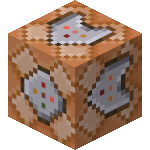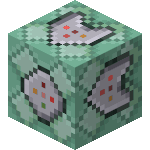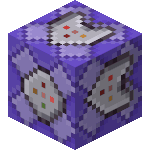| ความหายาก |
Epic |
|---|---|
| สร้างทดแทนใหม่ได้ |
? |
| กองรวมกันได้ |
? |
| เครื่องมือ |
? |
| ความต้านทานระเบิด | |
| ความแข็ง | |
| ความสว่าง |
? |
| ความโปร่งใส |
? |
| ติดไฟได้ |
? |
| ติดไฟจากลาวา |
? |
| “ | “ หากคุณเล่นโหมดเอาชีวิตรอดเป็นส่วนใหญ่และคุณกำลังคิดว่า Command Block "เป็นเหมือนเการโกง" คุณก็พูดถูก ซึ่งเป็นสาเหตุที่คำสั่งบล็อกไม่มีอยู่ในโหมดเอาชีวิตรอด มันเป็นคุณสมบัติที่เราสร้างขึ้นมาโดยเฉพาะ สำหรับโหมดสร้างสรรค์และสำหรับผู้สร้างแมพในโหมดผจญภัย Jeb ประกาศการมีอยู่ของ Command Block ในทวีตในเดือนกรกฎาคม 2012 และพวกเขาได้เพิ่มเข้ามาในเกมในเวอร์ชั่น 1.4.2 - Pretty Scary Update„s and terrifying carrots on sticks. | „ | |
| — Duncan Geere[1] |
การใช้งาน[]
Command Block สามารถใช้ได้ในโหมด Creative เท่านั้น โดยสามารถใช้คำสั่งต่างๆได้ ดูข้อมูลคำสั่งได้ที่ https://minecraft.gamepedia.com/Commands ตัวอย่างเช่น /summon minecraft:cow ~ ~1 ~ เป็นต้น หรือถ้าหากคุณเป็นคนที่เก่งคำสั่งคุณก็สามารถสร้างคำสั่งยาวๆได้ เช่น คำสั่งนี้เป็นคำสั่งรองเท้าวิ่งเร็ว
เช่นเดียวกับบล็อกอื่นๆ ที่สามารถเก็บข้อมูล NBT ได้การใช้ pick block + CTRL จะเป็นการคัดลอกคำสั่งและตัวเลือกภายใน Command Block ทำให้สามารถวางที่อื่นได้โดยไม่ต้องป้อนข้อมูลอีกครั้ง
วิธีการใช้[]
Command Block สามารถดำเนินการคำสั่งเมื่อเปิดใช้งานโดยการใช้พลังงาน Redstone
1. นำ command block ออกมา โดยกด / แล้วพิมพ์ give @p minecraft:command_block
2. ก็จะได้ Command Block มา
3. วาง Command Block แล้วคลิ๊ก ขวาแล้วใส่คำสั่ง
4. จ่ายกระแส Redstone หรือ กด Needs Redstone
5. แล้วเราก็จะได้คำสั่งที่ต้องการ แล้วเราก็จะได้คำสั่งที่ต้องการ
การแก้ไข[]
GUI Command Block ในการป้อนหรือแก้ไขคำสั่งใน Command Block จะเปิดเฉพาะเมื่อผู้เล่นอยู่ในโหมดสร้างสรรค์และมีสิทธิ์ที่เหมาะสม ใน singleplayer ต้องเปิดใช้งาน Command Block เพื่อแก้ไข Command Block ในผู้เล่นหลายคน Command Block สามารถแก้ไขได้โดยตัวดำเนินการในโหมดสร้างสรรค์เท่านั้นและสำหรับ Command Block เพื่อทำงานที่ค่าต่อไปนี้ทั้งหมดจะต้องตั้งค่าในไฟล์ server.properties:
enable-command-blockจะต้องตั้งค่าเป็นtrueop-permission-levelจะต้องตั้งค่าเป็น2or above (ปกติจะเป็น 4)
Console Command[]
คำสั่งสามารถป้อนในบานหน้าต่างข้อความด้านบน ขีดจำกัดข้อความสำหรับคำสั่งใน Command Block คือ 32,500 ตัวอักษร แต่บานหน้าต่างข้อความสามารถแสดงส่วนเล็กๆ [ในภาพคือตัวสีเหลือง] ในแต่ละครั้งเท่านั้น กด Tab ↹ เพื่อทำคำให้สมบูรณ์หรือวนรอบตัวเลือกคำสั่งใน Command Block ไม่จำเป็นต้องนำหน้าด้วยเครื่องหมายทับ (/) เหมือนกับที่ทำในหน้าต่างแชท แต่การทำเช่นนั้นจะยังคงใช้งานได้ ด้านล่างบานหน้าต่างข้อความคำสั่งคอนโซลมีเคล็ดลับเตือนความจำเกี่ยวกับวิธีใช้ตัวเลือกเป้าหมาย
Previous Output[]
บานหน้าต่างข้อความด้านล่างแสดงข้อความเอาต์พุต (สำเร็จหรือล้มเหลว) ของคำสั่งที่เรียกใช้งานครั้งสุดท้าย (ว่างในตอนแรก) ข้อความไม่สามารถแก้ไขได้ ปุ่มทางด้านขวาของบานหน้าต่างข้อความผลลัพธ์ก่อนหน้าระบุว่าควรเก็บและแสดงผลลัพธ์ล่าสุดหรือไม่ มันจะแสดง O (ค่าเริ่มต้น) เมื่อเอาท์พุทควรเก็บไว้และ X เมื่อเอาท์พุทไม่ควรเก็บไว้ Command Block ที่ติดตามผลของมันในขณะที่ดำเนินการคำสั่งจะทำให้เกิดการปรับปรุงบล็อกและเมื่อคุณมี 64 บล็อก Command Block เหล่านั้นติดตามการส่งออกของมัน ในขณะที่ดำเนินการคำสั่งของพวกเขาร่วมกันก้อนเดียวกันนั้นจะทำให้ 1 หรือมากกว่า การอัพเดตใน 1 ก้อนจะทำให้เกิดการอัพเดตอย่างน้อยหนึ่งรายการ หากจำนวนของการอัพเดตอันสูงพอก็อาจทำให้ fps ลดลงสำหรับผู้เล่นหากพวกเขาได้รับการอัพเดทอัน เพื่อหลีกเลี่ยงปัญหานี้ให้ Command Block ทั้งหมดของคุณไม่ติดตามผลลัพธ์ทั้งหมดยกเว้นเพื่อการดีบักชั่วคราว
Impulse/Chain/Repeat[]
คลิกปุ่ม "Impulse / Chain / Repeat" เพื่อเปลี่ยนประเภทของ Command Block สถานะเริ่มต้นคือ "Impulse" แต่สามารถวาง Command Block ที่ไม่ใช่ค่าเริ่มต้นได้ Command Block จะเปลี่ยนสีเมื่อเปลี่ยนประเภท Command Block ด้วย[]

Impulse
"Impulse" เป็นสีส้มครีม บล็อกนี้จะทำงานหนึ่งครั้งทุกครั้งที่เปิดใช้งาน

Chain
"Chain" เป็นสีเขียวฟ้า บล็อกนี้จะดำเนินการหลังจาก Command Block อื่นที่ชี้ไปที่มันถูกประมวลผล มันแตกต่างจากตัวเลือกอื่นแบบมีเงื่อนไข ซึ่งจะตรวจจับสิ่งที่ชี้ไปที่มันแทนที่จะเป็นเพียงแค่ด้านหลัง Command Block ที่ชี้ไปยังมันไม่จำเป็นต้องเป็นคำสั่งลูกโซ่บล็อกตัวเองเพื่อเรียกใช้ Chain

Repeat
"Repeat" เป็นสีม่วงน้ำเงิน บล็อกนี้จะดำเนินการคำสั่งของหนึ่งครั้ง ต่อหนึ่ง tick (20 ครั้งต่อวินาทียกเว้นเกิดความล่าช้า)

ด้านบน: Command Block ในโหมด "Unconditional" ด้านล่าง: Command Block ในโหมด "conditional"
Conditional/Unconditional[]
คลิกปุ่ม "Conditional/Unconditional" เพื่อเปลี่ยนพฤติกรรมตามเงื่อนไขของ Command Block[]
"Conditional" : Command Block ในโหมด Conditional จะดำเนินการคำสั่งของมันหลังจาก Command Block ที่อยู่ด้านหลังได้ดำเนินการเรียบร้อยแล้ว ("อยู่ข้างหลัง" ในแง่ที่ตรงกันข้ามกับทิศทางที่ Command Block หันหน้าไป กำลังเชื่อมโยง)
"Unconditional" (ค่าเริ่มต้น) : Command Block ในโหมด Unconditiona จะดำเนินการคำสั่งของมัน (ถ้าเปิดใช้งานอย่างถูกต้อง) แม้ว่าจะมี Command Block อยู่ด้านหลังซึ่งไม่สามารถดำเนินการคำสั่งได้สำเร็จ
Always Active/Needs Redstone[]
คลิกปุ่ม "Always Active / Needs Redstone" เพื่อเปลี่ยนข้อกำหนดการเปิดใช้งานของ Command Block[]
"Needs Redstone" : (ค่าเริ่มต้น) : Command Block ที่ตั้งค่า "Needs Redstone" จะต้องเปิดใช้งานด้วย Redstone เพื่อดำเนินการคำสั่ง
"Always Active" (ค่าเริ่มต้นของ Chain Command Block) : Command Block ใช้งานได้เสมอโดยไม่ต้องเปิดใช้งาน Redstone
Done[]
คลิกปุ่ม "Done" หรือ Enter เพื่อบันทึกคำสั่งและออกจาก Command Block GUI
Cancel[]
คลิกปุ่ม "Cancel" หรือ Esc เพื่อออกจาก Command Block GUI และไม่บันทึกข้อมูล
Activation[]
Command Block เป็นกลไกการจับกลุ่มและสามารถเปิดใช้งานโดย
-ส่วนประกอบพลังงานที่ใช้งานอยู่ติดกัน: ตัวอย่างเช่น Redstone torch (ยกเว้นว่า Redstone torch จะไม่เปิดใช้งาน Command Block ที่ติดอยู่), Redstone Block , daylight sensor ,button ฯลฯ
-บล็อกที่อยู่ติดกัน (ตัวอย่างเช่นบล็อกทึบแสงที่มี Redstone torch ที่ใช้งานอยู่ข้างใต้)
-redstone comparato หรือ Repeater จับกลุ่มหันหน้าไปทางส่วนประกอบจับกลุ่มหันไปทางกลไก
จับกลุ่มกำหนดค่าให้ชี้ไปที่ Command Block (หรือด้านบนของมัน) หรือไร้ทิศทาง; Command Block ไม่ได้ถูกเปิดใช้งานโดย adjacent powered redstone ที่ติดกันซึ่งกำหนดค่าให้ชี้ไปจากมัน
นอกจากนี้เมื่อ Command Block ถูกคัดลอก โดยคำสั่งไปยังตำแหน่งที่ถูกขับเคลื่อน Command Block ใหม่จะดำเนินการคำสั่งของมันหากต้นฉบับไม่เคยเปิดใช้งาน (มองเห็นได้ในหน้า F3 เป็น "triggered") ซึ่งแตกต่างจากส่วนประกอบของ Redstone อื่นๆ ทั้งหมดยกเว้น note block Command Block สามารถเปิดใช้งานทุก tick (20 ครั้งต่อวินาทียกเว้นเกิดความล่าช้า) อย่างไรก็ตามหากมันถูกตั้งค่าเป็น Needs Redstone การเปิดใช้งาน 2 tick ในแถวนั้นต้องการให้มันเปลี่ยนจากการขับเคลื่อนไปเป็นแบบไม่ใช้กำลังและกลับมาในระหว่างการทำเครื่องหมายเดียวกัน (ตัวอย่างเช่น setblock clock)
Command Block ในโหมด "Always Active" จะเปิดใช้งานเสมอ โดยสถานะเริ่มต้นคือ "Needs Redstone" ซึ่งหมายความว่ามันจะทำงานเฉพาะเมื่อมีกระแสของ Redstone
เมื่อเปิดใช้งาน Command Block มันจะดำเนินการคำสั่งของมัน ขึ้นอยู่กับประเภทของ Command Block:
command block ("Impulse") จะดำเนินการคำสั่งของมันหนึ่งครั้ง
chain command block ("Chain") จะไม่ดำเนินการคำสั่งจนกว่า Command Block อื่นที่กำลังจะใช้งานจะเรียกใช้คำสั่งของตนเอง
repeating command block ("Repeating") จะดำเนินการคำสั่งของหนึ่งครั้ง ต่อหนึ่ง tick (20 ครั้งต่อวินาทียกเว้นเกิดความล่าช้า)
Distance[]
ระยะการทำงานของ Command Block นั้น จะมีระยะทางเป็น 100 x 100 x 256 บล็อก (6.25 Chunks) ซึ่งผู้เล่นหรือ Entity ชนิดอื่นนั้น เดินเลยออกไปในระยะที่กำหนด Command Block ดังกล่าวจะไม่สามารถใช้งานได้ เว้นเสียแต่สร้างมันขึ้นมาใหม่ภายในระยะของผู้เล่น
Chained execution[]
หาก Command Block ใดๆ ที่เชื่อมต่อกับ Chain Command Block (Command Blockในโหมด "Chain") เมื่อเปิดใช้งานมันจะแจ้งให้ Chain Command Block ทำงานเพื่อดำเนินการ Chain Command Block จะดำเนินการคำสั่งเท่านั้นหากเปิดใช้งาน และหากอยู่ในโหมด "Conditional" หาก Command Block ด้านหลังดำเนินการสำเร็จแล้ว (ด้านหลังในแง่ของทิศทางที่หันหน้าเข้าหาไม่ใช่ในแง่ของ Command Block ที่ถูกบล็อก มัน) ไม่ว่า Chain Command Block จะถูกเปิดใช้งานหรือดำเนินการสำเร็จหรือไม่ก็ตามหากพบว่า Chain Command Block อื่นจะแจ้งให้ทราบเพื่อเรียกใช้งานเช่นกัน
Output[]
เมื่อเปิดใช้งาน Command Block สามารถสร้างเอาต์พุตหลายประเภท:
Redstone Comparator[]
Command Block สามารถจ่ายกำลังให้ Redstone Comparator หันหน้าออกไปจากมัน (อาจถูกคั่นด้วยบล็อก) โรงดยมีความแรงของสัญญาณที่เฉพาะเจาะจงกับคำสั่งที่เรียกใช้งานล่าสุด
ความแรงของสัญญาณสะท้อนให้เห็นถึงคำสั่งล่าสุดที่ดำเนินการเสมอแม้หลังจากปิดกั้นคำสั่งแล้ว
Message[]
ข้อความเอาต์พุตอธิบายถึงความสำเร็จหรือความล้มเหลวของคำสั่งที่เรียกใช้และอาจถูกเขียนไปยังหลายปลายทาง:
เอาต์พุตก่อนหน้า: ข้อความเอาต์พุตจะถูกเขียนไปยังบานหน้าต่างข้อความ "เอาต์พุตก่อนหน้า" ของ GUI Command Block เสมอ
Chat : ข้อความที่ส่งออกจะถูกเขียนลงในข้อความแชทในโหมดผู้เล่นคนเดียวหรือออกอากาศไปยัง ops อื่นๆ ทั้งหมดในโหมดผู้เล่นหลายคนยกเว้นว่ามันจะถูกระงับด้วยคำสั่ง /gamerule commandBlockOutput false บางคำสั่งอาจเขียนข้อความเพิ่มเติมไปยังการแชทเป็นฟังก์ชั่นปกติของพวกเขา ซึ่งจะไม่ถูกระงับ (ตัวอย่างเช่นคำสั่ง /say จะเขียนข้อความไปยังการแชทของผู้เล่นทั้งหมด) แยกจากข้อความเอาต์พุต ข้อความแชทซึ่งมักจะนำหน้าด้วยชื่อของผู้เล่น (เช่นจากคำสั่ง /me, /say และ /tell) ใช้ @ เป็นชื่อผู้เล่น หากมีการตั้งชื่อ Command Block ใน anvil ก่อนตำแหน่งจะใช้ชื่อนั้นแทน
Logs : ข้อความที่ส่งออกจะถูกเขียนลงในบันทึกเซิร์ฟเวอร์หลายผู้เล่นเว้นแต่ว่าจะถูกระงับด้วย/gamerule logAdminCommands false
Command Stats[]
Command Block สามารถโพสต์ผลลัพธ์ความสำเร็จต่างๆ ไปยัง scoreboard objectives ได้แก่ :
SuccessCount : จำนวนความสำเร็จ (ก่อนหน้านี้มีให้โดยเอาท์พุท Redstone Comparator แต่ไม่ จำกัด เพียง 15)
AffectedBlocks : จำนวนบล็อกที่มีการเปลี่ยนแปลง
AffectedEntities : จำนวนเอนทิตีที่ถูกเปลี่ยนแปลง (รวมถึงผู้เล่น)
AffectedItems : จำนวนรายการที่มีการเปลี่ยนแปลง
QueryResult : ค่าที่ส่งคืนโดยคำสั่ง
วัตถุประสงค์ที่จะใช้สามารถระบุได้โดยการรันคำสั่ง /stats หรือแก้ไขข้อมูล NBT ของ Command Block โดยตรงด้วยคำสั่ง /blockdata
Notes[]
คำสั่งต่อไปนี้ไม่สามารถใช้ในบล็อกคำสั่ง: /ban, /banlist, /ban-ip, /debug, /deop, /kick, /op, /pardon, /pardon-ip, /publish, /save-all, /save-off, /save-on, /stop, และ/whitelist (i.e., /debug, /publish, และคำสั่งมัลติเพลเยอร์เท่านั้นทั้งหมดยกเว้น
/list)
คำสั่งต่อไปนี้สามารถใช้งานได้ แต่มีฟังก์ชั่นที่ จำกัด (เอาต์พุตจะแสดงเฉพาะในบานหน้าต่างเอาท์พุทก่อนหน้าของบล็อกคำสั่งแทนที่จะแสดงในแชท: /help, /seed, /list, /scoreboard objectives, /scoreboard players, and /scoreboard teams list.
คำสั่งต่อไปนี้ใช้ชื่อของ command block (ปกติใช้@) in their output: /me, /say, and /tell ใช้ทั่งเพื่อเปลี่ยนชื่อ
Easter eggs[]
การรัน "Searge" เป็นคำสั่งในบล็อกคำสั่งที่ไม่มี "/" ก่อนหน้านี้จะตั้งค่าเอาต์พุตก่อนหน้าเป็น "#itzlipofutzli" นอกจากนี้หาก /help รันผ่านcommand block จะให้ข้อความต่าง ๆ ที่นำหน้าด้วย "Searge says:"
Data values[]
ID[]
Java Edition
| Name | Name ID |
|---|---|
| Impulse Command Block | command_block
|
| Chain Command Block | chain_command_block
|
| Repeating Command Block | repeating_command_block
|
| Block entity | command_block
|
Bedrock Edition
| Name | Name ID | Numeric ID |
|---|---|---|
| Impulse Command Block | command_block
|
137 |
| Chain Command Block | chain_command_block
|
189 |
| Repeating Command Block | repeating_command_block
|
188 |
| Block entity | ? | - |
Block data[]
ใน Bedrock Edition ข้อมูลบล็อกของคำสั่งระบุว่าบล็อกคำสั่งเปิดใช้งานอยู่หรือไม่
| Bits | Values |
|---|---|
| 0x1
0x2 0x4 |
A 3-bit field storing the command block's facing:
6 and 7 ไม่ได้ใช้ แต่สร้างบล็อคคำสั่งขึ้นและลงตามลำดับ |
| 0x8 | Whether the block is in conditional mode. |
Block states[]
Java Edition:
| Name | Default value | Allowed values | Description |
|---|---|---|---|
| conditional | ไม่มี
|
falsetrue
|
เป็นจริงถ้าบล็อกคำสั่งอยู่ในโหมดเงื่อนไข |
| facing | ทิศเหนือ
|
downeastnorthsouthupwest
|
ทิศทางที่บล็อกคำสั่งชี้ |
Block entity[]
บล็อกคำสั่งมีเอนทิตีบล็อกที่เชื่อมโยงกับบล็อกที่เก็บข้อมูลเพิ่มเติมเกี่ยวกับบล็อก
- Block entity data
- Tags common to all block entities [show]
- CustomName: Optional. The name of this command block in JSON text component, which will replace the usual '@' when using commands such as
/sayand/tell. - Command: The command to issue to the server.
- SuccessCount: Represents the strength of the analog signal output by redstone comparators attached to this command block. Only updated when the command block is activated with a redstone signal. LastOutput: The last line of output generated by the command block. Still stored even if the gamerule commandBlockOutput is false. Appears in the GUI of the block when right-clicked, and includes a timestamp of when the output was produced.
- TrackOutput: 1 or 0 (true/false) - Determines whether or not the LastOutput will be stored. Can be toggled in the GUI by clicking a button near the "Previous Output" textbox. Caption on the button indicates current state: "O" if true, "X" if false.
- powered: 1 or 0 (true/false) - States whether or not the command block is powered by redstone or not.
- auto: 1 or 0 (true/false) - Allows to activate the command without the requirement of a redstone signal.
- conditionMet: 1 or 0 (true/false) - Indicates whether a conditional command block had its condition met when last activated. True if not a conditional command block.
- UpdateLastExecution: 1 or 0 (true/false) - Defaults to true. If set to false, loops can be created where the same command block can run multiple times in one tick.
- LastExecution: stores the tick a chain command block was last executed in.
Video[]
ประวัติ[]
| รุ่น Java | |||||
|---|---|---|---|---|---|
| July 27, 2012 | Jeb began tweeting of a new block he had created to start expanding Adventure mode. He began posting pictures, ideas and hints of what the block will be able to do. | ||||
| July 31, 2012 | During Notch's AMA he hinted the block may be in Java Edition 1.4-pre. | ||||
| 1.4.2 | 12w32a | ||||
| 1.5 | 13w03a | Command block success can now power a redstone comparator. | |||
| 13w04a | Command blocks renamed with an anvil now use their name instead of @ in the chat. | ||||
| 1.6.1 | 13w19a | Command blocks are no longer mineable in survival. | |||
| Command blocks are now no longer damaged by explosions, except by Blue wither skulls. | |||||
| 1.7.2 | 13w37a | A bar that shows the previous output of command blocks has now been added. | |||
| The character limit when inserting a command in a command block has now been increased from 256 to 16,369. Using a third-party editor allows the player to reach 32,767 characters. | |||||
| 1.8 | 14w07a | Dispensers will now place command blocks, instead of shooting them out. | |||
| 14w20a | The in-game character limit of 16,369 has now been removed, allowing access to the full 32,767 characters. | ||||
| 14w27a | Added CommandStats NBT tag. | ||||
| 1.8.6 | ? | Dispensers will now no longer place command blocks.[2] | |||
| 1.9 | 15w33a | Character limit for command blocks is now 32,500 instead of 32,767. | |||
| 15w34a | |||||
| Added block facing for command blocks. | |||||
| 15w34b | Added Conditional mode within command blocks. | ||||
| Added tab completion support within command blocks. | |||||
| 15w35a | |||||
| Added Always active and needs redstone options for command blocks. | |||||
Added auto NBT tag to control redstone options within command blocks. | |||||
| When command blocks are set to conditional, the back of the arrow texture is curved. | |||||
| 15w36a | Players are now unable to use commands, such as /give, within command blocks.
| ||||
| Players, who unable to use commands, can now no longer place command blocks. | |||||
| 15w36d | Each command block type will now appear with different colors on maps. | ||||
| 16w02a | Running /help in a command block will now randomly use one of various different humorous phrases as the previous output. | ||||
| 16w04a | Running "Searge" as the command in the command block without a preceding "/" will now set the previous output to "#itzlipofutzli". | ||||
| 1.11 | 16w32a | The block entity ID is changed from Control to command_block. | |||
| 1.12 | 17w16a | Chains of command blocks will no longer schedule their commands to be run in the next tick. Instead, they will now execute all in the same tick they are read. This allows later blocks in a chain to be modified via earlier blocks, allowing techniques like branching and looping, all in the same tick. | |||
Added maxCommandChainLength game rule to control the max length of such a chain. | |||||
| 17w17a | Added UpdateLastExecution and LastExecution NBT tags, which control the tracking of which tick a chain command block was last executed in. | ||||
| pre6 | Tab-completing command names in command blocks will now no longer add a / prefix. | ||||
| 1.13 | 17w47a | Prior to The Flattening, the numeral IDs for the command block, repeating command block, and chain command block were 137, 210, and 211, respectively. | |||
| pre1 | The player can now tab-complete in command blocks again. | ||||
| รุ่น Java ที่กำลังจะมา | |||||
| 1.14 | 18w47b | ||||
| รุ่น Pocket | |||||
| 1.0.5 | alpha 1.0.5.0 | ||||
| รุ่น Bedrock | |||||
| 1.8.0 | beta 1.8.0.8 | Command blocks will now have a default name of ! instead of @. | |||
| รุ่น Legacy Console | |||||
| TU19 | CU7 | 1.12 | Patch 1 | ||
| Command blocks do not have any functionality. | |||||