k (Categoriewijziging) |
Geen bewerkingssamenvatting |
||
| Regel 3: | Regel 3: | ||
[[File:Launcher.png|right|thumb|375px|The current Minecraft launcher]] |
[[File:Launcher.png|right|thumb|375px|The current Minecraft launcher]] |
||
| − | + | De '''''Minecraft'' launcher''' is the login and downloader front-end van de stand-alone [[client]]. Hij zorgt voor het downloaden van de belangrijkste Java pakketten, waaronder '''[[minecraft.jar]]''' en [http://lwjgl.org LWJGL], welke de code en resources van het spel, zoals textures, bevat. Hij gedraagt zich bij de eerste keer inloggen ook als een basic en makkelijk te omzeilen copy-restriction door de gebruiker te dwingen in te loggen met een betaald account. Dit gedrag van de stand-alon client is al zo vanaf het begin. Het is mogelijk de launcher te gebruiken om verschillende versies van [[Minecraft]] te runnen sinds [[Indev]]. |
|
There have been four different development stages for the launcher, the first for the Alpha version, the second since the release of [[Minecraft 1.0]], the third since [[Minecraft 1.2|1.2]], and the fourth and current 1.6 Launcher. The launcher's design last changed on July 18, 2013. |
There have been four different development stages for the launcher, the first for the Alpha version, the second since the release of [[Minecraft 1.0]], the third since [[Minecraft 1.2|1.2]], and the fourth and current 1.6 Launcher. The launcher's design last changed on July 18, 2013. |
||
Versie van 26 apr 2018 13:41
| Deze pagina heeft vertaling nodig Deze pagina bevat te veel woorden uit een andere taal.
|
| Dit artikel moet mogelijk worden opgeschoond om te voldoen aan de schrijfwijzer. Help ons alstublieft deze pagina te verbeteren. De overlegpagina kan suggesties bevatten.
|
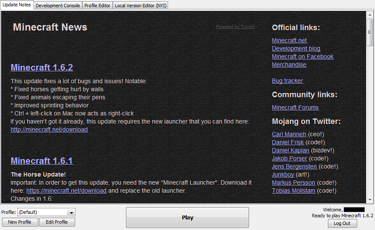
The current Minecraft launcher
De Minecraft launcher is the login and downloader front-end van de stand-alone client. Hij zorgt voor het downloaden van de belangrijkste Java pakketten, waaronder minecraft.jar en LWJGL, welke de code en resources van het spel, zoals textures, bevat. Hij gedraagt zich bij de eerste keer inloggen ook als een basic en makkelijk te omzeilen copy-restriction door de gebruiker te dwingen in te loggen met een betaald account. Dit gedrag van de stand-alon client is al zo vanaf het begin. Het is mogelijk de launcher te gebruiken om verschillende versies van Minecraft te runnen sinds Indev.
There have been four different development stages for the launcher, the first for the Alpha version, the second since the release of Minecraft 1.0, the third since 1.2, and the fourth and current 1.6 Launcher. The launcher's design last changed on July 18, 2013.
Gedrag
Every time the launcher is executed, it checks a specific directory where Minecraft stores its files called .minecraft. It checks a file called "lastlogin" for login credentials. If the file does not exist or is corrupt the user must login with a valid premium account, otherwise the game will refuse to run.
When logging in, the launcher will first try to verify the login. If a valid "lastlogin" file exists but there is no internet connection, the launcher will offer a "Play offline" mode, allowing the user to play regardless. If the connection is successful, the launcher will then compare the "version" file in the "bin" directory to the latest version reported by the server. If the file does not exist or the installed version is outdated, the launcher will download all Minecraft components and Java binary files.
Finally, upon a successful update or installation, the launcher will execute "minecraft.jar". It is possible however for there to be a valid and up-to-date "version" file but missing ".jar" files, in which case the launcher will hang.
Currently, Minecraft launcher supports only English. Users cannot select their preferred language.
Commando-lijn gebruik
minecraft.jar (all systems):
java -cp minecraft.jar net.minecraft.LauncherFrame <username> <password> <server:port>
minecraft.exe (Windows executable):
minecraft.exe <username> <password> <server:port>
minecraft.jar (Windows - zonder CMD:
javaw -cp minecraft.jar net.minecraft.LauncherFrame <username> <password> <server:port>
As of the new launcher released with Minecraft 1.2.3, username and password options use a prefix.
--username=<username> or -u=<username> --password=<password> or -p=<password>
If using a server:port it must still be the 3rd option. So if not used with username and password, dummy options need to be added in their place.
No update option also added.
--noupdate
1.6 Launcher

The login screen of the 1.1.1 Minecraft launcher
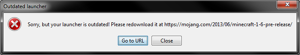
What happens if your launcher is outdated
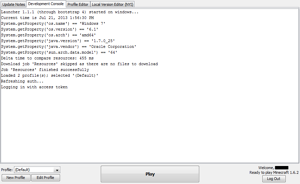
The Development Console tab after the Launcher starts
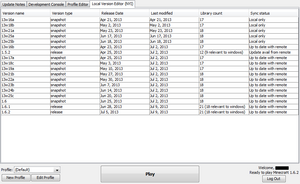
The Local Version Editor (NYI) tab
A new version of the launcher was released on April 18, 2013 (with snapshot 13w16a). It lets users choose the version they want to play, downloads all resources before launching the game and updates additional libraries (function previously unavailable). Later it will have more functionality as it currently is in its early development stage. Currently there is no demo for non-premium users. The launcher can automatically update itself; the most recent version is 1.2.1.
Functies
- Meerdere profielen: elk profiel kan aanpassen:
- Game versie. Includes access to outdated development builds and previous releases. You can also add older/custom versions manually.[1]
- Mojang account gebruikt om de game te spelen
- Command line arguments for Java (such as heap size)
- Game Directory (where the game files are saved on disk)
- And so on.
- The launcher doesn't store your password locally. Instead of this, it now uses a 'refresh token'.
- Automatic updates for launcher.
- Ability to update libraries, such as LWJGL.
- Offline mode. (The first time launch requires an Internet connection to download required resources)
- Currently only available in English.
- Crashes can be reported to Mojang, through Hopper.
- Crashes are now indexed through a database for information on how to fix the issue.
Commando-lijn gebruik
MinecraftDev.jar (all systems):
java -cp Minecraft.jar net.minecraft.bootstrap.Bootstrap <username> <server:port>
Geschiedenis
| Launcher version | Release date | Summary of changes | ||
|---|---|---|---|---|
| 2.0.806 | 9 februari 2017 |
| ||
| 1.2.1 (Bestanden geüpload)[2] | 6 augustus 2013 |
| ||
| 1.2.1 (Bestanden geüpload)[3][4] | 6 augustus 2013 |
| ||
| 1.2.1 | 2 augustus 2013 | |||
| 1.2 | 1 augustus 2013 | |||
| 1.1.4 | 31 juli 2013 |
| ||
| 1.1.3[5] | 27 juli 2013 |
| ||
| 1.1.2 | 22 juli 2013 |
| ||
| 1.1.1 | 19 juli 2013 |
| ||
| 1.0.10 | 12 juli 2013 |
| ||
| 1.0.9 | 10 juli 2013 |
| ||
| 1.0.8 OS X (Re-upload) [7] | July 9, 2013 |
| ||
| 1.0.8 OS X (Re-upload) [8] | July 8, 2013 |
| ||
| 1.0.8 | July 02, 2013 |
| ||
| 1.0.7 | July 02, 2013 |
| ||
| 1.0.6 | July 01, 2013 |
| ||
| 1.0.5 | July 01, 2013 |
| ||
| 1.0.4 | June 28, 2013 |
| ||
| 1.0.3 | June 27, 2013 |
| ||
| 1.0.2 | June 27, 2013 |
| ||
| 1.0.1 | June 26, 2013 |
| ||
| 1.0.0 | June 26, 2013 |
| ||
| 1.0.1 | June 26, 2013 |
| ||
| 1.0 | June 25, 2013 |
| ||
| 0.9.5 | June 18, 2013 |
| ||
| 0.9.4 | June 18, 2013 |
| ||
| 0.9.3 | June 14, 2013 | |||
| 0.9.2 | June 13, 2013 | |||
| 0.9.1 | June 10, 2013 |
| ||
| 0.9 | June 10, 2013 |
| ||
| 0.8.3 | June 7, 2013 | |||
| 0.8.2 | May 27, 2013 | |||
| 0.8.1 | May 21, 2013 |
| ||
| 0.8 | May 20, 2013 |
| ||
| 0.7.2 | May 15, 2013 |
| ||
| 0.7 | May 13, 2013 |
| ||
| 0.7.1 | May 4, 2013 |
| ||
| 0.7 | May 2, 2013 | |||
| 0.6 | April 25, 2013 | |||
| 0.5 | April 23, 2013 |
| ||
| 0.4 | April 23, 2013 |
| ||
| 0.3 | April 22, 2013 |
| ||
| 0.2 | April 19, 2013 |
| ||
| 0.1 | April 18, 2013 | * .minecraft directory structure is changed:
|
| Alpha | ||||
|---|---|---|---|---|
| 1.0.0 | Initial release. In this version users can choose not only the current version but also Infdev. | |||
| Beta | ||||
| 1.3 | (Client/Launcher Update) Added official links, community links and twitter links. | |||
| Added command line argument support. | ||||
| Officiële release | ||||
| 1.1 | Released in February 21, 2011.[13] | |||
| Now uses new Minecraft logo. | ||||
| Added capability of automatic login to the game and/or server by command line arguments. | ||||
| Added smarter update system that only updates changed files, prompts the user to update, allows HTTPS logins for a more secure connection, and offers general UI improvements. A technical sneak preview was published by Notch on February 18, 2011.[11] | ||||
| Link to the Minecraft install directory for easy access. | ||||
| Add Force Update button under the Options dialog. | ||||
| The launcher also featured an inline "changelog" via a Tumblr called MCUpdate, and supports command-line arguments.[12] | ||||
| 1.2.1 | Properly selects 64-bit Java installations for Mac OS X users.[14] | |||
| 1.3.2 | Added ability to launch demo mode for non-premium users. | |||
| 1.6 | 13w16a | (Launcher 0.1) Ontwikkelingsversie van de nieuwe launcher uitgegeven. | ||
| (Launcher 0.2) Development Console tabblad toegevoegd. | ||||
| (Launcher 0.3) Local Version Editor (NYI) toegevoegd. Multiplayer/login server status info toegevoegd aan het launcher venster.. | ||||
| 13w16b | (Launcher 0.4) Kleine fout opgelost. | |||
| (Launcher 0.5) Mogelijkheid om de laatst uigegeven versie 1.5.1 te kiezen toegevoegd. | ||||
| 13w17a | (Launcher 0.6) Kleine fout opgelost. | |||
| 13w18a | (Launcher 0.7) Kleine fout opgelost. | |||
| 13w18c | (Launcher 0.7.1) Kleine fout opgelost. | |||
| 13w19a | (Launcher 0.7.2) Kleine fout opgelost. | |||
| (Launcher 0.8) Kleine fout opgelost. | ||||
| (Launcher 0.8.1) Voor snapshot versies gebruikt het spelvenster nu een werktafel icoon (launcher gebruikt nog steeds een grasblok). Er is een fout dat uitgegeven versies een standaard java icoon gebruiken. | ||||
| 13w21b | (Launcher 0.8.2) Kleine fout opgelost. | |||
| 13w23a | (Launcher 0.8.3) Kleine fout opgelost. | |||
| 13w23b | (Launcher 0.9) Profile systeem toegevoegd. Profile Editor tabblad toegevoegd. Versie selectie keuzelijst vervangen door profile selectie. | |||
| (Launcher 0.9.1) Kleine fout opgelost. | ||||
| 13w24a | (Launcher 0.9.2) Kleine fout opgelost. | |||
| 13w24b | (Launcher 0.9.3) Kleine fout opgelost. | |||
| 13w25b | (Launcher 0.9.4) New Profile en Edit Profile knop aan het launcher venster toegevoegd. Voor deze update kon je profiles maken/bewerken in het inhoud menu van het Profile Editer tabblad, you can create/edit profile from Profile Editor tab's context menu. | |||
| (Launcher 0.9.5) Kleine fout opgelost. | ||||
| 1.6pre | (Launcher 1.0) Kleine fout opgelost. Hernoemd van 'MinecraftDev' naar 'Minecraft'. | |||
| (Launcher 1.0.1) Yggdrasil ingeschakeld, Het nieuwe authenticatie systeem. | ||||
| (Launcher 1.0.2) Kleine fout opgelost. | ||||
| (Launcher 1.0.3) MCL-587, opgelost. - Volledig spel kan worden gespeeld met een niet-premium account. | ||||
| 1.6.1pre | (Launcher 1.0.4) 'Resolution' instelling in de profile editor toegevoegd. | |||
| 1.6.1 | (Launcher 1.0.5) 'Snapshot' instelling in de profile editor toegevoegd om snapshots in of uit te schakelen. 'Minecraft.exe'(launcher) is digitaal gesigneerd. | |||
| (Launcher 1.0.6) Kleine fout opgelost. | ||||
| (Launcher 1.0.7) Mogelijkheid om automatisch inloggen uit te schakelen toegevoegd. | ||||
| (Launcher 1.0.8) High Definition icoon toegevoegd aan de launcher. Oplossingen voor de problemen met het spelen van 1.6.2 op Mac | ||||
| 1.6.2 | (Launcher 1.0.9) Ondersteuning toegevoegd voor het nieuwe crash-rapporteer systeem, Hopper[17]. Iedere client crash zal automatisch het crash-rapport voorleggen. | |||
| (Launcher 1.0.10) Verdere ondersteuning voor Hopper. | ||||
| (Launcher 1.1.0) Verbeterde UI[15] | ||||
| (Launcher 1.1.1) Kleine fout opgelost. | ||||
| (Launcher 1.1.2) MCL-1241, opgelost - Kan niet offline spelen | ||||
| (Launcher 1.1.3) Minecraft gebruikt niet de goede videokaart bij de Intel HDXXXX chipsets. opgelost | ||||
| (Launcher 1.1.4) Kleine fout opgelost[referentie gewenst] | ||||
| (Launcher 1.2) Je kunt nu Beta versies en oudere versies van het originele spel terug tot 1.2.5 spelen door gebruik te maken van de launcher.https://twitter.com/Dinnerbone/status/362962186458513408 | ||||
| (Launcher 1.2.1) Vermogen om Alpha, Infdev, Indev, Classic versies en de versies 1.0.0 tot en met 1.2.4 spelen van de officiële uitgave door gebruik te maken van de Launcher.[16] | ||||
Galerij
Referenties
- ↑ https://twitter.com/Dinnerbone/status/344164561701724160
- ↑ https://twitter.com/Dinnerbone/status/365040968644296705
- ↑ https://twitter.com/Dinnerbone/status/364699262233223169
- ↑ https://twitter.com/_grum/status/364699271708151808
- ↑ https://twitter.com/_grum/status/361126093777936384
- ↑ http://hopper.minecraft.net/
- ↑ https://twitter.com/Dinnerbone/status/354595929925496832
- ↑ https://twitter.com/Dinnerbone/status/354351963288248321
- ↑ https://twitter.com/Dinnerbone/status/352109843731070976
- ↑ MCL-590
- ↑ https://twitter.com/notch/status/38621269331025921
- ↑ http://mcupdate.tumblr.com/post/3427294253/welcome-to-the-new-minecraft-launcher
- ↑ http://notch.tumblr.com/post/3428176687/server-downtime-and-a-new-launcher
- ↑ http://www.mojang.com/2012/03/minecraft-1-2-is-out/
- ↑ https://twitter.com/Dinnerbone/status/357945096559280132
- ↑ https://twitter.com/Dinnerbone/status/362962536016003075
- ↑ http://hopper.minecraft.net/
Zie ook
- Programmas en editors





