m (Raffox97 ha spostato la pagina Pacchetti Grafici a Pacchetto Grafico) |
m (Raffox97 ha spostato la pagina Pacchetto Grafico a Pacchetto grafico senza lasciare redirect) |
(Nessuna differenza)
| |
Versione delle 07:48, 8 giu 2014
Una texture pack è una collezione di file che è usata per cambiare le texture dei blocchi, oggetti, mob e il GUI. Loro sono file zip ch hanno varie immagini PNG dentro di essi e un pack.txt. La normale risoluzione per le pack è 16×16 (misure dei blocchi di altezza e larghezza). Qualsiasi cosa più grande è chiamata ‘HD’ e richiede una patch per funzionare. Il supporto ufficiale per le 16×16 texture packs è stato aggiunto in Alpha 1.2.2.
Tutte le versioni di Minecraft supportano texture personalizzate,anche se delle versioni precedenti alla Alpha 1.2.2 richiedono modifiche a minecraft.jar.In qualsiasi caso le texture pack in alta risoluzione sono supportate senza bisogno di patch ma alcune possono contenere errori o non possono essere letti.
Nella versione di Minecraft 1.6.1 i pacchetti grafici furono sostituiti con i pacchetti di risorse.

Default vs PainterlyPack (Painterly al centro)
Installazione
Per installare una texture pack, il file prima di tutto deve essere in ZIP. Dopo di che mettetelo nella cartella texturepack:
- Windows XP/Vista/7:
%AppData%\.minecraft\texturepacks - Linux:
~/.minecraft/texturepacks - Mac OS X:
~/Library/Application Support/minecraft/texturepacks
Questa operazione può essere eseguita anche tramite il client di gioco premendo il pulsante "Apri la cartella Texture"
Questa operazione non può però essere eseguita durante la partita. La lista delle texture pack può essere scorta trascinando la barra di scorrimento verso l'alto o il basso.
Creazione di una Texture Pack
Per creare una texture pack personalizzata,i file che si desidera modificare devono essere estratti da minecraft.jar con un programma di decompressione come WinRAR o 7-zip.org / 7-zip. Una volta estratti i file possono essere modificati con un qualsiasi programma di editing immagini in grado di leggere il formato PNG e la trasparenza(Adobe Fireworks e Photoshop sono adatti per questo).Programmi gratuiti che possono eseguire lo stesso lavoro sono Gimp, paint tool SAI, o Paint.NET. Finito il lavoro salvare i file in un formato PNG a 32bit per conservare la trasparenza;quindi creare un file Zip con dentro i file modificato dividendo le texture in cartelle. La cartella principale deve avere i file e le cartelle elencate di seguito, altrimenti non avverrà nessuna modifica. Se anche in questo caso non avviene nessun cambiamento assicurarsi che tutto sia all'intenrno di un file compresso anziché di una cartella.
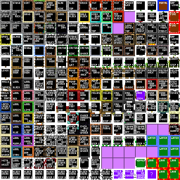
Ciò che ogni immagine nella terrain.png rappresenta a partire dalla versione 1.2.3 di Minecraft
Elenco dei file modificabili
| File | Descrizione | Nota |
|---|---|---|
| terrain.png | Tutti i blocchi | L'acqua e la lava possono essere modificati solo con una patch delle texture in HD. |
| particles.png | Le particelle | I colori delle particelle di Redstone non possono essere modificati. |
| pack.png | L'icona che apparirà quando andremo in "texture pack" dal client di gioco. | |
| pack.txt | La descrizione che troveremo andando in "texture pack" dal client di gioco. | |
| title\ | Il logo Mojang e Minecraft e lo splash screen. | |
| environment\ | Neve,pioggia e nuvole. | |
| font\ | Il font presente in gioco | |
| terrain\ | Sole e Luna. | |
| item\ | I modelli presenti nel gioco,ovvero carrelli,barche,frecce,cartelli e le porte. | |
| gui\ | Tasti,texture varie,il logo e lo sfondo del menu. | |
| art\ | All paintings in game. | |
| mob\ | Tutti i mobs del gioco. | |
| armor\ | Tutte le armature del gioco. | |
| Conquiste\ | Le conquiste che sbloccheremo durante il gioco. | |
| misc\ | Biomi grass/foliage color, overlay for Pumpkin helmets, the Clock dial and the Map Background. | The clock dial graphic is not used, due to a bug. |
List of Texture Packs
Native Resolution (16px)
| Name of Pack | Description of Pack | Version of Pack | Link to Pack | Compatibility | File Size of Pack |
|---|---|---|---|---|---|
| AlternaCraft | A texture pack that keeps close with the default textures but also adding some interesting and unique changes such as new tools, armor, blocks, etc. | v1.7 | Forum | 600 KB | |
| Alyxandor's Zelda Texture Pack | Legend of Zelda themed texture pack. | 0.18 | Website | 2.2 MB | |
| Arabesque Pack | A clean and very detailed middle east inspired pack. | 1.7.2 | Website | 2.34 MB | |
| BlockCraft | BlockCraft is a simple texture pack for Minecraft 1.5 which acts as a design replacement for beginners. | v1.1 | Website |
319 KB | |
| Cartooncraft Sadepack | A cartoony childish pack with a whole load of textures remade. | V3 | Forum | 747 KB | |
| Coterie Craft | Once based off the Quandary Pack, now a unique package with the goal of becoming the new default. | V1.5 | Forum | 843 KB | |
| Eldpack | A 16x16 pack full of oldschool delight. | v3.5 | Website |
458 KB | |
| Frenden | A 16x16 texture pack with a cartoon feel. | v9.14 | Forum | 477 KB | |
| Isabella | A compilation of pure inspiration, bringing a new flavor to Minecraft, with a dark feel to the world around you. | v1 | Forum | 1.22 MB | |
| JoliCraft | “Minecraft is a game about crafting the world around you. What better way to craft the world than to craft the very stuff the world is made of?” This pack transforms the game into a fairy tale. | 3.4 | Forum | 906 KB | |
| Kakariko Village Texture Pack | “The Kakariko Village Texture Pack is a Legend of Zelda themed texture pack. It has full texture replacement, including mobs.” | 2.8 | Website | 1.51MB | |
| Krazy's contemporary construction | This texture pack attempts to create a set of textures that are a more subtle replacement of the original textures, while providing new and good looking textures for building a large variety of structures. The pack aims to satisfy a more contemporary look for the game. | N/A | Forum | 595 KB | |
| LAR Games Texture Pack | “The LAR Games texture pack is centered around improving the look of Minecraft without taking away from the overall experience. The entire texture pack is 100% original. This is not an edit of the vanilla Minecraft textures.” | v1.2 | Forum | 205 KB | |
| Legolord331's Redwood Texture Pack | A pack that makes the armor look more like armor of that type, glass usable, resources easier, and a few minor tweaks to the doors, workbench, Chests, and furnaces. | V 6.4_01 | Forum & Download | 590 KB | |
| Lemming | A simplified texture pack created by ihihbs. | 1.6 | Website | 691 KB | |
| Mine Co. Texture Pack | The Mine Co. pack Is a 16x (looks 32x quality) resolution texture set themed on a Idea about Two waring Companies Mine Co. and The dubious Creeper Corp. features Custom terrain, biome, water, lava, GUI, armor, paintings, mobs and everything! | v 1.2 | Forum | 588.7KB | |
| Nethellus' Ancient Egypt Texture Pack | “A very accurate Ancient Egyptian Texture Pack. Many textures are an amazingly close resemblance to Ancient Egypt. This pack is still incomplete, and many new textures will still be added.” | V0.29 | Forum | 315 KB | |
| Nostalgia-Craft | This pack makes the grass and leaves have the same color as in Alpha 1.1.2 and before. | N/A | Forum | 67 KB | |
| NorseCraft | A viking themed 16x16/32x32 hybrid texture pack. Most is 16x16 but Mobs and armour are 32x32. Has a more realistic and darker look. | V 1.3 | Forum | 508.54 KB | |
| Painterly Pack | “Painterly pack is a complete, native-resolution graphics package for Minecraft which attempts to improve the graphics of the game drastically, while still keeping the native texture resolution, and overall spirit and humor of the game, intact.” ? Official site. Allows customization of Texture Pack to over 2000 different textures. | N/A | Website | 3.6 MB | |
| Pixeludi Pack | Winner of the official texture pack competition held by Webhallen and announced by Notch. It replaces original look of the game with one that is smoother, more natural, deep and vivid, but doesn’t temper with the game's setting. | "SLIME!" version | Website | 433 KB | |
| Quandary Texture Pack | "Quandary uses the original textures Notch created as a base and adds slightly more fidelity to the terrain, improving the visibility of world blocks." -Official site | 4.0 | Website | 3.77 MB | |
| Ruston | An overhaul of Minecraft textures that keeps the feel of the game, yet greatly improves it visually. | v1.8.3 | Forum | 440.62 KB | |
| Simplecraft | A simple Minecraft texture pack that is awesome for building and impossible to confuse the textures. Supports both Beta and Classic. A great texture pack for those with slow computers. | v8.0 | Forum | 249.2 KB | |
| StugAce's Romecraft! | This texture pack attempts adds a new theme to Minecraft, a Ancient Rome theme to Minecraft. | 5.1 | Forum | 900 KB | |
| The Voxel Box Offical - Pangaea Creative Texture Pack | The VoxelBox's Creative texture pack is a complete Minecraft makeover full of extra blocks and containing several re-purposed blocks, most notably the ore textures. This gives creative builders access to new and different materials! An exciting collection of new and practical items for tools, and role play are included to replace the defaults. DataValue Chart | 6.5.2011a | Wiki | 5.1 MB | |
| The Voxel Box Offical - Space Texture Pack | The VoxelBox's Space texture pack is a complete Minecraft makeover full of new blocks for use in a space theme. This gives creative builders access to new and different materials! An exciting collection of new and practical items for tools, and role play are included to replace the defaults. DataValue Chart | 6.5.2011a | Wiki | 4.9 MB | |
| Wayukin Pack | A smooth, clean, and nice 16×16 texture pack. | v2.0 | Forum | 359 KB | |
| Winstons X-Ray Pack | An easy way to find caves, dungeons, and lava. Easy Mob and Tree detection. Feel safer digging down! | v2.2 | Website | 401.36 KB | |
| XSSheep's Sheep pack | A pack that changes the look of minecraft in 3 different flavors Default, RPG, and Vivid. | v1.5 | Forum | 1.6 MB | |
| Aleph Setei - Alien World | A fun and bizarre alien world texture pack! | v1.6 | Website | 684 KB | |
| Candycraft | A delicious 16×16 texture pack. Second place winner of the Webhallen 16×16 Texture Contest! | N/A | Website |
461 KB | |
| CombatCraft 16x | A texture pack focused on making Minecraft look much smoother and interesting than the vanilla textures, and although incomplete at the moment, future versions will have 16 bit blocks and items and 32 bit GUIs and interfaces. | V0.8a | Forum | 545 KB | |
| Xaiwaker | "A modification of Frenden's Cartoon Pack, this pack is based on the visual style of Animal Crossing and the Legend of Zelda: The Wind Waker." | v1.7 | Forum | 1.9 MB | |
| Moontrain's Lucid Pack | The Lucid Pack is a work-in-progress total Minecraft conversion intended to tame the rough & unpolished default graphics and create a cleaner & brighter atmosphere. | v0.1.6 | Forum | 625 KB |
High Resolution (32px or more)
| Name | Description | Version | Link | Latest Compatible Release | Size | Resolution
|
|---|---|---|---|---|---|---|
| AaGeOn’s BumpMaft R | “First of all let me say: I Love Minecraft and as a Digital Art designer it’s a game where the mind can be challenged. So I started thinking of creating my own 128×128 HD Texture Pack by creating pre-rendered textures using. Bump Mapping and Normal Mapping: Therefore: Bumpmaft.” | gallia belgica | Forum | 18.47 MB | 128×128 | |
| Albion | Loosely based on the video game Albion (hence the name). This texture pack is not so much of a themed texture pack but more of an interesting and nice looking Hi-def alternative to other 16×16 texture packs. | 2.18 | Forum | 9.43 MB | 64×64 | |
| Adrion's Básico | A nice clean and smooth Texture pack. | N/A | Forum | 128×128:14.4 MB 64×64:6.61 MB | 128×128, 64×64 | |
| Brown & Bloom | A realistic 32×32 texture pack made by DVan. | 1.2_02 | Forum | 342.59 KB | 32×32 | |
| ?DokiDoki? Texture Pack | A HD texture pack with a cartoon feel, with loose references to Japanese pop culture. | 4.0 | Forum | 25.0 MB | 64×64 | |
| DokuCraft | The Official Doku Texture pack. Back after a long break, Doku has created an old school rpg theme which comes in 3 flavors : Dark, High, and Light. | 2.0 | Forum | 3.1 MB | 32×32 | |
| Dusty Textures | A 32×32 texture pack that, instead of going for realistic “high def.” images, uses a more simplistic style, reminiscent of SNES graphics. | 1.6.4 | Forum | 1.00 MB | 32×32 | |
| Faithful 32×32 | A double resolution texture pack that stays faithful to the original Minecraft textures. | N/A | Forum | 783 KB | 32×32 | |
| Flow's HD Texture Pack | Nice, smooth and stylish HD pack. | 1.1 | Forum | 12.7 MB | 128×128 | |
| GameDoku | A successor to Doku's original pack, this pack boasts lush colour, total reskins and custom mod compatibility. | 3.0 | Forum | 701 KB | 32×32 | |
| Glimmar's Steampunk | The right texture pack to build epic sized constructions in the style of Victorian Science Fiction. | 2.5 | Forum | 3.46 MB | 32×32 | |
| High Detailed Photo-Realistic Texture Pack | This high detailed texture pack aims to push minecraft textures to the limit making the game not only look nice but as a high detailed version of the original textures of Minecraft. By KDStudios | 2.02 | Forum | 25.54 MB | 256×256, 128×128, 64×64 | |
| JohnSmith Texture Pack | A texture pack made by JohnSmith, and it comes with a customizer. | 7.3 | Forum | 1.56 MB | 32×32 | |
| Last Days | “A full scale, game changing, texture and sound overhaul which takes full advantage of the existing mechanics of minecraft and brings them into a post apocalyptic setting.” | N/A | Forum | 2.37 MB | 32×32 | |
| LB Photo realism | A high detailed photo-realistic texture pack. This high detailed texture pack is made to let minecraft look as realistic as possible. Compatible with bumpmapping (not yet) and Wild Grass. By Scuttles | 5.0.0 | Forum | 41,1 MB | 256×256, 128×128, 64×64 | |
| Minecraft 4Kids | Experience Minecraft in a kid friendly environment. | N/A | Forum | 128×128:14.56 MB 64×64:4.97 MB | 128×128, 64×64 | |
| Minecraft Enhanced | A high-resolution texture pack which has no theme. There is also a mod which fits well with this texture pack. | 1.6.6 | Forum | 256×256: 35.28 MB 128×128: 22.58 MB | 256×256, 128×128 | |
| Misa’s 64×64 Realistic | A 64×64 realistic texture pack made by Misa. | 2.1 | Forum | 18.47 MB | 64×64 | |
| Mixcraft HD Semi - Realistic Texture Pack | Formerly a compilation pack, now an almost completely original pack. Contains two versions 16x16 and 32x32 | 32 | Forum | 11.57 MB | 32×32 | |
| Soartex | A gorgeous and smooth 64×64 texture pack made by soar49. | 1.0.2 | Forum | 1.18 MB | 64×64 | |
| Team Fortress 2 Texture Pack | This pack turns Minecraft into Team Fortress 2. Contains two versions: Red and Blue. | N/A | Forum | 1.18 MB | 64×64 | |
| The Ghost2 HD Pack | Custom terrain and menus; Includes full support for GLSL Shaders. Work in progress. | 4.5 | Forum | 15.7 MB | 128×128 | |
| The Tibian Pack! | A texture pack inspired by the MMORPG Tibia, can be used as an RPG pack. | 1.1 | Forum | 1.56 MB | 32×32 | |
| Tronic | Tronic is a texture pack for Minecraft that aims for a virtual or (elec)tronic feel. The biggest inspirations are probably the Metal Gear Solid VR Missions and every textureless test render ever made. | 11 | Website | 333 kB | 32×32 | |
| WolfCraft | A 32×32 HD pack made by TheMadWolf. | 2.7 | Forum | 319 KB | 32×32 |
Trivia
- Prior to the Alpha 1.2.2 update, users would need to manually change the texture packs by overwriting their minecraft.jar files or a patcher.
- The selected texture pack is saved to the options.txt file in the .minecraft folder, so you can also manually change the "skin:" value to the name of the .zip
Resources
- Vote for your favourite Texture Pack here.
- The official, unofficial list of texture packs on the Minecraft Forum (over 150 textures)
- a complete list of files used in the texture pack
Videos
| ||||||||||||||||||||||||
